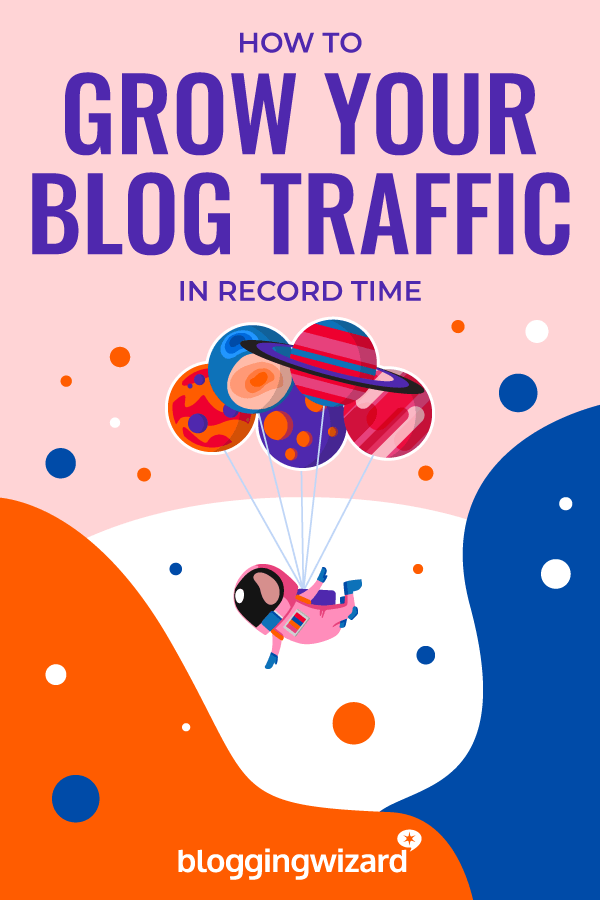How To Grow Your Blog In Record Time (Even If Everything Else Has Failed)
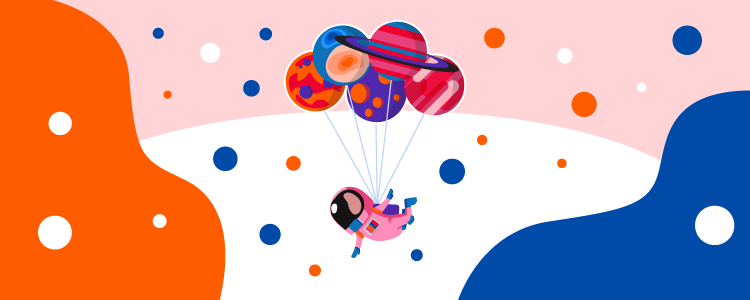
Let me guess…
You desperately want to accelerate your blog’s growth.
But every article you read seems to cover the basics you already know – “share your content on social media” or “email your subscribers.”
These “basic as beans” articles aren’t cutting it – you need specific tactics that deliver results.
Sound familiar?
No problem. I’ve got your back.
In this article, you will discover 10 actionable and unconventional tactics you can implement to accelerate your blog’s growth.
Implementing a few of these tactics will result in more followers, email subscribers, traffic, and revenue.
Sound good? Let’s dive in:
10 unconventional tactics to grow your blog faster
1. Use co-branded giveaways to grow your audience and source prizes for FREE
Running a giveaway is one of the quickest ways to spread the word about your blog.
Depending on how you set up your giveaway, this can result in growing your social following, email list, and traffic.
Why? Free stuff is a strong incentive. Especially when you’re giving away something your audience desperately wants.
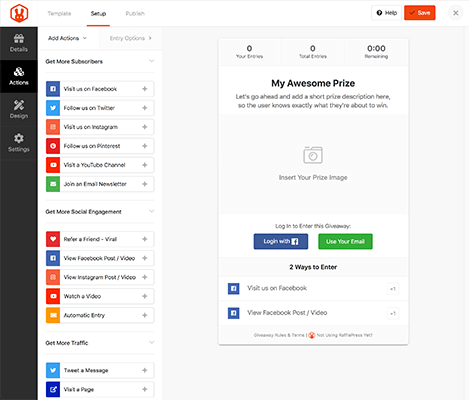
But, most people avoid giveaways because of the cost of purchasing prizes to offer.
Here’s the good news:
You don’t have to pay for prizes.
In your niche, there are likely a bunch of brands that would be willing to offer up prizes for a co-branded giveaway.
Here’s how this would work:
Any giveaway will require participants to complete an action. These would typically be:
- Share the giveaway on Twitter
- Follow you on Twitter
- Share the giveaway on Facebook
- Like your Facebook page
- Join your email newsletter
- …. etc.
So you’d just offer the brand the opportunity to have their own actions added to the list. As a result, they’d grow their following and email list in the process.
And they’d get extra visibility from being promoted heavily to your audience, etc.
But which brands should you pitch this idea to?
Start with the brands you have an existing connection with. Those who you promote as an affiliate or have purchased sponsored content from you are all great candidates.
How to run your giveaway
You’re going to need a contest tool or plugin to run your giveaway.
Gleam is a popular option and there are plenty of alternatives on the market.
But overall my favorite contest tool is SweepWidget. The good news is that they have a free plan you can use to get started.
2. Cleanse your list of bad emails and improve your email deliverability
Getting people on your email list is one thing but ensuring people receive your emails, and open them? That’s another thing entirely.
What a lot of people don’t know is that email deliverability can be improved by using an email verification tool such as Mailfloss.
These tools will check that the email is formatted correctly, the domain exists and ping the email to make sure it’s live.
If an email address is no longer active, it will generally return a “hard bounce” notification which is a signal that the email address is no longer active.
Some email marketing platforms filter out hard bounces and remove them from your list – but not all of them do.
Companies such as Gmail, Yahoo and AOL will sometimes turn these inactive email addresses into spam traps. The aim is to catch spammers but sometimes legitimate email senders (e.g. like you or me) can end up with spam traps on our email list.
This can negatively impact email deliverability.
So, by using one of these email verification tools – you can stop this from happening and keep your email list in tip-top condition.
You can use these types of tools on a one-off or ongoing basis. For example, Clearout directly integrates with popular email providers such as ConvertKit – this allows you to cleanse your list without exporting/re-importing your subscribers.
Want more ideas to improve your email open rates? Check out this post.
Related Reading: Average Email Open Rates By Industry (Data + Trends).
3. Deploy category targeted opt-in forms to 3x your email sign ups
A few years ago I became a partner at a digital marketing agency – my first task was to overhaul their lead generation process.
They had plenty of good blog content but email sign ups weren’t where they needed to be.
Best practice is to create individual lead magnets (aka content upgrades) for each article but time and resources were limited.
Instead, I identified 5 core topics that were driving the majority of traffic to the blog. I re-organized WordPress categories to align with these topics.
I created 5 new lead magnets – one for each category.
Then, I installed a WordPress plugin called Thrive Leads and created a new group of opt-in forms for each WordPress category.
This allowed me to create a sidebar opt-in, after post form, and popover that would be assigned to the relevant category.
Note: I also created a hidden page on the website where visitors could download the freebies. I updated the welcome email to include a link to the page too. And, I hosted the lead magnets for free using Dropbox.
The result? A 300%+ increase in email sign ups before any A/B testing.
So, why does this work?
It works for the same reason that content upgrades work.
People are far more likely to subscribe to download your resource if it’s related to the content (or topic) that they are reading at the time.
If you want more email sign ups but don’t have the time (or resources) to justify creating 20 new lead magnets for your best performing content – this is a great option.
Related Reading: The Best WordPress Plugins To Grow Your Email List.
4. Create targeted landing pages for each of your lead magnets
If you’re not creating landing pages for each of your lead magnets – you’re missing a huge opportunity.
Why?
Most opt-in forms convert at less than 1% unless they’re particularly well optimized.
What about landing pages? Landing pages can easily convert at more than 30%.
For example, here’s the stats for my main landing page on Blogging Wizard:
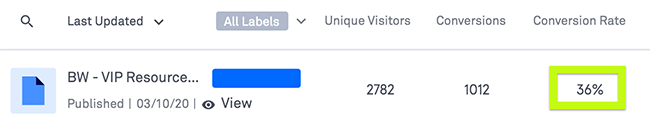
It’s converting at 36% without much effort optimizing it. Not bad, right?
To get the most out of your landing pages, you’ll need to do two things:
a) Build conversion-focused landing pages
First, it’s important we clarify what a conversion-focused landing page is.
This isn’t just another page on your blog with an opt-in form added to it.
It’s an individual page that has no distractions – no navigation menu, sidebar or regular footer elements.
This type of page has one goal – to convert!
Here’s an example:
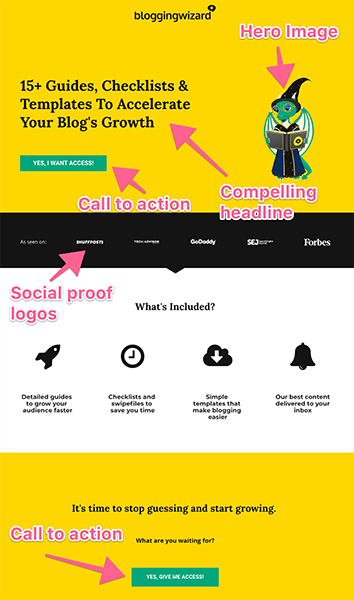
I’m using a 2-step opt-in on this page so when visitors click the button, they’ll see the opt-in form:
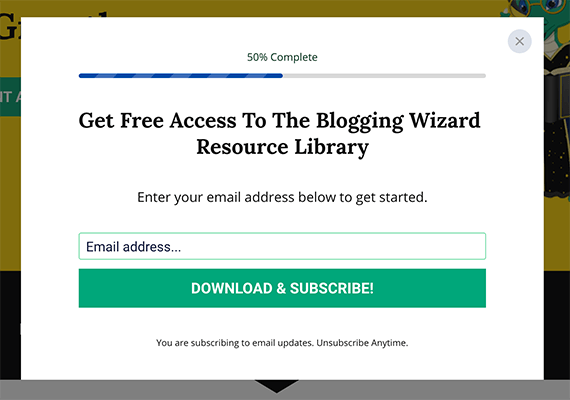
Now, how do you create this sort of landing page?
Depending on the content management you use, you may have landing page functionality already.
Some email marketing tools like ConvertKit and Brevo have this functionality, but I prefer to use a dedicated tool.
If you use self-hosted WordPress, Thrive Optimize is a great option because it includes A/B testing.
However, there are plenty of other landing page plugins you can use. And there are also stand-alone landing page tools such as Leadpages (but they’re more expensive.)
Note: Need help optimizing your landing pages? Check out my guide to landing page best practices.
b) Plan a promotional campaign for each of your landing pages
Now that you’ve created your landing pages, it’s time to start driving traffic them.
And there are plenty of ways to do this:
- Share them on your social media accounts.
- Add them to your YouTube videos in end cards, descriptions, etc.
- Leverage online communities such as Facebook Groups (if the group allows it.)
- Repurpose blog posts on platforms like Medium and include a call to action at the end of your post.
- Create 5 unique Pinterest images for each landing page (be sure to space out your shares and limit the number of boards you share to.)
- Write for other blogs and link to the landing page in your author bio.
- Promote landing pages within your content.
- Add calls to action for landing pages in your sidebar.
There are paid channels you can use too:
- Facebook Ads
- Taboola Ads
- LinkedIn Ads
- Twitter Ads
Note: If you plan to use paid channels, you’ll need to make sure you have a sales funnel in place to ensure you can profit from your ad spend.
5. Use fun quizzes to drive social media traffic (and get more email subscribers)
Quizzes are one of the most engaging content types out there.
They’re quick to create and they can provide great results even with a small audience.
For example, a friend of mine launched a brand new classic car website. He created two fun quizzes and hit 6K monthly visits in 2 months – just thanks to viral sharing on social media.
So how do you create your own quiz?
You’re going to need a tool to get started. If you use WordPress, there are a bunch of quiz plugins you can use. This tutorial by Colin Newcomer explains how to create your own viral quiz with WordPress.
What if you don’t use WordPress? There are plenty of SaaS apps you can use to create quizzes.
SaaS apps are a good option. For example, TryInteract includes a bunch of templates to speed up the quiz creation process.
Here are examples of some of the templates I found when searching for blogging:
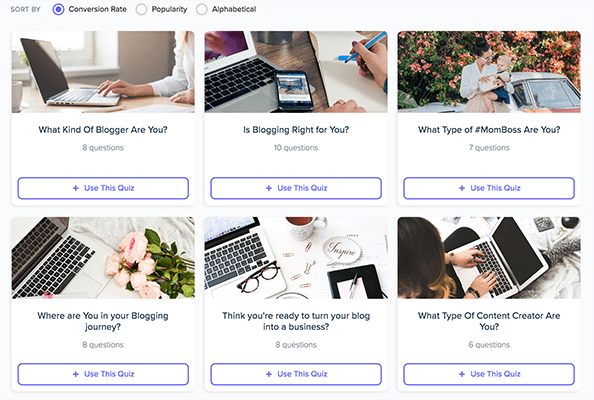
You can then customize your quiz and embed them anywhere you like with a snippet of code.
6. Stop reinventing the wheel and use these proven copywriting formulas instead
Writing engaging copy is time consuming – especially if you’re reinventing the wheel every time.
Great copywriters have already come up with a huge number of formulas you can use for:
- Headlines
- Introductions
- Email subject lines
- Conclusions
- Entire blog posts
- Sales pages
- Email automation sequences
For example, you may have heard of formulas such as AIDA (Attention, Interest, Desire, Action) or PAS (Problem, Agitate, Solve).
These formulas can help you speed up your writing significantly. Not only that, but they’re great for those days when you’re feeling not so inspired.
We’ve got an article on copywriting formulas for you to check out but the web is full of resources on this.
Whenever you find a formula you like – make a note of it for future reference.
7. Use social media monitoring tools to find guest blogging opportunities your competitors don’t know about
While guest blogging can be hit or miss when it comes to traffic – you can improve your chances with a smart strategy.
For example, choosing a blog with an engaged audience will improve your chances of driving traffic significantly.
The only problem? Getting your content on blogs with a large audience can be challenging given the number of submissions they get.
And it’s not surprising:
If everyone uses the same techniques for finding guest blogging opportunities then everyone will find the exact same sites.
So, what’s the solution?
Use a technique almost nobody is using.
Social media listening is commonly used by brands to find brand mentions, selling opportunities and possible PR issues.
But for finding guest blogging opportunities? It’s rarely used.
Want to learn how to get started? Check out our full tutorial – it’ll explain everything you need to know.
8. Use Quora to uncover keyword ideas no other tool will find
If you want to drive regular traffic to your content – you need to publish content that people are searching for in search engines like Google.
Keyword research tools like SEMrush, KWFinder and SE Ranking are great for this.
But, the truth is that they won’t find every keyword there is. And, it’s especially easy for them to miss the more long tail keywords.
Q&A sites like Quora can help you find ultra specific and long-tail keyword ideas.
Just type in a topic that’s relevant to your niche, click on the answer tab and you’ll likely see a bunch of keyword ideas jump out.
I found a bunch of them immediately:
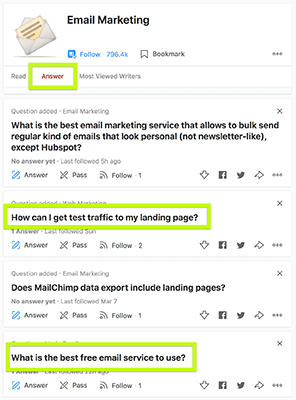
Some ideas won’t immediately jump out at you but they could still be useful – they may just need rephrasing slightly.
Note: Save the URL to any questions you get keyword ideas from. You could write an answer to the questions and link back to your article as an additional resource later. Just be sure to answer the question rather than simply pushing visitors to click on your link – otherwise Quora might flag your answer and remove it.
9. Reach a new audience without creating new content from scratch
One of the easiest ways to drive traffic to your blog is to repurpose your content into other types.
This is great because you don’t have to create anything new from scratch and you’ll tap into a new audience in the process.
I’m talking about content repurposing.
You could turn a blog post into a video, a video into a Slideshare presentation.
For example, I turned one of my blog posts into a Slideshare presentation and got an extra 18,000+ views that I wouldn’t have had.
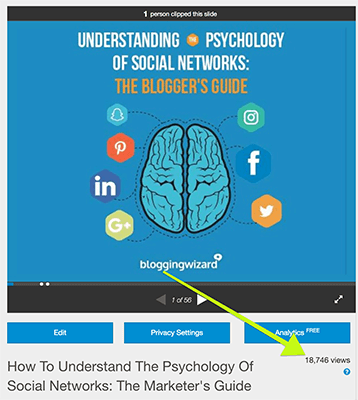
Is that all you can do? No! There’s so much you can do with content repurposing. Especially when you collaborate with other bloggers or brands.
For example, I took a group interview featuring contributions from a lot of influential folks in the marketing space and partnered with a company who turned it into an infographic.
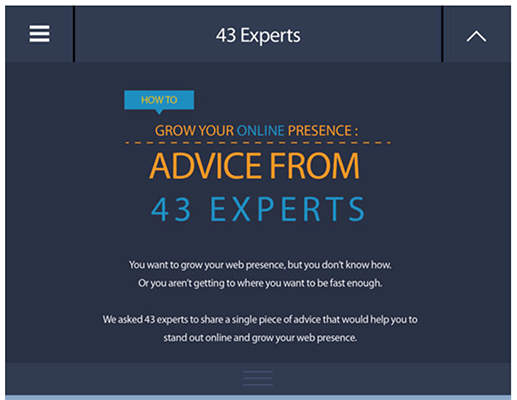
Then, we arranged for it to be hosted on a much larger website. I wrote a short accompanying blog post with some click-to-tweets and job done.
Then, I repromoted the infographic version and emailed everyone who contributed.
The original received thousands of visitors and shares. The infographic version received over 30,000 visitors.
10. Use infographics to earn more links for your pillar content
If you want your content to rank in Google – you’re going to need backlinks.
One of the best types of content for earning links is still infographics.
Just by adding infographics to existing content that ranks reasonably well and gets some traffic – you can start to earn more backlinks and improve those rankings.
Here’s how to get started:
a) Choose an article “easy win” article using Google Search Console
You’ll need to have a Google Search Console account for this.
Once inside your account, you’ll need to go to the Search Results tab and click on Average Ranking. You will then see extra data on the table below.
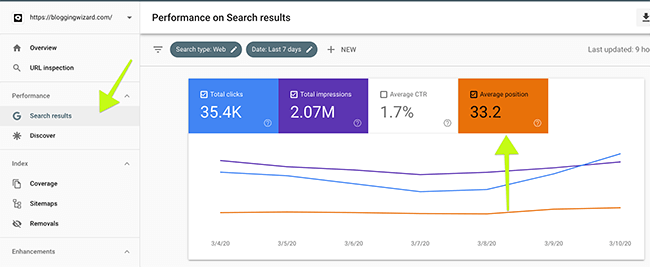
Look for the keywords that are ranking between 4-10 and that already get a decent number of impressions.
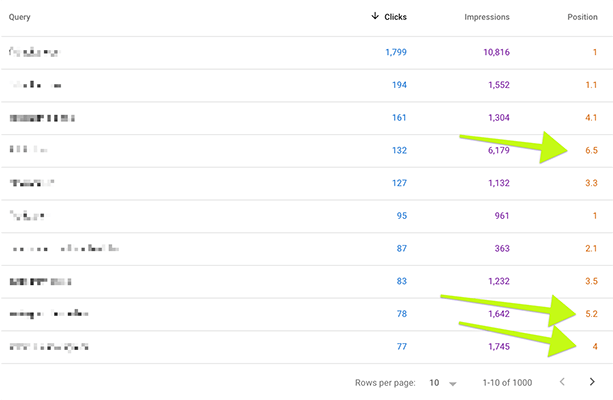
Then, you’ll need to find the blog post that is ranking for this keyword. You may know this already just by looking.
But, you need to be sure so click the query and select the Pages tab above the table. This will show you the content that is ranking.
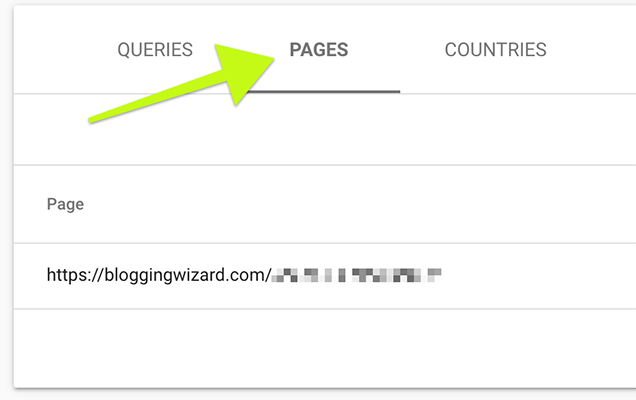
Make a list of all of the URL’s and add them to a spreadsheet. You’ll want to follow the next steps for a single article at first but it’ll be helpful to have these URL’s ready in case you want to do this with more articles.
b) Turn your blog post into an infographic and add it to your content
You could do this yourself using a tool like Canva or Venngage to save money but I prefer to outsource this step because I’m a terrible designer.
Browsing the hourlies on PeoplePerHour will yield some good designers to work with.
Once the infographic is ready you’ll need to add it to your existing content. You can increase the chances of earning links by adding an infographic embed code for people to copy.
c) Plan a promotional campaign around your new infographic
Since you’ll have updated your content, it’s worth repromoting your article like you would with any new article.
Email it to your list, share it on your social accounts, promote it to online communities, etc.
You should also share your infographic directly to Pinterest. Infographics do incredibly well there. In fact, I’ve earned a bunch of links just because of people finding my infographics on Pinterest.
Next, you should consider reaching out to websites in your niche that publish infographics. You can use Google to find these but I prefer to use Pinterest.
So, head over to Pinterest and search for topic + infographic. For example, I might search for email marketing infographic:
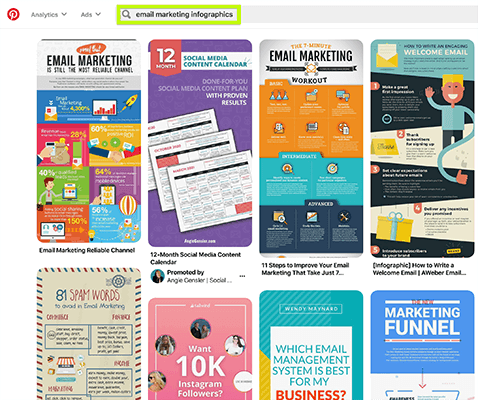
Then, you’ll want to click through to find the websites publishing these infographics.
Make sure it’s a good quality site and reach out to see if they’d be willing to republish your infographic.
In your pitch, offer to write a short piece of content to accompany the infographic and offer to share the republished version with your audience. This will increase the chance they’ll say yes.
Note: There are plenty of infographic directories out there but most of them aren’t worth getting a link from. Most of them exist purely for the purpose of link building.
How to identify which content promotion platforms work and which do not
If you want to grow your blog, you’ll need to find what works and do more of it.
But, in order to do find what works, you’ll need the right systems and processes in place to allow you to track each of your content promotion campaigns.
You’ll need three things:
- Google Analytics installed on your website (read our WordPress tutorial)
- A spreadsheet with UTM campaign parameters for each platform
- A unique shortlink for each promotional channel
Chances are that you’ve come across Google Analytics and shortlinks before.
But, what exactly are these UTM campaign parameters all about? They’re small pieces of text you’ll add to an existing link that helps analytics tools filter data.
They look something like this:
domain.com/my-blog-post/?utm_source=newsletter&utm_medium=email&utm_campaign=14-03-20
The idea is that you have a special tracking link for each platform you’ll use to promote your content.
You can then use the Campaigns menu in Google Analytics to see how your content is performing.
Need help getting started with this? Check out the full tutorial over on my personal blog.
Note: If you change permalink structures or redirect your content to a new URL, your UTM links will result in a 404 error. Consider this before using UTM parameters.
Wrapping it up
We’ve covered a lot of growth tactics.
Pick out one tactic and implement it. If it doesn’t work, don’t give up – you need to understand why it doesn’t work.
Most tactics need to be leveraged a few times to see much benefit. Others may require you to adjust your approach or simply give the tactic more time to deliver results.
And once you’re ready, move onto another tactic from this post (be sure to bookmark this post and come back to it).
Need more ideas? Check out our full guide on how to promote your blog.
Disclosure: Our content is reader-supported. If you click on certain links we may make a commission.