10 Best WordPress Quiz Plugins For 2024 (Top Picks)

Quizzes provide one of the most effective ways to get users to interact with your website, and WordPress quiz plugins provide one of the easiest ways to create quizzes for your website.
In this post, we compare the best quiz plugins to use to create interactive quizzes for WordPress sites.
These tools allow you to create a variety of different quiz types, including score-based trivia quizzes and personality quizzes.
Keep in mind that because there aren’t many well-maintained WordPress quiz plugins these days, some of the tools on this list are third-party quiz applications that integrate with WordPress and aren’t necessarily dedicated WordPress quiz plugins themselves.
Nevertheless, whether a plugin is a dedicated plugin or a simple connector plugin, it doesn’t change your ability to create viral, interactive quizzes for WordPress.
The best WordPress quiz plugins
TL;DR:
Woorise – Best WordPress quiz plugin for most users.
Thrive Quiz Builder – Best dedicated WordPress quiz plugin.
ShortStack – Best WordPress quiz plugin for teams.
#1 – Woorise
Woorise is a lead generation plugin designed for WordPress that’s primarily used for email marketing and giveaway purposes, but it has multiple uses.
One of those is quizzes.
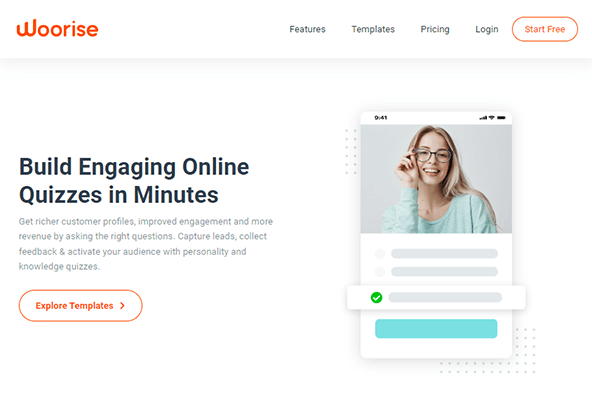
It has more than enough form and survey features for the plugin to be used as a quiz builder. It even has quiz-based templates.
Key features
- Personality quizzes.
- Scored quizzes, including trivia quizzes.
- Assessment quizzes.
- Multiple-choice questions.
- Image-based questions.
- Multi-page quizzes.
- Email notifications, including quiz results.
- Premade quiz templates.
- Conditional logic.
- Includes lead generation and giveaway features.
- Reports and analytics.
Pros
- Unlimited campaigns on all plans, which means you can create unlimited quizzes.
- Has a drag-and-drop interface that makes creating quizzes easy.
- Gives quiz takers instant results.
- Allows you to accept partial entries.
- Lets quiz takers save their progress and continue later.
- Has multiple display formats, including inline, popup and exit intent.
- Analytics let you see who took your quizzes, when they took your quizzes, the overall performance of quizzes and more.
- Lets you export quiz data, such as responses, to a CSV or Excel file.
- Integrates with email marketing services, PayPal, Stripe, Google Analytics and Zapier.
Cons
- Pricing is dependent on the number of entries you need.
- Strict refund policy.
- No priority support.
- Limited knowledge base articles for quizzes feature.
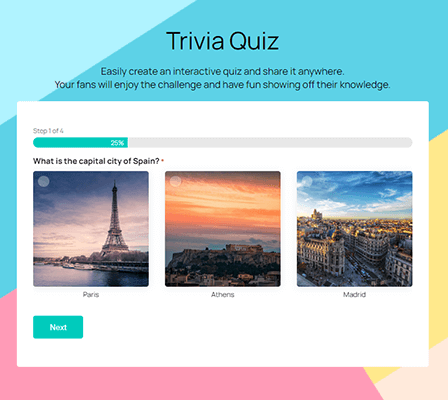
Pricing
Pricing for plans that include the Quizzes feature starts at $49/month with discounts available on annual plans. All premium plans come with a 14-day trial. Refunds are available for your last charge, but only if you haven’t run a campaign within that time.
Read our Woorise review.
#2 – Thrive Quiz Builder
Thrive Quiz Builder is a WordPress quiz builder from Thrive Themes, the developers of an entire suite of marketing-based WordPress plugins.
The company is owned by Awesome Motive, who also own WPForms, WPBeginner, OptinMonster, Monster Insights, SeedProd and more.
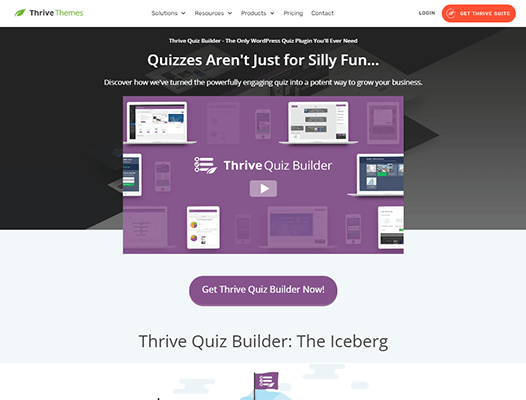
With Thrive Quiz Builder, Thrive Themes offers WordPress users an easy way to to build marketing-optimized quizzes and surveys.
Key features
- Scored quizzes.
- Personality quizzes.
- Image-based questions.
- Multiple-choice questions.
- Open-ended questions.
- Conditional logic.
- Dynamic content on results page.
- A/B testing.
- Prebuilt templates.
- Surveys.
- Reports.
Pros
- Drag-and-drop builder, including a quiz flow that lets you see all possible paths participants can take.
- Lets you design social media-ready badges quiz takers can use to share their results.
- Dynamic content feature lets you show specific content on results pages based on the way quiz takers answered your questions. For example, you can show each quiz taker a different blog post they should read based on how they responded to specific questions.
- Email marketing integrations, including letting you use quizzes to segment your audience.
- Affordable.
Cons
- Only four quiz templates.
- No priority support.
- Limited knowledge base articles.
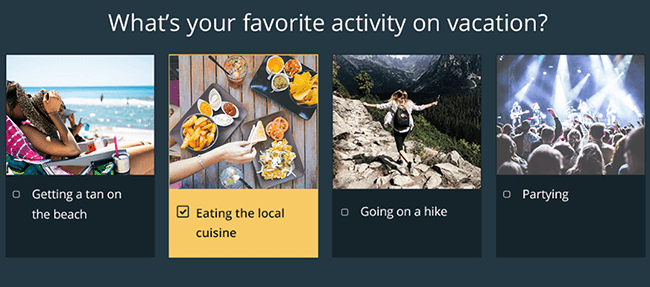
Pricing
Pricing starts at $99. This plan renews at $199/year. All plans are backed by a 30-day, money-back guarantee.
#3 – ShortStack
ShortStack is one of the best marketing apps to use for lead generation and social media engagement.
It’s especially useful for contests.
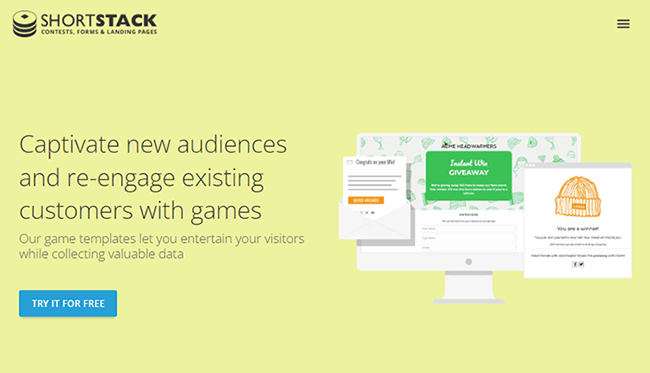
Another, albeit smaller, feature of the app is its quiz feature. You can use the app’s form building features to create personality and score-based quizzes.
It’s even one of the best WordPress quiz plugins for teams as it has a lot of organization features and role-based restrictions.
Key features
- Personality quizzes.
- Scored quizzes.
- Comes with form and giveaway features.
- Premade templates.
- Multiple display methods.
- Analytics for campaigns.
Pros
- Unlimited campaigns available on all plans.
- Lets you manage an unlimited number of brands on all plans.
- Includes a visual builder.
- Lets you display quizzes as standalone landing pages, embedded forms or even popups.
- Allows you to export entry data.
- Fantastic team options, including tagging and lists for campaigns.
- Email marketing integrations.
- Dedicated account manager available on highest pricing tier.
Cons
- Expensive.
- No refunds available for monthly plans.
- Limited refunds for annual plans.
- Free plan is limited to 20 entries.
- Limited help docs for quizzes.
- No A/B testing.
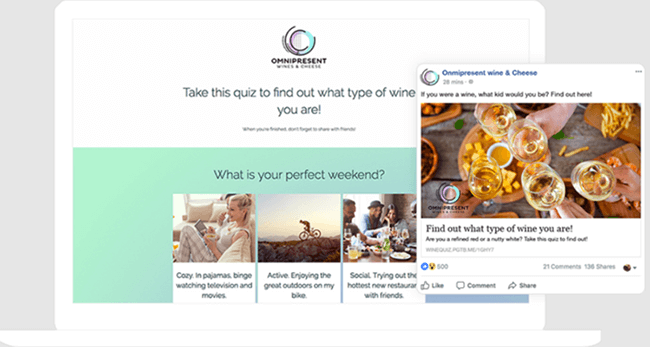
Pricing
A limited free plugin is available. Premium plans start at $99/month. Discounts are available on annual plans.
#4 – Formidable Forms
Formidable Forms is a dedicated WordPress contact form plugin that also doubles as a WordPress quiz plugin with the Quiz Maker plugin add-on, which comes built into the Business tier.
The plugin is funded by Awesome Motive, the CEO (Syed Balhki) of whom serves as an advisor.
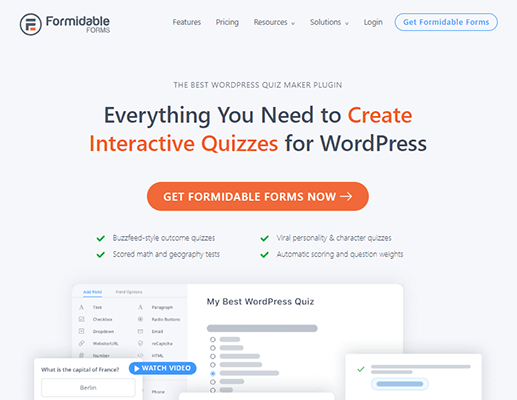
With the Quiz Maker add-on, you can create a variety of different quizzes and use a variety of different question types.
Key features
- Personality quizzes.
- Scored quizzes.
- Multiple-choice questions.
- Short answers.
- Open-ended paragraph answers.
- Math questions.
- Badges for results page.
- Multi-page quizzes.
- Customizable results page.
- Premade quiz templates.
- Form and survey features.
- Lead generation features.
- Social sharing.
- Conditional logic.
Pros
- Includes a drag-and-drop quiz maker interface.
- The customizable results page lets you redirect visitors to a dedicated page, email results (good for lead generation) or have results available instantaneously on the same page.
- Lets you export form data.
- The tier the Quizzes feature is available at gives you access to the majority of Formidable Forms’ most powerful features, so you can also use the plugin as a contact, survey and lead generation form plugin.
- Integrations for email marketing platforms, PayPal, Stripe and Zapier.
- Priority and elite support available.
Cons
- Expensive if all you need is a WordPress quiz plugin.
- Limited knowledge base articles for Quizzes feature.
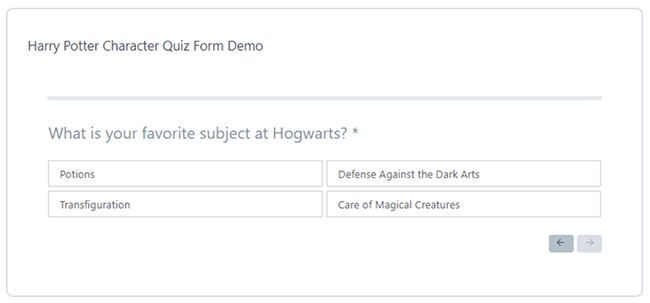
Pricing
Although Formidable Forms offers a free plan plus two cheaper plans, pricing for plans that include the Quizzes feature starts at $399/year with discounts often available on your first year. A 14-day, money-back guarantee is also available.
#5 – WP Quiz
WP Quiz is a simple yet powerful WordPress quiz plugin.
It’s owned and operated by MyThemeShop, who also own popular SEO plugin Rank Math.
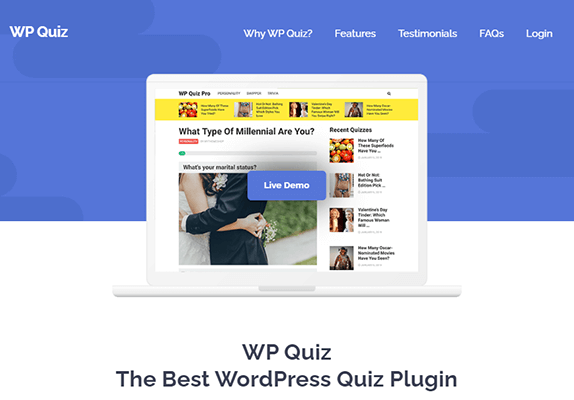
WP Quiz is a WordPress viral plugin for creating quizzes similar to those you’ll find on websites like BuzzFeed.
It has some of the most unique quiz types and features of any plugin on this list.
Key features
- Trivia quizzes.
- Personality quizzes.
- Yes or no quizzes.
- Interactive list post quizzes.
- Flip quizzes.
- Image-based questions.
- Text-based questions.
- Quiz timer.
- Dynamic images for results page.
- Lead generation.
- Surveys.
- Social sharing.
- Email notifications for quiz results.
- Statistics about quizzes and quiz takers.
Pros
- Interactive list post option lets users move list items up and down the list based on how many votes each option gets.
- Lead generation option lets you ask for your visitor’s email address before they’re allowed to take a quiz.
- Includes unique quiz options, such as the interactive list post quiz or the yes or no quiz type, which lets you present the visitor with a singular option they can vote yes or no on.
- Lets you redirect quiz takers to different pages based on their results.
- The dynamic image feature lets you showcase different shareable images to quiz takers.
- Facebook quiz feature lets you force visitors to share the quiz on Facebook in order to see their results.
- Lets you display ads between questions.
- Lets you choose to randomize questions and answers.
- Quiz takers have a reset button.
- Quiz timer lets you designate countdowns for entire quizzes and individual questions.
- Lets you share your quiz’s embed code so visitors can insert your quizzes on their own sites.
- Has integrations for email marketing platforms, PayPal, Stripe and Google Analytics.
Cons
- No conditional logic.
- No priority support.
- While the UI is built into WordPress and is therefore familiar to WordPress users, it’d be better if the plugin offered a drag-and-drop quiz builder instead.
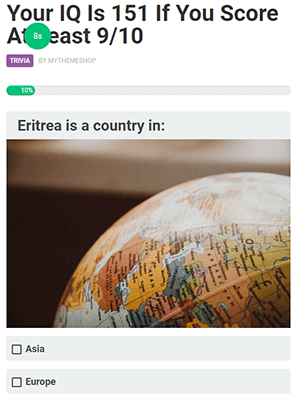
Pricing
Limited free version available. Plans start at $67/year. All plans are backed by a 30-day, money-back guarantee.
#6 – Quiz Cat
Quiz Cat is a free WordPress quiz plugin that offers one of the easiest ways to create viral-worthy quizzes.
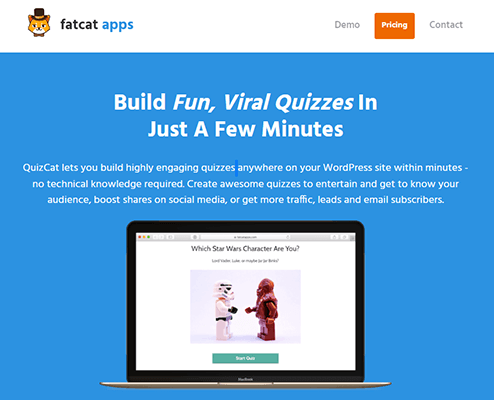
It comes with a few different quiz types and lets you set up quizzes with multiple choice responses.
It even has shareable quiz results your visitors can use to share your quiz on social media.
Key features
- Trivia quizzes.
- Personality quizzes.
- Scored quizzes.
- Multiple choice answers.
- Lead generation.
- Social sharing.
- Analytics.
Pros
- Analytics let you see how many impressions, starts, completions, opt-ins and shares your quizzes receive.
- Lets you export answer data.
- Priority support available.
- Lets you redirect quiz takers to a different URL upon completion.
- Lets you shuffle quiz questions.
- Quiz takers can reset quizzes.
- Includes a widget block for the block editor.
- Includes integrations for email marketing services and Zapier.
- Integrates with Facebook Pixel.
Cons
- No conditional logic.
- Limited help docs in the plugin’s knowledge base.
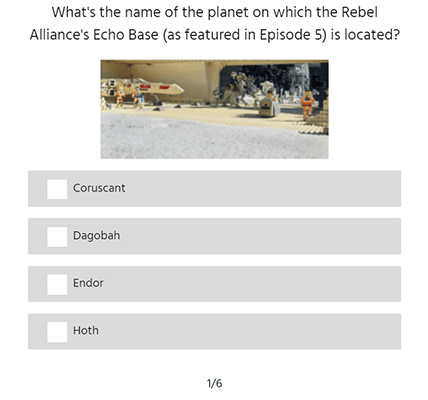
Pricing
Quiz Cat offers a free WordPress quiz plugin. Pricing for the premium version starts at $69/year. All plans are backed by a 60-day, money-back guarantee.
#7 – Interact
Interact is a fantastic quiz maker that offers its own WordPress quiz plugin.
This plugin allows you to add the quizzes you create with Interact to your WordPress site.
The app is used by Lush and the American Red Cross, among other marketing entities.
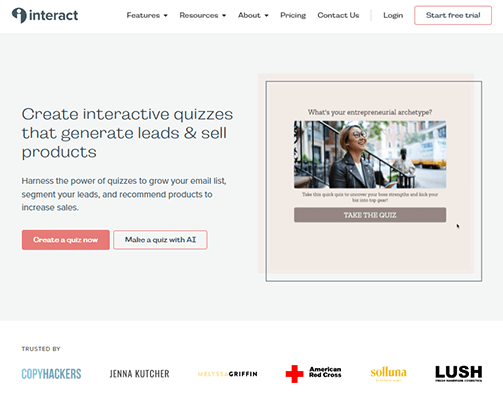
Each month, Interact sees over 9 million quiz completions, 1.2 million lead generations and a completion rate of 80%.
The app provides another way to create viral, BuzzFeed-style quizzes.
One of its most powerful and unique features is the data the app aggregates for you. This data lets you keep an eye on the performance of each quiz and each individual quiz taker.
Key features
- Assessment quizzes.
- Personality quizzes.
- Scored quizzes.
- Multiple-choice questions.
- Conditional logic.
- Premade quiz templates.
- Lead generation.
- Social sharing.
- Analytics.
Pros
- Conditional logic feature comes with a visual logic builder that displays all branches and possible paths.
- Lead generation feature allows you to segment your email list via quizzes.
- Lets you redirect visitors to a different landing page for their results.
- Analytics let you see the number of views, starts, completions and leads your quizzes are receiving.
- Analytics feature showcases the conversion rate of each quiz.
- The analytics feature can even go as deep as showcasing data for each individual question. You can view data for each individual lead.
- Extensive knowledge base.
- Integrates with email marketing services, Google Analytics and Zapier.
Cons
- Limited quizzes for each plan, which can make this solution quite expensive.
- Limited leads for each plan.
- Support is the same no matter which plan you choose.
- Refund policy isn’t clear.
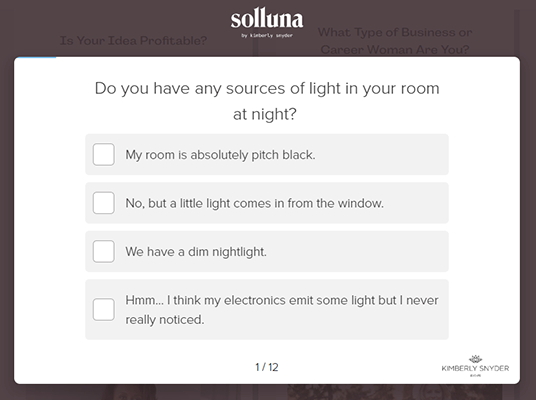
Pricing
Plans start at $39/month. A 14-day free trial is available on all plans. Refunds may be issued but are not guaranteed.
#8 – Quiz and Survey Master
Quiz and Survey Master is a fantastic WordPress quiz plugin that also doubles as a lead generation and survey form plugin.
This plugin in particular is used by Elementor, Nike, Discovery, Booking.com and Stanford University.
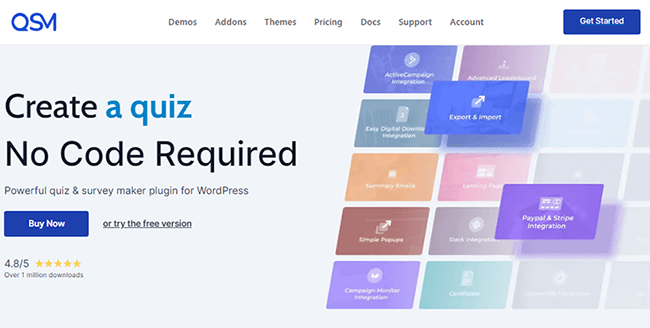
Quiz and Survey Master has one of the most extensive lists of features and question types of any WordPress quiz plugin on our list.
While its UI is familiar as it’s built into the WordPress dashboard and is based off of that UI, the plugin’s UI is one of its sore spots.
It’d be better if the developers transitioned to a visual builder, especially a branching builder for the conditional logic feature.
Key features
- Trivia quizzes.
- Personality quizzes.
- Multiple-choice questions.
- Text-based questions.
- Fill in the blank-based questions.
- File upload questions.
- Match the pairs questions.
- Radio and checkbox grid questions.
- Flashcard questions.
- Short answers.
- Paragraph answers.
- Number-based answers.
- Conditional logic.
- Quiz timer.
- Multi-page quizzes.
- Personalized results pages.
- User dashboard.
- Leaderboard.
- Quiz style themes.
- Lead generation forms.
- Surveys.
- Analytics.
- Gradebook.
Pros
- Affordable.
- With the flashcard question type, quiz takers can grade themselves based on if they got the right answer or not.
- Lets you randomize questions for each quiz taker.
- Quiz timer lets you set different times for each individual question or entire quizzes.
- Allows you to generate downloadable PDF certificates for quiz takers.
- Quiz results can be exported to a CSV file or directly to Google Sheets.
- User dashboard feature allows quiz takers to see their results for past quizzes.
- Leaderboard feature lets you showcase each quiz taker’s results on the frontend of your site, which may entice additional users to take your quizzes to beat the high score.
- Quizzes can be displayed as a popup.
- Analytics feature lets you view detailed statistics by filtering the data and showcasing it in pie charts, graphs and box plots.
- Gradebook feature lets you view all scores and average scores for each individual quiz taker.
- Quiz takers can save their progress and resume later.
- Lets you send email summaries of quiz results to admins on a daily or weekly basis.
- You can set a limit to the number of times quiz takers are allowed to take your quizzes each day.
- Has integrations for email marketing services, PayPal, Stripe, Google Analytics and Zapier.
- Extensive documentation.
Cons
- Strict refund policy.
- No priority support.
- No drag-and-drop visual builder, not even for the conditional logic feature.
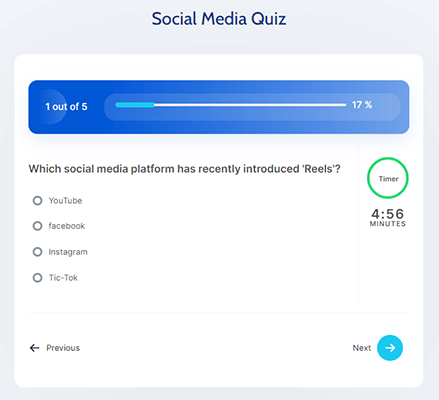
Pricing
A limited free version is available. Pricing for the premium version starts at $129/year. Lifetime licenses are also available. If you’re on the base plan, you can purchase specific features as add-ons individually for $59/year each. Refunds are available but not guaranteed.
#9 – Watu Quiz
Watu Quiz is a powerful WordPress quiz plugin.
It comes with many question types and an extensive list of features many plugins charge much more for.

However, the plugin has a dated UI that may have a negative impact on the user experience as you use the plugin to create quizzes and manage results.
Key features
- Scored quizzes.
- Personality quizzes.
- Single-choice questions.
- Multiple-choice questions.
- Open-ended questions.
- Fill in the blank questions.
- Matching pairs questions.
- Grid questions.
- Slider/rating-based questions.
- Badges.
- Surveys.
- Role management.
- Social sharing.
- Email notifications.
- Analytics.
Pros
- Affordable.
- Lets you randomize questions for each quiz taker.
- Show a specific number of questions yet random questions out of a pool of questions each time.
- You can choose to show answers after each question or on a results page at the end of a quiz.
- A bar graph displays on the results page, showing the quiz taker their score versus the average score for all participants of a particular quiz.
- Role management feature lets participants enlist the help of other quiz takers.
- Lets you send quiz results in an email.
- Allows you to export results to a CSV file.
- Includes email marketing integrations.
- Generous refund policy.
- Extensive knowledge base.
Cons
- UI feels dated.
- No priority support.
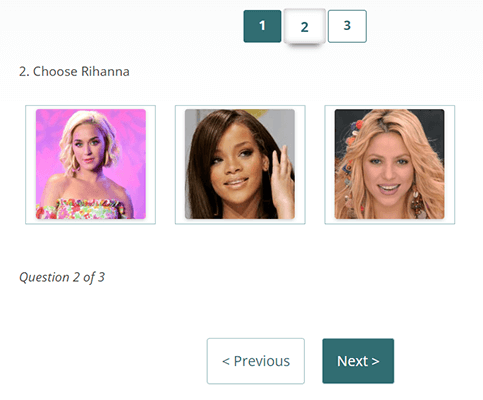
Pricing
A free version is available. Pricing for the premium version starts at $47. Renewals are offered at a 50% discount. All plans are backed by a 60-day refund policy. Certain features can also be purchased as individual add-ons.
#10 – HD Quiz
HD Quiz is a free WordPress quiz plugin perfect for creating viral WordPress quizzes.
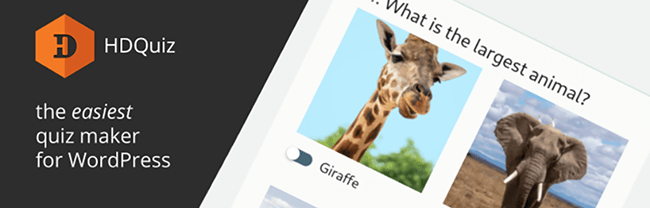
It lets you create quizzes with multiple-choice questions and featured images.
Key features
- Multiple-choice questions.
- Multi-page quizzes.
- Quiz timer.
- Social sharing.
Pros
- Lets you randomize questions for each quiz taker.
- Lets you set up a pool of questions for the quiz to randomly select from for each quiz taker, meaning each quiz taker receives a different set of questions.
- You can choose to have scores appear for each question.
- Each question can have a featured image.
- Lets you show explainer text if user gets a question wrong.
- Quiz timer works for individual questions and entire quizzes.
- Save Results add-on lets you save quiz taker’s name and email address, add custom form fields, send results via email, save results for each question, showcase a leaderboard and more.
- Quiz Styler add-on gives you a set of options you can configure to style your quizzes without CSS.
- Has a lot of helpful articles on the developer’s website.
Cons
- No priority support since it’s a free plugin.
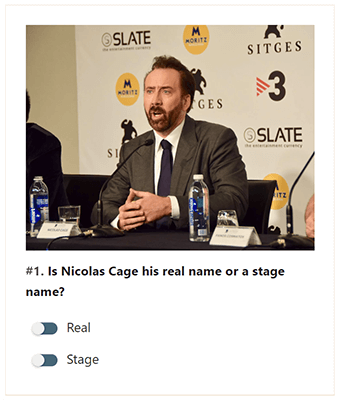
Pricing
HD Quiz is a free WordPress quiz plugin. The Quiz Styler add-on is available for $14.97 while the Save Results add-on is available for $47.99.
Final thoughts
Deciding on a WordPress quiz plugin can be tricky, but you can easily narrow down your list of options by considering two factors: price and why you want to create quizzes on your site.
Some of the options on this list are quite expensive while others simply charge around $99/year.
Decide what kind of budget you can work with it for this type of plugin, and go from there. Keep in mind that we only list starting rates in this post.
This means some of the features we mentioned might only be available on higher, more costly pricing tiers, so watch out for that as you decide on a plugin to use as many of these options have strict refund policies.
As for why you need a quiz, different plugins suit different purposes.
If you want to create all sorts of quizzes, choose Woorise or Thrive Quiz Builder. They’re affordable and allow you to create a variety of different quiz types, including trivia and personality quizzes.
If you want to create fun trivia and personality quizzes with a marketing team, choose ShortStack.
Other than that, choose an option that has all of the integration and additional features you’d like to see in a WordPress quiz plugin.
Related reading:
- The Best Online Quiz Makers
- How To Grow Your Email List With Online Quizzes
- How To Create Engaging Quizzes That Grow Your Audience
- The Best WordPress Giveaway And Contest Plugins
- Proven Facebook Giveaway Ideas For Maximum Engagement
- Creative Ideas For Instagram Giveaways And Contests
- The Best WordPress Contact Form Plugins
Disclosure: Our content is reader-supported. If you click on certain links we may make a commission.
