16 Proven Ways To Increase Email Open Rates (2024 Guide)
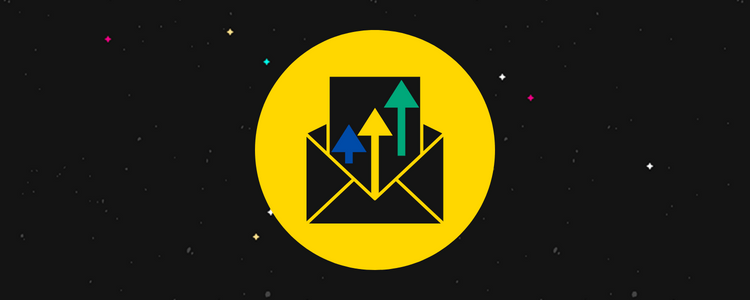
Want to learn how to increase email open rates this year? We’ve got you covered.
Email open rates are arguably the most important email marketing metric. After all, if nobody opens your emails, no one’s going to click the links in them either.
Across industries, the average email open rate is a little over 21%. If you’re not hitting that benchmark, you’ve got work to do.
In this post, you’ll find 16 methods that are proven to boost open rates. We’ll explain why each of them works and show you how to implement them.
1. Upgrade your email service provider
If you want to increase your email open rates, the first step is to improve email deliverability.
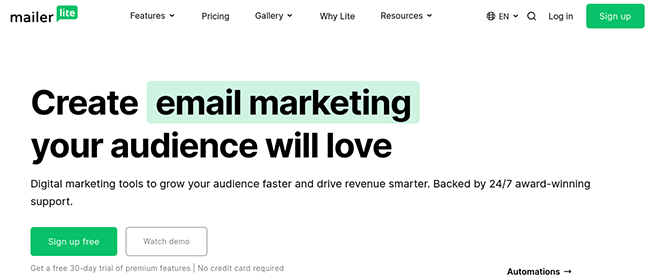
Because if your emails aren’t hitting your contacts’ inboxes, your subscribers aren’t likely to see them, let alone open them.
And, unfortunately, the harsh truth is that some email service providers do a poor job when it comes to email deliverability. So if you’re not getting as many opens as you expect, it could be that your provider is holding you back.
In our tests, MailerLite has proven to offer industry-leading email delivery rates. So, if you’re serious about getting into your recipient’s inboxes, it might be time to switch over.
A few reasons why we like MailerLite:
- Accounts are vetted to deter spammers.
- Deep feature set.
- Easy to use.
- Industry-leading email delivery rates.
- Dedicated IP available
- Extensive amount of integrations (native + third-party).
Read our full MailerLite review.
If you think MailerLite isn’t right for you, check out our roundup of the best email marketing software to explore your options.
2. Verify email addresses regularly
Aside from switching to a good ESP, another way to improve your deliverability rate (and with it, your open rate) is to regularly verify the contacts in your list.
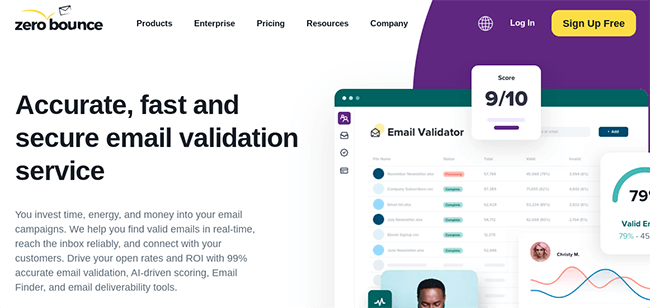
Email verification tools check all the email addresses in your list to make sure they’re real, and remove any fake addresses, spam traps, etc.
Keeping your list clean like this helps eliminate hard bounces, which is important because having too many hard bounces can lead you to get blacklisted and harm your deliverability.
Verification tools can also help to reduce spam complaints by identifying contacts who frequently mark emails as spam.
Again, this is super important, because having a spam complaint rate above 0.1% seriously hurts your Sender Reputation Score, which is directly correlated to deliverability.
We’d recommend using ZeroBounce for bulk email verification, and Mailfloss for verifying email addresses automatically.
Both integrate easily with popular email providers like MailerLite, ConvertKit, etc.
3. Remove inactive subscribers regularly
In addition to cleaning your list of fake email addresses and spam traps, it’s also worth removing inactive subscribers.
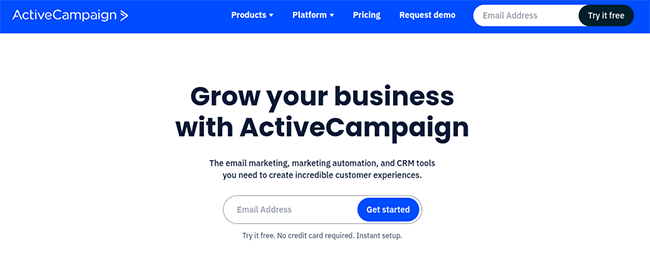
Your inactive subscribers are those who no longer engage with your emails. They’re basically dead weight as they’re doing nothing other than reducing your open rates, so there’s no point keeping them around.
If you use MailerLite, removing inactive subscribers is super easy.
Just click Clean up inactive, then change the settings based on how you want to classify inactive subscribers (e.g. contacts that have been inactive for the last 6/12/24 months, or who haven’t opened 10+ emails, etc.)
Alternatively, if you don’t use MailerLite, you can remove inactive subscribers through email marketing automation.
Email automation tools like ActiveCampaign let you build workflows that automatically remove contacts from your list when certain triggers/conditions are met.
For example, you could build a workflow that automatically tags your subscribers as inactive if they don’t open any emails for 3 months.
Then, you could set up another workflow that automatically removes inactive subscribers, or adds them to a re-engagement workflow (see tip 13) to win them back.
4. Use double opt-ins when building your list
How many times have you submitted an opt-in form on a website so that you could receive some sort of free lead magnet, despite the fact that you didn’t really want to be on that website’s mailing list or to subscribe to their newsletter?
I’ve done that countless times. And now, my inbox is full of emails that I never open—because I was never really interested in receiving them in the first place. I just wanted that initial freebie.
If you want to maximize your open rates, you don’t want a list full of subscribers like me. You want a list full of people who are interested in what you’re sending out—people who want to receive your marketing messages.
And one of the best ways to achieve that is to use double opt-ins.
Double opt-ins are like single opt-ins, but with one additional step. After the contact has submitted the form, they’re sent an email, which they have to open and click the link to confirm their signup.
Contacts who don’t want to be part of your list won’t usually bother with that extra step. So using double opt-ins helps to ensure a high level of user interest amongst your contacts.
And that, in turn, helps to maximize your open rates.
Most email marketing software providers support double opt-ins, including ActiveCampaign and MailerLite. You should be able to turn them on in a couple of clicks.
5. Make sure you’re sending emails at the right time
If your emails aren’t getting opened as often as they should, it might be that you’re sending them at the wrong time.
For example, if you send out an email that arrives in your contact’s inbox while they’re asleep, it’ll probably be buried beneath a mountain of other emails by the time they wake up and check.
Timing, then, is everything.
According to the latest email marketing statistics, most marketers think the best day of the week to send emails is Tuesday, followed by Wednesday and then Thursday.
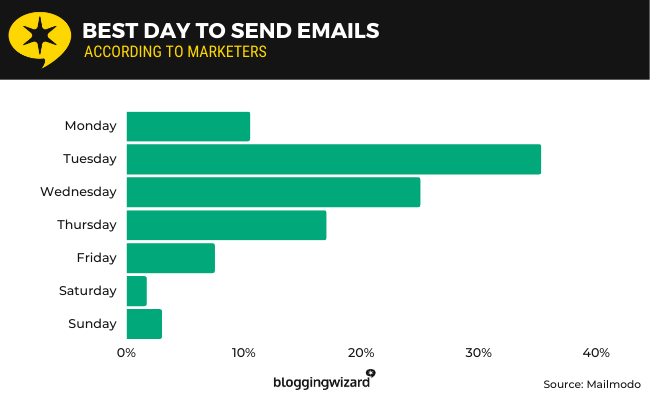
That makes a lot of sense if you think about it. People tend to check their emails at work, but might not bother during their time off on the weekends. So mid-week is the best time to reach them.
As for the time of day, data from MailChimp suggests that 10 AM is the sweet spot. But remember: That means 10 AM in the recipients’ time zone—not yours.
Fortunately, most email marketing tools allow you to schedule emails for delivery in the recipient’s local time zone.
And some of the more advanced tools can even work out the best time to send for your specific audience by tracking your campaign engagement metrics like opens and clicks.
Related Reading: The Best Time To Send Emails (Meta-Analysis).
6. Change your sender name
A lot of people get really hung up on subject lines when it comes to maximizing open rates.
And while subject lines are definitely one of the most important factors, there’s another factor that’s even more important: Sender name.
According to research by Litmus, 42% of subscribers decide whether or not to open an email based on who it’s from, whereas only 34% decide based on the subject line.
So what sender name should you use to get more opens?
Unfortunately, there’s no definitive answer to this. What works best for my audience might not work best for your audience, and vice versa.
That said, there are some best practices to keep in mind. The three most important factors are trust, recognizability, and consistency.
Your sender name should be one that your contacts recognize and trust. And it should be used consistently across your campaigns to build up that recognition.
You should also avoid using an email address as your sender name. And try not to use any special characters either, as a lot of users see that as a red flag for spam.
Generally speaking, there are only three good options:
- Use your company name (e.g. BloggingWizard)
- Use your personal name (e.g. Nicola Bleu)
- Use a mix of both (e.g. Nicola @ Blogging Wizard)
You’ll see better results with any of these than you would with a general address like ‘Support@’ or ‘Sales@’.
In my personal experience, personal names tend to perform better than company names, but you’ll need to experiment with this yourself to see which works for you (see tip 10 to learn how to do this).
7. Write engaging subject lines
Subject lines are pretty much your only opportunity to tell the reader why they should open your emails.
So naturally, they have a huge impact on open rates.
The best advice I can give here is to treat your email subject line like the narrative hook in a story.
It should instantly grab the reader’s attention and hook them in, so that they can’t resist the temptation to open it up and see what’s inside.
There are a few ways to go about crafting your email subject lines.
One option is to use your subject line to create a sense of urgency.
Something like ‘Act fast [recipient name], time’s running out…’ can work well, especially if the email contains information about a limited-time discount.
Another strategy that can work well is to spark the reader’s curiosity with ‘clickbait’ subject lines.
For example, for a big announcement email, you might write something along the lines of ‘You won’t believe what we just did…’
Just keep in mind that there’s a fine line between compelling, clickbait-y subject lines that spark curiosity and deceptive/misleading subject lines. Try not to cross that line, or you run the risk of alienating your subscribers and getting marked as spam.
Or you could try my personal favorite strategy: Make your subject lines sound like you’re talking to a friend.
For example, you might write something like ‘Hey [name], I thought you might like this…’ or ‘This made me think of you…’
The reason this one works well is that generally, people are much more likely to click emails they think have been written specifically for them, by someone they know, compared to generic marketing messages that have been sent out by brands to hundreds of people at once.
A final tip for writing engaging subject lines is to use a distinctive voice. The goal is to make your email stand out from everyone else’s in the recipient’s inbox, so be original.
Related Reading: The Top Email Subject Line Statistics You Need To Know.
8. Reduce the character count
When it comes to creating the perfect subject line, bigger isn’t necessarily better.
On the contrary, plenty of studies have found that shorter subject lines generate higher open rates.
The most important thing is to try to make sure the whole subject line fits on the reader’s screen.
On desktop, that’s usually around 60 characters. On mobile, it might be as few as 30 characters or less.
So my advice is where possible, try to keep your subject lines under 30 characters. If you find that too limiting, 40-50 characters seems to be a pretty good sweet spot.
9. Personalize your subject lines
Statistics show that using personalized subject lines can instantly boost open rates by as much as 50%.
And yet for some reason, only 2% of marketing emails are personalized.
The fact that so many marketers are still failing to utilize personalization is especially crazy given how easy it is to do.
Pretty much every modern email marketing tool out there lets you personalize your subject lines in a couple of clicks.
When creating your email, all you have to do is select the dynamic field you want to personalize it with and boom! You’re done.
An example of a dynamic field might be the recipient’s first name, last name, location (city), or any other data you hold on your subscribers.
You might even double-personalize your emails with multiple dynamic fields.
Here’s an example: ‘Good news [recipient name], we’re now offering free shipping to [recipient location]’.
10. Optimize with A/B split testing
Optimizing your emails to boost open rates isn’t something you just do once.
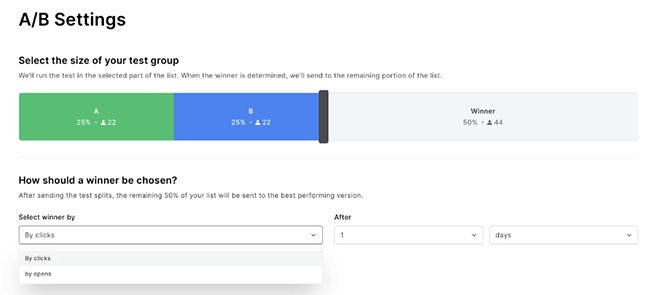
It’s an ongoing process of experimenting with different things to see what works and what doesn’t, and feeding that back into your strategy.
And that’s where A/B testing comes in.
With A/B testing, you create two variations of your email: version A and version B.
Each version might have a different subject line, sender name, preview text, or body content.
Then, you run a campaign in which you send version A to a fraction of your recipients (e.g. 10%), and version B to others (e.g. another 10%)
The open rate of each variation is tracked, and the variant that performs best is selected as the ‘winner’ and sent to the remaining recipients (e.g. the other 80%)
Most email newsletter software comes with built-in A/B testing tools that you can use to set your experiments up in a couple of clicks.
On MailerLite, for example, all you have to do is create a new campaign, then select A/B split campaign.
Then, create both emails, change your settings, and run the test. MailerLite will monitor the results and automatically select the winning variation for you.
11. Segment your list
Another way to increase open rates is through email segmentation.
This involves dividing your list into many smaller, targeted groups (i.e. segments) based on shared characteristics.
Then, you send each of these groups targeted email marketing campaigns designed specifically for them.
The data shows that these kinds of segmented email campaigns generate 14% higher open rates than non-segmented campaigns (as well as more clicks and conversions).
It’s up to you how you segment your list, but here are some ideas:
- By purchase history. Create a segment full of VIP customers that spend a lot with your business, or customers who only tend to buy when you run sales, and send them exclusive offers.
- By time since last purchase. Put all the email subscribers who haven’t bought anything from you in a while into their own segment, then send them a ‘we miss you’ email to win back their business
- By sales lifecycle stage. Create different segments for customers in different stages of the funnel, then add them to targeted automations to nurture them to conversion more effectively.
- By demographic. Create different segments for different age groups, nationalities, etc. then target them with offers and messages that are more relevant to them.
- By time since last open. Create a segment full of people who haven’t opened your emails in a while, then see tip 3 and tip 13 for what to do with them.
12. Resend to non-openers
So what if someone doesn’t open your email the first time? Resend it again with a different subject line—you might get them the second time around.
It might sound simple, but you’d be surprised at how effective this strategy is.
It can boost open rates by as much as 30%, and it’s super easy to set up.
With MailerLite, for example, all you have to do is create an auto-resend campaign. It’s just like a regular campaign but it’ll resend emails to subscribers who didn’t open it the first time.
You can choose what you want to change in the second email. It might have a new subject line, personal message, or even completely different content.
And you can also choose when to send the second email. A lot of marketers resend it a day later, but if that’s too soon, you might prefer to push it back a few days, or even a week.
Note: Utilize resends sparingly. If you resend emails too frequently, it can seem like you’re spamming the recipient, and that can hurt your deliverability.
13. Run re-engagement campaigns
Earlier, we talked about how it’s important to regularly clean your list of inactive subscribers.
But before you remove them, why not take one last shot at winning them back?
You can use email automation tools to set up a workflow that automatically adds subscribers who haven’t opened your emails in a while to re-engagement campaigns.
In these campaigns, you can send them a sequence of emails designed to get them to take another look at your business. You might lead with a ‘we’ve missed you’ message where you offer them some sort of exclusive offer to win them back.
If that fails, you can follow up with another email that says something like ‘hey [name], are you still interested in hearing from us?’.
Inside, you can let them know that because they haven’t interacted with your emails in a while, they’ll soon be unsubscribed. Hopefully, that’ll prompt them to reconsider.
If they’re still not engaging at that point, you could send one last email with a final notification that they’re going to be unsubscribed, then add them to a workflow to remove them from the list.
14. Deliver valuable email content
If your goal is to boost your average email open rates, you might think the body content of your email doesn’t really matter.
After all, if they get that far, they’ve already opened the email, right?
Not quite.
The actual content of your email is still super important. Because if someone opens the email and doesn’t find value inside, they’re less likely to open the next one you send.
On the other hand, if you deliver super valuable content in every email, you’ll be giving your contacts a reason to keep opening future messages. And as a result, your open rates will be much higher.
One way to make sure you’re delivering value is to avoid sending out too much promotional content. A good chunk of the emails you send should be entertaining/educational/informative.
They should give the readers something that they want for free, rather than try to sell them something. That might be an interesting story, a useful blog post, an entertaining video, or anything else you can think of.
15. Optimize your emails for mobile
A decade or two ago, desktop was king.
But these days, most people check their email on their smartphones.
Unfortunately, too many marketers are still using the same strategies they used for desktop. They’re sending out huge walls of text that don’t look good on a small screen. Not good.
Make sure you’re optimizing your emails for mobile devices, and you should see an increase in open rates, as well as all the other important metrics and KPIs.
The good news is mobile optimization is easy if you use modern email marketing software. Pretty much every platform offers responsive design and beautiful templates that look good on screens of all sizes.
16. Avoid spam triggers
So far, we’ve talked a lot about the things you should do to boost open rates. Before we wrap up, let’s also look at some of the things you shouldn’t do.
The biggest don’t-do is to use deceptive subject lines.
For example, it can be tempting to consider adding ‘Re:’ to the start of your email subject lines.
A lot of marketers have used this exact tactic, thinking that, if the email looks like it’s a reply to something the recipient has sent, they’ll be more likely to open it.
And that’s probably true. But these kinds of deceptive bait-and-switch tactics still aren’t worth it, because they trigger spam filters.
If you use deceptive subject lines too often, it runs the risk of getting you blacklisted by your ISP. At the very least, it’ll significantly lower your sender reputation score, thus harming your deliverability rates.
And as we already talked about at the start of this post, low deliverability correlates with low open rates.
The last thing you want is to have all those campaigns you spent so long working on routed straight to the spam folder, so don’t take the risk.
Other don’t-dos include:
- Send your email campaign from a bad IP address. If your sender IP has been used by someone else who’s sent spam in the past, it’ll hurt your sender reputation.
- Use messy code. Keep any code you use to create your emails clean.
- Make it hard for your contacts to unsubscribe. Not only is this likely to be a spam trigger, but it’ll also hurt your open rates as you’ll be stuck with a lot of subscribers who don’t want to hear from you.
- Use spam trigger words. These include excessively sales-y words and phrases like ‘clearance’, ‘discount’, or ‘buy’.
- Buy or rent your email list. Always build your own mailing list organically. Not only does buying/renting email lists go against regulations and guidelines, but it’ll also inevitably lead to sub-par open rates, as you’ll be emailing people who never expressed an interest in your brand.
Final thoughts
That concludes our guide to how to increase email open rates.
Nobody said email marketing was easy, but if you follow these email marketing tips we’ve outlined in this post, you’ll stand the best chance of getting above-average open rates.
And the higher your open rates, the more successful your email campaigns will be, and the better your ROI.
While you’re here, you might want to check out some of our other posts on email marketing.
Related reading:
Disclosure: Our content is reader-supported. If you click on certain links we may make a commission.
