SweepWidget Review 2024: Social Media Contests Made Easy

Social media contests can help you to boost your social following, generate new leads, and drive website traffic, all the while raising awareness of your brand.
But in order to launch and manage an effective giveaway, you need the right tools for the job. There are a bunch of different contest tools and platforms out there that can help, but in this post, we’re going to be focusing on just one — SweepWidget.
SweepWidget ranked top of the chart in our recent roundup of the best social media contest tools.
In this in-depth Sweep Widget review, we’ll be taking a closer look at everything this platform has to offer, highlighting its pros and cons, and more.
What is SweepWidget?
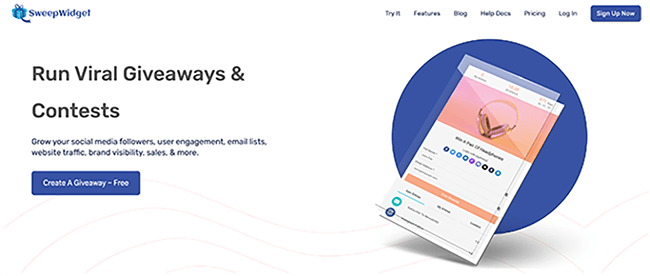
SweepWidget is a cloud-based app that you can use to create and run viral giveaways, social media contests, competitions, and sweepstakes.
It’s one of the most popular giveaway tools on the market thanks to its competitively priced subscription plans, sophisticated feature set, and extensive entry method and platform support.
To date, SweepWidget has generated over 30 million leads and 100 million social engagements for hundreds of brands, including household names like Rakuten and Logitech.
It gives you all the tools you need to create beautiful custom giveaways and manage backend operations without any technical skills or knowledge.
You don’t need to be experienced in graphic design or know how to code to use SweepWidget — it’s totally beginner-friendly.
Aside from the basic giveaway setup stuff, you can also use SweepWidget to implement advanced features that improve the virality of your giveaway campaigns, including gamification features like multi-tiered prizes and leaderboards. We’ll talk more about these later.
What features does SweepWidget offer?
The SweepWidget user interface is refreshingly simple. When you first log in, you’ll be brought to the Dashboard area.
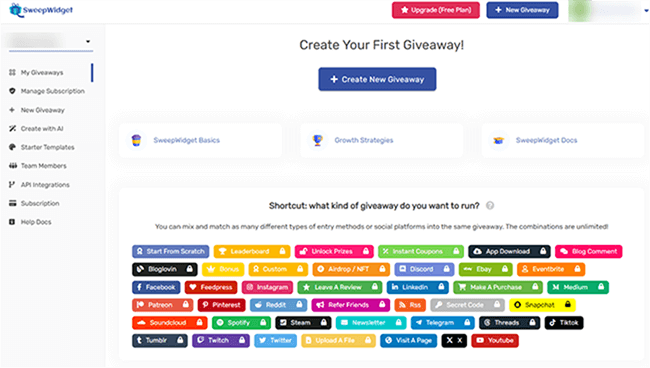
From the left-hand side, you can access things like integrations, support, and your account settings. But pretty much everything you’ll need to do on a regular basis to set up your giveaway campaigns happens in the New Giveaway tab. Click that to get started.
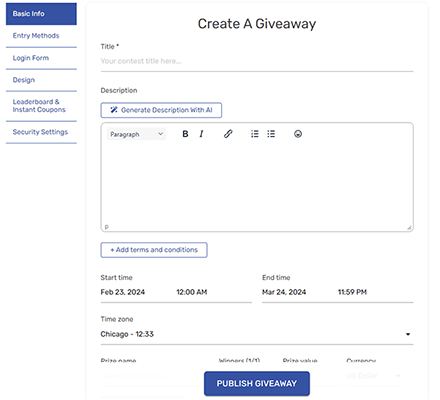
The first thing you’ll need to do is enter some basic information about your contest, like the prize title and description, the start and end date you want it to run between, and the number of winners. The number of winners you can have will depend on which plan you’ve signed up for. Enterprise plan users can have unlimited winners.
From here on out, you can change the settings and design of your contest and utilize different features in order to set up your giveaway exactly the way you want to run it. Here’s an overview of everything you can do.
Fraud prevention
Under the Security Settings tab, you can toggle fraud prevention settings on and off. This is one of the most essential features in any giveaway tool as it helps you to prevent your visitors from cheating by stopping them from entering multiple times.
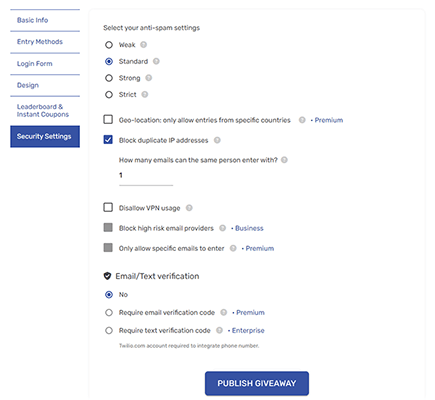
You can choose how strict you want these settings to be. The Weak option will validate all emails to safeguard your list. The Standard level will do the same, plus device fingerprinting for added security. Choosing the Strong option will also activate advanced ‘device fingerprint’ technology in addition to the above. To activate the Strict level (the most advanced security features), you’ll need a Premium subscription.
You can also choose how many email addresses each entrant can use, block email addresses from high-risk domains, disallow VPN usage, and enable/disable two-factor authentication (Premium/Enterprise plans only).
And, SweepWidget goes way above and beyond its competitors by using advanced device fingerprinting technology. This security method checks for potential fraud by scanning 300+ data points from each user.
In fact, it’s the same technology that big players like Google, Facebook, and Amazon use. This is especially necessary for incentive-based contests where users try to cheat. It prevents fake entries, duplicate entries, fake referrals, bots, suspicious users, and much more.
So, if legitimate entries are essential for you, this will ensure people actually are who they say they are.
Multiple entry methods
Under the Entry Methods tab, you can choose what different entry methods you want to include in your giveaway. This is where SweepWidget really shines.
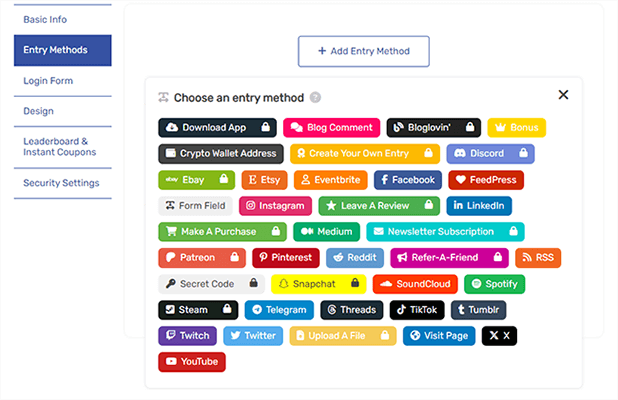
There are 90+ entry methods to choose from, which is more than many competitor platforms. In addition to the main social networks like Facebook, Twitter, and Instagram, SweepWidget also supports entries through Reddit, Steam, Snapchat, Spotify, Patreon, and 30+ social platforms.
Whatever kind of giveaways you had in mind, the chances are you can set it up with SweepWidget. Here are some examples of entry methods you might want to utilize:
- Refer-a-friend — Encourage users to share the contest with their network in exchange for extra entries into the giveaway (great for viral campaigns)
- Facebook visit — Users must visit a Facebook page, post, or group in order to enter the giveaway
- App download — Users can enter the giveaway by downloading your app from the app store
- Comment — Users leave a comment on your blog, social post, or YouTube video to enter
- Subscribe to the mailing list — Build your list by encouraging users to subscribe to your newsletter in exchange for entrance into the giveaway
- Upload a file — Users can enter by uploading a file (this can be a great way to collect UGC for your marketing campaigns)
- Secret code — Add an element of exclusivity to your giveaways by handing out secret codes to users that they can use to enter.
- Purchase — Users can enter the giveaway by making a payment for a product.
Some entry methods are only available on selected plans. You can click on any available method to open up a list of related options.
For example, clicking on Instagram will reveal seven different Instagram-related entry options. You can select whether you want users to visit a post, visit your profile, follow your account, like a post, etc.
If you want to, you can add multiple entry methods and require users to complete them in a specific order. You can also cap the number of times users can try to join.
Custom form fields
Running a contest can be a great way to collect information about your target audience and social media followers. SweepWidget is great for collecting data about your customers’ thanks to its extensive customization options and support for custom form fields. You can create surveys, polls, quizzes, questionnaires, and custom login forms with ease.
For example, you might want to choose Custom Input Field as your entry method and add a question that users must answer in order to join the giveaway. You can choose from multiple input fields including text, radio buttons (for multiple-choice questions), checkboxes, drop-down boxes, etc.
Alternatively, you might want to require entrants to log in. If so, you can set that up on the optional Login Form tab.
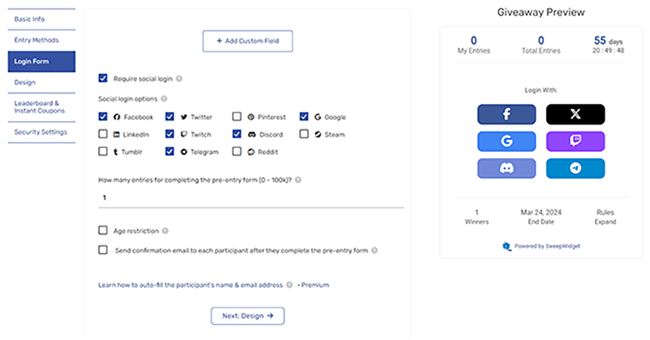
Here, you can customize your login forms by adding different required login fields. You can also allow (or require) users to log in via Facebook or Twitter.
Widget design editor
Under the Design tab, you can customize the look and feel of your contest widget and landing page. This step is entirely optional.
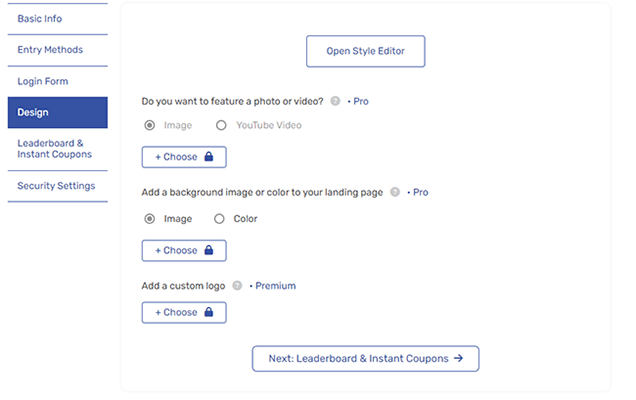
The default version looks okay, but if you want, you can spruce the page up by adding a prize image, logo, featured image/video, etc. You can also do things like change the widget positioning, add a custom background image or color for your landing page, hide/show certain elements, etc.
Clicking the Open Style Editor button in this tab will open up the widget design editor. Here’s where you can customize the widget itself. On the right-hand side, you’ll see a preview of what your widget currently looks like. This will update in real-time as you make changes.
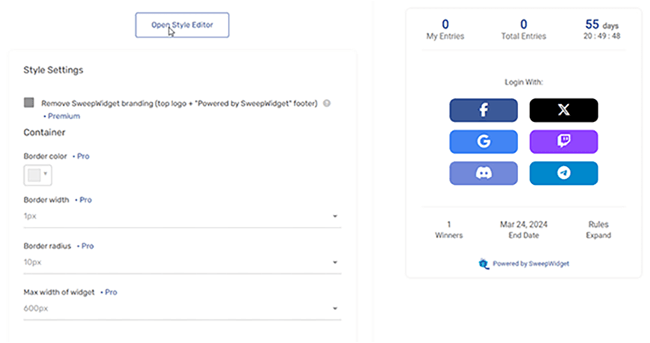
You can get really granular here and change pretty much anything: borders, fonts, shadows, colors, you name it! If there’s something you can’t do within the editor, you can also add your own custom CSS to change the underlying code.
Important note: Certain customization options are only available on select plans. For example, you can only remove the SweepWidget branding and add custom CSS on Premium and Enterprise plans.
Gamification features
SweepWidget comes with a bunch of nifty gamification features that can help to make your contests more engaging and improve their viral potential. If you didn’t already know, gamification refers to the strategy of utilizing game mechanics in a non-gaming (i.e. marketing) context.
Under the Leaderboard & Instant Coupons tab, you can toggle leaderboards to on. Doing so will add a display to your contest widget which lists the contest entrants with the most points/entries.
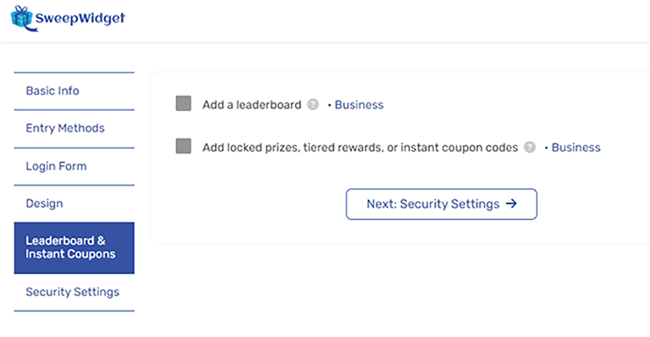
This can really help to make your campaigns more effective. The reason why is simple: humans love competition.
When people see a leaderboard on your contest page, they’ll naturally want to see their name up there. This provides a goal for entrants to aim for and can help to motivate them to earn more points by sharing your campaign with their friends
In this same tab, you can also set up multi-tiered rewards and instant coupons. This feature allows you to reward entrants when they reach certain milestones. For example, you might choose to reward people with a 10% discount coupon for your store once they reach 5 entries, and a further 20% coupon at 10 entries.
Basic automations
SweepWidget is by no means a marketing automation tool, but it does come with a couple of basic automation features built-in.
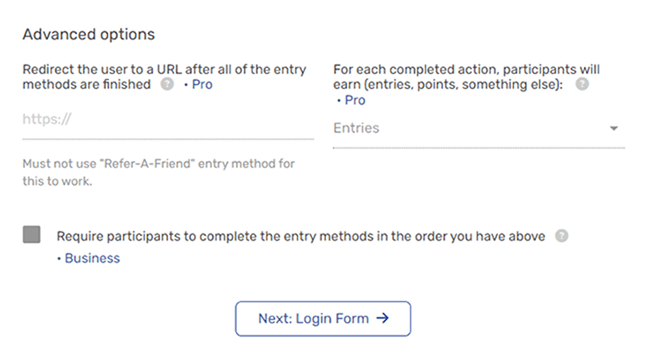
When setting up your contest, you can opt to redirect users to a landing page after they complete the required actions. For example, you might want to automatically send them a thank you page or download page after they’ve entered the contest.
You can also send out automated welcome emails to contest entrants. The default welcome email is pretty basic but if you want to customize it, you can change the subject line, body text, and logo. The welcome email editor is very limited, though, so if you want more control, it’s best to build your emails on a third-party tool and upload the HTML code.
Just bear in mind that there are caps on the number of welcome emails you can send. Once you exceed the limit, it won’t stop more users from entering but they won’t receive emails.
While it may sound like these are limitations of SweepWidget, they aren’t. I see email marketing as being beyond the scope of a contest tool. So I’m impressed that these basic automations were included at all.
Easy publishing
Once you’ve finished setting up your contest, you can save it and open up a full-size preview to see how it looks.
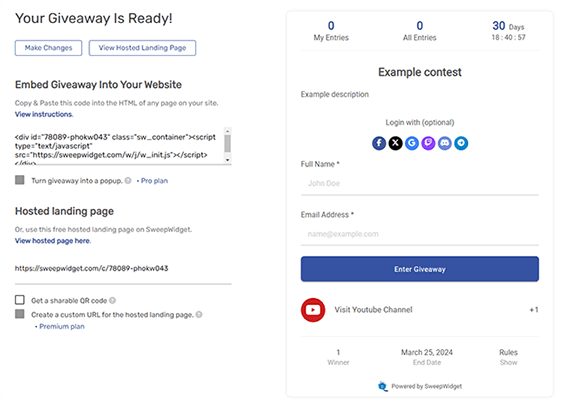
The widget will be published to a hosted landing page on the SweepWidget domain automatically. I’d recommend opening up this page via the provided link to make sure it looks the way you want it and testing it out.
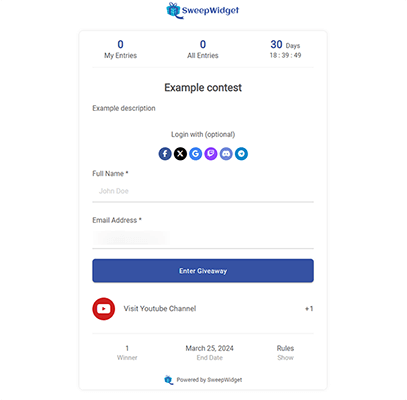
Once you’re happy with it, you can just grab the link and start sharing it with your target audience.
Alternatively, you might want to embed the widget on your own domain instead. To do so, simply copy and paste the provided code snippet into your website page’s HTML code. If you want it to appear as a popup on the page, you can tick the checkbox below the code snippet.
AI giveaway generator
If you don’t feel like building your giveaway manually, you can save time by using SweepWidget’s new AI-powered giveaway builder.
Just click Create with AI in the sidebar. Then, enter a prompt in the text box telling SweepWidget what kind of giveaway you’re trying to create.
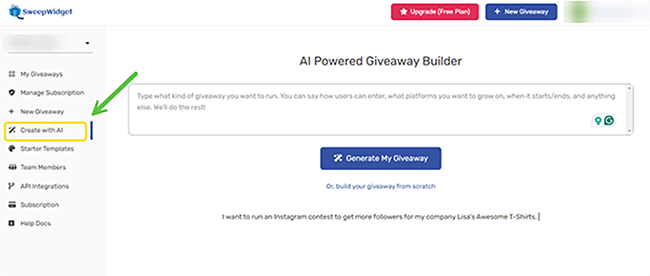
Add as much detail as possible and make sure you specify details like how you want users to be able to enter, what your goals are, how long you want it to run for, etc.
Once you’re done, click Generate My Giveaway, and SweepWidget should take it from there.
I actually tested this feature out for myself by asking it to create a fictional giveaway to get people to subscribe to Blogging Wizard on YouTube in exchange for a chance to win free access to a course.
And I was amazed at how well it worked. Within seconds, it had created a relevant, compelling title and description. Plus, it also set up the entry methods, settings, etc. ready for me to review.
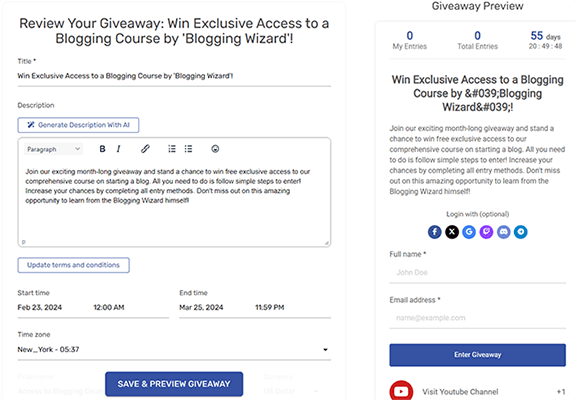
AI description generator
Aside from generating entire contests from scratch, SweepWidget’s AI can also generate descriptions for your giveaways.
Just click Generate Description With AI on the Basic Info tab when creating your giveaway to get started:
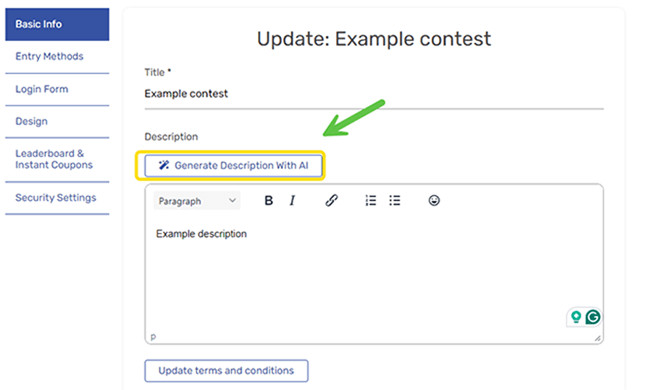
Then, it’ll instantly populate the box with relevant copy, based on your giveaway title and settings.
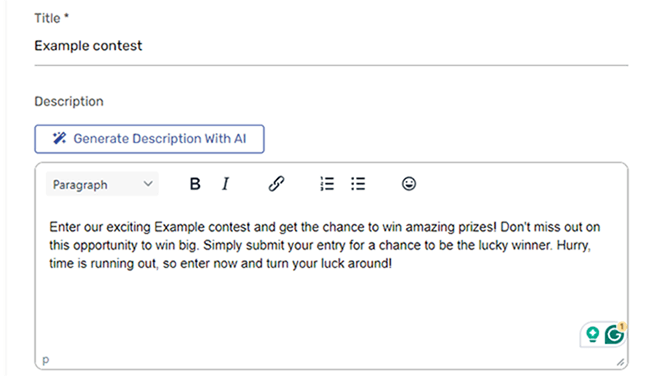
As the title of my giveaway in this test was just ‘example giveaway’, the description it generated was super generic. But if you have a more descriptive title, it should do a better job.
My only gripe with the description generator is that you can’t add prompts to give it specific instructions, for example on things like your preferred tone of voice.
Entry management
Once you’ve set up your giveaway, it will appear as a new tab on your dashboard.
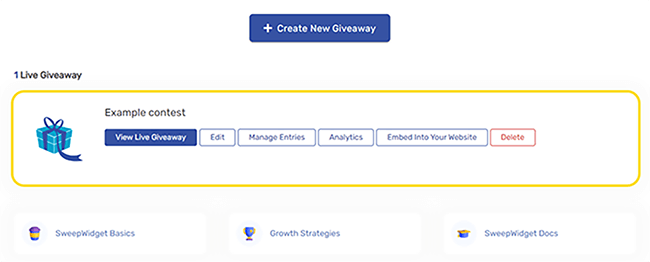
You can pause or delete it at any time. Plus, view basic analytics like views, sessions, and participants through the Analytics button. To manage entries, click the Manage Entries tab.
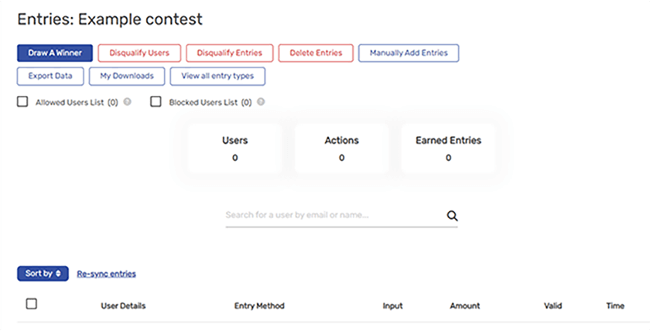
Here, you can view a list of all your contest participants in real-time, choose or randomize winners, disqualify and delete entries, export your data, or upload entries separately via a CSV file. You can also blacklist certain emails or IP addresses that you want to block from entering the contest.
Integrations
To make the most of SweepWidget, you might want to integrate it with the rest of your marketing stack.
Fortunately, aside from native integration with all major social platforms, SweepWidget also plays nicely with a bunch of popular third-party email marketing, automations, and analytics tools, like Mailchimp, Active Campaign, Zapier, and Google Analytics.
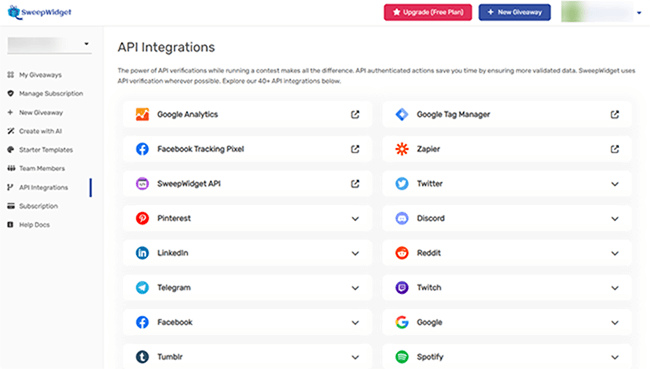
You can access a full list of all supported integrations and how to set them up from your main dashboard by navigating to the API Integrations tab.
Support
SweepWidget offers extensive documentation and help articles, accessible through the Docs tab.
If you can’t find the information you need here, you can also reach out to a real human for help by clicking Support. This brings up a chat box with answers to frequently asked questions and a Contact Us option. Clicking Contact Us will allow you to leave a message for the SweepWidget support team.
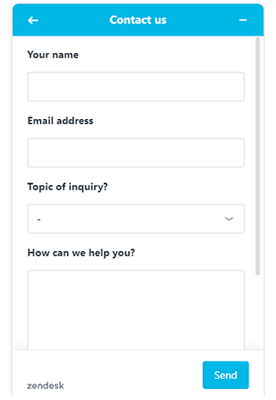
However, you’ll have to wait a while for an email response. It isn’t a true live chat in the sense that you don’t get instantly connected with an agent and can’t receive support in real-time. If you sign up for the Enterprise plan, you also get access to a dedicated agent.
SweepWidget review: Pros and cons
SweepWidget offers a variety of plans that make it perfect for just about any business. Here’s a quick overview of the pros and cons to help you to decide if it’s the right contest tool for your business.
SweepWidget pros
- Lots of entry methods — SweepWidget offers over 90 different entry methods, which gives users the flexibility to create all kinds of contests.
- Unlimited entries and contests — With all SweepWidget plans, you can create unlimited contests with unlimited entries, which makes it easier to create social media contests without worrying about exceeding limits.
- Extensive customization options — SweepWidget is complete with a widget designer that lets you tweak and customize the look of your contests.
- Easy UI — SweepWidget is super simple to get started with, and the interface is easy for beginners to understand and navigate
- Great value for money — Compared to other contest tools on the market, SweepWidget is by far the most affordable option and it includes a broad feature set. It also has a free plan available which is also a bonus.
SweepWidget cons
- SweepWidget branding — Users can only remove SweepWidget branding if they opt for the Premium or Enterprise plan.
- No live chat support — With SweepWidget there is no option for instant chat support. The chat features on the website give you the option to leave a message but there is no instant response.
SweepWidget pricing
SweepWidget offers a basic free plan, and 4 different paid pricing plans.
Here’s a rundown of what’s included in each plan:
Free plan
With the Free version of SweepWidget, you have everything you need to create a basic competition or contest. It allows you to embed a widget anywhere and includes a free hosted landing page, unlimited campaigns, unlimited entries, Social OAuth login, manual and randomized winner selection, daily entries features, mandatory entry features, anti-cheating tools, age verification, and email collection.
The main downside to the free plan is that scaling up your competitions is not so easy. You won’t be able to create social media contests with up to 100 winners, or use custom entry methods. You also won’t get access to the design editor.
Pro plan
The SweepWidget Pro plan starts from $29/month. With the Pro plan, you can manage one brand, and get access to all the free plan features like a free hosted landing page plus a lot more.
Some of the additional features include 19 newsletter API integrations, multi-language support, viral sharing, custom form fields, and secret code entries. You also get access to the style editor and prize image functions. The Pro plan is aimed at individual brands looking to increase social media followers, emails and leads.
Business plan
The SweepWidget Business plan starts from $49/month. The business plan is perfect for businesses looking to run leaderboard contests and use the instant prizes features. In addition to all features in the basic and pro plans, the Business Plan includes features like:
- Leaderboards
- Instant rewards
- Instant coupons
- Zapier integration
- Up to 250 winners per giveaway
- Additional entry method options
With the Business plan, you can also manage up to two brands, whereas, with the Pro plan you can only manage one.
Premium plan
The Premium plan starts from $99 per month and is aimed at businesses that want to have more control over their competition branding. The main thing to note with the jump to Premium is that you can remove the SweepWidget logo from your social media contests. In addition to this, you also get access to some premium features, including:
- Complete white labeling
- Custom CSS
- Custom logo
- Restrict entries by location
- Masked referral links
- Autofill users from your website
With the Premium plan, you can also manage up to 3 brands.
Enterprise plan
The Enterprise plan starts from $249/month. The Enterprise plan gives you a lot of freedom, and you can manage up to 5 brands. You get access to all of the features available on the lower tier plans, plus additional options and advanced security features like:
- API access
- Custom SMTP
- SMS text verification code
- Email verification code
- Custom HTML emails
- Unlimited winners
You also get access to perks such as a dedicated support agent, and the option to send transactional emails from your domain.
Something notable about SweepWidget pricing is that it has cheaper paid plans than many competitors.
For example, ShortStack’s entry-level plan starts at $99/month, which is more than 3x as expensive as SweepWidget’s Pro plan. And you get more for your money with SweepWidget too.
That same ShortStack plan caps entries at 10k per month, whereas SweepWidget offers unlimited entries on all plans.
SweepWidget review: Final thoughts
That concludes my in-depth review of the contest tool SweepWidget. Overall, SweepWidget is definitely one of the best content tools out there, and it’s our top recommendation.
In comparison to other tools in the market, it supports more entry methods, has more advanced features, and it offers great customer service and value for money. And when you factor in the generous free plan, it’s a no-brainer.
Whether you’re an influencer that needs to run basic giveaways for your social media followers without investing in an expensive tool or a large enterprise that is looking to make contests a regular part of your marketing strategy, SweepWidget has got you covered.
But don’t take our word for it, test it out for yourself. You can try SweepWidget for free simply by signing up for a free account. If you like what it has to offer, you can upgrade to a paid plan anytime from your account settings.
Disclosure: Our content is reader-supported. If you click on certain links we may make a commission.
