12 Best Social Media Scheduling Tools (2024 Comparison)
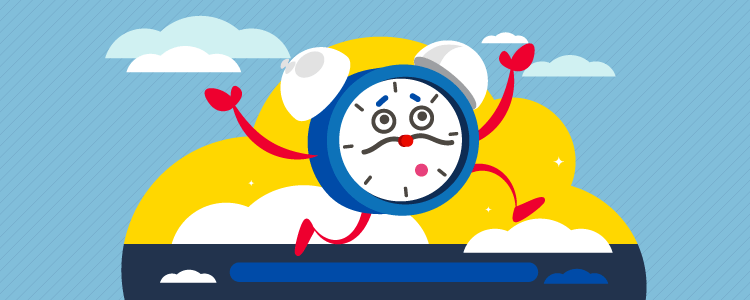
Are you looking for the best social media scheduling tools for your business?
In this post, we’re comparing the leading social media scheduling tools on the market. You’ll find recommendations for specific use cases, pros and cons, and more.
We’ll also answer some common questions towards the end of this post.
The best social media scheduling tools compared
Short on time? Here are our top picks:
- SocialBee – Best overall. This social media scheduling tool uses content libraries and post recycling to keep things organized and save time.
- Sendible – Best all-in-one tool with publishing & scheduling functionality. Affordable for agencies & individuals.
- Pallyy – Perfect for content creators. Includes analytics, social inbox and IG bio link tool. Supports other social networks for scheduling. Includes a free plan & affordable.
- Iconosquare – Another great social scheduler. Best suited to visual content. Best for those that need publishing + analytics.
#1 – SocialBee
SocialBee is a popular social media scheduling tool that can help you stay on track with all your social media profiles. It also has some unique AI functionality to save you time.
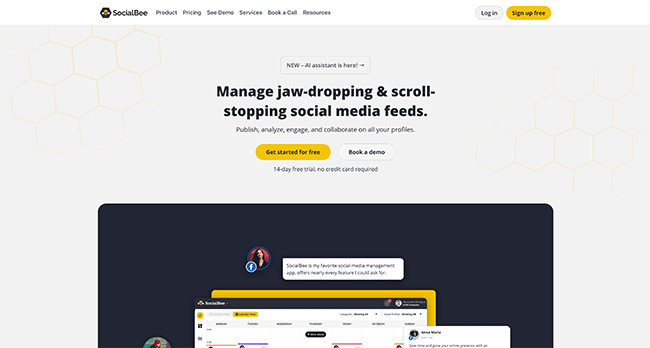
You can schedule posts for just about every social media platform you can think of, including Facebook, Twitter, Instagram, LinkedIn, Pinterest, and Google Business.
SocialBee works on a category-based scheduling system. You can assign each one of your posts a category and then easily schedule cross-platform campaigns using these categories instead of publishing posts individually. You can also re-queue and edit posts in bulk which is perfect if you’re running large-scale campaigns with a lot of content.
What I particularly like is the integration of AI into their scheduler. You can generate captions and images as you’re putting in your content.
But it gets better – their Copilot tool uses AI to build out an entire post plan for you. It’ll think up your content categories, post ideas, and more.
With SocialBee, you can also save all of your old posts into content libraries so you can easily stay on track of what you’ve posted on what platforms. You can also use the post recycling features to republish posts from your library to different platforms or to the same platform at different times.
In addition to its advanced scheduling features, SocialBee also comes equipped with a range of reporting, analytics, and collaboration features that are extremely useful for large marketing teams that are looking to share and collaborate on social media content and analyze the results of their campaigns.
Social media managers and agencies will appreciate SocialBee’s workspaces feature. This means you can keep all of your clients completely separate.
Overall, it’s a solid social media scheduling tool and it’s ideal for individuals and businesses thanks to its affordable plans.
Key features:
- Easy scheduling
- Content categories
- AI caption generator
- AI Copilot
- Pause categories
- Curated content
- Evergreen posting sequences (content recycling)
- Expire posts
- Automatically share articles on social
- Customize posts for each social network
- Hashtag suggestions
- Canva integration
- Image editor
- Team collaboration
Pros:
- One of the best re-queue features of any platform
- Powerful content curation tools and automations
- Sophisticated features like content recycling, RSS feed post generation, etc.
- Affordable plans
Cons:
- Content calendar UX could be improved
Pricing:
Plans start from $29/month for up to 5 social media profiles. Save 16% with annual billing. A 14-day free trial is available.
Read our SocialBee review.
#2 – Sendible
Sendible is a leading social media management platform with strong scheduling and publishing functionality. It offers one of the best schedulers we’ve tested, and plenty more. It’s well suited to individuals and agencies alike thanks to its scalable pricing.
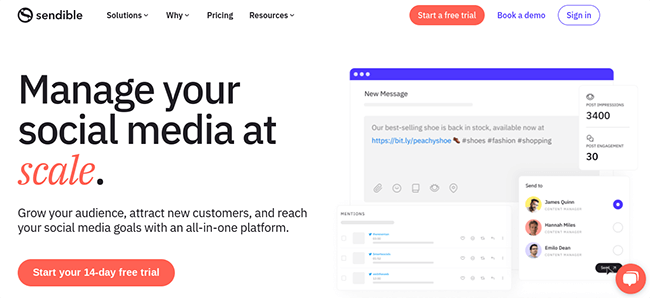
When it comes to scheduling, Sendible offers an easy-to-use content calendar that can help you and your clients get a clear idea of what posts are due to be published.
You can publish individual posts, or in bulk, which is perfect for agencies that are scheduling content far in advance for their clients. You can also create post queues that will allow you to schedule and publish posts on your client’s social media accounts with consistency.
I particularly like their RSS scheduling functionality. This makes it easy to fill your social media feeds with very little effort.
There’s also content curation. Combining this with the calendar and scheduling functionality, makes it an ideal social media planner.
In addition to the scheduling features, Sendible also provides a range of social media tools that would be perfect for agencies. The social inbox allows teams to manage comments and interactions from multiple platforms from one unified inbox.
Sendible also features extensive analytics and reporting features which makes it easy to track and evidence results when managing multiple social media accounts for clients. Not only that, but you can measure brand sentiment using the social listening tool.
All in all, it’s the perfect tool for anyone managing multiple social media accounts for multiple clients.
Key features:
- Content calendar
- Content curation
- Bulk scheduling
- Post queues
- RSS publishing
- Analytics and reporting
Pros:
- Ideal for agencies and teams thanks to its built-in collaboration tools and centralized dashboard
- Advanced publishing capabilities
- Easy-to-use content calendar
- Good value for money
Cons:
- Some features aren’t available on lower plans.
Pricing:
Plans start from $25/month (billed annually). 14-day free trial available.
Read our Sendible review.
#3 – Pallyy
Pallyy is a social media scheduler tool with a UI designed to save you time. With Pallyy, you can schedule posts on popular platforms such as TikTok, Facebook, Twitter, LinkedIn, Instagram, and Google Business.
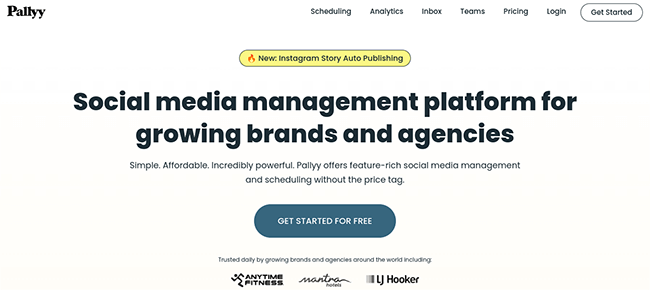
Pallyy features an easy-to-use content calendar that makes it extremely easy to visualize your upcoming content plans and publishing schedules.
This makes it the perfect choice for Instagram and TikTok users who post mainly visual content like images and videos.
The scheduling workflow is extremely good. Just upload your media in bulk, then drag onto the calendar to schedule your content.
A grid preview is included for Instagram, and there’s a link in bio tool that supports both grid & button based bio link pages.
There’s also a social inbox so you can reply to messages and comments. What’s particularly great about this is that it supports TikTok comments – most platforms don’t offer this feature.
Pallyy is a great choice for content creators and social media managers that need to balance costs. Overall, it’s a full-featured tool with one of the best scheduling workflows we’ve seen.
Key features:
- Cross-platform scheduling
- Content calendar
- Visual planning grid for Instagram
- Content curation
- Team collaboration tools
- Analytics
- First comment scheduling
- Best time to post
- Native canva integration
Pros:
- Awesome free plan
- Outstanding design and planning tools
- Great visual workflows
- Premium plan is very affordable
- Ideal for Instagram scheduling
Cons:
- Some features aren’t available for all social networks
- Additional social sets are charged separately (very expensive if you’re managing dozens of different brands)
Pricing:
Pallyy offers a free plan which includes 1 social set and up to 15 posts per month. Paid plans start from $18 per social set. Annual discounts available.
Read our Pallyy review.
#4 – Iconosquare
Iconosquare is the best social media scheduler for those that need industry-leading analytics as well as an easy-to-use publishing solution.
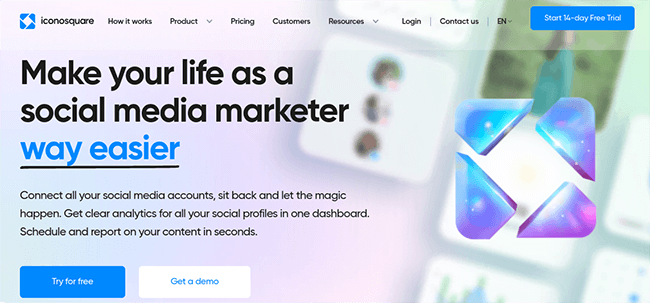
The calendar is perfect for planning visual content for platforms like Instagram as you can see a snapshot of the post within the calendar. You can even schedule stories and carousel posts using Iconosquare. You can also upload posts in bulk and preview how your feed will look once your scheduled posts are published, which is particularly useful for Instagram marketers.
However, Iconosquare really shines when it comes to analytics. You can use Iconosquare to measure advanced social media metrics including reach, impressions, and engagement rates. In fact, you can even track metrics for Instagram Stories.
I particularly like the dashboard builder. So, whenever you want to see the results of your scheduled posts, you can see the exact data you need.
You can also use Iconosquare to keep a close eye on social media tags and mentions. In addition to all this, you can set up automations to create social media analytics reports in just 3 minutes. Overall, it’s the perfect tool for businesses that want a scheduler with additional analytics features.
Key features:
- Content calendar
- Post scheduling
- Identify the best time to post
- Media library
- image cropping
- Add captions, tags, mentions, and geolocations
- Auto-posting
- Crossposting
- First comment scheduling
- Approval workflows
- Analytics & reporting
Pros:
- Great value for money
- Beginner-friendly UI
- Lots of advanced features
Cons:
- Some features are only available for Instagram and Facebook
Pricing:
Plans start from $39/month (save 22% when billed annually). 14-day free trial available.
Read our Iconosquare review.
#5 – Metricool
Metricool is another tool that can help you schedule and publish posts across various social platforms. There’s also a free plan and generative AI built into their scheduling workflow.
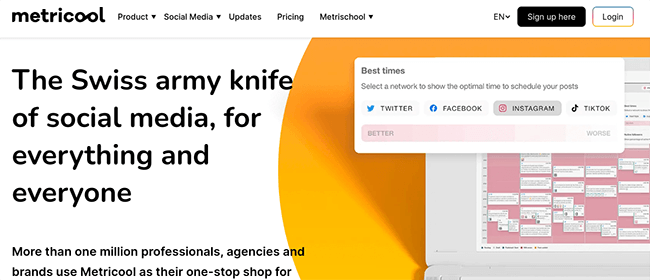
Metricool’s publishing tool will help you to optimize your posts for each individual social network, and organize them into an easy-to-understand social calendar.
You can create content queues which allow your posts to be published at pre-determined times. You’ll see this referred to as “autolists” within Metricool.
There’s a visual calendar which is well thought-out and simple to get to grips with.
My favorite part? Metricool’s analytics automatically calculates the best times to post on each social network and overlays them onto the visual calendar. I have no idea why other tools don’t do this but it’s a fantastic idea.
In addition to scheduling and publishing, Metricool can help you to manage just about every aspect of your social media presence.
Aside from its publishing functionality, Metricool excels when it comes to analytics. It offers connections to more platforms than most other tools. There’s also a link in bio tool, social inbox, and more.
If you’re running a large-scale social media operation, Metricool has just about everything you need to schedule, publish and optimize your social media posts, as well as a bunch of extra features that you can use to supercharge your campaigns.
Key features:
- Integrates with Facebook, TikTok, Twitter, Instagram, YouTube, LinkedIn, and more
- Easy-to-use scheduling and publishing features
- Content queues for easy scheduling (referred to as autolists in Metricool)
- AI text generator
- Visual content calendar
- Instagram feed preview
- Advanced Reporting
Pros:
- Integrates with most major social media platforms
- All-in-one tool with scheduling, reporting, monitoring, and more
- Powerful scheduling calendar with collaboration features
- Free plan available suitable for individuals
- Affordable paid plans
Cons:
- Limited number of scheduled posts on all plans
Pricing:
Metricool offers a free plan which is suitable for some users. Paid plans start at $18/month.
Read our Metricool review.
#6 – Crowdfire
Crowdfire is one of the more affordable social media scheduling tools on that market. It includes a feature-rich post scheduler & content calendar allowing you to publish to major social platforms like Twitter, Instagram, LinkedIn, Facebook, and Pinterest.
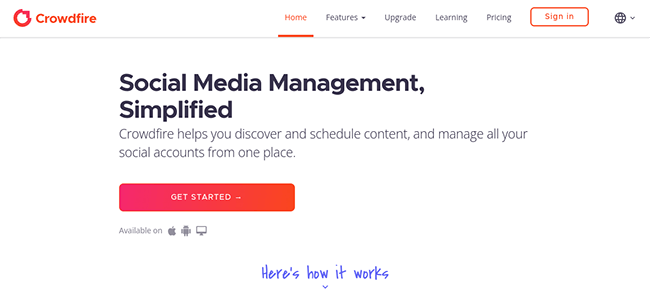
Not only that but it also comes complete with a tailoring feature that will help you optimize your posts for the platform you’re publishing them to. You can also use the automatic best time to post feature to ensure that your content is shared at optimal times, or you can customize it based on your own analytics.
In addition to scheduling, Crowdfire can also help you to create content, analyze your post performance and monitor brand mentions across social platforms. For smaller businesses, all of the tools that Crowdfire offers can be accessed for free.
You can link up to 3 social media accounts and post 10 times a month without paying a single penny. If you’re in need of more posts or accounts, you can sign up for a paid plan for less than $10. Crowdfire is a great overall tool for social media management, and offers the perfect balance of features and affordability.
Key features:
- Publishing tool
- Content calendar
- Bulk scheduling
- Content curation & discovery
- Customizable RSS feeds
- Tailored posts
- Automatic post time optimization
- Queue meter
Pros:
- Publishing UI is simple and clean
- Includes some unique features like image curation
- Great set of discovery tools
- Affordable entry-level plan and good free plan
Cons:
- Not all social networks supported
- Key features like content calendar are only included in higher-tier plans
Pricing:
Crowdfire offers a limited free plan. Paid plans start from $7.48/month (billed annually).
#7 – Missinglettr
Missinglettr is the best solution for those that want an easy way to turn their blog posts into months of content and schedule it across their social media platforms – all on autopilot.
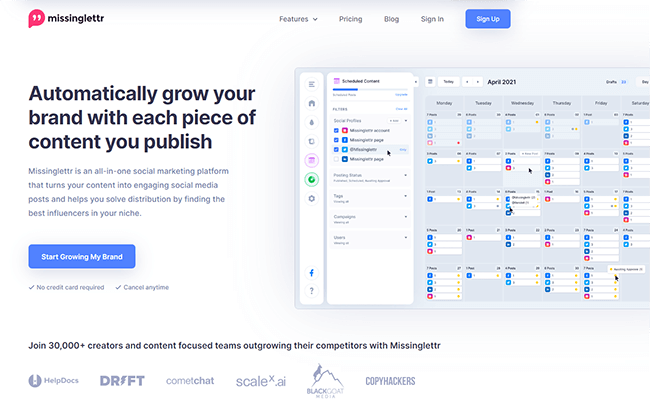
Missinglettr is a social media scheduling tool that aims to make it easier for businesses to create and schedule content without devoting too much time to their social media efforts.
It’s the perfect tool for busy bloggers and business owners as it automatically generates social media content based on blogs pulled from RSS feeds. After Missinglettr automatically generates campaigns, you can customize and edit them easily using the social media calendar.
With Missinglettr you can create social media drip campaigns for offers, curated posts generated from your blog content and other influencers’ content, and one-off posts, and the calendar tool will then help you to create a perfectly balanced schedule for your whole campaign.
This can help you make the most of your posts and avoid repetition of content. On top of all this, Missinglettr comes equipped with a powerful analytics tool that you can use to track key metrics of your social media campaigns and optimize them based on the insights you gain.
What I particularly like about Missinglettr is their Curate tool. This is an add-on but it makes it easy to source external content to schedule across your social profiles. You can also use it to get more shares on your own content. It’s a paid add-on but we’ve had some great results with it.
It is, however, important to note that Missinglettr is not like traditional social media scheduling tools. If you aren’t interested in generating social media content from your blog posts on autopilot, it would be best to look at another tool on this list.
Key features:
- Content curation
- Scheduling calendar
- Automations
- Stock image library
- Note taking feature
- Drip campaigns
- Reposting
- URL shortener
Pros:
- Very affordable platform
- Includes a fantastic content curation tool
- Automated campaigns are ideal for busy marketers and brands
Cons:
- Quality of generated content is hit and miss (you may have to edit posts before scheduling them)
- Most of the advanced features are only available on the highest-tier plan
- Not a traditional scheduling tool. Best suited to individuals and companies that have an active blog.
Pricing:
Missinglettr has a limited free plan available. Paid plans start from $19/month. Curate add-on is available to help you with content curation and promotion.
Read our Missinglettr review.
#8 – PromoRepublic
PromoRepublic is a social media scheduling tool with extra features that can make creating content and planning your campaigns easier and faster.
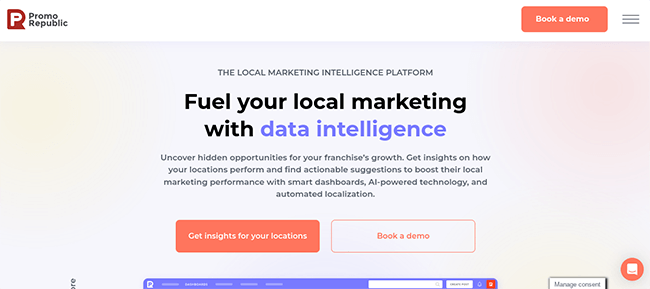
Firstly, PromoRepublic features a useful social calendar that can be used to schedule posts ahead of time for various platforms. In addition to this, PromoRepublic offers a library of curated content that you can use to up your social media game.
The curation feature will help you to find articles, images, and more that are industry-relevant that you can use to inspire your social media posts. You can also select from a range of templates to create professional and visually appealing posts.
You can also customize and edit graphics directly within the PromoRepublic dashboard which makes it easier to add those finishing touches to your posts when scheduling. In addition to all this, PromoRepublic comes complete with a reporting feature that will help you to record and analyze engagement metrics for your social media posts.
There is also a social inbox feature available on most plans.
Overall, PromoRepublic is a great tool but what stands out is its template gallery. This makes it very easy to get inspiration for social media content. Whether it be visual or text-based content.
Key features:
- Social media calendar
- AI recommendations
- Team approval workflows
- Cross-platform support
- Evergreen content
Pros:
- One of the most sophisticated scheduling toolkits anywhere
- Powerful AI-driven automations
- All-in-one marketing platform that can help with all marketing channels, including social
Cons:
- High learning curve
- More expensive than some platforms
Pricing:
Plans start from $59/month. Discounts available for yearly billing. 14-day free trial available. Limited Solo plan $9/month billed annually.
Read our PromoRepublic review.
#9 – NapoleonCat
NapoleonCat is a social media scheduling tool designed to help customer service teams make the most of their social media efforts.
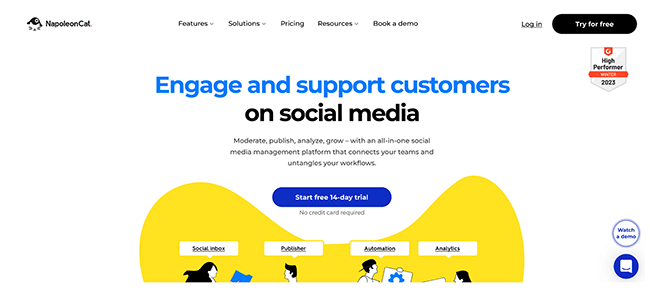
The scheduling features include an easy-to-use content calendar that allows you to publish posts to Facebook, Instagram, Twitter, LinkedIn, and Google Business from one unified dashboard.
NapoleonCat also offers tools that can help you add automated comments on your posts and CTA buttons, discount codes, and more to your Google Business offers.
However, the standout feature of NapoleonCat that makes it perfect for customer service teams is the social inbox. Using the social inbox you can manage all your social media interactions, from responding to comments to offering customer support via direct and personal messages.
NapoleonCat can help teams stay engaged with their followers whilst cutting down the time they spend responding to repetitive messages with the help of automated responses. Overall, it’s a great tool for customer service teams that are looking to run a highly organized social media operation.
Key features:
- Content calendar
- Automated responses & workflows
- Automated comment moderation
- Analytics
- Reporting
Pros:
- Best-in-class social inbox and comment management
- Perfect for customer service teams
- Flexible pricing model makes it a scalable solution
Cons:
- More focused on the social inbox than the publishing tool.
- Lacks some key features like best time to post recommendations and native image editing.
Pricing:
Plans start from $21/month (billed annually). 2-week free trial available.
Read our NapoleonCat review.
#10 – Sprout Social
Sprout Social is a popular all-in-one social media tool with strong social media scheduling functionality. It’s best suited to enterprise companies thanks to its price point and all-in-one features.
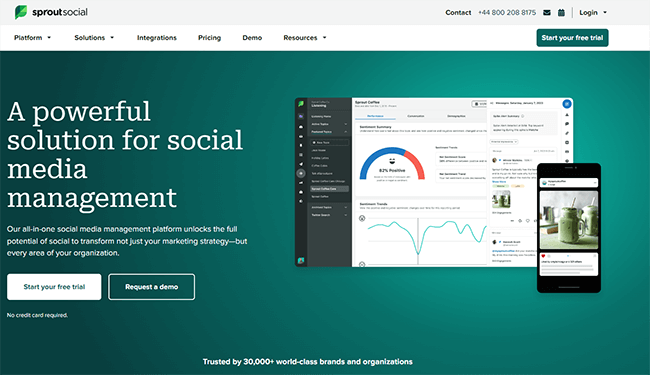
Sprout Social makes it easy to schedule social media posts to a variety of social networks. It offers a visual content calendar that makes everything easy to manage.
The digital asset library makes it easy to schedule posts for image-focused platforms like Instagram and Pinterest. If you’re short on content ideas, you can also use the multimedia library to find inspiration and images for posts.
Other scheduling features include a failed posts section, drafts, content queues, approval workflows, and more.
The post scheduling window itself is quite flexible. Not the best but still quite good. It includes an AI assistant to help you write content. And you can select from optimal posting times without needing to view analytics.
Post volumes are displayed on the content calendar so you can get a quick snapshot of how much content you’re publishing on specific days.
On top of the useful scheduling features, Sprout Social also comes complete with a powerful engagement tool. You can create a unified inbox that brings together messages from all your social channels. There’s also powerful analytics/reporting functionality that makes it easy to view how your content is performing.
If you just want to schedule social media posts, Sprout Social is a solid option but it is likely overkill. In which case, you may want to consider one of the other social media scheduling tools in this list instead.
Key features:
- Shared content calendar
- Asset library
- Content suggestions
- AI assistant
- Content queues
- Best time to post recommendations
- URL tracking
Pros:
- Very advanced feature set
- Great set of collaboration features makes it a good choice for agencies
- Suggestions & recommendations help you to maximize engagement
Cons:
- Much more expensive than most other platforms
- Lacks a re-queue feature and post variants
Pricing:
Plans start from $249/month, save up to 25% with annual billing.
Read our Sprout Social review.
#11 – Buffer Publish
Buffer Publish makes it easy to schedule social media posts and stands out for their free plan.
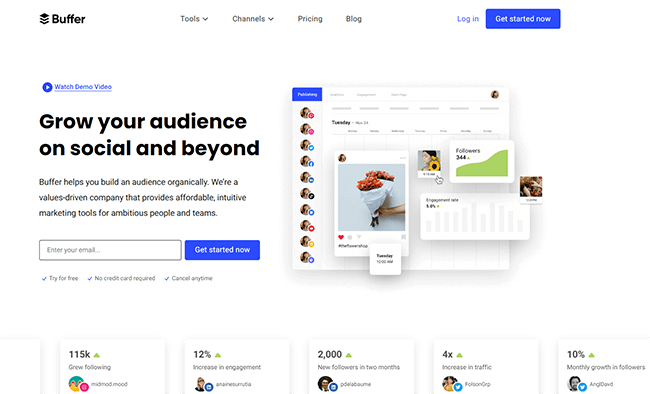
With Buffer, you can manage your social media accounts for all the major social media platforms including Instagram, Facebook, and Twitter. For Instagram, you can schedule content using the content calendar, and even schedule your first comments on each post. You can also use it to plan Stories content ahead of time.
In addition to this, Buffer Publish has some useful collaboration features such as draft posts and approvals that can help you to work seamlessly with your clients and team when it comes to social content.
In a nutshell, Buffer Publish provides just about everything you need to effectively plan and schedule your social media posts, and all of the publishing tools are included in the free plan.
If you also want access to analytics and engagement metrics, then you should consider choosing one of Buffer’s paid plans.
On a personal note, I was a user for many years. Their platform is solid but always felt a bit basic and support hasn’t been as good in recent years. Still, you can’t go wrong with their free plan.
Key features:
- Content calendar
- Posts tailoring
- First comment scheduling
- Reminders & notifications
Pros:
- Excellent value for money
- Advanced and flexible bio link tool lets you create a whole microsite
- Good for both individuals and teams
Cons:
- UI could be better
- Analytics are fairly basic
Pricing:
Buffer offers basic publishing tools for free. Plans for the full toolkit start from $5/social channel (billed annually).
#12 – MeetEdgar
MeetEdgar is an innovative social media scheduling tool that really takes the hard work out of the scheduling process.
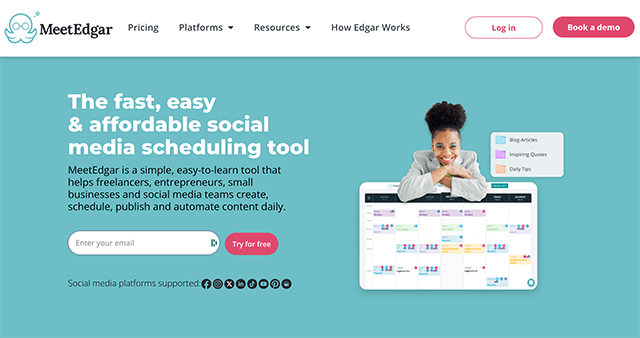
By creating a library full of content that is organized into categories, the tool will then automate your campaigns to ensure that you are consistently posting evergreen content on all of your social channels.
I particularly like this categorized approach to social media scheduling. It makes it easy to keep your social media calendar organized. Other tools refer to it as “content queues” and it’s a popular feature with many other tools on this list.
MeetEdgar can also help you out when it comes to creating new content too. If you don’t have time to craft a post, simply input a link to a blog you think your readers will find interesting and the tool will automatically select a ‘post-worthy quote that can form the basis of your post.
The tool will also autogenerate 5 variations of every post you create so that you can repurpose it for different social channels.
If you want to keep your social channels looking fresh with daily updates, but you simply don’t have the time, MeetEdgar is the tool you need.
Key features:
- Automatic scheduling
- Post generator
- Automatic post variants
- Content repurposing
- TA/B testing
- Limitless content library
Pros:
- Unique time-saving workflow
- Powerful automations mean there’s no need to manually schedule each post
- Good value for money
- Lots of innovative features you won’t find elsewhere
Cons:
- Not an all-in-one tool
- Limited/basic analytics and reporting
Pricing:
Plans start from $19/month.
Frequently asked questions
Want to know more about the best social media scheduling tools and how they work? Here are the answers to some frequently asked questions on the topic.
What features should you look for in a social media scheduler?
There are a lot of options when it comes to social media scheduling tools, so it’s important for you to choose one that has the features that your business needs the most.
Here are some common features you should look for in a social media scheduling tool:
Support for multiple social networks
When it comes to social media, most businesses like to maintain a presence on at least 2 or 3 major social media networks. If this is the case for you, ensure that you choose a scheduling solution that will allow you to many all of your social media publishing from one centralized content calendar.
The majority of the tools on this list make it easy for you to schedule social media posts to multiple platforms including Facebook, Instagram, TikTok, Twitter, Pinterest, LinkedIn, and Google Business.
The important thing is to choose a social media scheduling tool that supports the channels you’re active on. This will negate the need for multiple tools and streamline your social strategy.
An easy to use social media calendar
When scheduling your social media posts in advance, you want to be able to easily view what is due to be published and when. Tools like Sendible, SocialBee, and Pallyy all come equipped with an easy-to-use content calendar that help you to easily visualize your upcoming social campaigns so you can stay on track and make changes where necessary.
Curation and collaboration features
Creating content is just as time-consuming as publishing it if you don’t have efficient workflows in place. When choosing a social media scheduling tool, consider choosing a tool like Pallyy or Missinglettr that can help you both to curate new and interesting content and collaborate with your coworkers and clients easily via one centralized content calendar
Additional social media management features
If you don’t already have a social media management tool then it’s a good idea to choose an all-in-one solution that includes publishing and scheduling features. For example, tools like Sendible include a content calendar and publishing features as well as a social media inbox, listening and analytics tools, and more.
Final thoughts
Scheduling posts on popular social networks doesn’t have to be time consuming. And you don’t have to be chained to your profiles every second of the day.
With the right social media scheduling tool, you can free up more time to spend on growing your audience.
But which scheduler should you choose?
That will depend on what your business needs and which social platforms you use most often.
However, if you’re looking for a versatile solution that can help you not only schedule content but manage campaigns, you can’t go wrong with any of our top 3 picks:
- SocialBee – The best social media scheduling tool overall with tons of useful features to help you save time and stay organized. Best suited to evergreen content. We particularly like their AI
- Sendible – All-in-one social media management tool that includes post scheduling, analytics, reporting, unified inbox, and more.
- Pallyy – Offers the best social scheduling workflow and UI thanks to it’s drag & drop social calendar. Includes social inbox, TikTok scheduling, bio link tool, and a free plan.
If you want to learn more about managing social media campaigns, check out some of our other blogs like 13 Best Social Media Automation Tools and The Best Times To Post On Social Media.
Disclosure: Our content is reader-supported. If you click on certain links we may make a commission.
