11 Best Instagram Schedulers For 2024 (Comparison)

Are you looking for the best Instagram scheduling apps to save you time and grow your profile faster?
According to Facebook, Instagram has over 500 million active users each day which makes it a great platform to build an audience on.
But you’re going to need to ensure you’ve got regular content being published at the right times.
In this post, we’re breaking down the best Instagram schedulers to consider. These apps can save you a huge amount of time and effort. And some of them can help with other aspects of your social media strategy.
The best Instagram schedulers – comparison
Here’s a quick summary of some of our favorite apps from this list:
- Pallyy – Best Instagram scheduling tool overall. Also includes Instagram analytics, comment management, and more. Limited free plan available.
- SocialBee – Best social scheduling app overall. Designed to save you time with content categories.
- Sendible – Best all-in-one social media tool with Instagram scheduling. Affordable for individuals, agencies, and teams.
- Metricool – Most affordable. Free plan + affordable paid plans.
- Iconosquare – Another powerful Instagram scheduler. Their scheduler is designed around Instagram and includes hashtag/caption lists.
- PromoRepublic – Powerful visual sharing tool. Includes a library of templates you can use to create & schedule Instagram posts fast. Includes social inbox on most plans.
- Missinglettr – Turn your blog posts into social media campaigns on autopilot. Then schedule to Instagram and other social networks.
Now, let’s explore each app in more detail:
#1 – Pallyy
Pallyy is an industry leading Instagram scheduler that is surprisingly affordable & packed with features. You only pay for the number of social profiles you need. Team accounts are available as an add-on.
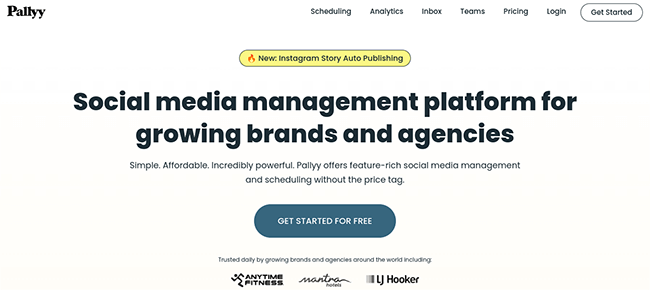
Pallyy’s scheduler was built with visual content sharing in mind – particularly Instagram. This means it has some useful features such as grid preview, hashtag lists, and more.
That said, you’re not limited to Instagram scheduling. You can publish content to Twitter, Facebook, LinkedIn, TikTok, and Google Business.
You can also manage your schedule with a social media calendar and design Instagram posts with a Canva integration.
You’ll even have access to a media library and a preview of your Instagram feed. Which makes it the ideal Instagram planner. Especially for those looking for a way to display more creative layouts on their profile.
Pallyy also has a content curation tool built exclusively for Instagram that enables you to find content to repost and credit the original creator.
It even includes an Instagram bio link tool, Instagram comment moderation, analytics, and more.
Key features:
- Content calendar
- Visual planning grid
- Push notifications
- Media library
- Canva editor integration
- Add captions and hashtags
- First comment scheduling
- Best time to post
- Visual planning grid
- Import holiday feature
- Reusable templates
- Content curation
- Bio link
- Social inbox
- Analytics
Pros:
- Sophisticated Instagram-focused feature set
- Automatically schedule most post types (including Instagram Stories)
- The visual planning grid makes it easy to nail your aesthetic
- Best-in-class design tools
- Excellent time-saving features like reusable templates and hashtag
- Great value for money
Cons:
- Limited features for other social networks
Pricing:
A free plan is available that offers limited scheduling and analytics functionality.
The premium plan is $18/month per social group and unlocks all features. Annual discounts available.
Read our Pallyy review.
#2 – SocialBee
SocialBee thrives at social media scheduling. It supports Instagram, Twitter, Facebook, Pinterest, LinkedIn, TikTok and Google Business.
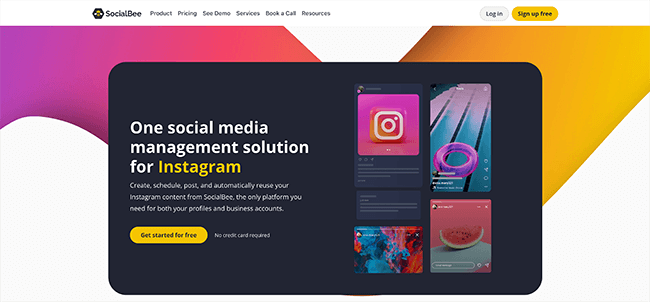
The app uses category-based scheduling in which you organize the types of posts you publish into different categories.
Two of its most useful features allow you to add automation to your Instagram marketing strategy. By connecting your RSS feed to your account, you can promote your latest blog posts to social media automatically. Content curation is also possible through integrations with Quuu Promote and Pocket.
You can even label individual posts as evergreen and re-add them to your queue to repost at a later date. If you choose to repost, you can set up variations so your followers aren’t shown the exact same posts word for word.
SocialBee’s Instagram scheduler allows you to publish posts, carousels and stories. You can even schedule a first comment and start a hashtag collection.
The app also has integrations with Canva and Xara as well as its own image editor so you can create images without leaving the dashboard.
SocialBee also has collaboration and performance reports.
Key features:
- Multi-platform scheduling
- Instagram feed grid preview
- AI Copilot
- Bulk post editor
- Hashtag generation
- Caption emoji tool
- Built-in design and media editors
- Team workspaces
- Approval workflows
- Analytics and insights
Pros:
- Supports all post types
- Advanced feature set
- AI Copilot can generate your entire social strategy with a complete posting plan
- Outstanding native design and editing tools
- Powerful automation features (automatic blog post shares, content curation, evergreen recycling, etc.)
Cons:
- No free plan available (only free trial)
- No social inbox (just social streams)
Pricing:
Plans start at $29/month. Save 16% with annual billing. Get started with a 14-day free trial.
Read our SocialBee review.
#3 – Sendible
Sendible is a complete Instagram scheduling tool that allows you to publish to multiple platforms, manage your social media inbox and track your performance. Collaboration is also a core feature.
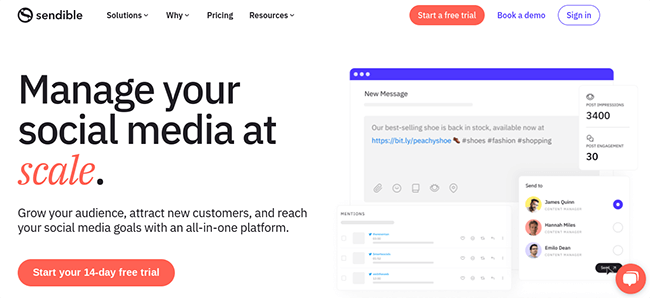
A social media calendar makes up the majority of the UI for the dashboard of the Publish tool. It allows you to post to Instagram, Twitter, Facebook, YouTube, Pinterest, LinkedIn and Google Business. You can also publish content to platforms like WordPress, Medium, Tumblr and Blogger.
You can schedule regular posts for Instagram directly and even set up a first comment. You’ll need to set up reminders within the app for carousels and stories, then use mobile push notifications to post them to Instagram’s own app.
Sendible has a basic image editor, but you can also integrate Canva to create graphics from within the dashboard. The app has an asset library for these features.
Automation is also possible. The app will suggest popular content to you and even set up an RSS feed to promote your own blog’s content automatically. Recycling evergreen content is also possible.
Key features:
- Social media scheduling
- Multi-platform integrations
- IG grid previews
- First comment scheduling
- Carousels & Stories
- Image editor
- Automation
- Collaboration tools
- Analytics
- Social media listening
Pros:
- Outstanding design tools
- No push notifications are necessary
- Advanced features (geotags, first comment, hashtags, etc.)
- Supports lots of different platforms
Cons:
- Some features are only available on higher plans (however, scheduling functionality is available on all plans!)
Pricing:
Plans start at $29/month or $300/year (advertised as $25/month). 14-day free trial included.
Learn more in our Sendible review.
#4 – Metricool
Metricool offers one of the most robust Instagram schedulers on the market. It’s affordable and integrates with a large number of social networks.
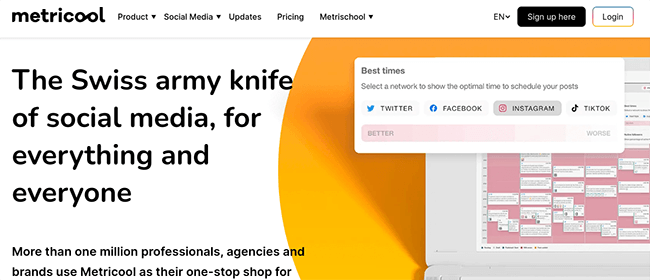
Whatever type of content you want to schedule on Instagram – you can. Whether it’s an image, video, story, or reel. That’s all automatic as well. You won’t need a third-party reminders app for any of those.
To schedule a post, just click on the calendar to open up the composer window. You’ll get to choose the type of Instagram post. And you can choose to cross promote to other networks as well.
The composer window provides access to a campaign URL generator, AI text generator, and a hashtag search feature.
The hashtag search feature is rare to see in tools like this. It’s quite useful. Enter a topic and you’ll get a large list of Instagram hashtags to choose from. You’ll also see how popular each one is. This feature is available for TikTok as well.
And, there’s a preview window on the right hand side so you’ll know exactly how your post will appear.
When you return to the calendar, you can then view your scheduled Instagram posts in a grid preview and drag them around to different days/times as needed.
One of my favorite features, however, is the “best times to post on Instagram” feature. Metricool offers a full suite of analytics but this data is displayed on top of the calendar and can be filtered for each social network. Not just Instagram.
Key features:
- All-in-one tool
- Auto schedule all main Instagram post types
- Shared content overview calendar
- Instagram grid preview
- Preview your Instagram posts directly in the scheduler
- Instagram hashtag tracking
- Instagram reporting and analytics
- Best times to post on Instagram
- Inbox so you can reply to IG comments/messages
Pros:
- Excellent UI and easy to use
- Easy to use, visual scheduling calendar
- All-in-one scheduling tool with monitoring and reporting included
- Integrates with a large number of platforms (not just Instagram)
- Free plan available
Cons:
- Workflow for publishing evergreen content could be improved
- Collaboration workflows could be improved
- Hashtag tracking is a paid add-on
Pricing:
A limited free forever plan is available. Paid plans start at $18/month. Yearly discounts available.
Read our Metricool review.
#5 – Iconosquare
Iconosquare is a fantastic all-in-one social media management app that offers publishing, inbox features, social listening and analytics. You can use it to publish to Instagram, Twitter and Facebook. LinkedIn is included in the analytics dashboard, but you can’t post to it.
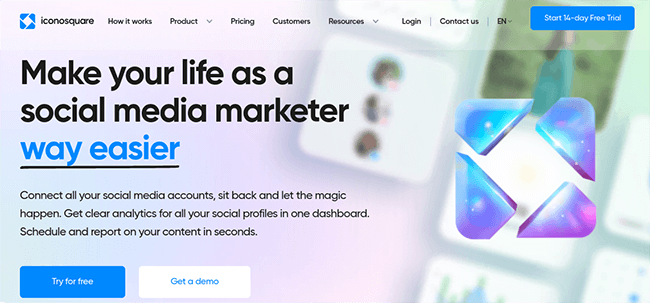
Iconosquare has built its app around visual content, so it’s mostly optimized for Instagram. When you use it to publish to the platform, you can schedule regular Instagram posts alongside carousels and stories and view your upcoming schedule in an image-based visual calendar.
When you schedule a post, you can schedule a first comment and hashtags with it. Iconosquare will even suggest your most recently used hashtags to you as you add them to your caption.
Speaking of captions, Iconosquare has a separate library you can use to store captions in advance and choose them when you create new posts. You can also upload images in bulk with Dropbox or OneDrive and categorize them so you can find them later.
When you schedule multiple posts in advance, you can preview what it’ll look like on Instagram’s grid-based profile pages. This enables you to plan out grid layouts in advance.
A lot of Iconosquare’s free tools are also Instagram based. These include an Instagram bio link tool, a random comment picker to help you run Instagram contests, a free audit of your Instagram account and Twinsta, a nifty tool that generates Instagram posts using tweets you’ve posted.
Key features:
- Content calendar
- Multi-platform scheduling
- Best time to post
- Add captions
- Add tags, mentions, and locations
- Collaboration features (approval workflows)
- Schedule Stories, Reels, Carousels, and Feed posts
- Media library
- Conversation management
- Analytics
- Reporting
- Social media listening
Pros:
- Schedule all types of Instagram posts without a third-party app (Instagram Stories, Reels, Carousels, etc.)
- Publish with direct integration – no push notifications necessary
- Advanced features like first-comment scheduling
- Supports other social media platforms
Cons:
- Might be overkill if you just want an Instagram scheduling tool and don’t need an all-in-one SMM toolkit
- Support could be better
Pricing:
Plans start at $59/month (save 22% with annual billing). 14-day free trial available.
Read our Iconosquare review.
#6 – Crowdfire
Crowdfire is another popular Instagram scheduling app. It’s affordable and loaded with features. Like others on this list, it’s not just limited to Instagram.
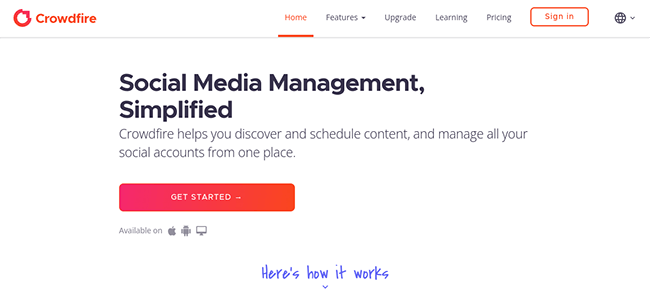
This all-in-one social media management platform can handle publishing, customer service and other conversations, and performance tracking across multiple platforms.
The Publish feature supports Instagram, Twitter, Facebook, Pinterest and LinkedIn. However, only the higher tiers support the social media calendar, scheduling posts in bulk and accessing your social inbox.
You can schedule regular Instagram posts and stories with Crowdfire.
Crowdfire also has a curation tool you can use to find popular content to share on the fly.
Key features:
- Unified publishing dashboard
- Scheduling tool
- Article curation
- Image curation
- Custom RSS feeds
- Automatically share blog content
- Automatically tailored posts
- Best time to post
- Queue meter
- Image generator
- Chrome extension
- Analytics
- Competitor analysis
- Mentions
Pros:
- Best-in-class content discovery tools
- Includes unique features you won’t find elsewhere, like shareable image curation
- Clean UI
- Generous free plan
Cons:
- Content calendar only available on higher-tier plans
- Only 5 supported social media networks
Pricing:
A limited free forever plan is available. Premium plans start at $9.99/month or $89.76/year (advertised as $7.48/year).
#7 – PromoRepublic
PromoRepublic is an Instagram scheduler that focuses on multiple social networks such as Twitter, Facebook, Pinterest, LinkedIn and Google Business. For Instagram, it supports posts and stories but not carousels. It also has analytics and plenty of collaborative features.
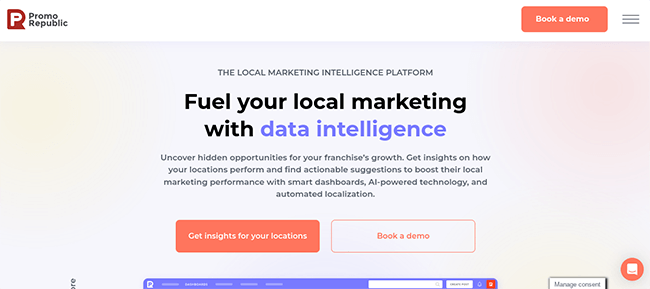
You can’t respond to Instagram comments through the app’s dashboard, but you can manage your Instagram schedule with a well-designed, image-based social media calendar.
PromoRepublic has a content library you can use to store your brand’s own personal assets. However, it also has a few unique features perfect for Instagram users. This includes a graphics editor and 100,000+ premade assets you can use to quickly create graphics on the fly without integrating third-party services.
The app also allows you to repost evergreen content within a 99-day timeframe.
In addition, you’ll find powerful analytics and a social inbox available on most plans.
Key features:
- Social media calendar
- Approval workflows
- Note feature
- Recommended post types
- Multi-platform scheduling
- AI suggestions/recommendations
- Content recycling feature
- Team collaboration tools
- Marketing intelligence
- Social inbox
- Link shortener
- Review management
- Local SEO
Pros:
- Very advanced publishing features including AI-driven recommendations and a powerful re-queue tool
- Graphics editor and pre-made graphics are great for Instagram content creation
- All-in-one marketing toolkit for social media, SEO, and beyond
Cons:
- Doesn’t support Carousels
- High learning curve
Pricing:
Plans start from $59/month with annual discounts available. Limited Solo plan $9/month billed annually. Get started with a 14-day free trial.
Read our PromoRepublic review.
#8 – Missinglettr
Missinglettr provides an easy way to turn your existing content into Instagram posts. It will scan your blog posts and YouTube videos to generate a year’s worth of content – all with the help of AI.
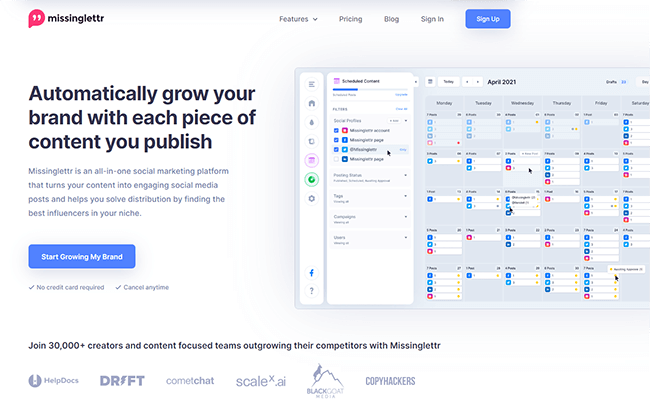
For quote posts, you can use one of the app’s bubble quote templates or design your own without leaving the dashboard.
The app also has a Curate tool you and other Missinglettr users can use to share and promote each other’s content. This means you’ll always have something related to your niche to share with your audience.
There’s even stock libraries integrated into the dashboard, giving you access to images and GIFs from Unsplash and Giphy.
You’ll manage your entire Instagram schedule with a well-designed calendar and can even schedule posts manually. Instagram analytics are also available.
Key features:
- Automated Instagram content creation
- Curate tool
- Stock image library
- Content calendar
- Note-taking
- Drip campaigns
- Scheduling rules
- Automatic Instagram reposting
- Custom URL shortener
- Collaboration tools
Pros:
- Makes it easy to run your campaigns on auto-pilot
- Content curation tool is one of the best around
- Very affordable pricing plans
Cons:
- Automatically generated content can be poor quality
- It’s more of a social campaign creator than an Instagram scheduler
Pricing:
A limited free forever plan is available. Premium plans start at $19/month or $190/year (advertised as $15/month).
Learn more in our Missinglettr review.
#9 – Sprout Social
Sprout Social, like others on this list, isn’t just an Instagram scheduling tool – it offers a lot of other features as well. Along with publishing, it allows you to monitor mentions of your brand, respond to comments and direct messages, and keep an eye on your performance.
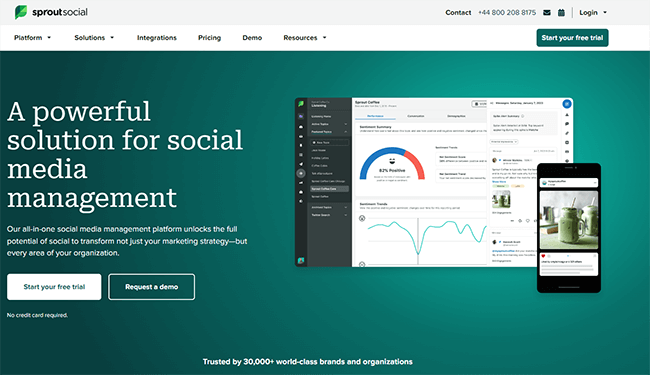
The app allows you to use a social media calendar to publish to Instagram, Twitter, Facebook, Pinterest and LinkedIn. It has a content library you can use to store images and videos. You can even use the analytics dashboard to monitor hashtag performance.
Sprout Social also has numerous collaborative features, even if it is an expensive app to use for more than one user.
Given the price point of this app, it’s best suited to Enterprise customers.
Key features:
- Content calendar
- Media library
- Send time optimization
- Real-time engagement updates
- Mobile app
- Content suggestions
- Approval workflows
- Message tagging
- Social commerce
- URL tracking
- Link in Bio tool
- Campaign planner
- Social listening
Pros:
- Very advanced publishing tool
- Lots of great team-based features
- Excellent integrations
- Clean UI
Cons:
- Very expensive
- No re-queue or post variants features
Pricing:
Plans start at $249/month, save up to 25% with annual billing. A free trial is available.
Read our Sprout Social review.
#10 – Buffer
Buffer is an all-in-one social media management app with tools for publishing, engagement and analytics. It allows you to publish to Instagram, Twitter, Facebook, Pinterest and LinkedIn.
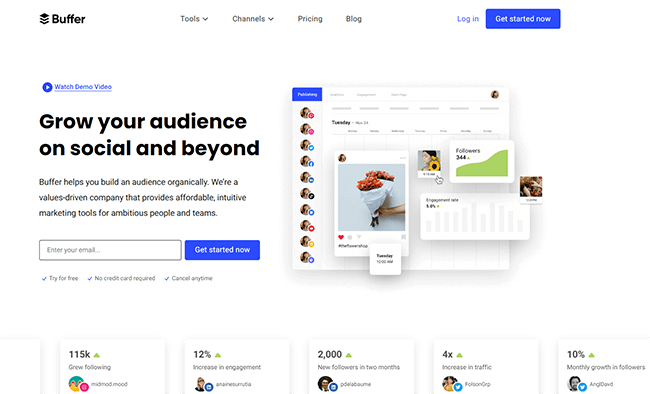
The app uses an image-based social media calendar for publishing. For Instagram, it schedules posts and stories. You can even schedule a first comment and include commonly-used hashtags with your very own hashtag collection.
Buffer also has its own bio link tool you can use to create a shop grid connected directly to your Instagram account.
Key features:
- Visual calendar
- Tailored posts
- Schedule first comment
- Start Page (link in bio tool)
- TikTok reminders/notifications
- Team collaboration features
- Engagement tool
- Analytics
- White label reports
Pros:
- Supports all types of Instagram posts including feed posts, Carousels, and Reels
- Lots of Instagram-focused features like a visual content calendar and bio link tool
- Team-focused features like drafts, feedback, approvals, and custom access limits
- Very affordable plans
Cons:
- Analytics could be better
- UI feels a bit outdated
- Support isn’t as good as it used to be
- Some users on Trustpilot have reported issues such as being billed incorrect amounts of money.
Pricing:
Buffer has a free forever plan, but many of the Instagram features are in the premium plan. Pricing for this plan starts at $6/month per social channel or $60/year per social channel (advertised as $5/month).
#11 – Hootsuite
Hootsuite is a complete social media management app with tools for publishing, engagement and monitoring, analytics, and advertising. It allows you to publish to Instagram, Twitter, Facebook, YouTube, Pinterest and LinkedIn.
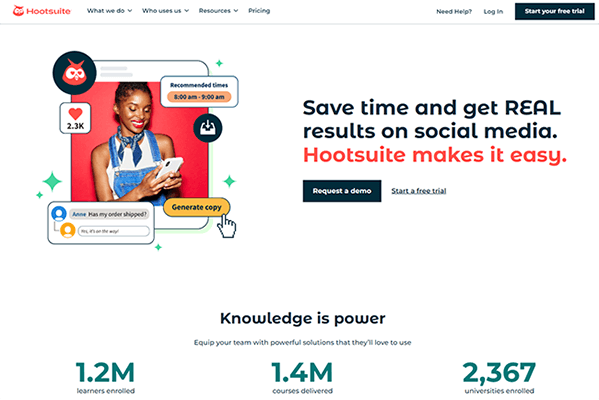
It uses a visual-based social media calendar, and allows you to publish regular posts, carousels and stories. You can even design images, carousels and stories from within the app.
The analytics even allow you to keep track of competitors and your favorite hashtags alongside your own performance on the platform.
Hootsuite even has its own Instagram apps that make monitoring your ads, performance and analytics even easier.
Key features:
- Multi-platform scheduling and publishing
- Content calendar
- Customizable streams
- Best time to post recommendations
- Image editing
- Content libraries
- Auto-adjustments
- Content curation
- Bulk Composer
- Social media monitoring
- Real-time analytics
Pros:
- Best-in-class feature set
- The leading social media management platform
- Great UI and UX
- Lots of supported social media networks
- Very extensible with free and premium apps
Cons:
- High learning curve
- Team & Business plans are very expensive
Pricing:
Premium plans start at $99/month billed annually.
Final thoughts
That’s the end of our list of the best Instagram schedulers for your social media marketing strategy. If you need help deciding, here’s a quick round up of the options we most recommend:
- Pallyy – Pallyy is the best IG scheduler overall thanks to it’s deep feature set and slick workflow & UI. Useful features include: responding to comments, setting up a bio link, utilizing hashtag suggestions and viewing analytics. A unique feature Pallyy offers is a Canva integration that enables you to create images while using the scheduling tool. Pallyy serves as a dedicated Instagram scheduler for businesses that have an extensive interest on the platform.
- SocialBee – SocialBee is mostly focused on social media scheduling and publishing. It is designed to save time by allowing you to recycle evergreen content. Segment your content into different categories to create the best possible experience for your followers. Direct scheduling of IG posts + videos is supported.
- Sendible – If you need an all-in-one social media app that includes Instagram scheduling, Sendible is perfect. You can use the app to schedule Instagram posts, carousels and stories. There’s a grid preview feature should you need it. It even has a reposting tool that keeps your social media queue filled with evergreen content. There’s also a social inbox and powerful reporting features.
- Metricool – If you’re on a budget, you can’t go wrong with Metricool. The Instagram-specific features are excellent and it supports plenty of other social networks. There’s a free plan and affordable paid plans.
And, all of these Instagram schedulers offer analytics that will tell you the best times to post on Instagram so you can make the most of everything you publish.
So if you’re looking for the best Instagram scheduling apps, you won’t get wrong with any one of these three.
In fact, all of these apps also made it to the top of our list of the best Instagram analytics tools.
If you’re looking for more Instagram related content, I’d recommend checking out our posts on Instagram statistics, how to run a giveaway on Instagram, and the best Instagram link in bio tools.
Disclosure: Our content is reader-supported. If you click on certain links we may make a commission.
