How To Do A Giveaway On Instagram That Grows Your Audience
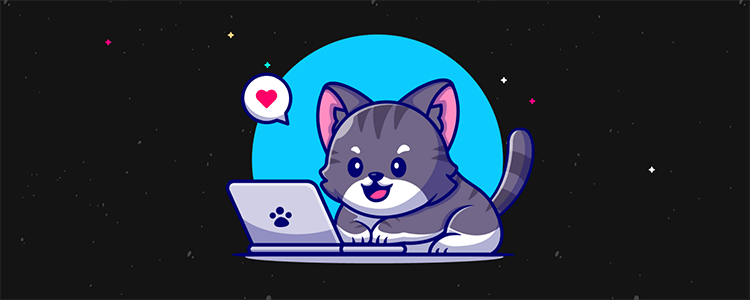
Do you want to run a successful Instagram giveaway?
Instagram giveaways are among the most effective ways to draw attention to your Instagram account. You’ll receive more likes, more followers and more engagements overall.
In this post, we share how to run your own Instagram giveaway step by step.
How to do a giveaway on Instagram
Here’s a quick summary of each step before we get into it:
- Step 1: Define the goal you want to achieve – Determine what you want the outcome of your Instagram giveaway to be. Do you want more followers on Instagram? Do you want to go viral?
- Step 2: Come up with a prize for your giveaway – Decide what you want to reward winners.
- Step 3: Determine the rules of your giveaway – Determine what participants should have to do to enter the giveaway.
- Step 4: Prepare giveaway content ahead of time – Create the photos, shoot the videos and write the captions for posts at every step of the giveaway.
- Step 5: Create a hashtag for your giveaway – Come up with a creative hashtag people can use to promote the Instagram giveaway.
- Step 6: Launch your giveaway – Publish your announcement post on Instagram.
- Step 7: Pick a Winner – Use a tool to help you pick a winner at random, or sift-through user-submitted content if you decide to run a contest.
Step 1: Define the goal you want to achieve with your giveaway
Giveaways can do a lot to improve your status on social media. They can increase the number of followers you have. They can lead to a huge uptick in the number of likes you receive on your posts. They can even help you go viral.
When it comes to running a giveaway on Instagram, it’s important to define the goal you want to achieve ahead of time. Instagram doesn’t allow you to add links to individual posts. By defining your goal ahead of time, you can come up with a strategy to help you navigate any of the obstacles that may be in your way.
Plus, without a goal, you’re simply giving something away for free and hoping it benefits you in the long run.
Here are a few ideas for goals to set for your Instagram giveaway:
- Increase the number of followers you have.
- Increase your interactions.
- Have a post go viral.
- Grow your email list.
Defining your goal can even help you define your rules. For example, if you want to use your Instagram giveaway to grow your email list, make signing up for your list the main requirement for entering.
You’ll need a way to include a link to your opt-in form in this case. Instagram bio tools work great for this purpose. Pallyy is a particularly great option because it also includes Instagram scheduling which will be useful later on. It also includes a free plan!
Step 2: Come up with a prize for your giveaway
Next, you need to decide on what you actually want to giveaway to your winner. It doesn’t need to be a product you own yourself, but it should be suitable to your brand or niche.
The primary purpose of an Instagram giveaway is to expand your reach on the platform. Sure, you’ll gain a lot of new followers if you giveaway the latest iPhone model, but if your brand isn’t remotely related to technology, all of those new interactions you acquire will disappear as soon as the giveaway is over.
If you don’t have a free product or service to offer, choose something that will attract your target audience.
If you really want to sweeten the deal, spend a little extra time on your giveaway by contacting brands in your niche. You may be able to work out a partnership in which the company provides the prize for your Instagram giveaway.
Related Reading: 138 Proven Prize Ideas For Your Next Giveaway.
Step 3: Define your rules for entry + 8 requirement ideas
This is where you find a way to lead your participants down a path that helps you achieve the goal you defined in Step 1.
To make it simple, here are eight different giveaway ideas you can use as requirements for winning:
- Follow your account on Instagram.
- Like the announcement post for your Instagram giveaway.
- Comment on the announcement post.
- Tag a friend in a comment.
- Share the post on Instagram.
- Submit an Instagram post (photo or video contest).
- Subscribe to your email list.
- Require participants to answer a trivia question correctly.
You should also consider using a social media contest tool so you can leverage your blog traffic to promote your Instagram giveaway.
SweepWidget has a module for Instagram (among other platforms) that lets you and participants keep track of the requirements they’ve met. It has shortcut buttons that enable participants to follow you on Instagram, like the announcement post, repost the announcement post, submit their own posts and more.
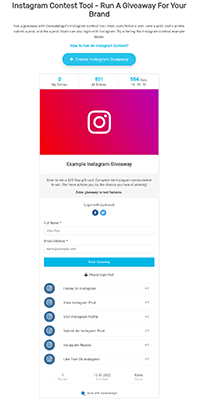
You also need to follow Instagram’s rules for promotions. For instance, you must ensure you’re following the giveaway/sweepstakes rules and regulations in your area.
You must also not tag yourself in pictures inaccurately or encourage users to tag you inaccurately. This means you should not ask users to tag your brand in other accounts’ posts if your brand is not represented in those posts.
You must also disclose that the giveaway is not affiliated with or endorsed by Instagram itself in any way.
Lastly, choose a deadline for your giveaway. The shorter the deadline, the more interactions you’ll see as users will not want to miss out on their chances of winning.
Note: You could also use SweepWidget to incorporate other social media platforms into your giveaway.
Step 4: Prepare content on social media for your Instagram giveaway
By now, you should know what it is you want to achieve with your Instagram giveaway, what you want to giveaway and how you want people to enter. That means it’s time to prepare for launch.
There are at least four posts you should prepare for:
- Giveaway post – The first post announcing your giveaway. Include images and videos showcasing your prize. Add a list of your requirements for entry in the caption along with a brief description of the prize.
- Promotional post to publish mid giveaway – Remind your followers about the giveaway halfway through. This is for anyone who has yet to enter. Consider using a different content format for this post. For example, you could create a short comedic or educational video showcasing the prize.
- Promotional post to publish one day before the giveaway ends – This post gives one last warning to those who haven’t entered or seen your previous posts about the giveaway.
- A post announcing the end of the giveaway – A simple post announcing the final day of the giveaway. Use a simple post format for this post, and be sure to let participants know when the winners will be announced. You can also create a separate post the day after the giveaway to announce its official expiration. Save the bit about when the winners will be announced for this post if so.
- Final post to announce the winner – Create one final post to announce the winner of your giveaway. Be sure to let the winner know how you contacted them so they can claim their prize.
You should also publish Instagram stories announcing the giveaway, promoting it halfway through and announcing the last day.
Just be sure the content you publish in your stories differs from the posts you publish. Using Instagram stories primarily for video content and posts primarily for images is a great way to do this.
Here is a simple example of a giveaway from an account called @influensysocial on Instagram.
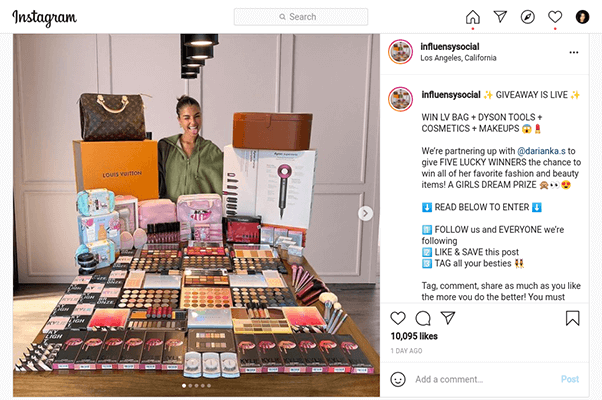
The Instagram giveaway was for a massive fashion and beauty haul from various brands in which five winners were selected. The post earned over 10,000 likes in a day. The majority of this account’s posts receive less than 1,000 likes each.
The post is accompanied by a collection of images of one of the account’s owners showcasing the prizes. The images feature the same prizes shot at different angles. A video showcasing the prizes can be viewed at the end of the carousel.
As for captions, check out our post on writing better Instagram captions if you want to earn more clicks.
When it comes to planning content ahead of time, use an Instagram scheduling tool to make things a lot easier on yourself.
Like we mentioned earlier, Pallyy is a great choice for this. Beyond the scheduling functionality, it doubles as one of the best Instagram analytics tools so you can monitor your performance and create a custom reporting dashboard.
You should also prepare ads to run on Instagram.
Step 5: Come up with a hashtag to use
Consider using common hashtags in your giveaway posts, such as #giveaway, #giveaways, #win and #contest. Use niche-specific hashtags as well.
You should also come up with a unique hashtag you, your partners and your participants can use to promote the giveaway.
Something along the lines of #[your brand]giveaway or #[your prize]giveaway would work.
A unique hashtag is especially useful if one of your requirements is to have participants submit a photo.
Step 6: Launch your giveaway on Instagram
Now that you have everything prepared, it’s time to launch your Instagram giveaway.
Publish your giveaway post to your account, and create a new Instagram story as well. This is why it’s important that you understand the social media platforms you use and the way they work.
Your followers’ timeline is controlled by an algorithm that places posts from popular accounts first along with posts from accounts the user interacts with the most. Instagram stopped using a chronological timeline ages ago.
It’s a big reason why requiring participants to like, comment, share and tag a friend is so important. It’ll help the post go viral, which will increase its chances of being seen in your followers’ timelines as well as search results for the hashtags you use.
Instagram stories are influenced by chronology and how much a user interacts with an account’s stories. They’re also much easier to scroll through than the timeline and have an autoplay feature, which makes them more likely to be seen by your followers.
This is why it’s important to use both.
Create a giveaway post wherever you have an audience. This includes other social media platforms, your email list and even your website. It’ll help draw more attention to your announcement post.
Be sure to promote your Instagram giveaway throughout its duration, even if you didn’t plan anything ahead of time with a scheduling tool. Create entertaining content or “commercials” that showcase your prize to encourage your followers to enter.
Step 7: Pick a winner
When the Instagram giveaway ends, it’s time to pick and announce a winner. Let participants know when to expect the announcement for the winner.
The way in which you pick a winner will depend on the criteria you used as rules for your giveaway as well as any contest tools you hosted it with.
If you run a photo or video contest, you’ll need to collect all the entries wherever you had participants submit them. You’ll then need to view them all, pick semi-finalists, then pick one single winner.
SweepWidget has a functionality that enables you to pick a winner at random from all the entries the tool collected for you.
If you didn’t use a contest tool and didn’t run a photo/video contest, use a tool like Wask to randomly pick a winner from your post’s comment section.
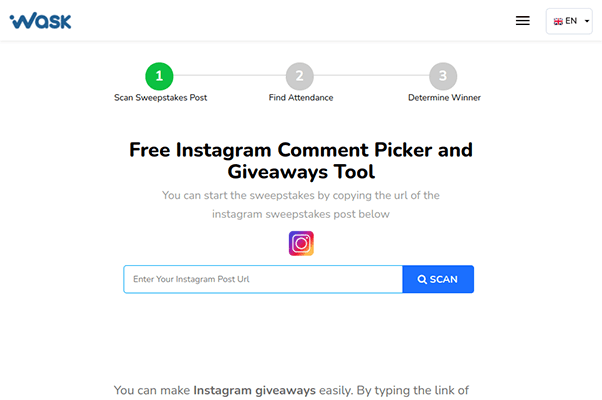
Ensure the winner meets all of the criteria you specified in your announcement post. Contact them via direct message on Instagram. Otherwise, send them an email if you collected their email address as part of the giveaway.
Announce the winner in a separate post. This should encourage them to respond to your DM if they don’t claim their prize right away. Consider giving your winner a timeframe to claim their prize to truly get their attention. You may even need to pick a new winner if they still don’t claim their prize.
Final thoughts
Running a successful Instagram giveaway isn’t easy to manage. It may even cost you money if you can’t find brands to partner with. Still, Instagram giveaways are an effective way to increase your reach on the platform.
What you do with that extra activity is very important. If your Instagram account received little activity before the giveaway, avoid publishing the content once the event is over. You’ll lose all of the momentum you gained.
Introduce yourself to your new Instagram followers instead. More importantly, save your best Instagram ideas for the week following your giveaway.
If you want to learn more about succeeding on Instagram, check out these guides:
- How To Get More Instagram Followers: The Definitive Guide
- The Best Gleam Alternatives To Run Online Giveaways & Contests
- The Best Instagram Tools To Boost Your Brand
- 21 Instagram Stats And Facts To Grow Your Online Presence
Disclosure: Our content is reader-supported. If you click on certain links we may make a commission.
