5 Best Social Media Inbox Tools For 2024 (Comparison)

Have you ever found yourself tirelessly jumping between social media accounts? Or experienced the dumpster fire that is managing social using “streams”?
I feel your pain.
That used to be me several years ago.
But that all changed when I started using a social media management tool with a unified social media inbox.
I saved myself over 2 hours each week just by ditching social streams.
And for those of you who are social media managers that manage more accounts – you’ll save even more time.
The best part? I stopped missing important messages whenever I took a break from social media. Managing spam Facebook comments became a whole lot easier too.
In this post, I’m going to walk you through the basics of how social media inboxes work and share the best social media tools that include a unified inbox.
Short on time? Here are my top picks.
- Sendible – Best for most users.
- Pallyy – Best for content creators.
- NapoleonCat – Best for customer service teams.
What is a unified social media inbox? And why do you need one?
A unified social media inbox pulls all of the mentions, retweets, and messages from all of your social platforms into a single inbox.
This means you don’t have to log into countless social media accounts and check them individually.
And you don’t have to deal with the complete and utter confusion of social streams like this:
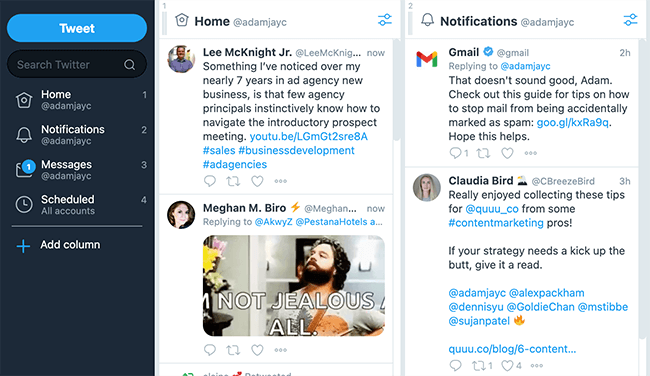
Social streams get especially confusing because there’s no easy way to see exactly who you have replied to. This problem was compounded significantly when I would go from checking via mobile, then switching to the desktop version of TweetDeck.
Don’t get me wrong, social streams can be useful but they’re terrible for productivity.
With a unified social media inbox, you don’t get any of those problems. It makes social media management so easy.
And with most tools of this type, I can flick between all of my social media accounts.
For each account, I can see all of the social messages that I haven’t checked/responded to. I just work my way through the list, review those messages and archive them.
If there’s something I need to action, clicking on it will bring up the conversation history on the right, along with details on that person.
From there, I can reply, like the message or assign it to a member of my team.
The option to mark these messages as reviewed and archive them is important as well. This is a key feature for this type of tool.
Now, let’s take a look at the best social media tools that include a unified inbox:
The best social media inbox tools compared
Most of these tools are “all-in-one” social media tools.
This means they will give you a social media inbox along with other important features like post scheduling, and analytics/reporting.
The great thing about this is that you can centralise the majority of your social media marketing efforts into a single tool.
Let’s take a closer look at each one:
#1 – Sendible
Sendible is one of the best all-round social media tools on the market and it features a feature-rich unified inbox, as well as social streams.
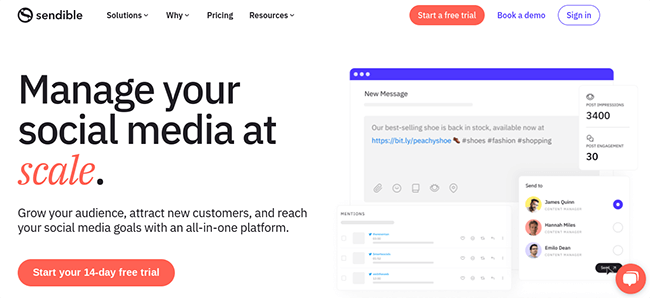
If you find yourself needing to use a unified social media inbox but miss the real-time nature of social streams – Sendible is a great option.
The inbox is one of the best on the market. You can use it to manage comments & messages from Twitter, Facebook, Instagram, LinkedIn, and more.
There’s a built-in approval workflow that makes it easy to share posts with your team. And you can filter by post type, and profiles. Archiving messages is easy but you can easily search through old messages if you archive something by mistake.
Then, if you need to go back to a real-time stream – you can do with the click of a button.
Outside of the inbox, you also get access to an extremely good social scheduling tool. You can upload posts in bulk, schedule directly to Instagram, and set up content queues. You can also share automatically from RSS feeds.
Then there’s the analytics and report builder – both extremely good. Sendible supports quite a few different social media networks and has a mobile app.
Overall? One of the best social media tools around for the money. It’s not just affordable for individuals. It’s also affordable for agencies and in-house teams. User accounts are fairly priced.
However, the only significant limitation is that Sendible’s social inbox feature no longer supports Twitter/X due to Elon’s API price hikes.
Price: Plans start from $29/month which includes access to the social inbox. A free trial is available.
Learn more in our Sendible review.
#2 – Pallyy
Pallyy is another complete social media toolkit with some unique features for Instagram, such as a bio link tool. And it comes with one of the best social media inboxes that I’ve tested.
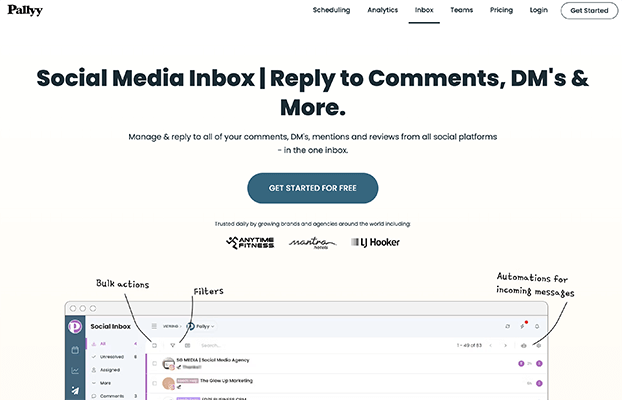
The UI for the inbox is similar to what you’ll find in Gmail. It immediately feels familiar which makes it especially easy to use.
Other tools have a few more bells and whistles to their inbox, but I like the lightweight feel to Pallyy’s inbox. It makes it easier to work through social messages.
You can still do all the important things like: add labels, assign team members, like & retweet, and reply to your social messages. And, most importantly, you can mark updates as reviewed and archive them.
But what’s unique here is the social networks that Pallyy’s inbox supports. Not only does it support the likes of Facebook, Twitter, Instagram, and LinkedIn. It also supports Google Business reviews, and TikTok comments. Hardly any tools support these platforms in their inbox!
Aside from the unified social media inbox, you get access to social media profile analytics for a number of popular networks, a link in bio tool, and some Instagram-specific features.
The social media scheduling feature includes a calendar, grid view (for Instagram), and it is optimized for visual content sharing. Canva integration included. The workflow is slick.
Given Pallyy’s price point, it is a great option for bloggers, content creators, and entrepreneurs. It has a lower entry price than most other tools on this list.
Team accounts and AI captions available as an add-on.
Price: $18/month per social group. A free trial is available. Annual discounts available.
Pallyy does offer a free account but it doesn’t include a social inbox.
Read our Pallyy review.
#3 – NapoleonCat
NapoleonCat features a fantastic unified social media inbox that is designed to help customer service teams become more efficient. It’s a great option for solopreneurs and entrepreneurs as well.
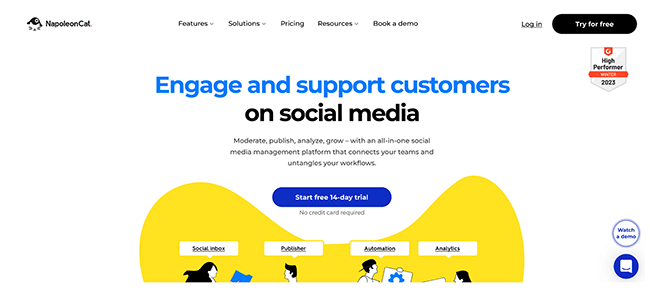
One of the things that makes this social media tool’s inbox stand out is the focus on delivering effective customer service.
For example, in addition to integrating with the usual social media platforms you would expect, you can also reply directly to reviews on Facebook and Google Business. FB & IG Ad comment moderation is supported as well.
Since this tool is optimized for teams, there is a strong team-workflow in place so you can add notes & tags to posts or send them to another member of your team.
There are other time saving features included such as automatic translations and user tagging.
One particularly neat feature is the inclusion of social automation within the inbox itself. This means you can set up “if-then” style rules to handle replies to common words/queries.
As from all of this, NapoleonCat also includes social media scheduling and powerful analytics.
Price: Starts from $21/month and scales up depending on the number of profiles and features you need. A free trial is available.
Read our NapoleonCat review.
#4 – ContentStudio
ContentStudio is another popular all-in-one social media tool with a fantastic unified inbox, amongst other features.
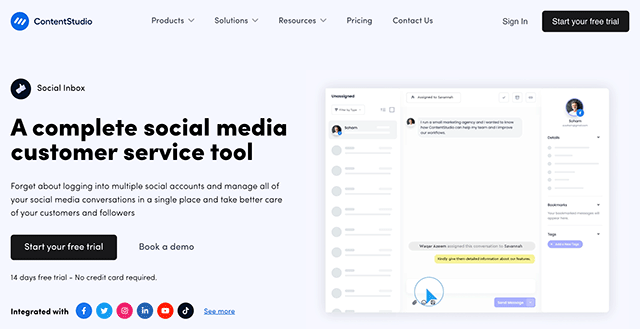
The UI of ContentStudio’s social inbox is impressive. And the same can be set for the rest of the tool. It’s modern, crisp, and easy to use.
But, let’s stick with the inbox for the time being. It will allow you to monitor and reply to messages/comments on Facebook, Instagram, LinkedIn, and Google Business.
ContentStudio organizes accounts into workspaces. So, you’ll have one workspace per brand generally. But you can add multiple accounts for a single social network. So, for example, if you need to add two different Facebook pages for one brand, you can.
Once your accounts have been added, the inbox will start to collect comments/messages.
On the left of the inbox, you’ll find a bunch of options to help you filter these messages and comments. You can filter by platform or status.
Like with other tools, you’ll be able to easily reply, assign the message to another team member, and mark it was done.
When you see the messages and comments themselves, they’ll appear in a list. Just select the one you want and you’ll be able to see a full view on the right side of the UI.
What ContentStudio has done differently is to make this part of the UI reflect that of the social network the message or comment comes from. This makes it especially easy to reply to multiple comments on the same post, for example.
The main limitation is that Twitter/X is no longer supported. Like other tools, this is down to non-sensical price increases to their API. As a point of reference, Twitter/X has started demanding hundreds of thousands of dollars per years from tools for access to it’s API. That’s not sustainable for social media companies. And, as a point of reference, Meta’s API’s for Instagram and Facebook are free.
Price: Plans start from $25/month but you’ll need the Pro plan to have access to the inbox. That costs $49/month. A free trial is available.
#5 – Sprout Social
Sprout Social is a leading all-in-one SMM tool that features an extremely strong social media inbox, amongst other features.
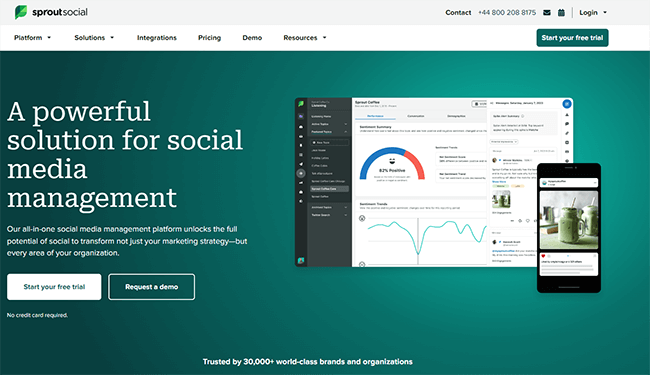
The social inbox included in this tool is fantastic. The UX is good and it includes an extremely deep feature set.
For example, aside from the typical basic workings of a unified inbox, you also get advanced automation, approval workflow for teams and you can see exactly when other team members are replying – great for avoiding crossovers.
You can filter your inbox by message type and specific social profile to further improve efficiency.
Then there’s all of the other features you’d expect from an all-in-one social media tool – powerful social scheduling, data-rich analytics & reporting, and more.
The only gripe I have? Sprout Social is extremely expensive when compared to other social media inbox tools on this list.
The price point is a deal-breaker for smaller businesses but if you can justify the cost, it’s worth checking out.
Price: Starts from $249/month, save up to 25% with annual billing. A free trial is available.
Read our Sprout Social review.
Final thoughts
If you aren’t managing your social media accounts with a unified social media inbox, you are wasting huge amounts of time.
Using a tool with a unified social inbox is the key to effective and efficient social media management.
Are you ready to work smarter, not harder? Try one of these tools. Most of them have free trials so you can find the right solution for you.
I’d recommend starting with either Sendible or Pallyy. You can’t go wrong with either. The cost to value ratio is excellent for both.
But if you’re still unsure, I’d recommend checking out some of our other social media tool comparisons:
- Social media scheduling tools
- Social media automation tools
- Social media analytics tools
- Instagram scheduler tools
- TikTok scheduling tools
Disclosure: Our content is reader-supported. If you click on certain links we may make a commission.
