10 Best Hootsuite Alternatives For 2024: Tried & Tested

Are you looking for the best Hootsuite alternative to manage your social media presence?
Maybe you want a social media tool with more features, a better user interface or sensible pricing for teams & reporting.
Or maybe you want nothing to do with a company that makes deals with ICE and lies about it.
In this post, I’ll break down the best Hootsuite alternatives that I have personally tested and provide a summary of each tool so you can make an informed decision.
The best Hootsuite alternatives compared
Here are my top picks:
- Sendible – Best for most users.
- SocialBee – Best for social media publishing.
- Pallyy – Best budget Hootsuite alternative.
- Metricool – Best free plan + great analytics.
- Iconosquare – Best for Instagram and Facebook.
Now, let’s take a look at each Hootsuite alternative in more depth.
1. Sendible
Sendible is the best Hootsuite alternative for most users. It’s loaded with a full array of social media management functionality that can power your entire strategy.
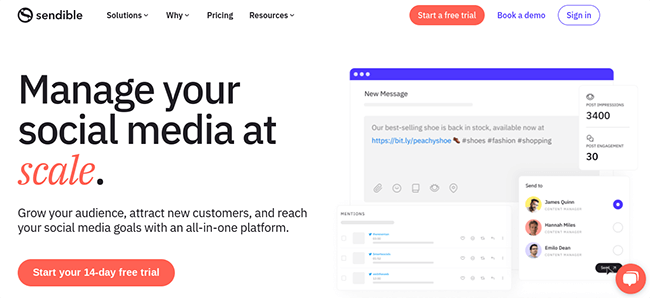
You can connect all of your favorite social networks – Facebook, Twitter, Instagram, LinkedIn, TikTok, and more.
In terms of monitoring and replying to your followers, you get access to a social inbox and social streams. Personally, I prefer the social inbox approach. But streams are a good option if you prefer a more ‘real-time’ approach to social media management.
Sendible also offers industry-leading scheduling functionality. This includes a social media calendar, queues, content libraries, and publishing from RSS feeds. There’s even a content curation feature allowing you to find content to share with your audience.
Then there’s the reporting and analytics functionality. You can create custom reports for each social network to get an idea of how your social presence is progressing. Their report builder is one of the best I’ve tested.
What if people are sharing your content without tagging your username? Social listening is included so you can keep tabs on your brand.
And the best part? The app is sensibly priced. You get a lot of value for money.
Key features:
- Engage with your audience via social streams or a social inbox.
- Easy publishing of social media content.
- Powerful scheduling functionality including social calendar, queue’s, content library, RSS auto publishing and more.
- Create custom reports.
- Social listening to uncover brand mentions.
- Team collaboration and user accounts built-in.
- Mobile app to manage your social media accounts on the go.
Price: Starts at $29/month with a 14-day free trial available.
Learn more in our Sendible review.
2. SocialBee
SocialBee is my favorite social media scheduling tool overall. Given the depth of functionality, it’s a significant upgrade from that of Hootsuite’s publishing functionality.
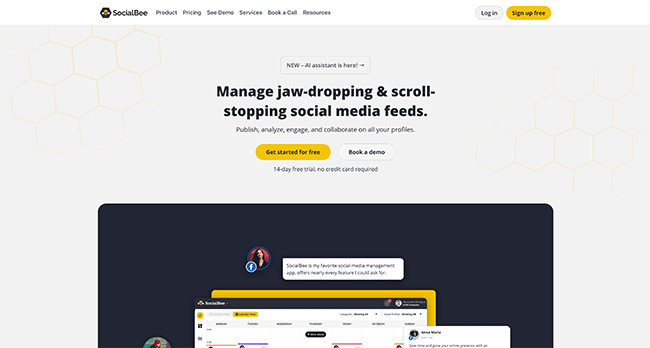
The scheduling functionality is primarily based around content categories. This is useful because you can choose to have different categories for different types of social media posts.
You can then set when you’d like content in each category to be published.
When you schedule content, you can publish it as a one off post, or at a specific date, or add it to one of your content categories.
When adding your post to categories, you get some additional settings to choose from. If the post is evergreen, flick a toggle switch and it’ll be re-added to the category once it’s published.
If you want your post to be re-shared but only for a limited time, you can expire them after being published for a certain number of times or once a certain date passes. Very useful!
There’s a bunch of helpful content curation features too – a Chrome Extension, and integrations with Quuu, Pocket, and Zapier.
And analytics for your social media profiles so you can monitor content performance.
But what I like more than anything else is the integration of AI. Not only do they have an AI caption generator, they also have a tool called Copilot. This AI tool will generate an entire social strategy for you in minutes.
Key features:
- Powerful social media scheduling functionality.
- AI caption generator and AI Copilot (it’ll generate an entire post plan for you).
- Designed to make it easy to re-promote your evergreen content.
- Content categories make it easy to create a diverse publishing schedule.
- Schedule posts in bulk or via their RSS feed feature.
- Analytics included for your social media profiles.
- One of the few tools to support TikTok video scheduling.
- Integrates with Zapier, Pocket, Quuu, and other platforms.
- Workspaces allow you to keep different brands separate.
- Dedicated plans for agencies that need more workspaces & team accounts.
- Content approval workflows make it ideal for teams.
Price: Entry-level plans are $29/month with dedicated plans for agencies. Save 16% with annual billing. Free trial available.
Read our SocialBee review.
3. Pallyy
Pallyy is the best budget alternative to Hootsuite that covers scheduling, analytics, reporting, and comes complete with a social inbox.
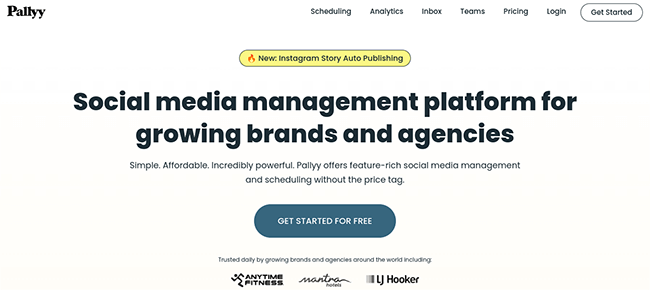
What has amazed me most about Pallyy is the rate at which they roll out improvements. They were one of the first tools to roll out TikTok scheduling and one of the only ones that supports TikTok in their social inbox.
The social inbox has a similar interface to Gmail. This makes it very familiar and easier to use.
Pallyy’s other features have a similarly slick user interface. And the workflow for scheduling content is excellent.
The social media calendar has the media library built-in with the ability to create folders. This makes it easy to organize your photos & videos. From there, drag them onto the calendar to start preparing your post. This workflow is quite slick and lends itself well to visual content.
You’ll also find a bio link tool included. What I particularly like about this is that the analytics from the tool is incorporated into the custom reports. So when you create reports, you can include your bio link traffic & clicks with the usual data you’d expect.
Key features:
- Excellent social inbox that supports popular social networks including TikTok.
- Social media scheduling that’s well suited to visual content sharing.
- Social media calendar with Kanban view & share link for clients.
- Grid view for Instagram.
- Analytics and reporting for several social networks.
- Bio link tool with button & grid views to drive more traffic to your content.
- Team collaboration functionality that includes user account tagging & comments – feedback made easy.
- AI captions and team accounts available as add-ons.
Price: $18/month per social set. 14-day free trial & limited free plan. Annual discounts available.
Read our Pallyy review.
4. Metricool
Metricool combines social media management and ad management into one platform. Making it a rather unique alternative to Hootsuite and similar tools.
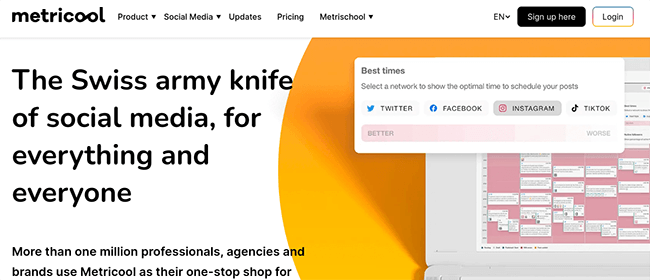
This tool offers a lot of features for the money. There’s even a free plan.
The publishing capabilities of this tool are right up there with the best social media tools. And is one of the only tools that incorporates a bio link tool with their post composer. This means you can update your bio link page as you publish content – neat feature!
You can also preview your posts on each network and with mobile/desktop views. You can add GIFs and images directly to posts as you schedule them. And you can choose to add them to ‘autolists’ – this is Metricool’s version of a content category or content queue.
The content calendar includes an IG feed preview option with the ability to bulk import or export posts via CSV.
Metricool excels when it comes to reporting and analytics. Partly because it includes analytics for platforms other tools do not support. Like Twitch and Google Ads, for example.
You can create report templates to speed up the report creation process. You can then select which platforms to incorporate in your report, and export as a PDF or PowerPoint.
I quite like the idea of PowerPoint reports because you can make manual edits before sending them to your team or clients.
There’s also a social inbox! It’s a bit more limited than other platforms but what’s unique about it is that you can reply using GIFs. So, you have all the memes you could want at your fingertips!
Key features:
- Schedule to a wide range of social networks including YouTube.
- Social media calendar complete with ‘best time to post’ data.
- Create ‘autolists’ for re-sharing evergreen content – these are similar to content queues offered by other tools.
- Bulk upload posts via CSV and RSS.
- Social inbox for replying to mentions and messages.
- Analytics supports most social networks and various ad networks. Even Twitch.
- Custom report builder with white label branding.
- Integrates with Google Data Studio, Zapier, and Canva.
- Bio link tool with grid & buttons – complete with analytics.
- Advertising management available for Google Ads and Facebook Ads.
Price: Plans start from $22/month or $18/month when billed annually. A free plan is available.
Read our Metricool review.
5. ContentStudio
ContentStudio is another social media management tool that goes above and beyond what Hootsuite offers in terms of features and affordability.
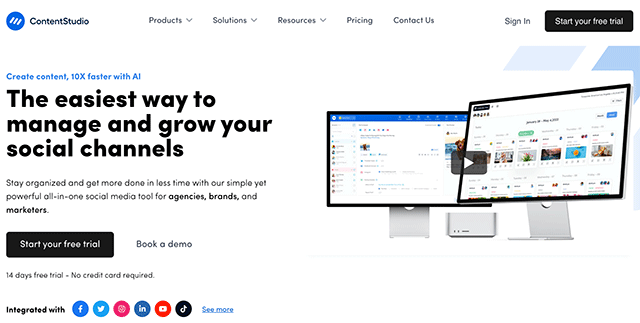
With ContentStudio you can manage all aspects of your social media efforts via a user interface that’s designed to be easy to use.
The social inbox allows you to reply to all of your social messages and mentions in one place. It’s a huge time saver.
If you have a team, messages can be assigned to specific team members. They’ll then get an email notification letting them know.
In terms of publishing social media content, there’s a social calendar and media library. You can create queues for your content or schedule at a time/date to suit you.
I particularly like the planner window. This is where your calendar is located but it’s far more advanced (in a good way) than most tools.
You can choose the calendar view or you can switch to viewing as a list, feed view, or Instagram grid preview. There’s also a series of tick boxes that allow you to filter by post status. So, if a post failed, you’ll be able to locate it easily.
Given the price point and feature set of ContentStudio, it is an ideal fit for individuals, teams, and agencies alike.
Key features:
- Social media inbox to monitor and engage with your audience.
- Schedule updates to popular social media networks.
- Workspace management makes it easy keep clients separate.
- Detailed analytics, Influencer research and competitor research.
- Built-in collaboration features allow you to assign tasks to your team members.
- Create detailed reports with ease.
Price: Get started with a free trial. Paid plans start from $25/month.
6. Iconosquare
Iconosquare isn’t an all-in-one social media tool in the same way other Hootsuite alternatives on this list are. It’s primarily focused on analytics and reporting but it does come with a great scheduler & some other neat features.
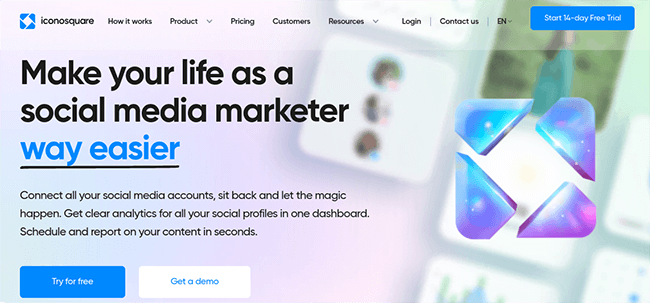
The first thing you’ll notice in the tool is the dashboards tab – you can use it to create a custom dashboard with all the key performance indicators (KPIs) that you need to report on.
Alternatively, you can check out the analytics tab which has all the usual important data that you’d expect. I particularly like the custom dashboard option, however.
There’s a custom reporting tool that allows you to export PDF and PowerPoint reports for your clients. You can schedule these to be generated and sent out via email.
For post publishing, the workflow is somewhat different to other tools. And at first glance, it may look like the post composer doesn’t support variations for other social networks.
But – it does and the workflow is very cool. You can upload media (photos, etc) to your media library. Then, drag them onto the calendar to schedule it.
Then, click on the calendar item to edit your caption, and hashtags. On the next tab, you’ll have the option to cross-post to your other social networks and edit the caption for each of those posts.
While Iconosquare is somewhat more expensive than other tools, it has a bunch of features other tools don’t have. And the UI is a dream to work with. I highly recommend checking out their free trial.
Key features:
- Detailed analytics and powerful reporting tool that can schedule & send reports on autopilot.
- One of the few platforms to offer TikTok analytics.
- Flexible social media scheduling functionality.
- Social calendar with media library allowing for drag & drop scheduling.
- Caption & hashtag lists incorporated right into the post composer.
- Social inbox for certain social networks.
- Social listening for Instagram and Facebook.
- Mobile app for iOS and Android.
Price: $59/month and up. 14-day free trial with discounts for annual plans.
Read our Iconosquare review.
7. Crowdfire
Crowdfire is another affordable Hootsuite alternative. While it’s an all-in-one social media tool, it excels at content curation.
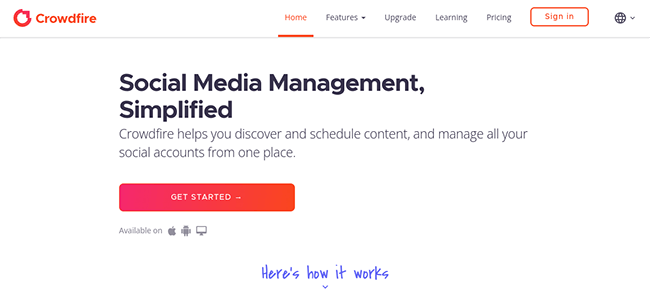
In terms of publishing, the post composer within Crowdfire is one of the more minimal that I’ve seen. The entire interface is minimal but not too restrictive. It has the benefit of making the platform extremely easy to use.
What I like about the post composer in particular is that you can choose to schedule posts automatically at the ‘best time’ according to your analytics.
But you can customize this further. You can either run your ‘best time to post’ data automatically from the tool’s analytics. Or you can manually edit the times for yourself.
There’s a social inbox that’s well designed. You’ll find that under the ‘mentions’ tab. Like other tools, this makes it easy to productively reply to your followers.
You’ll also find analytics and a custom report builder. And a social listening add-on that’s fairly priced.
It would be nice if data retention wasn’t so limited and email support was available on lower plans. But overall, you get a lot for the money. And the free plan has a good amount of functionality.
Key features:
- Social inbox to monitor mentions and messages.
- Flexible publishing and scheduling functionality.
- Strong content curation functionality including image search and integrations with platforms like WordPress.
- Get hashtag recommendations within the app.
- Analytics and custom report builder – export PDF and PPT files.
- Mobile app for on-the-go social media management.
- Sentiment analytics available on the business plan.
- Social listening available as an add-on.
Price: Paid plans start at $9.99/month with a free plan. Free trial available after you’ve signed up for a free account.
8. Sprout Social
Sprout Social is an all-in-one social media tool that is best suited to large teams and enterprise companies.
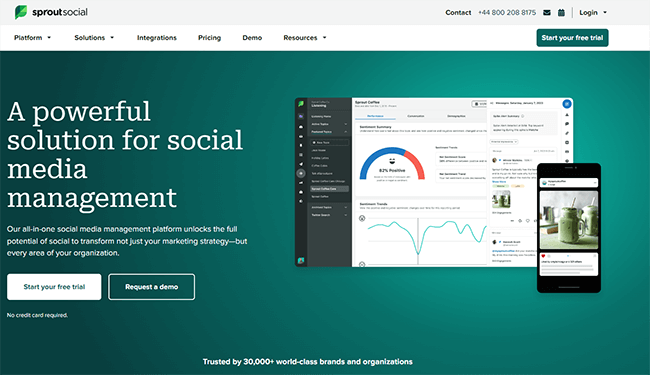
If you need an alternative to Hootsuite’s business or enterprise plans, Sprout Social is a great fit.
You get access to a unified social inbox and powerful scheduling functionality. A social calendar will keep your team organized. The built-in CRM/task management features make team management & content approvals easy.
Then there’s various types of reporting. Higher plans have access to competitive reportsm, trend analysis, etc. There are even response time reports which are great for teams.
And on the higher plan, you’ll find advanced features such as chatbots & automation tools – a very nice addition to the platform.
Sprout Social was my social media tool of choice for a good while and while they had an excellent platform, their focus on larger businesses and enterprise customers did not align with my own needs.
Due to how their plans are priced, costs can jump up quickly. For example, my costs would have doubled if I added just 1 team member.
But for larger businesses and enterprise companies – Sprout Social is definitely a strong contender. They have some extremely unique features that other tools don’t have.
Key features:
- Publish and schedule your content.
- A social inbox means you won’t miss any mentions or comments.
- Built-in social calendar for better organization.
- Powerful reporting functionality – additional reports available on higher plans.
- Custom workflows for content approvals.
- Chatbots and automation tools.
Price: Starts from $249 per month, save up to 25% with annual billing. A 30-day free trial is available.
Read our Sprout Social review.
9. Tailwind
Tailwind is a social media tool that specializes in the more visual social media platforms – Pinterest and Instagram.
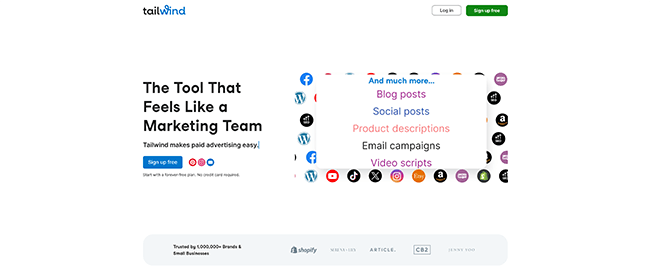
I can’t comment much on the Instagram side of Tailwind but when it comes to Pinterest – there is no other tool that comes close.
You can schedule pins to your boards, group boards or even loop pins for resharing. Then view analytics to see how things are performing.
What I love about Tailwind is how they focus on baking Pinterest best practices into their platform. For example, you get a warning when you’ve already shared a pin to a board, or if you try to share to more than 10 different boards.
This helps to keep your Pinterest account in good favor.
Then there are other features such as Tailwind Create which makes it easy to create pins directly within the platform.
My favorite feature is Tailwind Communities. Join communities based on different topics and you’ll find plenty of pins to share. You will also be able to share your pins with the community so you can get more shares and grow your audience.
Key features:
- Supports Instagram and Pinterest.
- Powerful social media scheduling.
- Insightful analytics.
- Pinterest best practices baked into the platform.
- Tailwind Communities makes it easy to grow your audience on Pinterest.
- Create eye-catching pins using Tailwind Create.
Price: Starts from free with limited features. Upgrade to a paid plan to unlock additional features.
Read our Tailwind review.
10. Buffer Publish
Buffer Publish is a simple scheduling tool that supports popular social networks and includes a limited free plan.
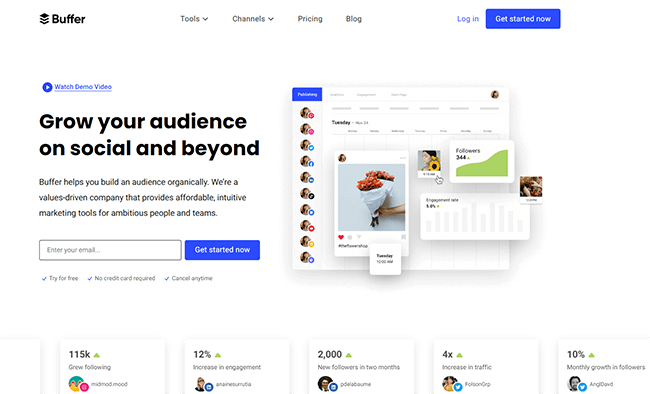
It is important to remember that it is a simple scheduling tool that does not include social streams or any way to engage directly with your audience. You can add posts to your ‘Buffer’, set a posting schedule or schedule posts at specific times.
Analytics is included so you can see how your posts are performing.
The user interface is excellent and there is a limited free plan, making it ideal for those new to social media tools.
Paid plans are available but the pricing
Key features:
- Supports popular social networks such as Facebook, Twitter, Instagram, and more.
- Simple social scheduling and analytics.
- Mobile app to share on the go.
- Integrates nicely with external content curation platforms like Quuu.
Price: Free for 1 user, 3 social profiles and 10 scheduled posts. Paid plans start at $15/month but are still fairly limited in terms of the number of posts you can queue up.
Finding the best Hootsuite alternative for you
That wraps up our comparison of the best Hootsuite alternatives. But which should you choose?
After testing all of these tools, and using a good number of them for months (and years in some cases), I can say that you can’t go wrong with any of them.
But which is the best tool for you? Well, that depends on your needs.
As the best all-round social media tool, Sendible is my go-to social media management tool. And my social media manager loves it! It has the best social inbox I’ve tested and their publishing & reporting capabilities are excellent.
If you just need social media scheduling, SocialBee should be a top consideration. It has the deepest feature set when it comes to scheduling & publishing content.
Pallyy is a great option if you want an affordable tool that will cover all of the important features – publishing, inbox, analytics, reporting, etc. It’s great for teams as well. The free plan will be enough for some users! You can also schedule TikTok videos.
For analytics, Iconosquare is excellent. It’s more expensive than other tools but their UI & custom dashboards feature more than make up for this.
I’d say Metricool offers the best free plan. It’s a solid all-in-one tool in its own right and offers great value on paid plans.
Ultimately, the best Hootsuite alternative is the one that serves your needs best. So consider the features you need, your budget and whether or not your needs may change in the near future. You may find it best to go for a tool that gives you growing room rather than migrating tools in the future.
Most social media tools offer a free trial or a limited free plan so you can get a feel for how the tool can fit with your social media marketing strategy.
Disclosure: Our content is reader-supported. If you click on certain links we may make a commission.
