5 Best Twitter Marketing Tools For 2024 (Comparison)

Do you want more control over the way you manage your Twitter account? Do you want to expand your social reach, including the number of influencers who share your content?
Twitter is a wonderful platform on its own, but if you want to optimize your Twitter marketing strategy, you need to do more.
It takes a lot more than publishing a few tweets, retweeting certain tweets and replying to direct messages to grow your audience in a meaningful way through Twitter.
We’ve rounded up the best Twitter marketing tools you can use to grow your audience.
Not all of these tools are alike. Some allow you to manage your Twitter account as a whole while others help you promote your content by getting it in front influencers in your niche.
The best Twitter marketing tools to grow your audience
TL;DR
- SocialBee – The best tool for scheduling & publishing content on Twitter. Includes content libraries and content recycling to save you time.
- Quuu Promote – The best Twitter marketing to get your content shared by real social media users.
1. SocialBee
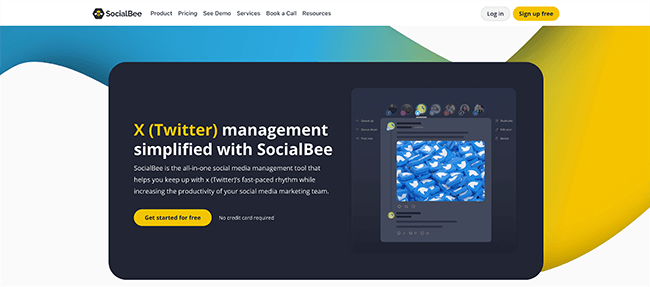
SocialBee is the best dedicated social media scheduling tool we have tested. And it’s particularly well suited to Twitter marketing.
Twitter is a fast-paced social media platform and with SocialBee it makes creating, editing and scheduling your content incredibly easy whilst saving you time and energy.
SocialBee supports text, image and video content which you can organize into content categories, creating a separate posting schedule for each category; perfect for running different or simultaneous campaigns.
The hashtag collection feature is incredibly handy when creating posts on the fly, and having your most popular or most visible hashtags to hand is a time-saver.
SocialBee has several integrations to make your Twitter promotion time more efficient and successful including Canva for content creation, Rebrandly and Bitly for shortening URLs and Pocket and Quuu for content curation.
Aside from Twitter, SocialBee also supports Facebook, Instagram, LinkedIn, Pinterest, TikTok, and Google Business.
Price: $29/month, discount available if subscribed to a yearly plan. Get started with a 14-day free trial.
2. Sendible
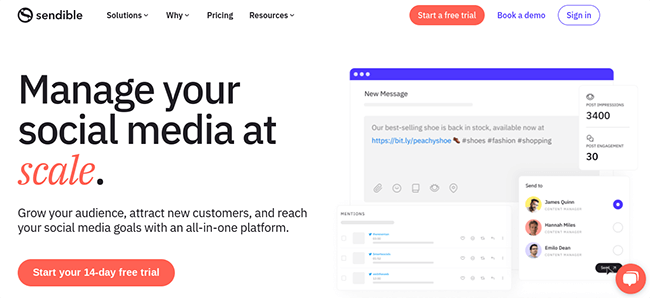
Sendible is a powerful all-around social media management tool that allows you to manage accounts from a variety of different platforms. This, of course, includes Twitter.
With the Twitter integration, schedule tweets, create content queues, and more.
One of the most useful aspects of this tool is the ability to schedule social media posts ahead of time. You’ll do this by creating an original post and tweaking it to suit each individual platform.
There’s even a pretty neat feature that lets you browse trending content in your niche. This gives you the opportunity to retweet, like or respond to shareable content related to your brand.
There are other features such as an inbox and analytics, however these aren’t available via their Twitter integration. They can, however, be used with other social networks like Facebook and Instagram.
Price: Plans start at $29/month or $288/year. All plans come with a 14-day free trial.
3. Quuu Promote
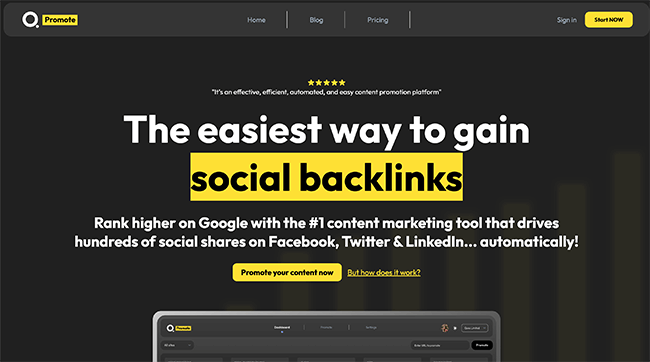
Quuu Promote is a tool that allows you to get your content shared by industry influencers.
While you’ll likely get the most mileage out of Quuu Promote for Twitter, you’ll also get your content shared on Facebook and LinkedIn.
You have two options – automatic or manual. Automatic is especially nice because they’ll essentially take care of the content promotion for you.
Once your content is approved, it’ll be shared to Quuu’s audience. This is filled with individuals who have opted into receiving curated content from the platform.
You can even receive an unlimited number of shares, clicks and all around engagement no matter which plan you choose.
Price: Plans start at $50/month.
4. Awario
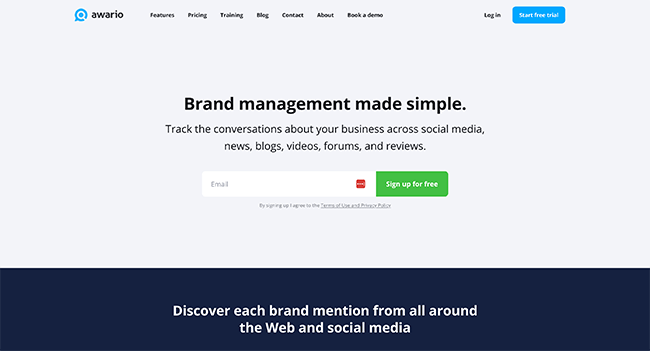
Awario is a different type of social media management tool than the other ones featured thus far. This one focuses on social listening and social monitoring as a whole.
Its primary tool allows you to monitor individual mentions of keywords across multiple social media platforms. This includes Twitter. The feature essentially allows you to monitor mentions of your brand on social media as well as any popular topics surrounding your niche.
One of its most powerful features is its ability to spot potential leads. One of the ways it does this is by alerting you of any tweets that ask for recommendations of a product or service that’s similar to yours.
There’s also a system that monitors your messages and mentions. You can filter the results to only show Twitter. You can also organize them by choosing how you’d like to interact with the tweet. Your options include replying, blocking or deleting.
There are also several pieces of analytical data you can look at. Filters are available as well. They even come with a unique feature that allows you to create custom filters using boolean logic.
Price: Plans start at $39/month. A free trial is available for the cheapest plan.
5. Hashtagify
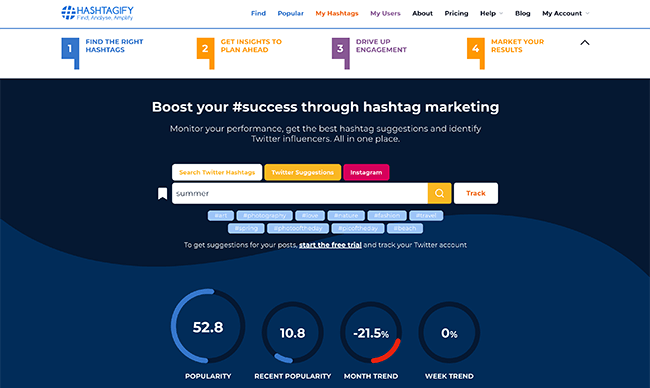
Hashtagify is a tool that allows you to view stats on hashtags from Instagram and Twitter. You can preview the tool by entering a hashtag on the homepage.
That’s essentially how this tool works. You input a hashtag you’re interested in using, and the tool generates stats for it. These include the popularity of the hashtag, whether or not it’s trending, related hashtags, top influencers who rank for your specified hashtag, and more.
The premium version features a full report on each hashtag you look up, which includes even more stats. You can also monitor individual hashtags.
Price: Plans start at $29/month or $228/year. A 7-day free trial is available for all plans.
Which Twitter marketing tools should you pick?
The Twitter marketing tools in this list are heavily diverse.
While it’s great that they provide so many different ways for you to use one of the most widely used social media platforms, it can make it difficult to decide which ones to use.
Is your primary goal to grow your influence and expand your overall network?
Take a look at Quuu Promote. This tool will help you become more influential by allowing you to get your content seen by the top influencers in your niche.
Be sure to read our guide on how to grow your following on Twitter for more help.
Do you want to increase engagement on Twitter?
In terms of likes, replies and brand mentions, have a look at Hashtagify. Hashtagify, of course, will identify trending hashtags in your niche to help you increase the number of people who see and interact with your tweets.
As a side note, check out our post on the best social media contest tools to use if you want to engage your Twitter followers even further.
Do you want to be able to monitor your brand on social media?
It’s important for you to monitor your brand on social media. It’ll help you mitigate simple customer service issues before they have a chance to ruin your brand’s reputation.
For this task, Awario is your best bet. It’s a dedicated social listening tool that allows you to monitor mentions of your brand and specific keywords on social media. It also has a fairly advanced feature that spots potential leads for you.
If you’d like to learn more, be sure to check out our post on powerful social media monitoring and listening tools.
Do you want a Twitter marketing tool that allows you to manage your account and customer interactions more efficiently?
If you’re juggling a bunch of social media accounts, you’re probably in need of a more “all-in-one” tool. Sendible can provide that for you. While it’s Twitter integration is limited, it’s integrations for other networks aren’t.
You can always find more tools like these in our post on the best social media management tools.
Want a powerful but free Twitter marketing tool?
If you’re looking for simplicity, look no further than TweetDeck. This tool will help you reply to messages/comments, and publish content.
Related Reading: The Best Social Media Marketing Tools To Grow Your Audience.
Disclosure: Our content is reader-supported. If you click on certain links we may make a commission.
