8 Best TikTok Scheduling Tools (2024 Comparison)

Since its launch in 2016, TikTok has taken the world by storm!
But whether you’re a business building your audience or a rising influencer hoping to impact the world, the timing of your TikTok posts is critical to your engagement rates.
However, with the right TikTok scheduling tool, your content will be ready to go live when your audience is most active – without your phone handy.
So, in this post, we’re examining some of the best options on the market!
The best TikTok scheduling tools – summary
TL;DR:
- SocialBee – Best overall thanks to its powerful TikTok scheduling functionality.
- Pallyy – Best scheduling UI. Includes TikTok comment management.
- Crowdfire – Best for content curation.
- Metricool – Best for analytics and ad account integration.
- TikTok Native Scheduler – Best free option.
- Later – Best for beginners.
- Loomly – Best for post inspiration.
- Brandwatch – Best for large companies.
#1 – SocialBee
Best Overall
SocialBee is our top recommendation for TikTok and social media scheduling in general; here’s why:
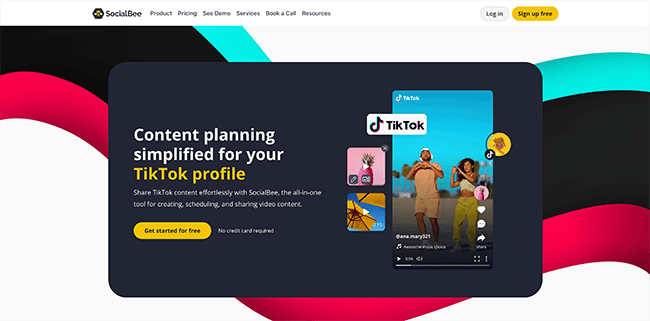
You can create evergreen posting sequences to re-queue posts more quickly than any other TikTok scheduling tool; this makes re-sharing evergreen content effortless. You can even organize content into different categories and schedule videos for an entire category simultaneously.
You can visualize your content schedule in a calendar view and easily adjust or delete posts. You can even expire content after a specific time or when a certain number of shares is reached. This ensures you don’t automatically re-share old content from previous campaigns.
SocialBee also comes with its own Browser extension. This allows you to share content from other web pages, add your own comments and tagline, and schedule it for posting.
SocialBee also comes with powerful analytics to help you better understand your TikTok audience, including about page and post analytics on:
- Clicks
- Likes
- Comments
- Shares
- Engagement levels
- Top-performing content
SocialBee integrates with popular content curation tools, including Canva, Bitly, Unsplash, Giphy, Zapier, etc.
If you’re an agency working with several clients, SocialBee also has you covered. It has workspaces that allow you to divide profiles between different clients, so you’ll never mix up which content belongs to which client.
Finally, SocialBee also offers a ‘done for you’ social media service that comes with article writing, the creation of brand guides, community management, and more.
It’s also worth noting that SocialBee is constantly updating, so we’re confident it will remain a front-running TikTok scheduler far into the future.
Pros
- Offers excellent re-queuing features
- You can automatically schedule hundreds of posts, which is a huge time-saver
- Affordable
- Zapier integration available
- You can use RSS feeds and bulk upload with CSV files to create posts
- There’s a browser extension for curating posts
Cons
- SocialBee doesn’t offer a social inbox
- There are no monitoring features to observe competing social media accounts or hashtags
- You can only view content for one social profile at a time in the calendar tool.
Pricing
SocialBee’s pricing starts at $29 per month. You can connect five social accounts, register one user, and set multiple content categories containing up to 1,000 posts.
You unlock more users, posts and social accounts with the Accelerate plan for $49 per month. Or, benefit from unlimited content categories and up to 25 social accounts with the Pro plan for $99 per month.
Save 16% with annual billing. Get started with a 14-day free trial.
#2 – Pallyy
Best UI for scheduling workflows and TikTok comment management
In a world where social media is constantly evolving and rolling out new tools, Pallyy tends to be one of the first to integrate them into its service. For example, they were among the first to offer a social inbox supporting TikTok comment moderation.
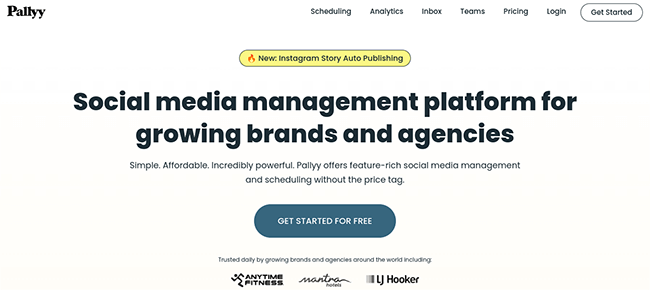
This social inbox lets you:
- Assign team members to specific threads or comments
- Mark messages as resolved
- Automate responses to incoming messages
- Create custom labels and folders to organize your communications.
Pallyy was also one of the first platforms to ever offer TikTok scheduling. Plus, Pallyy comes with a stand-out UI for making smooth and intuitive workflows. For example, you can upload TikTok videos in bulk and drag content to the calendar. Also, toggling between social accounts is easy. You can choose to view scheduled content in a board, table, or calendar format.
Thanks to Pallyy’s hashtag research tool, you can easily view content interesting to your brand and adopt it into your own content strategy.
Lastly, when it comes to reporting, you can create custom timeframes and export PDF reports concerning your followers and engagement across channels. You can review statistics like page follows, impressions, engagement, post shares, clicks, and many more.
Pros
- There are several options for visualizing your TikTok content.
- Pally is often the first to add new social media tools
- Its social inbox includes TikTok comment management
- Its super user-friendly UI makes for a great user experience.
- Easily curate content with hashtag research tools.
- Free plan available
Cons
- It doesn’t offer post recycling
- Pally is Instagram-centric, so not all its features cater as well to TikTok
- White labelling isn’t available, so Pallyy isn’t ideal for agencies.
Pricing
Pallyy comes with a free plan that includes up to 15 scheduled posts for one social set: In other words, you can link one account for each social media platform (Instagram, Facebook, Twitter, LinkedIn, Google Business, Pinterest, TikTok)
You’ll have to upgrade to the premium plan for $18 per month to schedule more posts. This includes unlimited scheduled posts, bulk scheduling, and custom analytics reports. You can add additional social sets for an extra $18 per month and other users for $29 per month.
Annual discounts available.
#3 – Crowdfire
Best for content curation
Crowdfire is another useful TikTok scheduling tool that can automatically post to various social channels – not just TikTok. Like Pallyy, it has an inbox that lets you track your mentions, private messages, and comments in one place.
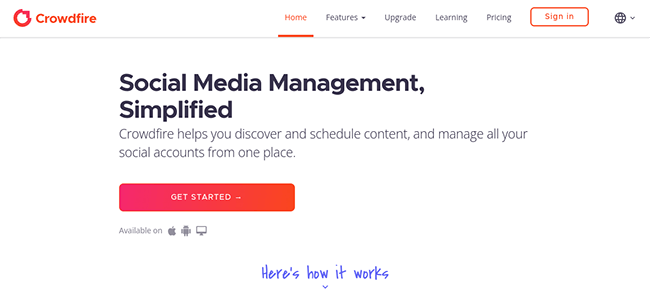
Each post you publish is automatically tailored for its target social platform. This includes automatically adjusting the post length, hashtags, image size, or whether videos are posted as a link or an uploaded video.
Before publishing, you can preview and edit each post and customize posting times or trust Crowdfire’s judgment on the best posting times. In addition, a queue meter tracks how much content you have left in your publishing queue to help you see when you’re running low.
Crowdfire comes with useful content curation tools that help you discover relevant content from third-party creators, your blog, or your eCommerce store.
Finally, you can create and download custom PDF reports that include all your social networks and contain just the statistics that matter to you. You can even schedule report creation so that you never miss a beat.
Crowdfire’s analytics, rather uniquely, include competitor analysis. You can view your rivals’ top posts, see which trends work for them, and get a clear performance overview.
Pros
- Free version
- Great content curation tool
- Offers competitor analysis
- You can curate shareable images for Instagram.
- Custom report builder for more detailed analytics
Cons
- Important features like scheduling in a calendar view are locked behind an expensive price wall.
- Each plan limits how many posts you can schedule per account per month.
- The learning curve is rather steep, and the interface can feel cluttered – especially if you’re on a lower plan because you can see inaccessible premium features.
Pricing
The free plan lets you link up to three social accounts, and you can schedule ten posts per account. Upgrading to the Plus plan for $7.49 per month (paid annually), you get five accounts, 100 scheduled posts, a custom posting schedule, and video post support. You can also link up to five RSS feeds and support multiple-image posts.
The Premium plan costs $37.48 per month when you pay annually and comes with ten social profiles. In addition, you can schedule posts in bulk and in a calendar view and perform competitor analysis on two competing social accounts.
Finally, the VIP plan for $74.98 permits you to link 25 social profiles with 800 posts per account. It also unlocks priority support and competitor analysis for 20 competing profiles.
#4 – Metricool
Best for analytics
Metricool focuses less on scheduling and more on analyzing, managing, and growing your digital presence across various channels.
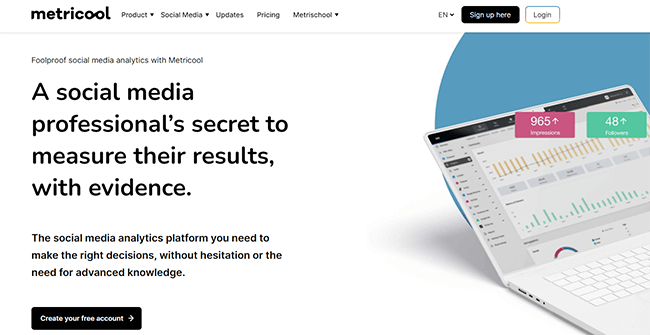
For scheduling TikTok posts, you can rely on a simple drag-and-drop interface to drag content onto your calendar.
You can also run TikTok ad campaigns from your Metricool account and optimize post schedules and campaigns with Metricools’ optimal launch times. You can also import content in bulk from a CSV file and publish it across all social media platforms at once.
As for analytics, you can pick a report template or create your own custom reports that focus on the stats that matter most to you.
For example, you can analyze your TikTok engagement, ad performance, monitor your competitor’s TikTok strategies, and review your historical data. Metricool also connects with Google Data Studio, which allows you to import additional data.
Pros
- It’s a powerful analytics tool, including competitor analysis and ad performance reports
- Manage TikTok ads from inside your Metricool account
- Connect with Google Data Studio
- Metricool regularly develops new features
Cons
- Its social inbox doesn’t yet facilitate TikTok comments.
- It’s an additional $9.99 monthly for tracking hashtags.
- Some features, including report templates, are only available on higher plans.
Pricing
Prices range from $22/month, with annual discounts available. Free plan also.
Read our Metricool review.
#5 – TikTok Native Scheduler
Best free option
Good news! If you want to schedule TikTok posts, you don’t have to spend any money. Instead, you can schedule your content straight from TikTok.
Once you’ve logged in, click on the cloud icon to access your upload page. Then upload your video and schedule it manually by deciding the date you want to post it.
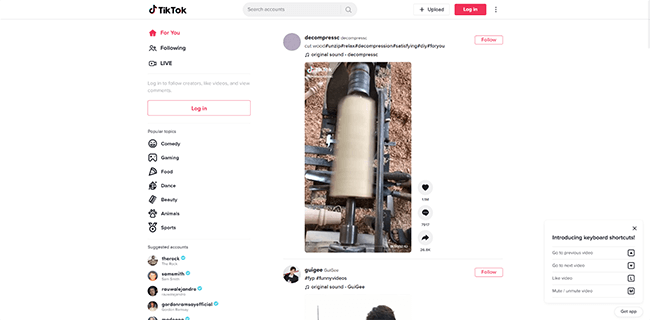
Compared to other social media schedulers, it’s very simplistic. For example, you can’t schedule posts using the TikTok app. In addition, you can’t edit your video once it’s scheduled, so if you need to make a change, you’d have to delete your post and start again.
There are also no advanced features like automatically calculated optimal post times or a calendar to view when you’re posting what.
Pros
- Easy to use
- Accessible from within your TikTok account
- Completely free
Cons
- Can’t schedule posts on mobile
- No calendar view
- No bulk uploads/scheduling
- Can’t edit your post once it’s scheduled
Pricing
TikTok’s scheduling tool is free to use.
#6 – Later
Best for beginners
Later is a general social media management tool that’s especially attractive to beginners. It has a free plan, a friendly user interface, and a welcoming feel to its brand.
The tool is probably best suited for Instagram users. Still, it also includes helpful scheduling features for TikTok and other social media networks.
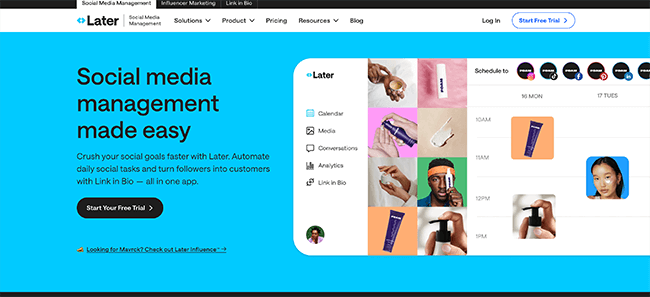
Creating and scheduling TikTok content with Later is as easy as uploading media and dragging it onto your calendar. You can plan far ahead, edit posts anytime, and see what they’ll look like in a preview feed.
On premium plans, Later identifies optimal posting times. Plus, you can also moderate TikTok comments, i.e., you can reply, like, pin, hide, and delete comments.
You can also create a customizable bio link for TikTok. Later also comes with TikTok analytics, like demographics and audience growth, and you can review each post’s performance.
Pros
- You can crop videos and media into different sizes to optimize them for different platforms within your scheduler.
- Practical TikTok publishing and moderating tools
- TikTok statistics are available with the cheapest plan.
Cons
- Data history is limited to 12 months
- You can only review post stats if you’ve scheduled them using Later.
- The most expensive plan only adds live chat and unlimited posts
- Later branding is included in the linkin.bio page on the lower tier plans
Pricing
Later offers a limited free plan that enables you to schedule up to five monthly posts. Anyone serious about getting more views on TikTok will want to upgrade. There are three premium plans; if you opt for annual billing, you’ll save 17% (which is what’s listed below).
The Starter plan for $15 per month comes with one social set and is valid for one user. You can publish 30 posts per social profile per month, up to 12 months of data, and create a custom linkin.bio page.
The Growth plan for $33.33 per month allows three social sets, three users, 150 posts per social profile, and full analytics with up to one year of data. It also includes extra team and brand management tools and removes the Later branding from your Linkin.bio page.
The Advanced plan for $66.67 per month unlocks six social sets, six users, unlimited posts and live chat support.
#7 – Loomly
Best for post inspiration
Loomly claims to be the one platform you need for all your social media marketing needs. It integrates with many social platforms and lets you manage all your media in one library, including photos, videos, notes, links and post templates.
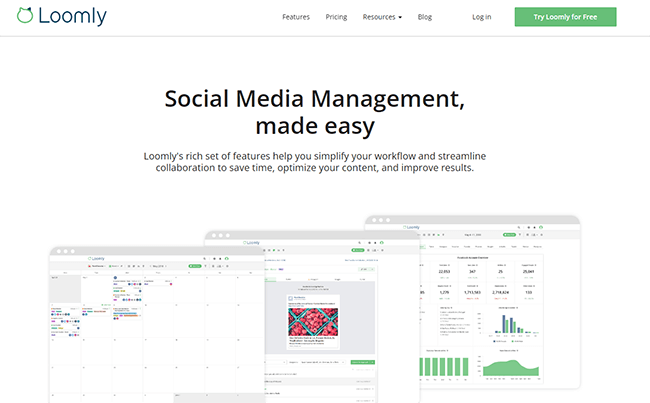
Rather than just helping you schedule posts ahead of time, in bulk, and via a simple calendar view, Loomly also enables you to gather post ideas.
You can observe Twitter trends, events, holiday-related ideas, social media best practices, and more. Loomly also integrates with Unsplash and Giphy to provide license-free media for your posts.
Loomly also provides optimization tips for your posts and lets you preview posts and ads before they go live. Also, if you work in a team, you can schedule posts for approval from your superior.
Like other TikTok scheduling tools, Loomly has advanced analytics and lets you track all your social media interactions in one place. This data can be used to find the best times to post on TikTok.
Pros
- Comes with approval workflows, which is useful for larger teams
- Easy to use
- Its optimization tips are helpful
- Its post ideas might inspire your next piece of content
- You can store hashtag groups and observe their performance
- Post unlimited TikTok content no matter which plan you’re on
Cons
- No free plan is available
- You can’t post multiple pictures/carousel posts
Pricing
Loomly isn’t the cheapest on this list. There are four premium plans and one enterprise plan; the pricing below is based on the more affordable annual billing.
The Base plan for $26 per month suits two users, ten social accounts, and comes with all of Loomly’s core features.
Advanced analytics, content export, Slack, and Microsoft team integrations become available on the Standard plan for $59 per month. This also unlocks six users and 20 social accounts.
The Advanced plan for $129 monthly comes with custom roles, workflows, 14 users, and 35 social accounts.
Finally, the Premium plan for $269 per month unlocks 30 users, 50 social accounts, and white labelling if you want to use Loomly with your clients.
#8 – Brandwatch
Best for large companies
Brandwatch is a social media management tool that’s priced for larger businesses. It allows brands to adapt social strategies quickly with access to robust analytics tools that use AI to conduct in-depth research into millions of audience voices worldwide.
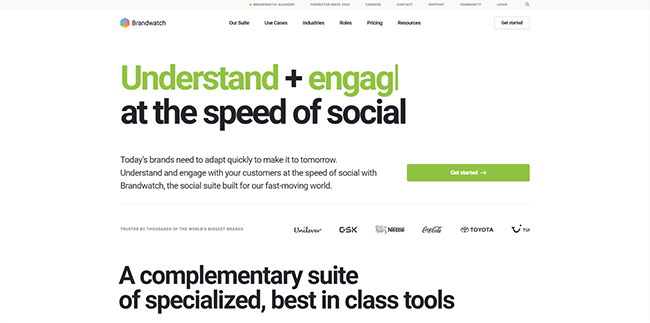
You can collaborate with your team to create and manage social channels, teams, workflows, content approvals, and campaigns, ensuring brand alignment.
Similarly, the calendar view is collaborative, so multiple team members can simultaneously access and optimize the posting schedule.
To protect your brand, you can monitor emerging social trends and conflicts. This helps you prepare your brand for new social movements, flaring criticisms, or shifts in brand perception.
Like with other tools, there’s also a social inbox from which you can manage all your social interactions across channels.
Pros
- Robust analytics and data retrieval
- There’s a large variety of integrations
- Robust audience reporting, including trend and emergency monitoring
- Several collaboration features are available, as well as the option to create brand guides
Cons
- Pricing could be more transparent
- It’s likely far too expensive for the average small business.
Pricing
For small teams of 1-2 people, Brandwatch recommends its Essentials package starting from $108 per month. This comes with one social media content calendar, an asset library, campaign management tools, and a centralized social media inbox.
For more prominent brands, pricing isn’t as transparent. You’ll need to get in touch with the team to book a meeting and receive a quote for any of Brandwatch’s three product suite plans. These are split into consumer intelligence, social media management, or both.
What is the best TikTok scheduling tool for you?
TikTok is one of the most popular social networks. So, now is a great time to get serious about this social platform.
Whether you’re an influencer or a business, if you’re in the market for an advanced but affordable TikTok scheduling tool, we recommend SocialBee. It supports plenty of other social networks too.
However, Pallyy is a good alternative if you want a more modern, streamlined interface. It’s workflow lends itself well to visual content.
That said, if you want to combine a scheduling and TikTok analytics, Metricool will be your best option.
Finally, if you’d like to explore other tools, you may find out article on social media scheduling tools helpful.
Disclosure: Our content is reader-supported. If you click on certain links we may make a commission.
