10 Best Instagram Analytics Tools For 2024: Reporting Made Easy
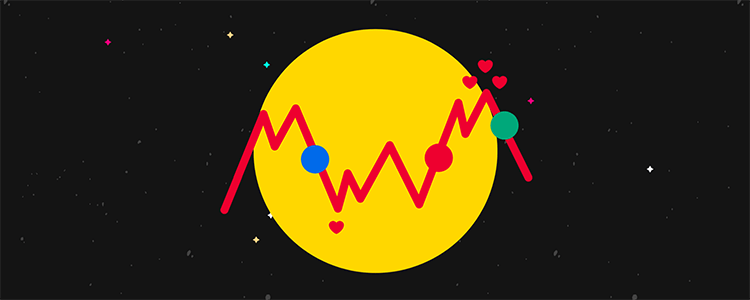
Do you post day after day on Instagram, struggling to get likes and comments on the same level as your competitors?
Do you wish your Instagram analytics gave you all the answers to increasing your engagement rate and follower count?
Instagram is a fast-paced social media platform that makes for a challenging addition to any marketing strategy. Fortunately, it doesn’t need to be that difficult.
Just by understanding basic audience demographics you can learn a lot of valuable information on how to optimize your Instagram content. In return, you’ll find that the likes, comments and followers are more easily gained.
Social media analytics tools are no new toy in the marketing space, however, they’ve come a long way with providing enhanced, feature-rich and in-depth analytics, surpassing the social media platform itself.
That’s why in this post, we’ve rounded up the best Instagram analytics tools to help you understand the way your audience interacts with this platform.
The best Instagram analytics tools – summary
- Social Status – Best overall Instagram analytics and reporting tool.
- Sendible – Best all-in-one social media tool with Instagram analytics.
- Pallyy – Best Instagram analytics tool for affordability. Includes bio link tool, scheduling, inbox, and a free plan.
- Iconosquare – Industry leading Instagram marketing tool with publishing, analytics, and more. Includes functionality for other networks.
- Metricool – Best free plan. Detailed analytics + optional hashtag tracking.
- Brand24 – Best for Instagram monitoring.
- SocialBlade – Free tool for tracking user statistics for Instagram, YouTube, and other social platforms.
- Instagram Insights – Free Instagram analytics provided by the Instagram app. Requires a business profile.
- Sprout Social – Powerful all-in-one social media tool that is better suited for larger businesses.
- Awario – Another useful social listening tool that helps with Instagram monitoring.
#1 – Social Status
Social Status is the best Instagram analytics and reporting tool for providing full performance stats for posts, growth and Instagram Stories. Because Social Status is a specialist analytics tool it means it goes much more in-depth than all-in-one tools when it comes to reporting.
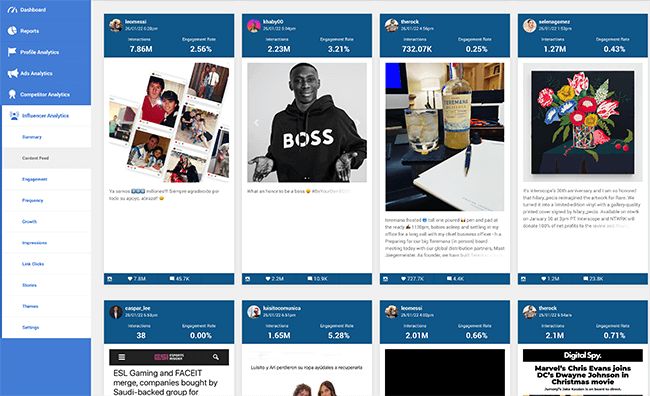
Social Status enables tracking of Professional Instagram accounts (business or creator profiles). Every metric through the funnel can be tracked including impressions, video views, engagements and follower growth.
The tool also includes Competitor Analytics for benchmarking against other Instagram accounts. Content can be filtered, sorted and tagged to show performance for specific content pillars or campaigns.
Social Status also includes Ads Analytics which supports tracking of paid campaigns on Instagram. This is enabled by connecting your Facebook Ad Accounts. Instagram performance can then be split into paid and organic with ads metrics easily available such as CPM, CPE, CPC, etc.
The most valuable feature of Social Status is the reporting functionality. Instagram reports can be generated in an array of different formats including XLSX, PDF, PowerPoint and Google Slides. Reports can be white labeled and completely customized with their Custom Reports feature. Reports can be scheduled and set to automatically run every week, fortnight, month or quarter.
Last but not least, the tool also includes Influencer Analytics for aggregating influencer campaign performance into one dashboard. If you work with influencers, you can add each one to Social Status to track their campaign post and Stories performance. You can also track influencers’ public posts and track performance of influencers you plan to work with.
Pricing: Social Status has a Free plan for up to 3 profiles with paid plans starting at $29/month.
#2 – Sendible
Sendible is not only an Instagram analytics tool, it’s another affordable all-in-one social media management tool that supports Instagram, Twitter, Facebook, LinkedIn, Google Business and more. It has tools for publishing, social media inbox management, brand monitoring and analytics.
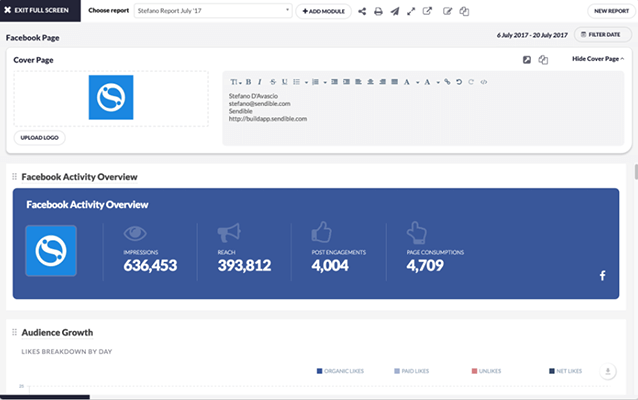
It’s also a fantastic choice for collaboration and social media agencies, something its analytics tool strives at.
Along with your own personal PDF reports, you can send regular email reports to clients to keep them up to date with how their marketing strategies are performing. Reports are available as is, but you can also build your own reports with whatever data you find most relevant.
Analytics are broken down per platform. You’ll be able to see your growth in terms of the number of follows and unfollows you receive over your chosen time frame along with total tallies of your impressions, reach and engagements.
You can also view a graph that counts the types of content you post as well as metrics that determine when your audience is most active.
Pricing: Plans start at $29/month or $300/year (advertised as $25/month).
Read our Sendible review.
#3 – Pallyy
Pallyy is an Instagram tool first and foremost and an all-in-one social media management tool second. Many of its features are optimized for Instagram, though it also supports Twitter, Facebook, LinkedIn and Google Business.
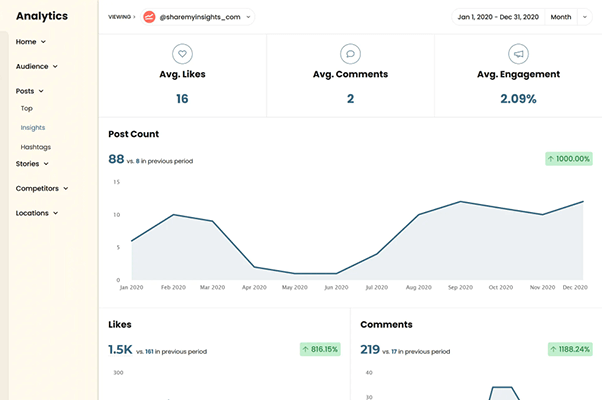
Pallyy’s primary functionality is scheduling, but it also supports comment management and serves as a great Instagram analytics tool.
The Instagram analytics tool is broken up into a few different sections, including a custom dashboard you can use to arrange your report in any way you like.
There’s an overview tab that features a snapshot of your stats based on a timeframe you choose. You’ll find quick counts of the number of likes and comments you’ve received as well as your engagement rate. You’ll find a graph beneath these stats showcasing the number of followers you’ve received.
The Posts section lists your most popular posts. Metrics reported for each post include likes, comments, engagement rate, reach, impressions and engagement upon reach. You can even view stats for hashtags you’ve used.
You can add competitors to your report and find out what is and isn’t working for them. Best of all, you can have these reports emailed to you automatically at a frequency of your choosing.
Pallyy is one of the best platforms to use for Instagram scheduling. Along with this feature, the app offers a feed planner that enables you to preview the way the grid-based gallery appears on your profile page for future content.
Finally, Pallyy has a powerful Instagram bio link tool that makes it simple to transform your Instagram marketing strategy by giving your followers access to multiple links.
It’s worth noting that Pallyy also supports other social networks such as Facebook, TikTok, and Twitter.
Pricing: Pallyy charges a monthly rate based on the number of social sets you need. A “social set” is five profiles, one for each platform the app supports.
With that said, pricing starts at $18/month per client. Annual discounts available.
Read our Pallyy review.
#4 – Iconosquare
Iconosquare is another all-in-one social media management tool, though it mostly supports Instagram, Twitter and Facebook. You can track LinkedIn & TikTok analytics with this tool, but you can’t publish to it or monitor your inbox.
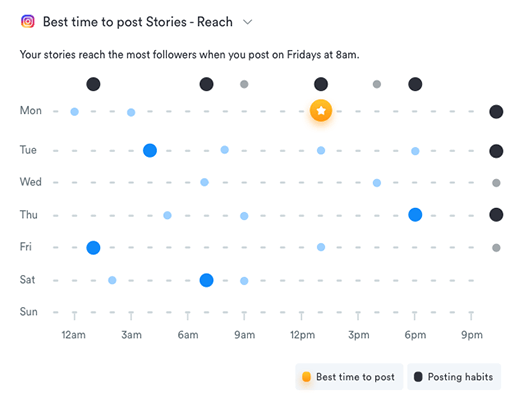
Speaking of, along with publishing and analytics, Iconosquare includes monitoring that combines social listening and the ability to respond to comments your audience leaves.
When it comes to Instagram analytics, this tool is one of the best if it’s in-depth analytics you’re after. That’s because its data includes demographic-based stats like follower age, gender and language.
General data it reports includes the number of impressions received and people reached in a given timeframe as well as your average reach and reach rate per post.
Iconosquare is a great Instagram analytics tool because not only does it monitor your audience and engagement, it also monitors your Instagram stories. It can tell you how many users they’ve reached and impressions they’ve received. Data on completion rate by story type and the best times to post are available as well.
Hashtag tracking and analytics for tags and mentions are also included.
You can even use labels, albums and custom dashboards to organize your data however you want.
Pricing: Plans start at $59/month for 5 social profiles. Annual discounts available.
Read our Iconosquare review.
#5 – Metricool
Metricool is an industry-leading Instagram analytics tool. Like other tools, it supports other networks and offers more social media related features beyond Instagram analytics. There’s also a free plan.
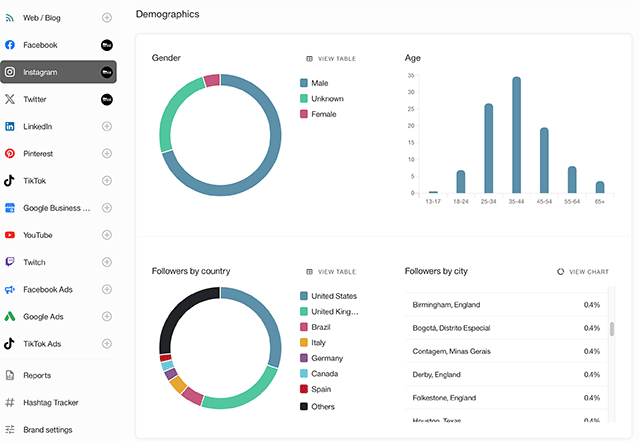
The Instagram analytics in Metricool are extremely detailed. You get access to highly visual data that provides insights into the growth of your Instagram audience, demographic information, account performance, and more.
You can also view detailed metrics that cover the performance of your posts. We’re talking metrics like engagement, impressions, likes, comments, saves, etc. And, those engagement metrics are super important for the Instagram algorithm!
There are overviews of so you can see performance at a glance, and in-depth views that show you how each post performs. With additional analytics for Instagram Stories and Reels.
But that’s not all. There’s a report builder that allows you to pull in your Instagram analytics data and combine it with data from other social networks. The result? A report that will impress your clients. You can also export reports as PDF or PPT files.
Brands will appreciate the hashtag tracking feature. This is a paid add-on but it’s extremely powerful. Especially for those involved with marketing events on Instagram.
In addition, you’ll find an Instagram bio link tool, and Instagram scheduling capabilities. When scheduling posts on the calendar, analytics from your accounts will be used to provide best times to post on Instagram and other social networks.
Pricing: Paid plans start at $18/month. A free plan is available and hashtag tracking is an optional extra.
#6 – Brand24
Brand24 is exclusively a brand monitoring tool. It monitors mentions of the keywords you select, which can be your brand name, niche, popular topics in your industry, competitor brand names and more.
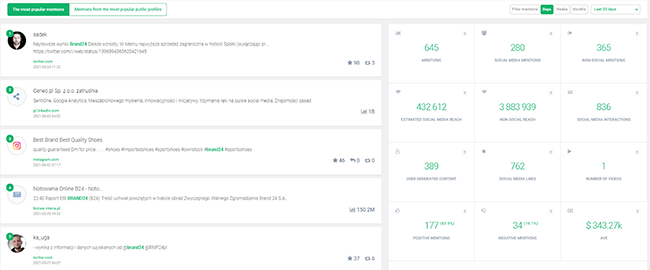
It lets you monitor mentions from a variety of different platforms, including Instagram, Twitter, Facebook, YouTube, news sites, blogs and Yelp.
So why have we included it in a list of Instagram analytics tools?
For Instagram, the tool will collect mentions in post captions and comments that feature accounts and hashtags you select.
In general, the tool reports data on the number of mentions and reach you’ve received over different timeframes. This tally will include a breakdown of mentions received per source.
There are also filters you can apply to transform the data the tool reports. Some are as simple as filtering your mentions by country. Others allow you to filter your mentions to include mostly positive or mostly negative remarks and where the authors of mentions rank on an influencer score ranging from 0 to 10.
The Analysis tab breaks this data down even more. It provides two separate lists for you to switch between: one for mentions that produced the most popular posts and another for mentions from popular profiles.
Pricing: Plans start at $49/month or $492/year (advertised as $41/month).
Read our Brand24 review.
#7 – SocialBlade
SocialBlade is a (mostly) free user statistics platform that tracks stats for Instagram, YouTube, Twitch, Twitter, Facebook, TikTok and more.
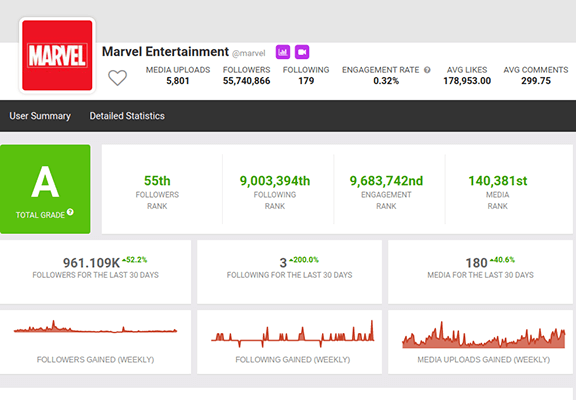
Though not strictly an Instagram analytics tool, it can be used to monitor your competitors and analyse their accounts.
You can for free view reports which are public, allowing you to view basic stats for Instagram accounts. These include total follower count as well as the number of followers gained in the last month and on a daily basis.
You’ll also be able to view a snapshot of individual accounts’ media uploads, the number of accounts they’re following, engagement rates, average number of likes and average number of comments.
SocialBlade also offers premium custom reports that enable you to use filters to find accounts. You can choose to sort your results by number of followers, number of following, alphabetically, average number of followers, average number of following and media uploads.
Filters include minimum and maximum ranges you can apply to each of these metrics. You can also filter by tags and locations.
Pricing: Most of SocialBlade’s data is available for free, though you must be logged into an account and have no adblocker enabled.
Premium subscriptions start at $3.99/month or $39.99/year (advertised as $3.34/month). This plan gets rid of ads and allows you to favorite 15 accounts per platform. You also get access to top 250 lists and a monthly report card for your YouTube channel.
Premium data charts, savings for custom reports and business API credits are available in higher-tiered plans.
#8 – Instagram Insights
Instagram Insights is a free feature within the official Instagram app, and is probably one of the most well-used Instagram analytics tools on this list. It enables the app’s users (business accounts only) to view key data and analytics related to their accounts.
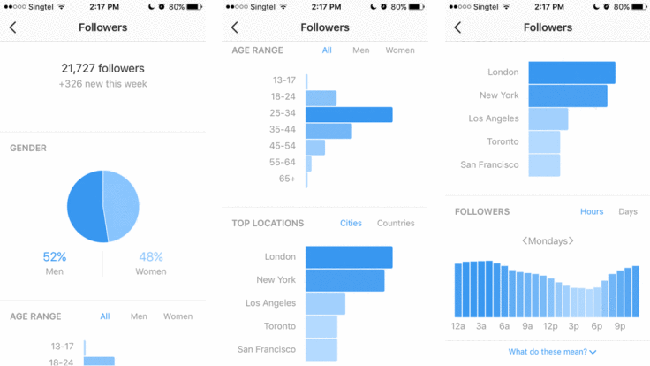
To access this data for your own account, all you need to do is view your profile, open the app’s menu, and select Insights. It also works for individual posts, stories, IGTV videos, reels and lives.
The Insights dashboard is topped with recent highlights that report significant increases in performance related to your account. There’s also an overview section that rounds up the number of followers, interactions and estimated earnings you’ve received. You’ll also be able to see the total number of accounts you’ve reached.
The tool also breaks this data down, allowing you to see each metric for individual post types, such as the total number of accounts you’ve reached for followers versus non-followers as well as the number of accounts your posts, stories, reels, etc. have reached.
The Total Followers section of the dashboard reports the number of followers you’ve gained or lost, but it goes much deeper than that. You can view demographic-based data on followers to reveal top locations, age range and times most active.
Pricing: Instagram Insights is available for free within the official Instagram app.
#9 – Sprout Social
Sprout Social is another all-in-one social media management tool, only this one is designed for larger businesses and agencies. Along with Instagram, it supports Twitter, Facebook, Pinterest, LinkedIn and more through integrations.
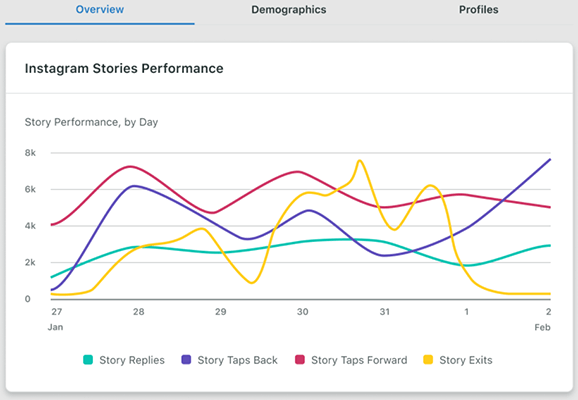
Analytics are a key component of this tool, but it also has tools for publishing, inbox management and social listening.
With Instagram analytics, you’ll measure follower growth, engagement, hashtag performance and conversions. Tracking for promoted posts is included as well.
The user interface (each profile has its own UI) for this part of the dashboard is broken up into three tabs: Overview, Demographics and Profiles.
The Overview tab is topped with total counts of your impressions, engagements and message link clicks. There’s also a graph featuring a simple display of the amount of followers you gained versus the amount you lost. A separate line graph showcases metrics for Instagram stories with different-colored lines representing replies, tap backs, tap forwards and exits.
You and your team can even use labels and internal tags to track campaign performance across different social media platforms, including Instagram.
Pricing: Plans start at $249/month, save up to 25% with annual billing. Try with a 30-day free trial.
Read our Sprout Social review.
#10 – Awario
Awario is a brand monitoring tool that’s a little cheaper than Brand24. It monitors mentions of keywords of your choosing from sources like Instagram, Twitter, Facebook, YouTube, Reddit, blogs, forums and news sites.
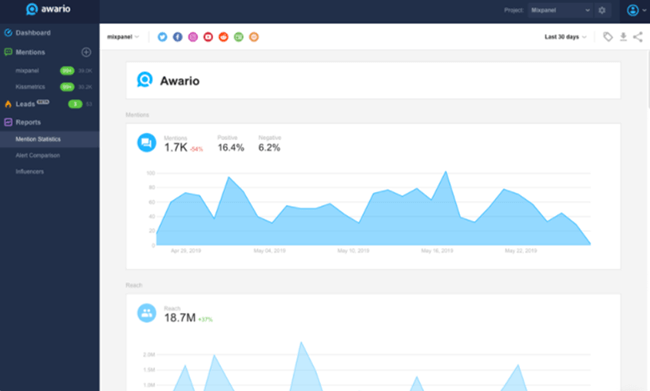
Social listening works differently for each platform, but metrics for all sources are aggregated into one dashboard. A graph displays the number of mentions you’ve received during your chosen timeframe and includes percentages tallying your positive and negative mentions.
So, how can you use this as an Instagram analytics tool?
You can also see how many people you’ve reached across all platforms, where in the world most of your mentions originate from, metrics depicting gender and age groups, and popular topics.
Customization for reports is included as well. Add as many widgets as you want to reports to showcase different metrics. Examples include a bar chart showcasing sources sorted by reach, a list showcasing top Instagram influencers in your niche, another list that reveals users who have mentioned tracked keywords the most and more.
Pricing: Plans start at $39/month or $290/year.
Read our Awario review.
Instagram analytics tools – which is the best?
It can be hard to narrow your options down to just a single tool, especially with nine great Instagram analytics tools at your disposal.
We’ve rounded up our top four choices with brief recaps of each to make things a little easier for you:
- Social Status – This is the best social media analytics tool overall. It’s purpose-built and focused 100% on analytics & reporting. In addition to Instagram, you can also pull data from Facebook, LinkedIn, YouTube, Twitter, Facebook Business Manager, and more. There’s also a free plan.
- Sendible – A fantastic all-in-one social media management tool that includes scheduling, inbox and monitoring tools alongside Instagram analytics. The company is a Facebook marketing partner, so you’ll find plenty of tools for that platform as well. Analytics are also included for Twitter, LinkedIn and YouTube.
- Pallyy – Optimized for Instagram, though it also supports Twitter, Facebook, LinkedIn, TikTok, and Google Business. In fact, Instagram stats are the only data its analytics tool reports. It’s much more affordable than some other tools, especially for teams, and it even has its own Instagram bio link tool.
- Iconosquare – Analytics is this tool’s primary feature. You can even receive reports on promoted Instagram content with certain plans. Iconosquare also has free tools for Instagram: a bio link tool, an Instagram audit and a converter tool that turns tweets into Instagram content. It’s also another all-in-one tool with support for scheduling, social media engagement, and brand monitoring.
Truthfully, any of these three Instagram analytics tools are capable of helping you analyze the interactions you receive on Instagram.
Instagram analytics tools are the way forward to having a better understanding of what works and what doesn’t work with your audience, leaving you to make better decisions with your social media marketing strategy.
It’s just a matter of deciding which one fits your budget, team needs and overall social media marketing goals.
If you’re unsure which tool is the best for you, you can get free Instagram analytics by signing up for a free trial to any of these tools.
Finally, it should be noted that most of these tools require you to use a business Instagram account. Read our guide on turning a personal account into a business account if you need help.
Related reading:
- 30+ Latest Instagram Statistics, Facts, And Trends
- The Best Instagram Bio Link Tools Compared
- How To Get More Instagram Followers The Right Way
- The Best Instagram Scheduler Tools & Apps Compared
Disclosure: Our content is reader-supported. If you click on certain links we may make a commission.
