Brand24 Review 2024: Social Listening Made Easy?

Welcome to our Brand24 review.
Brand24 is a feature-rich social media listening tool that enables you to understand the online conversation surrounding your brand and product.
The platform offers a dedicated Mentions Feed, sentiment functionality, discussion volume charts, data reporting, and influencer scores.
The key question: is it the best option for you?
By the end of this review, you’ll know the answer, including whether it suits your specific needs.
We’ll launch into Brand24’s capabilities, explore the plans available, and detail what we think are the software’s key pros and cons.
What is Brand24?
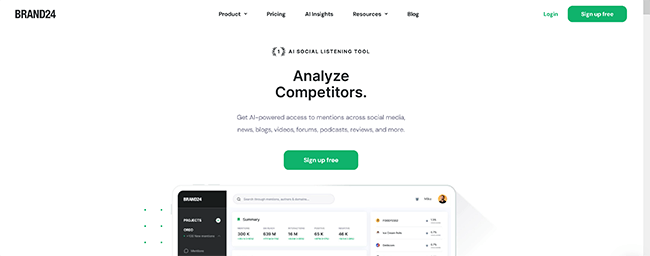
Brand24 is a social listening tool. The software collates public mentions across the web and enables you to track your brand, competitors, and products.
It allows you to make informed decisions throughout your marketing campaigns, understand trends, and actively improve your reputation using honest consumer feedback that’s defined as “social listening.”
But is it the best tool for your business?
Continue reading for our full review. I’ll discuss the pros and cons and a few Brand24 alternatives too.
What features does Brand24 offer?
Brand24 is a powerful tool that enables you to track social media communications, posts, and content relating to your target keywords. The key features worth knowing about include:
- Projects
- Mentions panel
- Sentiment Analysis
- Marketing analytics
- Key influencers
- Reporting functionality
- Topic analysis
We’ll explore these features and give you a first-hand look at the tool.
Please note: Some of Brand24’s features are only available in specific pricing plans.
Projects
Social listening is made up of two parts: analyzing and monitoring.
As soon as you sign up to Brand24, you’ll start with what’s known as “Projects.” Each project is a set of specific keywords about the topics you’re interested in–these consist of associated websites, your brand name, or a competitor that you want to monitor:
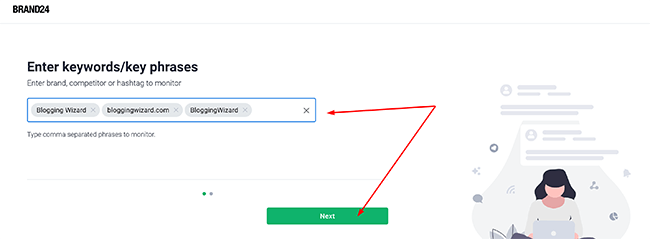
To begin, type in your key terms and separate them with a comma. From there, click the Next button.
You can select one of the 24 languages or choose All languages from the drop-down list.
Afterwards, hit Create project like so:
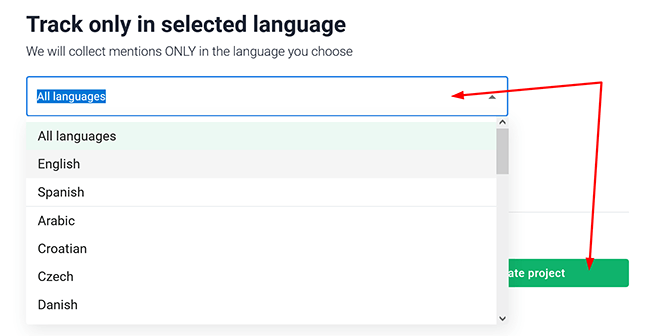
Brand24 then collects and creates a database of all the mentions (of your keywords) from across the web.
If you need to change your language or make edits, you can click the cog symbol next to your project under the Projects heading on the left-hand side:
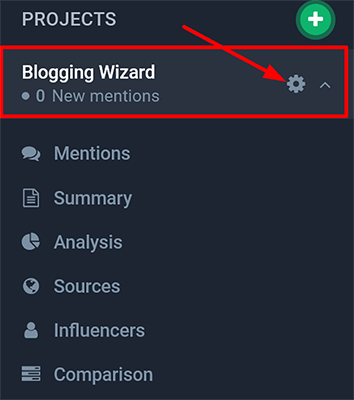
Here, you’ll be able to edit your Project name, provide additional keywords, and disregard specific words from being counted as a mention. You can also remove the entire project if you wish. To finish, click Save:
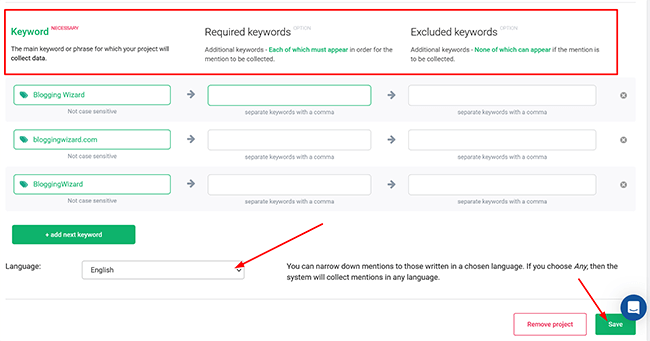
After creating a project, you’ll be taken to the Mentions panel:
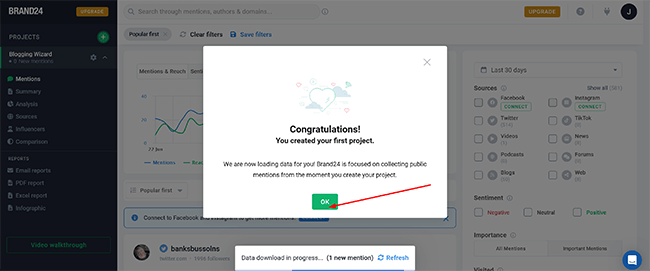
You can switch between different projects in a few clicks. After you’ve created your projects, you can then compare them in the Comparisons section like so:
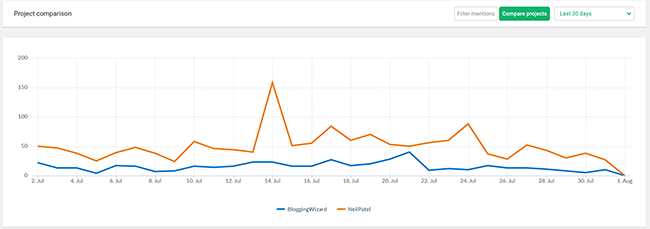
It’s a useful feature for viewing competitive research.
Mentions panel
Brand24 offers an optional walkthrough to get you comfortable using all of the sections listed on the left navigation menu.
Here’s a visual example of what to expect with the walkthroughs:
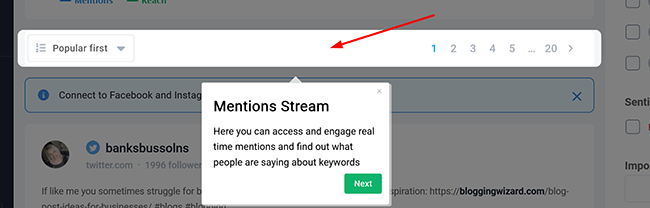
One of the first key features within this section is the Discussion Volume Chart. It enables you to spot any increases or decreases in the online conversation surrounding your primary keywords:
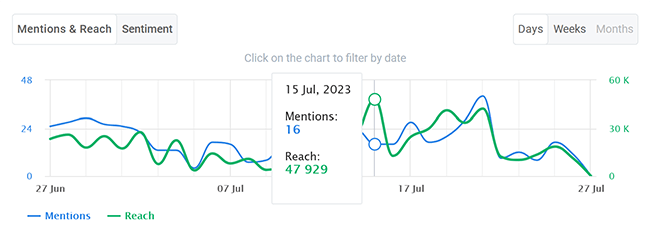
You’ll be able to measure the number of mentions across multiple online sources and the total number of people that see your content (known as Reach). You can view by days, weeks, and months.
What’s more, you can see the sentiment across that period by selecting the Sentiment tab (which we’ll cover later on in our review).
On the right-hand side, you can click the planner icon to select a period for your data:
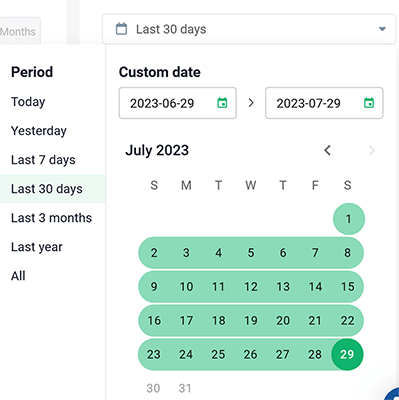
Scroll down the page to see your videos, websites, and podcasts. You can even collect mentions from review sites such as Tripadvisor, Yelp, Booking.com, the App Store, Google Play, and Trustpilot.
All plans gather data from across Twitter (now known as X), news articles, blogs, forums, and Reddit from the get-go. On the right-hand side, you can filter your sources by checking the relevant boxes:
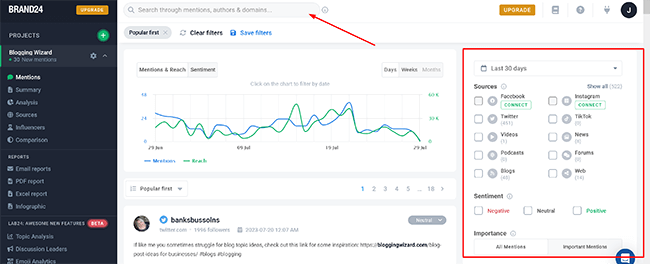
You can access mentions from LinkedIn, Medium, Quora, YouTube, TikTok, and Twitch from the second plan onwards.
Filtering your sources will quickly change your Discussion Volume Chart and Mentions feed inside the dashboard, and all plans feature the ability to connect your Facebook Pages and Instagram Business Profiles. There’s a video walkthrough to help you through this:
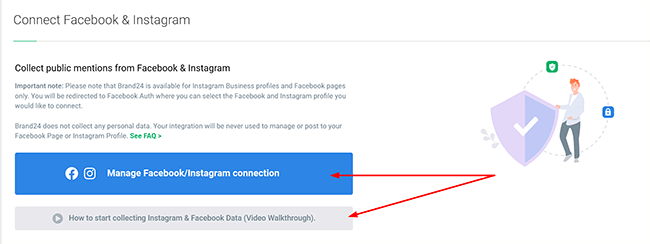
The feature uses a wide array of formats and channels, which is great for seeing what’s been said about your brand. Brand24 crawls the internet for your target keywords and offers updates hourly, daily, and in real-time.
You can choose whether to see either the most recent or popular mentions. The Boolean search allows you to quickly view your mentions by authors, words, and domains like so:
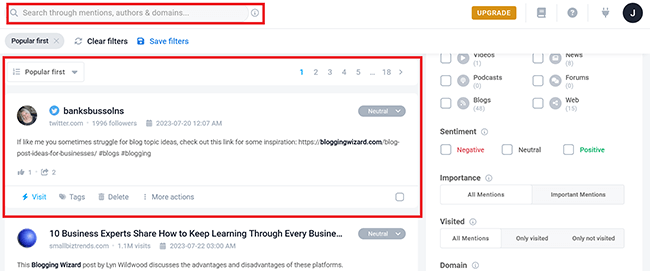
In addition, you can filter your mentions on the right-hand side by Importance, Visited, Domain, Sentiment, and Tags:
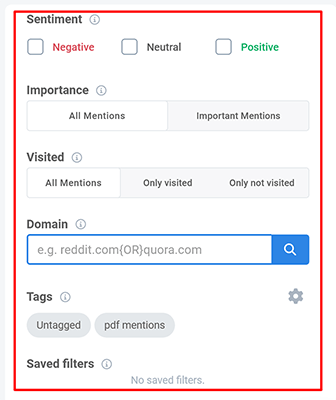
Overall, it’s straightforward and easy to view all of your mentions using Brand24.
Sentiment analysis
Brand24 uses AI to automatically detect the feeling behind each mention that uses your monitored phrases:
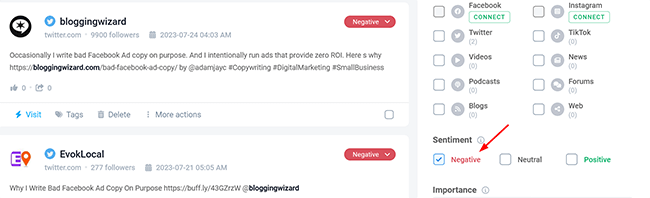
You can quickly view color-coded labels: neutral content is shown in grey, positive content is green, and red is negative. In the example below, I purposely used the premium option of filtering by sentiment for negative mentions.
Both examples in the image above are about bad Facebook Ad copy. The word “bad” is labeled as “negative”, and it could be problematic in a different context. It’s worth mentioning that you can click Visit to view the site to check for yourself.
To change the sentiment, you’ll need to click on the button and select from the drop-down list:
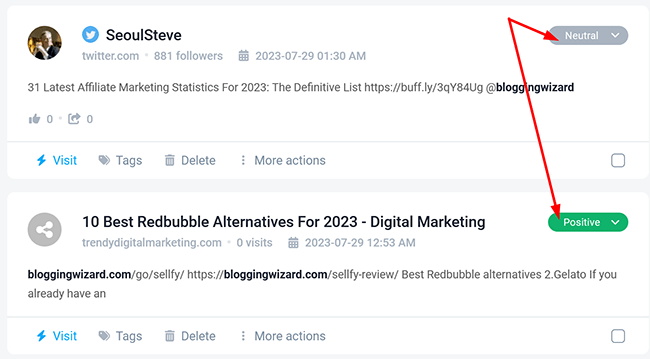
What’s more, you can add each individual mention to a PDF report and can mute the author or site by clicking More actions.
Neutral mentions are neither considered good or bad–at a glance, you can determine the intent. Positive mentions are easy to identify and include words such as “best” and “great.”
Using the Discussion Volume Chart, you can also spot the best days for positive mentions by hovering your mouse over key points on the graph:
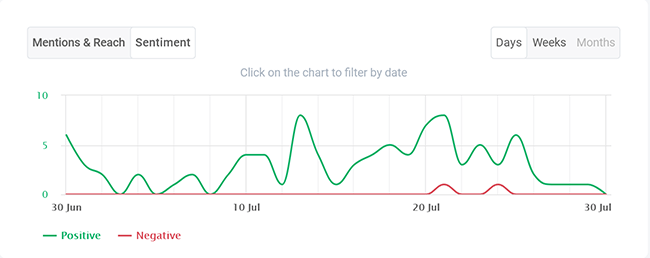
If the general upward trend is mainly green, then you’re doing well. On the other hand, red highlights any blips or problems that you need to address.
All plans feature sentiment analysis for collected mentions, and you can see positive, negative, and neutral sentiment. However, for individual mentions, access to advanced analytics and filtering, you’ll need the Pro plan.
Marketing analytics
It’s vital to be able to quickly make data-driven decisions. The good news is that all of your project’s core metrics and key performance indicators (KPIs) are easy to view using Brand24.
To access the Analysis Center, click Analysis on the left-hand panel underneath the Projects heading:
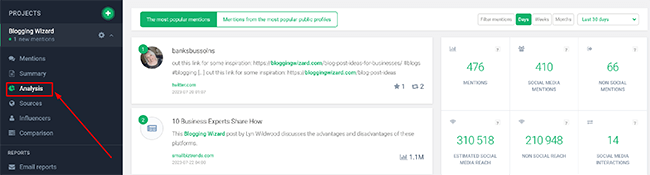
On the right-hand side are metrics that the platform simplifies in a grid. For example, the total number of mentions is broken down into different types:
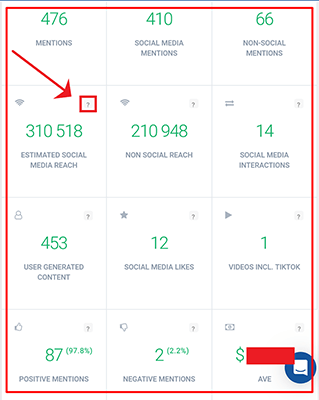
I found it particularly helpful that you can receive extra clarification about each measurement by making use of the question icon.
For instance, AVE stands for “Advertising Value Equivalent.” This parameter helps estimate the monetary value of your collected mentions and articles in relation to the cost and time spent in paid advertising.
Further down the page, you’ll find the Presence Score. The score compares your results against tens of thousands of brands, topics, and hashtags:
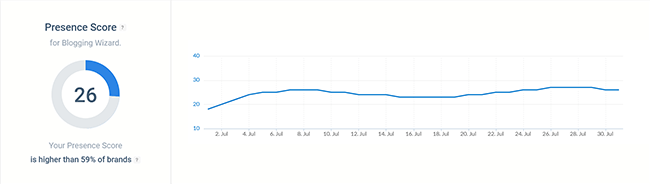
Brand24’s in-house score is an excellent indicator of your brand (or a topic’s popularity) across social media channels.
Underneath, you’ll find the Mentions by category score, which displays a project’s most commonly used channels for mentions. These are displayed as a percentage:
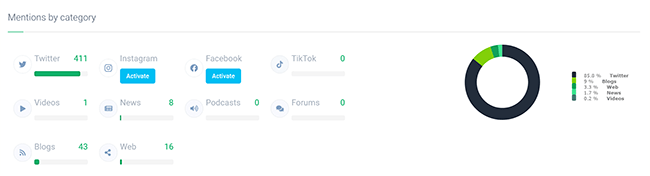
Further down the page, you’ll find the top 20 trending hashtags and the most commonly shared links–you can view the entire collection of both by selecting the page numbers. Each individual hashtag or link redirects to the mentions or channel itself.
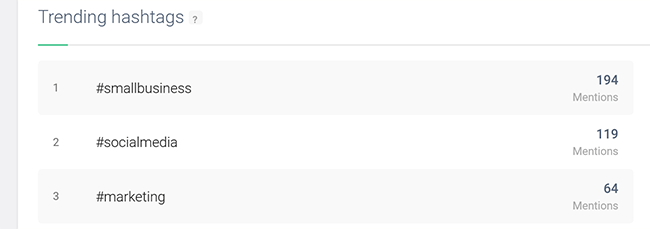
Brand24 features the top public profiles, active public profiles, as well as the most influential and active sites side by side:
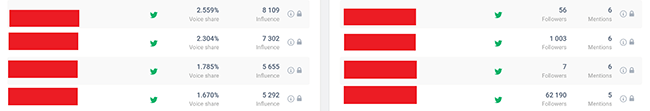
The metrics include premium statistics–we’ll look at them in the next section of the review.
Key influencers
Under the Influencers panel, you’ll discover the best voices for your brand that can boost your marketing strategy and resonate with your audience:
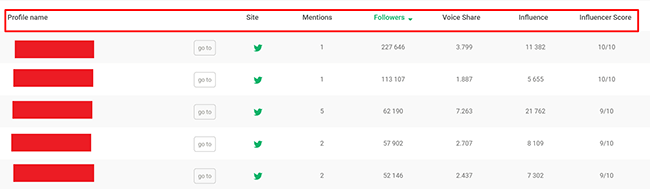
You can find out the percentage that each social media user added to the discussion with Voice Share–this is partially calculated using the Influence metric. Influence is the estimated reach and visibility of the user’s mentions based on their social presence.
Brand24’s Influencer Score itself shows the most significant impact the individual or source has online–ten being the ideal number.
All in all, these metrics successfully enable you to identify future partnerships and leads.
Reporting functionality
Reports are crucial for decision-making and being transparent with your team, shareholders, and clients. I was surprised by how easy it was to create a professional-looking report.
Here’s a snapshot of the PDF document:
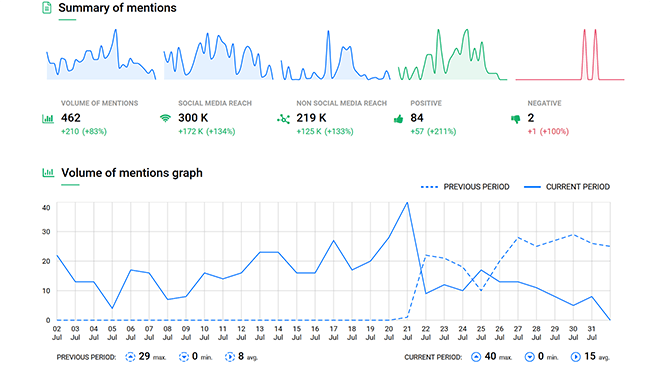
To create a report, navigate to the PDF report heading on the left-hand side. Next, select the data you want to include using the toggles and time period:
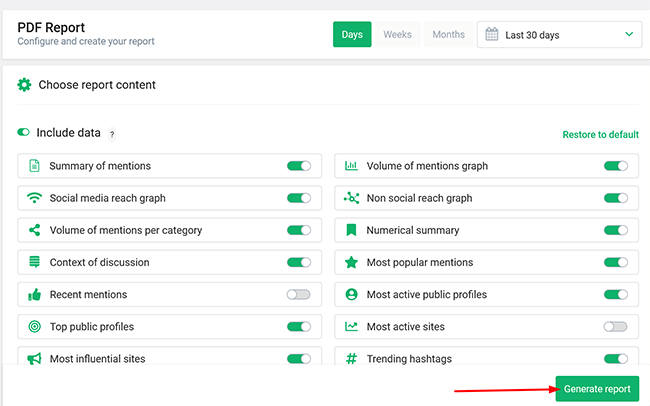
To finish, click Generate report.
Brand24 offers Excel, white label, and AI reports on the Pro plan. AI reports are a new feature that uses GPT technology to give you personalized recommendations that grow your brand.
Within the reports section, you can view an Infographic of your project that’s ideal for presentations:
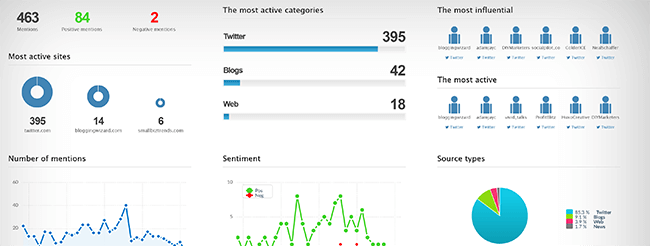
All plans offer daily and weekly email reports as well as instant alerts and mobile push notifications. Each can be configured under the Email reports heading. They will need to be saved like so:
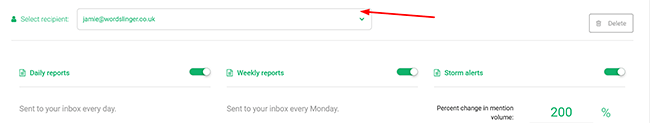
Storm alerts update you if your set percentages for mentions or social media reach change.
Topic analysis
Topic analysis is a new premium feature that uses advanced AI algorithms to extract a wealth of consumer research. The feature allows you to view customers’ expectations and how people communicate and engage with each given topic in great depth.
The demo uses Burger King’s new meat-free burger as its topic. The Topic map explores different topics using a dot to symbolise each individual mention:
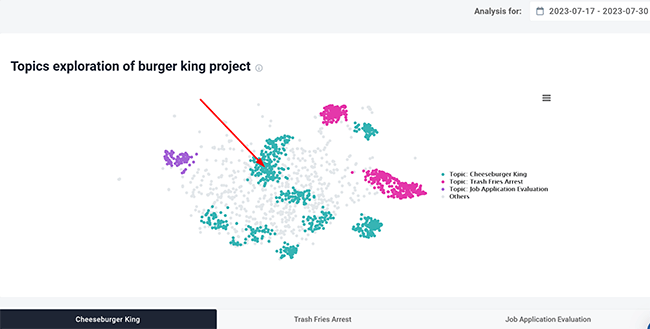
The closer each dot is to one another symbolizes the semantic connection in the language. You can hover over each to analyze the mentions–the tool explains where each topic originated from (which social media platform).
Underneath that is the word cloud, which extracts the Most important phrases and the usage percentage. There’s a line graph showing the occurrence of posts related to the topic; great for predicting viral trends:
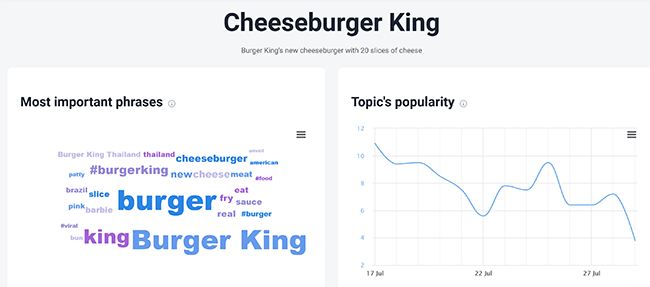
Here’s a snapshot of some other vital metrics:
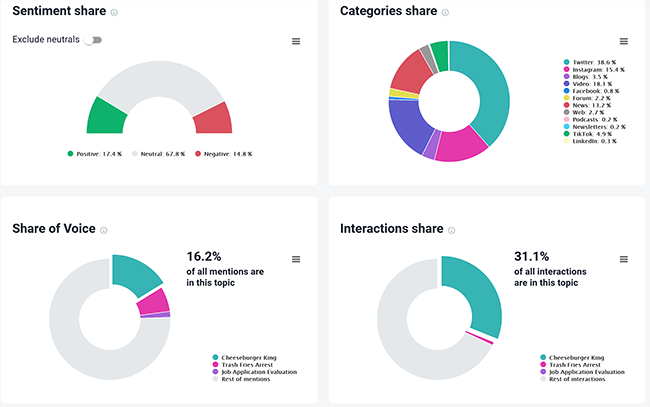
The Sentiment share shows a breakdown of feelings toward a topic. The Categories share shows all of your online channels in-depth–useful for understanding the patterns of your audience.
Share of Voice is ideal for comparing your other topics in relation to one another so you can boost your marketing and social media strategy.
Interactions share explores how much of your total engagement is based on that topic–in this case, we’re talking about the Cheeseburger King and the number of likes, comments, and shares.
It’s worth mentioning that all of the charts can be downloaded and printed to assist with any of your presentations. To download them, click the hamburger menu (no pun intended–it’s the three horizontal lines) and choose your preference.
How much does Brand24 cost?
Brand24 offers four main tiers: Individual, Team, Pro, and Enterprise. Naturally, each plan includes differing features, benefits, and usage limits.
Let’s take a closer look at each of them.
The Individual plan starts at $99 per month (on the monthly payment model) or $79 per month on the annual subscription. It comes with the following features:
- One user and three keywords per month for different social media channels and more
- Collects and analyzes 2000 mentions per month
- Your data updates every 12 hours
- Access to seven core sources including news sites
- Email reporting and notifications functionality
- Dedicated email and chat support
- Boolean search filtering
- Basic brand sentiment analysis for online conversations
- Full mobile app
The Team plan starts at $179 per month (on the monthly payment model) or $149 per month on the annual subscription. It comes with all of the features in the Individual plan, including:
- Unlimited users
- 7 keywords per month
- 5000 mentions per month
- Updates your keywords every hour
- Trending hashtags and most shareable links
- A word cloud of your monitored phrases
- Access to major social media platforms including LinkedIn, Medium, Quora, YouTube, and TikTok
- Reach tracking
- Engagement filtering
- Most active sites or profiles
The Pro plan starts at $249 per month (on the monthly payment model) or $199 per month on the annual subscription. It comes with all of the features in the Individual and Team plans, including:
- 12 keywords
- Complete access to all filtering options
- Complete sentiment analysis for your marketing efforts–this covers positive and negative sentiment
- Access to Twitch, reviews, and newsletters
- Real-time updates of your keywords
- 25,000 mentions per month
- Advanced access to Influencer analytics tool, Presence Score, and AVE
- AI reports for one project
- White label, Excel, and PDF reports
- Slack integration
The Enterprise plan starts at $499 per month (on the monthly payment model) or $399 per month on the annual subscription. It comes with all of the features in the previous plans, including:
- 25 keywords per month
- 100,000 mentions per month
- AI Topic analysis (social media analytics) and Discussion Leaders
- Podcasts
- AI reports for up to three projects
- API access
Brand24 offers a free 14-day trial. No card details are required.
Brand24 pros and cons
Brand24 is an excellent social listening tool, but it has its weaknesses. Here’s a brief round-up of what we thought were the biggest pros and cons.
Brand24 pros
- Powerful keyword tracking. Covers a large number of online channels. Social media platforms include YouTube, Twitch, LinkedIn, Instagram, TikTok, Twitter, and Facebook. Gather mentions from over 20 channels of communication.
- Sentiment analysis. Excellent for spotting new opportunities for your brand. Motivates you into engaging with your followers and keeps you aware of any negative mentions.
- Comprehensive metrics. From top-trending hashtags to topic maps and word clouds, Brand24 excels at providing you with a first-class range of metrics.
- Competitive research. Compare projects and discover insights such as your competitor’s social media statistics as well as their negative and positive mentions.
- Influencer data. Great for sourcing the right people in your industry and for creating lucrative partnerships that benefit your brand. You can understand how they’ve shaped the conversation with their Voice Share and Influencer Score.
- Equal customer support. No matter which plan you opt for, you receive the same level of support and resources, including chat and email, as well as training and webinars.
Brand24 cons
- Lack of content creation functionality. The platform doesn’t provide you with the ability to create content, but it does specialize in social listening across the web.
- Real-time updates. You’ll need the Pro plan for the real-time monitoring of your keywords and data–pricey for small business owners or solopreneurs.
Brand24 alternatives
Need to look at some alternatives? There are plenty of social media monitoring tools on the market. But the only other alternative that would make sense at Brand24’s price point is Awario.
Awario also has the most comparable feature set compared to Brand24. You can learn more in our review.
Final thoughts on Brand24
That concludes our Brand24 review.
Overall, Brand24 is our top recommended social listening tool with a strong feature set and sensible pricing.
We particularly like the Discussion Volume Chart for seeing changes in reach, conversation volume, and sentiment.
Teams will also love the premium features like topic analysis, white-label reports, and the personalized AI recommendations.
We strongly recommend you give their free 14-day trial a go.
Thanks for reading, and best of luck!
Disclosure: Our content is reader-supported. If you click on certain links we may make a commission.
