14 Best Social Media Calendar Tools For 2024 (Comparison)

Do you want to manage your social media marketing strategy with a visual calendar tool, a tool that allows you to see all of the social media content you’ve scheduled for the rest of the month?
Gone are the days of multiple social media calendars, as these social media calendar tools make it possible for you to view all of the content you’ve scheduled for multiple platforms.
This feature is often built into social media tools, but other tools, like project management apps, offer it as well.
In this post, we’re comparing the best tools to help you manage your social media schedule with visual calendars.
The best social media calendar tools compared
Here’s a quick summary of some of our favorite tools from this list. Afterwards, we’ll cover each tool in more depth.
- SocialBee – Best social media calendar tool overall. Uses a content queue system so you can keep your posts diverse and recycle them.
- Pallyy – Super affordable social media calendar tool that is best suited to visual content. Supports scheduling to Twitter, Facebook, LinkedIn & Google Business. Includes Canva integration and unlimited team members. Limited free plan available.
- Sendible – Best all-in-one tool with built-in social media calendar. Also includes analytics, reporting, social inbox, content curation, and more.
- ContentStudio – Best social calendar for advanced content filtering. Publishing features included.
- Iconosquare – Best for Facebook and Instagram marketing.
- Missinglettr – Turns your blog posts into social media posts and schedules them in a slick social calendar.
- Trello – Build your own social media calendar with this free productivity tool. It doesn’t, however, offer any publishing functionality.
#1 – SocialBee
SocialBee is the best social media calendar tool overall. It offers strong publishing and scheduling functionality with a social media calendar. You’ll also find analytics and other features.
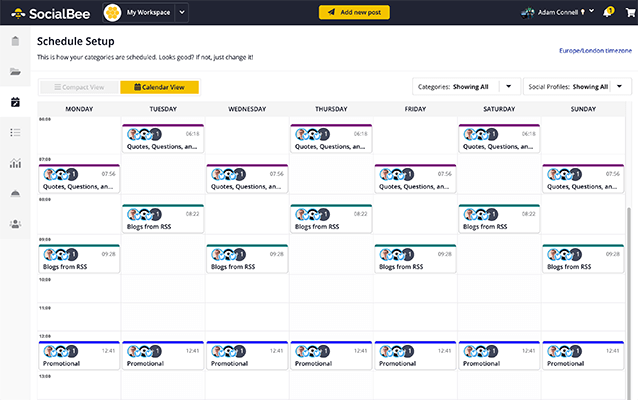
You get access to a content queue based system that helps you create a diverse posting schedule. Content recycling allows you to make the most of evergreen posts – you only have to share them once. And you can choose to include a few variations for added diversity.
For time-sensitive content, you can set how you want them to be shared and when they should stop sharing.
You can manually add content – individually or in bulk. Alternatively, you can automatically import content from RSS or Zapier. Content curation platforms like Quuu and Pocket are supported as well.
Analytics and reporting is included as well so you can monitor performance and see exactly which posting times work best for your audience.
The best part though has to be their AI Copilot. Instead of figuring out what you’ll post and when, SocialBee’s tool will do it for you.
SocialBee is ideal for teams, freelancers, and agencies too. Workspaces allow you to keep each brand organized. There’s also user roles, internal post comments, and an approval process to keep everyone on the same page.
Pricing: SocialBee has 3 plans: Bootstrap, Accelerate and Pro starting from $29/month. The higher the plan the more users and profiles you can have. Save 16% with annual billing. Get started with a 14-day free trial.
Read our SocialBee review.
#2 – Pallyy
Pallyy is a social media calendar tool that is best suited to sharing of visual content thanks to its slick sharing workflow. This makes it a great option for content creators. Particularly those focused on Instagram and TikTok.
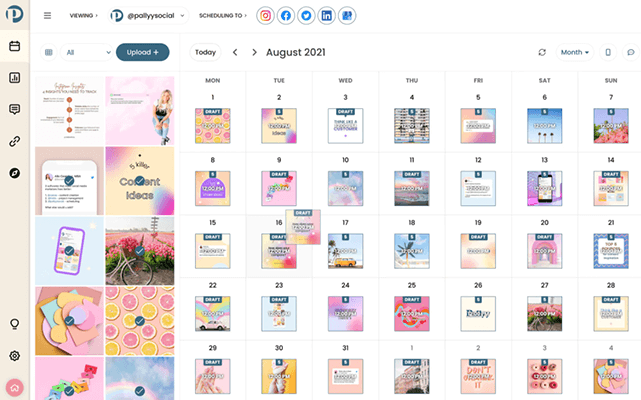
The primary UI of its dashboard centers around its social media calendar. You can schedule posts to Instagram, Twitter, Facebook, LinkedIn and Google Business.
Each post represents a thumbnail-based card on the calendar. You can switch between different views and filter what you see by profile.
It even has a Canva integration that enables you to get creative from within the Pallyy dashboard. Engagement (social inbox), collaborative and analytical features are also included.
Pricing: A free plan is available offering limited access to scheduling and analytics functionality.
The premium plan unlocks access to all features. Pricing is based on the number of social groups you need and starts at $18/month for each social group. Annual discounts available. A free trial is available.
Read our Pallyy review.
#3 – Sendible
Sendible is ideal for those that need a social media calendar tool that includes other features such as an inbox and analytics.
It’s also a cheaper alternative to a lot of other tools. It also supports the highest number of platforms, including social media platforms Instagram, Twitter, Facebook, YouTube, TikTok, LinkedIn and Google Business.
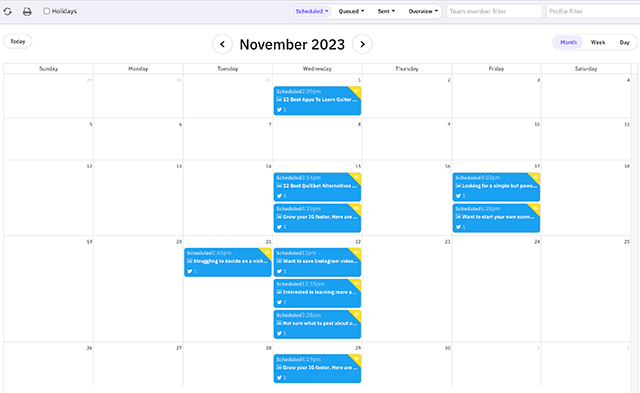
Like all of the other social media calendar tools on this list, this app is divided up into several different tools. The social media calendar makes up the majority of the UI for the Publish tool.
You can post to multiple platforms from a single draft and curate content through content suggestions.
The calendar tool itself uses text-based cards for each individual post you create. You can switch between monthly, weekly and daily views and filter your view by profile.
You can also set up post queues that will publish content at specific times without having to schedule them individually.
You’ll also find analytics to help you find what posts are performing best for you.
Pricing: Plans start at $29/month or $300/year (advertised as $25/month). Free trial available.
Read our Sendible review.
#4 – ContentStudio
ContentStudio is an all-in-one tool that comes with an extremely flexible social media calendar & strong publication functionality.
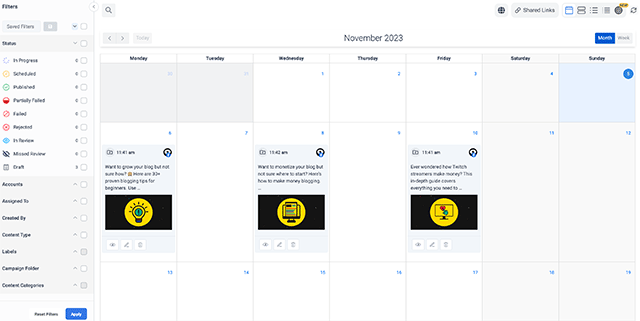
While the tool does offer a lot of features, let’s stay focused on the content calendar.
First, you’ll need to connect your social media accounts and open up the compose window to start adding your posts. You can even schedule things like Twitter Threads, Facebook Carousels, and more. You can customize your post for each social network within the same window.
You’ll get the option to publish your post now, schedule it for later, add it to a queue, add it to a category, or add it as a draft.
Once your content has been added, you’ll see all of this on your content calendar. It’s referred to as the “planner” in the app, though.
This unified social media calendar is extremely flexible and features strong customization & filtering options.
You switch from calendar view to either a list view, or a feed view. Instagram grid preview’s are available too.
Then, you can filter posts based on the social network, whether the post was rejected by a team member, whether they failed to publish, etc. You’ll also find automation recipes within the app for things like automatically publishing from RSS to your social accounts. All of the social media posts from these automations can be filtered within the calendar as well.
You’ll also find powerful analytics, a social inbox, influencer research, and more.
Pricing: ContentStudio’s plans start at $25/month. Free trial is available. Higher plans add more social accounts, workspaces, and user accounts.
#5 – Iconosquare
Iconosquare is a social media tool that specializes in scheduling, social monitoring (including inbox features) and analytics.
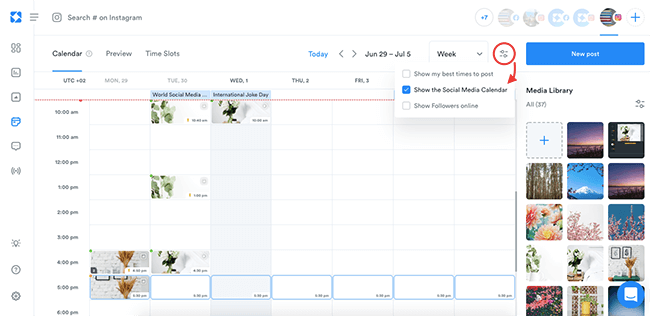
You can use the scheduling tool to post to Instagram, Twitter and Facebook and view reports for all three plus LinkedIn in the analytics section (except Twitter).
As an official Instagram partner, Iconosquare is optimized for publishing visual content, especially images. You’ll see this in the UI design the social media calendar uses. Thumbnails for the images and videos you want to post are used in place of text-based cards.
Weekly and monthly views are available, and you can filter your view by individual profiles. You can even search through Instagram hashtags from the calendar and preview your grid-based Instagram feed.
What I particularly like about Iconosquare’s calendar is that events are displayed with their hashtags. This seemingly minor feature can offer some great inspiration for your social media posts.
Given the platforms deep integration with Meta properties, it’s ideal for brands and creators that are primarily focused on Instagram and Facebook.
Pricing: Pricing starts at $59/month for 5 social profies (annual discounts available). A free trial is available.
Read our Iconosquare review.
#6 – Crowdfire
Crowdfire is another all-in-one social media calendar tool that enables you to keep up with your social media marketing strategy from publishing to monitoring.
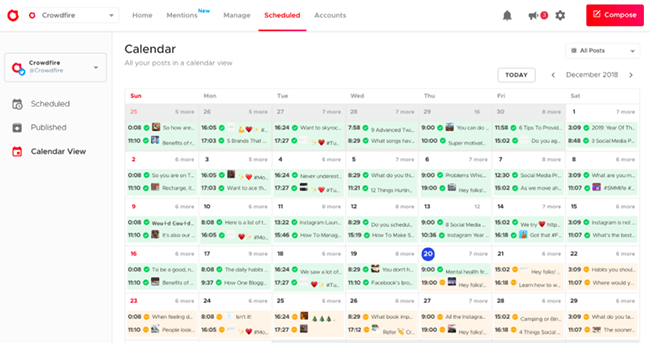
The Publish tool enables you to publish to Instagram, Twitter, Facebook, Pinterest and LinkedIn. Pinterest is only available on paid plans, however.
You can then use the calendar tool to view posts you’ve scheduled for the week with different views for each profile you have. Each post has a small card featuring a preview of the text you’ve added to your post.
What stands out particularly about Crowdfire is the price. It’s one of the more affordable tools on the market.
Pricing: Crowdfire has four plans, but only the third tier and higher includes your schedule with a calendar view. This plan costs $49.99/month or $449.76/year (advertised as $37.48/month). A limited free plan is available.
#7 – PromoRepublic
PromoRepublic is a powerful social media calendar tool designed to save you time and effort. Partly thanks to its library of pre-made social posts. This library includes both visuals and written social posts you can edit and publish or use for inspiration.
What makes this a huge time saver is the workflow. Publishing and scheduling content has never been this fast.
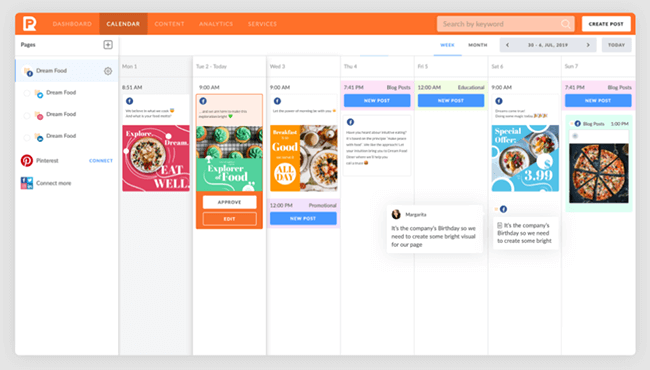
The calendar is included in every plan PromoRepublic offers. The platforms its scheduling tool supports are Instagram, Twitter, Facebook, Pinterest, LinkedIn and Google Business. You can post to multiple platforms automatically from a single draft.
You can schedule your content yourself or have the app’s AI choose a date and time based on your audience’s past engagement habits.
Either way, you’ll be left with a calendar filled with all of the content you’ve scheduled. You can even switch between weekly and monthly views and filter views by social media profile.
Each post may showcase comments left by team members. Colored labels are also available.
There are a few unique features that PromoRepublic has that most other tools on this list don’t have. It has its own graphic editor. It’s like a stripped back version of Canva which is integrated into the tool’s workflow. Then there’s the library of pre-made content that I mentioned earlier. This includes images, GIFs, and written content you can edit on the fly.
Pricing: Plans start from $59/month with annual discounts available. Limited Solo plan $9/month billed annually. Get started with a 14-day free trial.
Read our PromoRepublic review.
#8 – NapoleonCat
NapoleonCat is another social media calendar tool that takes an all-in-one approach. They help you manage your social media inbox, publish content and keep track of your performance across multiple platforms.

With its publishing tool, you can create posts for Instagram, Twitter, Facebook, LinkedIn and Google Business. You’ll create a single draft, then optimize your post for each platform.
The tool’s social media calendar is simple even if the rest of its social media platform is quite powerful. It features a snapshot of all of the posts you’ve scheduled, and you can even add colored labels to each post.
However, you can’t switch between different views (monthly is the default) or filter your view by platform.
NapleonCat makes the most sense for customer service teams thanks to its automation tools.
Pricing: Plans start $27/month or $252/year (advertised as $21/month). This price supports three social profiles and one user. NapoleonCat has customizable plans. Each additional social profile and user you need costs extra. A free trial is available.
Read our NapoleonCat review.
#9 – Missinglettr
Missinglettr is the ideal social media calendar tool for those wanting to automate their campaigns with AI. The tool turns your blog posts into social media posts & schedules them on a visual calendar.
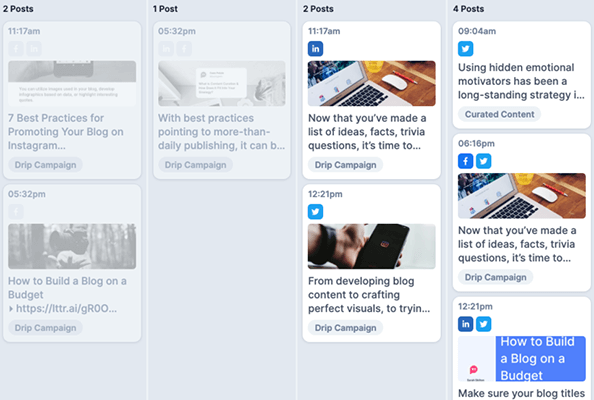
You can still create your own drafts and post them to Twitter, Instagram, Facebook and LinkedIn. However, this tool truly shines in the automation features built into its application.
For example, the tool can analyze a single blog post or YouTube video and use it to create an entire year’s worth of social media content. It also has a Curate tool where you and other Missinglettr users can share each other’s content on social media.
The calendar itself is simple. It has cards for all of the content you’ve created and different views for the day, week and month. You can even assign tags to organize your content.
One thing I particularly like is that Missinglettr is one of the few tools to support Mastodon.
Pricing: A limited free forever plan is available. Pricing for premium plans starts at $19/month or $190/year (advertised as $15/month). A free tool is available.
Read our Missinglettr review.
#10 – Trello
Trello is a board-based productivity tool, making it unlike all of the other tools on our list. It has numerous integrations and hundreds more when you connect it to tools like Zapier.
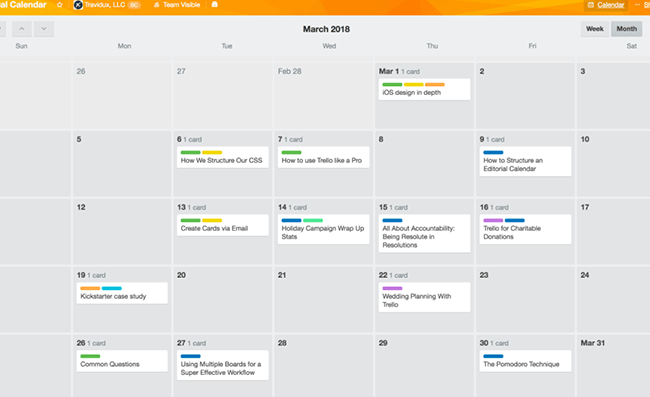
Its primary function enables you to turn tasks into cards, then fill that card with specific details related to your task. This includes a due date, allowing you to use Trello’s calendar features.
This is available as a power up. Power ups are additional add-ons you can include on a board. Trello has a Calendar power up you can use to view your cards in weekly or monthly schedules. You can even drag and drop cards to different dates.
You’ll still need to post to every social media profile manually or use a scheduling tool, but tools like Trello are great for advanced strategy planning.
Pricing: Trello has a limited free plan that comes with one power up ber board and up to 10 boards. Premium plans start at $12.50/month per user or $120/year per user (advertised as $10/month).
#11 – StoryChief
StoryChief is a content marketing platform designed to help you publish more than just social media content. It can also publish content to WordPress (self-hosted), Medium and Blogger.
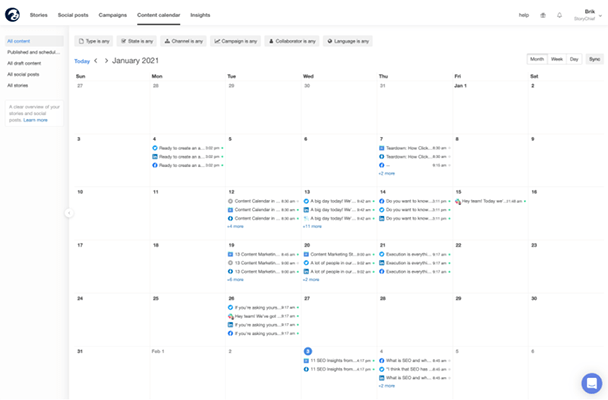
The tool will even grade your content for SEO and readability to help you rank higher.
For social media publishing, you can publish to Instagram, Twitter, Facebook, LinkedIn and Google Business.
The content calendar enables you to create and connect related pieces of content, such as a blog post for WordPress and social media posts to promote it. Each post on the calendar has its own text-based card.
You can switch between different views and filter them by channel.
StoryChief even integrates with over 1,000 third-party apps, enabling you to sync your schedule with calendars on your Apple device and in Google and Microsoft. You can even connect apps like Unsplash and email marketing platforms.
Pricing: Plans start at $90/month (billed annually), or $120/month (billed quarterly). Free trial available.
#12 – Sprout Social
Sprout Social is an all-in-one tool similar to the first few tools on our list. Its platform includes a publishing and scheduling tool with a UI comprised of a social media calendar.
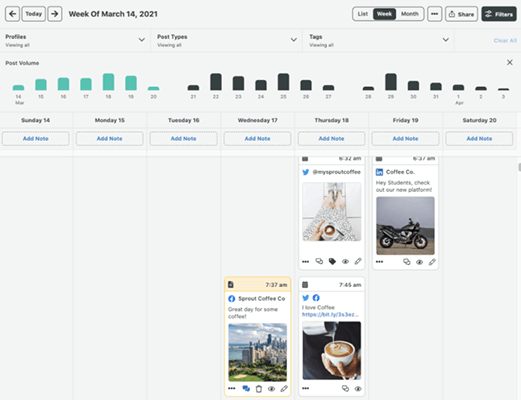
The calendar has different views for the day, week and month, and you can filter your view by profile and other parameters. Each post has its own card that features a thumbnail of the post’s media content and a preview of the text you’ve written for it.
You can also add notes to entire days and assign tags to posts. The calendar even has a snapshot in the form of a graph showcasing the number of posts you’ve published over the last few months.
Whilst the platform itself is very good, I’m not a fan of the price. As such, it’s more suitable for large brands and enterprise companies.
Pricing: Plans start at $249/month, save up to 25% with annual billing. Free trial available.
Read our Sprout Social review.
#13 – MeetEdgar
MeetEdgar is a simple scheduling tool for social media. It comes with much fewer features than the other options on this list, so it’s best suited for smaller blogs.
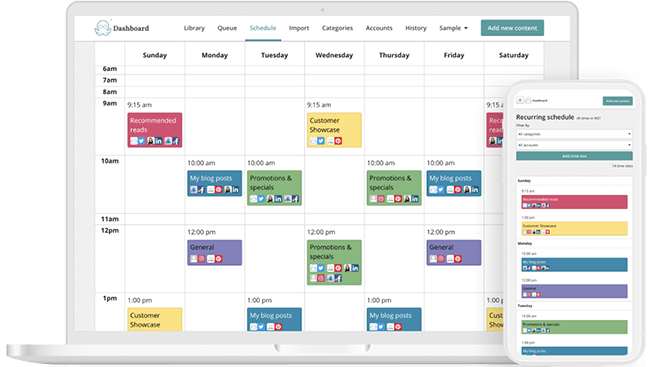
While it may not have engagement features, brand monitoring or detailed analytics, this application excels at automation in publishing. It scans your content in search of quote-worthy bits to share to social media, then creates posts for multiple platforms automatically.
You can also create posts manually. MeetEdgar supports Instagram, Twitter, Facebook, Pinterest and LinkedIn. As you build a library of manually and auto-created posts, the tool will keep your queue filled with variations of evergreen posts so you never run out of content.
You can then view your calendar in the Schedule tab. Each post will have its own card color coded by the category you assign it to. The calendar itself uses a weekly view.
MeetEdgar is best suited for solo bloggers as it doesn’t support multiple users.
Pricing: Plans start at $19/month for up to three social profiles.
#14 – Buffer
Buffer may be an all-in-one tool now but it started out as a simpler scheduling tool. A social calendar was added sometime later. It is built for solo bloggers and teams alike. It has a publishing tool, an engagement dashboard and analytics.
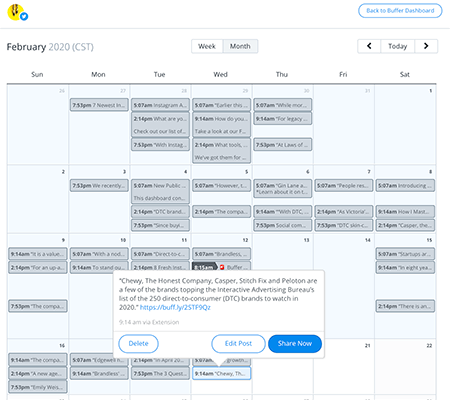
The publishing tool allows you to post to Instagram, Twitter, Facebook, Pinterest and LinkedIn. You can create posts and optimize them for each platform, though Buffer is most optimized for Instagram scheduling. You can even use it to post Instagram stories and create a grid-based shop view as your bio link.
The social media calendar uses simple text-based cards. You can switch between weekly and monthly views and filter by profile to keep track of your schedule at large.
Pricing: Buffer has a limited free plan, but you’ll need to use the premium version to gain access to the calendar view. This costs $6/month per social profile or $60/year per social profile (advertised as $5/month).
Final thoughts
That wraps up our list of the best social media calendar tools for businesses. If you’re overwhelmed, check out this summary of our top three picks:
- SocialBee – This is the most feature-rich social media planner we’ve tested. It is a huge time saver but it saves you time in a different way. The focus here is on getting as much life out of your evergreen posts as possible. The ability to set multiple variations and have your evergreen content re-shared automatically is extremely useful.
- Pallyy – If your social strategy has a strong visual focus, you should consider this tool. The social calendar and scheduling functionality is excellent and it is extremely affordable. Canva is integrated for creating visuals on the fly, and it includes a social inbox so you can engage with your audience. Add-ons available for additional user accounts, and AI caption generator.
- Sendible – The best option if you need an all-in-one social media management tool. It includes a great social inbox so you’ll never miss another DM or @mention. You also get social listening that enables you to monitor what people are saying about your brand across multiple platforms. Includes many collaborative features for marketing teams and robust reporting/analytics.
Ultimately, you can’t go wrong with any tool on this list. What matters is which tool aligns with your needs. The good news is that each tool on this list either has a free trial or a free version so you can be 100% sure they are the right one for you.
Once you’ve decided on the calendar tool perfect for you, then you’ll need to create a social media calendar template where you’ll put together a posting schedule for the accounts you manage. If you’re unsure on the best times to publish on social media, check out our guide.
Having a solid social media strategy in place will lead to more likes, shares and comments on your social posts, and make it look as though you have a team of social media marketers behind you.
Using a social media calendar tool will save you time and energy. So stop managing multiple social media calendars and try out a unified social media calendar tool today!
Disclosure: Our content is reader-supported. If you click on certain links we may make a commission.
