NapoleonCat Review 2024: How Good Is This Social Media Tool?

Welcome to our NapoleonCat review.
NapoleonCat is a popular social media management tool, particularly for customer service teams.
The platform allows users to schedule automated reports, make use of comprehensive analytics, and manage their social media inbox from a single place.
The most important question: is it worth your time?
By the end of this review, you’ll know the answer, including whether it suits your specific needs.
We’ll dive into NapoleonCat’s capabilities, explore the plans available, and detail what we think are the software’s key pros and cons.
What is NapoleonCat?
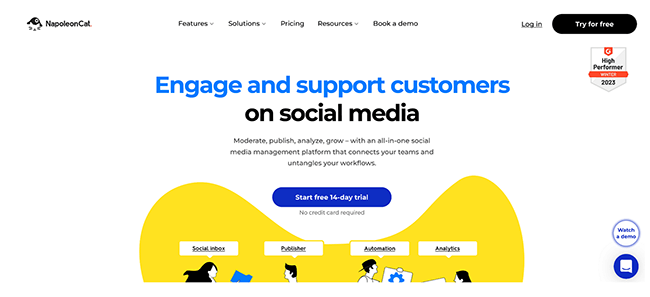
NapoleonCat is a social media management tool founded in 2013 by Grzegorz Berezowski.
Grzegorz wanted to make social media management as easy as possible after hearing horror stories of businesses struggling to keep up.
The result? He created NapoleonCat–a tool that allows you to automate, schedule, and optimize your social channels with ease.
NapoleonCat is especially useful for customer service teams as it allows you to quickly engage with customers and manage your interactions.
But is it enough to become your social media management tool of choice?
Continue reading for our full review of NapoleonCat. I’ll discuss the pros and cons and a few alternatives.
What features does NapoleonCat offer?
NapoleonCat is a popular social media tool with plenty to offer. The key features worth knowing about include:
- Social inbox
- Publishing posts
- Report creation
- Analytics
- Automation
- Customer support
- Integrations
We’ll explore these features and give you a first-hand look at the tool.
Please note: Some of NapoleonCat’s features are only available in specific pricing plans.
Getting started
After watching the short introduction video, you’ll be asked to fill in some details about your business:
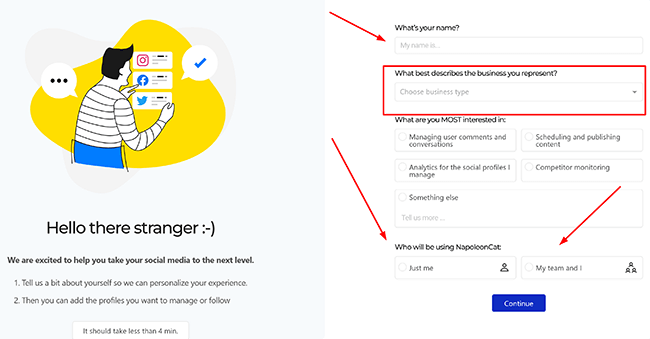
Fill in your name, your business type, and what you’re most interested in using the platform for, and then click Continue when ready.
The platform will ask you to connect your preferred social media channels:
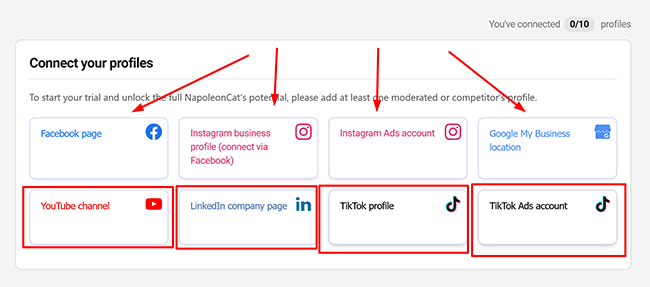
Once that’s done, you’ll be asked which profiles you want to track. To do so, you’ll need to put in the relevant URL like so:
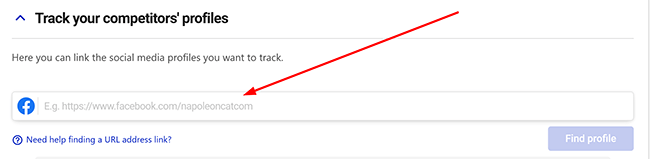
For example, if you wanted to track Facebook, the URL would look like this: https://facebook.com /your-page-username
You’ll be asked if you want to invite any team members. If so, put in their email addresses, and once done, click Start using NapoleonCat.
Social inbox
You’ll now be able to use the inbox functionality of the social media tool. Start by clicking where it says Check for new messages:
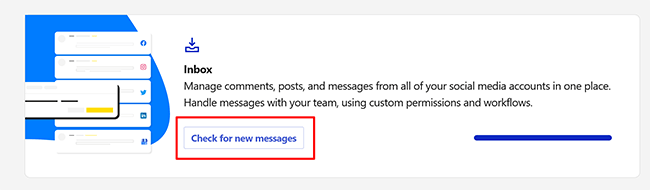
For those who need to manage multiple social media channels at once, this is one area where NapoleonCat shines. Replying to messages and comments across your channels can be overwhelming–trust me, I know from experience.
The most troublesome part is logging into each platform, and after forgetting your password for the tenth time, you’ll need to manually respond on each respective platform.
Cue NapoleonCat. Once you’ve signed into your main social media channels, you’ll be able to respond and reply to comments directly from the social inbox. You can even like messages, tag them, and analyze the sentiment of each:
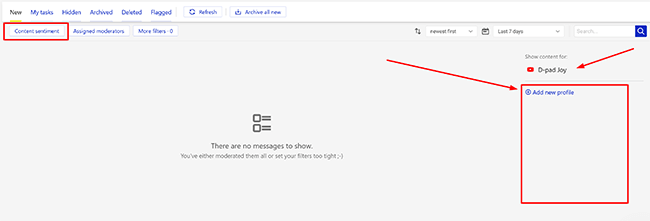
You’re also able to set auto-moderation filters, allowing you to personally approve which comments are suitable and which may be spam or otherwise too negative.
In other words, you can add your customer support team to NapoleonCat–forget adding them to your channels a step at a time–and they’ll be able to take care of everything from there.
Publishing posts
Ensuring you have a good lineup of social media content, regularly and consistently scheduled, is the key to success. If you get this cadence wrong, your brand will suffer as a result.
The good news is that NapoleonCat allows you to both publish and schedule posts in a few clicks via its practical and easy-to-use calendar view:
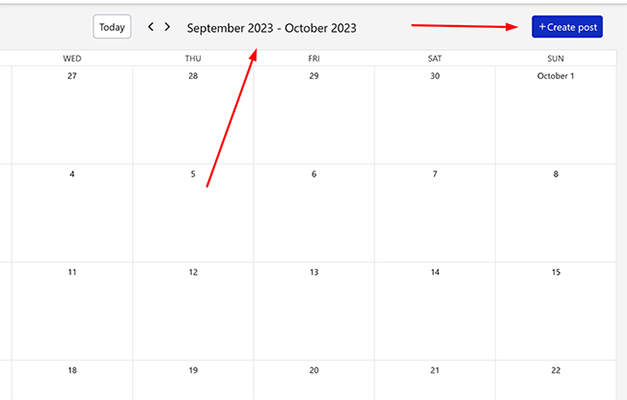
You can add a new post by simply clicking the Create post button in the top right or on your day of choosing. You’ll be taken to the following overlay:
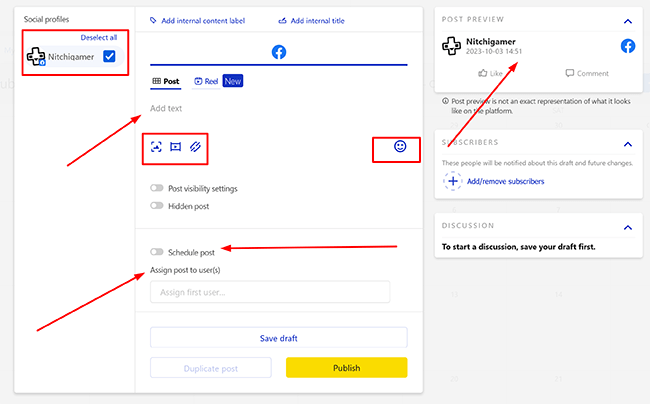
Here, you’ll be able to write out your post, add videos and images, schedule it, and even assign the post to a specific user on your team. Once you’re happy with how your posts look, you can preview them in the top right corner.
Customer service teams who need to discuss the content of their created messages can also do so under the Discussion tab to minimize back and forth.
NapoleonCat makes it as straightforward as you could ever want.
Report creation
How important reports are will vary based on your specific circumstances, but it’s good to see NapoleonCat offer dedicated functionality in this area.
To get started and generate your first report, click the Reports icon on the left-hand side like so:
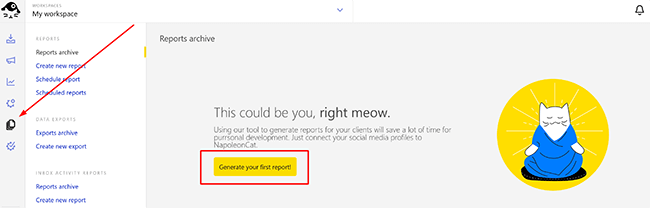
Doing so will enable you to choose the duration of the data you would like to see a report on. You can choose from the last seven days, the last thirty, this month, last month, or choose a custom range as required:
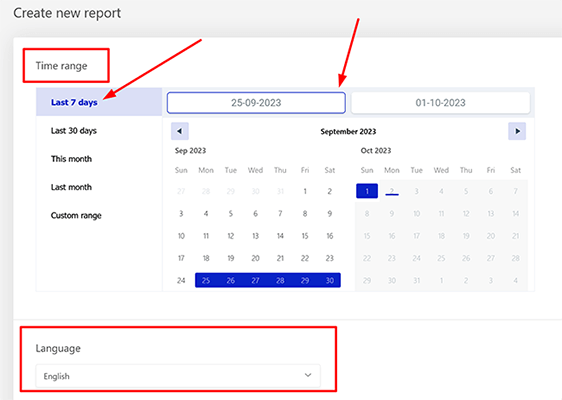
Once you’re satisfied with the data range, choose from a selection of languages you want your report generated in–English is the only option available right now, although NapoleonCat will add further languages down the line.
You’ll be able to upload personal branding when sending reports to clients and can remove the NapoleonCat branding in a single click:
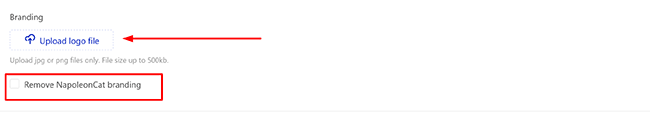
Finally, you’ll be asked to confirm which social media profiles you want the report to cover and the area of focus.
You can choose from a large number of options, including reach, active users, your top 20 page posts, impressions, reactions, and even page admin activity. Click the yellow button at the end to generate the report.
Keep in mind that not all reports are available instantly and may take a few minutes to be accessible. You can also analyze your competitors by entering the URL of their social media channels to help out your campaigns.
All in all, it’s a strong showing on the reporting front.
Analytics
To improve your marketing campaigns, it’s vital that you see what’s working and what isn’t. NapoleonCat allows you to do this via its impressive built-in analytics.
To navigate to the analytics, click the analytics icon, and you’ll be taken to a new page that looks like this:
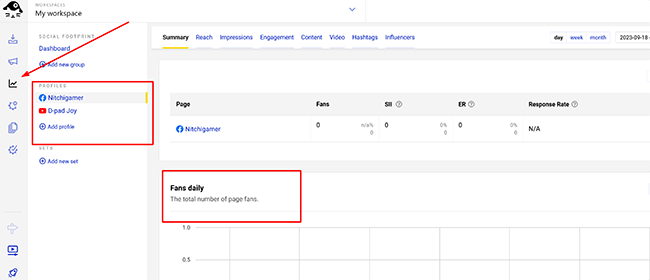
Listed at the side are your social media profiles. To see the metrics for each, simply click the respective profile. The social media tool will then detail the data you desire, including everything from reach and impressions to hashtags and influencers.
Hashtags shows the number of hashtags you’ve used on your posts, while Influencers details the most active users of your page. The video tab breaks down the number of times your video has been viewed (as long as it’s more than three seconds).
You’re able to change the range of data in a few clicks and can quickly export it as a .xlsx file. What’s more, you can take a PNG snapshot of the data in a single click:
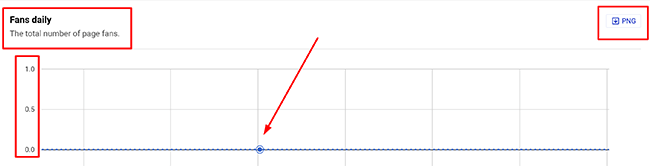
There’s more than enough to work with here for your marketing campaigns. It’s, without a doubt, one of NapoleonCat’s strongest features.
Automation
We’ve already mentioned some of the automation features available via the social media management tool, but it’s worth detailing everything on offer here.
For example, the software will automatically answer frequent questions for you and can even manage your ad comments, too. NapoleonCat does this by replying to comments that may contain sensitive information and will even redirect them to a user you’ve designated.
You’re also able to program the software and create new rules, like so:
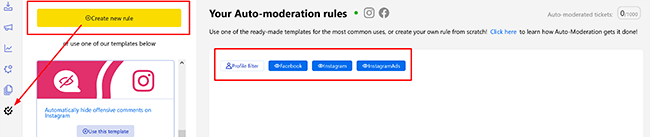
For instance, I can quickly create a rule that sends out an automatic message that lists the hours of operation, delivery times, and the ways that users can reach the customer service team.
While creating a rule may appear complex, NapoleonCat has done a good job of making sure that setting one up is relatively painless through bold and easy-to-understand blocks:
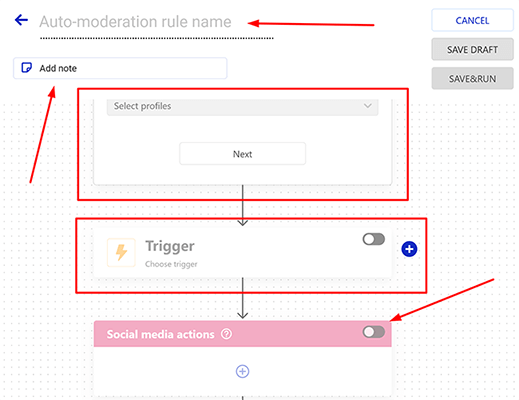
This allows you to create rules for whichever profile you need, and it won’t take a huge amount of time to get going.
This level of social media automation is rare to find in this type of tool.
Customer support
NapoleonCat offers customer support in a variety of different ways. You’re able to send the team a message directly, and responses are typically in the five-to-ten-minute range.
The team itself was friendly and professional and quickly answered my questions. They even directed me to the most suitable resources for additional information on top of the answers provided:
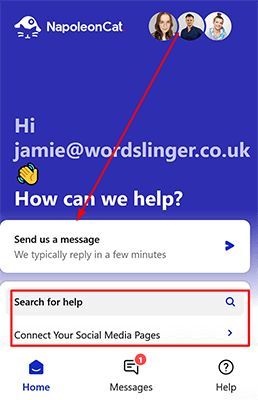
If finding the right guide is proving too difficult altogether, you can search NapoleonCat’s collection of helpful articles and find what you need in no time at all.
If you need more specialist knowledge, NapoleonCat is able to put you in touch with the right person without fuss.
Dedicated video tutorials are available, as is a certification course that teaches you how to moderate, publish, analyze, and grow your audience. The course is free, and it’s a smart move to get you up to speed.
It’s fair to say you’re in good hands when you get stuck.
Integrations
NapoleonCat integrates with Facebook, Twitter, Instagram, LinkedIn, YouTube, Google Business, and Pinterest.
Further integrations are expected in the coming months.
How much does NapoleonCat cost?
NapoleonCat comes in three core tiers: Standard, Pro, and Custom. Naturally, each plan includes differing features, benefits, and usage limits.
Let’s take a closer look at each of them.
The Standard plan starts at $59 per month (on the monthly payment model) or $49 per month for the annual subscription for up to 10 social profiles. It includes the following:
- The ability to schedule content
- You’ll be able to view the unified calendar
- Drafts for team collaboration
- Custom content labels
- Multi-platform scheduling for social media accounts
- Tailored content for each platform
- Instagram first comment
- Instagram Reels, Stories, and Carousels for social media managers
- Facebook Reels
- Community engagement
- The all-in-one Social Inbox for social media marketing
The Pro plan starts at $99 per month (on the monthly payment model) or $82 per month for the annual subscription for up to 10 social profiles. It includes the following:
- The ability to schedule content
- You’ll be able to view the unified calendar
- Drafts for team collaboration
- Custom content labels for social media messages
- Multi-platform scheduling for multiple social media accounts
- Tailored content for each platform
- Instagram first comment
- Instagram Reels, Stories, and Carousels
- Facebook Reels
- Community engagement
- The all-in-one Social Inbox
- Managed page and profile reports
- Followed page and profile reports
- Benchmark reporting
- Automated moderation
- TikTok Ads moderation
- Social CRM
- Team performance reports
- Response rate and time analysis reports
- Inbox labels and sentiment reporting
The Custom plan is available at a custom price, but personalized solutions start from $465 per month. It includes the following:
- The ability to schedule content across the NapoleonCat social media management software
- You’ll be able to view the unified calendar
- Drafts for team collaboration
- Custom content labels
- Multi-platform scheduling for multiple social media platforms
- Tailored content for each platform
- Instagram first comment
- Instagram Reels, Stories, and Carousels
- Facebook Reels
- Community engagement
- The all-in-one Social Inbox
- Managed page and profile reports
- Followed page and profile reports
- Benchmark reporting
- Automated moderation to manage social media accounts
- TikTok Ads moderation
- Social CRM
- Team performance reports
- Response rate and time analysis reports for your social media marketing efforts
- Inbox labels and sentiment reports
- Unlimited number of social profiles and team members
- Unlimited auto-moderation
- Custom reports to see social media performance
- Unlimited data retention
The generous two-week free trial NapoleonCat offers is an excellent way to get a feel for the tool, and the sign-up process is about as fast as you could want. No credit card required.
NapoleonCat’s pros and cons
NapoleonCat is a top-notch social media management tool, but it also has its weaknesses. Here’s a brief round-up of what we thought were the biggest pros and cons.
NapoleonCat pros
- Quick social media management. The social inbox allows you to manage all of your key social media channels in one place. You can approve comments, reply to messages, and keep up to date on everything happening without needing to log in to multiple profiles. Setting auto-moderation filters allows you to approve which comments are suitable and which should be considered spam.
- Easy to use. NapoleonCat is easy to use and features an intuitive dashboard that allows you to keep track of all your accounts and posts. Managing interactions with customers is streamlined and effective.
- Comprehensive analytics. No one gets marketing right all the time, so analytics are a key part of upping your game. NapoleonCat gives you access to a wealth of data (and insights) that will allow you to see what’s working and what needs improvement. You’ll even be able to see what your competitors are up to. The software is well above average here.
- Scheduled reports. NapoleonCat has made sending reports to clients easy. You can upload custom branding in a single click, and choosing from the different metrics available is simple.
- Professional customer support. NapoleonCat gives you direct access to the team in less than five minutes on average. The responses they provided were friendly and professional, and no question was deemed to be too difficult for them to answer. Add to that video guides and dedicated courses that help you on your way, and you’ve got everything you need.
NapoleonCat cons
- Publishing features could be improved. Although easy to use, there’s little in the way of advanced features here. There’s no way to automatically set the best times to schedule content across your channels.
- Not many integrations. It would be great to see more integrations in the future, although NapoleonCat is working on this to speed up and improve workflows.
- Not the cheapest. While NapoleonCat won’t break the bank for the majority of users, things can quickly add up. The ability to monitor conversations is not available in the cheaper, more basic plan either.
- Somewhat weak data capabilities. The historical data capabilities aren’t the strongest, although they’ll be more than adequate for most use cases.
NapoleonCat alternatives
Need to look at some alternatives? Check out our recommended social media tools before we head to our NapoleonCat review conclusion:
- Pallyy | Our review — One of the best social media management apps we’ve tested with a wonderful balance of features, pricing, and support.
- Sendible | Our review — Teams will love the premium features like Client Connect, the ability to assign posts for approval, and the permission groups.
- SocialBee| Our review — Affordable for solo bloggers and teams and has just the right type of features to help you manage and automate your social media schedule.
Final thoughts on NapoleonCat
That concludes our NapoleonCat review.
Overall, NapoleonCat is easy to use, offers comprehensive analytics, and effectively streamlines the social media management process, making it ideal for customer service teams.
The tool makes sending reports to clients easy, and the publishing and scheduling functionality, although somewhat limited, gets the job done.
Add to that great customer service with support that includes video tutorials, dedicated course certifications, and search functionality, and you’ve got yourself a winner.
We strongly recommend you give the two-week trial a go before anything else.
That’s a wrap. Best of luck!
Disclosure: Our content is reader-supported. If you click on certain links we may make a commission.
