How To Sell Digital Art In 2024: Step-By-Step Guide

Want to learn how to sell digital art online? We’ve got you covered.
There’s a huge market out there for digital art. So if you’re a talented graphic designer, there’s no reason you can’t make a good income selling your masterpieces online.
And in this post, we’ll show you how.
First, we’ll look at how to create digital art that buyers want. Then, we’ll show you how to sell it both on your own website and through online marketplaces.
After that, we’ll give you some tips on how to market your digital art effectively. And finally, we’ll answer some of the most commonly asked questions that new sellers want to know.
Why sell digital art?
Before we jump into the guide, let’s talk about why every artist should be selling digital art right now:
- The market is booming. Last year, global online art sales reached around $10.8 billion US dollars, and that figure has been steadily climbing year over year. Much of that growth has been driven by a surge in demand for new digital art formats like NFTs. As such, art is now one of the best digital products you can sell.
- It’s getting easier. You no longer have to be a world-renowned artist to find a market for your art. These days, anyone with talent and their own unique style can find buyers. And thanks to social media, you can do your own marketing and build a following fairly quickly.
- Provides a passive income. With digital art, you can sell the same design over and over again, as many times as you want. So potentially, just one piece of art can provide you with a lucrative passive income for the rest of your life.
- It’s fun. Compared to other types of online businesses, selling digital art is a lot of fun. It’s creatively fulfilling and gives you the opportunity to earn money while doing what you love.
How to make digital art that sells
If you want to make a successful online business selling digital art, talent can only get you halfway there. You also need some business acumen to make sure you’re creating stuff that’s actually marketable.
With that in mind, here’s a quick guide on how to make digital art that sells.
Step 1: Figure out what type of digital art you want to sell
First off, you need to decide what type of digital art you want to sell.
Broadly speaking, you have three options:
- Digital downloads
- Print-on-demand products
- Commissioned pieces
With digital downloads, you’ll be selling your art as downloadable files. The kind of things we’re talking about here are:
- Vector art
- 2D & 3D models
- NFTs (non-fungible tokens)
- Digital photography
- Digital paintings
- Stock images
- Social media branding kits
- Brand logos
- Fonts
- Printables
With print-on-demand products, you upload your digital artwork to blank products to create your own custom-designed merchandise. Then, you sell that merch online, and the print-on-demand company you work with handles printing and shipping. We’re talking about products like like:
- Posters
- Canvas
- Wall art
- T-shirts
- Notebooks
- Cards
- Mugs
With commissioned pieces, you’ll be selling digital art as a service. A client will hire you to make a bespoke piece for them, and you’ll create it to their specifications.
We won’t get into commissioning in this post as we’ll be focusing on selling art you’ve already made.
But if you want to go down that route, it’s all about networking. Try showing off your work and advertising your services on subreddits like r/forhire and r/hungryartists, as well as on your local Facebook buy/sell groups, Craigslist, etc.
It’s also worth making sure you’re actively promoting yourself on social sites like Instagram/Twitter/DeviantArt.
And you can also try signing up for freelance marketplaces like Upwork. Clients will often post jobs there looking for artists for commission, and you can bid on those jobs to find work.
Step 2: Establish your own unique art style
All the most successful digital artists have their own unique style—their own USP, if you will.
So the best advice I can give you when it comes to creating digital art is don’t be a copy-paste artist. It’s better to carve out your own gap in the market by doing something completely original that buyers can’t find elsewhere.
And the first step in that process is to work on establishing your own distinctive style.
You might already know what kind of art you like to make, and have a good understanding of your personal style. If so, great.
If not, you can start by thinking about what digital art you like and what artists you aspire to, then go from there.
You should also start doing some market research at this stage. Check marketplaces like Etsy and Redbubble to see what kind of art styles are in demand right now, and analyze the competition.
The questions you should be asking are:
- Are there plenty of people looking for this kind of digital art?
- Is the art market too saturated, or can I compete?
Step 3: Start designing
Once you’ve figured out what type of digital art you want to sell, and you’ve established your own style, it’s time to start working on your designs.
It’s up to you how you go about this part as every artist has a different creative process.
For example, some artists like to start by sketching out their designs on paper. Then, they scan them to their computer and open them up as a layer on their graphic design software for outlining and coloring.
Others just like to sketch directly inside the art software they like to use via a drawing tablet—no pencil and paper necessary.
You’ll almost certainly need some sort of graphic design software though.
Adobe Illustrator is a good choice for vector scalable art. If you’re planning on creating 3D models, try Blender. Or if you like to create art on your iPad, Procreate is probably your best bet.
Step 4: Formatting your art
When you’ve finished creating your art, you’ll need to save it in the right file format.
Again, you have a few options here, and the best choice will depend on how/where you plan on selling it.
If you plan to sell digital art prints, you’ll need to check the formatting requirements of the print-on-demand company you’re working with. Different fulfillment providers will have different supported file types and recommended resolutions.
If you’re selling your art as digital downloads, you’ll probably want to go with either PNG or TIFF. TIFF generally offers better quality, but the tradeoff is a larger file size. Avoid JPEG as it doesn’t support transparency.
I’d also recommend formatting your art in at least 300 dpi. That’s the minimum requirement for most commercial printing presses. Some artists like to go higher than that and format in 400+ dpi, but it’s really up to you.
Step 5: Protect your art
The last step in getting your digital art ready for sale is to take some steps to protect yourself against copyright theft.
Unfortunately, there are a lot of sellers out there that ‘steal’ work from other digital artists, tweak it a little (or not at all), and sell it as if it were their own work.
However, there are some things you can do to minimize this risk.
First off, I’d recommend creating downsampled, low-quality versions of your art for use in thumbnails and preview images. That way, it’ll be harder for others to copy-paste it and scale it up without ruining the quality.
You might also want to add a watermark over your preview images. It’s easy to do this in software like Photoshop or Illustrator.
And when it’s time to sell, make sure you’ve created a license for your art. Your license should make it clear what buyers can/can’t do with it.
For example, whether they can use it for personal use only or commercial use, and whether or not they can reproduce. Artists almost never let clients reproduce/duplicate their work and retain those rights for themselves. There are templates for different sorts of licenses online.
How to sell digital art on your website
The best way to sell art online is through your own ecommerce online store.
That way, you have full control over your pricing and website design, and you won’t be charged hefty transaction fees like you would if you chose to sell through third-party marketplaces.
Plus, having your own website is good for your branding too. It helps to establish you as a real artist with a legit online presence.
And don’t worry, creating your own website is super easy and affordable. Here’s how to do it:
Step 1: Sign up for Sellfy
To build your digital art website, you’ll need to sign up for an ecommerce platform—we’d recommend Sellfy.
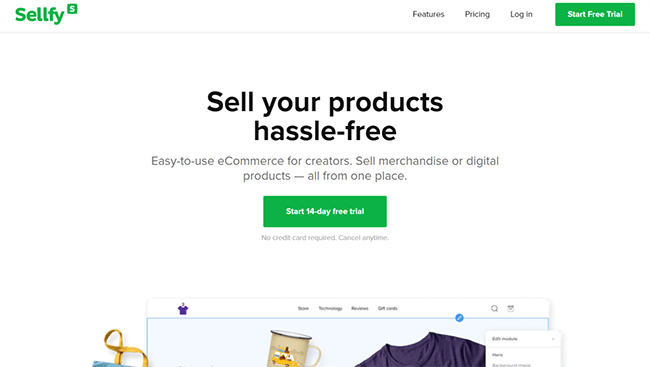
It’s the perfect choice for digital artists as it’s easy to use, affordable, and charges zero transaction fees on your sales.
Plus, it comes with a bunch of useful tools to help you protect your art and market it effectively. And it even offers print on demand out of the box, so you can sell your digital art as physical prints with automated, on-demand fulfillment.
To sign up, visit their pricing page and choose a plan. The Starter plan should be sufficient if you’re on a budget, but the Business plan leaves you more room to grow. You can also get started with a 14-day free trial (no credit card required).
Step 2: Choose a store theme
Once you’ve signed up, log in to your dashboard and go to Store > Customization > Customize Store > Browse themes.
Then, choose whichever of Sellfy’s premade store themes you like best.
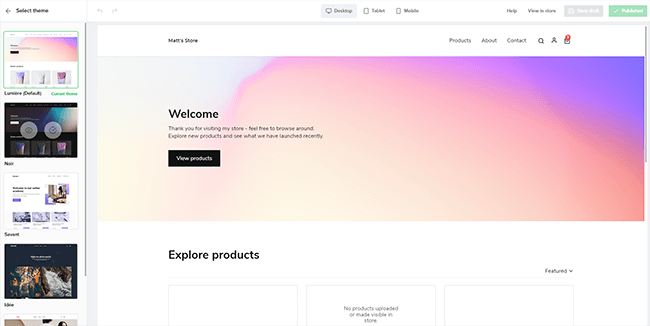
You can customize the theme and change the way your site looks in the Store Customizer, and connect a custom domain via the settings page.
It should only take a few minutes or so to do this step.
Step 3: Upload your digital art
Now your website is set up, it’s time to upload your digital files.
Click Products > Digital product > Add new product. Then, just drag and drop your digital art file into the upload box.
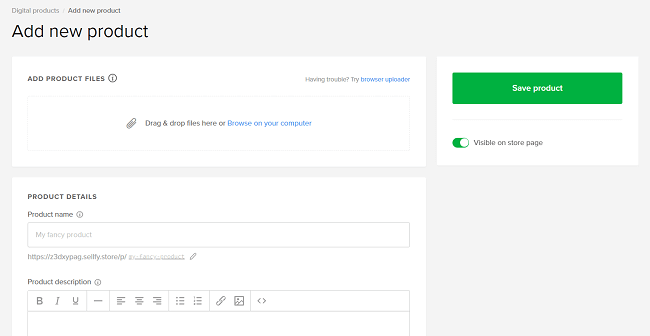
You can then set a price for your product, set a name and description, add preview images, etc. Once you’re done, hit Save and Sellfy will automatically create a product page, where customers can buy it from.
The last thing you need to do before you can start making sales is connect a payment processor. To do so, visit your store Settings page. You can use either Stripe or PayPal.
Step 4: Expand your catalog with print on demand
If you want to branch out and start selling physical products printed with your art, you can do so with Sellfy’s built-on print-on-demand tool.
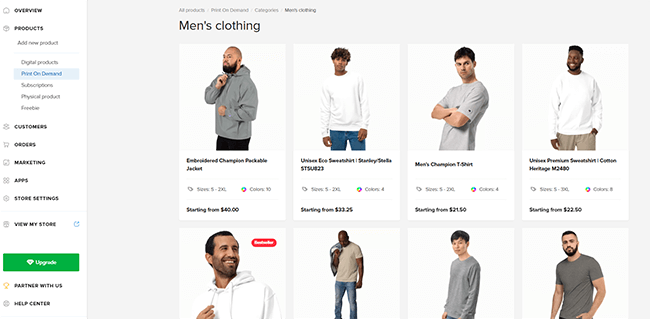
All you have to do is browse the catalog and pick out the products you want to sell (e.g. t-shirts, mugs, phone cases, bags, stickers, etc.).
Then, use Sellfy’s design tools to customize them with your art/graphic designs, and add them to your store.
There are no upfront costs and you don’t have to pay for any stock. Instead, when a customer places an order, Sellfy will print the product, and ship it straight to the customer for you on demand.
You’ll receive the full payment for the purchase, and Sellfy will then charge you for the base product cost and shipping. The difference is your profit.
How to sell digital art on marketplaces
Aside from your own website, you can also sell digital art through other platforms or an online marketplace, such as:
- Etsy
- Behance
- Envato Elements
- Creative Market
- Ko-Fi
- Redbubble
- Zazzle
- Fine Art America
- Design Cuts
- TurboSquid
- OpenSea
- And many more Etsy alternatives
Some of these are better suited to particular types of digital art than others (i.e. NFTs, 3D models, prints, printables, etc.)
But Etsy is the big one. A lot of artists make good money on Etsy as it gets a ton of organic traffic. Over 90 million people shop there every month, which makes it easy for people to find your art even without you doing any marketing.
The catch is that Etsy (and pretty much every other marketplace) takes a cut of your sales. You’ll pay a transaction fee of 6.5% of your display price, plus listing fees, etc.
It’s also competitive. There are thousands of independent artists and makers selling their wares on Etsy, so it can be tough to cut through the noise and get customers.
Aside from digital downloads, you can also sell prints through Etsy, but you’ll need to use a POD integration like Printify or Printful and connect it to your store. Check out our roundup of Etsy print on demand companies to explore your options.
You don’t necessarily need a POD integration on other marketplaces, though. For example, print on demand sites like Redbubble, Zazzle, and Fine Art America offer fulfillment services out of the box, so you just have to sign up, choose your products, and upload your digital art to them to start selling.
Related reading: 35 Best Digital Products To Sell On Etsy and 15 Best Selling Items On Etsy
How to market your digital art
It’s not enough to list your digital art for sale. If you want to find buyers, you’ll also need to do some marketing to get your name out there and build an audience. Here are some tips to help you do that.
Get active on social
A lot of artists these days build their brands entirely on social. Start by creating an Instagram account and try to grow your followers by sharing images of your best stuff.
You could create short Reels clips to show your sketching/design process, and try using hashtags effectively so that your posts reach more people.
Network with other artists by engaging with them. Like and comment on their posts, follow their accounts, message them, etc. This will all help to build a community around your brand.
Aside from Instagram, it’s also worth promoting your stuff on other social media platforms like Twitter, TikTok, etc. And you might even want to try running a social media contest to build an audience fast. You can use social media giveaway tools like SweepWidget to set it up.
Join Artstation & Behance
Artstation and Behance are both platforms where artists and creatives can put together a portfolio and showcase their work.
Being active on both helps to get your name out there. Share your work on their boards and link back to your website and socials from your posts, so that anyone who likes your stuff can find their way back to your store.
Take advantage of Sellfy’s marketing tools
If you’ve built your website on Sellfy, you should have access to the platform’s built-in marketing tools. Make sure you use these.
For example, you can use Upsells to optimize your checkout and encourage buyers to spend more money at your store. And you can use Sellfy’s email marketing tools to grow your list, nurture leads, and capture more sales.
Work on SEO
SEO stands for search engine optimization. It’s the process of optimizing your website and product pages to make it easier for people to find them in search engine results pages (SERPs).
You can start by doing some keyword research to figure out what kind of search queries your target customers might be entering into Google when looking for art. Then, you can optimize your site and listings around those keywords.
There’s a lot that goes into SEO and we don’t have time to get into it in this post, but check out our SEO beginner’s guide for more information.
Run paid ads
If you’re willing to invest in your success, you might want to consider running a paid ad campaign.
With paid ads, you’ll usually pay per click (PPC) or per thousand impressions (PPM). You can use services like Google Ads or Facebook Ads to set your paid ad campaign up and drive traffic to your digital art store fast.
Because this is a paid marketing channel, it’s worth making sure your store is optimized for conversions. That way, you’ll generate better results from your paid ad campaigns and stand a better chance of achieving a positive return on investment (ROI)
Selling digital art FAQ
How do I sell NFT art?
To sell your digital art as NFTs, you’ll need to first make a cryptocurrency wallet that supports NFT sales, like MetaMask or Coinbase.
Then, you’ll need to choose a platform to mint and sell your NFT. OpenSea is the most popular choice, so that’s a good place to start. The process is fairly involved, so we’d recommend watching some tutorials to help you get started.
Can I sell digital art if I can’t draw?
If you can’t draw or generally don’t have much artistic talent, it’s going to be a struggle to sell digital art—but it is still possible.
There are lots of AI art generators out there, like Midjourney and DALL-E that can do the heavy lifting for you. If you use these tools, your job is to be the prompt engineer and guide the AI to create stunning, marketable digital art that you know customers will want.
What other types of digital products can I sell?
Aside from digital art, there are plenty of other types of digital products that you can sell online. Click any of the options below to read our beginner’s guides on how to get started.
- How To Sell Photos Online
- How To Sell Fonts Online
- How To Make And Sell Lightroom Presets
- How To Sell Ebooks Online
- How To Sell Audiobooks
- How To Sell Notion Templates
Final thoughts
That concludes our step-by-step guide on selling digital art online. We hope you found it helpful!
Hopefully, by now, you should have all the information you need to start selling art online.
Just keep in mind that the most important thing is quality. Try not to get so focused on making sales that you forget that what matters most is making great art.
Get that right, and you’re bound to find customers eventually.
Disclosure: Our content is reader-supported. If you click on certain links we may make a commission.
