Sellfy Review 2024: The Easy Way To Sell Online?

Welcome to our Sellfy review.
Have you been looking for an ecommerce platform that can help you sell products online?
The good news is that there are a lot of platforms designed to help businesses get their online stores up-and-running from the ground up. And in this post, we’re going to introduce you to one of them — Sellfy.
In this post, you’re going to learn everything you need to know about Sellfy. Including its core features, its biggest advantages and disadvantages, and its pricing.
What is Sellfy?
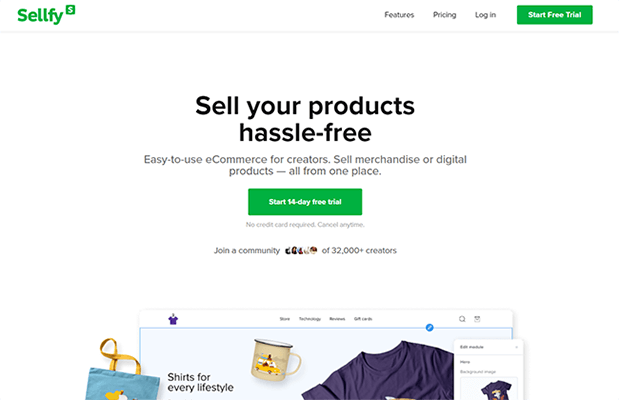
Sellfy is a diverse platform when it comes to online selling. It offers the ability to help you sell digital products, physical products, print-on-demand merchandise, and more.
You can build an online store in just five minutes. Plus, it has built-in marketing tools that not only tracks your store’s performance but incentivizes users to spend more.
Here’s a summary of what you can do when you use the Sellfy platform to sell online:
- Sell different types of digital products including ebooks, music, and videos.
- Use its print-on-demand service — meaning you can sell shirts, mugs, hats, and more.
- Create digital subscriptions and charge users on a weekly, monthly, or yearly basis.
- Offer videos-on-demand.
- Create a mobile-optimized online store and customize it according to your branding.
- Connect a custom domain to your Sellfy store.
- Add a shopping cart to help customers buy multiple items at once.
- Offer discount codes or upsells to users.
- Track Facebook and Twitter ad pixels.
- Embed CTA buttons or product cards to any of your websites.
- Direct traffic from your YouTube videos to your store through end-screens and cards.
- Add product links on your social media posts and pages.
- Customize payment options using PayPal and Stripe.
- Limit product downloads to stop buyers from sharing your product files.
What features does Sellfy offer?
When you log into Sellfy, you’ll end up in the Overview section. To be more specific, you’ll find yourself in the Dashboard area.
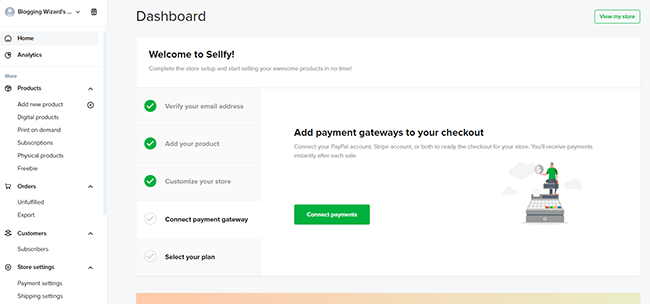
This section gives you a checklist of tasks to complete to get your store up and running. It’ll prompt you to add your first product, customize your storefront, and connect a payment gateway.
You’ll also find a link that will bring you to your store.
You can use the sidebar menu to navigate through the Sellfy platform and access some of the other features of the site.
For instance, you’ll find your Analytics data under the Overview section. Here you’ll be able to see how many visits your site got along other relevant details.
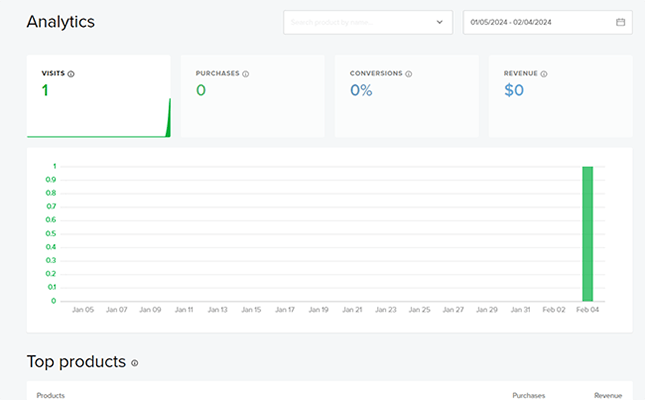
Sellfy divides its features into categories:
- Products
- Customers
- Orders
- Marketing
- Apps
- Store Settings
We’ll explain what you can control under each category and how they can help with your business plan.
Products
The Products section is where you can manage your inventory. It’s divided into several subcategories depending on what type of products you’re selling.
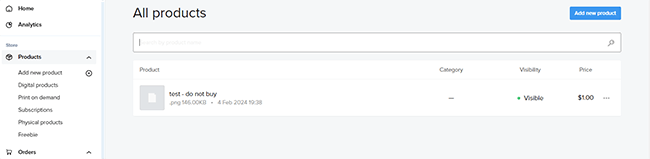
The subcategories are Digital Products, Print-on-Demand, Subscriptions, Physical Products, and Freebies. Organizing your products this way makes it easier to manage your product inventory.
Adding a new product is easy. You can start by clicking the Add New Product button. This will bring up a menu that will walk you through the whole process.
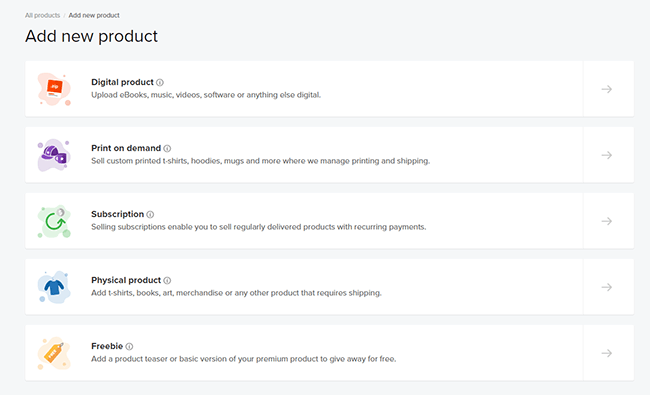
You’ll need to select a product type. For the sake of this example, let’s say we’re adding a digital product such as a PDF. On the next screen, you’ll be asked to upload the product file. You can then enter your product details. This includes the name, description, category, price, and variants.
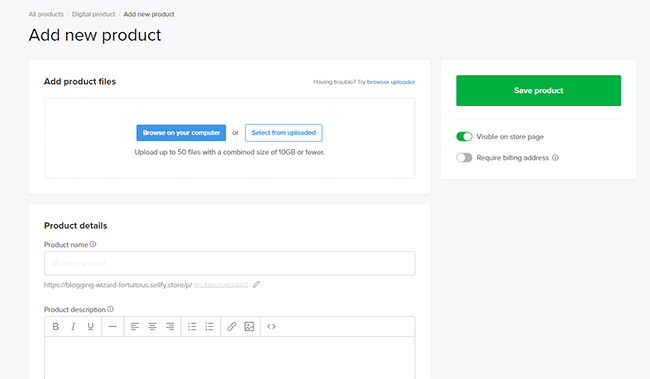
Once you’re done, just hit Save Product.
We should point out that if you select Print on Demand, you’ll find a list of products that Sellfy can print and ship to customers on your behalf. As of this writing, that list is limited to clothes (shirts, sweatshirts, hoodies, and more), bags, mugs, stickers, posters, and phone cases (for iPhone and Samsung devices).
Customers
The Customers section will list down all of your paying customers. It’s divided into two subcategories. All Customers will show you everyone who made non-recurring or standalone purchases.
The Subscribers subcategory, on the other hand, will show you users who paid for a weekly, monthly, or yearly subscription provided you set one up.
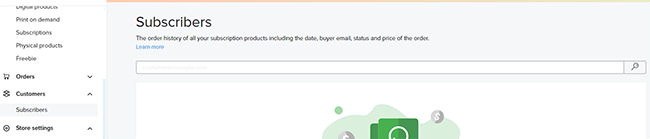
You’ll see the order history of your subscriptions along with data like the date of purchase, the buyer’s email, the status of the subscription, and the amount paid.
Orders
Under Orders, you’ll find all of your transactions. In case there are too many to sift through, you can add filters to help you navigate through all of them.
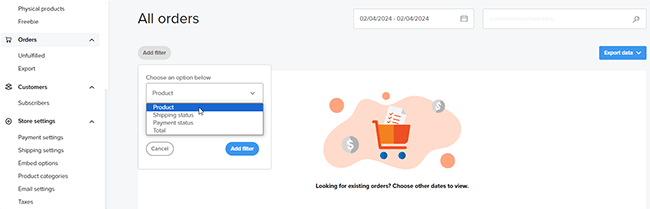
There is a specific subcategory for unfulfilled orders. You can export all orders for a specified date range. It will include information like buyer, product purchased, country, tax, and email address. It will also show if the buyer consented to receiving newsletters from you.
Marketing
The Marketing section is where you can configure your email marketing, coupons, discounts, cart abandonment, and upselling.
Under Email Marketing, you can send emails to people who have previously bought items from you to promote new products or special deals that you may have in the works.
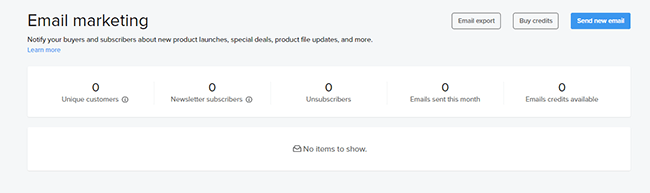
There is a limit to how many emails you can send. However, you do have the option to buy more credits as needed.
Under Coupons & Discounts, you can add discounts to any number of products. Alternatively, you can launch a sale that covers all products in your store. You also have the option of including a freebie with every purchase.
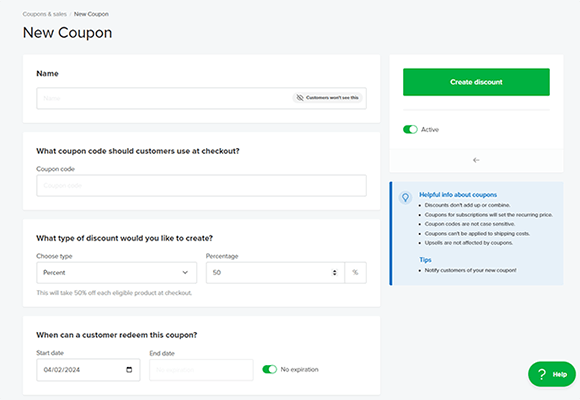
When creating a coupon, you only need to fill out a form with details like the name of the discount (which is only for your reference and will not be shown to customers), the coupon code, the type of discount (percent vs amount), the percentage or amount of the discount, the start and end date of the promotion, discount limit, and the products eligible for the discount.
Cart Abandonment is where Sellfy users can see the stats of orders that failed to close. You’ll find information like the number of abandoned carts, the potential revenue, recovered carts, and recovered revenue.
This is also where you can set up your cart abandonment email settings.
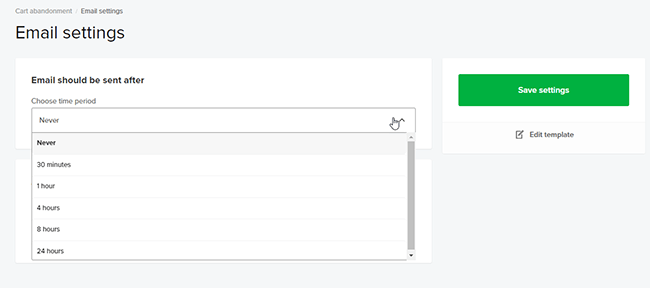
Reminding customers of their abandoned carts can bring your leads all the way to the end of your sales funnel. To further incentivize users, Sellfy lets you offer a discount for those who abandoned their carts.
You also have the option to introduce Upsells. These are products that Sellfy offers users after adding items to their carts.
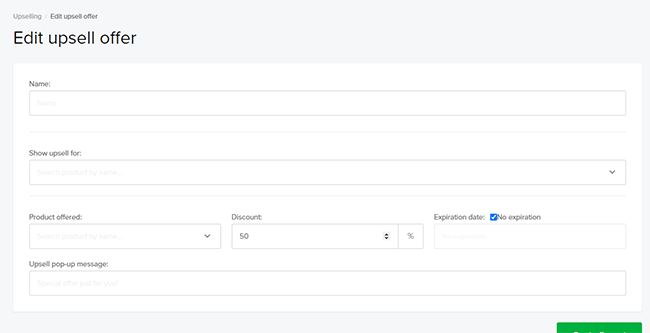
You only need to create an upsell campaign, select a product to upsell, and enter all other relevant details.
Affiliate program
Sellfy recently added an affiliate marketing tool to the platform. So now, you can also set up your own affiliate program and offer partners the opportunity to earn commission by promoting your products.
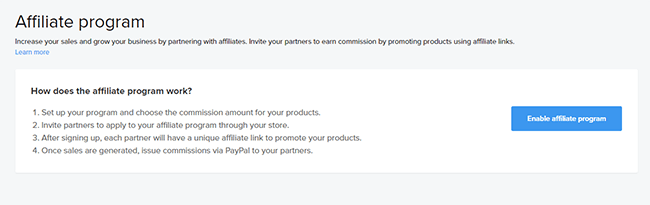
To do so, click Affiliate program > Enable affiliate program. Then on the next page, choose your commission rates, minimum payout, and cookie duration.
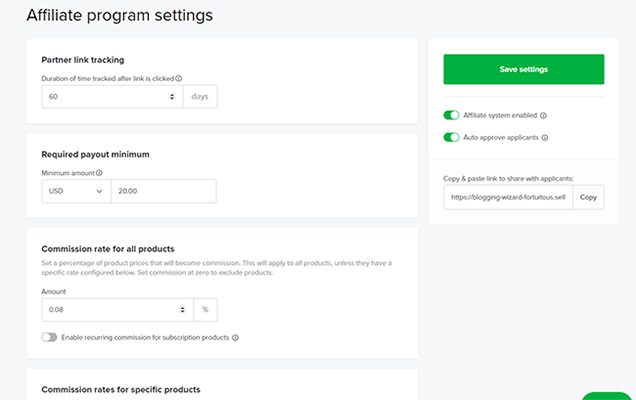
You can offer a flat commission rate for all products (e.g. 10%) or offer different rates for specific products.
Once you’ve done that, simply copy the signup link to your clipboard and share it with applicants. They can follow the link to apply and once they’re on board, they’ll be able to grab their own unique affiliate links to promote your products.
Sellfy tracks sales generated through affiliate links and allocates commissions accordingly, and you can issue commission payments via PayPal.
Apps
The Apps section is where you go to integrate third-party tools. There are a bunch to choose from including Google Analytics, Facebook Pixel, Twitter Ads, and Patreon.
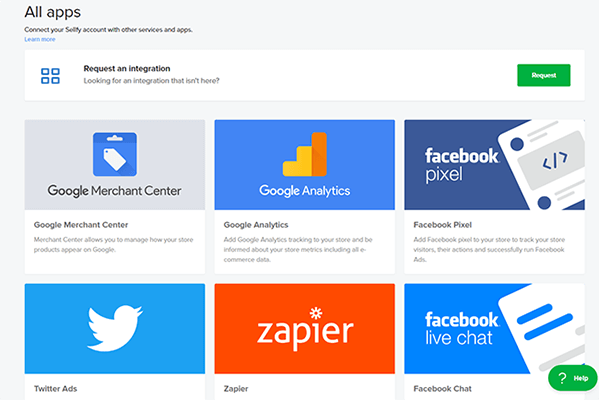
In case you don’t find the app that you need, you can send a request for integration.
Store Settings
Store Settings houses all of your online business website design settings. It shows you the current look of your ecommerce store and lets you customize it to meet your needs.
Under Customization, you should be able to change the look of your website.
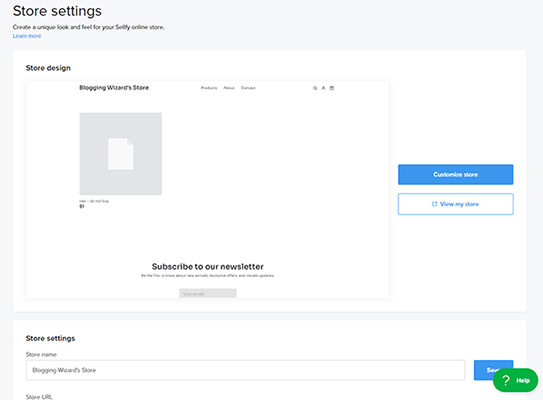
You can configure details like your store’s name and URL. You can also toggle the Language Settings on or off. By turning it on, Sellfy will show a translated version of your site based on where your customer is located.
Customizing the look of your website is easy. You just click an element of your landing page and configure it as needed. For example, you can click the header of your page to change the background color, increase or decrease the text size, change the alignment, pick a font, and more.
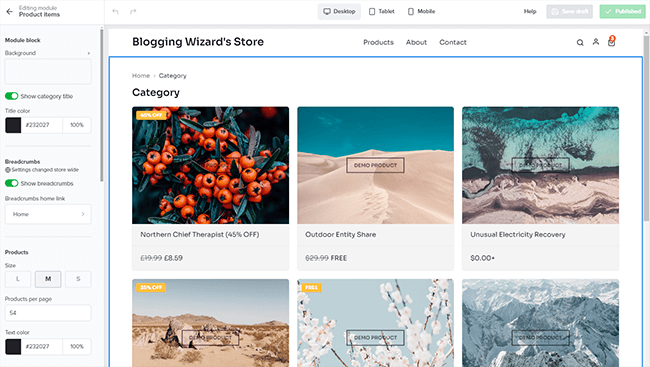
You can also upload a custom image and use that for your header. Products can be rearranged as well by dragging-and-dropping them into place.
If you want to update your payment options, you’d have to go to Payment Settings. You can connect your Stripe account to accept credit card payments or stick to using PayPal.
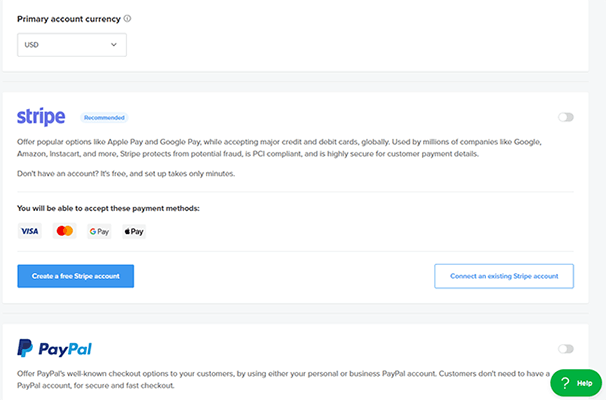
There are Embed Options available to help you integrate Sellfy with your existing website. You can choose to add a Buy Now button, promote a single product, or showcase all of your inventory.
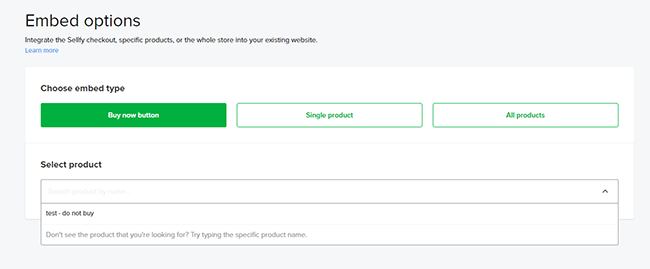
Product Categories lets you set up categories for your products by type or characteristic. This will not only help you organize your product inventory but also help your customers navigate your site.
If you want to customize the automated emails that go out to your customers, head on to Email Settings. There are email templates available to help you get started. You can create purchase confirmation emails or item shipped emails.
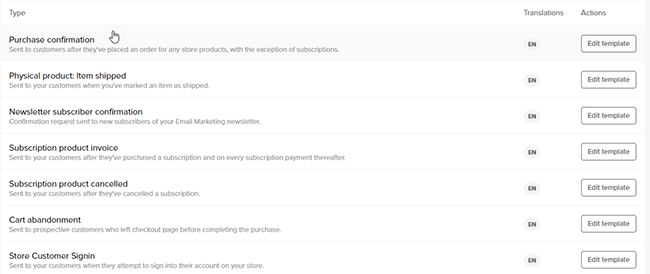
You can arrange for emails to be sent for every step of the customer journey if you want.
There’s also a separate subcategory for Taxes. Here you can enter the tax amount that your customers need to pay and automatically add them to orders made. You can also leave this feature disabled.
There’s also a subcategory for handling your Invoice Settings. Use this to add information about your company and other details that you want to appear in your invoices.
Sellfy’s pros and cons
Sellfy isn’t the ideal ecommerce solution for everyone. Its strengths are more favorable to startups and small businesses. This list of pros and cons should explain why we think this is the case.
Sellfy pros
- Sell all sorts of products — Sellfy enables you to sell a wide range of products. Digital products, physical products, subscriptions, video streams, and more.
- Easy to use — Sellfy is user friendly. Everything is explained in terms that everybody should understand. It is possible to start selling in a couple of minutes.
- Embed feature — You can share your products on different social media platforms in just a couple of clicks. It makes it much more convenient for customers to discover and buy your digital products.
- Print on demand merchandise — There’s no need to spend money on merchandise you may not sell. Instead, Sellfy will print merchandise for you and deliver it to your customer. This is great for startups.
- Promotional tools — It can be difficult for new entrepreneurs to set up promotions for their online store. But with Sellfy, you can set one up in under a minute once you get used to it.
- Affiliate marketing made easy — Sellfy offers the ability to launch an affiliate program natively inside of the app. The UX is extremely impressive.
Sellfy cons
- Limited customization options — You can’t customize your website in the same way as you do using a modern website builder platform. You can only tweak a couple of elements. However, this does make the platform easier and quicker to use.
- More integrations would be helpful — There are only six integrations to choose from. For power users, that may not be enough.
How much does Sellfy cost?
Sellfy’s pricing is quite reasonable considering its features.
All paid plans will allow you to sell digital products, physical products, subscriptions, and print-on-demand merchandise. And all plans have no transaction fees.
Sellfy also offers a 30-day money back guarantee.
The Starter plan starts at $19/month billed bi-annually and allows you to earn $10,000 per year. Under this plan, you can sell physical products, digital products, and subscriptions. You can also connect your own domains and access email marketing functionality.
The Business plan starts at $49/month billed bi-annually and allows you to earn $50,000 per year. This plan enables product and store design migration as well as product upselling. It will also show you your cart abandonment details and will remove all Sellfy branding.
The Premium plan starts at $99/month billed bi-annually. You can make up to $200,000 in sales per year. With this plan, you’ll get priority customer support.
There is also a custom plan for businesses that need it.
Final thoughts
Let’s wrap up this Sellfy review:
Sellfy stands out as a unique ecommerce platform thanks to its focus on simplicity.
While it can’t be used to create fully fledged ecommerce stores in the same way that BigCommerce and Shopify can, it is far easier to use.
So, if you’re looking for a platform that removes roadblocks and allows you to start selling quickly – Sellfy is well worth testing out for yourself.
You can literally get a store up and running in minutes.
I particularly like the balance that Sellfy have found between simplicity and functionality. We’ve tested other platforms that offer a “simple” approach but end up being far too restrictive. Fortunately, that isn’t the case with Sellfy.
You also get access to marketing features such as email marketing (should you need it) and print-on-demand merchandise.
The best part? Sellfy offers a free trial so you can check out the platform for yourself.
Disclosure: Our content is reader-supported. If you click on certain links we may make a commission.
