11 Best Platforms To Sell Digital Products (2024 Comparison)

Looking for the best platforms to sell digital products? We’ve got you covered.
If you plan on selling digital products online, it’s important to choose the right platform for the job. You’ll need one that supports digital downloads and can handle things like secure file hosting & delivery.
To help you sort through your options, we’ve reviewed and compared the best platforms for selling digital products in this post.
We’ll tell you everything you need to know about each of them, including their key features, pros & cons, and pricing.
The best platforms to sell digital products – summary
#1 – Sellfy
Sellfy is hands-down the best way to sell digital products online. It’s super easy to use, supports all digital product types, and doesn’t charge any transaction fees.
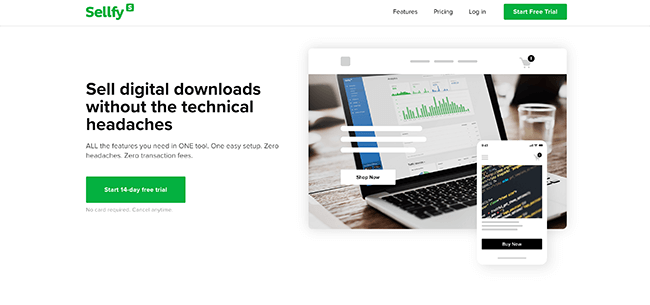
There are two ways you can sell digital products with Sellfy.
The first way is to use it as a checkout solution. If you already have an existing website, just copy-paste a line of code over to embed buy now buttons, product cards, or your whole store.
Then when someone clicks a buy button, your Sellfy checkout will appear so they can complete the transaction without leaving your site.
The other way is to use Sellfy to build your ecommerce website from the ground up. It’s incredibly easy to do.
All you have to do is sign up. Next, use the Store Customizer to change your website theme/design as needed.
After that, go to Digital Products > Add new product to add the digital file you want to sell. This can be anything: an ebook, video, audio, PSD, AI… you name it.
The maximum digital file size is 10 GB, which should be more than enough for pretty much anything, and you can sell as many digital products as you want.
Once you’ve uploaded the digital file, fill out the product details and set your pricing. You can charge a flat rate per download, or alternatively, you can set up pay-what-you-want pricing where the customer gets to choose.
If you want, you could even create digital subscription products and charge customers weekly, monthly, or yearly.
There are a bunch of features specifically designed to help digital product sellers too. For example, you can use the PDF stamping feature to automatically uniquely mark each page of the PDFs you sell with the customer’s email address.
You can also limit download attempts and issue unique download links to each customer automatically to help protect against piracy. If you’re selling video content, you can use the built-in streaming feature so that customers can watch directly from your website, without having to download a large file.
And of course, it’s not just digital products that you can sell with Sellfy. You can also use it to sell physical goods and even print-on-demand merchandise with on-demand fulfillment.
All Sellfy plans come with unlimited products, unlimited traffic, and no additional transaction fees. Plus, you get a bunch of marketing tools like discount code creation, email marketing, upsells, tracking pixel support, and more.
Key features
- Supports all types of physical and digital products and subscriptions
- PDF stamping, video streaming, limited downloads to protect against piracy
- Store builder and embeddable buy buttons
- Marketing tools like discount codes, emails, upsells, etc.
- Print-on-demand fulfillment service
Pros and cons
Pricing
Plans start from $29/month, discounts are available with yearly and two-yearly plans. Get started with a 14-day free trial.
Read our Sellfy review.
#2 – Podia
Podia is another one of the best platforms to sell digital products. It’s a particularly good choice for anyone who plans to sell online courses or subscriptions.
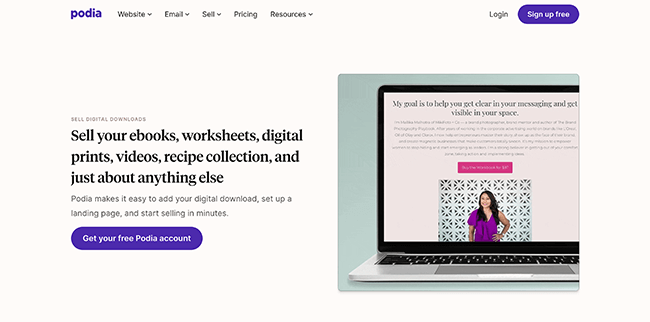
Like Sellfy, Podia is very easy to use and gives you all the tools and features you need to build your store and start selling digital products in minutes.
That includes a drag-and-drop website builder, landing page templates, email marketing tools, and more. It also has a few unique features that you don’t get with other platforms, which we’ll get to shortly.
You can use your Podia store to sell all types of digital downloads, including ebooks, worksheets, videos, etc. as well as online courses, paid community memberships, webinars, and more.
My favorite thing about Podia is its built-in drag-and-drop course builder. You can add as many modules, lessons, and assessments as you like and have full control over your course settings and students.
Once you publish your course, Podia will create all the pages for it automatically. Customers who purchase it can log in to their student portal and access the content in the built-in course player.
Another thing I really like about Podia is its Community tool. You can use it to create and host a members-only community space on your site in one click. Think of it like an online forum, where members can create posts, leave comments, and have conversations.
You can bundle up your community with your online course/digital downloads and sell them together as part of a subscription package. Or alternatively, you can sell community memberships on their own, or give access to your community space for free.
On top of all that, Podia also comes with other useful tools for selling digital products like an affiliate marketing system, a one-page checkout solution, lead magnets, global tax support, and so on.
Key features
- Drag-and-drop course builder to create eLearning products
- Integrated course player and learner management tools
- Community builder to create and sell paid communities
- Sell all types of digital downloads
- Marketing features (affiliate system, lead magnets, etc.)
- Single-page checkout
Pros and cons
Pricing
Free plan available. Paid plans start from $39/month, save 17% when you pay yearly.
Read our Podia review.
#3 – Payhip
Payhip is an all-in-one platform that comes with everything you need to build your website and start selling digital downloads. It’s a popular choice for beginners thanks to its no-limits free plan.
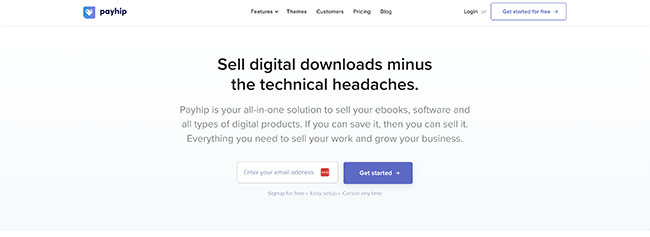
There are six types of products you can sell with Payhip: Digital downloads, online courses, memberships, coaching products, physical goods, and product bundles.
Adding a new product to your store only takes a few minutes. You just choose the type of product you want to sell, set your pricing, and add some preview images. Once you publish the product, Payhip creates a product page for you, and you can grab the link to share.
The platform supports multi-currency payments, which is great if you plan on selling to a global customer base. And it supports pay-what-you-want pricing too for sellers who don’t want to charge a flat rate.
Payhip is also one of only a few platforms that come with a license key generator, which is essential if you plan on selling software.
All you have to do is tick a box when adding your product and Payhip will automatically generate a unique license key for each customer when they checkout, which they can use for the installation.
My favorite feature of all, though, is Payhip’s automatic tax & VAT collection and EU//UK VAT reporting. It makes it much easier to stay tax-compliant, especially if you’re selling globally.
I also really like the fact that Payhip doesn’t feature-gate like a lot of its competitors. It’s one of the only platforms with a free forever plan that gives you access to every feature and includes unlimited products and revenue.
The catch is that free users are charged 5% transaction fees on sales. Likewise, you’ll be charged a 2% transaction fee on sales on the Plus plan.
Only Pro plan users enjoy zero transaction fees, but the tradeoff is that the monthly subscription cost of the Pro plan is pretty steep.
Key features
- Sell 6 product types: digital downloads, memberships, coaching, physical products, and bundles
- Built-in course creator to help you build and sell eLearning products
- Marketing tools to help you sell more digital products (email marketing, coupons, cross-selling, etc.)
- Tax & VAT tools
- License key generator for selling software
Pros and cons
Pricing
Free plan available. Paid plans start from $29/month.
Read our Payhip review.
#4 – Thinkific
Thinkific is the best platform for users who plan on selling courses or monetizing communities. It’s one of the only platforms out there to offer 0% transaction fees even on the free plan.
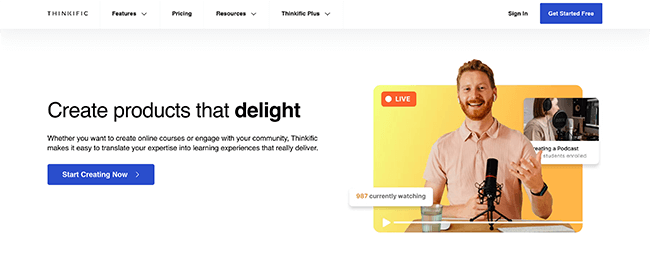
Thinkific has been built specifically for knowledge entrepreneurs. It’s a complete learning management system that gives you all the tools you need to create, sell, and market online courses in one place.
First, you’ll need to set up your Thinkific website. This is where you’ll sell all your digital products, communities, and online courses.
Next, you can use the integrated Course Builder to put together your eLearning products.
There are a bunch of pre-made course templates to speed up the process, or you can just start from scratch. All you have to do is add chapters and lessons to create your course structure, then fill them out with multimedia content.
Your lessons can include everything from pre-recorded and live videos to text, audio, interactive assessments, and downloadable files.
Once your course is ready, you can publish it and start selling it through your Thinkific website. You have a lot of options when it comes to pricing: You can make your course free, charge one-time fees, offer subscriptions or monthly payment plans, etc. You can bundle your course up with other digital products and sell them together as part of a package.
Aside from the course builder, Thinkific also comes with a Community Builder tool. This lets you create your own members-only community space on your website in one click, which you can then sell access to through your store as part of your digital subscription packages.
Key features
- Course builder and templates to create digital eLearning products
- Community builder to create and sell paid communities
- Website builder to put together your digital product store
- Marketing & sales tools
- Analytics and reporting
- Student management system
- App store
Pros and cons
Pricing
Free plan available. Paid plans start from $49/month, save 25% with yearly billing.
Read our Thinkific review.
#5 – SendOwl
SendOwl is a good option if you want to start selling digital products through your own website, Shopify store, or social media.
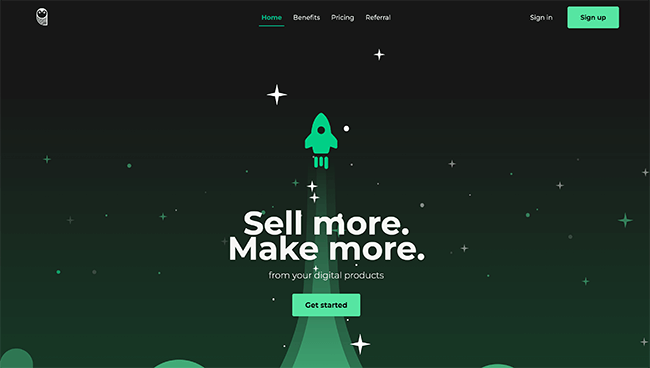
It’s an all-in-one checkout solution that handles payment processing and secure digital file delivery.
Once you’ve signed up, you upload your products and set your pricing and delivery options. Then, grab a link to the sales/payment page and share them wherever you want to sell online.
Alternatively, you can copy-paste a code snippet to embed buy buttons and cart buttons on your website. Or connect SendOwl to your Twitter, Facebook, Linktree, etc. to sell through social media.
If you don’t have an existing website to sell through, you can use SendOwl to put together a very basic online store too. However, it doesn’t look very professional and you can only list up to 10 products, so I wouldn’t necessarily recommend it.
When you make a sale, SendOwl will automatically deliver the file to the end buyer for you. And with the Drip feature, you can even deliver digital products bit by bit at regular intervals.
For example, if you’re selling an online course subscription, you could use SendOwl to send the first chapter through straight away, then the next chapter a week later, and the third a week after that, and so on.
Aside from the checkout and file delivery, SendOwl also comes with a bunch of useful marketing features to help you sell more digital products, including abandoned cart reminders, discount codes, one-click upsells, etc. There are also tax tools, analytics, and all the other stuff you need to manage your business.
The downside? SendOwl doesn’t offer unlimited storage and charges transaction fees on all plans. On the Starter plan, these are pretty steep at 5% per order. However, that drops down to just $0.33/order or $0.17/order on higher-priced plans, which isn’t too bad.
Key features
- Customizable checkout and shopping cart
- Digital file delivery and drip content
- Marketing features (abandoned cart reminders, discount codes, upsells, email templates, etc.)
- Anti-piracy features (PDF stamping, codes & license keys, time-restricted downloads, etc.)
- Automated order reports and income analytics
Pros and cons
Pricing
Plans start from $9/month, and your first 3 months are free.
#6 – Teachable
Teachable is another good option. As the name suggests, it’s mainly designed for selling eLearning courses, but you can also use it to sell other types of digital products including downloadable files.
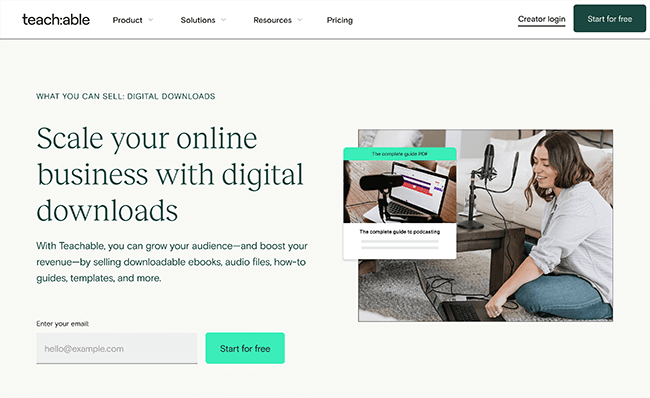
Once you sign up for Teachable, it’ll automatically create your online school for you. This is where you’ll sell all your courses and other digital products, and also where students log in to learn and interact.
You can customize your online school website as needed, and use the drag-and-drop course creator to put together your course products.
I like that Teachable is powered by AI. So, for example, you can use the AI writer to automatically generate a course outline for you based on your prompts. This saves you a ton of time.
There are also lots of advanced tools to help you manage students and offer better, more interactive learner experiences.
Plus, sales and marketing tools to help you drive sales, analytics and reporting to help you measure performance, gather insights, and more.
Uploading other digital products to your store is super easy. And once you’ve added them, you can sell them on their own or sell them as order bumps, bundles, or upsells.
While Teachable has a lot going for it, the biggest downside is the price. Its monthly subscription plans are more expensive than most. And while there’s a free plan, it comes with significant transaction fees of $1+10% per sale.
Key features
- Website & online course builder
- Learner management system (LMS)
- Assessments and certificates
- Sell digital downloads
- Product bundles
- Subscriptions and memberships
- AI writing tools
- Analytics and reporting
- Sales and marketing tools
Pros and cons
Pricing
Free plan available. Paid plans start from $59/month, and discounts are available with annual billing.
Read our Teachable review.
#7 – Stan
Stan is the best choice for influencers and creators. It lets you build your own link-in-bio page and use it to sell all sorts of digital products.
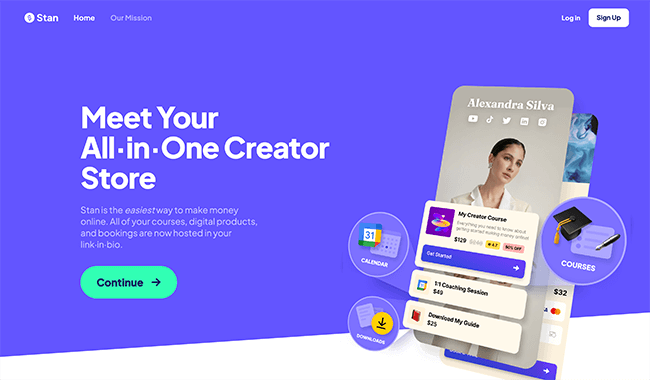
Stan’s different from the other platforms we’ve looked at so far in that it’s specifically designed for people who sell products through social media.
Basically, the idea behind Stan is that you use it to create a mobile-ready landing page that’s optimized for social media, then link to it in your social media bio. Then, you ask people to click the link in the captions of your social posts.
There are lots of other ‘link in bio’ tools (Shorby, Linktree, etc.) that do the same sort of thing. But Stan’s one of the only ones we’ve tried that has ecommerce features, so you can actually sell digital products and take payments directly from the bio link page.
I also like that Stan charges zero transaction fees, so you get to keep 100% of your sales revenue. The monthly subscription costs are very affordable too, though there isn’t a free plan.
I really like its one-tap checkout too. People who click the page can complete their purchase in one click without having to fill out a bunch of information. This reduces friction points, which helps boost conversion rates.
Key features
- Link-in-bio page builder
- Sell digital products through your bio page
- Integrated calendar booking system
- Memberships & subscriptions
- One-click checkout
- Email list builder
Pros and cons
Pricing
Plans start at $29/month, save 20% with annual billing. Get started with a 14-day free trial.
#8 – DPD
DPD (Digital Product Delivery) is the best platform for selling ebooks and other downloadable digital content. It’s an all-in-one shopping cart and digital fulfillment service.
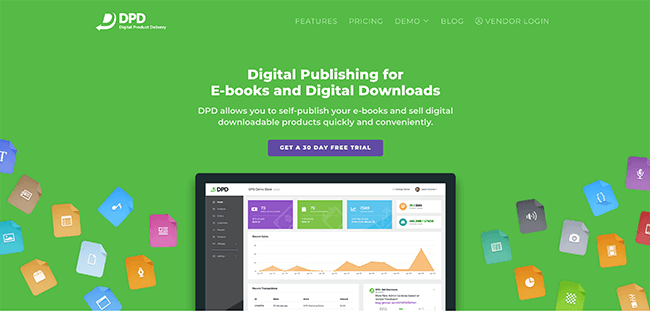
Selling digital products with DPD couldn’t be easier. All you have to do is create a new store, upload the files you want to sell to the platform, and set your payment and delivery options.
Then, you can copy-paste a small snippet of code over to your existing website (or anywhere else you want to sell online) to embed ‘add to cart’ buttons and start selling. As you make sales, DPD handles the file delivery for you.
I like that DPD lets you fully customize the checkout experience. For example, you can choose between a single-item checkout if you want to keep things simple or opt for a multi-item shopping cart if you’re selling a bunch of different digital products.
My favorite feature of all, though, is DPD’s automatic product updates. You can use it to automatically send updated digital files to previous buyers whenever you release a new version. This comes in especially handy if you’re selling things like software.
It’s great for selling audio too thanks to the embedded preview player and ability to create MP3 snippets. You can even bundle up different audio files to create your own albums.
Key features
- Embeddable shopping cart
- Customizable checkout process
- Secure, automated digital file delivery
- Automatic digital product updates
- Drip content & subscription membership area
- MP3 snippets and embedded preview player
- Payment processor integration (Stripe, PayPal, Authorize, Clickbank, etc.)
Pros and cons
Pricing
Plans start from $10/month. Get started with a 30-day free trial
#9 – ConvertKit
ConvertKit is a creator marketing platform that’s loaded with commerce features. Use it to sell digital products and manage your email marketing campaigns in one place.
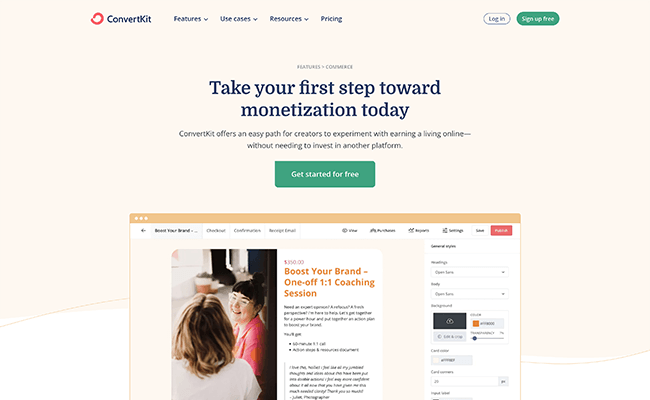
You can sell all types of digital products with ConvertKit, including ebooks, albums, presets, videos, and even paid newsletters.
It’s very flexible when it comes to pricing. You can charge one-time fees or set up recurring subscriptions. You can even let customers choose how much they want to pay or set up payment plans so they can pay over monthly installments.
Once you’ve created your products, you can customize the product pages as needed. Then to drive sales, embed your product pages in your marketing emails.
Speaking of which, email is where ConvertKit really shines. You can use it to create opt-in forms and landing pages, manage your list, set up email automation sequences, and more.
The platform’s powerful segmentation capabilities allow you to target groups of subscribers with custom product recommendations. So for example, you can automatically promote relevant, complementary upsells to previous customers who’ve already bought something from your store.
Key features
- Sell all types of digital products
- Sell paid newsletters
- Email marketing automation
- List building and opt-in forms
- Custom product recommendations
- Segmentation and personalization
Pros and cons
Pricing
Free plan available. Paid plans start from $15/month, get 2 months free with yearly billing.
#10 – Shopify
Shopify is one of the most popular online selling platforms in the world. It’s mostly designed for selling physical inventory, but you can also use it to sell digital products.
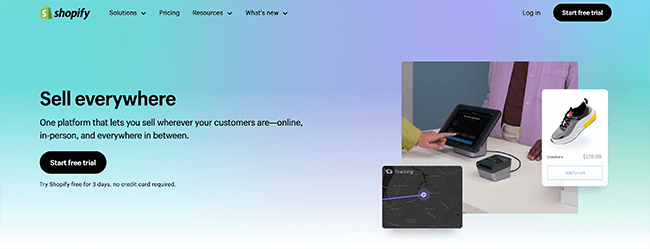
The thing I like most about Shopify is how feature-rich it is. It comes with literally everything you could need to sell across multiple online channels and manage your ecommerce business.
There’s a website builder, free and paid store themes, high-converting checkout, payment processor, customer management system (CMS), and tons of marketing tools.
Plus, if there’s something that Shopify doesn’t come with out of the box, you can probably find a third-party plugin for it in the Shopify App Store.
All that said, because Shopify is mainly built for selling tangible products, it’s bloated with lots of features that you probably don’t need, like shipping and inventory management tools.
The other thing to keep in mind is that Shopify doesn’t handle digital file delivery out of the box. So you’ll need to install an app from the App Store that can do that for you before you start selling.
Fortunately, there are tons of these to choose from, including lots of great free options like the Shopify Digital Downloads app.
Key features
- Website builder and customizable store themes
- Checkout and payment processor
- Product and inventory management
- Customer and order management
- App store with tons of third-party integrations
Pros and cons
Pricing
Plans start from $5/month. Get started with a 3-day free trial, then $1/month for the first 3 months.
Read our Shopify review.
#11 – Gumroad
Gumroad is one of the best free platforms for selling digital products. It doesn’t charge any monthly subscription fees, which makes it a good choice for sellers who want to get started with zero upfront investment.
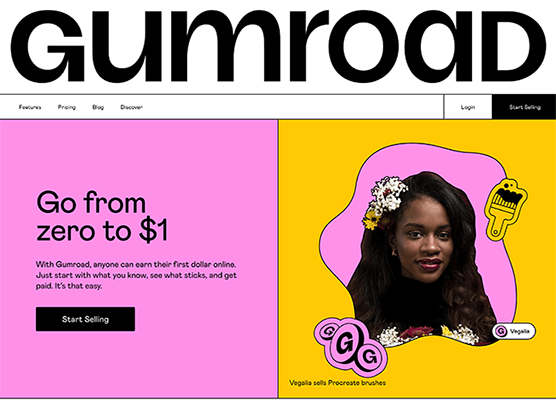
Gumroad was specifically designed for selling digital products, so it comes with lots of features that digital sellers need.
For example, if you’re selling software, Gumroad can generate license keys for your customers.
If you’re selling audio, you can upload multiple versions of your tracks at different prices (for example, you could charge more for lossless audio). Likewise, if you’re selling ebooks, you can offer them in different formats: PDF, ePub, Mobi, etc.
Gumroad also understands that copyright theft is a big deal for digital product sellers, so it comes with a bunch of features to help protect your intellectual property: All download links are unique, buyer IP addresses are tracked, videos are sold as streaming-only, and you can stamp ebooks to deter sharing.
The sites you build with Gumroad always look great, and the storefronts are fully customizable. The platform also comes with features to help you promote your products, like email newsletters, and manage your online business, like VAT collection and automated workflows.
Key features
- Website builder and templates
- Sell all types of digital products
- Email newsletters to promote your products
- Product variations
- License key generation
- Anti-piracy features
Pros and cons
Pricing
Gumroad is free to use, but the platform takes a 10% cut of every sale you make in fees.
Frequently asked questions
Before we wrap up, here are the answers to some frequently asked questions about selling digital products.
Final thoughts
That concludes our roundup of the best platforms to sell digital products.
All of the platforms on this list give you the tools you need to start selling digital goods online, but some are better for specific digital product types than others.
If you’re not sure which one to choose, here’s what we’d recommend:
- Use Sellfy if you just want the easiest-to-use platform. It’s our overall favorite solution for selling digital products.
- Go with Podia if you plan on selling digital products, subscriptions, and online courses.
- Try Thinkific if you only plan on selling courses or monetizing communities.
We hope this helps. If you’ve still not found the right solution for your needs, you can explore more options in our roundup of the best platforms to sell ebooks.
Disclosure: Our content is reader-supported. If you click on certain links we may make a commission.
