How To Sell Fonts Online: Quick & Easy Profit

Got a talent for type design? Read on to learn how to sell your creations online for quick and easy profit.
In this post, you will learn how to sell fonts online and create a lucrative passive income stream that can keep earning you money for years to come.
I’ll walk you through the whole process, from designing your own font and preparing them for sale, to listing them on your websites and online marketplaces, marketing them, and beyond.
Ready? Let’s get started.
Why sell fonts online?
Fonts are one of the best types of digital products to sell online. Here’s why:
- Less saturated than other digital products. While it’s true that there are lots of fonts out there, the font market is still much less saturated compared to other digital products like video, photos, images, PDFs, etc. As such, it’s easier to find a gap and carve out your own space in the market.
- Quick to create. If you’re a talented type or graphic designer, you can create a font using online tools in a few hours. It just takes a little bit of creativity. In comparison, creating an original piece of music or shooting a video to sell can take weeks.
- Low overheads. There are little to no costs involved in selling fonts online. You can design your font without spending a penny and list it for sale on online marketplaces for free.
- Unlimited stock. Fonts are completely digital products, so there’s no need to worry about restocking. You just make your font once and you can sell it over and over again for unlimited profit.
How to create fonts
Before you can start selling fonts online, you need to create them. Here’s a step-by-step guide on creating fonts to show you how.
Find a niche
For font sellers, niche is everything.
Nobody is going to visit a font marketplace to just ‘buy a font’—they’re always looking for something specific.
For example, most people who buy fonts are looking for a font suitable for a particular purpose or use case, like a font for a book cover, or a font for their brand logo.
Others might be looking for a specific type of font with a particular aesthetic, like a retro 60s-style font, or a Sci-Fi futuristic font.
So before you start designing your font, you need to decide on what niche you want to cater to.
A good way to go about this is to visit popular font marketplaces like Creative Market to explore what’s already out there and look for a void that you can fill.
For example, there might already be hundreds of retro-style fonts out there. But are there many retro fonts that specifically evoke the 1920s? There may be tons of sci fi fonts, but is anyone specifically offering rounded sci fi fonts?
You get the idea. Focus on originality and find a gap in the market that’s less competitive.
The other thing you need to think about when choosing a niche, aside from the competition, is demand. Are enough people looking for the type of font you plan on creating for you to make a good number of sales?
One way to validate that there’s demand for the style you have in mind is to use a keyword research tool to check the search volume. If there are people searching Google for ‘rounded sci-fi font’, there must be demand for it.
Learn about typographic design.
If you’ve made it to this article, you probably already know enough about typography to feel confident designing your own fonts.
But if not, you’ll need to learn before you get started.
This is an important step as fonts that look amateur don’t tend to sell well.
There are plenty of free, poorly-designed fonts by amateurs out there for customers to choose from—so yours have to be professionally made and look great for them to be willing to pay for them.
Teaching the basics of good font design is outside of the scope of this article, but there are plenty of free resources online that you can use to learn.
At a minimum, you should aim to have a basic understanding of different font families and classifications (like serif, sans-serif, script, monospaced, display, etc), as well as the differences between them, before you begin.
And you should know the basic anatomy of a typeface, with a solid understanding of terminology like baseline, ligature, leading, kerning, stem, slope, weight, tracking, etc.
It’s also worth learning about design principles like typographic hierarchy, use of whitespace, etc.
Create a font template
To create a font, you need to design each glyph (i.e. letter, number, character, etc.) individually and then compile them into a single font file.
Font templates help to keep things organized during this process. The template is essentially a PNG/PDF file of a table, with each cell in the table corresponding to one glyph, so you can fill them out one by one with your original designs.
To create your font templates, we’d recommend using Calligraphr.
It’s a web app that designers can use to transform their handwriting or digital calligraphy into vector fonts. Your first 75 characters are free, and if you want to upgrade later, it’s very affordably priced.
First, sign up and log into your account. Then, select Templates from the top menu.
Choose a template and add all the glyphs you want to include in your font. At a minimum, your font should include all the letters in the Roman alphabet (A-Z). If you’re creating an all-caps font, just add the uppercase letters. If not, add lowercase letters too.
In addition to letters, you might want to include other glyphs like numbers, punctuation makers, symbols, ligatures, special characters, multilingual, etc.
Once you’ve added your glyphs, you can download the template to your computer. When you download it, you’ll be given the option of choosing how much space you want in each cell.
Draw your font glyphs
Once you have your template, you can print it out if you want to design your font by hand using pencils or watercolors.
If you’d prefer to design multiple fonts digitally, you can do so using your computer or iPad.
Just upload your template files to your chosen graphic design software (we’d recommend Procreate) and choose your brush, then fill out each cell with your original designs for the corresponding glyph one by one.
Once you’re done, export the filled-in template from your graphic design software as a PDF. Or if you drew them by hand, scan the filled-in template back onto your computer and save it as a PDF.
Preview and export your font
Now you have your completed template that’s full of your original artwork, you can upload it back to Calligraphr to transform it into a vector font.
Before you export it, you’ll want to preview it to make sure everything is lined up correctly. You can modify the positioning of the glyphs as needed by adjusting the baseline and size, and set your preferred letter and word spacing.
Once everything looks exactly the way you want it, export your font as TTF/OTF file. This is the file you’ll be selling to your customers.
Create your listing images
There’s one more step before you’re ready to sell your font online, and that’s to create your listing images.
Listing images are super important as without them, you’ll struggle to make any sales. They show potential customers what your font looks like and how they might be able to use it in different types of designs.
To create your listing images, upload your font to your preferred graphic design tool. We’d recommend Canva as it’s free and easy to use.
Next, create your main listing image. This should include the font name (written in the font so viewers can see what it looks like) alongside a tagline, and on top of a nice background that evokes the style you’re aiming for.
For example, if you’re selling a futuristic sci-fi font, you might use a starry night sky as the background, or some other futuristic-looking scene.
If you’re creating a cyberpunk-style font, a background of a cityscape lit up by neon lights might work well. You get the idea.
Aside from the main listing image, it’s worth creating a few other supplementary listing images. One of these should display all the characters of your font so that buyers can see what glyphs are included.
Other listing images should showcase different ways the people who purchase your font might be able to use it. For example, if you’ve designed a nice, delicate, cursive font, you might want to show how it would look in a wedding invitation, greetings card, or romance book cover.
If your font is targeted at the content creator niche, you could show how it might look in blog cover images, website headers, social media posts, digital products, etc.
Once you have your listing images ready, ready to list your images for sale.
How to sell fonts on your website
The best place to sell fonts online is on your own website. Unlike marketplaces, you won’t have to compete with thousands of other sellers.
Plus, you have complete control over your pricing, storefront design, layout, and everything else. And there’s no middleman to take a cut of your sales, so you get to keep 100% of your profits
You might be thinking: But what if I don’t have a website?
Don’t worry, it’s super easy to make one—you can build your online store and be up and running in under an hour.
Here’s how to do it.
Step 1: Sign up for Sellfy
Sellfy is the best ecommerce platform for creators who sell fonts. It’s incredibly easy to use and doesn’t charge any additional transaction fees on your sales.
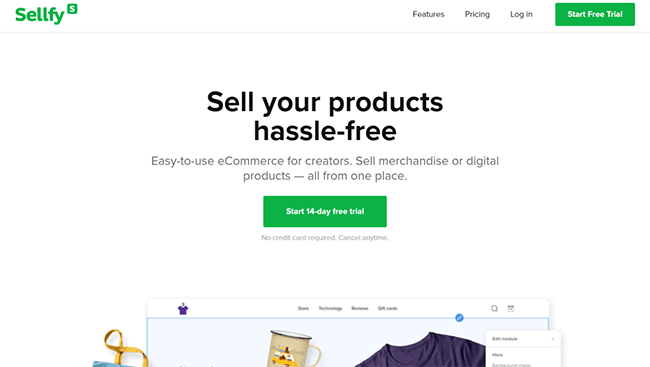
Plus, it supports all types of physical and digital products and even comes with a built-in print-on-demand fulfillment service, so you can easily expand your product catalog in the future if you decide to branch out.
Visit the Sellfy pricing page to sign up. You can start out with a 14-day free trial (no credit card required) and upgrade later if you decide to stick with it. We’d recommend the Starter plan for new sellers.
Once you’ve signed up, log in and complete the initial setup wizard to enter your Sellfy dashboard.
Step 2: Upload your font
From your dashboard, click Products > Add new product > Digital products, then upload your font file.
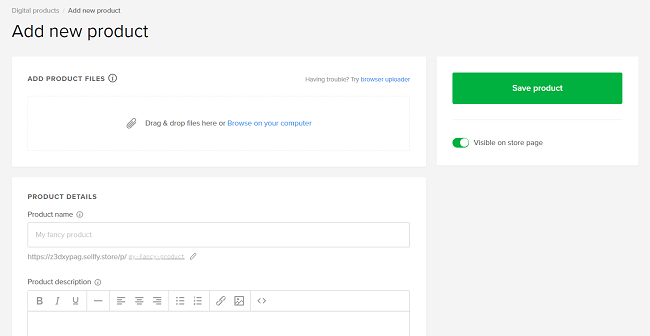
Under Product details, you’ll need to enter the product name and description.
You can add your listing images under Product preview. And set the price of your font under Price settings.
If you want, you can set up pay-what-you-want pricing to let your customers pay whatever they think your font is worth to them, which is a pretty neat feature.
Once you’ve finished creating the product, click Save product, and your font will be live on its own product page.
But before customers can buy it, you’ll need to connect a payment processor to your Sellfy store (either Stripe or PayPal, or both). You can do this through your Store settings page.
Important note: Don’t forget to detail licensing terms when creating your product listing. The font license should explicitly state what users can/can’t do with the font file. For example, it’ll state whether or not commercial use is included.
We’re not lawyers, so we can’t offer any specific advice on font licensing. We encourage you to do your own research before you create a font license and start selling.
Step 3: Customize your store design
Once you’ve launched your product page and connected a processor, you can start selling straight away. But you might also want to change the look and feel of your store to match your branding.
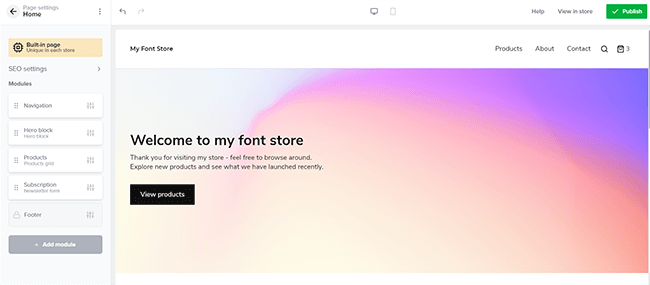
To do so, click Store settings, then Customize store.
This will open up the drag-and-drop Store customizer.
Here, you can move elements around the page and change text, buttons, images, and anything else as needed.
You can also change the general Store theme by clicking Store style > Browse themes and then choosing your favorite.
Under General settings, you can upload a logo for your store and toggle features like the store search option and shopping cart on and off. And you can also change your store name.
When you’re finished making changes, hit Publish to save them.
One last thing we’d recommend doing is connecting a custom domain. This makes your font store look more professional compared to a Sellfy subdomain.
You can do this from the Store settings page, but you’ll first need to purchase a domain from a registrar like GoDaddy.
How to sell fonts on marketplaces
Aside from your website, you can also list your custom fonts for sale on other third-party platforms and marketplaces.
This is well worth doing, as it’ll allow you to reach more potential customers and create more avenues for sales. It can also simplify things like licensing and digital fulfillment.
The only downside is that you typically won’t earn as much through third-party platform sales compared to sales on your website. This is because the platform will usually take a cut of your profits. For example, Etsy charges 6.5% of the total sale plus listing and payment fees.
Some of the places you might want to list your fonts for sale include:
- Etsy. A super-popular online marketplace for independent makers, crafters, and artists. Some of the best-selling fonts on Etsy are vintage fonts with a distinct, cozy aesthetic.
- Creative Market. One of the biggest marketplaces for digital designs including fonts,a well as graphics, illustrations, templates, etc. You can sell all types of fonts but it’s fairly competitive.
- Envato Elements. A subscription-based marketplace that pays graphic designers through a subscriber share payment model. Users pay Envato Elements for a subscription and can download any products they want, and 50% of the subscription cost is distributed to you and other font designers. Your earnings will depend on how often your own fonts are downloaded.
- GraphicRiver. This is Envato’s dedicated graphic marketplace. It works much in the same way as Etsy and Creative Market.
- MyFonts. A dedicated font marketplace with a large customer base. To sell your fonts on MyFonts, you’ll need to apply to become a Foundry partner.
Marketing your fonts
Listing your fonts for sale online is only half the battle.
You might get a few purchases from people who stumble upon your fonts while browsing marketplaces, but these will be few and far between.
If you want to make real money, you’ll need to spend some time marketing your fonts and driving sales.
Here are some font marketing strategies you can try.
Optimize your font listings for search
SEO (search engine optimization) is super important for fonts.
People who are looking for fonts to use in their projects tend to search for specific keywords. Depending on your target niche, this might be something like ‘fonts for horror book covers’, or ‘fonts for cafe menu’, or anything else.
Think about what queries your target buyers might search for, and then optimize your listing around it. Include it in the font listing title, description, etc. alongside other related words and phrases.
If you’re selling fonts through your own site, you’ll also want to work on your wider website SEO. This might involve building backlinks to improve off-site SEO, or speeding up your site for technical SEO purposes.
Make your fonts free for personal use
One great way to drive more font sales is to offer a free demo version or a free license that covers users for personal use.
Offering freebies like this can help to get more people to download your font and into your mailing list. Then, you can upsell the full commercial license to these users later.
Launch a blogger outreach campaign
There are lots of popular blogs that write about graphic design, and many of these blogs write font roundup posts. We even have a post on monospaced fonts.
But there are countless sites that cover fonts heavily. Graphic design and web design blogs in particular.
If you can get them to promote your font in these posts, it can help drive a ton of traffic and sales to your site.
You can use a blogger outreach tool to help you run outreach campaigns at scale. Or alternatively, just manually search the web to find contacts and email them individually with your pitch.
Invest in social media marketing
Social media can be another powerful marketing channel for font sellers.
You could create Pinterest posts that showcase your fonts or start an Instagram design account and use it to drive traffic to your font store.
And to grow your social presence, you can use a social media giveaway tool like SweepWidget. The idea is that you offer a prize for free (like a free font download package) and require users to follow, share, or like your page to enter to help it go viral.
If you’re already utilizing email marketing to drive sales, you could even use your social contest to build your list. Then, send out emails to your list with special font discounts and lead nurturing sequences to convert prospects to paying customers.
Launch a paid ad campaign
Paid ads are an easy way to get lots of traffic to your font website fast. However, depending on the price of your font products, this may not always be viable.
With paid ad campaigns, you’ll typically pay per click, and only a small fraction of those clicks will typically make a purchase on your site. So if your fonts are priced too low, it may not provide a positive return on investment (ROI).
Still, it’s worth giving it a try. You can start small by running PPC ads on Google Ads and Facebook Ads with a small budget, then increase your budget later if you’re getting a positive ROI.
Use Sellfy’s marketing tools
Sellfy comes with a bunch of useful marketing features out of the box, and you can use these to market your products and make more sales.
For example, the coupon feature is really useful. You can use it to set up promotional discount offers that can help to increase your conversion rates.
There’s also an abandoned cart tool, which automatically emails your website visitors who add items to the court but leave before checking out with a nudge to remind them to finish their purchase. Again, it’s super useful.
There are a bunch of other features aside from the above, so make sure you check them out.
Final thoughts
That concludes our complete guide on how to sell fonts online. Hopefully, you’re ready to design your own and start selling!
But don’t forget that there are plenty of other types of digital content you can make and sell:
- Lightroom presets
- Audiobooks
- Photos
- PDFs
- Video content
- Digital art
- Audio files & sound effects
- Notion templates
Disclosure: Our content is reader-supported. If you click on certain links we may make a commission.
