12 Best Facebook Scheduling Tools For 2024 (Pros And Cons)

Looking for the best Facebook scheduling tools? You’re in the right place.
Facebook scheduling tools make it much easier to consistently share content without having to be active on the platform.
You can use them to schedule posts to all your profiles and pages months in advance, and the tool will automatically publish them for you at the times and dates that you choose.
Below, I’ve reviewed and compared what I think are the best Facebook schedulers on the market.
You’ll also find pros and cons, key features, and pricing of each tool to help you find the best solution for your needs.
The best Facebook scheduling tools compared
#1 – Sendible
Sendible is the best Facebook scheduling tool for most users. You can use it to schedule both regular Facebook posts and Reels, as well as posts to Instagram, Twitter, YouTube, TikTok, and more.
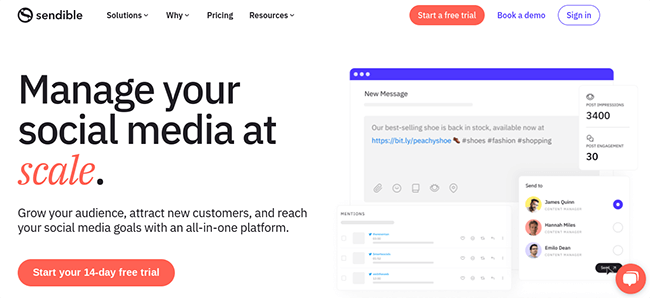
There are a couple of ways to schedule Facebook posts with Sendible. The first way is through its Content Calendar. It’s basically an interactive grid that shows you every day of the month, for every month of the year.
You can turn on the Holidays feature to see which national and international holidays are happening on each day of the year inside the content calendar, alongside some popular hashtags
To schedule a post, just select the day you want it to get published in the calendar, create the Facebook post, and set the time.
If you’re not sure what time to post it, you can click ‘Set optimal time’, and Sendible will automatically set it to get published at the best possible time for maximum engagement, based on your historical posting data. Pretty neat, huh?
If you’re scheduling evergreen content that you’d like to repost again in the future, you can click the Repeat button, and Sendible will automatically reshare it at the interval you choose (e.g. every 10 days, every Tuesday, etc.)
The other way to schedule posts with Sendible is through its Smart Queues. This is a real game-changer—it automates the scheduling process and streamlines your workflow.
With Smart Queues, you don’t have to schedule each post individually. Instead, you create a ‘queue’ of Facebook posts, and let Sendible know what days/times to share posts in that queue each week. Then, you just keep your queue topped up with content and Sendible will keep cycling through them until the queue is depleted.
To help you create Facebook posts, Sendible also integrates with design tools and resources like Canva, Pexels, Flickr, Giphy, etc. And beyond scheduling, Sendible also offers a bunch of other useful tools to help you manage your Facebook profiles, as well as all your other socials.
That includes a Priority Inbox (which puts all your most important social messages in one place), a Reports hub (where you can view analytics and export data), and more.
Key features
- Facebook scheduling: Auto-publish Facebook posts and Reels at the times/days you choose.
- Content Calendar: View scheduled posts on an interactive content calendar, populated by national and international holiday hashtags.
- Optimal posting time: Sendible calculates the best time to post so you can schedule content at the perfect time to reach more of your audience.
- Smart Queues: Automate the scheduling process by creating a queue of content to be published to Facebook at regular intervals.
- Other social media tools: Cross-platform scheduling, Priority Inbox, analytics and reports, media integrations, etc.
Pros and cons
Pricing
Plans start from $29/month, save 15% with yearly billing. 14-day free trial available.
Read our Sendible review.
#2 – Metricool
Metricool is one of the most affordable Facebook scheduling tools on the market. Not only is it great value for money, but it can also schedule post types that other platforms can’t like Facebook Stories and Reels.
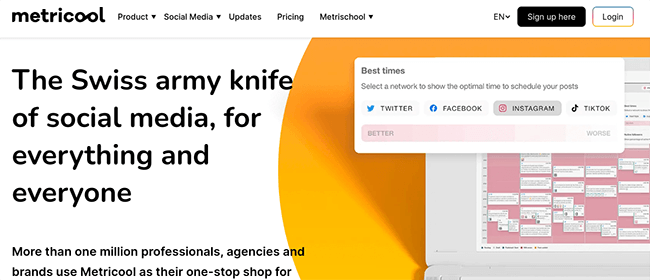
You schedule posts on Metricool through its social media Planner. You just choose the date and time you want the post to go out, select ‘Facebook’ at the top, then write the post caption, add the visuals, and schedule it. Metricool will publish it for you when the time comes.
If you want, you can schedule posts to other platforms, like Instagram, at the same time as you schedule them to Facebook.
Also, Metricool will calculate the best times to post for you and display them on the social calendar. This makes it easy to schedule Facebook posts at the times when your audience is active.
However, keep in mind that this feature will require you to post at random times to pull in a decent amount of data.
There are a few more cool features that you get with Metricool that I think are worth mentioning, like the AI social media assistant. This can generate the text for your Facebook posts when you’re struggling with writer’s block.
Another is the batch scheduling tool. If you don’t want to schedule each Facebook post one by one, you can schedule multiple posts at once by uploading a CSV file.
I also really like the fact that Metricool shows you a ‘feed preview’ while you’re creating your posts, so you can see exactly how it’ll look when it goes live on Facebook before you hit ‘schedule’.
Key features
- Planner: Create and schedule posts to all your social media accounts, including Facebook, from one content calendar.
- Best time to post: Schedule posts at the best times for reach and engagement with in-app best time to post suggestions
- Autolists: Keep active on Facebook and save time on post scheduling by queueing up evergreen content.
- One-click post boosts: Metricool integrates with Facebook Ads so you can promote your posts from the app in order to improve their reach.
- Other social media tools: AI social media assistant, competitor research tools, inbox management, etc.
Pros and cons
Pricing
Free plan available. Paid plans start at $22/month, and you can save with yearly billing.
Read our Metricool review.
#3 – SocialBee
SocialBee is a powerful Facebook scheduling tool with some of the best AI and automation features we’ve seen. It’s perfect for scheduling evergreen content and supports most Facebook post types including text posts, images, videos, and Reels.
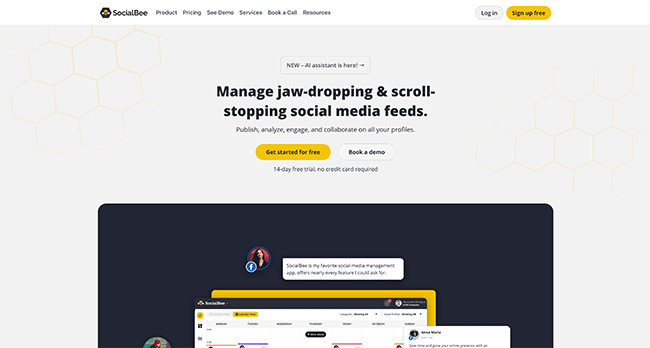
You schedule a Facebook post on SocialBee the same way you do on most other platforms: Choose the time/date you want it to go out, craft your post, and save it (or if you’re working with a team, send it for approval).
However, what makes SocialBee special is its artificial intelligence. The built-in AI writing assistant is better than most. It can write your Facebook post captions based on your prompts, and even generate images to go along with it. This can save you a ton of time.
Plus, Sendible is the only tool we’ve tried with AI-powered end-to-end strategy generation. The Social Media Copilot feature can literally generate your entire Facebook campaign from scratch.
You just have to answer some questions about your brand and target audience. Then, SocialBee will create a posting plan for you. It’ll put together some ‘content categories’, set a posting schedule so that posts in each category get published to Facebook at the optimal time, and generate as many posts as you need to fill out each category.
You can view all your scheduled posts in different ways: as a list, in a calendar, or through a ‘feed view’ (real-time preview).
I like that SocialBee lets you schedule the first comment on your Facebook posts too. You can use this to add extra context while keeping your posts free of clutter.
Other cool features include automatic post expiration (posts are deleted after a set amount of time or shares), evergreen content cycles (requeue your best-performing content), and RSS feeds (import and schedule an endless supply of fresh Facebook content automatically from a feed URL).
Aside from publishing, you can also use SocialBee to view and reply to Facebook page messages and comments from a unified social inbox. Plus, track mentions across Facebook and other social media platforms with social listening, and more.
Key features
- Facebook scheduling: Auto-publish posts to Facebook and other social media platforms.
- AI-powered tools: caption generator, social media copilot (campaign generator), etc.
- First comment scheduling: Auto-post a comment to your scheduled posts after they’re published.
- Automation features: Automatically expire posts, requeue evergreen content, and share posts from RSS feeds.
- Other social media tools: Unified social inbox, social listening, analytics, etc.
Pros and cons
Pricing
Plans start from $29/month, save 16% with yearly billing. 14-day free trial available.
Read our SocialBee review.
#4 – Pallyy
Pallyy is an easy-to-use and affordable scheduling tool that supports Facebook and other platforms. It’s also great for Instagram thanks to its visual planning grid.
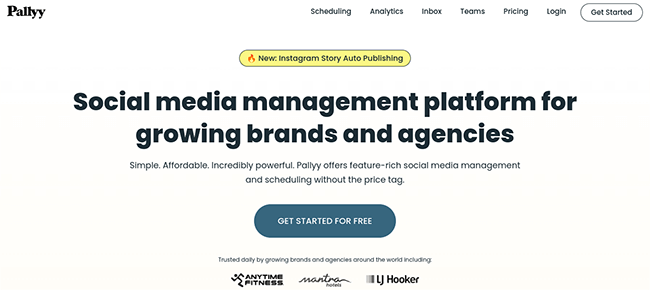
I really like Pallyy’s scheduling calendar. It looks great, with visual post thumbnails so you can see at a glance what posts you’ve already scheduled on each day of the month.
To schedule a new post, you just drag images or videos from your media library onto the calendar, then create the post caption and set your posting time.
You can toggle the calendar to switch to different views too. The ‘feed preview’ view is nice as it lets you see what your posts will look like when they’re live on your Instagram page/profile.
Collaboration in Pallyy is seamless. You can add notes, offer post feedback, assign and tag team members, and manage everything from your team activity feed.
You can schedule Facebook image posts, text posts, and Carousels with Pallyy. But unfortunately, you can’t schedule Facebook Reels yet—only Instagram Reels. Other supported socials include Twitter, LinkedIn, Pinterest, GMB, and TikTok.
Key features
- Drag-and-drop Facebook scheduling: Schedule posts to Facebook and elsewhere from an interactive content calendar
- Collaboration features: Collaborate with your team seamlessly through approval workflows, notes and feedback, assignments and tagging, etc.
- Other social media tools: Analytics and reporting, social inbox, link in bio tool, etc.
Pros and cons
Pricing
Free plan available. Pallyy Premium starts at $18/month, and you can save 10% with yearly billing.
Read our Pallyy review.
#5 – Iconosquare
Iconosquare is a scheduling tool that has deep integration with Meta properties such as Facebook. It can schedule most Facebook post types automatically, including Facebook Reels.
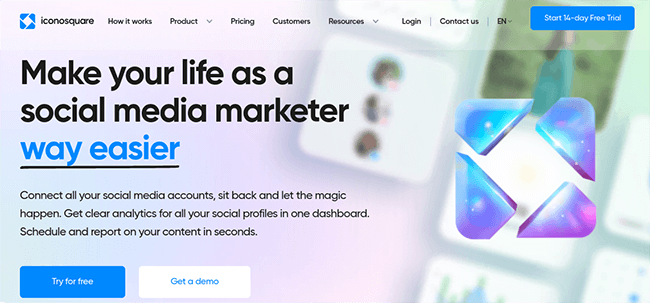
The problem with a lot of social media scheduler tools is that they don’t support video posts like Reels, but Iconosquare is different.
You can schedule Facebook videos and Reels just like any other post, as long as each one you upload fits within the maximum file size of 150 MB and meets Facebook’s required specifications.
It’s super easy to do. Just go to the ‘Publishing’ tab, hit ‘Scheduler’, and select ‘New post’. Then, choose the type of Facebook post you want to schedule (i.e. Status, Image, or Video), add a thumbnail (video posts only), create your caption, and schedule it.
If you want, you can mention other Facebook pages in your caption. For image and status posts, you can add geolocations too.
When your posts get published, you can track their performance with Iconosquare’s built-in analytics. Plus, track brand awareness and sentiment with the social listening tool, and respond to all your comments and mentions in the Conversations tool.
Aside from Facebook, Iconosquare can also schedule posts on Instagram, Twitter, LinkedIn, and TikTok.
Key features
- Facebook scheduling: Schedule most post types on Facebook, including Facebook Reels.
- Crossposting: Crosspost your scheduled Facebook posts to other social media networks, including Instagram, TikTok, LinkedIn, and Twitter.
- Other social media tools: conversations (social inbox), analytics, reporting, and social listening
Pros and cons
Pricing
Plans start from $59/month, and save up to 22% with yearly billing. 14-day free trial available.
Read our Iconosquare review.
#6 – ContentStudio
ContentStudio is another great tool for scheduling posts on Facebook. Unlike a lot of other tools, it doesn’t just support images and text posts but also lets you schedule videos as feed posts or Reels.
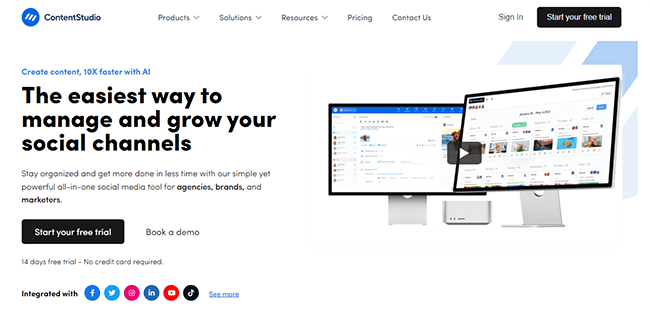
With ContentStudio, you can schedule posts on Facebook at the same time as other social networks. Just select all the platforms you want to publish to in the post composer.
And you can manage all your scheduled posts in a multi-channel, multi-view, interactive content calendar.
To help you come up with ideas for Facebook posts to schedule, you can use ContentStudio’s content curation tools. Plus, use the built-in AI writer and stock image library integrations to create the captions and media quickly.
ContentStudio also comes with automation tools to help you save time on scheduling, like automated evergreen content redistribution, RSS feed auto-posting, and more.
Key features
- Content calendar. Schedule posts to be auto-published on Facebook and other platforms months in advance from the interactive calendar.
- Automation features: Automatically create and schedule Facebook posts from RSS feeds, requeue evergreen content, and more.
- Post curation: Discover and curate trending content in your niche from across the web then share it in your Facebook posts.
Pros and cons
Pricing
Plans start from $25/month, save 20% with yearly billing. 14-day free trial available
#7 – Later
Later is one of Meta’s official partner apps so it offers deep integration with Facebook. You can use it to schedule image, text, video, and carousel posts to Facebook, as well as other social media posts for Instagram, Twitter, Pinterest, TikTok, and LinkedIn.
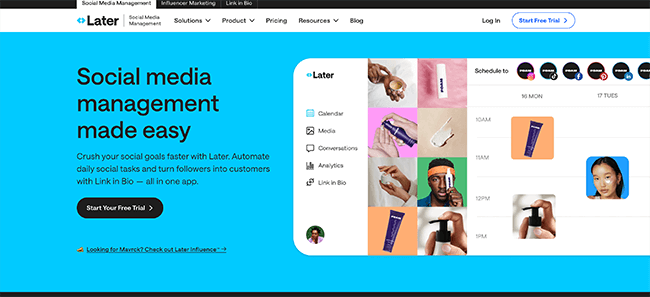
Later comes with lots of features to help you speed up the post scheduling process. For example, you can upload images and videos to your Later media library ahead of time so they’re there when you need them. And you can save time writing post captions with the built-in AI writer.
The built-in content creation tool allows you to edit and crop your post media inside the app, so you can optimize them for Facebook in a couple of clicks.
My favorite thing about Later, though, is its mobile app. You can use it to schedule posts on the go so you don’t have to be stuck at your desktop to get work done.
Key features
- Facebook scheduling: Schedule Facebook posts months in advance and let Later auto-publish them for you.
- Mobile app: Schedule posts on the go from your mobile device with apps for iOS and Android.
- Content creation: Post editor, AI writer, media library, etc.
Pros and cons
Pricing
Plans start from $25/month, get 2 months free with yearly billing. 14-day free trial available.
#8 – Publer
Publer is another popular Facebook scheduling tool worth checking out. It supports most post types, including regular text/image posts, Facebook Reels, and—as of a recent update—Facebook Stories.
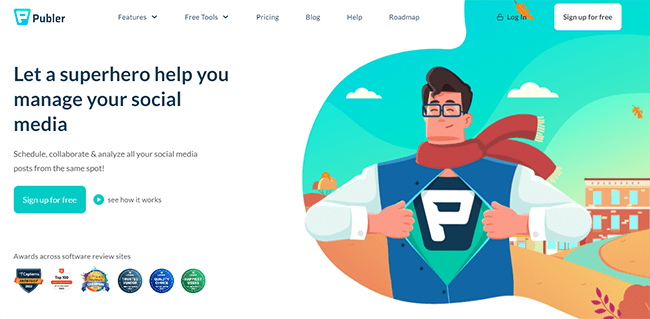
With Publer, you can craft and schedule your Facebook posts either individually or in bulk (up to 500 posts at once from a CSV file). The app provides ‘best time to post’ suggestions based on your engagement data, or you can choose your own time slots.
Your scheduled posts can be managed from the virtual calendar, and there are filtering options to help you sort through and organize them.
If you want, you can turn on recurring posts or post recycling to reshare content again at regular intervals. You can also auto-publish posts from RSS feeds.
Aside from the scheduler, Publer also comes with rich analytics, content curation tools, and a built-in AI assistant. Marketers and agencies can set up separate workspaces for all the brands and social sets you work with to keep things organized.
Key features
- Facebook scheduling: Create and schedule posts for Facebook, including regular posts, Reels, and Stories.
- Content calendar: Manage scheduled posts from the interactive content calendar.
- Recurring & recycled posts: Reshare Facebook posts again with automated post recycling.
- Best time to post: Let Publer work out the optimal time to schedule your posts based on your historical data.
Pros and cons
Pricing
Free plan available. Paid plans start from $12/month, save 20% with yearly billing. Get started with a 7-day free trial.
Read our Publer review.
#9 – Meta Business Suite
Meta Business Suite is a reasonably good free option. It’s Facebook’s native scheduler, so it’s totally free to use, but it’s a bit clunky and it has a couple of glaring problems.
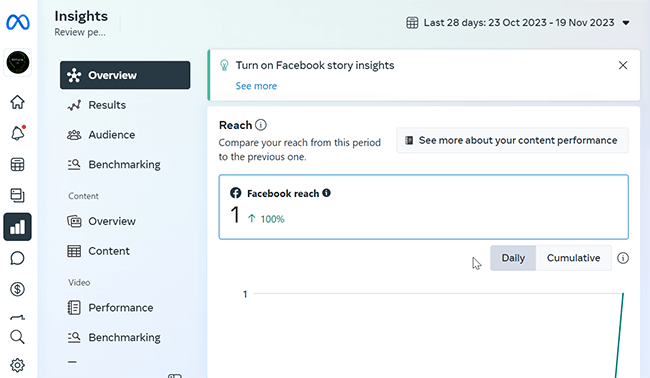
On Meta Business Suite, you schedule Facebook posts through the Planner. Simply select the date you want the post to be published on, then choose the post type (Reel, story, post, live, or ad).
After that, create the post and set the time you want to publish it. I like that Meta shows you your audience’s Active times in the scheduling window. I also like the built-in A/B testing tool and post templates.
So far, so good. But…
The big issue with Meta Business Suite is its 30-day scheduling restriction. Unfortunately, you can only schedule posts up to a month ahead of time. So if you were hoping to plan a 12-month Facebook campaign, you’re out of luck and will need to use a third-party tool instead.
Meta Business Suite’s UI and UX aren’t as good as most paid schedulers either, and it’s missing some of the more advanced scheduling features. And of course, it only supports Facebook & Instagram so you can’t cross-schedule your Facebook posts to other platforms like Twitter and LinkedIn at the same time.
Still, if you don’t want to use a third-party tool, it’s your best option.
Key features
- Facebook scheduling: Schedule all Facebook post types including Reels, Stories, Facebook Lives, and Ads.
- Active times: Find out when your audience is most active and schedule posts to be published at those times in one click.
- A/B testing: Compare different versions of your Facebook posts to see which performs best, then use that one going forward.
- Templates: Meta Business Suite integrates with Vimeo to provide hundreds of templates to help you make your Facebook posts, Reels, and Stories.
Pros and cons
Pricing
Meta Business Suite is free to use.
#10 – Crowdfire
Crowdfire is another app that you can use to schedule posts on Facebook months in advance.
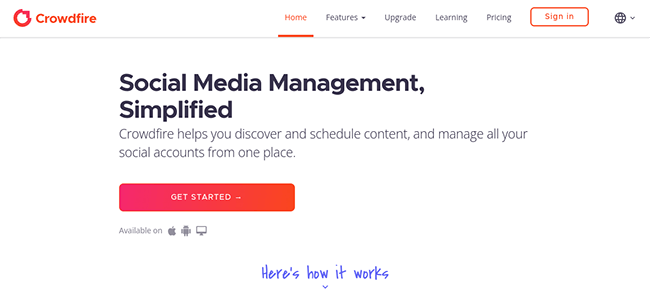
Aside from Facebook Pages, Crowdfire can also schedule and publish posts on Instagram, Twitter, LinkedIn, and Pinterest.
And what’s cool is, if you’re sharing the same post on multiple platforms, it’ll be automatically tailored for each social network. You can also preview your posts before publishing to make sure they’re pixel-perfect.
When scheduling your post, you have the option of selecting either ‘Post at Best Time’ or ‘Post at Custom Time’.
If you choose the former option, Crowdfire will automatically share the post when your audience is most active on each account.
Another one of my favorite Crowdfire features is its Queue Meter. It tells you how many more posts you still need to schedule over the next 7 days for each of your connected accounts in order to meet your optimal posting frequency and keep your timeline active.
Key features
- Facebook scheduling: Schedule Facebook posts to be auto-published on your chosen times/days.
- Tailored posts: Automatically customize posts to fit the dimensions of each social network you share them on.
- Best time to post: Schedule posts at the optimal time in one click
- Queue Meter: Track your progress toward filling out your Facebook posting schedule with the right amount of content every week.
Pros and cons
Pricing
Free plan available. Paid plans start from $9.99/month, save 25% with yearly billing.
#11 – Buffer
Buffer is an affordable and easy-to-use social media scheduling tool. Use it to schedule and publish posts to Facebook, as well as all your other favorite channels from one dashboard.
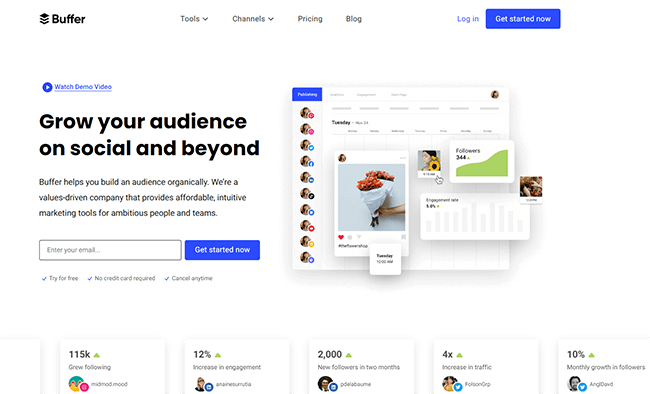
Buffer’s content calendar is very user-friendly, which makes scheduling posts a breeze.
I also really like Buffer’s AI assistant. It does a great job of generating post ideas and writing social media copy based on your prompts, which significantly speeds up the Facebook post creation process.
Buffer supports video content too, so you can schedule Facebook Reels, and also share the same video post on Instagram Shorts, TikTok, etc. to maximize its reach.
Aside from its Publishing toolkit, Buffer also comes with other social media management tools including analytics, inbox management, and a social landing page builder.
Key features
- Publishing tools: Plan and schedule social media content for Facebook and beyond
- AI Assistant: Craft Facebook posts and schedule them with the help of built-in generative AI.
- Analytics: Analyze and report on the performance of your Facebook posts and page
- Engagement: View and reply to your comments on Facebook and other social networks
- Start Page: Build a custom landing page to link to from your Facebook and Instagram bios.
Pros and cons
Pricing
Free plan available. Paid plans start from $6/month, get 2 months free with yearly billing.
#12 – Sprout Social
Sprout Social is a good option for large businesses and social media marketing agencies. It’s expensive but comes with some of the best scheduling and publishing tools you’ll find anywhere.
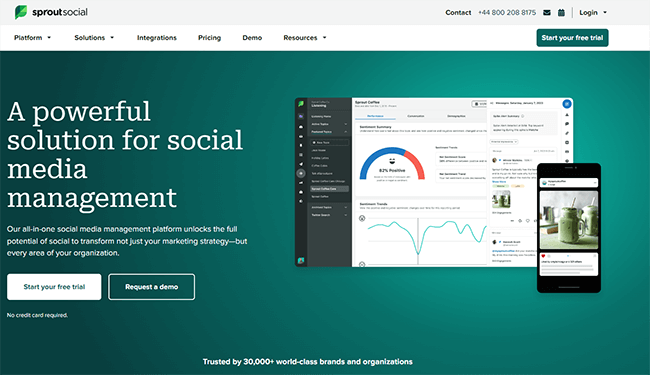
Sprout Social does a great job of calculating your optimal send times, which helps when scheduling Facebook posts. It examines 16 weeks’ of your audience data to work out when your Facebook audience is most engaged and uses that to suggest posting times.
The unified social media calendar is great too. It lets you plan and schedule content to multiple social media profiles and networks simultaneously, including Facebook.
Because Sprout Social is designed for larger teams, its collaboration features are second to none. You can set up robust approval workflows and give your team access to all the media they need to create stunning Facebook posts with a shared asset library.
And that’s just the beginning. As an all-in-one platform, Sprout Social also comes with tons of other powerful tools to help you manage your social media campaigns, including engagement tools, a social CRM, analytics, social listening, influencer marketing, employee advocacy, and social media automation tools.
Key features
- Publishing tools: Publish, schedule, draft, and queue Facebook posts from a unified social content calendar.
- Team collaboration: Set up custom approval workflows to keep tighter control over the post creation and scheduling process.
- Optimal send times: Receive personalized best time to post suggestions as you schedule Facebook posts, based on months of data
- Other social media tools: Social CRM, paid promotions, review management, unified inbox, automations, AI assistance, analytics and reporting, chatbots, and more.
Pros and cons
Pricing
Plans start from $249/month, save up to 25% with annual billing. Get started with a 30-day free trial.
Read our Sprout Social review.
Final thoughts
As you can see, there are lots of great Facebook scheduling tools out there—so which one should you choose?
Well, the right choice for you will depend on factors like your budget, the kind of Facebook posts you want to schedule (e.g. image posts, text posts, Reels, etc.), and whether or not you want to schedule posts to other social media platforms at the same time as Facebook.
You’ll also need to think about things like integration with your existing tool stack, and whether you want your Facebook scheduler to include other features like inbox management and social listening.
Not sure what to schedule? Check out these 27 engaging Facebook post ideas to get your creative cogs whirring.
Want to learn more about Facebook? Check out these interesting Facebook facts and Facebook video stats.
Disclosure: Our content is reader-supported. If you click on certain links we may make a commission.
