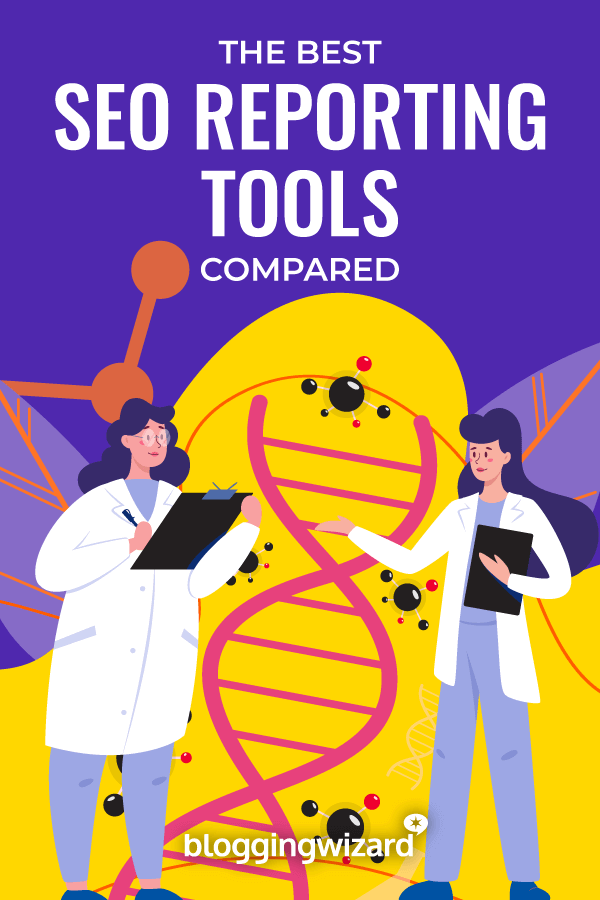12 Best SEO Reporting Tools (2024 Comparison)

Looking for the best SEO reporting tools? We’ve got you covered.
If you want to dominate the SERPs, it’s essential to analyze and measure your website’s SEO performance regularly. Only then will you know where there’s room for improvement.
In this post, we’ll be revealing the best SEO reporting tools that can help you to do just that.
These tools allow you to gather insights and report on different aspects of SEO including your keyword rankings, backlinks, content optimization, technical SEO issues, and more.
The best SEO reporting software – comparison
TL;DR:
- SE Ranking – Best for most users.
- Morningscore – Best for beginners.
- Nightwatch – Best for reporting on SERP rankings.
- SEO PowerSuite – Best for affordability.
#1 – SE Ranking
SE Ranking is our overall favorite SEO reporting tool. It’s an all-in-one solution that you can use to gather insights into every area of SEO, and then combine them into client-ready, white-label reports.
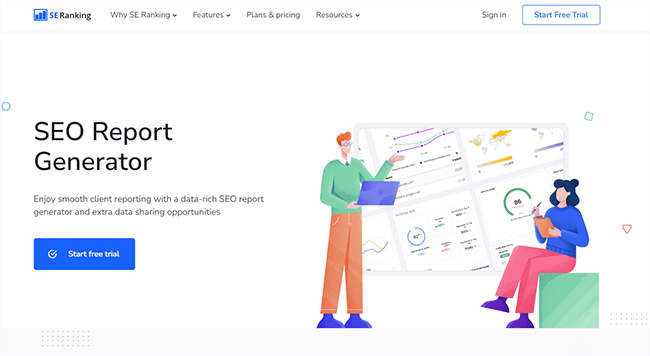
The main reason SE Ranking is my top pick is because of how feature-rich it is.
You see, often with SEO reporting, you need to piece together a bunch of different tools to get all the reports you need for a complete overview of your performance. For example, a keyword rank tracker, website SEO auditor, backlink checker, on-page SEO analyzer, competitor research tool, and so on.
But SE Ranking can do the job of all those tools in one platform. So you can use it to gather pretty much all the data you could possibly need.
And with all that data at your fingertips, SEO reporting is easy.
The SEO report generator comes with a bunch of customizable report templates that show specific data (e.g. a Traffic Overview report, Keyword Rankings Overview report, etc). Alternatively, you can build your custom report from scratch and mix and match metrics as you see fit.
Once you’ve built your reports, you can send them to your clients by email or grab and share a guest link. You can also export reports as PDF files and set up automated reporting to schedule report delivery every week/month.
Key features
- Report Generator. Create unlimited white-label, customizable SEO reports to showcase your data.
- Automated SEO reporting. Schedule automatic reports to be sent straight to your clients’ inboxes at regular intervals.
- Suite of SEO tools. Gather data for your reports with the Keyword Rank Tracker, On-Page SEO Checker, Website Audit, Competitor Analysis Tool, Backlink Checker, and more.
Pros and cons
Pricing
Plans start at $55/month, save 20% with yearly billing. Get started with a 14-day free trial.
Read our SE Ranking review.
#2 – Morningscore
Morningscore is one of the easiest-to-use (and most fun) SEO reporting tools I’ve tried, which makes it a great choice for beginners.
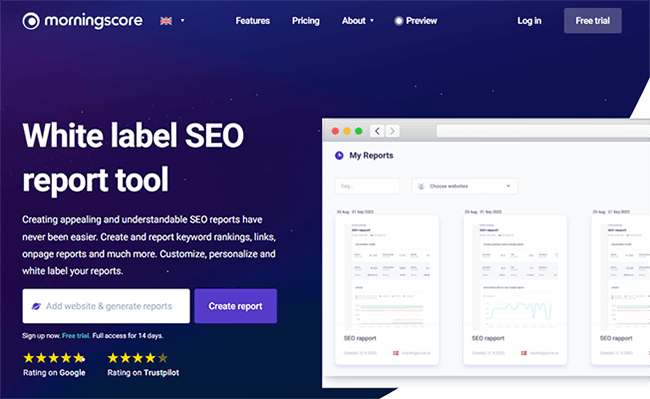
You can use Morningscore to track, analyze, and report on all the usual SEO metrics like keywords, website health, backlinks, and competitors.
But what makes Morningscore interesting is how it gamifies the process of search engine optimization.
Its USP is its Missions feature, which suggests the next steps/goals you should be working towards to boost your SEO performance, and rewards you with XP when you complete them so you can ‘level up’.
I also like how it provides an estimate of the SEO value of your website, and each SEO Mission, in monetary figures (USD/month)—there aren’t a lot of other SEO reporting tools that do that. It’s a great thing to include in your reports too, especially if you’re working with clients, as it allows you to demonstrate ROI and show the value you’re providing.
Key features
- SEO reporting tool. Create stunning reports featuring all the metrics that matter to you, and export them as PDFs.
- Ongoing reports. Automatically generate reports at set intervals.
- SEO tools. Keyword research, site auditing, backlink analysis, domain analysis, and more.
- SEO Missions. A checklist of gamified, personalized tasks to help you improve your site’s SEO.
Pros and cons
Pricing
Plans start from $49/month, get 2 months free when you pay annually. Get started with a 14-day free trial.
Read our Morningscore review.
#3 – Nightwatch
Nightwatch is the best tool for reporting on SERP rankings. It’s the best in its class when it comes to keyword rank tracking and offers deeper insights in that area than any other platform.
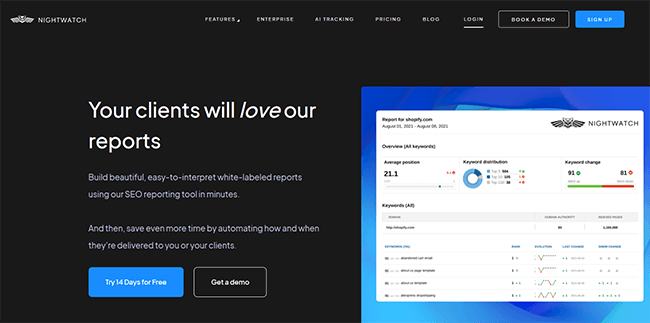
Nightwatch isn’t an all-in-one SEO reporting tool like the other platforms we’ve looked at so far, so it doesn’t cover all the SEO metrics you might want.
But if you’re mostly interested in reporting on keyword rankings, there’s no better option. It gives you a real-time view of your ranking position from any location in the world down to the ZIP code level.
Plus, it also offers basic backlink analysis and site auditing. And you can pull in data from other sources like Google Analytics and Search Console too, then use the built-in drag-and-drop report builder to combine all of that into easy-to-understand branded reports.
Key features
- Ranking reports. Track, analyze, and report on your keyword positions across search engines from any location in the world.
- Drag-and-drop report builder. Use the intuitive drag-and-drop builder to compile data into attractive reports, and automate report delivery.
- Site Auditor. Analyze your website to identify technical SEO issues like broken pages and links, then deliver audit reports to your developers to have them fix them.
Pros and cons
Pricing
Plans start from $39/month, and you can save money if you pay yearly. Get started with a risk-free 14-day trial.
#4 – SEO PowerSuite
SEO PowerSuite is the best SEO reporting tool when it comes to value for money. It has one of the most generous free plans I’ve seen anywhere, and its yearly licenses are very affordable.

SEO PowerSuite is very feature-rich. It comes with all the tools you need to gather SEO data for your report, including robust rank tracking on pretty much every search engine, comprehensive backlink analysis and link prospecting tools, keyword research tools, site auditing, SEO content optimization, and more.
You can use all that data to create unlimited fully-custom, white-label SEO reports. There are 15 reporting templates to choose from depending on what kind of data you want to show, and they’re all customizable so you can choose to include the specific metrics/widgets you want.
The only real downside of SEO PowerSuite is that you need to download it to use it—you can’t just run it in your browser like the other tools in this list. But that’s part of the reason why it’s such fantastic value for money.
Key features
- White-label SEO reporting. Create custom branded reports to showcase your data, with 15+ templates to choose from.
- Ranking reports. Keep tabs on where you’re ranking in each search engine and location for all your target keywords.
- Other SEO tools. Get a 360-degree view of your SEO performance with tools to help you analyze and report on your backlinks, site health, content optimization, and more.
Pros and cons
Pricing
Free version available. Paid plans start from $199/year.
Read our SEO PowerSuite review.
#5 – Semrush
Semrush is the most comprehensive SEO reporting tool on the market. It offers 40+ tools in one place and boasts the largest backlink and keyword database in the world, but it’s super expensive.
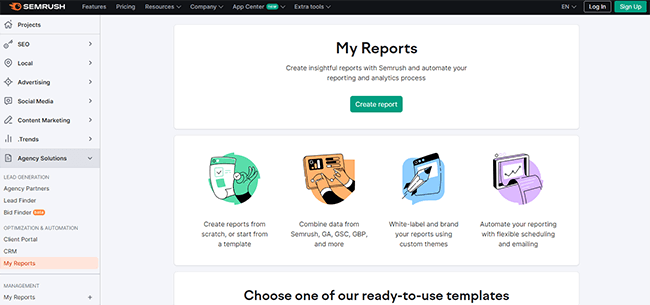
Semrush can do it all. Want to know what keywords your competitors rank for? Use their Domain Overview tool.
Want to know what domains link to your site, or find new backlink opportunities? Use their Link Building toolkit.
Want to find out how well-optimized your site content is? Use the Site Audit tool, or On Page SEO Checker.
And with Semrush ‘My Reports’, you can take all the data you gather elsewhere in the platform and combine it into easy-to-digest, white-label reports. There are a bunch of templates to choose from to speed up the process, or you can start from scratch.
The drag-and-drop widget menu makes it easy to customize your reports with the data you want, and custom themes allow you to quickly tailor the design to match your brand.
You can combine Semrush’s data with data from 20+ other sources including Google Analytics, Search Console, Facebook Ads, and more. Plus, automate your SEO reporting with flexible scheduling and emailing.
Key features
- My Reports. Build customizable white-label reports through Semrush’s “My Report”s feature.
- Report templates and widgets. Start from a pre-built template or build your own reports from scratch, using the drag-and-drop widget menu to pull in your chosen metrics.
- 40+ SEO tools. Gather all the SEO data anyone could need using Semrush’s suite of SEO tools, including link building, keyword research, competitor analysis, site auditing, and beyond.
Pros and cons
Pros
- Fantastic report builder with lots of templates and widgets
- A true ‘all-in-one’ solution with all the SEO tools you need in one place
- Largest databases on the market
- Integrates with other data sources like GA, GSC, etc.
Cons
- Very expensive with a high starting price
Pricing
Plans start from $139.95/month, save up to 17% with yearly billing.
Read our Semrush review.
#6 – Mangools
Mangools is another one of the easiest-to-use SEO reporting tools. I love how simple its user interface is.
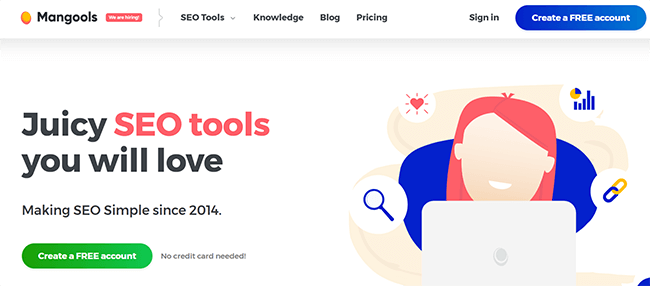
Mangools gives you a choice of five different SEO tools, depending on what data you want to report on.
For example, SERPChecker is great for SERP analysis. Just enter any keyword and it’ll generate a comprehensive report with all the information you need about the search results, including the SEO difficulty and domain authority/SEO metrics for all the top-ranking pages.
SiteProfiler is great for competitor analysis and domain reports. You just enter the URL you want to analyze, and it’ll bring up a report with everything you need to know about that site including its website authority, backlink profile, top content, competitors, etc.
You can export these reports as PDFs in a couple of clicks. Plus, set up automated weekly/monthly reports, and share live links to interactive rank-tracking reports with your clients.
Key features
- Keyword Research reports. Use KWFinder to generate reports with keyword ideas, volumes, and difficulty metrics.
- SERP reports. Use SERPChecker to analyze the results pages and generate reports that tell you all about the competition.
- Rank tracking reports. Use SERPWatcher to generate reports on your keyword-ranking positions.
- Backlink reports. Use LinkMiner to perform backlink analysis and generate comprehensive link reports.
- Website reports. Use SiteProfiler to analyze specific domains and generate reports with all the essential SEO metrics and insights.
Pros and cons
Pricing
Free plan available. Paid plans start from $29/month, save 35% with yearly billing.
Read our Mangools review.
#7 – Wincher
Wincher is another good choice for keyword ranking reports. It tracks your keyword positions in Google and delivers reports and alerts with useful SEO insights.
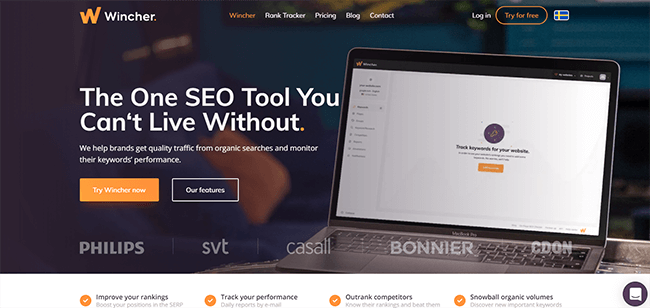
Wincher’s rank tracking reports include information on your current ranking position for all your target keywords, as well as data on traffic, position changes, SERP features, and all the other important metrics.
You can also generate competitor reports to keep tabs on your biggest search rivals, as well as keyword research reports to find new search terms you might want to target, and more.
All reports are fully customizable and can be automated, but white-labeled reports are only included in the Business plan and above.
Key features
- Rank tracking reports. Get daily reports with an update on your ranking positions (or your competitor’s) for all your target keywords.
- Keyword reports. Discover new keywords you might want to target, alongside information about their their search volume and difficulty.
- Automated report delivery. Set up alerts to let you know when rankings change, and decide how often/when to receive automated reports.
Pros and cons
Pricing
Plans start from $39/month, save 2 months when you pay yearly. Get started with a free trial.
Read our Wincher review.
#8 – Raven Tools
Raven Tools is another solid all-in-one SEO reporting tool. It’s a good choice for marketing agencies thanks to its white-label capabilities and large range of integrations
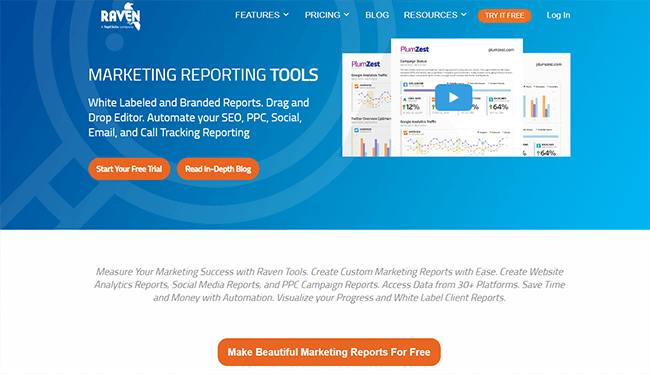
Raven Tools’ WYSIWYG report builder can pull data from 25+ sources and visualize them in graphs, charts, and customizable widgets
You get to choose exactly which metrics you want to include. For example, you might include website traffic data from Google Analytics or Search Console, or SEO data from Raven Tools’ built-in SEO tools like Site Auditor, Keyword Research, Rank Tracker, Backlink Checker, etc.
I like that Raven Tools also lets you add your own data, attachments, and summaries to reports, as well as your brand logo.
Key features
- WYSIWYG reports. Build easy-to-understand reports with Raven Tools data visualization tools.
- SEO tools. Gather data for your reports with Raven Tools’ built-in Site Auditor, SERP Rank Tracker, Keyword Rank Tracker, Keyword Research tool, Backlink Checker, and Link Spy.
- Combine data sources. Raven Tools can pull in data from 30+ different data connectors and unify it all in one report.
Pros and cons
Pricing
Plans start from $49/month, save up to 30% with yearly billing. Get started with a 7-day free trial.
#9 – Databox
Databox is technically a business analytics platform, but you can use it for SEO reporting. And reports built with Databox always look incredible.
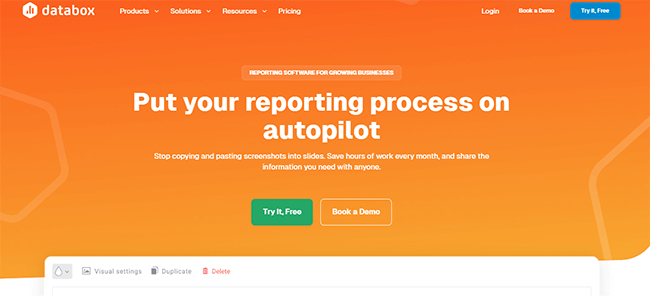
Because Databox isn’t an all-in-one SEO solution, it doesn’t come with the tools you need to actually gather the data (i.e. keyword research tools, backlink analysis tools, site auditing, etc.).
So, you’ll need to connect it to other platforms first (Google Analytics, Ahrefs, etc.). There are 100+ integrations, including with all the most popular SEO tools.
From there, you can compile all your data from across different sources in one place and start building and customizing your own SEO dashboards, complete with your chosen metrics/KPIs. There are 200+ pre-built templates to choose from and hundreds of widgets to make the process easy.
You can present your dashboards to clients as interactive presentations, or convert them into reports. And everything can be fully customized—you have total control over the design.
Key features
- Custom reports. Create reports with all the SEO data you want to show, and customize the colors, backgrounds, etc. to match your brand.
- 100+ integrations. Import your SEO data from over a hundred different sources, then compile them into your reports.
- Pre-defined metrics. Add predefined metrics to your reports in a couple of clicks, or create custom metrics in the metric builder.
Pros and cons
Pricing
Free plan available. Paid plans start from $59/month, save 20% with yearly billing.
#10 – Supermetrics
Supermetrics is another general analytics and reporting solution. It’s a good choice if you want to unify SEO data from lots of different tools in one place for easy reporting.
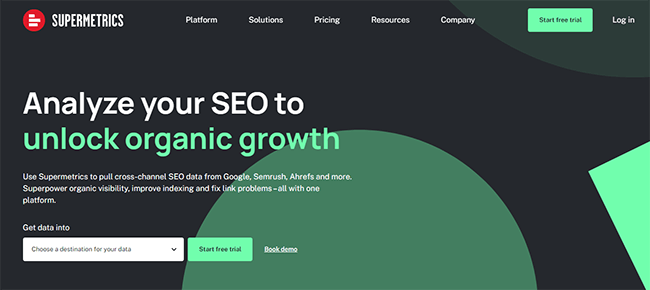
A lot of marketers rely on multiple tools to analyze their SEO performance. For example, you might use Google Analytics to track traffic and conversions, Semrush for keyword research, and Ahrefs for backlink analysis.
But what if you want to combine data from all those platforms in your reports? Enter Supermetrics.
It can automatically transfer data from 150+ integrations into your chosen reporting tool (e.g. Looker Studio, Sheets, BigQuery, etc.) and get it ready for analysis.
Key features
- SEO data transfer. Centralize all your SEO data by moving it from multiple SEO tools to your preferred reporting tool.
- Automation. Supermetrics can pull data into Google Sheets, Looker Studio, etc. automatically so you don’t have to waste time on manual data transfer processes.
- Integrations. Supermetrics integrates with hundreds of marketing and reporting tools.
Pros and cons
Pricing
Supermetrics offers destination-specific pricing, starting from $39/month for Looker Studio. Get started with a 14-day free trial.
#11 – Google Looker Studio
Google Looker Studio (formerly Google Data Studio) isn’t specifically for SEO—it’s more of a general reporting tool. But it’s super powerful, flexible, and best of all, totally free to use.
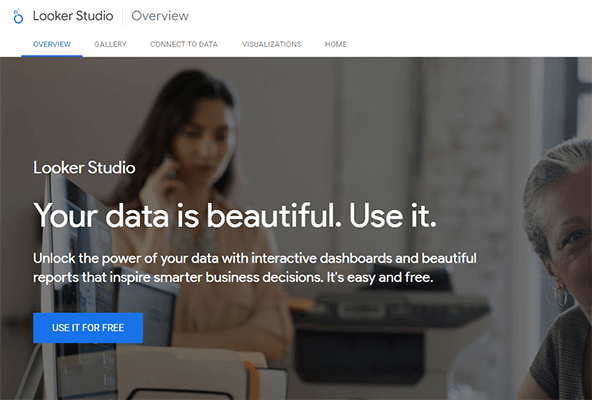
Anyone can use Google Looker Studio to convert data into fully customizable reports. The first step is to pull in your data, and the way you do that is through Connectors.
There are a bunch of free native connectors for other Google SEO tools like Google Search Console and Google Analytics, as well as hundreds of partner connectors that you can use to retrieve data from SEO platforms like Ahrefs and Semrush.
I love how much control you get with Looker Studio. You can decide exactly what to show in your reports and mix and match data from all sorts of different sources with total flexibility. However, it has more of a learning curve than the other tools on this list. And it relies heavily on connectors to retrieve data.
Key features
- Interactive report builder. Create custom interactive reports with complete control in Looker Studio.
- SEO data visualization. Convert data into easy-to-understand visualizations like charts, maps, graphs, tablets, etc.
- Data Connectors. Report on SEO data from a wide variety of sources through Connectors (plug-ins).
- Collaboration. Share your reports with your clients and team members; give them edit access or make your reports view-only.
Pros and cons
Pricing
Google Looker Studio is free to use.
#12 – HubSpot SEO Software
HubSpot offers a robust Marketing Hub tool-set that includes an SEO management platform with some powerful features.

You can use the HubSpot SEO Marketing software to develop your SEO strategy, monitor its progress and ROI, and determine your next course of action once the time comes.
The platform’s “Recommendations” tab is its standout feature. Powered by robust proprietary data, HubSpot lets you know what changes you can make to improve your website’s content and SEO.
All of the suggestions are graded based on the urgency of the change and also the likelihood it’ll bring positive movements in Google SERPs for your website.
This, in my opinion, is an excellent feature. So many webmasters see a big list of recommended fixes, then feel stuck with no idea where to start because the list is 500 items long.
Whereas in reality, they only need to implement 3-4% of these fixes to fix 90%+ of the issues their sites are having.
HubSpot makes it easy to decide and they also tell you how to fix each problem with outbound links pointing to helpful resources and tutorials you need to read.
Another tool I really like is HubSpot Content Management Software (part of the SEO Software stack). This tool first scans your site for content and then divides your entire site’s content into different topics.
Then, HubSpot analyzes the SERPS and your competitors to find content and topic gaps you need to fill in to become more competitive in the SERPS.
Finally, HubSpot also grades the topic opportunities based on the popularity (search volume) of the keyword associated with this particular topic. It’s a powerful feature for anyone that wants maximum ROI from their content.
Key features
- Run technical audits. Audit your website for hundreds of technical SEO issues with ease.
- Actionable recommendations. Suitable SEO recommendations for businesses of any size. They’re ranked in order of importance/predicted impact.
- Rank tracking. Built-in rank tracker included with accurate tracking and a generous keyword limit.
- Identify content gaps. Easily organize content into topics and discover content gaps your site has.
- Connects with other HubSpot tools. You can easily connect with HubSpot’s content management system, and other tools they offer.
Pros and cons
Pricing
HubSpot’s SEO software is part of their Marketing Hub Professional plan which starts at $700/month. A demo is available and some limited features are available on their free plan.
Final thoughts
That concludes our roundup of the best SEO reporting software tools.
The right one for you will depend on which SEO metrics you want to report on, your budget, and the features you need.
While you’re here, you might want to check out some of our other SEO tool comparisons:
- Link Building Software
- Blogger Outreach Tools
- SEO Audit Tools
- Rank Tracking Software
- Keyword Research Tools
- Content Writing Tools For SEO
Disclosure: Our content is reader-supported. If you click on certain links we may make a commission.