SE Ranking Review 2024: Your Complete SEO Toolkit

Welcome to our SE Ranking review.
SE Ranking is an all-in-one solution that helps you research, track, and optimize your site.
From everyday tasks to critical SEO maintenance, the tool covers in-depth keyword tracking, site auditing, backlink analysis, and competitive research to boost your overall visibility across search engines.
The key question: is it worth the money? By the end of this review, you’ll know the answer.
We’ll cover SE Ranking’s integrations, detail the plans available, and unearth what we think are the platform’s key pros and cons.
What is SE Ranking?
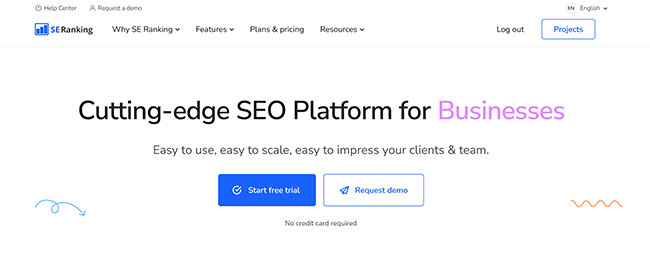
SE Ranking is a powerful SEO platform that offers everything from site audits to competitive research and backlink analysis. The tool was initially known as a keyword position tracker before anything else.
Over the years, SE Ranking has continually improved (and expanded) its services for both marketers and SEO professionals.
The tool uses bespoke algorithms and Google’s NLP (natural language processing) for its on-page SEO checker and AI writing assistant.
Today, the tool has over 800,000 users and is trusted by leading brands such as Cars.com, Trustpilot, and Zapier.
But is it the right tool for your business?
Continue reading this review for a thorough analysis. I’ll discuss the pros and cons as well as some SE Ranking alternatives.
What features does SE Ranking offer?
SE Ranking is the Swiss Army knife of SEO. The key features worth knowing about include:
- Content editor
- AI writer
- Keyword Rank Tracker
- Competitive research
- Website audit functionality
- Backlink checker
- Content Idea Finder
- Integrations
We’ll dive into these features one by one and give you a first-hand look at the tool.
Note: Some of SE Ranking’s features are only available in select plans. See the pricing section of this review for a more detailed breakdown of which features come with each plan. And you can find a full rundown of SE Ranking’s features on their website.
Content editor
SE Ranking simplifies content creation, from adding your target keywords to creating data-driven SEO content briefs for your writers. It creates outlines using the AI writer to assist you from the off.
To get started with it, log into the dashboard and click the Content Marketing menu in the center, like so:

Next, click Content Editor or use the helpful video underneath to guide you through:
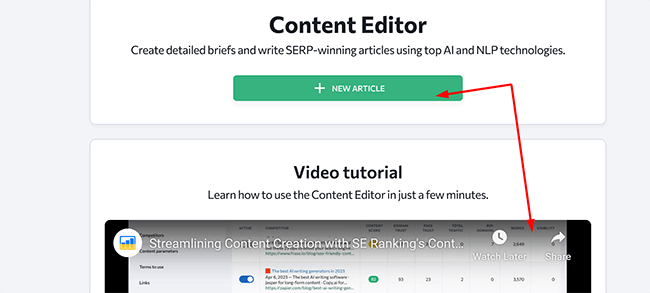
To continue, click + New Article. Next, add up to five keywords, and they’ll appear in the form of a numerical list.
From there, select your search engine, country, and region from the drop-down boxes like so:
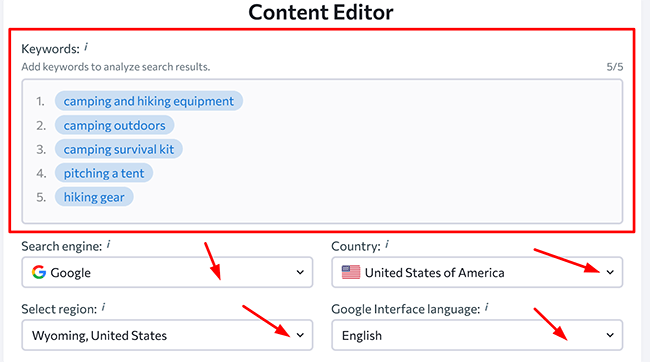
Note that SE Ranking features helpful information icons that explain each section if you’re unsure.
That aside, move down the page, and you’ll see that you can optimize existing content by adding the page URL with the tool. Underneath, you can add up to five competitors for more accurate results (a feature that isn’t readily available on some SEO marketing platforms):
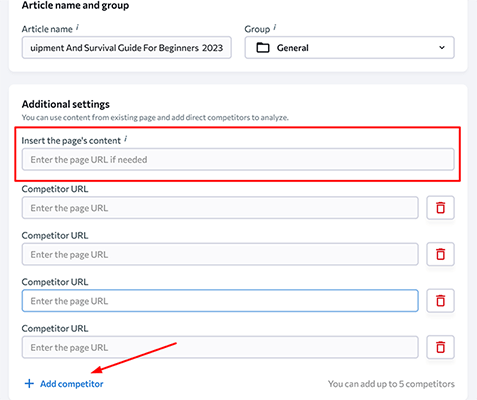
To continue, click Create Article. The AI will extract the top 10 search engine result pages (SERPs) from your keywords. SE Ranking uses this information to create your content brief:
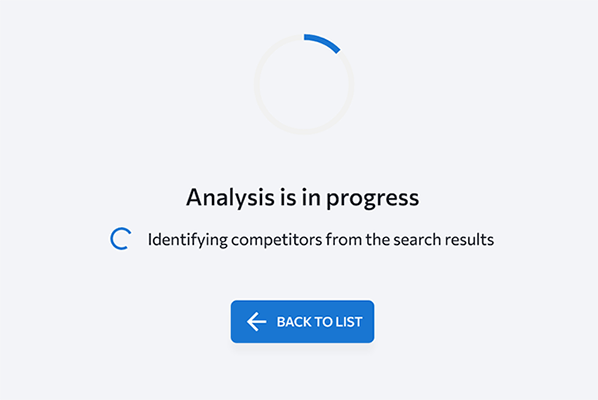
Once finished, the tool displays your competitor information in a table that includes seven key metrics: Content Score, Domain Trust, Page Trust, Total Traffic, Referring Domains, Words, and Visibility:
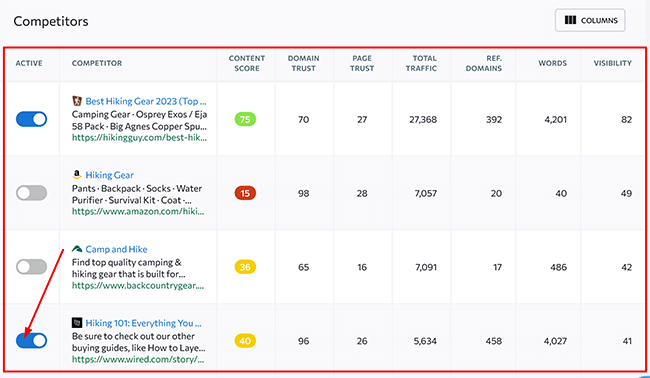
The word count, domain trust, and content scores are significant indicators as you can see whether the piece is the right length, offers quality content, and if it’s from a trustworthy site.
Next, determine which URLs you want to include via the blue toggles. Click the Analyze More Competitors From SERP to generate more options.
Each section is accessible by scrolling down or via the navigation tabs where you can jump ahead in the content brief:
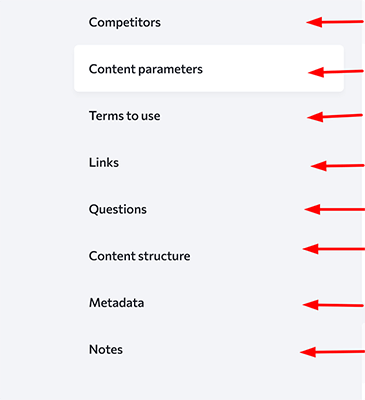
The Terms to use section offers a natural language processing (NLP) suggested list of terms used by your competitors. You can quickly add keyword terms, apply filters, and view important SEO factors such as Keyword Difficulty and Importance:
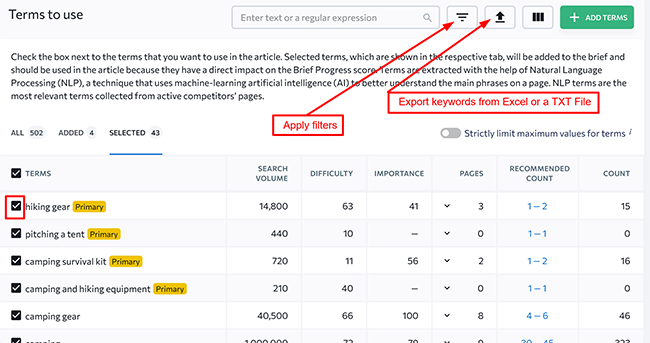
Under Questions, you can add questions from Google’s People Also Ask (and other tabs) by clicking the text box like so:
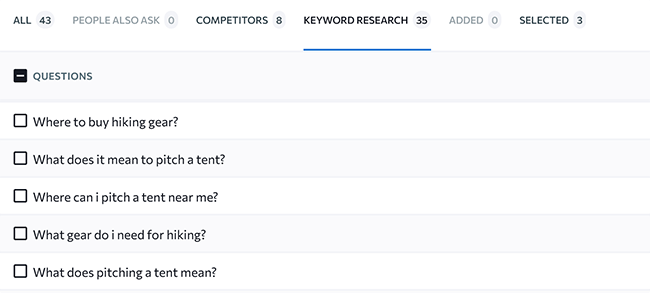
Similarly, the Content Structure section lets you create headers or select from your competitors to save time:
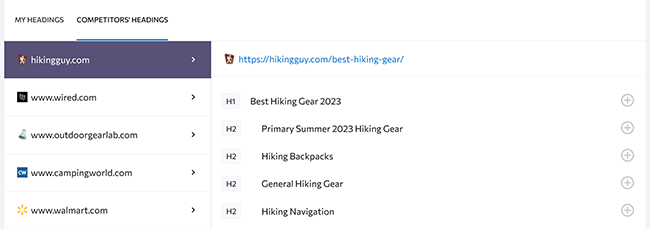
Once you’ve completed your content brief, click Go To Content Editor.
I found it somewhat confusing that you can’t access the editor from the get-go as you can with an SEO tool like Frase. That said, it was straightforward enough once I had put in the required details.
SE Ranking could improve the Links and Meta Data sections by providing AI suggestions and a generator for the meta title, description, and slug, but again, this is a minor niggle.
However, the fact that you can add general notes and external and internal links to your brief is a bonus:
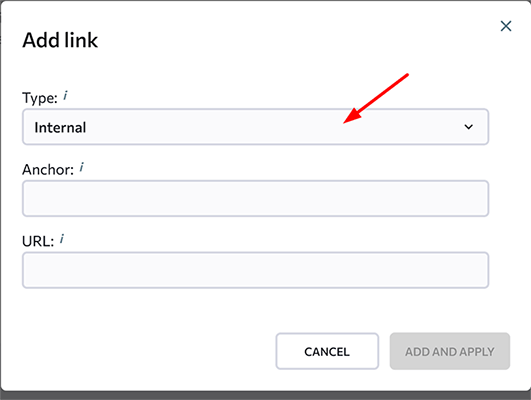
Once inside the editor, you can also share access to the article with as many people as you like:
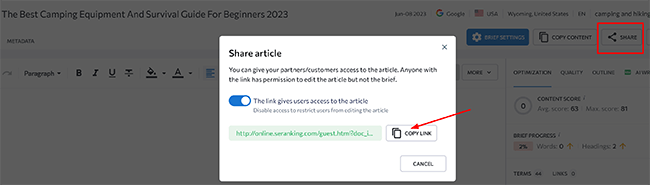
The editor itself is minimalistic, and you can easily view and restore your previous article’s history as well as underline the used terms:
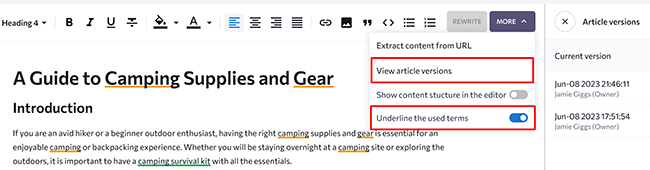
On the right-hand side are the four primary tabs: Optimization, Quality, Outline, and AI Writer, which guide and enhance your content’s grammar and readability.
The Optimization tab is a visual indicator of your Content Score and your progress updates as you write:
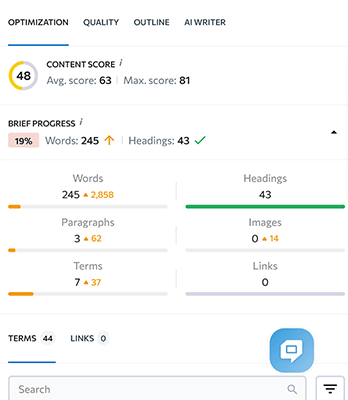
Before getting started, SE Ranking offers three choices: you can work from Google Docs via the SE Ranking Content Editor add-on, paste in the structure from the content brief and continue writing, or use the AI writer itself:
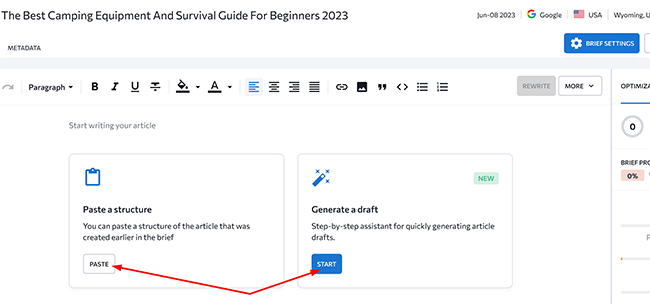
We’ll take a look at the AI writer in the next section.
AI writer
SE Ranking’s AI writer is a feature that was added to the platform in March 2023.
After clicking the Start button, you’re taken to the AI Writer Wizard; a quick four-step process to create an AI-generated draft.
The AI automatically fills in the five keywords that you used in your brief. To edit the words, click one and then the pencil icon, like so:
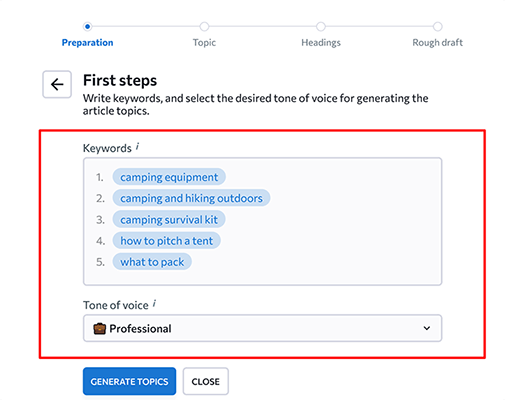
Next, you’re able to select from 11 tones for your piece: professional, formal, calm, positive, friendly, polite, excited, encouraging, powerful, witty, and casual. To continue, click Generate Topics:
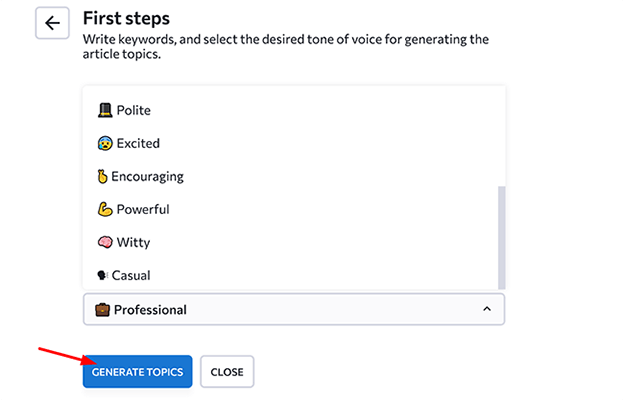
The AI will then generate a list of article topics on the right-hand side (or you can use your own):

For more AI suggestions, click Load More in the bottom right.
After selecting your topics, the text appears on the right-hand side; you can edit it here if needed. Next, click Generate Heading, and the AI creates a detailed framework for you.
Overall I was impressed–the AI accurately understood my intended topics:
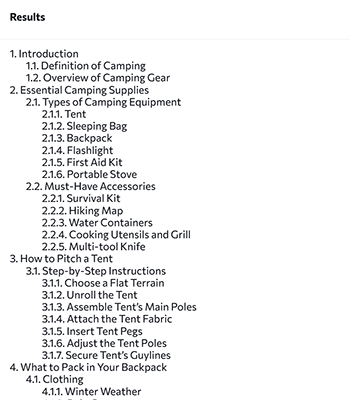
Note that at any point, you can go back to a previous section by clicking the arrow in the left-hand corner. That said, if you’ve used up your AI Words they don’t reset, and the article topic and structure are included in the usage:

To continue, click the text, and it will appear on the left. From there, click Prepare A Draft like so:
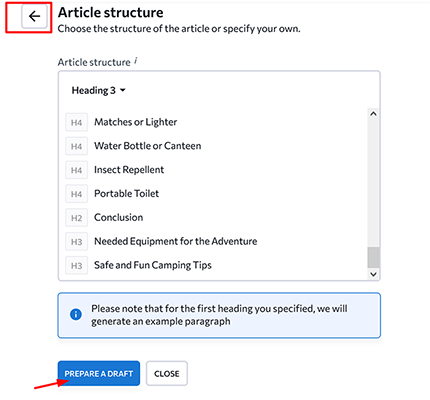
The AI will automatically produce an introduction and includes the outline within the editor:
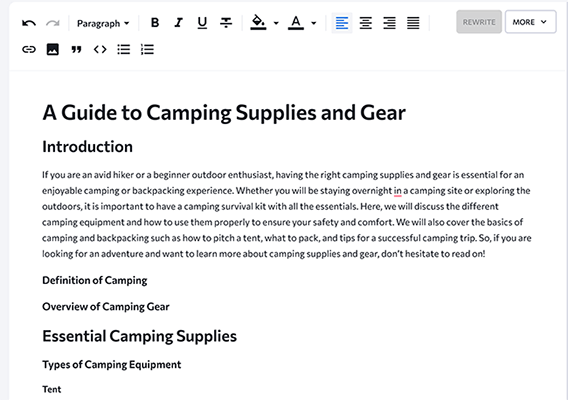
The introduction paragraph is of good quality and relevant.
SE Ranking lets you use the AI writer for specific sections instead of the whole article, which makes it more accurate and authentic.
To generate a paragraph, click the AI Writer tab on the right-hand side:
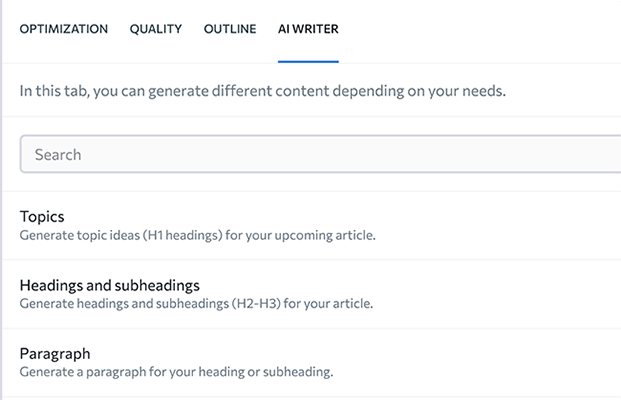
Then click Paragraph to continue. You’ll need to fill in the keywords, the headings, and select a tone:
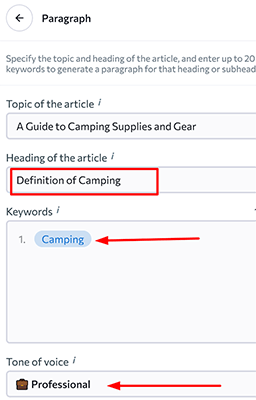
Now click Generate once finished. Click the results, and they’ll appear in the editor automatically.
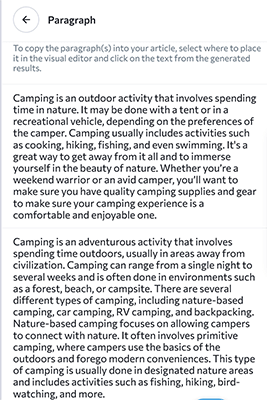
The AI’s definition is correct, but it’s repetitive and needs some quality control:
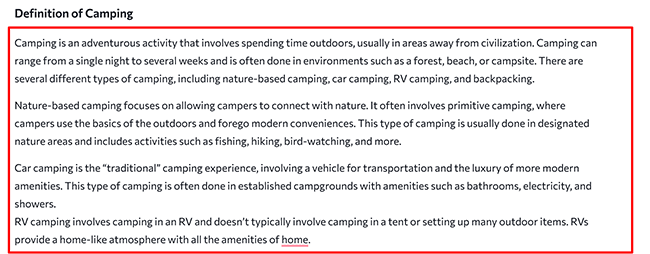
The editor features an AI Rewrite tool that’s useful for rewording text. Here’s the original:
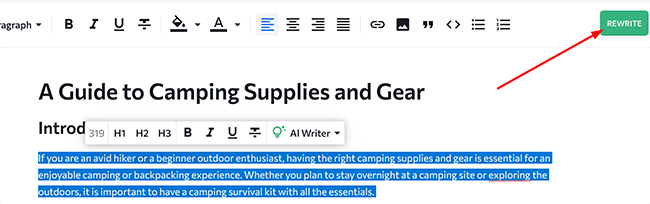
The rewritten text below is shorter:
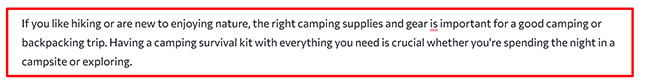
A feature that may be helpful for writers and marketers when paraphrasing and bouncing new ideas around.
Keyword Rank Tracker
This is arguably one of SE Ranking’s best modules. It shows the average ranking position for any targeted keyword over a set length of time. You can track keywords from any location (or device) across five search engines: Google, Bing, Google Mobile, Yahoo, and YouTube.
Rankings can analyze Google SERP features, Maps results, and your Google Ads positions.
The tool allows you to fine-tune your SEO strategies with metrics and graphs such as Traffic Forecast, Search Visibility, and % In Top 10.
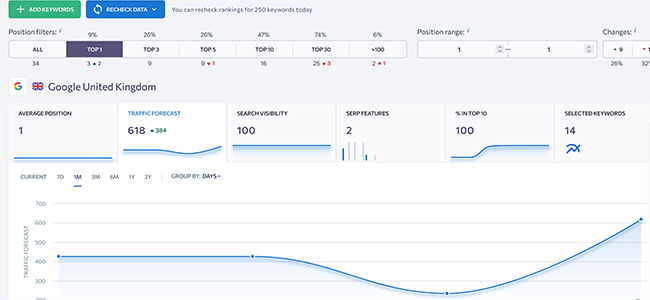
Click +Create Project to set up your domain and track your keyword ranking in real time:
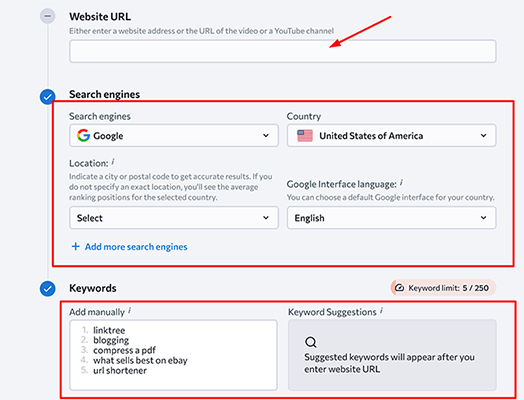
Once your domain is connected, you can see your website’s Average Position, Domain Trust, Referring domains, Backlinks, Indexed (pages), and Website Audit Score in Projects.

On the left-hand side, you’ll be able to use the SEO tools and (specifically) Rankings, where you can monitor your keyword performance and determine your main competition:
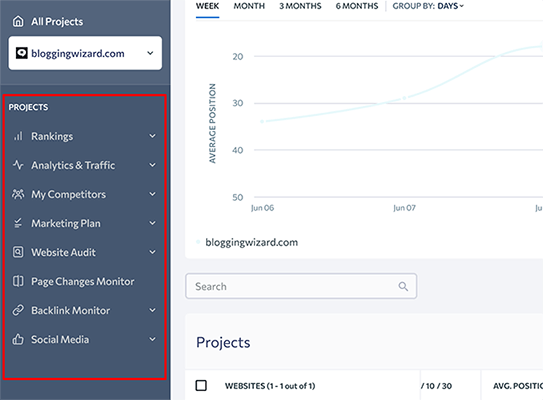
Click the green +Add Keywords button to add your keywords, and the system will provide recommendations for your site in a couple of seconds. Once finished, click Add Keywords.
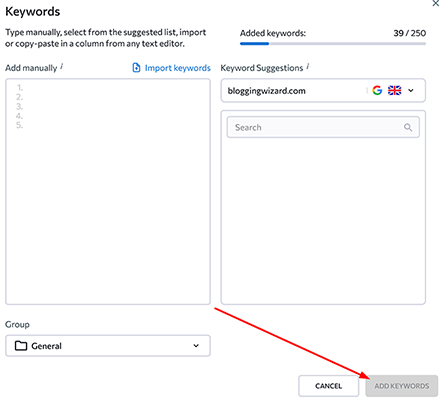
The keywords in the rankings table below show drops and increases in position. To view paid results, click on the dollar symbol from the drop-down arrow like so:

SE Ranking also allows you to view the data in individual graphs by clicking the keyword within the table:
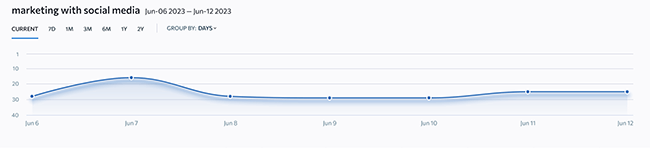
You can view the table and average position (by group dates) via the calendar:
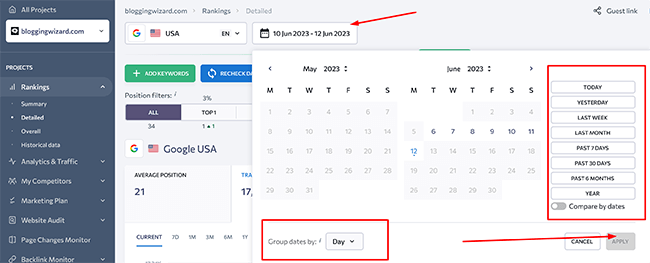
To get real-time results for rankings, click the blue Recheck Data button. If you want an easier way to view dates over an extended period, click the Historical Data tab in the left-hand sidebar menu.
SE Ranking offers a Summary page with some useful visualizations, and Keywords In SERP shows you the most significant changes:
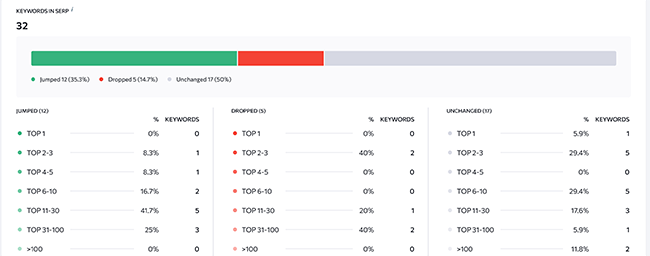
All in all, SE Ranking provides a plethora of keyword data to upgrade your content.
Competitive Research
Understanding your competitors is crucial. The good news is that SE Ranking provides a comprehensive module with deep insights into your competitors. You can track up to 20 competitors per project (depending on your plan) and 100 search results for each keyword.
To begin, click Competitive Research at the top, fill in your competitor’s web address, and select whether you want to view their entire domain or page URL from the drop-down box. Finally, click Analyze:
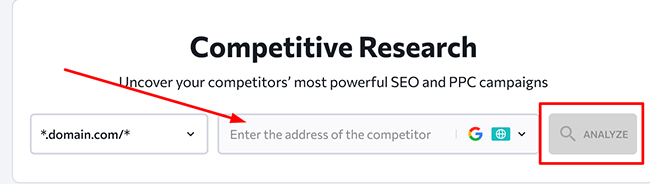
Next, you’ll see the overview page, which provides helpful information such as organic and paid traffic estimates and the total number of backlinks.
Domain Trust and Page Trust are key metrics that analyze how likely it is your site will rank in search results based on the quality of your backlinks profile and the number of referring domains. The higher the score–out of 100–the stronger and more trustworthy the site.
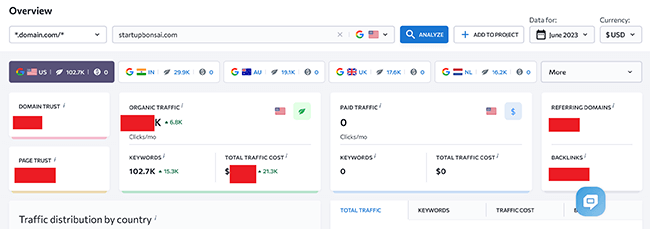
Scrolling down the page allows you to see which countries your competitor gains the most traffic in for both their organic and paid campaigns–the tool provides their top pages via detailed reports.
Here’s an example of a report on Organic Keywords with metrics such as Search Volume, CPC, Keyword Difficulty, SERP Features, and Search Intent:
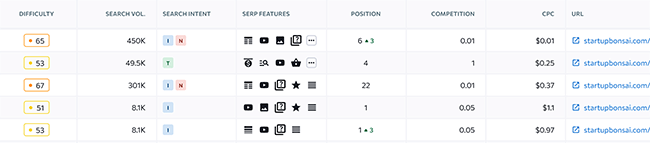
You can even see all your competitors grouped and compared for common, unique, and missing keywords.
Website audit
SE Ranking’s auditing functionality provides technical SEO reports that can be emailed to you and downloaded. The reports cover over 120 parameters, including major site problems, their fixes, as well as tasks you can carry out to improve the overall user experience.
A technical SEO audit ultimately aims to make indexing (and crawling) easier.
To begin, hover over More (with the three vertical dots menu) and click Website Audit.
Next, click + New Audit, fill in the domain, select a group, and name the audit. To continue, click Run Audit:
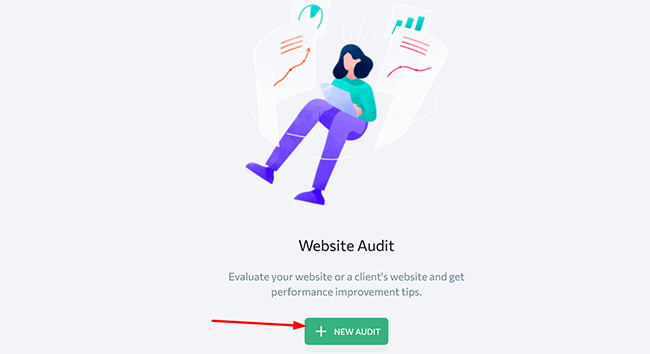
The page crawler scans over 1000 pages in about two minutes (this, of course, depends on the site’s content as well). Once ready, your report will feature your Health Score and Core Web Vitals:
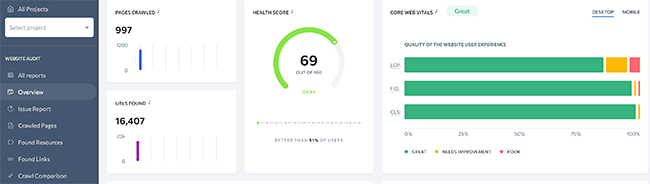
The Health Score is a key indicator of a website’s health, with the aim being to hit as close as you can to 100. Underneath, you’ll find the top five issues and how many times they’ve occurred throughout your site–for example, missing alt text, redirect chains, and identical titles.
SE Ranking breaks down the three Core Web Vitals, which is an assessment of the user experience for both desktop and mobile devices:
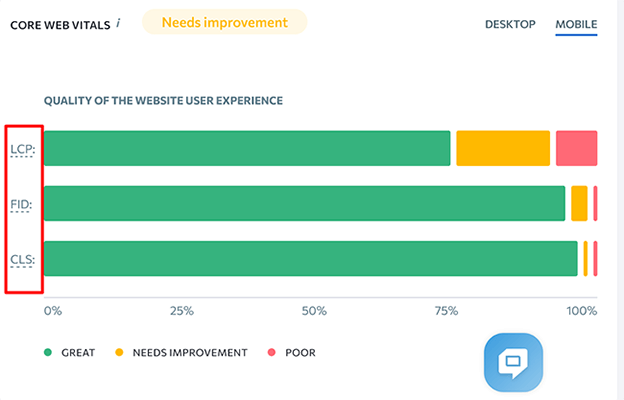
It’s broken down into the following metrics:
- LCP (Largest Content Paint) measures the performance of the loading speed of images, videos, and visual elements of a page.
- FID (First Input Delay) evaluates the responsiveness of a page from when a user first clicks it to the time it takes to perform that request.
- CLS (Cumulative Layout Shift) analyzes if there are any unexpected shifts in visual elements, such as images or ads, that push the user away from the original content.
Essentially, good core web vitals improve your site’s user experience and offer the potential for increased visibility.
The platform also lists Domain Metrics such as your domain expiration date, Backlinks, and Referring Domains.
Backlink Checker
SE Ranking features a database with over 3 trillion backlinks–the tool enables you to create an accurate backlink profile of any site.
To get there, go to Backlinks and click Backlink Checker. Next, select from the three listed options, type in the domain name, and click Search:
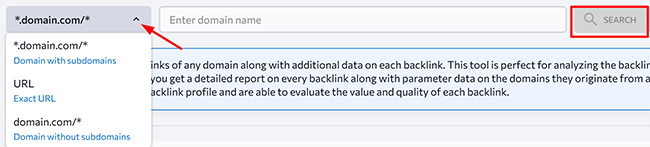
The platform displays your account limit as well as the number of backlinks and domains for that specific site. To continue, click Get Full Report.
In the Overview section, you’ll find essential metrics on the evaluated site, including Domain Trust, Page Trust, Anchor Texts, the DoFollow/NoFollow ratio, the total number of Referring Domains, and Backlinks:
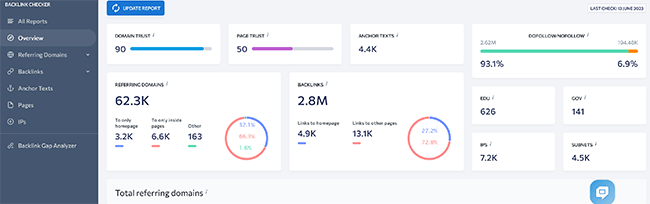
In the backlink section, you can quickly access and view the page URL, including its anchor text and target URL:
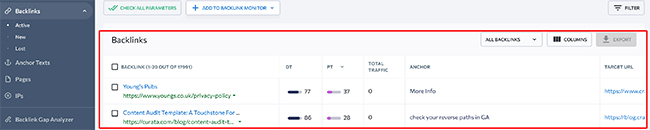
Viewing essential SEO parameters is easy when they’re side-by-side in a table–yet another highlight of a top tool.
Content Idea Finder
SE Ranking creates keyword clusters to help you when planning topic ideas.
To start, click on Content Marketing in the blue navigation bar and select Content Idea Finder. Next, type a target keyword for that specific topic and select a country and region:
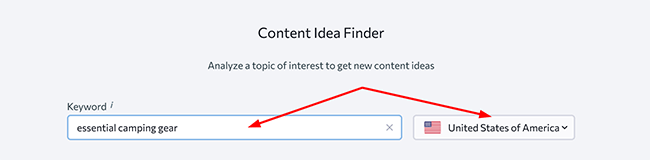
The system creates a list of clusters in groups of 10, displaying the Keyword Difficulty and Monthly Search Volume. Both metrics help determine the potential to rank among the top 10 search results:
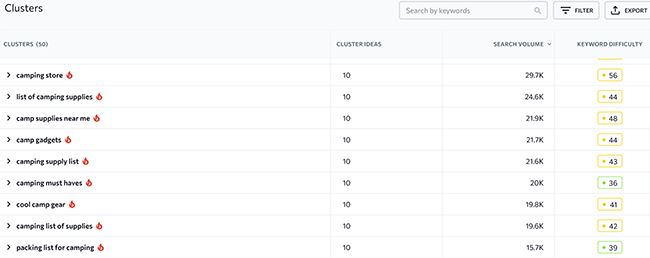
If you click on a cluster, you can view the same metrics as above, as well as the CPC and Competition:
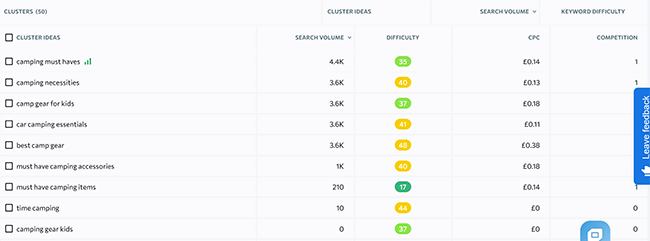
The tool allows you to see the Title tags of sites in the top 10 search results, and you can analyze a competitor’s structure and content to gain inspiration.
Each cluster can be copied and exported via the CSV format. You can view some extra data by clicking Mind Map to observe all keywords by difficulty and search volume, too:
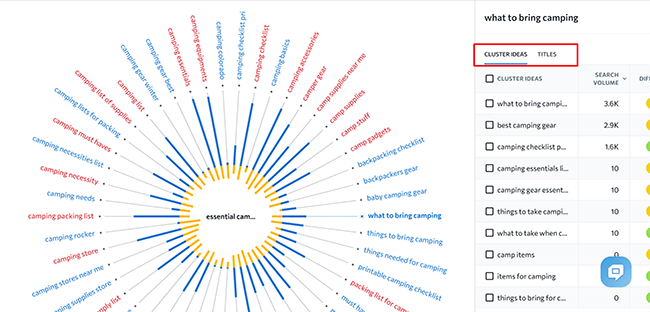
Lastly, you can create a content brief in the editor by clicking on a Cluster Idea.
Integrations
Integrations help automate tasks and improve your results using SE Ranking. They include the following:
- Google Analytics
- Google Search Console (GSC)
- Google Business Profile
- Google Docs (Add-on)
- Zapier
- Bitrix24
- SeoTools for Excel
- Reportz
Google Analytics and GSC combine with SE Ranking’s interface (and bespoke algorithms) to provide detailed statistics on site traffic, impressions, and paid campaigns.
How much does SE Ranking cost?
SE Ranking offers three main tiers: Essential, Pro, and Business. Each plan includes different features, benefits, and usage limits. Let’s take a look.
The Essential plan costs $49 per month (on the monthly payment model) or $39.20 per month via the annual subscription. It comes with the following features:
- 10 projects (the number of sites that are added and tracked)
- 5 competitors (their sites) per project
- 100 daily reports using the Competitive and Keyword Research tools
- Unlimited SEO reports using the report builder and templates
- 250 keywords (keyword research tool–tracked per account)
- Website Audit of 40,000 pages (SEO audit tool per account)
- 10 On-Page Checker audits (per month)
- 6000 backlinks monitored (backlink monitoring tool per project)
- Google Analytics and GSC integrations
- One user seat
- Dedicated mobile App
The Pro plan starts at $109 per month (on the monthly payment model) or $87.20 per month in the annual subscription. It includes all of the Essential plan’s features in addition to the following main features:
- Unlimited projects
- Three user seats
- 10 competitors per project
- 1000 keyword rankings tracked (per account)
- 150,000 keyword position checks per month
- 250,000 pages checked per account using website auditing
- 100 website pages monitored automatically for changes
- Historical data on keywords/domains (for 3 months)
- Priority live chat and phone support
The Business plan starts at $239 per month (on the monthly payment model) or $191.20 per month in the annual subscription. It includes all of the Essential and Growth plan’s features, in addition to the following:
- Ten user seats
- 20 competitors per project
- 2500 keywords tracked (rank tracking per account)
- 90,000 backlinks monitored per project
- 1000 keywords for SERP analysis per month
- Historical data for keywords/domains
- 8 hrs of team training
The prices for the annual subscriptions are currently 20% off. A free 14-day trial is available.
SE Ranking also offers three add-ons:
- The Agency Pack is only available via annual subscriptions for the Pro and Business plans. It includes white-label branding, unlimited scheduled reports, and ten client seats for $50 per month.
- Content Marketing includes the Content Idea Finder, editor, and AI writer, starting from $29 per month.
- Local Marketing features the Local Rank Tracker, local marketing audit, and Google Business Profile integration starting from $7 per month.
SE Ranking’s pros and cons
SE Ranking is a top-notch SEO platform with a generous amount of tools and features. Here’s a round-up of what we thought were the platform’s biggest pros and cons.
SE Ranking pros
- Excellent competitor and keyword research. The tool features a powerful system that tracks up to 20 competitors per project and offers SERP analysis and detailed SEO statistics and metrics. You even get premium features like historical data on competitors’ paid and organic campaigns and keywords.
- Broad feature set. The platform offers a versatile range of tools and features for every aspect of SEO, from a full backlink checker to website audits and competitor analysis. There’s a lot of value for money here.
- Helpful content marketing tool. From keyword clusters to high-quality content briefs and AI-generated outlines, SE Ranking allows you to share and optimize your content at every stage and even works in Google Docs.
- Great report functionality. Sharing reports for clients and team members is seamless. The report builder allows you to create custom reports, and all plans offer automated reports that can be scheduled for specific dates.
- Brilliant value for money. Compared to other all-in-one SEO tools, SE Ranking offers more features at a lower price point.
SE Ranking cons
- Learning curve. It can take some time to familiarise yourself with the platform due to the sheer number of tools and customizations available. However, there are plenty of resources and demos to guide you.
- Agency Pack. The add-on isn’t available on all plans and requires an annual subscription.
- AI words limit. SE Ranking’s AI writing functionality is one of the more recent additions to the platform, but don’t expect unlimited AI words, unlike many other AI content writing tools. That said, there are a good amount of writing tones to choose from (11 in total).
SE Ranking alternatives
Looking for some SE Ranking alternatives? Here are some other noteworthy SEO tools:
- Semrush | Our review — One of the best SEO solutions for keyword research offering over 50 tools for marketing experts.
- Mangools | Our review — A beginner-friendly SEO platform for bloggers that provides solid backlink analysis, an indexed database, and keyword ranking.
- Frase | Our review — A great alternative to SE Ranking’s content writing and optimization functionality that includes over 35 AI-generated copywriting templates.
Final thoughts on SE Ranking
That concludes our SE Ranking review.
Overall, SE Ranking is a top SEO platform that offers a huge range of useful features.
We particularly like the Keyword Rank Tracker tool, which can check the average ranking position of any keyword across five search engines.
The Competitive Research tool is also a vital component in understanding your competitors’ marketing and keyword strategy.
That’s not to mention the comprehensive reports that you can easily customize and share with the team.
It can take some time to familiarize yourself with the platform, but that’s down to the number of features more than anything else.
We’d recommend SE Ranking to all business sizes as it’s both affordable and scalable with white-label functionality and add-ons to suit most needs.
Thanks for reading, and good luck!
Disclosure: Our content is reader-supported. If you click on certain links we may make a commission.
