Semrush Review 2024: The Definitive SEO & Content Tool?

Welcome to our Semrush review.
Semrush has long been thought of as one of the best SEO and online marketing tools around—but does it deserve its reputation?
We wanted to find out, so we tried out Semrush and put together this in-depth review with everything you need to know.
In this post, we’ll take a deep-dive into Semrush’s most important features and give you a first-hand look at how everything works. We’ll also cover the platform’s pros and cons, and reveal whether or not it’s worth the price tag.
What is Semrush?
Semrush is one of the most popular all-in-one digital marketing SaaS platforms on the market.
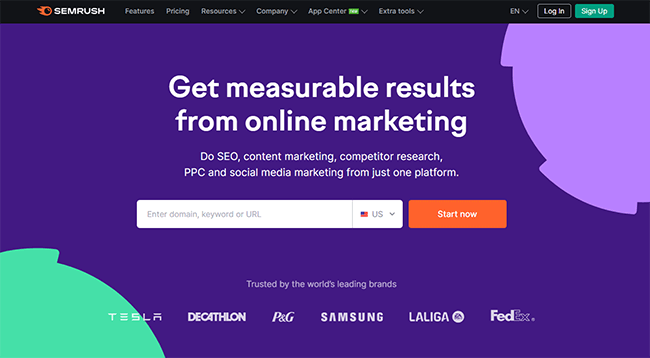
You can use it to do SEO, content marketing, competitor research, PPC, and social media marketing from one place.
Over 10 million marketing professionals use Semrush, and it’s widely considered to be one of the best platforms in its class, with the most complete marketing toolkit, the largest and most up-to-date databases, and more generous usage limits than many of its competitors.
The catch? It’s very expensive.
Semrush’s monthly subscription costs are much higher than some other SEO platforms, but you do get lots for your money.
All told, Semrush gives you 55 different tools to help with every area of your marketing strategy, from keyword research to site auditing, backlink building, social media marketing, content creation… everything.
We’ll talk more about all these tools next as we get into the features.
What features does Semrush offer?
Semrush has more features than any other platform we’ve tried. It comes with dozens of marketing tools, including:
- SEO tools (keyword research, on-page SEO, local SEO, rank tracking, site auditing, domain analysis, backlink analysis, link building, etc.)
- Content tools (content marketing, writing assistant, topic research)
- Market research tools (competitor analysis, traffic analysis, market analysis, mention tracking)
- Advertising tools (PPC keyword research, website monetization)
- Social media tools (social media poster/scheduler, social analytics, influencer analytics)
It wouldn’t be feasible to cover all of the features Semrush offers in one review.
Instead, we’ll mainly be focusing on the search engine optimization (SEO) tools, as that’s what Semrush is best known for.
We’ll take a closer look at these next as we explore the platform.
Getting started
When you first sign up for Semrush, you’ll be brought to the dashboard.
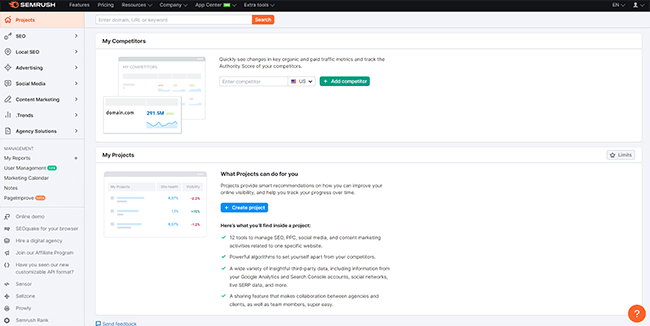
In the sidebar on the left, you’ll see a bunch of navigation options.
Each item in the sidebar is a ‘toolkit’. You can click on any of them to open up a drop-down menu and see all of the tools in that category.
For example, if you click the SEO dropdown, you’ll see a menu with links to all the different SEO tools Semrush comes with (e.g. domain overview, keyword research, backlink analytics, etc.).
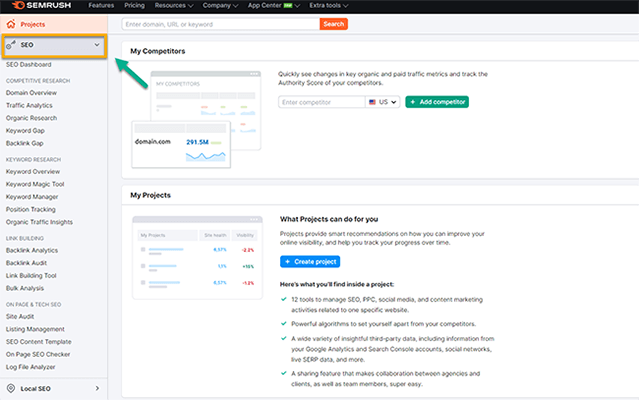
We’ll get to these tools shortly. But first, let’s click Projects at the top of the sidebar.
Projects
Projects are a way to organize your marketing efforts inside Semrush. You can create a separate Project for each domain you’re working on.
Click + Create project, then enter the URL and a name for the project to get started.
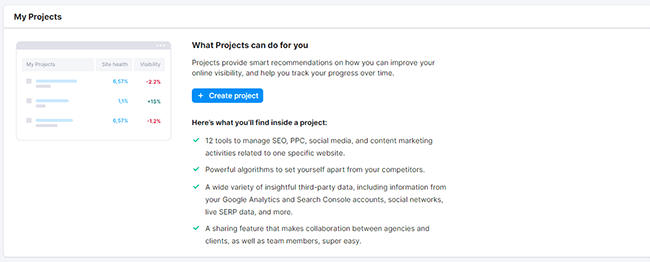
Inside your Project, you’ll find 12 tools to help you manage all the SEO, social media, content, and PPC marketing campaigns for that specific website
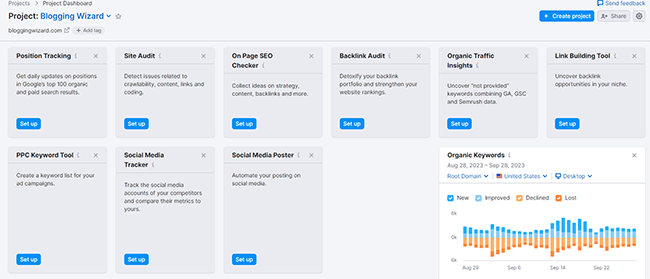
Plus, you’ll also see an overview of important data like your website traffic, keywords, and authority score to help you track progress over time.
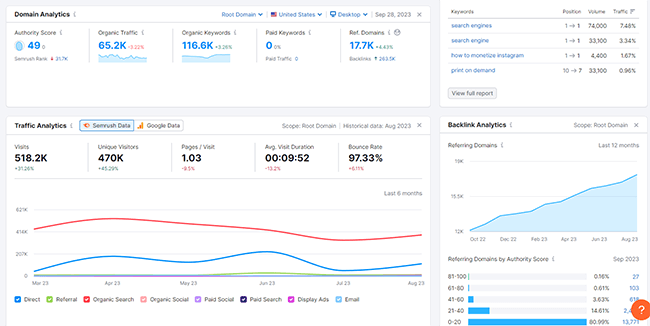
Let’s try out some of the Projects tools, starting with Position Tracking.
Position tracking
You can use the Position Tracking tool to keep an eye on your keyword ranking positions (or your competitor’s).
It gives you daily updates on where the target domain ranks in Google’s top 100 organic and paid search results for the specified keyword.
To set it up, first, choose the domain you want to track. Then, select the search engines (Google or Baidu) you want to look at, and the location you want to track search rankings in.
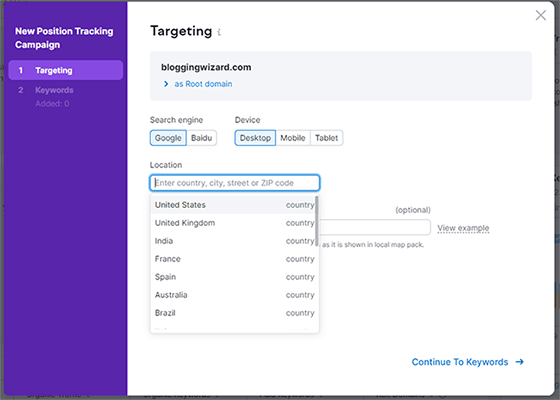
Location matters because organic ranking positions aren’t the same across the board. The SERPs may look different to users in different geographical locations.
Once you’ve set your targeting options, enter all the keywords you want to track, separated by commas or line spacings, then click Start Tracking.
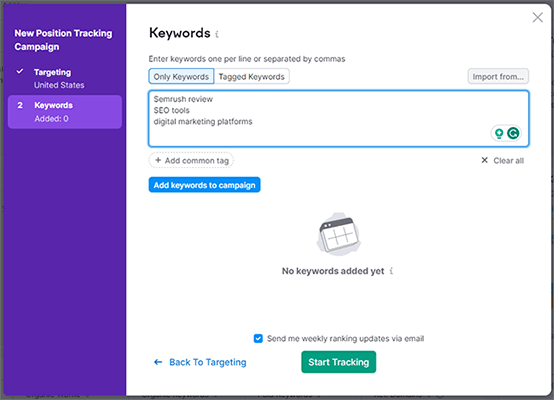
You can also opt to have weekly ranking updates sent via email.
After everything’s set up, you can click Position Tracking in the SEO menu in the sidebar at any time to open up a report with your keyword ranking data.
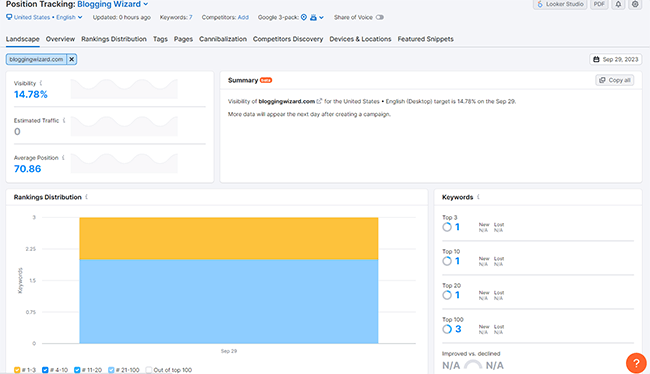
Here, you’ll see the domain’s current ranking position for each tracked keyword and whether it’s improved or declined over time, as well as the rankings distribution, SERP features, visibility in different locations, etc.
Related: 11+ Best Keyword Rank Tracking Software Tools Compared
Site audit
Semrush’s Site Audit tool lets you check the SEO health of your website. It performs 130+ on-page and technical SEO checks to identify any issues with things like crawlability, internal linking, etc.
To get started, click Set up underneath Site Audit in the Projects window. Or alternatively, click Site Audit underneath On Page & Tech SEO in the sidebar SEO menu.
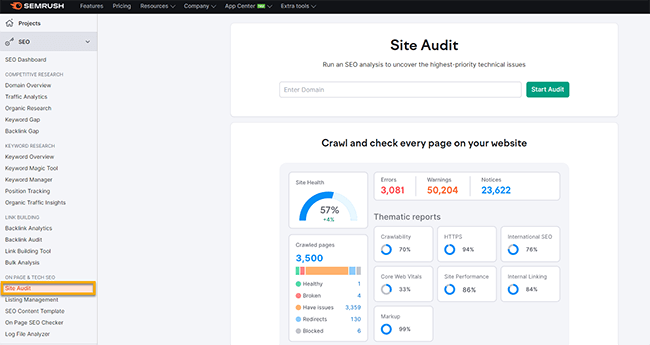
Next, choose the domain you want to audit, and the number of pages you want to check.
Optionally, you can change the crawler settings and allow/disallow URLs, or even set up audit scheduling to have Semrush automatically repeat the audit daily or weekly.
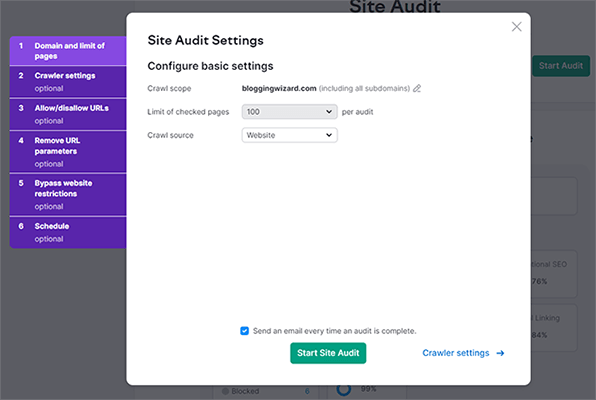
When you’re ready for the audit to begin, click Start Site Audit. It can take a while if you have it set to check a lot of pages, so it’s worth checking the box that says Send an email every time an audit is complete. That way, you’ll be notified when it’s finished.
Once it’s complete, open up the audit report.
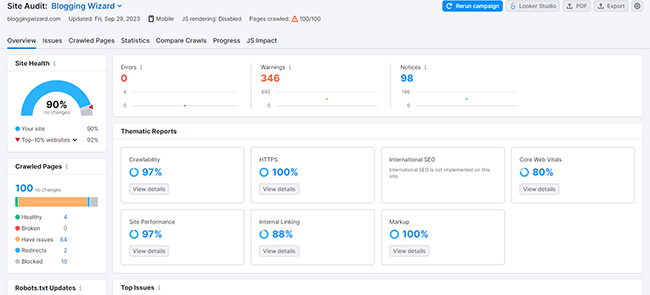
Here, you’ll see an overall Site Health score based on the number of errors and warnings found on your site, alongside benchmarking data to see how it compares to other websites.
Elsewhere in the report, you’ll be able to see an overview of all the issues identified. These are categorized as errors, warnings, or notices depending on their severity.
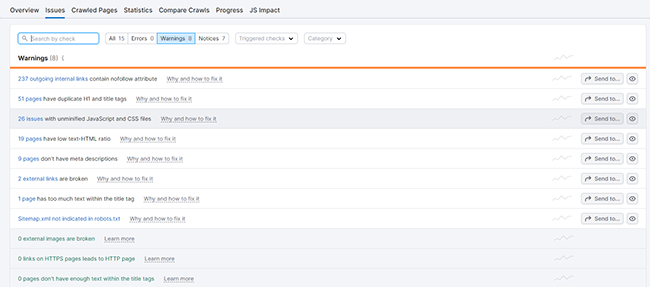
Errors are the most pressing issues that warrant fixing at the earliest opportunity. Notices are the least important; they’re more of a heads-up about things you may not bother fixing.
You can click on any error, warning, or notice to find out what it means and how to fix it. If you wanted, you could even send it to your CRM, Trello, or Zapier board and assign it as a task to one of your team members.
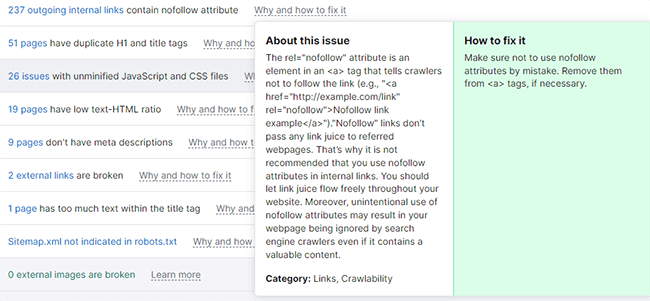
Aside from that, you can also view thematic reports with a more thorough breakdown of the findings of the audit in different areas (e.g. crawlability, HTTPS, Core Web Vitals, etc.)
On-page SEO checker
The on-page SEO checker is another auditing tool, of sorts. But instead of checking for technical, site-wide SEO issues as the site audit tool does, it performs a more detailed, focused analysis of individual pages and checks for on-page SEO issues.
You can use it to optimize individual pages on your website for target keywords and generate strategy, backlink, content, and UX ideas.
To get started, open up the on-page SEO checker from your Projects dashboard or the sidebar on the left.
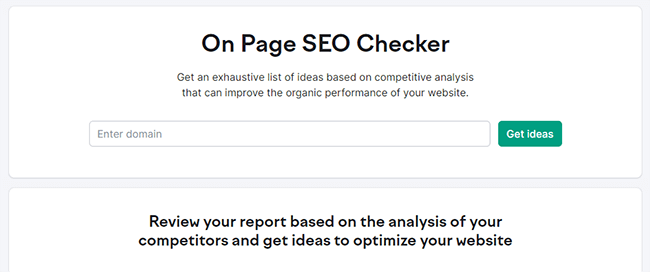
Next, enter your domain URL and click Get ideas, then select the Google Search location you’re targeting and hit Continue.
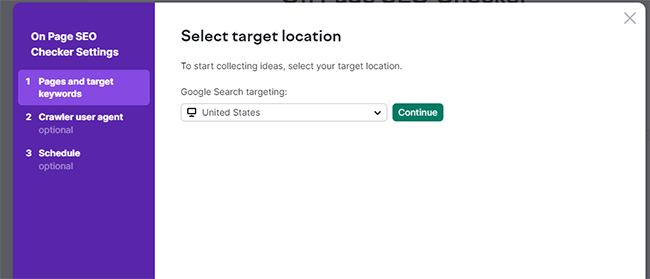
It’ll then prompt you to select the specific pages you want to optimize (you can auto-import pages from your site, manually enter the page URLs, or even upload a file)
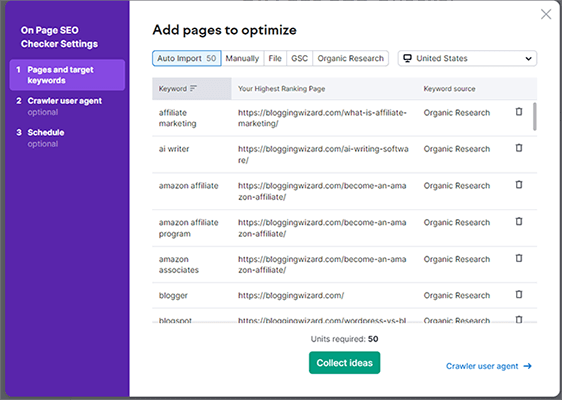
In the report, you can see a list of all the optimization suggestions Semrush has for each target page.
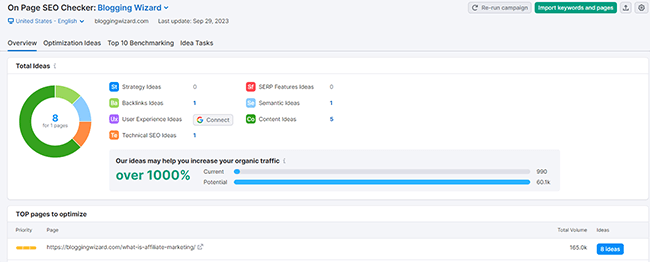
These are organized into different categories: SERP feature suggestions, strategy suggestions, content suggestions, semantic suggestions, backlinks suggestions, user experience suggestions, and technical issues.
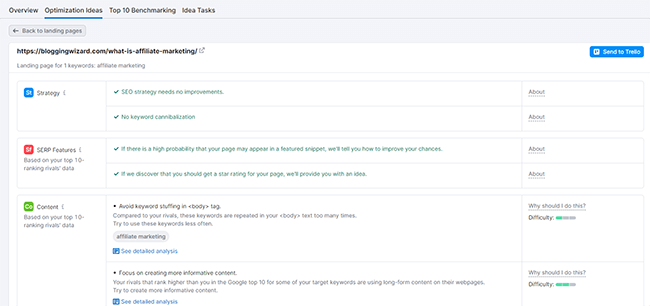
For example, I ran an on-page SEO check for one of our blog posts here on Blogging Wizard. One of the content suggestions it made was to reduce the number of keywords in the meta tag. And under backlinks, it gave me a list of domains I might want to earn backlinks from. All useful stuff.
Each of the SEO ideas and suggestions in the on-page SEO report is given a Difficulty Score, which makes it easier for you to figure out where to start (for example, you might prioritize ‘easy win’ tasks with low difficulty scores and high impact).
You can also hover over the About text to see why Semrush made each suggestion (i.e. how it can help improve SEO).
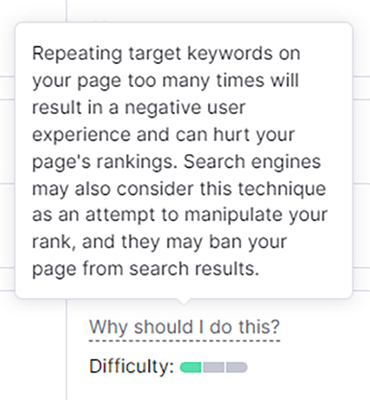
If you switch over to the Top 10 Benchmarking tab of the report, you’ll also be able to see how the analyzed page compares with the other top 10 pages ranking for the target keyword in Google.
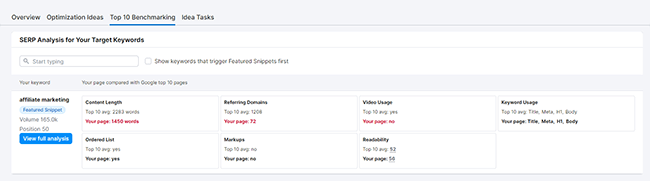
This comes in very useful as you can use it to figure out why other pages might be outranking you, and what you can do to get ahead.
Competitive research tools
From the SEO menu in the sidebar, you can access all of Semrush’s Competitive Research tools.
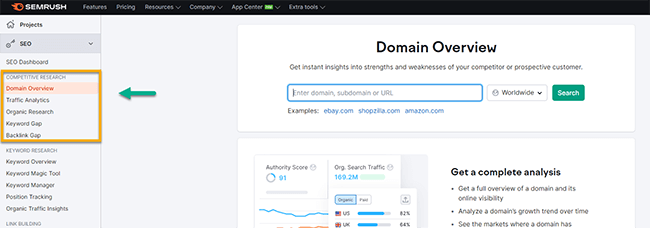
These tools allow you to pull up detailed SEO reports on specific domains and gain strategic insights.
The most useful competitive research tool is probably the Domain Overview tool. Let’s use it to pull up a report for Blogging Wizard.
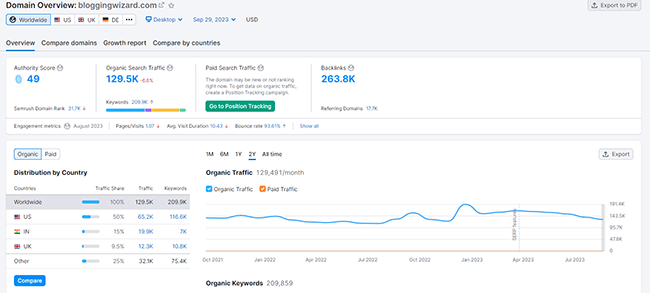
At the top of the report, you’ll see a few important metrics.
The Authority Score is a proprietary Semrush metric that tells you how strong (or ‘authoritative’) the domain is, based on factors like its backlink profile. The higher the score, the easier the domain will find it to rank for competitive keywords.
Next to that, Organic Search Traffic tells you how many unique visitors the domain is estimated to get every month, based on its ranking position for different keywords. This is just an estimation, so it isn’t super accurate, but it’s pretty close.
Further down the page, you can see graphs and other visualizations that show you things like the domain’s traffic over time, SERP features distribution, traffic distribution by country, etc.
Under the Organic Research heading in the report, you can see more detailed insights into the keywords and pages that are driving traffic to the domain.
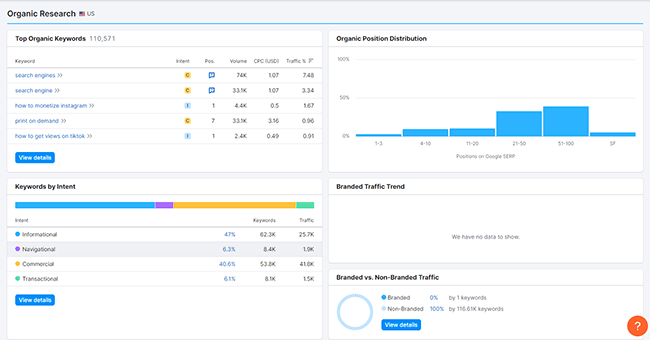
For example, you can see a breakdown of your keyword distribution by intent, which tells you how many of the keywords you rank for are informational, navigational, commercial, transactional, etc.
You can also quickly find out who your main organic competitors are, and look at the bubble chart to benchmark your organic performance against theirs.
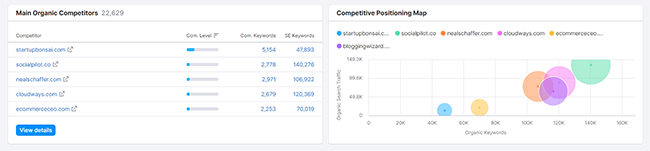
Towards the bottom of the report, you can view a list of the backlinks that point to the domain and view other link insights such as follow vs. nofollow distribution, backlink types, anchor text, referring domains, etc.
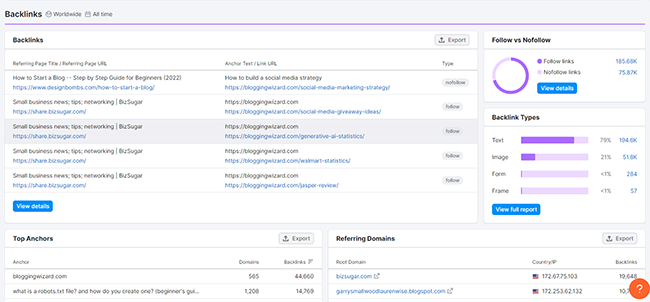
There’s a lot more useful stuff inside the Domain Overview report aside from the above, and we’re just getting started.
There are a bunch of other competitive research tools you can use to generate even more detailed reports that are focused on specific areas.
For example, the Traffic Analytics report gives you deep insights into the target domain’s traffic, including things like audience demographics, geo-distribution, traffic journeys, bounce rates, etc.
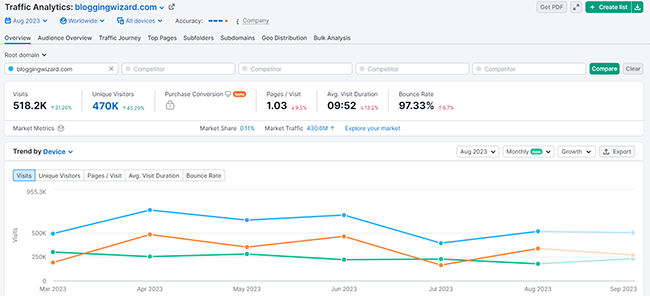
The Keyword Gap report lets you quickly compare your keyword profile with your competitors to find gaps in your strategy and generate new keyword ideas.
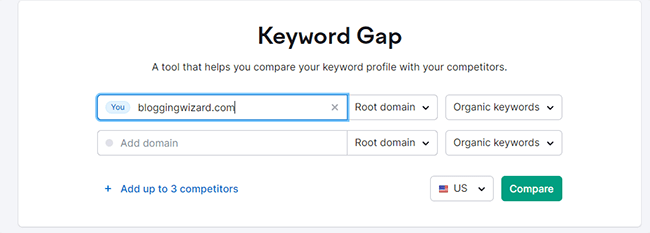
Likewise, the Backlink Gap report lets you compare your backlink profile with your competitors, helping you to find new prospects to target in your link-building campaigns.
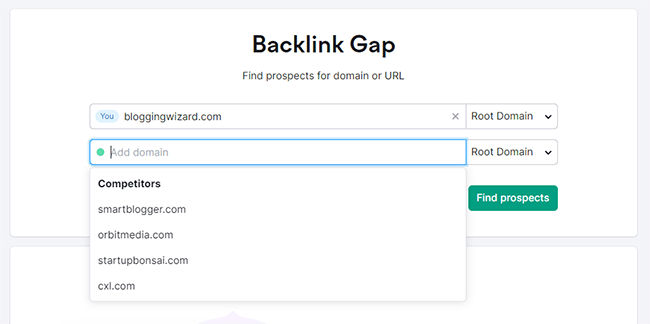
Speaking of link building…
Link building tools
Semrush also comes with lots of tools/features to help with your link-building campaigns. You can access them under the Link Building heading in the sidebar.
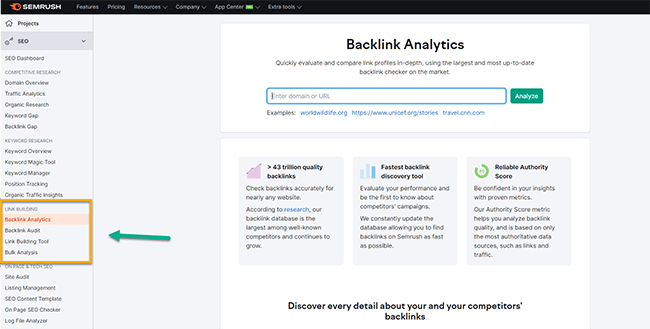
The Backlinks Analytics tool allows you to quickly evaluate any website’s link profile. Just enter the domain and hit Analyze to get started.
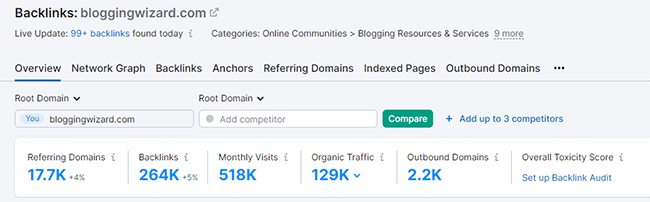
At the top of the report, you’ll see some general overview metrics like the total number of referring domains (unique websites that link to the analyzed domain), outbound domains (unique websites that the analyzed domain points to), backlinks, and toxicity score.
Below that, you’ll see some useful graphs with insights related to the domain’s Authority Score, backlinks, referring domains, anchor text, etc.
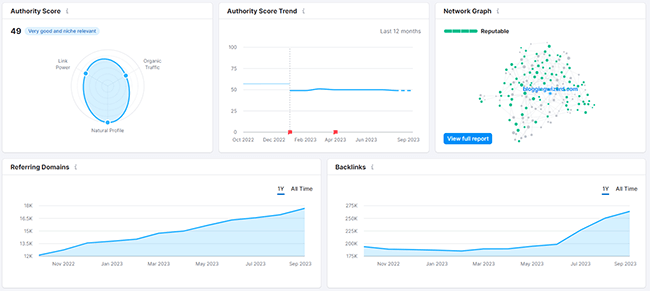
If you want to dig deeper into your backlink profile, you can click on any item in the report to load up more insights.
For example, let’s say I wanted to find out where the most powerful backlinks pointing to the analyzed domain were coming from.
In that case, I could scroll down to the Referring Domains by Authority Score graph, and click on the linked text next to the 91-100 bar to see a list of all the referring domains with an Authority Score of 91+.
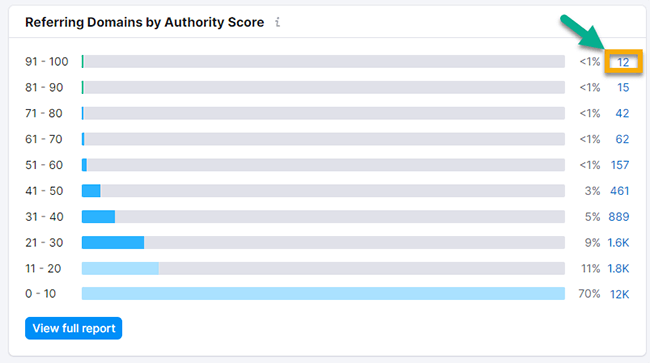
Then, I could click the Follow filter to narrow down the list and remove any NoFollow backlinks, so that only those that pass link juice appear on the page.
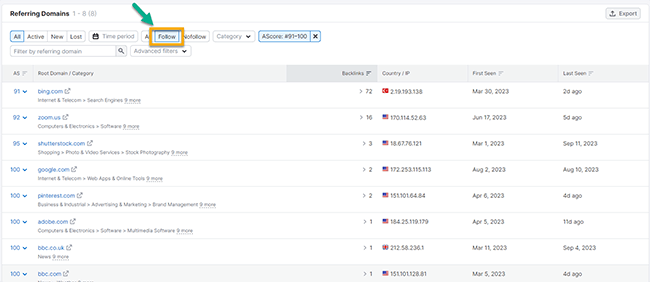
Aside from the Backlink Analytics tool, there are a few other useful link-building tools worth looking at.
The Backlink Audit tool can help you to keep your link profile healthy.
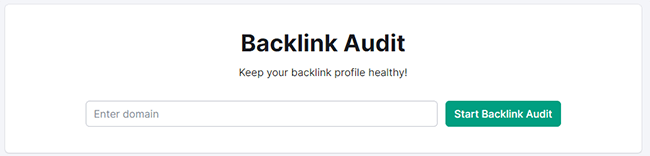
Use it to check the quality of all your backlinks and identify any suspicious domains that may be hurting your SEO. Then, make a disavow/remove list to get rid of them and improve your Toxicity score.
The Link Building tool is also really cool.
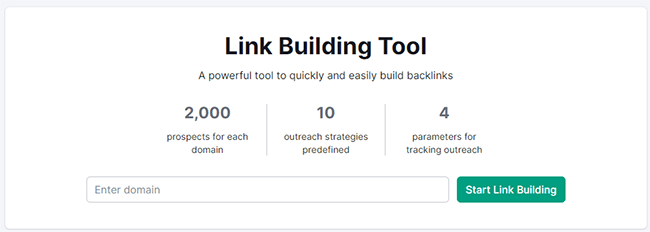
You can use it to quickly find new backlink opportunities, add them to your prospect list, reach out to the domain owners with customizable email templates, and track the status of each link you build.
Overall, the link-building tools are one of Semrush’s biggest strengths. So if off-page SEO is one of your main priorities, it may be the platform for you.
Keyword research tools
Semrush has the largest keyword research database on the market, so its keyword research tools are second to none.
You can use the Keyword Overview tool to analyze opportunities with dozens of keyword metrics.
Just enter the keyword(s) you want to analyze (separated by commas), then choose your target location and hit Search.
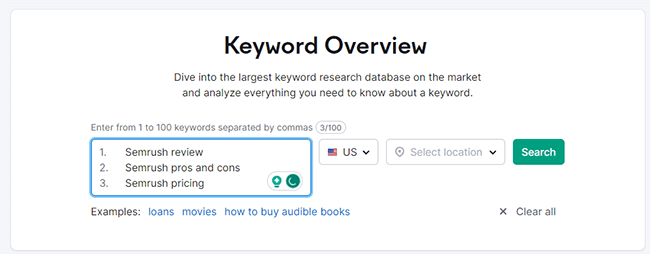
In the keyword analytics report, you’ll be able to see the estimated monthly search volume for the target keyword both globally and in different geographical locations.
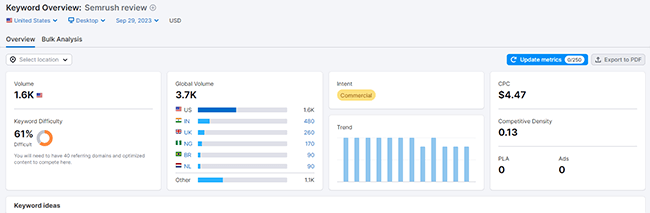
Semrush uses its machine-learning algorithms, combined with clickstream data, to come up with these search volume estimations. And in my experience, they’re usually fairly accurate.
Aside from search volume, Semrush will also show you a Keyword Difficulty score. This tells you how hard it will be to rank for that keyword organically in the top 10 results on Google. The higher the percentage, the more difficult it is.
One thing I like about Semrush is that it doesn’t just give you an arbitrary difficulty score that you don’t know what to do with. It puts it in concrete terms by telling you exactly what you’ll need to do to compete underneath.
So for example, the keyword ‘Semrush review’ has a KD score of 61%, and Semrush tells us that this means we’d probably need 40 referring domains (i.e. backlinks) and to create well-optimized content to stand a chance of ranking.
In addition to difficulty scoring and search volume estimations, Semrush also gives you other metrics for your analyzed keywords including average CPC, competitive density, search intent, and historical trend data.
Below those metrics, you’ll see a bunch of related keywords & keyword suggestions that you might want to target, alongside their metrics. Plus, related questions, keyword clusters, a SERP analysis of the target keyword, and more.
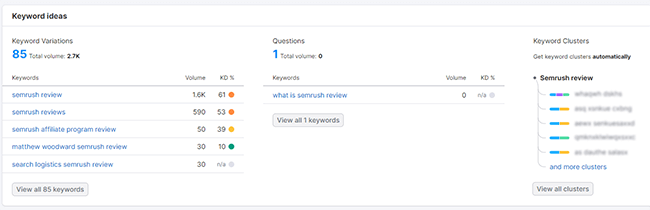
Keyword Overview isn’t the only keyword research tool you get with Semrush either. To generate even more keyword ideas, you can use the Keyword Magic tool instead.
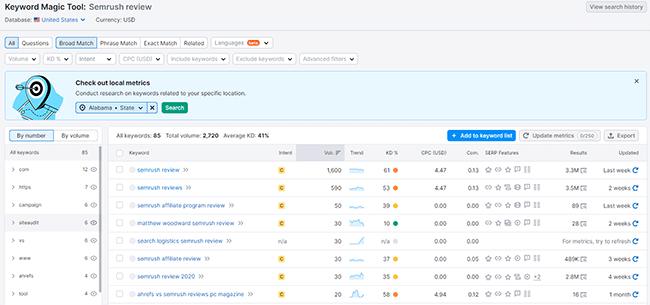
Just enter a seed keyword or domain/URL, and Semrush will bring up tons of suggestions/keyword ideas. You can sort through them using filters to find the best opportunities, then add them to your keyword list in one click.
Related: 12 Best Keyword Research Tools (Comparison)
Other features
So far, we’ve looked at some of Semrush’s most important SEO tools. But to be honest, we’ve barely even scratched the surface—there’s still a lot more you can do with Semrush.
We don’t have time to explore everything in detail, but here’s a quick overview of some other features/tools worth knowing about:
- Listing management — Maintain up-to-date business listings across the web to boost your visibility and improve local SEO.
- Review management — Monitor and reply to reviews across 70+ platforms, submit your info to local directories, monitor sentiment, and protect your reputation.
- Advertising tools — Conduct competitive advertising research, find PPC keywords, track ad positions, and more.
- Social media tools — Create and schedule posts to all your social media profiles, track social media analytics, manage messages in a unified inbox, etc.
- Content marketing tools — Research trending topics, create content briefs and templates, optimize your content with the real-time writing assistant, and generate content with Semrush’s ContentShake AI.
- Trends — The Semrush.Trends extension gives you access to deeper competitive insights. With Trends, you can analyze markets and growth trends, automatically track your competitor’s moves, improve segmentation with in-depth audience insights, and more. It’s charged separately from the main platform.
- Agency solutions — Semrush also offers tools for marketing agencies, including a lead finder, client portal, CRM, collaboration tools, and more.
Now we’ve covered the features, let’s talk about the pricing.
How much does Semrush cost?
Semrush offers four plans: Free, Pro, Guru, and Business.
The Free plan is very limited. It still gives you access to a lot of the tools, but you won’t be able to pull up all the data you get as a paid user.
Free users are limited to 10 analytics reports per day and can only create 1 Project, and track up to 10 keywords.
The Pro plan is the entry-level paid plan. It starts from $129.95/month and comes with everything on the Free plan, plus more features and usage credits.
Pro users can generate up to 3,000 analytics reports per day, have up to 5 Projects, track up to 500 keywords daily, and access up to 250 keyword metrics updates per month.
The Guru plan starts from $249.95/month. It comes with everything in Pro plus even more usage credits, and premium features like access to the Content Marketing toolkit, historical data, Looker Studio integration, etc.
Guru users can pull up 5,000 analytics reports per day, have up to 15 Projects, track up to 1,500 keywords daily, and access up to 1,000 keyword metrics updates per month.
Semrush Business is the top-tier plan. It starts at $499.95/month and unlocks all the core features (excluding add-ons), plus more usage credits than any other plan.
Business users can generate up to 10,000 analytics reports per day, have up to 40 Projects, track up to 5,000 keywords daily, and access up to 5,000 keyword metrics updates per month.
In addition to the monthly subscription plans, Semrush also offers various paid add-ons.
Additional users cost $45/month, $80/month, or $100/month depending on your plan.
Semrush Local costs an extra $20/month for the Basic plan or $40/month for the Premium plan.
Semrush Trends costs an extra $200/month per user, and Semrush Social costs an extra $19.75/month.
You can also purchase the Agency Growth Start Kit for $69/month, or the Agency Growth Scale Kit for $149/month. These add-ons unlock sales and lead management tools like a CRM.
And finally, there’s the ImpactHero AI tool, which you can purchase separately for $200/month.
Note: You can get up to 17% off monthly subscription prices when you pay annually. Custom plans are available on request. Try out the paid plans with a 7-day free trial.
Semrush pros and cons
After trying out Semrush, here’s our take on its main pros and cons.
Semrush pros
- Generous usage limits. Semrush offers better usage limits than Ahrefs and Moz—it’s two biggest competitors. If you sign up for one of the paid plans, you should have more than enough credits to be getting on with.
- Largest keyword database. Semrush has 25.1 billion keywords in its Keyword Magic tool database, which makes it the largest keyword database in the world. As such, you can use it to find keyword ideas that other tools might miss.
- Best backlink crawler. Semrush’s backlink database is also the largest on the market, with over 43 trillion links. And its crawler is super fast and up to date, so it can find links as soon as they appear, including those that other tools might miss.
- Huge feature set. Semrush offers the most complete marketing toolkit. With over 55 different tools covering pretty much every area of digital marketing, you won’t find another platform that gives you more features.
- Accurate data. Semrush provides estimations for things like keyword search volumes and domain traffic, and while these estimations aren’t always 100% accurate, they’re much more accurate than some other tools (at least in my experience).
- Value for money. While Semrush appears expensive, even their base plan offers a lot of value. Both in terms of usage limits and the sheer number of different tools.
Semrush cons
- Expensive. The main downside of Semrush is the price tag. It’s very expensive compared to other marketing/SEO platforms, and the hefty monthly subscription costs may put it out of reach of entrepreneurs and small businesses. That said, it isn’t the most expensive and overall, it actually offers good value for money. Tools like Ahrefs can work out far more expensive.
- Overwhelming UI. Because Semrush offers so many different tools in one place, the user interface can be overwhelming. You’re bombarded with tons of reports and dozens of tools in your dashboard, so it can be tough to find your way around the platform as a beginner. It’s not that it’s hard to use, but it isn’t as easy to use as some of its competitors.
- Unclear cancellation process. Semrush doesn’t make it easy to cancel your subscription. Usually, you’d expect to be able to just click a button saying ‘cancel subscription’, but no. Instead, you have to find the ‘Recurring: active’ text on your subscription info page, change it to inactive, and then open up a website page to fill out a contact form to request a cancellation. It feels like Semrush has made this deliberately unintuitive.
Semrush alternatives
Not sure if Semrush is the right choice for you? Here are some alternatives that might be a better fit:
- SE Ranking | Our review — Our overall favorite Semrush alternative. Much more affordable with a very similar feature set (keyword research, competitor analysis, SEO audits, backlink reports, etc.).
- Mangools | Our review — An easy-to-use alternative that’s a good choice for beginners. Includes five different SEO tools for keyword research, backlink analysis, SERP analysis, domain analysis, and rank tracking.
- Frase | Our review — A fantastic SEO content optimization tool and AI writer. Comes with all the tools you need to do competitive SEO research and plan, write, and optimize content that ranks.
Final thoughts on Semrush
That concludes our in-depth Semrush review.
Overall, Semrush is still undoubtedly one of the best digital marketing platforms around.
It offers far more tools out of the box than any of its competitors—no other platform comes close. As such, you have everything you need to manage all areas of your digital marketing strategy in one place.
It’s not just the breadth of features that’s impressive either, it’s also the depth. All of Semrush’s tools are super advanced and sophisticated, and its reports give you deeper insights than most.
So if you’re looking for the very best SEO tool and digital marketing platform, and you have a decent budget to work with, Semrush is the way to go.
That said, if you’re a small business or marketer with a limited budget to work with, you might find its monthly subscription costs a little too steep. In that case, one of the alternatives we’ve listed above might be a better fit.
Still on the fence? Click the button below to sign up for a free trial of Semrush and see if it’s a good fit for your needs.
While you’re here, you might want to check out our roundup of the latest SEO statistics that marketers need to know.
Good luck!
Disclosure: Our content is reader-supported. If you click on certain links we may make a commission.
