Wincher Review 2024: How Good Is This Rank Tracker?

Welcome to our Wincher review.
Wincher is a rank-tracking tool that helps you generate, track, and monitor keywords.
The platform offers ranking reports, keyword discovery, and daily competitor updates.
But is it any good?
By the end of this review, you’ll know the answer, including whether it suits your specific needs.
We’ll dive into Wincher’s capabilities, explore the plans available, and detail what we think are the software’s main pros and cons.
What is Wincher?
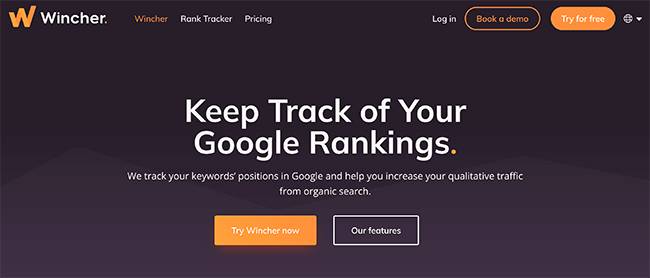
Wincher is a tool designed to help site owners and digital marketers monitor their search engine rankings. It was founded in 2015 by two Swedish entrepreneurs, Olof Gunnarsson and Joel Sunnehåll.
Gunnarsson saw a need for a tool that could help simplify and automate the process of monitoring search engine rankings.
The result of that vision? Wincher is used by thousands of website owners and digital marketers around the world, including leading clients such as Philips and Bonnier.
That said, with so many others out there, is it enough to become your rank-tracking tool of choice?
Continue reading for our full review of Wincher. I’ll discuss the pros and cons and a few alternatives, too.
What features does Wincher offer?
Wincher is a popular keyword-tracking tool. The key features worth knowing about include:
- Keywords
- Competitors
- Keyword research
- Reports
- Customer support
- Integrations
We’ll explore these features and give you a first-hand look at the tool.
Please note: Some of Wincher’s features are only available in specific pricing plans.
Getting started
When you first log into Wincher, you’ll be taken to a screen that looks like this:
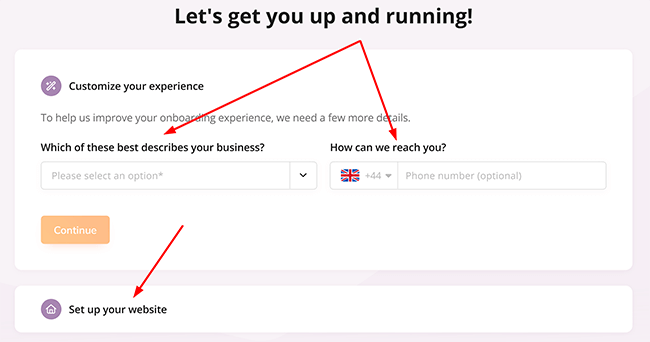
Here, you’re asked to describe your business and can link up your site in a few quick steps.
You’ll also be asked to choose some relevant keywords you want to track and any competitors you want to monitor.
Once you’re done filling in the necessary details, Wincher is ready to use.
Keywords
The central Keywords feature of Wincher allows you to track your site’s Google search engine rankings for specific keywords. You can quickly add keywords (or a particular keyword) to your account and monitor their performance over time.
The tool will track your website’s ranking for each keyword on a daily basis and provide you with insights into their performance. You can also view historical data and trends to identify any changes in your rankings.
On top of that, Wincher offers features such as keyword suggestions, search volume data, and the ability to track your competitors’ rankings for the same keywords, helping you optimize your site’s content and improve your SEO strategy.
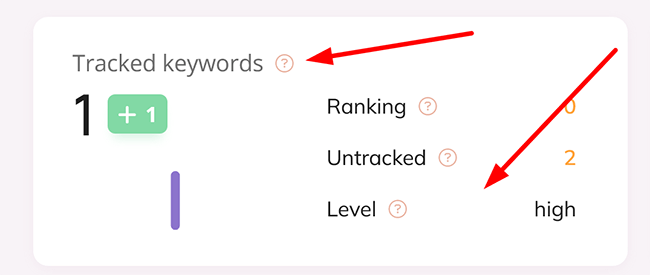
Keyword filters allow you to sort and organize your keyword data based on specific criteria, too. You can filter your keywords by search volume, ranking position, and tags. For example, you can use the filter to view only keywords with a search volume greater than a certain amount or keywords that are ranking on the first page of Google.
In other words, it allows you to focus on the keywords that are most important to your website’s organic traffic. Additionally, you can create custom tags for your keywords and use them to group and organize data.
To get started, load up the central dashboard and click where it says Keywords, like so:
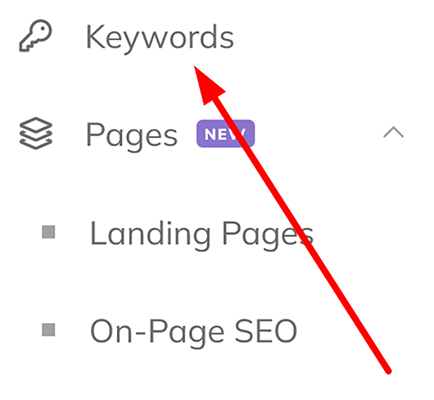
You’ll be taken to a new page that looks like this:
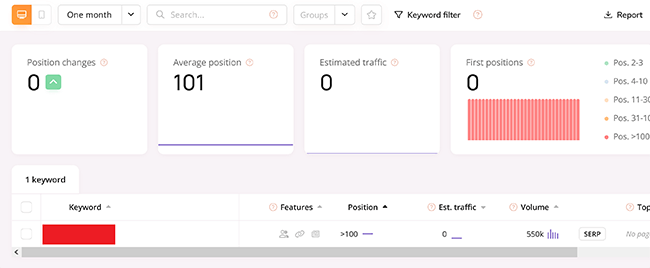
Here, we can see everything from keyword position changes to average position and even the estimated amount of traffic. In short, traffic is the estimated number of clicks each month and is calculated from the keywords’ search volume multiplied by the estimated CTR (click-through rate) for the current position.
We also have the ability to view top-ranking pages for the keyword, allowing you to view the pages on your site that are ranking the highest on Google. You can use this feature to analyze your competitors’ top-ranking pages for the same keywords in a few clicks.
I was impressed that the tool provides insights into ranking factors that are contributing to the success of your top-ranking pages, too, such as backlinks and content length. It’s key information that will undoubtedly help you to optimize your content and improve those rankings.
It’s worth mentioning that the dashboard itself features customizable widgets that allow you to track the metrics that are of most importance to you. You can also view detailed reports and analytics, which we’ll cover a bit later on in the review.
All in all, it’s a well-designed, user-friendly dashboard that provides you with the critical data and insights you need to get ahead of competitors. We’ll look at the latter in the next section.
Competitors
Wincher can help you identify your competitors and track their performance with ease. The platform allows you to add up to ten competitors and track their keyword rankings, compare their performance against yours, and analyze their backlinks.
The best part is that you’re able to gain insights into your competitors’ SEO strategies and identify new opportunities as they appear. For example, you can identify new keywords to target and monitor their content strategy, enabling you to stay ahead of the game.
To use the competitors feature of Wincher from the central dashboard, simply click where it says Competitors like so:
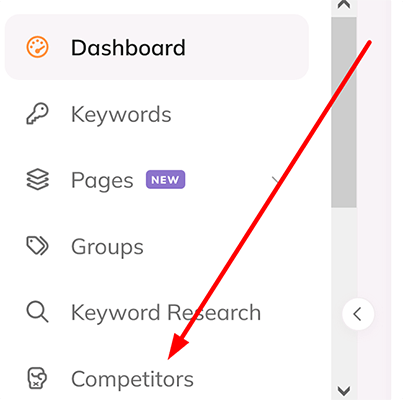
You’ll be taken to a new screen that will look something like this:
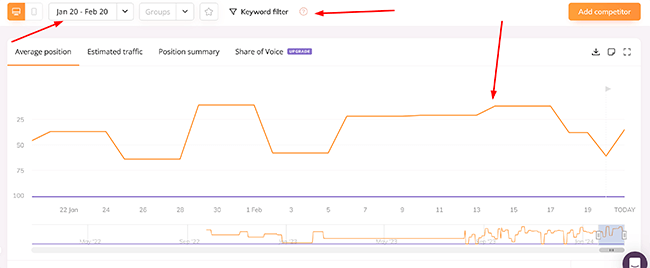
From here, you’ll be able to view everything from your average competitor’s position to the share of their voice. It’s worth noting the latter is only available on the Business plan.
You can quickly add keyword filters and can then save and share them with your team, and there’s the option to export your data as a CSV document. You can also export directly to Excel if needed.
The average position metric is the ranking position of a site’s keywords across all search engines and regions. This handy metric provides an overview of the website’s organic search visibility (and performance) and enables you to optimize your site’s content and keywords to improve ranking positions.
Wincher also offers email notifications, ensuring that you stay up-to-date with competitors and their SEO movements.
Overall, there’s more than enough here to seriously boost your keyword strategy.
Keyword research
The keyword research capability of Wincher allows you to find new keywords to target. The tool provides keyword suggestions based on three key areas: search volume, competition, and relevance.
You’re able to enter one (or multiple keywords) and quickly filter the results by search engine, region, language, and more. The tool also provides keyword metrics such as search volume, CPC, and competition level, which can help you identify high-value keywords to target.
To get started, click where it says Keyword Research on the dashboard like so:
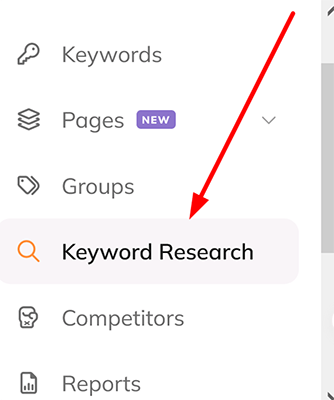
You’ll be taken to a new screen where you’ll need to fill in the keywords you want to target. Suggestions are available here, and listed are a user’s intent, the position of the keyword, and the intended level of traffic.
For example, if a keyword search query returns mostly informational results, the user intent may be to learn more about a topic, and you can optimize your content to provide that valuable information.
If the search query returns mostly transactional results, the user intent may be to purchase a product or service, and you could, for example, optimize your content to include calls to action and product information.
Wincher effectively allows you to analyze SERPs so you can improve your website’s relevance and visibility for your target audience. I came away more than impressed with the depth on offer, one which remained easy to understand throughout my time using it.
Reports
Wincher’s reports feature allows you to generate customizable reports that provide insights into your SEO performance. You can choose from various report templates, including keyword rankings, website audits, and backlinks.
The reports provide data and smart visualizations that help you understand your site’s performance, enabling you to identify any areas for improvement. The reports can be customized with a logo, color scheme, and other branding elements, too, making it easy to share with clients.
From the dashboard, click where it says Reports like so:
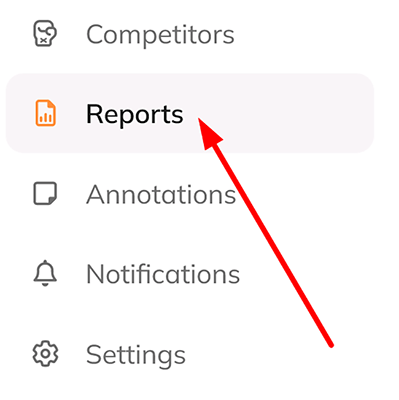
You’ll be taken to a new screen that looks like this:
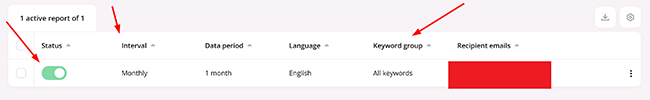
Here, we can choose the frequency of the reports we want, the data period they cover, the language, the keyword group, and who the recipients of said emails will be. On the latter, we may, for example, want to add team member emails so they can receive the reports when you do.
It’s worth noting that reports can be viewed on mobile devices, too, and are optimized for doing so. In other words, you can access your reports from anywhere, allowing you to monitor your site’s SEO performance on the go. You can also share reports by generating a shareable link.
All in all, there’s plenty to like here, if nothing in the way of exceptional functionality.
Customer support
Wincher offers customer support through various channels, including email and a dedicated help center. You can submit a support ticket through the website and will typically receive a response within 24 hours.
The help center provides answers to frequently asked questions, and there’s a series of tutorials and guides to help users get started as well as troubleshoot any issues.
Wincher is active on social media and can be reached on both Facebook and X. The tool also provides a contact form for you to submit general inquiries or feedback.
You can access customer support at any time by simply clicking the chat icon in the bottom right corner like so:
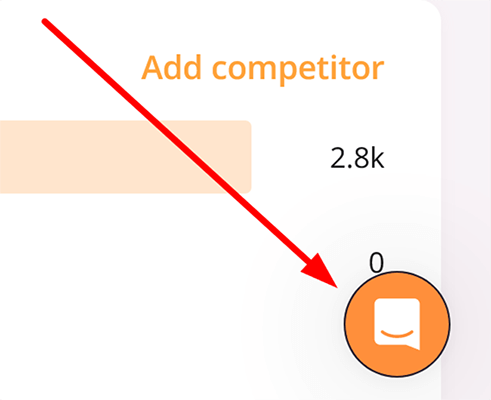
From there, you pick the type of help you want. For example, I can choose to chat with the team right away if desired:
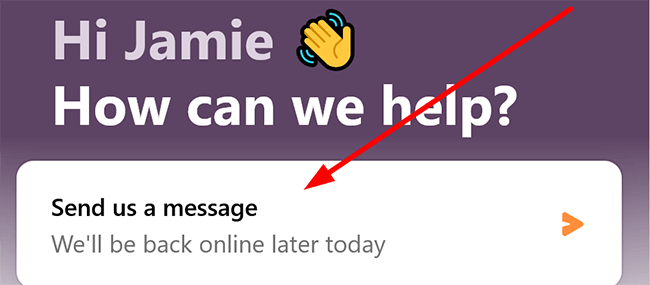
I can also search for specific help via common topics, such as using a guide to navigate the dashboard, learning how to delete keywords (and add new ones), and accessing details about the refund policy.
Last but not least, I can choose to provide direct feedback to the team if I don’t think the help was as good as I needed it to be. This can be done in a few clicks.
Wincher’s customer support is generally considered to be good by most users, with the team noted as being responsive to user inquiries and for their ability to provide solutions to any issues.
Integrations
Wincher integrates with a variety of tools and platforms, including integration with Slack, where you receive Wincher notifications and updates directly in your Slack channels, and Google Analytics, which allows you to view your site’s traffic data alongside search engine ranking data.
Zapier integration, which allows you to connect the tool to over 2,000 different apps, is also available and expands your toolset further.
It’s not an exhaustive list, but the key integrations are all there.
How much does it cost?
Wincher comes in three main tiers: Starter, Business, and Enterprise. Of course, each plan includes differing features, benefits, and usage limits, with the key limit being the number of keywords you can track.
Here’s an overview of Wincher’s plans and prices:
Starter: This plan allows you to track up to 500 keywords per month across two websites with local rank tracking and limited competitor tracking. It’s a decent starting package at $24 per month.
Business: Business allows you to track up to 4000 keywords per month across an unlimited number of websites with extended local rank tracking and competitor tracking for your SEO rankings. It’s a solid package, the most rounded of the plans, that comes in at $80 per month.
Enterprise: This plan allows you to track up to 50,000 keywords per month across an unlimited number of websites with local rank tracking, priority support, and project permissions for team members. It’s a comprehensive yet more expensive package at $310 per month.
Wincher’s pricing is competitive compared to other rank-tracking tools on the market, and many do find the cost to be reasonable for the value they receive. However, I would recommend checking out their pricing page to see which plan would be the best fit for your specific needs and budget.
Wincher’s free trial is a great way to test out the software before committing to a paid plan. The free trial includes access to most of Wincher’s features, including keyword tracking, competitor analysis, and website audit tools.
During the free trial, you can track up to 10 keywords and get a taste of how the tool can help you improve your site’s SEO performance.
Pros and cons
Wincher is a great keyword rank-tracking tool, but it also has its weaknesses. Here’s a brief round-up of what we thought were the biggest pros and cons.
Pros
- Keyword research tool. Allows you to analyze your SERPs so you can improve your site’s relevance and visibility for your target audience. I came away more than impressed with the depth on offer.
- Keyword insights. Insights into critical ranking factors that contribute to the success of your top-ranking pages. Information that will undoubtedly help you optimize your content over time.
- Reports. Simple but effective. These can be viewed on mobile devices–essentially, you can access them from anywhere, allowing you to monitor your site’s SEO performance as required.
- Customer support. Good customer support with a responsive team reachable in a variety of different ways. Guides and tutorials covering a range of topics back this up.
- Value for money. There are a lot of rank trackers and keyword research tools on the market. Wincher is one of the most affordable we’ve tested.
Cons
- UX issues. Occasional issues that could be ironed out with an update.
Wincher alternatives
Need to look at some alternatives? Check out our recommended rank-tracking tools before we head to our Wincher review conclusion:
- SE Ranking | Our review — A top SEO platform that offers a huge range of useful features. We particularly like the Keyword Rank Tracker tool, which can check the average ranking position of any keyword across five search engines.
- Mangools | Our review — An excellent choice for beginners who are looking for an all-in-one SEO solution. It gives you everything you need to conduct keyword and competitor research, find backlinks, and track your rankings. And it’s available for a fraction of the cost of some of its competitors.
- Semrush | Our review — Offers far more tools out of the box than any of its competitors—no other platform comes close. As such, you have everything you need to manage all areas of your digital marketing strategy in one place. All of Semrush’s tools are super advanced and sophisticated.
Final thoughts
That concludes our Wincher review.
Overall, Wincher is a powerful rank tracking tool that helps website owners and digital marketers improve their site’s ranking across search engines.
With its keyword tracking, competitor analysis, and mobile reports, the tool provides a comprehensive suite of features to help optimize your site.
All that is backed by solid customer support, with additional guides and tutorials if you get lost along the way, and a range of helpful integrations to take things further.
Before doing anything else, we recommend you give the free trial a go to see if it’s the best tool for you.
Disclosure: Our content is reader-supported. If you click on certain links we may make a commission.
