12 Best Quillbot Alternatives For 2024 (Comparison)
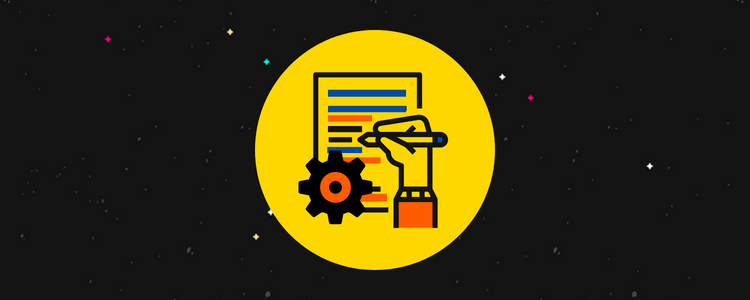
Welcome to our roundup of the best Quillbot alternatives.
Quillbot is one of the most popular AI-powered paraphrasers around, but it has its limitations.
If you’re ready to upgrade to something even better, there are plenty of more versatile AI writing platforms out there that can do everything Quillbot can and more.
In this post, we’ll be revealing our top picks and reviewing each of them in detail.
The best alternatives to Quillbot – comparison
#1 – Rytr
Rytr is a popular AI writing assistant with over 6.5 million users. It stands out for its generous free plan and superb value-for-money paid plans.
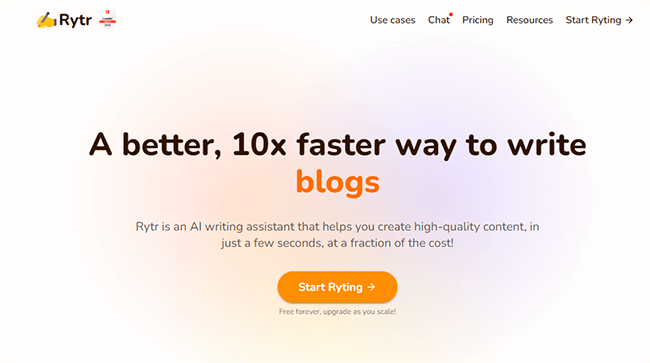
One of the biggest problems with Quillbot is that you can only paraphrase 125 words on the free version, which isn’t nearly enough to work with.
But on Rytr, free users get up to 10,000 characters of AI-written text every month, which usually works out to around 2,000 words or so.
Plus, you can upgrade to unlimited characters for less than 30 bucks a month—that’s insane value for money.
And despite its low-cost plans, Rytr is still jam-packed with powerful features. There are dozens of AI prompt templates to help you create blog posts, outlines, ad copy, emails, and more in a couple of clicks.
Plus, there’s also a powerful built-in text editor that you can use to automatically rewrite your content in whatever tone or language you want, a plagiarism checker so you can make sure the content you generate is 100% original, and a document manager to help you keep your projects organized.
There’s an AI art generator to help create images for your content marketing campaigns too and a bunch of other useful stuff besides.
Key features
- AI text generation
- Prompt templates
- Text editor
- Plagiarism checker
- AI-powered editing features (expand, reword, shorten, improve)
- Multilingual support
- Document management
- Chrome extension
- SEO analyzer
Pros
- Outstanding value for money
- Great free plan
- Easy to use
- Good quality output
Cons
- Text editor could be better
- No optimization features
Pricing
Free plan available. Paid plans start from $9/month, get 2 months free if you pay yearly.
Read our Rytr review.
#2 – Copy.ai
Copy.ai is another popular AI writing platform with over 10 million users. It comes with 90+ AI tools that you can use to generate all sorts of content.
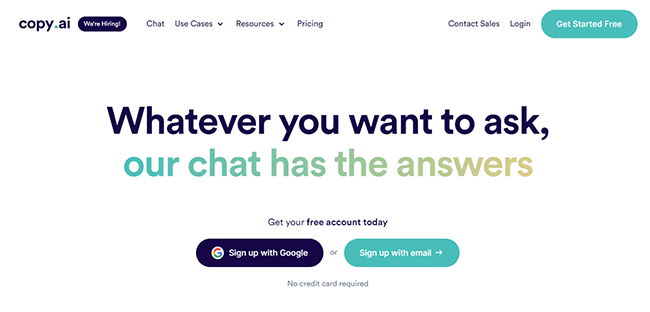
To use Copy.ai, just let it know what you’re looking to create (e.g. an email, social post, blog post, etc.) and enter some ‘main points’ that you want to cover to give it a bit of context. Then, choose your tone and hit Create Copy.
Copy.ai’s content generator will get to work writing it for you and present you with multiple options to choose from.
Choose the one you like best and open it up in Copy.ai’s editor to rewrite paragraphs, polish, and publish it straight to your CMS.
It’s model agnostic, so it doesn’t just rely on GPT-4 to power its AI content generator. And the output quality is consistently very good.
Copy.ai has also been working on a game-changing new feature that’s currently in early access: AI Workflows.
These are customizable, AI-driven automations that can help you to run sophisticated marketing campaigns and generate text-based assets at scale.
The idea is that you just have to describe the workflow you want to automate in plain English to Copy.ai’s chatbot, and it’ll do the rest.
For example, you could create a workflow that automatically repurposes your blog posts into social content for each of the networks you’re active on. Or you could create a workflow that automatically transforms your video transcripts into blog posts. Neat, huh?
Key features
- AI content generator
- 90+ tools
- In-line document editor
- AI Workflows (coming soon)
- Team collaboration
- API
Pros
- Cutting-edge features
- Huge selection of AI tools
- Great for teams
Cons
- UI could be better
Pricing
Get started with the free plan. Paid plans start at $49/month, save 25% if you pay annually.
#3 – Frase
Frase is the best Quillbot alternative for SEOs and content marketers. It’s very feature-rich and comes with everything you need to create content that ranks on Google.
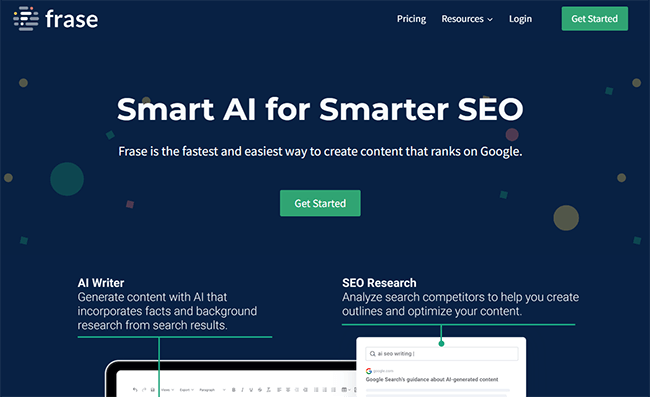
Frase’s core feature is its AI content writer. You can use it to write pretty much any type of content you can think of. There are dozens of prompt templates for all the most common formats (blog posts, ad copy, email copy, etc.) plus hundreds more in the community library.
But it’s Frase’s content editor that really stands out. It has a built-in SEO feature to help you optimize your writing to give it the best chance of ranking.
All you have to do is let Frase know what keyword you’re trying to rank for, and it’ll tell you what words/phrases to include to give you the best chance of ranking, plus other optimization tips. It works this out by analyzing the top-ranking articles in the SERPs for the target keyword.
It also scores your content out of 100 to let you know how well-optimized it is. The closer to 100, the better chance you’ll have of ranking.
It also comes with other useful features to help you plan your content strategy, like keyword research, competitor analysis, writing brief generation, and Google Search Console integration.
Key features
- AI writer
- Prompt templates
- SEO scoring & optimization
- SERP analysis
- Keyword research
- Content briefs
- Competitor analysis
- Editor
- Document sharing
- GSC integration
Pros
- Broad feature set
- Perfect for SEOs and content marketers
- Great quality output
Cons
- Could be overkill if you just want a basic paraphraser
- No free plan or free trial
Pricing
Plans start at $14.99/month. You can get a 5-day trial for $1.
Read our Frase review.
#4 – Jasper
Jasper is another great Quillbot alternative. You can use it to both paraphrase/rewrite existing content or craft unique content from scratch in a couple of clicks.
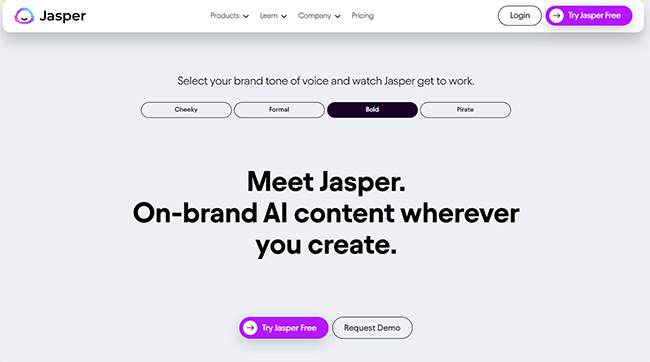
Jasper is much more versatile than Quillbot—there’s a lot more you can do with it. It comes loaded with over 50+ AI writing prompt templates for a wide variety of content types.
The idea is that you choose a template based on what you’re trying to do, and then enter some initial instructions to guide Jasper’s AI to write it for you.
So for example, if you wanted to create a blog post, you might start by using the Blog Post Topic Ideas template to have Jasper brainstorm a bunch of keyword/title suggestions for you.
Then when you’ve found a topic you want to write about, you can choose the Blog Post Outline template to have it automatically put together a detailed outline and writing brief for that keyword.
And from there, you could use the Blog Post Paragraph templates to have Jasper write the whole post for you, section by section.
There are also templates for product descriptions, Facebook ad copy, social post captions, video scripts, and much more.
And if you just want to rewrite content like you would in Quillbot’s Paraphraser, you can choose Jasper’s Content Improver template. It lets you input text and choose the tone you want to rewrite it in, as well as the language, and level of formality.
The AI itself is powered by a cross-section of all the best large language models: GPT-4, Anthropic, and Google’s models. It also grabs data from Google search so it can write about trending topics with up-to-date knowledge of real-time events.
You can edit the text you generate with Jasper in the built-in editor, which is super easy to work with.
But our favorite thing of all is that Jasper can write in your brand voice. You can literally train the AI on your own existing content, style guidelines, etc., or just let it scan your website to learn all about your brand. So you get on-brand content written in your voice every time.
Key features
- 50+ AI tools/templates
- Content generation
- Content improver
- Brand Voice
- AI art
- Document editor
- Chrome extension
Pros
- Versatile and flexible
- Model agnostic
- High quality content output
- Easy to use
Cons
- No free plan (only free trial)
Pricing
Plans start from $49/month, get 20% off if you sign up yearly. 7-day free trial available.
Read our Jasper review.
#5 – INK
INK is a great Quillbot alternative for users that are concerned about AI/plagiarism detection thanks to its innovative Content Shield feature.
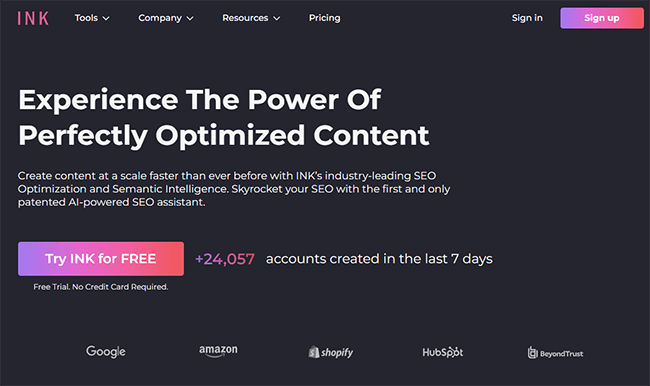
INK comes with all the features you’d expect from an AI writing tool, like AI text generation and its own content editor.
But what makes it special is its AI content shield feature. It helps to ensure the content you write with INK isn’t plagiarized and won’t flag up to AI detectors.
And that matters, because if your content does show up as plagiarized or AI-written, it’ll likely hurt your ranking potential on Google. But you don’t have to worry about that if you use INK.
In addition to the AI writer and content shield, INK also comes with other useful features including an AI-powered SEO assistant, keyword research and clustering tools, and an AI image generator.
Key features
- AI writer
- Document editor
- Content shield
- Keyword research
- Keyword clustering
- Image generation
Pros
- Good quality text generation
- Avoid plagiarism & AI detection
- Easy to use
Cons
- No free plan (but a free trial is available)
- Limited keyword research credits
Pricing
Plans start at $49/month, get 2 months free when billed annually. Try it out with a 5-day free trial.
#6 – Writesonic
Writesonic is an AI writer and paraphrasing tool powered by OpenAI’s GPT-4. Use it to write or rewrite content 10x faster.
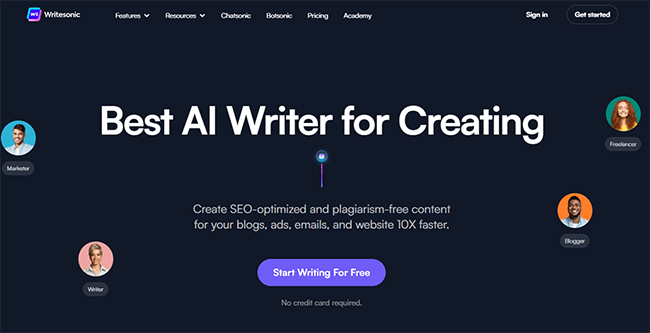
You can use Writesonic to write all sorts of content: long-form blog posts, sales emails, reports, ad copy, Quora answers… you name it.
Just choose a template and provide some initial instructions, and Writesonic will do the rest.
You can then polish up your content inside Writesonic’s Sonic Editor. Imagine Google Docs, but with the power of AI.
There are AI-powered editing tools built in that you can use to paraphrase your content in one click, with arguably even better results than Quillbot. There’s also a sentence expander and content shortener for when you want to fill out or tighten up your content.
Another cool thing about Writesonic is that it integrates with SurferSEO. Once you connect the two, you’ll be able to optimize your content for search inside the Sonic Editor, with SEO scoring and custom optimization tips.
Aside from the writing and editing tools, Writesonic also has its own AI image generator (Photosonic), chatbot (Chatsonic), and chatbot builder (Botsonic).
Key features
- GPT-4
- Sonic Editor
- Sentence expander
- Paraphraser
- Content shortener
- SurferSEO integration
- AI images
- Chatbot
- Chatbot builder
Pros
- Excellent built-in editor
- Lots of AI writing templates
- Great value for money
- ‘Premium quality’ output is fantastic
Cons
- SurferSEO required for SEO scoring and optimization
- ‘Economy quality’ output can be sub-par
Pricing
Get started with a free plan. Paid plans start from $20/month, get 33% off when you pay yearly.
#7 – WordAI
WordAI is one of the best like-for-like alternatives to Quillbot. It’s a dedicated AI text paraphraser that uses advanced ML models to rewrite text in a way that’s indistinguishable from content written by a real human.
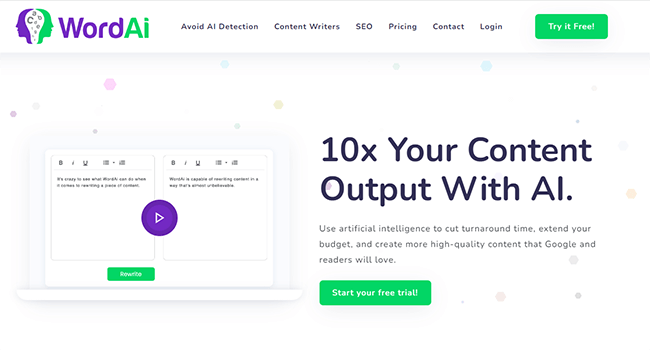
Like Quillbot, you can use WordAi to quickly rephrase your own content with completely unique, original output. But it doesn’t just replace some of the words with synonyms, oh no—it’s much more sophisticated than that.
The AI that powers it understands the meaning of each sentence, so it’s able to completely restructure everything and rewrite the whole thing from scratch while still expressing the same point.
At the same time, it also optimizes the new text for readability by improving quality and clarity. And it optimizes it for SEO too by enriching the rewritten version with LSI keywords that prime your rewrites to rank higher in the SERPs.
This makes it great for bloggers who want to freshen up their old content by rewriting it in order to help it rank higher. You could even rework every post on your site at once thanks to the Bulk Rewrite tool, which lets you upload multiple articles at the same time.
The UI is really nice too. Like Quillbot, it couldn’t be easier to use. All you have to do is enter your text and hit Rewrite, then you’ll see the rewritten version in the output box next to the original version, alongside its ‘uniqueness score’.
Another thing worth noting is that WordAi claims that its rewrites pass AI detection, including Copyscape.
Key features
- Rewriter/paraphraser
- Bulk rewrites
- Uniqueness scoring
- Optimization
- LSI keywords
Pros
- Sophisticated rewriting
- Simple, easy-to-use UI
- Great for beginners
- Passes AI detectors
Cons
- Lacks advanced features
- Can’t generate content from scratch (only rewrite existing content)
Pricing
Plans start from $57/month, discounted to $27/month if billed yearly. A 3-day free trial is available.
#8 – Grammarly
Grammarly is a cloud-based writing assistant that checks your spelling, grammar, punctuation, clarity, and engagement in real-time as you write. And now, it also includes the power of generative AI.
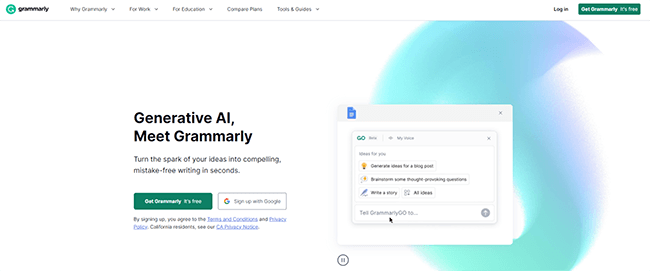
Grammarly has long been a must-have tool for writers. Once you install it on your browser, it’ll act as your personal proofreader, highlighting mistakes in your writing and offering suggestions on how to fix them.
But recently, the developers added a game-changing new feature to Grammarly that has made it even better: GrammarlyGO.
With GrammarlyGO, users now also have the power of generative AI at their fingertips, so they can quickly rewrite or compose content from scratch, on the fly.
All you have to do is click the green icon next to your text wherever you’re writing, and you can prompt GrammarlyGO to do whatever you want. For example, you could ask it to rewrite your email to make it sound more professional, or improve a paragraph in your blog post.
And you can customize your GrammarlyGO settings to let it know what tone and level of formality you like to write in so that it already knows how to rewrite in your preferred voice.
Key features
- Grammar and spell checking
- Generative AI (GrammarlyGO)
- Premade prompts
- Custom prompts
- Personalization
- Browser extension
- Plagiarism checker
Pros
- Fantastic grammar checker tool
- Rewrite content on the go
- Allows custom prompts
- Generous free plan
Cons
- No SEO optimization
- No image generator
Pricing
Get started with the free version. The premium version starts from $10/month.
Read our Grammarly review.
#9 – WordHero
WordHero is another Quillbot alternative worth checking out. It’s an AI-powered content assistant used by over 30,000 writers and marketers.
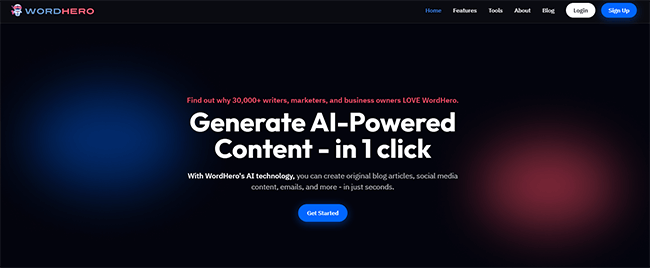
WordHero is built on OpenAI’s GPT 3.5 and its own proprietary AI technology. You can use it to generate plagiarism-free, unique content in three easy steps.
First, choose a writing tool (there are 70+ options to choose from). Then, enter the keywords you’re trying to rank for. And finally, click Generate.
You can tidy up the AI-written content in the long-form editor. The editor itself also comes with some AI-powered tools including a nifty ‘keyword assistant’ that automatically inserts words and phrases into your content so that you stand a better chance of ranking for more search queries.
WordHero’s tools catalog includes templates for specific types of content like blog outlines, product descriptions, cold emails, etc.
For rewriting, you can use the Content Rewriter V2 template, or the Tone Changer template if you just want to rewrite it in a different tone of voice.
WordHero supports 108 languages so you’re not limited to English like you are with Quillbot, and it includes unlimited words on all paid plans.
Key features
- AI content generator
- Long-form editor
- Keyword assistant
- 70+ AI tools
- WordHero Chat
- 108 languages
- 24/7 support
Pros
- Lots of AI writing tools
- Easy to use
- Multi-language support
- Unlimited content on all paid plans
Cons
- Uses GPT 3.5, which isn’t as powerful as GPT 4.
- No built-in plagiarism checker
- No free plan
Pricing
Plans start from $49/month, reduced to $29/month if paid yearly.
#10 – ContentForge
ContentForge is an AI writing assistant that you can use to create blog posts, social media content, product descriptions, and more.
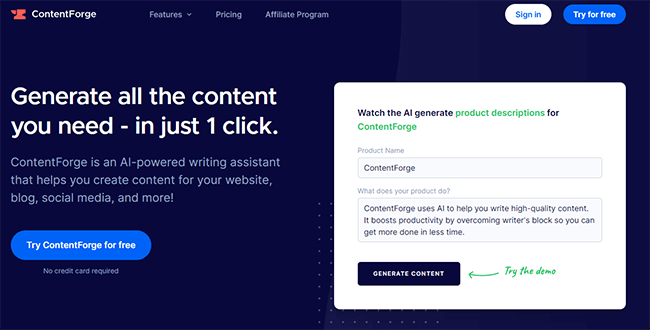
ContentForge works in the same way as most other AI writers. It gives you access to a bunch of AI tools/templates that you can use to generate different types of content, like blog post outlines and product descriptions. And a Documents feature to manage all your projects.
You can create up to 1000 words of AI-generated content in the free trial, which is much more than Quillbot’s free version and should be enough for a short blog post.
If you need more than that, the Standard plan is pretty affordable and gives you access to 20,000 AI-generated words, which is enough for around 250 product descriptions but it might run out pretty quickly if you’re producing long-form articles.
There’s an unlimited plan too, but it’s a little more expensive than some of the other tools on this list.
Key features
- AI writer
- Editor
- Documents management
- Short-form content
- Long-form content
- 24+ different languages.
Pros
- Affordable
- Decent free trial
- Easy to use
- Good quality output
Cons
- Lacks some advanced features
- Support could be better
Pricing
Free plan available. Paid plans start from $29/month, get 2 months free if paid yearly.
#11 – Scalenut
Scalenut is an all-in-one SEO and content marketing platform powered by artificial intelligence. It comes with more features than most other tools on this list.
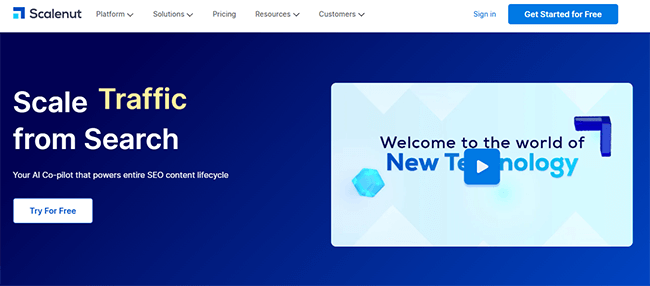
Scalenut is designed to simplify your SEO content stack by doing the job of multiple tools in one app.
You can use it to plan your entire content marketing strategy with AI-powered topic clusters, keyword research, blog ideas, etc.
Then, use it to research the SERPs with in-depth competition analysis. Extract NLP (natural language processing) key terms, questions, outlines, and content ideas from competitor articles that are already ranking for your target keywords.
From there, you can use Scalenut’s generative AI to write content for you in your brand voice and optimize it in the built-in editor with real-time SEO scoring and optimization tips
Key features
- Keyword research
- Topic clusters
- SERP analysis
- Competitor research
- NLP key terms
- AI writer
- SEO scoring
- SEO optimization
Pros
- All-in-one toolkit
- Great for SEOs and content marketers
- Broad feature set
- Nice editor
Cons
- Could be easier to use
- No free plan
Pricing
Plans start from $39/month, get 50% off when you pay annually. 7-day free trial available.
Read our Scalenut review.
#12 – Semrush
Semrush is another all-in-one marketing platform that comes with over 55 different tools to help with every area of your campaign. Their SEO Writing Assistant is a good alternative to Quillbot.
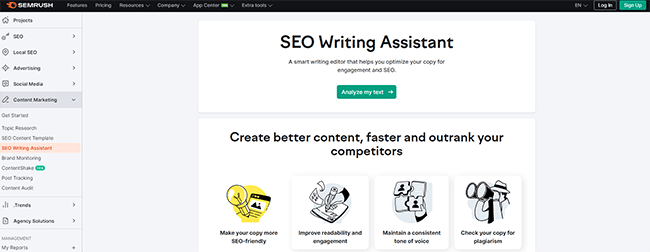
The SEO Writing Assistant (SWO) works like this. First, load up a new document and paste in the content you’ve been working on/want to rewrite.
So that Semrush can provide you with content recommendations based on your competitors’ content, enter a couple of target keywords that you’re trying to rank for, and choose the location of your target audience Then, hit Get recommendations.
Semrush will then score your writing on readability, originality, tone of voice, and SEO. And it’ll offer recommendations on things you can do to improve it, including suggested words/phrases that you should add to help you rank.
The built-in Rephraser, Compose with AI, and Ask AI features can help you to save time by automatically rewriting or composing text for you.
And there’s a bunch of add-ons so you can use SWA wherever you write content online, including a Google Docs extension, MS Word add-on, and WordPress plugin.
Key features
- 55+ marketing tools
- SEO writing assistant
- SEO scoring & recommendations
- Readability scoring & recommendations
- Originality scoring & recommendations
- Tone of voice scoring & recommendations
- Rephraser
- AI composer
- Ask AI
- Extensions
Pros
- Best-in-class marketing platform
- Comprehensive writing scoring and suggestions
- AI-powered rewriting
- Excellent quality
Cons
- Very expensive
Pricing
Plans start from $129.95/month, save up to 17% when you pay annually. Get started with a limited free account.
Read our Semrush review.
Quillbot pros and cons
Not sure if you should just stick with Quillbot? To help you weigh things up, here’s what we think are its biggest pros and cons.
Quillbot pros
- Sophisticated paraphrasing capabilities. As far as paraphrasers go, Quillbot is one of the best. It does an excellent job of rewriting the text you enter and gives you plenty of customization options to make it your own. You can choose a paraphrasing mode (i.e. simple, formal, creative, etc.) and chop and change the synonyms used in the output text to add your own personal touch.
- Ease of use. My favorite thing about Quillbot is how beginner-friendly and easy to use it is. All you have to do is go to the website, enter the text you want to paraphrase, and click rephrase. You don’t even need to sign up to get started. It’s that easy.
- Variety of writing tools. Quillbot gives you 7 different writing tools in one platform:a paraphraser, grammar checker, plagiarism checker, co-writer, summarizer, citation generator, and translator.
- Avoid plagiarism. Because Quillbot gives you a lot of control over the synonyms you use and how you rephrase the content, it’s not flagged as often by plagiarism and AI detectors. In fact, a lot of people take the content they generate with AI on other platforms and run it through Quillbot specifically to avoid AI detectors.
- Extensions. Quillbot offers a native Chrome extension so you can use it as you browse the web. Plus, there’s also a Word add-on, and they’ll soon be releasing an app for MacOS too.
Quillbot cons
- You can’t input custom prompts. Quillbot is a great paraphraser, but its generative AI capabilities are sub-par. You can’t input custom prompts to have it generate specific types of content for you from scratch like you can with some of the alternatives on this list.
- No SEO suggestions. Quillbot’s text editor doesn’t provide SEO scoring or optimization tips to help guide your writing process and improve your chance of ranking, whereas many of the competitor tools in this list do.
- Free plan limitations. Quillbot’s free plan is very limited. It only gives you 125 words in the Paraphraser and 1200 words in the summarizer. Plus, it doesn’t provide you with access to most of the advanced features.
- No API. Quillbot doesn’t have an API (application programming interface), so you won’t be able to integrate it with your own apps and programs
- English-only paraphrasing. Quillbot’s Paraphraser doesn’t support any language other than English at the time of writing. In comparison, many of the platforms in this list can generate and rewrite content in multiple languages.
Choosing the best Quillbot alternative for your business
That concludes our roundup review of the best Quillbot alternatives.
Not sure which one to choose? Start off by considering your budget and the features you need.
For example, if you want something more affordable, Rytr will be your best option.
If you want the best choice overall, Writesonic is the one to look at. It offers great quality output and comes with plenty of advance AI writing features.
For those of you that are SEO professionals and content marketers, Frase is the best option. It’s an all-in-one toolkit that covers content research, SEO optimization, AI writing, and more.
For even more tools like Quillbot, see our roundups of AI writing software and AI rewriters.
Or to learn more about the state of content marketing this year, check out these eye-opening content marketing statistics.
Disclosure: Our content is reader-supported. If you click on certain links we may make a commission.
