Scalenut Review: How Good Is This AI SEO Tool?

Welcome to our Scalenut review.
Scalenut is an SEO research and optimization platform that offers users an array of AI tools to assist with their writing and research processes.
The tool helps your content rank and features a keyword planner, a powerful AI writer, and SEO scores to enhance your content.
The key question: is it worth the hype? By the end of this review, you’ll know the answer.
We’ll dig deeper into Scalenut’s specialties, detail the plans available, and reveal what we think are the platform’s key pros and cons.
What is Scalenut?
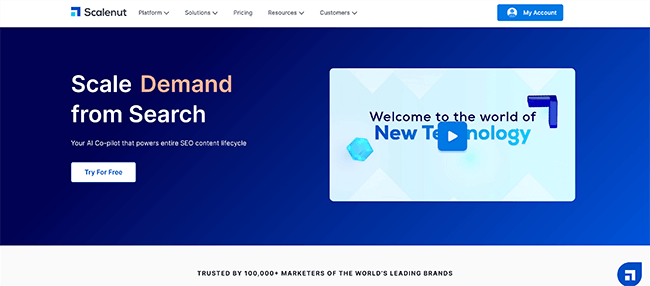
Scalenut was founded in Gurugram, India, in 2020 by two marketing and tech enthusiasts, Gaurav Goyal and Mayank Jain.
The AI tool enhances your website’s performance, boosts organic traffic, and optimizes existing articles–the bulk of your content marketing strategy.
Similar to other SEO tools, Scalenut’s AI uses OpenAI’s Generative Pre-trained Transformer platform (GPT) and bespoke models to extract competitor research, automate content writing, and employ SEO optimization capabilities.
Today, the platform is trusted by over 200,000 marketers from leading brands such as Amazon, Microsoft, and Adobe.
You’ll find everything from generated content briefs, outlines, AI templates, a content editor, and chat support all in one place.
But is it the best tool for your business?
Continue reading for a thorough examination of Scalenut. I’ll discuss the pros and cons as well as some Scalenut alternatives.
What features does Scalenut offer?
Scalenut is (primarily) an SEO content marketing platform with AI-enabled research and writing tools. The key features worth knowing about include the following:
- Cruise Mode (AI article writer)
- Content editor
- AI writing tools
- SEO Score (On-page SEO optimization)
- Keyword Planner
- AI templates
- Customer support
- Integrations
We’ll explore these features and give you a first-hand look at the tool.
Please note: Some of Scalenut’s features are only available in specific pricing plans. See the pricing section for details on each tier.
Cruise Mode
Scalenut’s main feature is its long-form content writer known as “Cruise Mode.” The tool enables you to craft a post in five minutes.
Once logging into the dashboard, you simply select the left-hand menu under SEO Tools and click Cruise Mode or follow Scalenut’s onboarding checklist; there’s a helpful video to guide you through.
To continue, click Get Started like so:
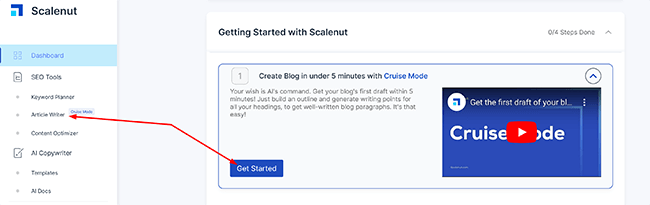
Next, type in your target keywords. Once that’s done, choose your location and click Start:
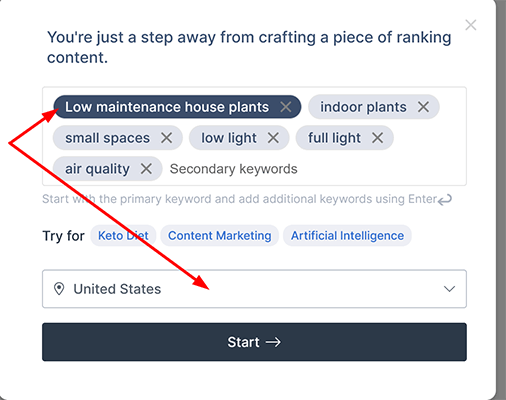
The AI uses your primary keywords to create an SEO report. The report includes search engine result pages (SERPs), competitor summaries, and extracts related key terms.
From there, clarify the topic and content. There’s the option to prioritize NLP terms by clicking on the toggle, and you can add additional keywords, which will help to boost your SEO score further.
Once finished, click Create Title:
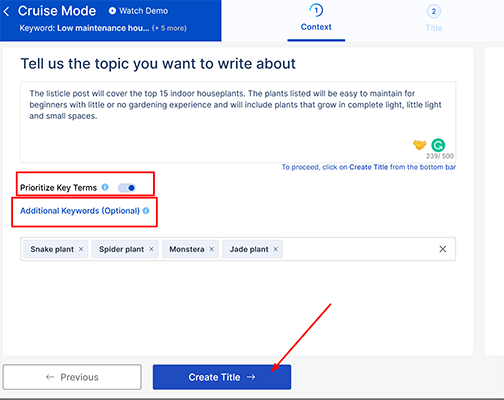
In the next section, you’ll design your H1 by selecting from AI-Generated Titles, Top Ranked Titles, or simply your own:
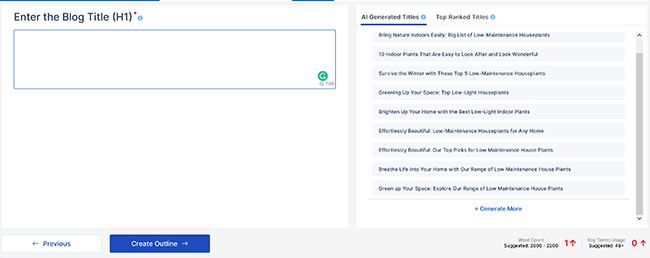
The Top Ranked Titles tab uses the leading 30 URLs on the topic to help inspire you. You can even rephrase the title by clicking the Rephrase button. Here’s the AI’s result:
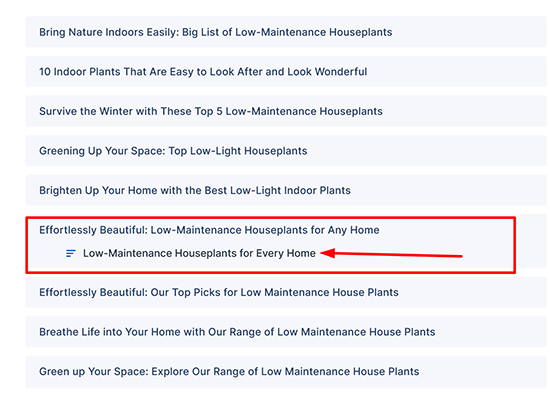
Scalenut’s AI did a good job of improving the title by making it more concise.
From there, click to select your title. The title will appear on the left, where you can edit it. Once done, click Create Outline to proceed.
The AI builds an outline (almost) instantly. If you need to return to the previous section, simply click on the Previous button–a simple yet welcome extra that some platforms don’t offer.
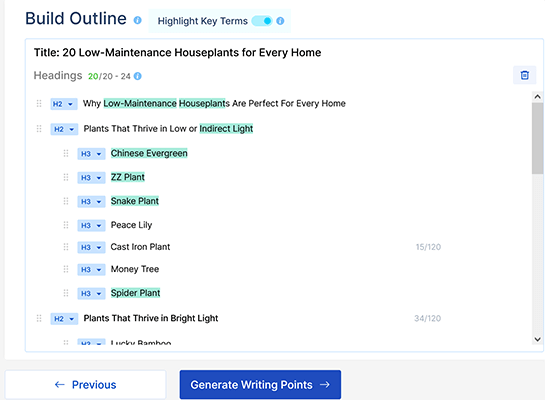
You can check the created outline on the left-hand side. To delete any headings, look for the bin symbol. Or, to change the heading size, choose from the blue drop-down:
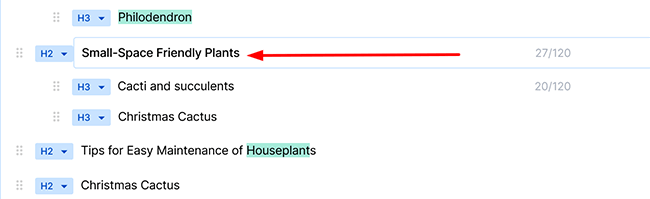
On the right pane, click Explore Top Ranked Outlines. It’ll pull up the wireframe of the top 30 ranked articles. You can quickly add more headers–they’ll appear on the left with the outline. To move a header to a different section, simply drag and drop it.
There’s another chance to activate the Highlight (NLP) Key Terms toggle–this highlights the prioritized terms in green and upgrades your score, like so:
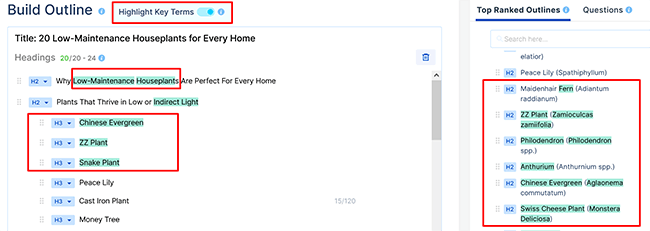
What’s more, if you hover over a heading, you’ll be able to read what your competitors have written for that section.
Scalenut’s Questions tab includes Quora, Google, Reddit, and other AI-generated questions. To add a question, click it, and it’ll appear in your FAQ section:
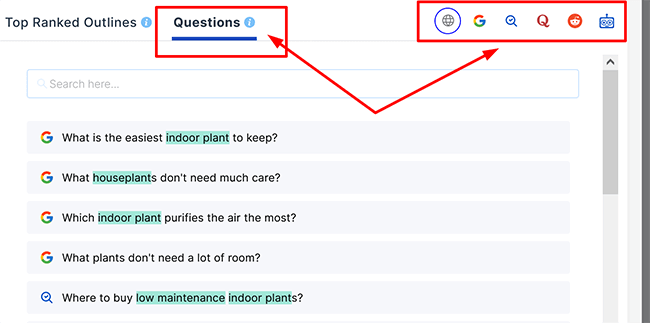
I particularly like the call to action (CTA) functionality on the bottom left-hand side. To select it, click CTA Conclusion, and choose from the following options:
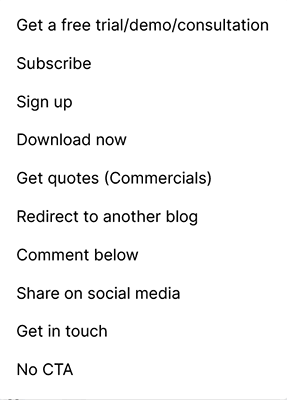
Scalenut provides AI-generated H2 headings and questions too. Simply click + AI Suggestions:
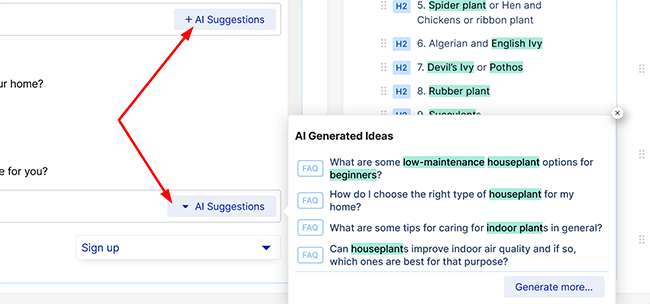
Once you’re happy, click Generate Writing Points. Here the AI offers writing suggestions based on real-time information and creates bullet points (which become fleshed out in the next section):
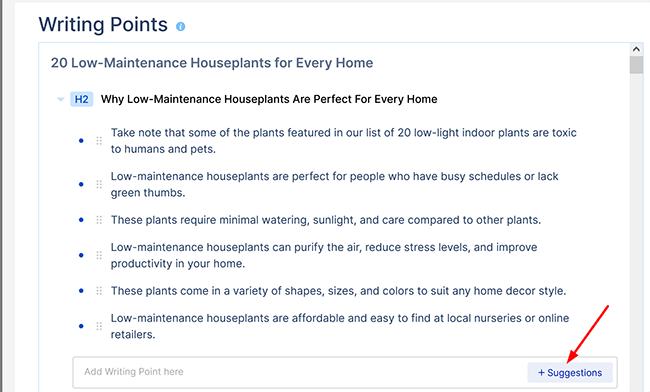
Click the +Suggestions button for more points; you can drag and drop sections and manually tweak or delete lines with ease.
On the right-hand side, you can click Add Statistics, and SERP research will appear by hovering over the quote. You can drag it into the relevant section:
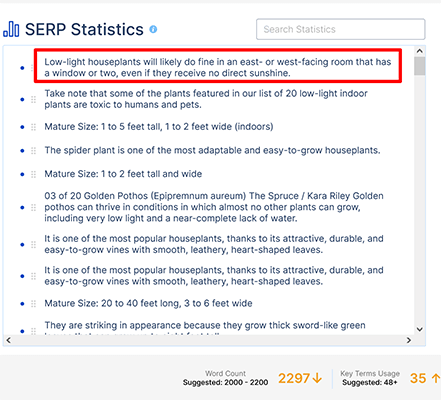
When finished, click Generate Content to continue. Here you can watch the AI write the content. After it finishes, you’ll see all the written paragraphs on your right.
Next, read through the piece and hit the regenerate icon on a specific section; if necessary, here, the AI will reword the paragraph:
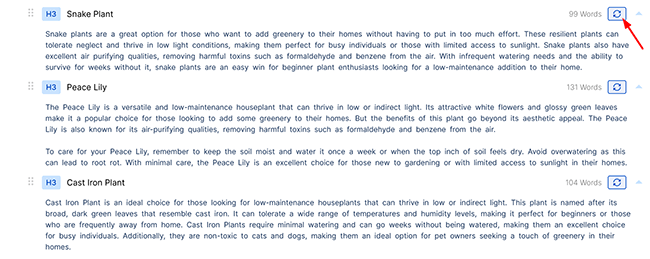
Finally, click Preview to see your finished draft.
In a nutshell: you can complete the first draft in five minutes (or under) if you’re familiar with the platform. My first attempt took longer, which in fairness, is to be expected. Overall, the AI’s draft was reasonable and, for the most part, stayed on-topic.
However, the tone, layout, and repetition did need editing. Like all AI writing tools, they assist with the writing process but don’t replace it. Scalenut is no exception.
That said, I was impressed with the title, outline builder, and FAQ section–they provide the article with a solid structure. The questions I added were organized, numbered, and sequential, something that some AI article generators struggle with:
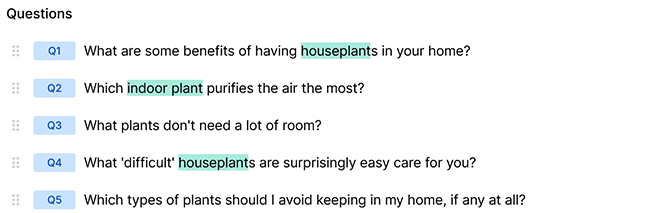
It’s worth mentioning there’s an option to download a draft by clicking Download Draft. From there, simply select PDF, HTML, or Word Document. You can edit and optimize it further by clicking Export to Editor.
Content editor
After creating a blog post using Cruise Mode, you’re taken to Scalenut’s content editor, where you can optimize the piece further:
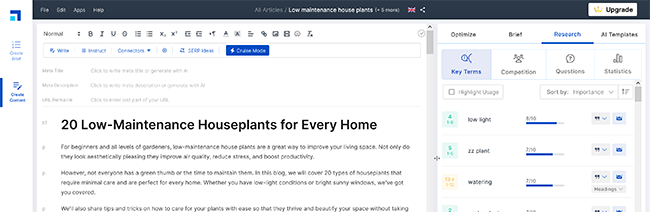
Click on Article Writer. All of your previous articles are listed below, like so:
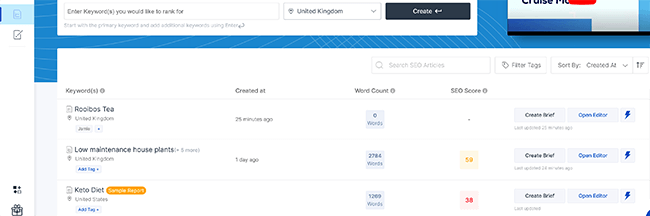
To organize your work, click Add Tag and select from the articles you’ve created:
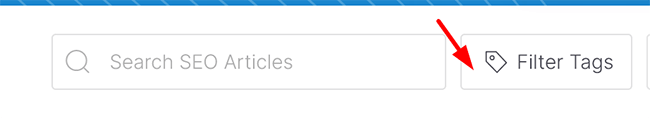
To create a new document, fill in your primary keywords (and country search location) and then click the Create button. You can also use Cruise Mode here; it’s the lightning bolt symbol.
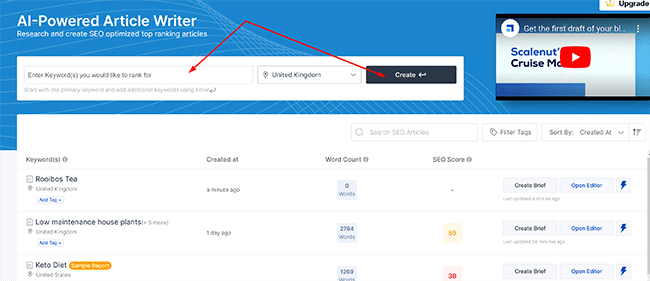
The editor is like a powerful version of Word or Google Docs. It saves in real time and displays the SEO score, recommended word count, and key terms usage.
You can quickly add links, images from your desktop (you can also use Scalenut’s high-quality stock images), emojis, and even embed videos:
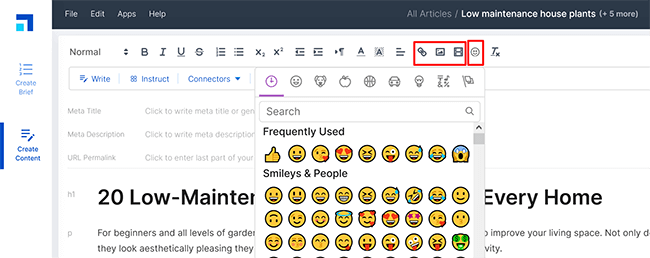
The four tabs Optimize, Brief, Research, and AI Templates are located on the right-hand pane. You can access an overview of your generated brief by clicking on it; you’ll be able to view guidelines on the suggested word count, the number of images, and headings based on the top SERPs.
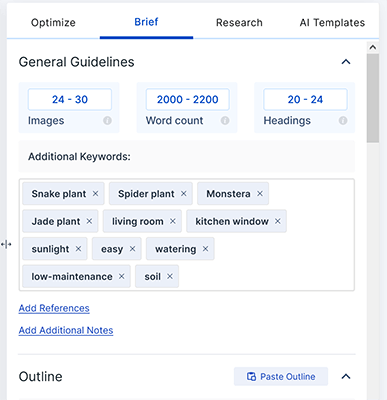
Click Create Brief in the top left-hand corner to get the full breakdown from the top 30 URLs.
The Competition Overview tab includes the average number of words, the SEO score, heading tags, and images used by competitors. Further down the page is a bar chart for those that prefer to visualize the data:
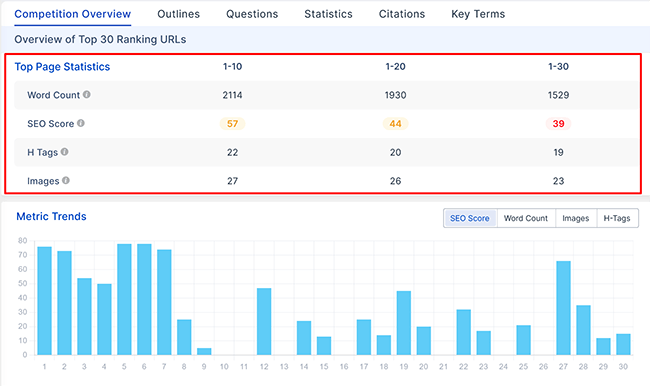
The other five tabs continue the SEO report via Outlines, Questions, Statistics, Citations, and Key Terms. It’s a handy way to measure how your article is doing against the competition so you can produce better content.
If you’ve created an AI article without using Cruise Mode, you’ll still see all the SERP data from your keywords. However, aspects like outlines, headers, and the H1 title will still need to be added.
You can click the Outline tab to insert headings, which then appear on the right-hand side; you can alter the text, make notes, and adjust the heading size. It works the same way for each of the tabs in the brief:
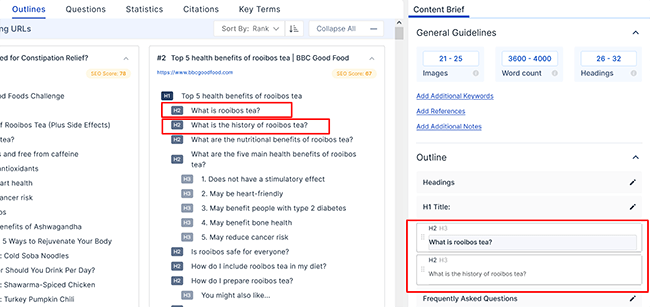
Both methods enable you to share the report with others:
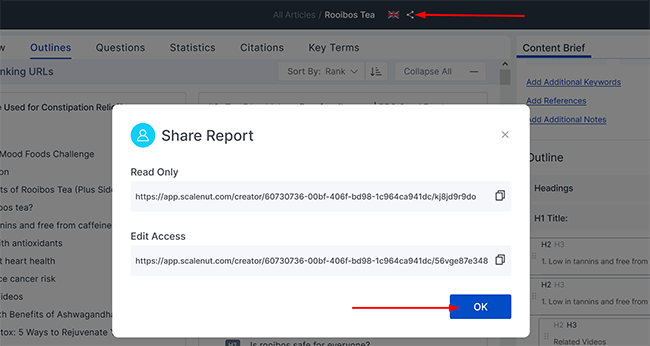
To do so, click the Share button at the top, select your preferences, and then click OK.
AI writing tools
Scalenut provides an AI-generated meta title, meta description, and suggested permalink within every article. The meta description is a vital feature that beginners often forget, but now they don’t need to worry.
To get a generated meta title, click the Meta Title box and then the blue +AI suggestions button. A list of options will appear. Select one of them or click generate more for additional options:
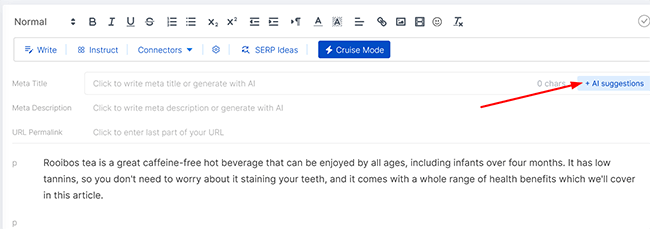
Here’s what the AI came up with:

Follow the same step for the meta description and URL permalink.
Overall, I was impressed with the AI’s suggestions. The only edit I made to the meta description was to change the word “discover” to “learn.” As a result, it inspired my H1:
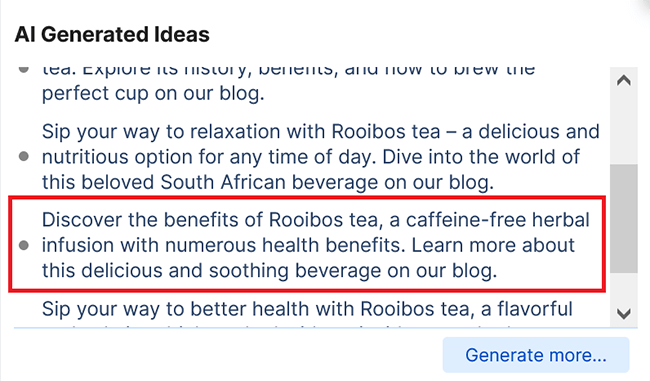
The Write button is a smart way to expand on your previous paragraph when you’re stuck, thus aiding productivity. Simply click the button from the toolbar at the top.
Considering I only provided two sentences for the AI to work with, the results were good:
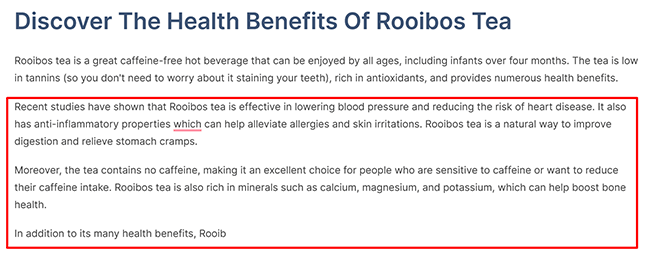
Scalenut’s Instruct tool uses your written commands and offers a lot of scope for your content creation.
I wrote in the editor, “write the history of Rooibos tea,” and pressed (hover over the Write button or Instruct button to see shortcuts) Ctrl + Enter. Here’s the result:
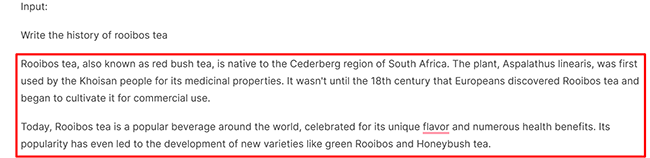
For those moments when you need a new paragraph, Scalenut offers six different “connectors,” each with a selection of options:
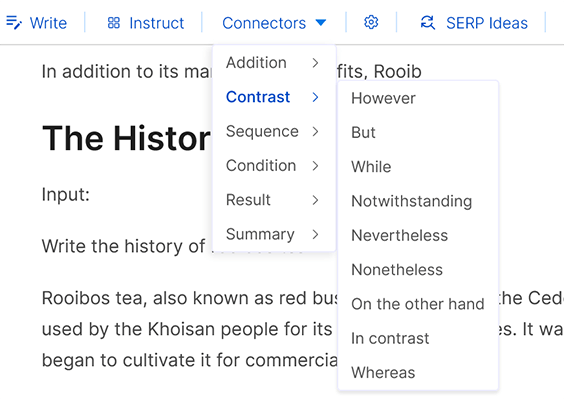
To use a connector, click Connectors and select your chosen option. Make sure your cursor is on an empty paragraph and that you’ve provided some text for the AI to work with. It’ll generate a new section like so:
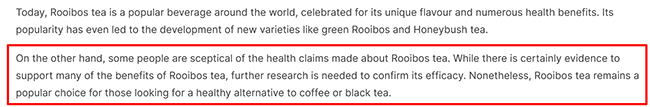
Scalenut’s AI is consistent and stays on-topic. To improve this text, I would need to make it more specific, but it guides the writer and provides structure.
Another useful AI writing feature is the ability to expand, shorten, and rephrase a section. To do this, highlight the text and click AI Tools:
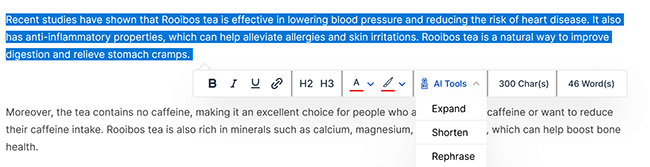
In the example below, I’ve selected the Rephraser tool. Scalenut shows your newly created text in bold so you can decide which version is a better fit:
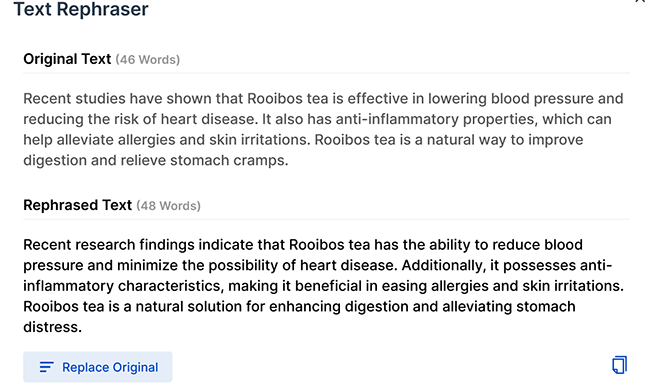
It’s a beneficial tool when you need to reword text or refresh your writing.
Scalenut’s AI writing tools offer plenty of solutions and keep you moving forward with your content.
SEO Score
Inside the content editor is the SEO Score–it’s located on the right-hand side under the Optimize tab. The score gives you a visual indicator of how your content measures up against competitors and whether the article itself is SEO-friendly content.
The SEO Score is an essential function that enhances your overall ranking:
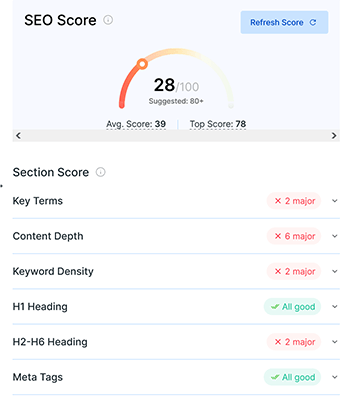
Underneath are nine factors: Key Terms, Content Depth, Keyword Density, H1 Heading, H2-H6 Heading, Meta Tags, Features Snippet, Links, and URL.
Each contributes to a better score; if you click on each parameter individually, you’ll see recommended actions to take in red. The score updates in real time, like so:
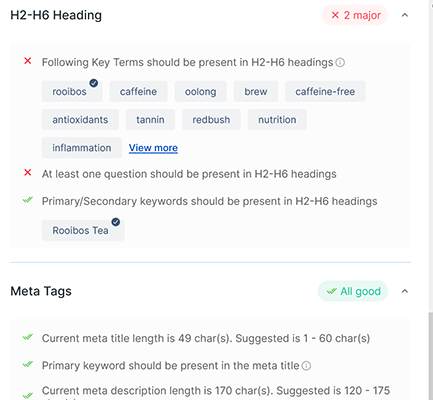
Scalenut’s Content Optimizer works in the same way, but it focuses on optimizing old content that’s already been published.
To access this feature, click Content Optimizer on the collapsible menu (on the left-hand side). Next, enter the URL, location of your target audience, and keywords. Once done, click Create:
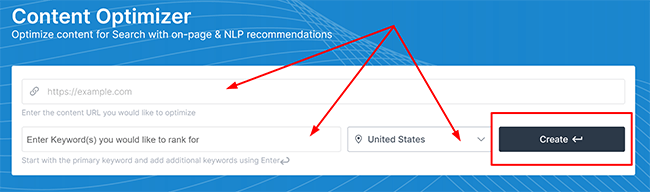
The tool will search the top 30 ranked URLs and generate an SEO report with a score. You can open the piece in the editor and view the SEO Score under the Optimize tab.
Keyword Planner
Scalenut’s Keyword Planner is a research tool that uses machine learning to create topic clusters and analytics to build its reports. You can see popular topics based on the search volume, CPC, and relevance.
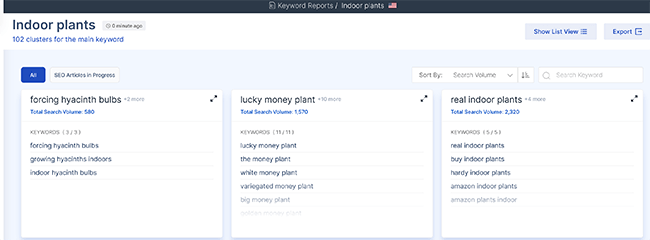
This is a useful tool for a blog’s content strategy (and for those wanting to carve out a niche on a specific topic). To get started, click on Keyword Planner, type in your keyword, select your target location, and then click Create:
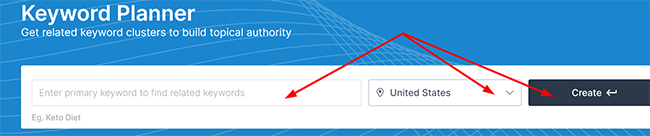
You can view all the keywords by list view (or topic clusters) and view the metrics. From here, you can even click to Create an Article, like so:
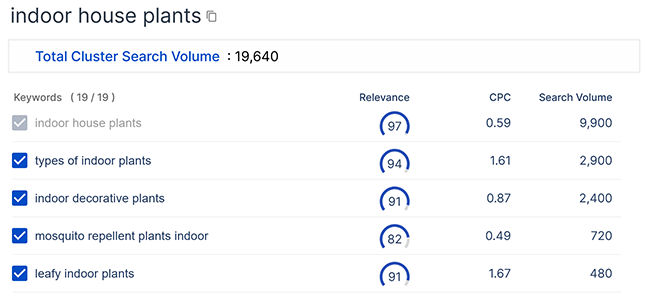
To export a report, click on the Export button on the right-hand side, and it’ll download as a CSV file.
AI templates
Scalenut has over 40 AI templates for long and short-form writing. You can find them by selecting Templates under AI Copywriter. The platform offers everything from product descriptions, copywriting frameworks, email templates, and social media posts to website copy:
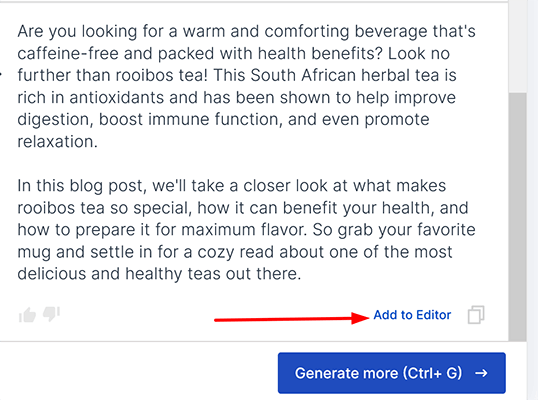
Here’s a glimpse of what it can do using the Introduction Paragraph template:
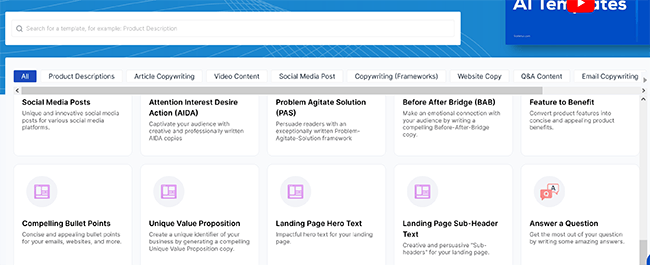
The AI detected the right tone based on the context I provided, and as an introduction, it’s relatively solid.
That said, Scalenut doesn’t offer as many templates as Writesonic or provide customizable ones like Frase does.
Customer support
The platform provides excellent customer support that’s available from the dashboard like so:
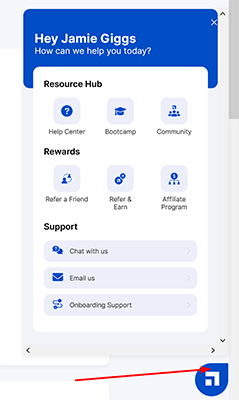
Scalenut’s online chat support was timely and professional, and average responses ranged from around 2-3 minutes. Here’s a snippet of a conversation I had using chat support:
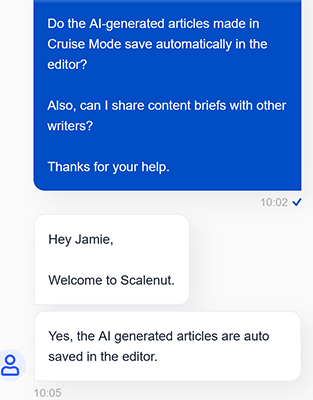
There’s email support, onboarding help, a dedicated Facebook Community, and a video boot camp that allows you to quickly get to grips with the tool.
Integrations
Scalenut offers integrations with Copyscape’s Plagiarism Checker, Semrush’s Keyword Researcher, Semrush’s Cluster Booster, and WordPress itself.
Copyscape’s Plagiarism Checker ensures that your work is original, highlights the offending text, and details the sources (and references).
Semrush, one of the most prolific keyword research tools, offers two key integrations. The Keyword Researcher works alongside Scalenut’s Article Writer, enabling you to simultaneously see keyword trends on multiple keywords.
Semrush’s Cluster Booster works within Scalenut’s Keyword Planner. It allows you to view and sort clusters based on their difficulty level.
The WordPress app enables you to directly publish your content from Scalenut to your WordPress site.
You can access all of these integrations via the dashboard on the bottom left by clicking App Integrations. From there, you can view demos, connect to the apps, and even request a new app:
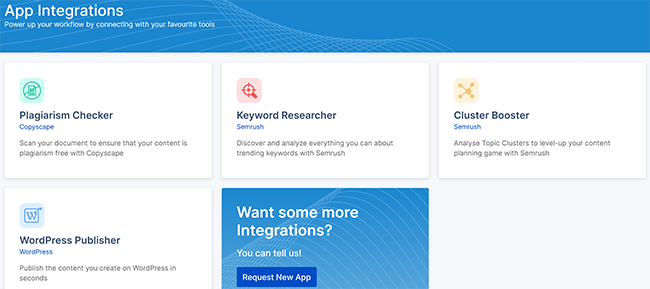
Scalenut also provides a Chrome extension that allows you to use AI writing tools while composing an email or using social media platforms such as Twitter, Facebook, and LinkedIn.
How much does Scalenut cost?
Scalenut offers three primary tiers: Essential, Growth, and Pro. Each plan includes varying features, benefits, and usage limits. Let’s take a closer look at each of them.
The Essential plan costs $39 per month on the annual and monthly pricing models. It comes with the following features:
- Over 40 AI templates
- 100,000 AI words (AI writing tool)
- Five SEO articles (available in Cruise Mode, both long-form and short-form content)
- SERP analysis
- NLP key terms
- Search engine optimization editor
- Document sharing
- Dedicated Chrome extension
- Email support
- Live chat support
The Growth plan starts at $79 per month on the annual and monthly pricing models. It includes all of the Essential plan’s features in addition to the following:
- The ability to create 30 SEO articles per month
- Unlocks the Keyword Planner to build 30 clusters per month
- The ability to use 30 Optimize and audit pages per month
- 1-Click WordPress publishing integration to one or more WordPress site
- Unlimited AI words and the ability to use AI Settings (AI content writing tools)
- Integrations
The Pro plan starts at $149 on the annual and monthly pricing models. It includes all of the Essential plan and Growth plan’s features, in addition to the following:
- The ability to create 75 SEO articles per month
- Enables you to build 75 clusters per month with the Keyword Planner
- The ability to use 75 Optimize and audit pages per month
- One user and the option to buy more for $49 per user
- A dedicated CS Manager
The prices for the annual subscriptions are currently 40% off.
There’s a free 7-day trial available. After the trial expires, you’ll have access to a free account with restrictions.
Scalenut’s pros and cons
Scalenut is a high-quality content-creation platform, but it has its weaknesses too. Here’s a brief round-up of what we thought were Scalenut’s biggest pros and cons.
Scalenut pros
- AI SERP research. Creating a new document using your chosen keywords gives you access to the content editor, the top 30 articles, NLP key terms, sourced statistics, and full competitive analysis so you can rank higher across search engines.
- Excellent customer support. Top-notch customer service is available via live chat and email, and there’s onboarding across all plans. There’s also a resource hub that includes a video boot camp, a Facebook community, and a help center.
- SEO Score. Creating great content is easy with the content editor that features on-page SEO optimization and a grading system. Unlike other tools, Scalenut’s SEO assistant offers comprehensive tips in nine different areas to improve the quality of your content.
- Cruise Mode. Content creation is streamlined and features AI assistance so you can quickly create new articles. The workflow tool comes with a title, brief, and outline generator.
- AI writing tools. It’s easy to create content with the plethora of AI content-writing tools on offer. We particularly like the Instruct tool because of how versatile it is.
Scalenut cons
- Lack of languages. Other SEO tools, such as Frase, SE Ranking, Surfer SEO, and Writesonic, offer multilingual support. That said, Scalenut is currently working on adding additional languages, including German, Spanish, Italian, and Indonesian.
- AI content needs input. Like all AI-generated content, it’s solid, but far from perfect. You’ll need human writers (and editors) to ensure grammatical accuracy and to meet Google’s quality standards.
- Non-intuitive UI. The structure of the dashboard, collapsible menu, and middle section isn’t particularly logical. Scalenut’s videos remedied my initial confusion.
Scalenut alternatives
Looking for some Scalenut alternatives? Check out these other great SEO tools before we head to our conclusion:
- Frase | Our review — An excellent AI-powered content creation and research tool that’s the best direct alternative to Scalenut. Offers custom-built AI templates and chatbot functionality.
- SE Ranking | Our review — Comes with in-depth backlink monitoring, content optimization, SEO statistics, and a new AI writing feature to power up your articles. An all-in-one solution.
- Surfer SEO | Our Review — The best option for those needing content research and optimization features to boost their ROI and site rankings. If you already have AI writing software, this is worth exploring. However, they also have a great one-click article generation feature that takes care of optimizing your content for search as well.
Final thoughts on Scalenut
That concludes our review of Scalenut.
Overall, Scalenut is a robust SEO tool that offers a host of useful features and seamless content creation processes.
We particularly like Cruise Mode, which can generate content briefs, outlines, and FAQ sections within minutes.
The SERP analysis is also an essential part of the package that will save you hours of research.
Optimizing old and new content with the editor is a breeze, and the recommendations are detailed so you can enhance your SEO score and create pieces that truly rank.
We’d recommend Scalenut if you’re a startup or medium-sized business looking to upgrade your content and boost your organic traffic.
Thanks for reading, and good luck!
Disclosure: Our content is reader-supported. If you click on certain links we may make a commission.
