16 Best AI Writing Software Tools For 2024 (Comparison)

Looking for the best AI writing software on the market? We’ve got you covered.
AI writing tools can significantly speed up your writing workflow. You can use them to research topics, create writing briefs, craft copy, and even generate whole articles in seconds. If you’re not already using one, you’re missing out.
In this post, we’ll be comparing the best AI writing software tools on the market.
We’ll review each of our top picks in detail, discuss their pros and cons, and tell you everything else you need to know to figure out which is the best fit for your needs.
The best AI writing software – comparison
#1 – Rytr
Rytr is the best AI writing software for most users. It offers superb value for money, with an unlimited plan that’s available at a fraction of the price of most comparable platforms.
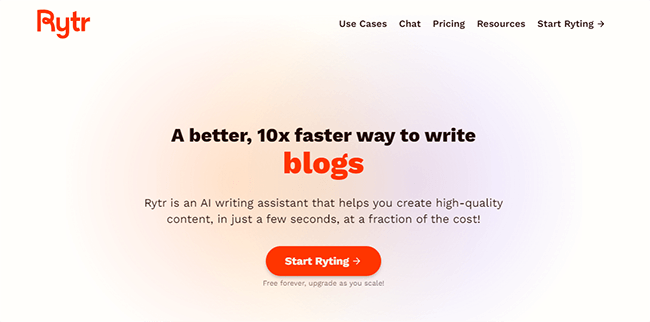
Despite the affordable price tag, Rytr’s AI writer is just as good as its competitors. It can handle over 40+ different types of content, including blog posts, article outlines, email copy, ad copy, stories, and more.
And it’s super easy to use. You just choose the type of content you want to generate, enter an initial prompt for context, and choose your preferred tone of voice and creativity level. Rytr will take it from there.
Once you have your AI-generated content, you can polish it up in the built-in document editor. Or if you don’t want to rely wholly on AI, you can also write your own content from scratch in the editor while using Rytr’s AI tools to speed up your workflow.
For example, you can have Rytr automatically reword paragraphs, expand on sentences to flesh out your content, fix your grammar, etc.
Aside from that, Rytr also comes with a bunch of other tools that content writers will appreciate. That includes a SERP analysis tool, plagiarism checker, keyword generator, and AI image generator.
It’s also one of the only AI writers we’ve seen that offers a writing profile feature. You can use it to create a portfolio page that showcases your best work and get your own custom URL to share with future clients.
Pros
- Good value option
- Useful for short-from content creation
- Good option for content writers
- Writing portfolio feature is a good addition
Cons
- No keyword research metrics included
- UI could be improved
Pricing
Free plan for up to 10,000 characters/month available. Paid plans start from $9 for unlimited characters per month. Get 2 months free by subscribing annually.
Read our Rytr review.
#2 – Frase
Frase is an all-in-one AI writing platform with a rich feature set. It’s our top pick for content marketers thanks to its excellent content optimization suggestions and SEO tools.
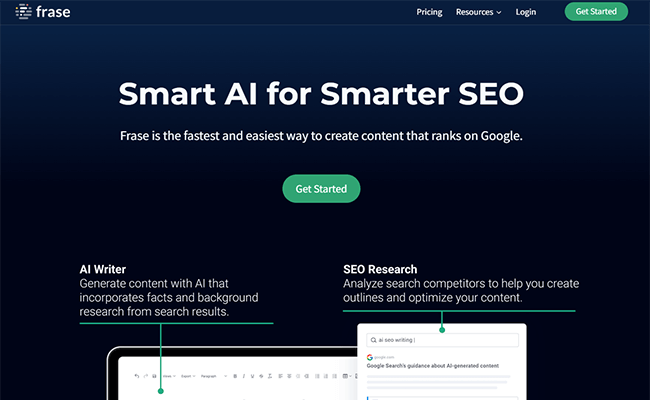
Frase gives you more for your money than many of its competitors. It’s jam-packed with tools to help with every part of the content marketing process, from keyword discovery to content planning, writing, optimization, and beyond.
The AI writer is excellent and can generate pretty much every type of content. There are over 30 templates to choose from out of the box.
And if you can’t find a template that does what you want in the native library, there are hundreds more community templates built by Frase users that you can use in a couple of clicks. Plus, you can even build your own custom AI writing templates.
Frase’s text editor is fantastic too. It comes with real-time content scoring so you can see how well optimized your content is for search as you write. To improve your score, you can follow Frase’s optimization suggestions, which are based on SERP analysis.
Frase analyzes the search results for your target keyword to figure out what words/phrases and SEO best practices your top-ranking competitors use. Then, it uses this data to serve up optimization suggestions in the content editor.
And that’s only the tip of the iceberg. Frase also comes with lots of other powerful tools including SEO tools, AI-powered editing tools, an outline builder, a custom chatbot builder, and more.
Pros
- Good selection of tools and templates
- A popular tool with a large user base and community
- GSC integration
- Keyword and topic research included
Cons
- Plans are capped at 4k words per month unless you purchase additional add-on
Pricing
Plans start at $14.99/month. Free trial available. Discounts available with annual subscriptions.
Read our Frase review.
#3 – Copy.ai
Copy.ai is an AI content generator used by over 6 million professionals and teams. It can help you to create content 10x faster.

Copy.ai supports lots of different use cases. You can use it to create blog content, ecommerce copy, digital ad copy, Instagram captions, YouTube video ideas, and more. There are over 90 tools and templates to choose from in total.
The best thing about it is how straightforward it is. It couldn’t be easier to use. First, you let Copy.ai decide what kind of content you’re looking to create. Then, you enter some points that you want to cover and choose a tone for the writing.
Copy.ai’s content generator will then serve up multiple pieces of content for you to choose from. You can select your favorite, then edit it in the built-in editor, and copy-paste it over to your CMS for publishing. That’s all there is to it.
Pros
- Easy to use
- High-quality content output
- Wide range of supported content types
- Generous free plan
Cons
- Editor is fairly basic
- No SEO suggestions
Pricing
Copy.ai offers a free plan that’s capped at 2,000 AI-generated words per month. Paid plans include unlimited words and start from $49/month. Save 25% with an annual subscription.
#4 – Jasper
Jasper is another popular AI writing tool. It’s super powerful and versatile, with 50+ writing templates and high-quality output.

The main reason Jasper is popular is because of the quality of the content it generates. In our tests, it consistently produced incredibly human-like written content that met the brief and required minimal editing.
Part of the reason for this high-quality output is likely because Jasper uses OpenAI’s GPT language prediction model, which is widely considered the gold standard when it comes to AI writing.
And the developers keep updating it to keep pace with advances in AI technology. Right now, Jasper uses GPT-4 to ensure the highest quality output.
We also really like Jasper’s user interface. It couldn’t be easier to use. To get started quickly, you can choose an AI template from the library. Templates are the building blocks of Jasper and are trained to generate specific types of content for different use cases.
For example, if you want to write a product description, choose the product description template and enter a brief prompt, and Jasper will do the rest.
If you’re trying to come up with ideas for your blog post, you can choose the blog post topic ideas template instead. There are also templates for blog content, social media posts, ads, artwork, etc.
You can open up your AI-generated content as a document in the built-in editor. It has an intuitive interface that’s pretty similar to Google Docs, so it’s super easy to work with.
In the document editor, you can write and edit content like you usually would, but also utilize AI-powered tools to expand on your work, gather research, and rewrite/paraphrase sections as needed. This can help you create content 10x faster.
Other features we really like include Recipes (pre-built workflows that contain a series of AI commands), multi-language support, Surfer integration, collaboration tools, and Chrome extension.
Pros
- Great quality content output
- Easy to use
- Well-designed editor
- Good selection of templates
Cons
- Pricey compared to some other options
Pricing
Plans start from $49/month for 50,000 credits (words/month). Get started with a 5-day free trial with 10,000 credits. Save 17% with annual billing.
#5 – Sudowrite
Sudowrite is the best creative AI writing software. It’s been designed specifically for fiction authors and comes with a bunch of cool tools to help you to research, plan, and write your next novel using the power of artificial intelligence.

Most of the AI writing software providers out there are geared toward content marketers—but Sudowrite is different.
Rather than helping you to write marketing copy and web content, Sudowrite is geared specifically toward creative writing (i.e. short stories, screenplays, novels, etc). So naturally, its feature set is totally unique.
Let’s say you’ve thought of a good idea for a story, but you’re struggling to figure out how to start. In that case, you can use the First Draft feature to get going quickly.
All you have to do is enter a brief description of the story arc and plot points you have in mind, and Sudowrite will generate a first draft that you can use as a jumping-off point.
If you’ve already made a solid start on your novel but ran into the dreaded writer’s block, you can use Sudowrite’s Write feature to break past that brick wall. It’ll read your story, then carry on writing the next 300 words for you in the same tone/style, like an awesome co-author.
If your story is very dialogue-heavy but thin on descriptions, you can use the Describe tool to flesh it out. You can even choose what sense you want Sudowrite to describe, and it’ll add a few lines to bring the readers into the story.
Other cool features include the Visualize tool, which generates AI art based on your character or scene descriptions; the Rewrite tool, which can rework your creative writing following common fiction-writing templates and best practices; and the Sudoreader tool, which reads your story and provides you with feedback about ways you can improve.
But our favorite feature of all is Canvas. It’s a powerful planning tool that you can use to plan out all your character arcs, themes, plot points, and more in a neat visual interface.
Pros
- Great tools and templates for creative writing
- Interesting and intuitive interface
- Planning and brainstorming tools are helpful
- AI art generator
Cons
- Not the best if your want to write non-fiction or web content
Pricing
Plans start from $19/month. There is also a free trial available. Save up to 50% with an annual subscription.
Read our Sudowrite review.
#6 – INK
INK is an AI writer and content marketing suite that puts safety first. Its built-in content shield makes it a good choice for marketers that are concerned about Google penalties.

INK shares many of the same features as other AI writing software.
It can generate copy and content based on your prompts and help you to optimize your written content for search with SEO suggestions and scoring. It can also help you find keywords, plan your content strategy, generate images, and more.
But what makes it different from most of its competitors is that it places a lot of emphasis on avoiding Google penalties.
The thing is: When you use AI software to write content, there’s always a small risk that Google will be able to detect that your content hasn’t been written by a real human. Even worse, some AI tools may even generate spun content that Google flags up as plagiarised.
If that happens, it can land your website penalties that can severely harm your SEO and organic visibility.
To avoid that, INK comes with a nifty AI Content Shield feature that analyzes the text you’ve written/generated to test whether or not it’s possible to detect that it’s been written by AI. If it is, INK can rewrite it for you until it’s undetectable. Cool, huh?
Pros
- Innovative AI content shield feature
- Unlimited AI-generated content on all plans
- Good variety of AI templates
- WordPress integration
Cons
- No free plan (only free trial)
- Keyword research features are limited
Pricing
Plans start at $49/month. Get 2 months free with an annual subscription. A 5-day free trial is available with 10,000 words.
#7 – Writesonic
Writesonic is a popular AI writer, copywriting, and paraphrasing tool that’s powered by GPT-4. It has a huge library of AI tools and templates and does a great job of generating both short-form and long-form content.

Aside from the high-quality output, one of the best thing about Writesonic is how versatile it is. It offers a larger variety of AI tools than most of its competitors, so it can handle almost anything.
In total, there are over 100 tools/templates to choose from. Some of the most popular tools include the AI Article Writer (which generates long-form blog posts), outline generator, and product description writer.
There are also templates for Facebook Ads, Quora Answers, Product descriptions, PAS copy, etc.
Plus, there are a bunch of novel tools you don’t find on many other AI writers, like a ‘tone changer’ that can modify the tone of your writing, a song lyrics generator, and a review responder.
The UI is easy to get to grips with. You just choose your tool/template, and enter some instructions to let the AI know what you want to write about (e.g. target keywords, topics, etc.).
You can also tailor the quality of the output, ranging from Economy to Ultra. Higher-quality content will sound more ‘human’ but will require more credits (the number of credits you can use will depend on your plan).
You can write and edit your content in Writesonic’s built-in Sonic Editor, which we really liked.
If you want to optimize your content for SEO, you can integrate your SurferSEO account easily.
Writesonic also comes with an image generator (Photosonic) and an AI chatbot (Chatsonic).
Pros
- Excellent quality output
- Great UI
- Easy to use
- Tons of content templates
- Integrates with Surfer
- Flexible pricing model
- One-click publishing
Cons
- Requires Surfer integration for SEO tips
Pricing
Free plan available for up to 10,000 words. Plans start from $19/month for 33,333 premium words (superior & ultimate quality writing also available).
#8 – Quillbot
Quillbot is one of the best collections of free AI writing tools on the market. It includes a paraphraser, grammar checker, plagiarism checker, summarizer, and more.

The Quillbot paraphraser is a fantastic tool for when you just want to quickly rewrite your existing content. For example, you might use it to freshen up a blog post with new content or to create a variation of one of your social posts for a different platform.
All you have to do is paste the content in and hit Paraphrase, then copy the results to your clipboard.
But if you want, you can also change the paraphrasing mode to tweak the output. For example, there’s a mode to rewrite it in a more formal tone, and modes that expand on or shorten your content instead of just rewording it.
The Grammar checker is another super useful tool. Instead of manually proofreading and correcting each of your spelling and grammar errors one by one, you can just paste your content into Quillbot and click Fix All Errors, and it’ll tidy up the grammar for you.
The Summarizer can be used to condense long documents into concise paragraphs or bulleted sentences. And the Citation Generator can create full and in-text citations for your essays and other academic projects quickly and easily.
Aside from the above, QuillBot also offers a powerful AI Flow, Plagiarism Checker, and extensions for Google Chrome and MS Word.
Pros
- Easy to use
- Free web-based tools
- Paraphraser is excellent
Cons
- Lacks advanced features
- Limited words on the free version
Pricing
The basic Quillbot tools are free to use (with a limited number of words). To unlock unlimited Paraphraser words and advanced features, you’ll need to upgrade to a paid plan, which starts from $19.95/month. Discounts available when subscribed to a semi-annual or annual plan.
#9 – WordHero
WordHero is a powerful AI writing generator that’s powered by GPT-3. You can use it to generate unique, plagiarism-free content in seconds.

WordHero comes preloaded with 70+ writing templates for every use case. It can generate blog posts, product descriptions, emails, reviews, Quora answers, SEO descriptions, elevator pitches, food recipes, and pretty much anything else you can think of.
It has an easy-to-use interface with a simple 3-step workflow: Choose a writing template, enter some target keywords, and hit Generate. That’s all it takes.
WordHero also comes with a content editor and a nifty Keyword Assistant feature that can automatically insert words and phrases into your content so that you stand a better chance of ranking for more search queries.
It supports more than 100 languages and includes unlimited words on all plans.
Pros
- 70+ AI tools
- 24/7 support
- Keyword Assistant
- Multi-lingual support
Cons
- No free plan or free trial
Pricing
Plans start at $49/month. They offer a 14-day money back guarantee.
#10 – ContentForge
ContentForge is another AI writing assistant that can help you produce content for all your marketing channels in a couple of clicks.

It can be used to generate both short-form content (like social posts, ad copy, product descriptions, etc.) and long-form content (like full blog posts and landing pages). Plus, it can also generate content research and planning materials like blog post outlines and topic ideas.
It offers multi-language support, so you can create content in over 24+ languages, and all the content it generates is completely unique.
Pros
- Good range of templates for content marketers
- Multi-language support
- The output quality is good
Cons
- Unlimited words only included in the most expensive plan
Pricing
ContentForge offers a free plan for up to 1,000 words. Paid plans start from $29/month. Get 2 months free with annual billing.
#11 – GetGenie
GetGenie is an AI writing tool that’s perfect for writing WordPress content.

GetGenie offers a WordPress plugin that means that you can make use of the AI content suggestions whilst creating content in the WordPress block editor.
The plugin and the tool itself are really easy to use, making it one of the best choices for WordPress users of all skill levels.
In addition to the plugin features, GetGenie also includes a good selection of content research and SEO tools including keyword discovery, content scoring, competitor research and more.
You can also use the tool to generate a wide variety of content types, including social media posts, ad copy, product descriptions, and more
Pros
- WordPress plugin available
- Easy to use
- Variety of content types supported
- SEO tools like content scoring and competitor analysis are a nice addition
Cons
- Not compatible with other popular CMS options like Wix or Shopify
- Support options could be improved
Pricing
GetGenie offers a free plan for up to 1,500 words a month. Paid plans start from $19/month. Save 20% with annual billing.
#12 – Scalenut
Scalenut is an AI writing software tool that is perfect for businesses with a high content output. The software includes a range of over 40 AI-powered tools that can be used to plan and generate all types of content.

What’s great about Scalenut is that it’s also fully loaded with SEO optimization tools like content scoring, NLP recommendations, and more.
In addition to this, Scalenut also offers a tool called ‘Cruise Mode’. Using Cruise Mode, you can create a blog post from start to finish in 5 minutes or less, and manage your content workflows with ease.
To use Cruise Mode, you simply tell the AI what you’d like a post about, and the AI will generate everything from key writing points to cover, to H-tags and more.
You can then make edits to the first draft, and view NLP and readability feedback in real-time.
Scalenut is a full-featured tool that has everything you need to manage your content output with ease.
Pros
- Over 40 tools included
- Cruise Mode can help you save time
- Real-time optimization suggestions in the text editor
- Content scoring is helpful
Cons
- UI isn’t super intuitive
- Not many support options
Pricing
Plans start at $39/month with a free 7-day trial available. Save 50% with annual billing.
Read our Scalenut review.
#13 – Writecream
Writecream is an AI software tool that can help you generate content for all areas of your business, not just your web content. This full-featured tool can help you generate anything from LinkedIn messages to YouTube scripts, artwork, and more.

You can also use Writecream to generate awesome social media content, including Quora answers, SEO-friendly captions, and more.
In addition to all this, Writecream also comes complete with ChatGenie, a tool powered by ChatGPT that can help you to easily research different topics in seconds. There’s also a Create Your Own AI tool.
If you have high content output, and you need to generate a variety of different types of content, Writecream is a really great option.
Pros
- Diverse range of content generation options
- ChatGenie is really useful
- Supports social media content generation
Cons
- Some social platforms are not included in content generation options
- The free plan only includes up to 40,000 words of content per month
Pricing
Writecream offers a limited free forever plan. Paid plan starts from $29/month.
#14 – Wordtune
Wordtune is an AI powered writing assistant that can help you to generate new content and keep your writer’s block at bay. With the help of the main tool, Wordtune Spices, you can flesh out your content using a variety of different tones and prompts.

All you have to do is type a brief sentence and give the AI assistant a command, such as ‘Give an analogy’, ‘explain’ or ‘expand on’ and the tool will generate insightful and high-quality content in seconds. You can even give the AI more advanced commands like ‘make a joke’ or ‘inspirational quote’.
Unlike some AI writing assistants on the market, Wordtune aims to enhance and build upon a writer’s skill rather than simply generating boring or monotonous content with the help of AI.
You can also ask the assistant to generate different options if you’re not happy with the first result.
In addition to Spices, Wordtune also comes complete with a rewriting tool that can help you avoid plagiarism.
Overall, Wordtune is a useful tool that offers a more creative approach to AI content generation.
Pros
- Spices tool can help you create unique and interesting content
- Easy-to-use
- The rewriting tool is great for creating e-commerce product descriptions
Cons
- Wordtune Spices is only included in the Premium plan
- Free plan is limited to 10 rewrites per day
Pricing
Limited free plan available. Plans start from $24.99/month. Save 60% with annual billing.
#15 – Outranking
Outranking is a feature-rich content platform that is powered by AI. It can help you to improve all areas of your content creation processes, from strategy and research to writing, optimization, and more.

In addition to the usual AI writing tools, Outranking also offers some useful features that can help you discover new content opportunities, including basic rank tracking.
One of the most useful features of Outranking is the brief generator. You can use this tool to auto-generate content briefs for yourself or your writers. The tool uses SERP and entity analysis, as well as AI to ensure that the briefs are covering all the keywords and topics you need to in order for your content to effectively rank.
You can also use Outranking to improve your SEO with the help of real-time SEO scoring and NLP/keyword suggestions.
Overall, it’s a useful all-in-one AI writing tool, but it does come with quite a hefty price tag, which may be a deterrent for smaller businesses or solopreneurs.
Pros
- All-in-one, feature-rich tool
- More advanced SEO tools as well as writing tools
- Rank tracking and other additional tools
Cons
- Plans are expensive
- Plans are capped at between 10 and 30 articles a month
Pricing
Plans start from $49/month, with a special $7 price available for the first month. Get 2 months free with annual billing.
#16 – HubSpot
HubSpot offers an all-in-one AI tool designed to streamline all your business operations—be it content generation, sales outreach, or campaign reporting, for instance.

HubSpot’s versatility is one of its hallmarks. The platform’s AI writing tool can generate content for your blogs, landing pages, social media posts, meta descriptions, and emails.
It can also generate one-page websites entirely from scratch—complete with sign-up forms and CTAs.
Speaking of websites, HubSpot includes a built-in SEO recommendations tool that lets you know whether your pages follow the best practices in image optimization, internal linking, and page structure, along with suggestions to improve your rankings.
We particularly liked HubSpot’s Content Remix feature. For example, it can split up a blog post and turn it into multiple social media posts and marketing emails or adapt its format for landing pages and ad copy.
Other notable features include a chatbot builder, summarization tool, and reports generator.
Pros
- It can edit content to fit various writing styles and formats
- Streamlines most business operations
- SEO suggestions are a nice touch
- Easy to use
Cons
- Free tools are rather limited
Pricing
You can use HubSpot’s AI tools for free. More advanced features are available in the platform’s paid plans for the Content, Marketing, Sales, and Service Hubs.
Frequently asked questions
What is AI writing software?
AI writing software is a tool that uses artificial intelligence to help you write better content, faster.
This type of software is typically able to generate original, human-like content (i.e. blog posts, product descriptions, social media captions, etc.) based on your instructions/prompts.
It may also come with other AI-powered writing and editing tools to help with your workflow. For example, the software may be able to rewrite paragraphs/sentences for you, improve your grammar, expand on your work, change the tone, etc.
How does AI writing software work?
AI writing software works by utilizing machine learning algorithms to generate human-like text based on a prompt given by the user.
The technology behind this is complex. But typically, it involves training a type of artificial neural network called a transformer on a large dataset of existing content.
During training, the model learns to ‘predict’ the next best word in a sequence based on the previous words. This ability to build up sentences predictively is what allows it to generate output that is nearly indistinguishable from content written by a real human.
Once the language model is trained, users can input a prompt, and the AI writing software will generate text based on what it has learned.
Different types of AI writing software may use specialized language models or training data so that the AI is capable of producing content that’s more suitable for their target use case.
Can AI writing software replace content writers?
Maybe someday, but not yet.
Statistics show that 28.4% of SEO marketers think AI is their biggest threat, but those fears may be misplaced.
Right now, AI writing software isn’t quite sophisticated enough to replace content writers and SEO professionals entirely—you’ll still need to edit the output heavily to get it ready for publication.
That said, it can be an incredibly powerful workflow tool that can significantly streamline the content writing process. And an AI rewriter tool can be the ideal solution to writer’s block.
Is AI content bad for SEO?
AI content isn’t bad for SEO, as long as you use it the right way.
Google recently revised its Webmaster Guidelines to clarify that AI-generated content isn’t a problem as long as it’s used appropriately—heavy emphasis on that last part.
Basically, Google doesn’t like AI content that’s generated and published solely with the purpose of manipulating rankings. That’s classed as spam, and it isn’t good for SEO.
But when AI is used to provide genuinely valuable and helpful content for the end user, Google’s happy to rank it in search.
It’s also super important to remember that for content to be good for SEO, it must be 100% unique and original—duplicate content is bad.
And while AI writing software should be able to generate original content, at least in theory, we’d still recommend heavily editing it, rewriting sections, and adding some of your own content in order to make absolutely sure it’s totally unique.
If SEO is a top priority for you, you might want to check out these content writing tools for SEO.
Final thoughts
That concludes our guide to the best AI content writing tools.
There are lots of great options out there, and each has its own strengths and weaknesses. So, I’d recommend focusing on the features that matter most to you, then working backwards to find the best platform for your needs.
That said, you can’t go wrong with most on this list. Particularly Rytr and Frase.
While you’re here, you might want to check out our posts on artificial intelligence statistics and content marketing statistics.
Disclosure: Our content is reader-supported. If you click on certain links we may make a commission.
