Sudowrite Review (2024): As Good As A Human?
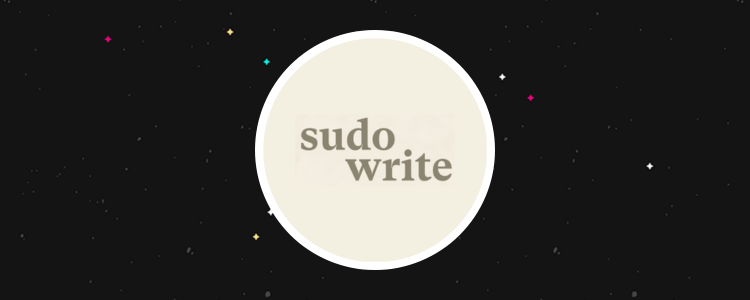
Welcome to our Sudowrite review.
Sudowrite is an AI writing tool that helps writers finish their manuscripts.
The platform features a story engine, rewrite functionality, and is able to provide feedback as you progress.
The key question: is it worth your time?
By the end of this review, you’ll know the answer, including whether it suits your specific needs.
We’ll dive into Sudowrite’s capabilities, explore the plans available, and detail what we think are the software’s main pros and cons.
What is Sudowrite?
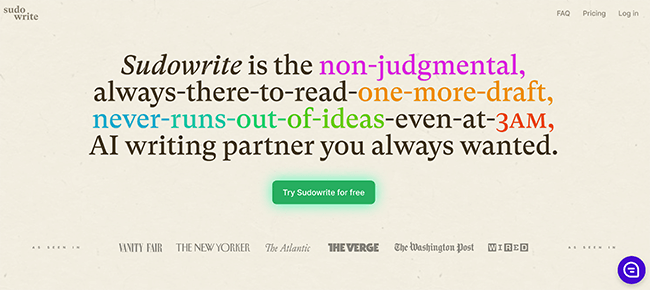
Sudowrite is an AI writing tool founded in 2020 by science fiction writers Amit Gupta and James Yu.
As writers themselves, Amit and James knew all too well the pain that writers experience when rewriting their beloved manuscripts for the 1000th time (trust me, I’ve been there!).
The pair wanted to create software that broke through writer’s block and invented narrative twists for the user, so writers spent less time dreading the process (and contemplating reality itself) and more time actually writing.
The result of their efforts? A tool that, at its best, can effectively deliver cogent paragraphs of text that can inspire you to keep writing. One that’s used by over 12,000 novelists, screenwriters, and storytellers.
That said, is it enough to become your AI writing tool of choice, or should you continue to push on without the help of a machine?
Continue reading for our full review of Sudowrite. I’ll discuss the pros and cons and a few alternatives, too.
What features does Sudowrite offer?
Sudowrite is a popular AI writing tool. The key features worth knowing about include:
- AI writer
- Rewriter
- Describe
- Brainstorm
- Poem generator
- Customer support
- Integrations
We’ll explore these features and give you a first-hand look at the tool.
Please note: Some of Sudowrite’s features are only available in specific pricing plans.
Getting started
Once you’ve logged into Sudowrite, you’ll be taken to a screen that looks like this:
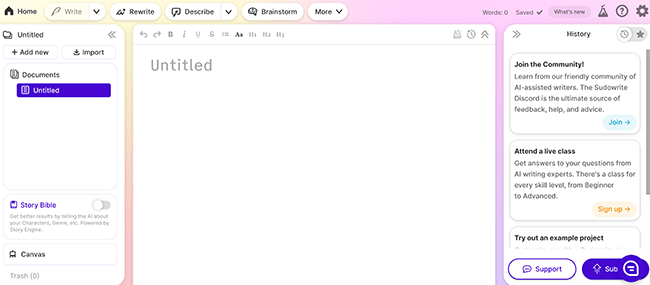
It’s here where you’ll be able to use the central features of the AI writing tool.
It’s worth noting that there’s also a “tour” feature that takes you through the basics (if need be).
AI writer
To start using the AI writer, you’ll first need to give it something to work with. This isn’t a couple of words either; the tool requires at least 20 words or more before the cursor.
There are two ways you can do this: putting in the required 20 words and clicking Write, or turning on the Story Bible (formerly Sudowrite’s story engine) like so:
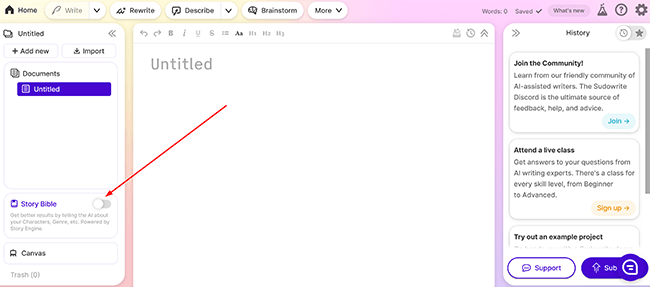
Essentially, using the Story Bible makes the tool more accurate because you fill in the key details yourself. Those key details include the synopsis of your novel, the style you want it to be written in, details of the main characters, the genre, and, if you can provide it, a general outline of your story by chapter.
There’s also a section called Braindump. This is where you can put in any extra details and in any form you want, whether that’s a stream-of-consciousness word salad or just a few sentences.
Before we take a look at the results of the Story Bible mode, let’s see what the regular mode can produce.
I asked the tool to start writing a novel based on a jaded teacher who explores the origins of a portal. Here’s a snippet of what it came up with:
“As Angus trudged along the rugged path in the Scottish Highlands, his mind was clouded with a sense of melancholy. The weight of his monotonous existence as a jaded teacher seemed to grow heavier with each passing day. He had lost the spark that once ignited his passion for education, leaving him with an empty heart and a hollow soul.”
It’s not bad. Sudowrite has focused on the key elements of the story, including the jaded teacher, and chosen a good setting for him to explore. There’s quite a bit of telling here, though, rather than showing, so it would definitely need editing. That said, it may well be a good starting point if I needed an idea I could run with.
We can choose to Insert this text into the main editor, and from there, we can edit it as required. That said, it’s more of a summary piece of text than an actual chapter of a novel, which takes us back to the Story Bible mode.
If we fill out the details like character, setting, and provide a synopsis for our novel, we can get Sudowrite to create the first draft of a chapter. I input the details, and this was the result of the opening of Chapter 1:
“In the bustling city of New York, Angus, a young journalist, begins to notice strange occurrences in the local government. He starts to collect information for a story, but the closer he gets to the truth, the more he is warned to stay away.”
It sounds pretty engaging, although it’s worth mentioning that the tool struggled to fill out the rest of the chapter and has changed our main character, Angus, to a young journalist living in New York. What’s here is good, but the details aren’t exactly what I asked for.
That being said, the tool can go further. I asked it to expand the text, and it came up with the next 15 chapters.
For example, in Chapter 5, Angus meets a man named Jeff, who trains him in self-defense, hacking, and espionage techniques. Angus also learns about the history of mind-control technology and how it’s been secretly developed over decades.
The rest of the outline is relatively decent and would certainly help an author during the preliminary stages of planning their novel. As a way of generating ideas, it’s solid.
I asked the tool again to expand the first chapter, and here’s one of the opening paragraphs:
“A woman’s voice chimed in, her tone icy and detached, ‘we discovered that our suspicions were correct—the government has been conducting experiments on innocent civilians.’ She paused for effect, her breath frosting as it met the frigid air. ‘Not just any experiments, though. They’re trying to create…monsters.’
“‘Monsters?’ Angus echoed, his voice barely above a whisper. His mind raced with horrifying images, each one more grotesque than the last. Unwillingly, he recalled the eerie stories his grandmother used to tell him as a child, stories he had long dismissed as mere folklore.”
As an opener, this definitely lures the reader in. However, the story is a little basic and seems to involve the government creating “monsters.” As it goes on, some of the text lacks the depth I’d expect from a published novel, and it does come across as somewhat amateur.
That said, we can choose to add this text to the editor and refine it from there:
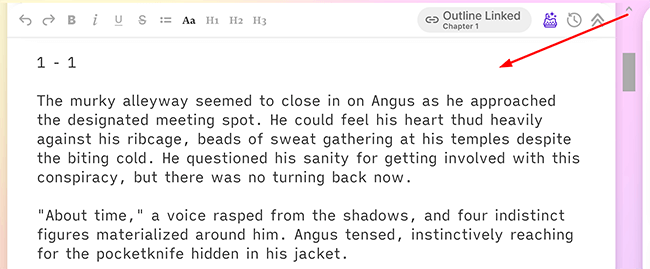
Overall, the AI writer, albeit far from perfect, is a great way to bounce story ideas around.
Rewriter
Sudowrite’s Rewriter feature is a useful addition to the suite. Clicking the Rewrite button allows us to change bits of text we’re not happy with and even alter the writing style:
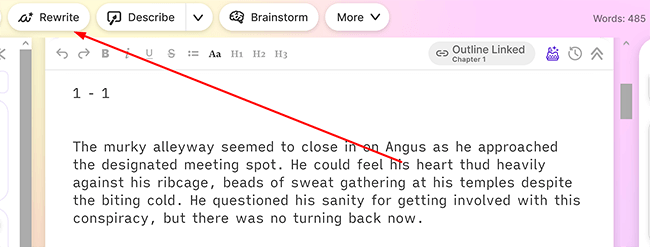
For the first paragraph of Chapter 1, I asked the tool to rewrite it in a more descriptive style. Here’s a snippet of the result:
“The narrow alleyway loomed before Angus, its walls closing in on him as he approached the designated meeting spot. The air felt thick and heavy, like a looming sense of danger that threatened to suffocate him.
His heart thudded heavily against his ribcage, matching the rhythm of his quickened steps. Beads of sweat gathered at his temples, despite the biting cold that seeped into his bones. He questioned his sanity for getting involved with this dangerous conspiracy, but there was no turning back now.”
We can see that, in no time at all, more adjectives have been added to the text. The text, as a whole, now feels more engaging and works better as a pacey opener to what I would imagine would be a cross between mystery and thriller.
We can choose to rephrase the text if we’re unsure about the result simply by clicking Rephrase. Here’s that same paragraph reworked:
“Angus felt the walls of the dim alleyway closing in on him as he made his way towards the predetermined meeting spot. His heart pounded against his chest and sweat formed on his forehead, despite the frigid air. He couldn’t help but question his own judgment for getting involved in this dangerous scheme, but it was too late to turn back now.”
As you can see, a selection of words have been changed, with others moved around. Sudowrite provides you with variants of the rewrite. For instance, if I scroll down the page, I can see a more descriptive version of the rewrite, one that’s another rephrase, and an additional descriptive version, giving me plenty of choice.
I can also use the rewrite functionality to add more in the way of showing rather than telling to the piece. All good writers know the importance of getting these two right, and it’s great to see an option to cut down on some of that intrusive telling. Here’s the result:
“The narrow alley was shrouded in darkness as Angus cautiously made his way towards the designated meeting spot. The cold air stung his cheeks and he could feel his heart pounding against his chest.
His palms were slick with sweat, a mixture of nerves and fear. As he approached the figure standing in the shadows, he couldn’t help but question his judgement for getting involved in this dangerous scheme. But it was too late to turn back.”
The cold air stinging his cheeks creates a strong image in our mind, and it’s a more powerful way of showing the reader that it’s cold. That said, I’m not sure we need to even say it’s cold. We could show that further, although that’s a story for another time.
All in all, the rewrite functionality impressed me, and while I wouldn’t rely on it solely, it could serve as a way to get me writing again.
Describe
Leaving Angus and the government monster scheme behind, another notable feature of Sudowrite is the Describe feature. We can activate it like so:
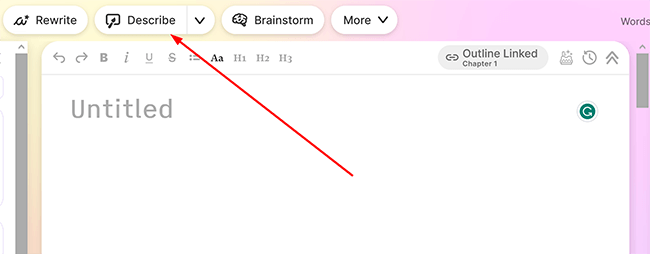
We simply highlight a word or phrase we want to describe, and Sudowrite will give us suggestions based on all five senses–this includes the use of metaphors.
Keeping to the theme, I highlighted the word “Monster,” and this was what the tool produced for sight:
“The monster’s body was a tangle of twisted limbs, each one ending in sharp claws that glinted in the dim light. Its skin was a sickly pale color, almost translucent, and covered in pulsating veins.”
Here’s what it generated for smell:
“The stench of decay surrounds the monster, a mixture of rotting flesh and damp earth. Its breath reeks of death and its presence fills the air with a nauseating odor.”
Quite vivid. Here’s another for taste:
“The thought of tasting the monster’s flesh made one’s stomach churn. It was said that those who had tried had described it as a foul combination of dirt, mold, and something unidentifiable yet repulsive.”
In terms of metaphors, Sudowrite generated this:
“The monster was born of shadows and whispers, a creature of the night with eyes that glowed like embers and a roar that could shatter even the bravest of hearts. Its terrifying form was both primordial and otherworldly, a reminder of the dark secrets that lurk within us all.”
The senses are better than the metaphor. Still, it’s a helpful addition to get the neurons firing.
Brainstorm
What about those times when you just need writing ideas in general, whether it’s character names, settings, or even plot points? Well, Sudowrite does have a feature that can help.
It’s located here:
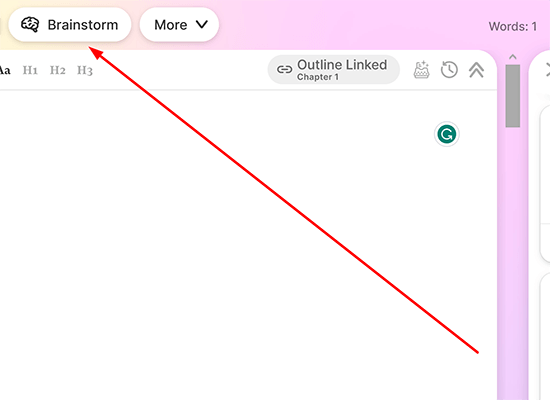
Once we’ve clicked that, we’re taken to an attractive-looking grid:
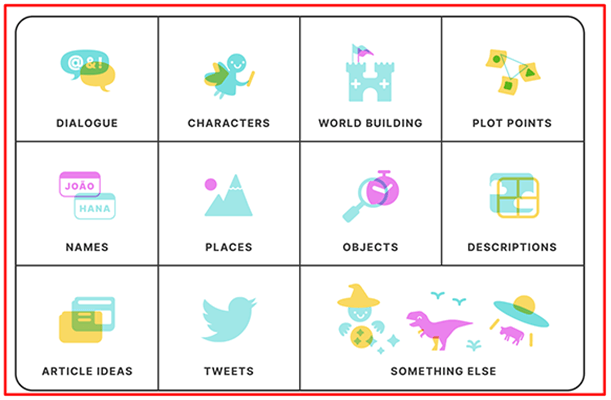
It’s here where we can pick the specific part of writing we need help with. As a fan of great world-building myself, I chose to see what Sudowrite could do in that department. Here’s the result:
“A mysterious black stone found only in the depths of the ocean, it glows with a faint blue light and has been known to give its owner the power to control minds.”
It’s a strange derivative, considering I asked the tool to describe a fantasy world. I tried again, and here was the second result:
“The Phantom’s Touch: An illegal substance created from the ashes of a being from a different dimension, it gives the user the ability to phase through objects and render themselves invisible for a short period of time.”
While I like the description here, I asked the tool to do something else. I played some more with it and found that Sudowrite prefers to describe items within the fictional world rather than the world itself.
Not the best result here.
I tried asking the tool to create some names for an island nation inhabited by warriors. The results:
- Thundercliff
- Savage Coast
- Valoria
- Shieldhaven
- Shield Isle
A better result overall, although it’s clear Sudowrite does have its limitations.
Poem generator
Poem lovers will be pleased to know that Sudowrite can create poems. I asked it to create a poem on danger, and here’s the first paragraph of what it came up with:
Bullets for Breakfast
In the land of the free, we sip coffee and load our guns
We cook our eggs and fry our bacon,
Butter our toast and oil our guns
We kiss our loved ones goodbye and holster our guns
It’s a decent result, if a tad nonsensical.
I asked it to create a second poem on writing itself:
The Muse’s Gift
It comes in waves, this gift of words
Sometimes a trickle, sometimes a flood
A turn of phrase, a thought profound
Words from my muse, my pen unbound
A better result.
How much mileage you’ll get out of the poem generator will depend on your needs, but it’s a respectable extra.
Customer support
Sudowrite does feature customer support, albeit one that isn’t that extensive.
By clicking the question mark symbol on the dashboard, you’ll be able to reach the team via email, live chat, or you can, instead, consult the FAQ guide:
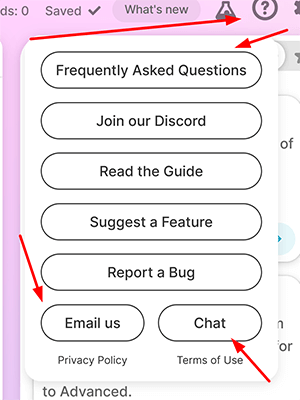
The FAQs are simple but get the job done with some (fairly) thorough answers.
The live chat loaded up quickly, although I did have to wait some time before a member of the team could answer my query. Clicking the Support button at the bottom of the page will also bring up the live chat.
Finally, there’s the ability to suggest new features to the team–something I thought was welcome.
Integrations
Sudowrite’s integrations are currently limited. The tool integrates with Google Docs, Invoice2go, and Airtable.
How much does it cost?
Sudowrite comes in three main tiers: Hobby & Student, Professional, and Max. Naturally, each plan includes differing features, benefits, and usage limits.
Let’s take a closer look at each of them.
Sudowrite’s Hobby & Student plan starts at $10 per month on the yearly plan or $19 on the monthly plan. It includes 225,000 credits per month.
A credit is based on the AI model and how many words it reads and writes for you. This plan comes with a free trial, and no credit card is required. It’s aimed at people who write for fun or for school and need help with the writing process. There’s enough here for a story idea or two, and the twist feature is available.
Sudowrite’s Professional plan starts at $22 per month on the yearly plan or $29 on the monthly plan. It currently includes 1,000,000 credits per month (although this is subject to change). This plan comes with a free trial, and no credit card is required. It’s intended for those who want to write a novel or screenplay using AI tools. Note the Story Engine feature for writing stories is now known as the Story Bible.
Sudowrite’s Max plan starts at $44 per month on the yearly plan or $59 on the monthly plan. It includes 2,000,000 credits per month. It’s aimed at prolific authors who publish multiple novels and screenplays a year and need to keep their creative juices flowing.
Pros and cons
Sudowrite is a well-designed AI writing assistant for story writing, but it also has its weaknesses. Here’s a brief round-up of what we thought were the biggest pros and cons.
Pros
- AI writer. It’s not perfect, but the AI tool can successfully create text for your novel, whether that’s a chapter summary or the entire chapter itself. This can be achieved in a few minutes if you have the necessary credits.
- Rewriter functionality. The option to rewrite paragraphs and include more showing (and less telling) is here. You can also add in extra description or make sentences more intense. This is perhaps the most useful part for full-time writers.
- Writing senses generator. Sudowrite can generate descriptions for each of the five senses based on a single word or phrase. You can also get it to produce metaphors of varying quality. It’s a helpful feature.
Cons
- Affordability. The tool could be cheaper, and the credits won’t last long if you’re attempting a full novel of 70,000+ words.
- Lack of integrations. There are very few integrations at the time of writing, although we do expect this to change over time.
- Customer support. What’s here is serviceable, but it’s not outstanding. There isn’t much in the way of additional support should you need it.
Alternatives
Need to look at some alternatives? Check out our recommended AI writing tools before we head to our Sudowrite review conclusion:
- Rytr | Our review — A fantastic all-round AI writer with additional generative AI capabilities. With an AI image generator that punches above its weight, exclusive writing profiles for copywriters, and over 40 different use cases, including emails, poems, and video descriptions, the value for money speaks for itself.
- Frase | Our review — One of the best AI content creation and writing tools available with a lot of hidden functionality within its features.
Final thoughts
That concludes our Sudowrite review.
Overall, Sudowrite allows you to quickly generate text for your novel or screenplay in a few clicks.
While it may not be able to produce chapters without edits or come up with the most original prose, most aspiring writers will absolutely find its ability to bounce ideas around useful.
The rewrite functionality, in particular, is easy to use and, in the right scenario, will break through even the most stubborn writer’s block.
We recommend you give any of the free plans a try to see if it’s the best AI writing tool for you.
Disclosure: Our content is reader-supported. If you click on certain links we may make a commission.
