Landingi Review 2024: Features, Pros & Cons, Pricing And More

Welcome to our Landingi review.
Landingi is a landing page tool that allows you to create and optimize landing pages in a few clicks.
The platform offers ready-made templates, an AI-powered smart builder, A/B testing, and more.
The key question: is it worth your time?
By the end of this review, you’ll know the answer, including whether it suits your specific needs.
We’ll dive into Landingi’s capabilities, explore the plans available, and detail what we think are the software’s main pros and cons.
What is Landingi?
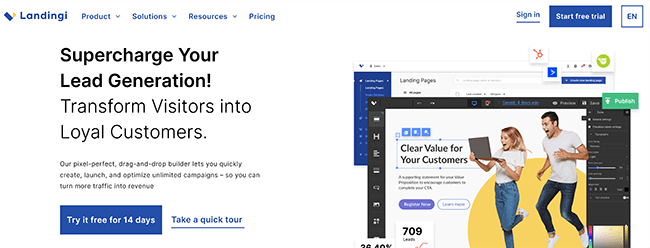
Landingi is a landing page builder and marketing platform founded in 2013 by Błażej Abel.
Abel built Landingi on the foundation of two key passions: a passion for creating products and a passion for digital marketing.
The outcome is a tool used by companies from over 80 countries worldwide.
Landingi is easy to use, gives you full control over your landing pages, and provides a dynamic text feature that allows for more personalization.
That said, is it enough to become your landing page builder of choice?
Continue reading for our full review of Landingi. I’ll discuss the pros and cons and a few alternatives.
What features does Landingi offer?
Landingi is a popular landing page tool with plenty to offer its users. The key features worth knowing about include:
- Landing page builder
- Ready-made templates
- A/B testing
- Forms
- Customer support
- Integrations
We’ll explore these features and give you a first-hand look at the tool.
Please note: Some of Landingi’s features are only available in specific pricing plans.
Getting started
Once you’ve logged into Landingi, you’ll be taken to a new screen that looks like this:
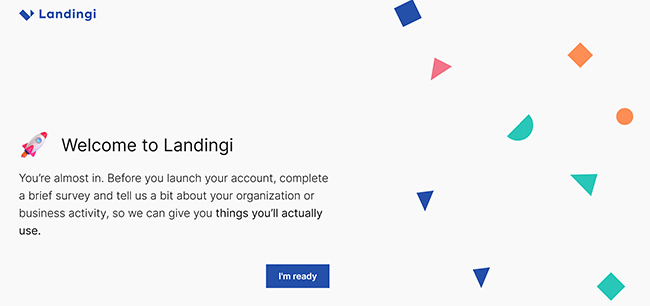
The next seven steps will ask you if you’ve worked with landing pages before, what you want to accomplish by using them (your business goals), and whether you want to receive updates or not.
Once you’ve answered all the questions, you’ll be taken to the primary dashboard, where a welcome video will detail some of the key features of the tool:
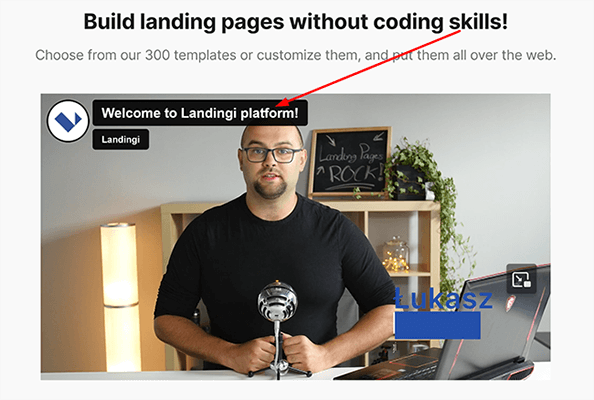
After watching that, you can get started creating your landing pages.
Landing page builder
To create your first landing page, click where it says Landing Pages on the left-hand side and then Create your first landing page like so:
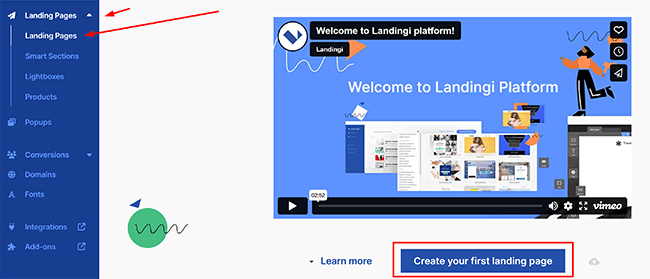
Doing so will take you to a new page where you’ll be able to choose from a wide range of ready-made templates:
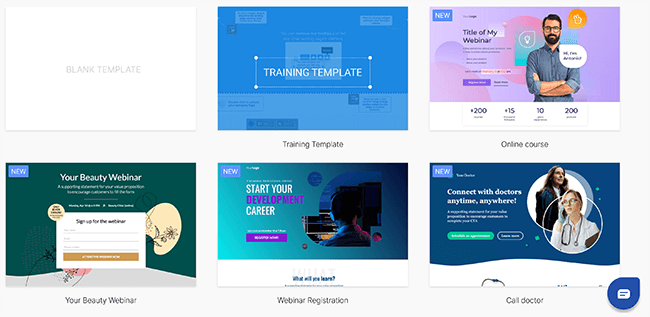
We’ll take a look at those templates later on in the review. For now, click Blank Template.
You’ll be asked what you want the name of your landing page to be. Fill it in, and click Start editing when you’re ready. Now, we can start creating.
You’ll notice a handy overlay will appear:
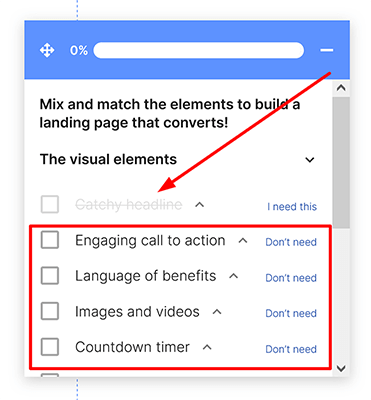
On it is a series of recommendations on what to include in your landing page, from call to actions to countdown timers and more.
Each recommendation explains why you should include the element in your landing page, and you can tick them off as you go. It’s a great addition that helps keep you on track.
Most impressive of all is how easy it is to add new elements to your landing page. You simply pick what you want and drag it in. In the example below, I’ve added a title and chosen to include a video on the page:
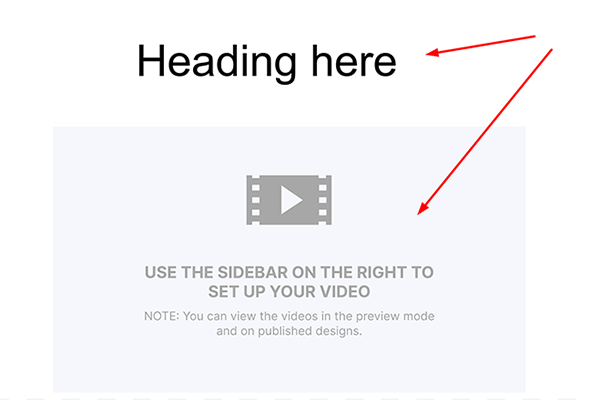
I can adjust the size, font, alignment, shadow, line spacing, and can move the title around right down to a single pixel.
For the video, I can quickly place a YouTube URL into the builder and can then choose whether to loop it, show the controls, and pick a border as required. What’s more, Landingi allows me to see what the video will look like across mobile devices.
You can even add in custom HTML if you prefer to take a more hands-on approach.
Once you’re ready, simply save the page and click Publish like so:
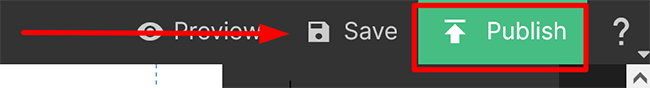
Landingi will provide some tips on how to improve your page, although if you’re set on your design, you can choose to proceed anyway.
Finally, you’ll be provided with the new URL of your landing page and can see if everything looks good.
It’s as simple as that.
Ready-made templates
As we saw before, when you click to create a new landing page, Landingi will offer a ready-made template to help save you time.
There are many templates available here, and each template is organized into its respective section.
You can choose to view all templates, more simple ones, or those that focus on specific landing page goals. If you ask us, the latter is the most important, and you can choose from goals such as newsletter signups to recruitment and even eBook downloads:
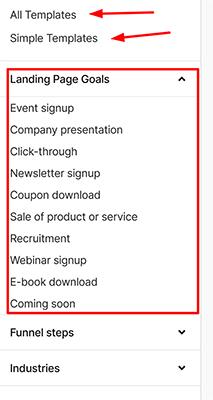
Once you’ve picked a template, you can preview its initial design. For example, I chose the medical eBook template:

I can refine this template by clicking Use template in the top right-hand corner:
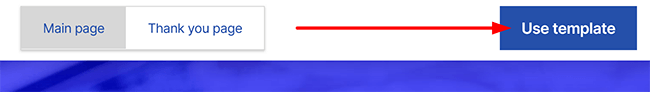
After naming the template, I can then move around and tweak the existing elements in a few clicks. Below, I changed the branding, the price of the eBook, and the copy itself:

I can also change the call to action buttons and choose the cover for my book.
If that wasn’t enough, I can use AI to write out some of the copy for me. The results were somewhat mixed, admittedly, with sections of the landing page not generating properly. I also ran into a few bugs.
That being said, it’s good to see the option here for when you might not have the time to write out copy yourself.
Once I’m finished, I simply click the green Publish button in the top right-hand corner.
A/B testing
A/B testing is a key part of your marketing strategy, so it’s good to see Landingi offer dedicated functionality in that area.
To access A/B testing for your campaigns, navigate to the central dashboard and click Landing Pages as we did before.
You’ll be taken to a page that displays all of your current landing pages. What we want to do is click the three vertical dots (known as a Kebab menu) and then where it says Optimization, like so:
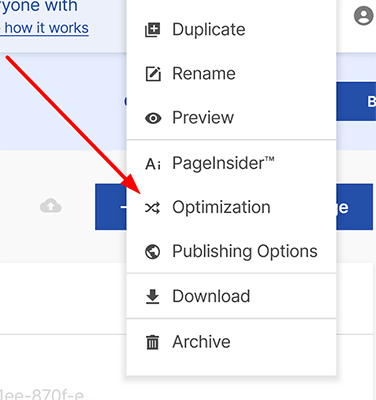
You’ll be taken to a new page. We now want to click Add new variant so we can compare pages. We can choose to duplicate the main variant or another landing page altogether. You’ll be able to decide the level of traffic split.
Once you’re ready, click where it says Start the test to begin your A/B testing. From there, you’ll be able to decide which of your landing pages works best.
Forms
Adding forms to your landing pages is as easy as you could want. To start, load up one of your existing landing pages, or create one from scratch as we did before.
Once you’re inside the builder, you can add new forms by dragging in the form icon like so:

From there, I can adjust the size of the form, choose to duplicate it, or change which layer it appears on. I can also add a custom border as required.
Clicking on the Settings button allows you to drill down into the finer details. Here, I can change the form fields themselves, choose the email integrations I want, and have the ability to enable an autoresponder should I need it.
You’re also able to paste in Google conversion code so you can track your marketing efforts as you go.
In a nutshell: adding forms is both intuitive and fast.
Customer support
To access customer support on Landingi, you’ll need to click the message icon in the bottom-right corner like so:
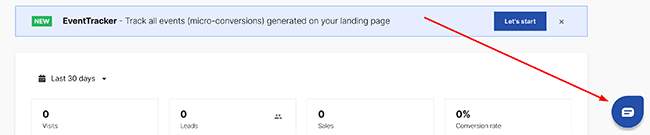
Doing so will load up a live chat overlay where you can reach out to the team. If the team isn’t available on live chat, you’ll be asked to input your email and the problem you’re having–they typically respond in less than 24 hours.
I found the team to be professional, efficient, and quick to respond to an issue I had with the platform. I was told that if the recommended action didn’t solve my issue, then I should come back to them right away–a kind and welcome response that’s not guaranteed everywhere.
There are also dedicated video guides and other useful resources should you be short on time. These guides are well put together and cover a range of topics, such as how to add an image to your landing page, lead notifications vs. email integrations, and customizing landing pages with HTML coding.
Integrations
Landingi integrates with a large number of apps. The apps are separated into five key categories: CRM apps, email marketing apps, callback and chat apps, analytics apps, and eCommerce apps.
Additional apps are also available for the landing page software and include Slack, Zapier, Facebook, OneSignal, Zoom, Zendesk, WordPress, Spotify, Optinmonster, and Outlook. Keep in mind the use of Zapier alone will allow you to connect multiple tools and apps, thereby giving you extra features.
Overall, it’s a strong showing, and you won’t be left wanting.
How much does Landingi cost?
Landingi comes in four tiers: Lite, Professional, Agency, and Unlimited. Naturally, each plan includes differing features, benefits, and usage limits.
Let’s take a closer look at each of them.
Landingi’s Lite plan starts at $29 per month (on the monthly payment model) or $290 for the annual subscription. It includes the following:
- All integrations are available (Zapier integration is part of this)
- You can build up to 10 digital assets, such as landing pages and pop-ups
- Unlimited conversions, including leads and contacts
- Up to 5,000 visits per month with fast cloud hosting
- 1 custom domain with forced SSL on the landing page platform
The Professional plan starts at $49 per month (on the monthly payment model) or $490 for the annual subscription. It includes the following:
- All integrations are available
- You can build unlimited digital assets, such as high-converting landing pages and pop-ups
- Unlimited conversions, including leads and contacts
- Up to 50,000 visits per month with fast cloud hosting
- 10 custom domains with forced SSL
The Agency plan starts at $149 per month (on the monthly payment model) or $1490 for the annual subscription. It includes the following:
- All integrations are available
- You can build unlimited digital assets, such as landing pages and pop-ups
- Unlimited conversions, including leads and contacts
- Up to 50,000 visits per month with fast cloud hosting
- 20 custom domains with forced SSL
- Audit log records with advanced permissions
- Unlimited subaccounts with client’s access
- Certified Agency Partner
The Unlimited plan starts at $1000 per month (on the monthly payment model) or $10,000 for the annual subscription. It includes the following:
- All integrations are available
- You can build unlimited digital assets, such as landing pages and pop-ups, via the drag-and-drop builder. No coding skills required
- Unlimited conversions, including the ability to collect leads and contacts
- Unlimited traffic with fast cloud hosting
- 100 connected domains with forced SSL
- Gain access to audit log records with advanced permissions
- Domain whitelisting for your marketing campaigns
- Reverse proxy publishing landing page tool
- Custom development (here, you can request custom features and integrations themselves)
- Lead generation expert, as well as priority support
The free plan is a good place to start, and it’s free forever. It includes the following:
- 1 published landing page
- 1 custom domain and SSL
- 500 visits per month
- Data sync once a day
- 30-day data tracking
- Landingi branding (all viewers will see the Landingi branding; not so much a perk, but you can upgrade once you’re satisfied it’s the right tool for you)
All plans, regardless of tier, include 14-day free trials. Split testing is also available across all of them.
Landingi’s pros and cons
Landingi is an excellent landing page builder, but it also has its weaknesses. Here’s a brief round-up of what we thought were the biggest pros and cons.
Landingi pros
- Landing page builder. An easy-to-use landing page tool that can create both simple and complex landing pages in a few clicks. Adding new elements is straightforward, and we experienced no slowdown whatsoever. You’ll quickly be able to see how your pages and forms look across devices.
- Ready-made templates. Multiple templates are ready to go, and you can customize them to your heart’s content. AI is also available to help you write out copy.
- Integrations. A large number of integrations are available, from Zapier to WordPress. Every plan supports these integrations without fail. There’s very little you can’t achieve here if you explore your options.
- Customer support. You can contact the professional and friendly team in less than sixty seconds. Dedicated video guides are available that cover a range of popular topics. The support team typically responds within 24 hours or less.
- A/B testing. Optimizing your landing pages with A/B tests couldn’t be more simple and helps you track and tweak your efforts.
Landingi cons
- Analytics are lacking. The analytics, although reasonable, don’t give you a huge amount to work with. That said, you can use Google Analytics to do this instead, so it isn’t a huge issue.
- AI bugs. We encountered bugs while using the AI to generate copy, including some partial freezes. The landing page builder is otherwise flawless.
- Reports take time to export. Exporting your reports takes longer than it needs to, although how much you’ll need them will vary.
- Lack of folders. The lack of folders to group landing pages, for example, by client, is missing. Landingi has suggested this will be implemented in a future update.
Landingi alternatives
Need to look at some alternatives? Check out our recommended landing page builders before we head to our Landingi review conclusion:
- Leadpages | Our review — If you want a super easy way to create gorgeous landing pages across multiple sites, as well as advanced features like Leadboxes, tons of integrations, and A/B testing, Leadpages won’t let you down.
- Instapage | Our review — A powerful tool that’s a cut above the WordPress page builders that many bloggers are used to. A/B testing and conversion goals are built right into the builder.
- Unbounce | Our review — Another solid landing page builder. Includes smart copy, ready-to-go templates, and dynamic text replacement. However, pricing is based on the number of monthly visitors and other factors.
Final thoughts on Landingi
That concludes our Landingi review.
Overall, Landingi is easy to use, features an intuitive landing page tool, and offers a variety of ready-to-go templates to suit your specific needs.
The platform enables you to perform A/B tests in a few clicks and connects with a large lineup of third-party integrations.
Back that up with quick access to a customer support team and video guides should you get stuck, and you’ve got everything you need to truly thrive.
We recommend you give the free plan a go to see if it’s the right tool for you, or try out any of the other free plans on a tier of your choosing.
That’s all for now. Best of luck!
Disclosure: Our content is reader-supported. If you click on certain links we may make a commission.
