11 Best Facebook Analytics Tools (2024 Comparison)

Looking for the best Facebook analytics tools? We’ve got you covered.
If you want to see growth on Facebook, it’s crucial to keep a close eye on your analytics data. That’s the only way to know what’s working and what isn’t.
Analytics can help you measure growth, identify your best-performing posts, benchmark your performance against your competitors, and gather strategic insights to inform your Facebook strategy.
However, with so many analytics tools out there to choose from, it can be tough to figure out which one to go with.
In this post, we’ll help you to decide by reviewing and comparing all the leading Facebook analytics tools. We’ll discuss what kind of metrics/data you get with each of them and explore all their key features, pros and cons, and more.
The best Facebook analytics tools compared
TL;DR:
- Social Status – Best dedicated Facebook analytics tool.
- Iconosquare – Best UI.
- Metricool – Most affordable.
- Sendible – Best for teams and agencies.
#1 – Social Status
Social Status is our favorite dedicated Facebook analytics tool. It offers far deeper insights than you get with Facebook’s native analytics features and tracks pretty much every metric you could want to measure.
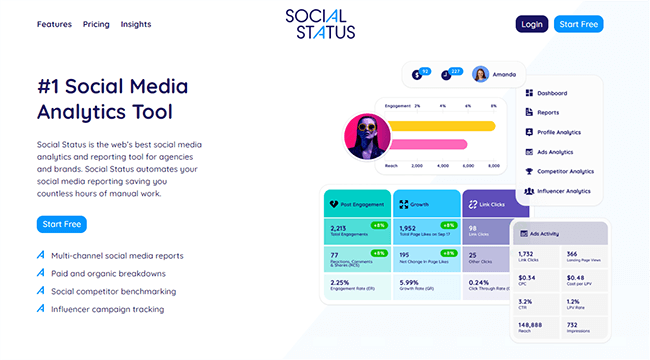
Social Status is actually split into four different analytics tools: Profile Analytics, Ads Analytics, Competitor Analytics, and Influencer Analytics.
Profile Analytics is for analyzing your Facebook page performance. You can use it to track performance metrics like reach, impressions, engagements, link clicks, page growth, etc.
I particularly like the way Social Status measures engagement. It gives you not one but two different engagement rate metrics: Public engagement rate (reactions, shares, and comments divided by page likes), and private engagement rate (all eight engagements divided by reach).
This is useful as marketers often prefer to look at the public engagement rate as it’s a more accurate reflection of performance. Private engagement rate is thought to be more inflated and misleading, despite being the only engagement metric you get in tools like Facebook Analytics.
I also really like Social Status’s Competitor Analytics dashboard. You can use it to analyze and compare multiple social profiles/pages, making it easy to benchmark your performance against your competitors and uncover strategic insights to guide your strategy.
Speaking of benchmarking, Social Status also provides a ton of social media benchmarks for every metric, based on millions of data points from its other users. You can use them to compare your performance against the industry average
And of course, Social status also has powerful automated reporting capabilities. There are lots of customizable templates, and you have full control over what you want to show in your reports.
Aside from Facebook, Social Status also provides analytics and reporting for other social media platforms including Instagram, LinkedIn, TikTok, X, and YouTube.
Key features
- Profile Analytics: Analyze your organic performance
- Ads Analytics: Analyze your paid performance
- Competitor Analytics: Track and analyze your competitors on Facebook and beyond
- Influencer Analytics: Track and analyze influencers to discover new partnership opportunities
- Multi-channel reports: Generate customizable reports for Facebook and your other accounts.
Pros and cons
Pricing
Free plan available. Paid plans start from $9/month, get 3 months free with annual billing. Get started with a 14-day free trial.
#2 – Iconosquare
Iconosquare is an all-in-one Facebook analytics tool. It doesn’t just offer some of the deepest social media analytics you’ll find anywhere, but also other useful tools like a built-in social media scheduler, unified social inbox, and social listening.
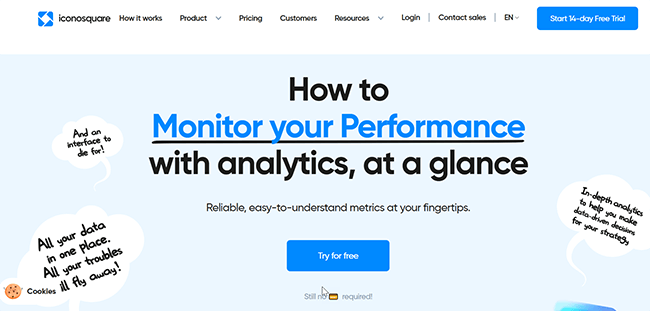
The best thing about Iconosquare is its user interface (UI). I love how you can build your own custom analytics dashboard and fill it out with the metrics that matter most to you.
Simply select the date range you want to display data for, then drag and drop graphs and KPIs onto different sections of the dashboard, and reorder them as needed. Once you’ve built your dashboard, you can start receiving automated reports straight to your inbox.
You get access to over 100+ metrics with Iconosquare. For Facebook, that includes things like follower evolution, engagement rates, reach, and all the other important stuff. You can also view in-depth insights for all your other social profiles—Instagram, TikTok, Twitter, and TikTok—in the same place.
I like that Iconosquare’s social listening tool is seamlessly integrated into its analytics too. You can use it to track hashtags and competitors, and benchmark your performance against your industry. Then, you can add your social listening insights to your automated monthly reports.
With Iconosquare’s publishing tools, you can also schedule posts to all your social media accounts in seconds. And with its Conversations tool, you can view and reply to all your comments and mentions.
Key features
- Facebook engagement insights: Page engagements, post engagements, engagement rate, reactions, shares, comments, clicks, best time to post, etc.
- Facebook audience insights: Gained/lost fans, fan growth, audience age/gender, audience languages, top countries, etc.
- Customizable dashboard and reports: View and export any metrics and graphs for the time frame you want
- Facebook Audit. Get a performance review with tips on how to improve your Facebook page for free.
- Other social media management features: Social listening, publishing, conversations management, etc.
Pros and cons
Pricing
Plans start from $59/month, get up to 22% off with annual billing. Get started with a 14-day free trial.
Read our Iconosquare review.
#3 – Metricool
Metricool is another all-in-one solution that offers much more than just Facebook analytics. It’s very affordable and one of the few platforms that comes with unlimited historical data on all paid plans.
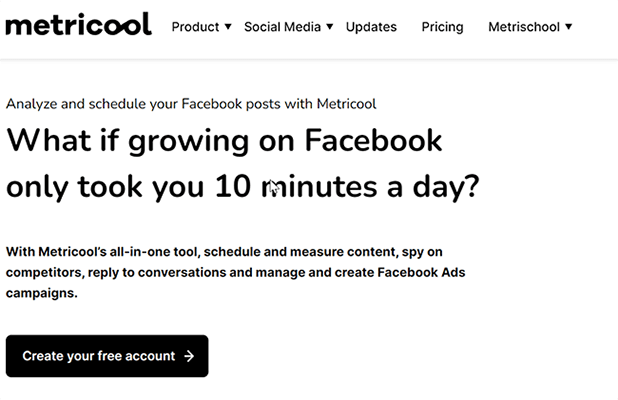
Metricool is an official Meta partner, so it offers deep integration with Facebook, as well as other Meta properties like Instagram.
From Metricool’s analytics dashboard, you can easily keep track of your Facebook performance, as well as all the other social profiles you manage. Data is displayed through easy-to-read graphs and tables, and you can track all the most important metrics like reach, impressions, engagements, etc.
In addition to your own Facebook profiles and pages, you can analyze your competitors through Metricool’s competitive research tools. View top-level metrics like follower counts, total engagements, etc., or dig into their best-performing posts to reverse engineer their content strategy. Plus, you can also analyze influencers with Metricool to help you find brand partnership opportunities.
As for reports, you can build them from scratch or start from a customizable template. Then, download your reports in PDF or PPT format, or have them automatically sent to your clients via email every month.
If advanced analytics is what you’re after, you’ll appreciate Metricool’s Looker Studio Connector. It lets you automatically import data from Metricool into Google’s Looker Studio, where you can cross-reference and merge it with different data sources.
This comes in useful, for example, if you want to see how your Facebook campaigns are affecting your website traffic or brand awareness. You could combine Metricool Analytics with Search Console data inside Looker Studio to see if your Facebook performance correlates with brand search volume.
In addition to the analytics features, Metricool also comes with social media scheduling capabilities, as well as an AI writing assistant, link in bio tool, social inbox, and Ads management tools.
Key features
- Cross-platform analytics: Analyze your performance on Facebook alongside all your other social media profiles
- Looker Studio Connector: Combine Facebook analytics data from Metricool with other data sources for cross-referencing in Google’s Data Studio
- Report Builder: Create reports from scratch or use customizable templates, and automate delivery.
- Other social media tools: Competitor analysis, hashtag tracking, content planner, link in bio tool, AI assistant, inbox management, and more.
Pros and cons
Pricing
Free plan available. Paid plans start from $22/month, discounts are available with annual billing.
Read our Metricool review.
#4 – Sendible
Sendible is one of the best Facebook analytics platforms for agencies and teams thanks to its white-label reports and dashboards, and excellent team collaboration features.
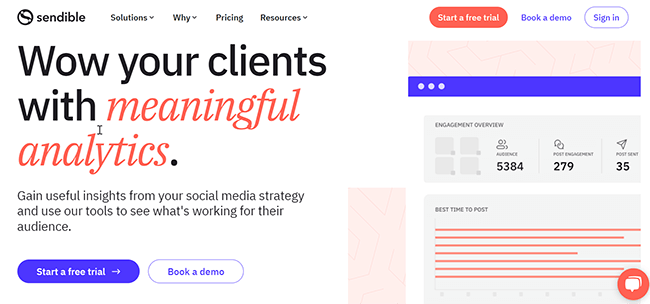
Sendible’s reporting capabilities are second to none. There’s a pre-built template for an in-depth Facebook report, or you can create your own from scratch in the powerful drag-and-drop report builder.
You can choose from 200+ data modules when building your reports and have full control over the layout.
Different modules show different analytics data. For example, the Facebook Activity Overview shows you a summary of total impressions, reach, engagements, and messages/mentions you’ve had over the last 28 days.
You can dig into Sendible’s analytics to find insights about things like your optimal Facebook posting times, your most engaged followers, your best-performing posts, your average engagement rates, and much more.
Plus, you can even keep track of how effective your Facebook campaigns have been at driving traffic to your website with the Google Analytics report.
Aside from Facebook, you can also use Sendible to analyze and report on other social media platforms like Instagram, YouTube, TikTok, and so on. Plus, schedule posts, discover post ideas, collaborate with your team and clients, manage messages and comments in a centralized inbox, and more.
Sendible is also one of the only analytics tools that lets you set up your own white-label dashboards for your clients to log into, on your domain, and with your brand colors/logo. This makes it a good choice for agencies.
Key features
- Advanced reporting: Pre-built templates, drag-and-drop report builder, 200+ data modules.
- Facebook analytics: Engagement and reach metrics, best-performing posts, best time to post, etc.
- Cross-platform analytics: Track other social networks like Instagram, YouTube, TikTok, etc.
- White labeling: Create your own white-label client dashboards and reports.
- Other tools: Scheduling/publishing, centralized inbox, etc.
Pros and cons
Pricing
Plans start from $29/month, get 15% off with annual billing. Get started with a 14-day free trial.
Read our Sendible review.
#5 – ContentStudio
ContentStudio is one of the best Facebook analytics tools for small businesses. It offers some deep Facebook insights you don’t get elsewhere, as well as lots of other tools to help you manage your socials.
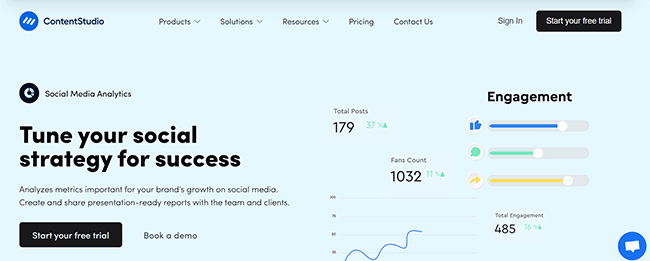
ContentStudio doesn’t just integrate with Facebook, but also Instagram, LinkedIn, YouTube, and TikTok. Once you’ve connected your profiles, you can measure and report on all your social analytics from one unified dashboard.
Facebook analytics include all the essential metrics: follower/fan count, impressions, clicks, audience growth, engagements, reactions, etc.
But on top of that, you also get access to a bunch of unique metrics I haven’t seen in a lot of other analytics tools.
For example, the Feedback metric tells you the ratio of positive reactions to negative reactions on your Facebook posts. Similarly, the Sentiments metric tells you how many people are talking positively/negatively about your brand.
Elsewhere in your Facebook analytics data, you can view your top-performing posts, identify your best time to post and optimal posting density/frequency, uncover insights to help you better understand your audience demographics, and more.
Analytics data can be compiled into white-label automated reports, with your own brand colors and logos. This is great if you plan on sharing them with clients or stakeholders.
You also get other useful tools with ContentStudio including publishing/scheduling tools, an AI writer, unified social inbox, and content curation tools.
Key features
- Analytics dashboard: View dozens of Facebook and social media metrics and KPIs.
- Audience insights: View audience growth, demographics, etc.
- Reporting: White-label reports, pre-scheduled reports, group reports, etc.
- Competitor analysis: Track your top competitors and benchmark performance /
- Other tools: Publishing, AI writer, engage, discover
Pros and cons
Pricing
Plans start from $25/month, get 20% off with yearly billing. Get started with a 14-day free trial.
#6 – Pallyy
Pallyy is a simple but powerful social media tool that offers analytics for Facebook, as well as Instagram, Twitter, and LinkedIn.
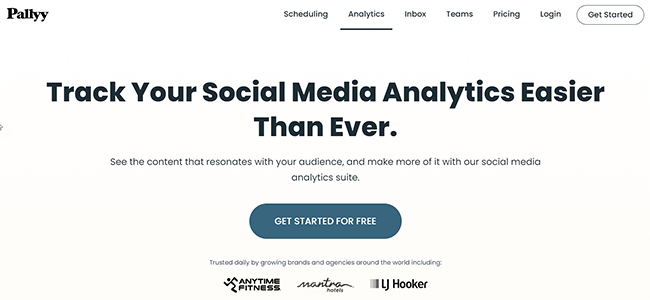
I really like Pallyy’s user interface. It’s incredibly easy to use, which makes finding the analytics data you’re interested in a breeze.
Just go to the Analytics dashboard, then select Facebook. Here, you’ll see a ton of audience, page, and post insights.
For example, you can see how many followers/fans you’ve gained/lost over time and how many views, impressions, and engagements your recent posts have had.
You can also track your competitors to get insights into their followers, engagement rates, and more. All data is visualized in well-designed, easy-to-understand graphs and charts.
On Pallyy’s free plan, you get 30 days of historical data. And on the Premium plan, you can look back over up to two years of historical data. You can choose the timeframe and compare your current performance metrics to previous periods to analyze the effectiveness of your campaigns.
Pallyy also comes with a report builder that you can use to create and share your own custom analytics reports. Plus, it lets you create your own custom dashboards with your favorite graphs and charts.
In addition to analytics, Pallyy also comes with other tools for social media scheduling, inbox management, and more.
Key features
- Facebook analytics: Track all the most important KPIs including engagement, audience, and impression metrics.
- Historical data: Compare current to past performance with up to 2 years of historical data
- Reporting: Build your own analytics reports with custom data modules
- Other social tools: Social media publishing, inbox management, link in bio tool, etc.
Pros and cons
Pricing
Free plan available. Premium starts from $18/month, save 10% with annual billing.
Read our Pallyy review.
#7 – Brand24
Brand24 is the best Facebook analysis tool for users who want to track mentions and measure brand sentiment.

You can use Brand24 to track all the usual performance metrics like Facebook engagement and post reach, etc. But what makes it special is its social listening capabilities.
It can track mentions of your brand or target keywords across Facebook, as well as every other social media platform and millions of sources across the web. So the second someone has a conversation about your brand/target keyword anywhere online, you’ll know about it.
Not only does it track mentions, but it also analyzes them. For example, it uses AI to automatically work out the sentiment of the mention—in other words, whether the conversation was positive, negative, or neutral.
And it quantifies that in analytics reports so you can easily keep track of brand sentiment. It also has a discussion volume chart that makes it easy to analyze brand awareness, and even sends out alerts if there’s a noticeable spike or drop in the quantity or quality of your brand mentions.
Key features
- Mention monitoring: Track and analyze mentions of your brand and industry everywhere on the web (including Facebook).
- Sentiment analysis: Automatically analyze the sentiment of mentions and extract valuable insights.
- Alerts: Get notified if there’s a change in brand mention volume or sentiment so you can take action quickly.
- Reports: View detailed, easy-to-understand analytics reports.
Pros and cons
Pricing
Plans start from $99/month, and limited-time discounts are available. Get started with a 14-day free trial.
Read our Brand24 review.
#8 – Mention
Mention is another popular analytics tool that you can use to track brand and keyword mentions on Facebook.
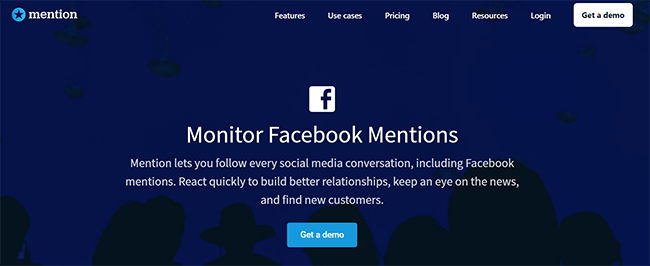
With Mention’s web monitoring tools, you can follow every social media conversation about your brand, jump into conversations quickly, and extract useful insights to inform your social media strategy. Any time someone mentions a keyword or brand name that you track, you’ll know about it.
Analytics are provided in easy-to-understand visualizations and can be compiled into beautiful reports.
Aside from analytics and mention tracking, Mention also provides publishing tools to help you plan and schedule posts to Facebook and other social media platforms.
Key features
- Web monitoring: Track conversations about your brand on Facebook and beyond.
- Analytics: View data in easy-to-read graphs and visualizations.
- Publishing: Schedule posts to Facebook and other platforms.
Pros and cons
Pricing
Plans start from $49/month, get 2 months free with yearly billing. Get started with a 14-day free trial.
#9 – Facebook Insights
Facebook Insights is one of the best free Facebook analytics tools, available for any Facebook Business Page. It doesn’t offer as deep insights as third-party tools, but it’s totally free.
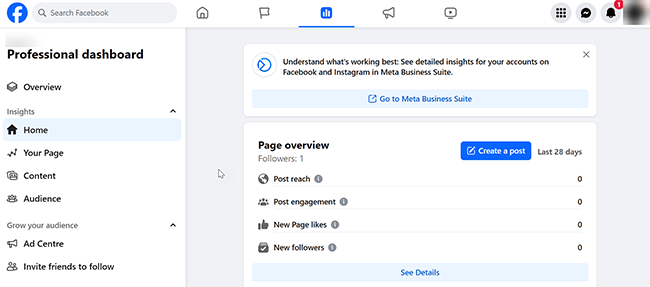
To access Facebook Insights, you just have to log in to your Facebook Profile, open up the Facebook Page you want to analyze, and click on Insights on the left.
At the top, you’ll see an overview of simple but important metrics like your post reach, engagement, likes, and new followers over the last 28 days.
If you have at least 100 followers, you’ll also be able to access Audience Insights, where you can see demographic data about your followers such as their age, gender, location, language, etc., and when they’re active on Facebook.
Key features
- Facebook page overview: See reach, engagement, likes, and followers at a glance
- Post insights: View basic analytics for all your Facebook content
- Audience insights: View information about audience demographics (requires 100+ followers)
Pros and cons
Pricing
Facebook Insights is free to use.
#10 – Meta Business Suite
Meta Business Suite is another native Facebook analytics tool. It offers deeper insights and more advanced analytics than you get in Facebook Insights alone.
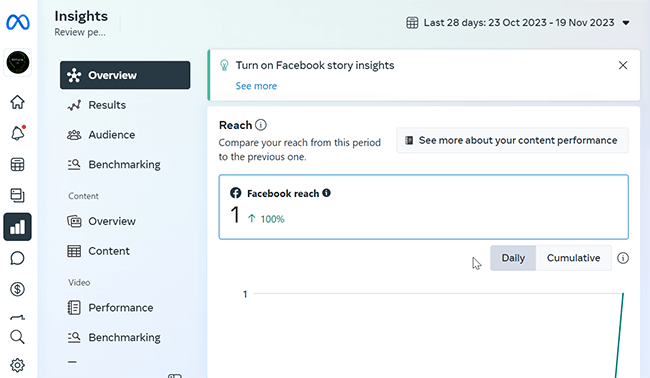
Like Insights, Meta Business Suite is free to use. You just sign up, log in to your Facebook page, then select Insights to view your analytics.
From here, you can see all the important engagement metrics like your likes, follows, etc. as well as organic and paid reach. And you can compare data to previous periods to analyze your growth.
On the Audience tab, you can find out more about who your Facebook page followers are with demographic insights. Plus, you can also see your potential audience size.
From the video tab, you can see insights about your Facebook video post performance, like average watch time, returning vs new viewers, etc.
I really like the benchmarking feature too. It lets you compare your Facebook page performance against other businesses in the same category.
For example, you can see how often you published posts over a given time period in relation to others, as well as how many followers and interactions you have in relation to others in your niche, etc.
I also like how Facebook offers personalized tips on how you can improve inside the analytics dashboard. These tips are based on your analytics data. For example, it might suggest publishing more frequently and consistently.
Key features
- Performance metrics: Likes, follows, organic reach, paid reach, etc.
- Audience insights: Demographics, potential audience size, top cities/countries, etc.
- Facebook video insights: Average watch time, returning viewers, etc.
- Competitive benchmarking: Compare performance to others in your industry
Pros and cons
Pricing
Meta Business Suite is free to use.
#11 – Keyhole
Keyhole is a Facebook analytics and reporting tool that lets you track and analyze profiles, pages, mentions, and influencers in real-time.
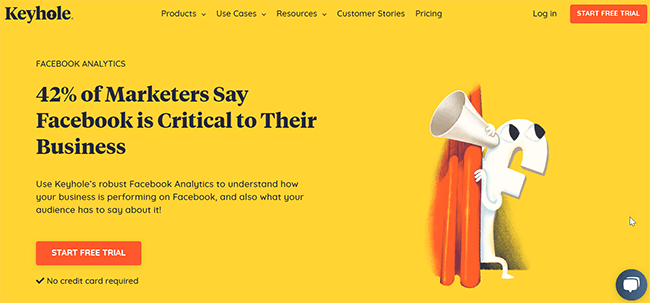
Keyhole’s main feature is its social listening tool. It monitors what people are saying about your brand on Facebook, as well as other social media platforms, and analyzes the sentiment of those mentions automatically. You can also monitor keywords to identify emerging trends.
There are a couple of other features I really like too. For example, the influencer tracking feature is great for discovering new creators to partner with and analyzing the performance of your influencer marketing campaigns.
And the competitor analysis tools are great for benchmarking your performance against your biggest social media rivals.
I also like that Keyhole offers data-backed recommendations about things like the best time to post, optimal word length, etc.
Key features
- Facebook page and profile analysis: Analyze your performance and track KPIs
- Social listening: Monitor mentions of your brand on Facebook and beyond
- Influencer tracking: Discover creators and analyze their performance
- Competitor analysis: Benchmark your performance against rivals on Facebook and beyond
Pros and cons
Pricing
Plans start from $79/month, get 2 months free with yearly billing. Get started with a free trial.
Final thoughts
That concludes our roundup of the best Facebook analytics tools. As you can see, there are lots of good options that will be suitable for your Facebook strategy.
When choosing between them, consider the metrics and features you’ll need, your budget, and what (if any) social media platforms you want to analyze and report on aside from Facebook.
Most of the tools in this list offer free trials, so you can test them out to make sure they’re a good fit before you buy.
If you’re looking for an analytics solution that supports other social media sites, check out these social media reporting tools, or these Instagram analytics platforms.
Alternatively, if you’re looking to improve other aspects of your Facebook marketing, you might find our posts on Facebook scheduling tools and Facebook statistics helpful.
Disclosure: Our content is reader-supported. If you click on certain links we may make a commission.
