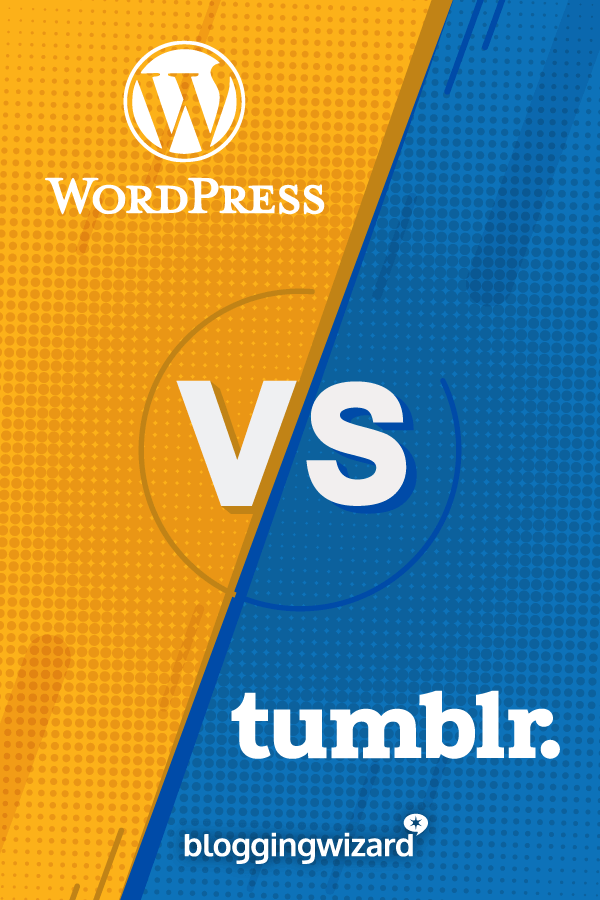WordPress Vs Tumblr: Pro’s & Con’s For 2024
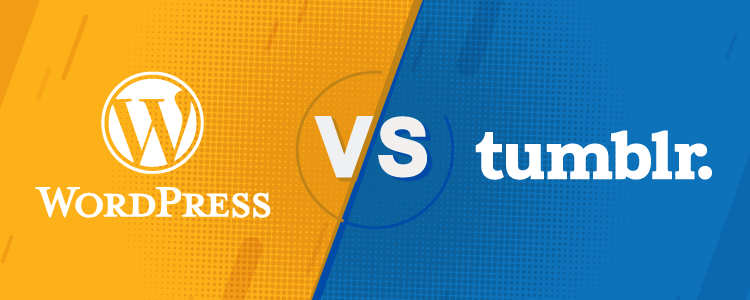
When you think of blogging, the platforms that spring to mind might include WordPress and Tumblr. With over 30% of websites using WordPress, it’s safe to say that they have the market share.
But what about Tumblr? Does it measure up to the WordPress juggernaut and what can bloggers expect from this platform that rivals WordPress’s offering?
In this post, we’re going to look at the pros and cons of both platforms. And when we say WordPress, we’re referring to WordPress.org – the self-hosted version.
What is Tumblr?
Compared to WordPress, Tumblr is a much younger blogging platform. Tumblr was founded in 2007, but it wasn’t until Yahoo purchased it back in 2013 that it started to gain much more momentum.
In 2017, Tumblr was in the hands of Verizon, a wireless telecommunications company who bought out yahoo.
Tumblr often touts itself as the simplest way for people to quickly publish content. Users can instantly connect with each other on the network, creating a strong sense of community. And with over 300 million blogs on Tumblr, the community is thriving.
A new development of interest, however, could see things change for Tumblr in the future. It has now reportedly been sold to Automattic, the company behind WordPress. Automattic CEO Matt Mullenweg stated of the sale:
There’s a lot of overlap between WordPress.com and Tumblr. I’m really glad that this is how it ended up. It was a difficult process. – The Verge.
Comparing dashboards
When running a blog, the dashboard is where you’ll spend a lot of your time. You’ll want it to be easy to navigate and simple in style. What’s more, it needs to be easy to publish content quickly.
Tumblr dashboard
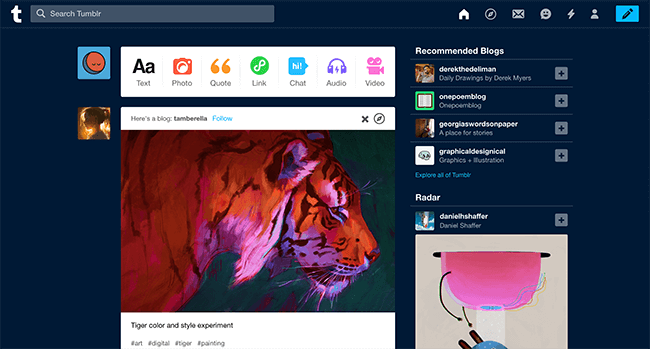
Tumblr’s dashboard is incredibly simple, which is ideal if you don’t want to spend ages finding what you’re looking for.
You can quickly create a post of any media type with just a few clicks via the strip along the top of the page. A sidebar on the right, recommends blogs for you to follow with a single click, and content you might find interesting enough to reblog.
The centre column provides a feed of content from blogs you already follow, with a few suggestions thrown into the mix.
Further to this, design, messaging and settings are all within easy reach, enabling you to blog in lightning speed.
WordPress dashboard
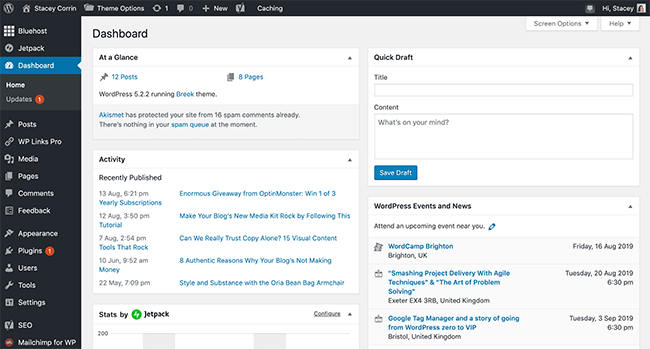
The WordPress dashboard is a lot less colourful than Tumblr. Boasting a clean, simple overview, you get an instant snapshot of what’s happening on your blog. The dashboard modules can be customised, to include more or fewer columns and modules can be hidden easily.
The full breadth of WordPress settings and options are accessed from the left sidebar. This is the brain of your blog and when you’re first starting out, there aren’t too many to options to worry about.
It’s not until you start adding Themes and Plugins that things may become a little more complicated. Before that writing and publishing content is an easy process.
The blogging process
Since blogging is likely your main goal with both of these platforms, it makes sense we look closer at the process of publishing content. By content, we mean all forms of media from standard text posts to images, video and audio.
Blogging on Tumblr
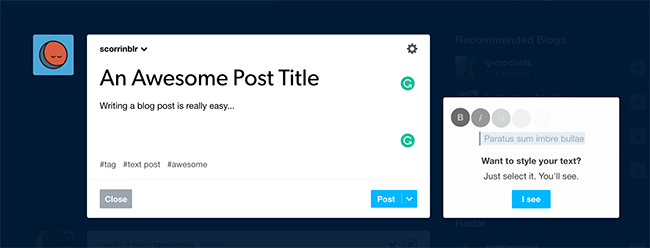
Tumblr is laser-focused on blogging and it’s incredibly easy to create a post in almost any format. Options include:
- Text
- Photo
- Quote
- Link
- Chat
- Audio
- Video
Clicking any one of these options in the top bar will allow you to start creating your content. After, you can add a host of tags to your post to make it more easily found by other Tumblr users. Then you’re ready to publish.
Because it’s so simple there won’t be any extra options to confuse things. If you’re a new user, they’ll even help you out with handy editing tips to make your post look great.
Blogging on WordPress
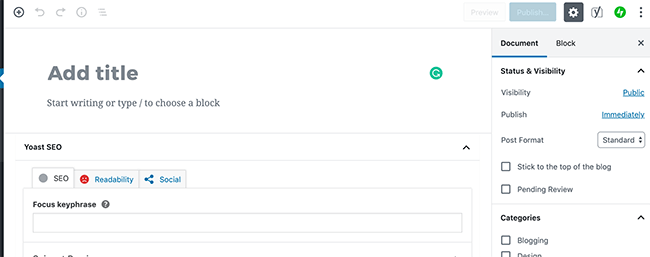
While WordPress is arguably one of the best blogging platforms, it’s not as straight-forward as Tumblr. WordPress offers a feature-rich service to every type of blogger and website owner, so there are a lot more options when creating a blog post.
Casual bloggers may not need all of these settings, but they’re ideal for professional bloggers who want to extend their site and customise every detail. That being said, WordPress offers a beautiful, minimal canvas to create content.
With the introduction of the new Gutenberg editor, content can be created with simple blocks, allowing you the flexibility to display things in any way you like. Block types include:
- Video and audio embeds
- Columns and buttons
- Images and galleries
- Shortcodes and custom HTML
And a whole lot more. The customisation power with WordPress puts everything squarely in the user’s hands, which is wonderful if you know what you’re doing.
Customising your blog
Even if all you want to do on your blog, is post a daily stream of your activities, you’ll still want to personalise things a bit. Being able to customise how your pages look, helps to inject personality and a sense of your own self into your content.
So how do WordPress and Tumblr measure up with their customisation options? Let’s find out.
Customisation with Tumblr
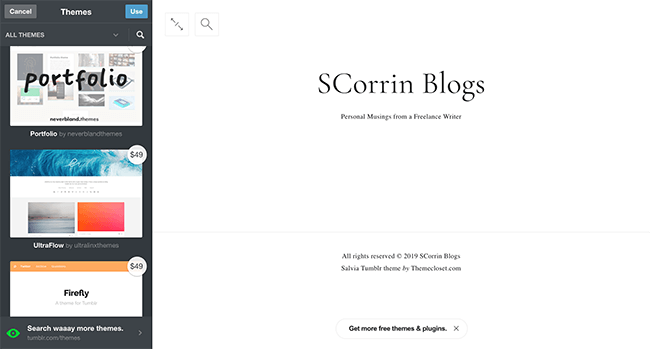
Tumblr has a limited range of customisation options for its users. You can edit elements like the blog cover image and profile picture, along with various colours and fonts.
There’s also a number of themes which can change the overall look of your blog. But the more complex and design-savvy themes do come with a price tag, in comparison to the simpler, free counterparts.
More experienced users can customise the HTML of their blogs, but if you’re looking for something more feature-rich you’re not likely to find it on Tumblr.
Customisation with WordPress
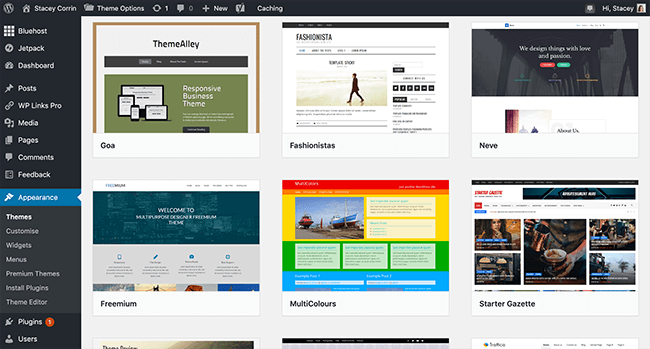
The customisation opportunities for WordPress are near unlimited.
You can change every aspect of your blog and make it look however you like. Not only can you purchase professionally made premium themes, but there’s also a wealth of free themes available, with more added regularly.
Team this with a treasure trove of plugins both free and paid, your blog can be whatever you want it to be with WordPress.
Basic customisations such as colour and layout are easy enough to change without any help. Yet for a really professional look, new bloggers might struggle with the vast choice and technical know-how. In this case, finding someone well versed in WordPress design would be helpful.
That being said, WordPress surpasses Tumblr in customisation. There’s simply no competition.
Social & community
Blogging is one thing but getting your content seen by more people is something else entirely. Since the world’s gone crazy social online, it makes sense you’ll want to know what WordPress and Tumblr have to offer in this context.
Social on Tumblr
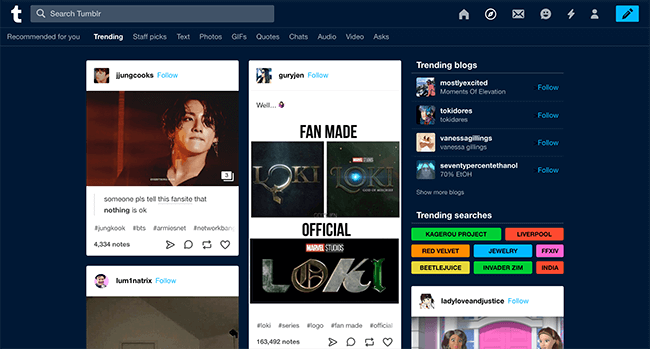
When it comes to Social, Tumblr starts recommending content as soon as you create your blog. Hitting the Trending tab will show you what’s currently hot and you can further drill this content down by staff picks and content type.
Your own blog will show up to others in the same way based on interests, searches and tags. This creates an ecosystem where sharing is essential. It’s pretty much a social sharing platform in its own right.
Social on WordPress
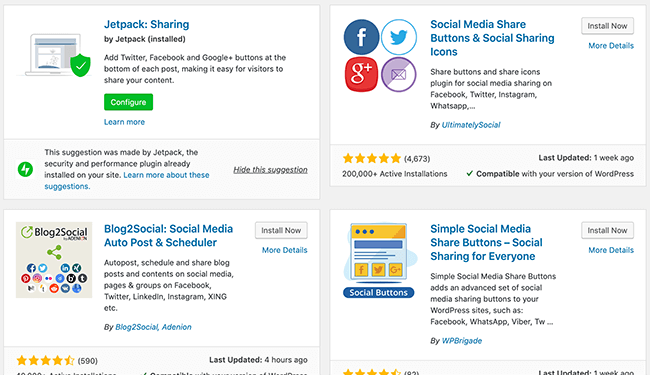
Social on WordPress is a different kettle of fish. Because it is a self-hosted platform, the decisions on what sharing options to include on your site are entirely up to you.
This means that:
- Adding social sharing buttons
- Submitting your site to the Google index
- Adding your social profile buttons
- Marketing your blog presence
- Starting a mailing list
Is all up to you to do. This includes sharing your content with other people.
It takes some work to promote your blog on WordPress but there are plenty of free and premium tools that can help you make your life easier.
Ownership of your content
Ownership of your content is a tricky but important subject. When you start a blog, you need to decide if you want to be able to own your content, or if you’re happy with the platform you use, having control of it.
Tumblr ownership
With Tumblr, the truth is you do not own your own content. The company who owns Tumblr (in this case Automattic), owns your content and your blog. This means they can do whatever they want with it, including suspending your account.
Whether this will change in the future, remains an open question. But since Automattic owns the content of WordPress.com blogs (the hosted version), chances are they’ll own your Tumblr blog too.
WordPress ownership
But self-hosted WordPress blogs don’t have this problem. Because you have to set up self-hosted WordPress on a server you pay for, you retain control over it. The space you rent from the hosting company isn’t yours to own, but the site and all the files on the server belong to you.
Note: Some hosting companies have rules on the type of content you can publish on their servers. But this is easily solved by switching companies.
The important thing is that you register your domain with a different company than you host with. A lot of hosts will offer free migration services so you can switch easily, then simply update your DNS with the domain company. Avoid any offer for a free domain with your web host because migrating domains is a tedious process.
How much does it cost you?
Now we’re talking money and if you’re one of those people who has to stick to a tight budget, it’s important to pay attention to the costs your blog could incur. The charges for Tumblr and WordPress are very different, so let’s take a closer look.
Tumblr costs
Tumblr is essentially a free-to-use platform. You can create an account for free and publish content at no cost too. There are no hosting or subscription fees levied at you, so you’re good to go straight away.
Costs can arise if you decide to spruce up your blog with premium themes and custom domain names, but that’s about all there is.
WordPress costs
Since WordPress is open-source, it is also free to use. You can download the software and modify it to your heart’s content with no charge at all. But to get it up and running as a working blog, you’ll need to shell out on good quality hosting (ideally WordPress managed hosting) and a domain name.
The cost of hosting your blog and purchasing a domain name depends on what you want to do with it. For something simple, it shouldn’t cost more than a few quid a year. For premium hosting options the prices can get costly.
Comparison table of WordPress vs. Tumblr
| Tumblr | WordPress | |
| The Dashboard | Very simple and user-friendly | Simple with a learning curve |
| Blogging | Effortless out of the box | Geared towards advanced bloggers |
| Customisation Options | Limited themes and customisation | Unlimited choice and customisation options |
| Social & Community | Easy to share, instant community | Left in the Bloggers hands |
| Content Ownership | Owned by Tumblr | Owned by you |
| Pricing | Free with optional extras | Pay for domain and hosting |
Final thoughts
As someone who’s been a blogger for a number of years now, I still think it’s important to compare the available platforms. Since WordPress and Tumblr are two of the biggest ones available, it makes sense to see what they offer.
Tumblr is a great choice for bloggers looking to find their feet in the online world. Its features are all beginner-friendly and easy to get the hang of right from the start.
There are some customisation options, none of which are too confusing and the ability to connect with a large community from the start is great for kicking off your blogging journey. The downside though is that you do not own your content.
WordPress, however, is a comprehensive blogging platform that has a bit of a learning curve to get used to. Better suited to established bloggers with advanced skills, it is feature-rich with the ability to do what you want with your blog.
Customisation is near limitless and while some costs are involved with hosting and domain names, you maintain ownership of your content.
Personally, I would choose WordPress over Tumblr. Owning my content is important to me, and while it may be tricky to get the hang of things, the skills learned through using WordPress, are valuable ones for further down the line.
Further Reading: