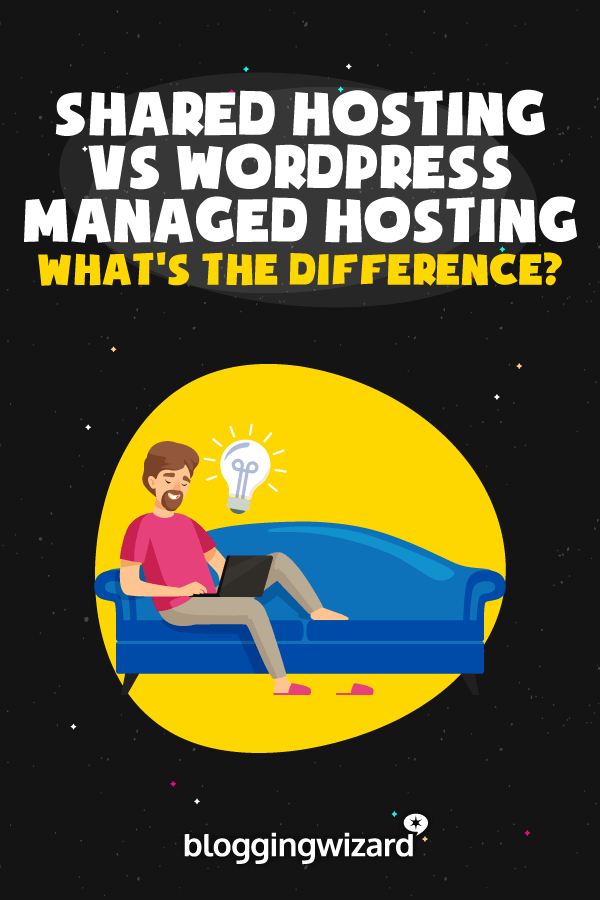Shared Hosting Vs Managed WordPress Hosting: What’s The Difference?
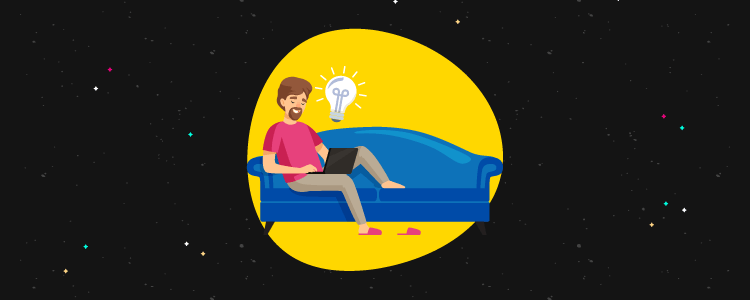
Wondering if you should use shared hosting or managed WordPress hosting for your website?
Whether you’ve just decided to start a blog, or you’ve been running your site for a while, choosing the right WordPress host is one of the most important decisions.
With so many options, how do you decide which web host to go for?
In this post, we’ll take a look at what each hosting service has to offer, including the pros and cons, so that you can evaluate each one in turn. And then, we’ll share three of the best shared and managed WordPress hosting providers to help you narrow your selection.
Finally, we’ll look at best practices for backing up your website.
Let’s get started!
The main differences between shared hosting and managed WordPress hosting
When most people compare shared hosting and managed WordPress hosting, they’re actually comparing the terms “cheap” and “expensive.” But over time, managed WordPress hosting has become more affordable, meaning there is not such a huge cost difference.
One other thing to note is that managed WordPress hosting could be built on a shared server, a Virtual Private Server (VPS), or a Dedicated Server. It’s not always advertised by hosts, but what’s important is that you get better performance than generic shared hosting.
Shared hosting
Shared hosting is a web hosting service where your site shares the resources of a single web server with other websites. And because you’re sharing with tens or hundreds of other sites, then it’s usually the cheapest hosting option.
You can expect to pay as little as $3/month for shared hosting. That’s an attractive price point for people just starting a blog as you don’t know how you’re going to get on with blogging.
But it’s not just beginners who can use shared hosting. A shared server can also work fine for personal sites, hobby sites, small business sites, development (proof of concept) sites, and bloggers. In short, any low-traffic website could use a shared hosting service.
Managed Wordpress hosting
Managed WordPress hosting is a web hosting service specifically designed with the latest technologies, like PHP7 and Nginx, to make your WordPress site both secure and fast.
Managed hosts also provide additional “managed services” to take care of background maintenance tasks like backups, security checks, and WordPress updates. Plus, you’ll find their customer support staff can solve your problems quickly as they’re WordPress experts.
Bottom line: Managed WordPress hosts let you focus on your business, while they handle all the background admin tasks for you.
So, if you want more technical assistance, a faster site, or have high volumes of traffic, then you’ll find managed WordPress hosting is a better fit.
But extra services and performance optimizations cost more money, so expect to pay around $12/month and upwards for managed WordPress hosting.
Pros and cons of shared hosting
Now you know what shared hosting is, let’s take a look at the advantages and disadvantages of using a shared hosting service.
Pros of shared hosting
- Pricing – Shared hosting is relatively cheap, with prices from $2.59 per month.
- Unlimited sites – Some shared hosting plans allow unlimited websites for one flat monthly fee.
- Unlimited visitors – Most shared hosts advertise “unlimited visitors” and don’t have a hard cap on the number of visits to your site.
- Unrestricted plugins – Shared hosting providers typically don’t limit or forbid which plugins can be installed on your sites. However, there are exceptions such as Bluehost.
- Unlimited bandwidth – Shared hosting plans usually offer unlimited disk storage and bandwidth in their marketing materials. (Although, the small print might explain that access speed will be throttled after a certain amount of usage).
- Email accounts – Shared hosting typically includes webmail where you can create your own email address such as yourname@example.com for free.
Cons of shared hosting
- Slow response time – If another website is using a lot of the shared server’s limited resources, your site may run slower.
- Downtime – There’s a risk that your site may get taken offline because another website on the server has become infected with a virus or malware.
- Unsuitable for high-traffic sites – Shared hosts typically can’t handle sites that receive loads of traffic.
- Poor performance – Shared hosting servers are not usually built and tuned for WordPress-specific performance and security measures. And while CDN services can improve performance, there’s only so much they can do.
- Self-managed – Shared hosting doesn’t include value-added features like automatic updates and backups, so you have more maintenance tasks to perform or additional fees to pay. DreamHost is an exception as they offer backups regardless.
- Generic support – Some shared hosting services only provide generic support rather than WordPress-specific.
Pros and cons of managed WordPress hosting
Now let’s check out the pros and cons of using a managed WordPress hosting service.
Pros of managed WordPress hosting
- Better performance – Managed hosts have server architecture that’s designed specifically for WordPress, providing faster performance and better security.
- Tighter security – Managed WordPress hosts continually monitor, upgrade, and patch their systems with the latest security updates, and also implement WordPress-specific security tweaks, like firewalls and login hardening. Some even offer malware scans and removal.
- Caching and CDNs – Managed WordPress hosts typically have built-in server-level caching and CDNs, which saves you having to configure extra plugins and improves your website performance.
- Automated WordPress updates – Managed WordPress hosts take care of the core WordPress updates to keep your site secure and functioning. Some hosts also update WordPress themes and plugins for you.
- Automatic backup and restore – Managed WordPress hosting typically includes daily backups (often retained for 30 days) to ensure your site’s data is safe, plus a 1-click restore process to get you back up and running quickly. Some hosts also offer on-demand backups.
- Staging environment – Managed WordPress hosts offer staging sites to make testing changes easier.
- Expert support – Managed WordPress hosts have knowledgeable WordPress support staff.
Cons of managed WordPress hosting
- Pricing – Managed WordPress hosting usually costs more than shared hosting.
- Plugin restrictions – Some managed WordPress hosts have restrictions on the plugins that you can use.
- Bandwidth limits – Some managed WordPress hosts impose stricter limits on bandwidth or visitors per month, such as 100GB bandwidth or 20k visits.
- Limited websites – Managed WordPress hosting plans stipulate how many websites you can have, such as 1 site or 5 sites.
- Restricted file access – Some managed WordPress hosts may not provide access to all the files and databases that make up your website(s), while others offer limited access.
- Email accounts – Not all managed WordPress hosts provide email services, which means you’ll have to use a service like Gmail or Zoho.
The best shared hosting providers
Now you know the pros and cons, let’s take a look at three of the best shared hosting providers in the market.
DreamHost
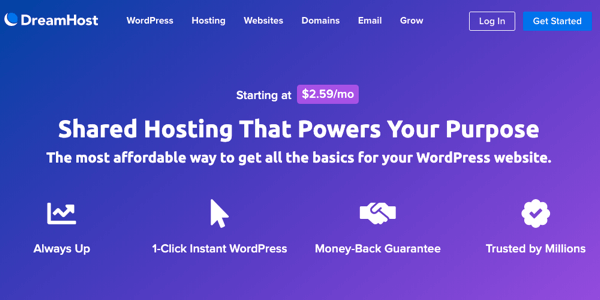
DreamHost has been supporting WordPress and its community for over 10 years. They host over 750k WordPress installations and come highly recommended by WordPress.
DreamHost will install WordPress for you, plus there’s a powerful 1-click installer for when you want to create more sites. Plans include a free Let’s Encrypt SSL certificate, automated WordPress updates, daily backups, plus unlimited bandwidth and SSD storage.
DreamHost shared hosting uses WordPress-optimized servers and offers resource protection, so your site runs smoothly.
There’s an easy-to-use, custom-built control panel to manage everything, such as forwarding domains, adding users, and creating email accounts. And for developers, you can access your favorite tools like SFTP, SSH, Git, and WP-CLI.
DreamHost’s award-winning in-house support team is available 24/7 via email or chat, and there’s also a comprehensive knowledge base.
Price: DreamHost shared hosting plans start from $4.95/month (save up to 47% with a 3-year plan) for 1 Website, Unlimited Traffic, Fast SSD Storage, and Free SSL Certificate.
SiteGround
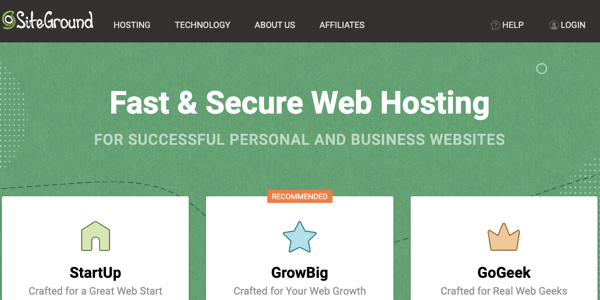
SiteGround is one of the best WordPress hosting service providers in the market. And just like DreamHost, they’re also recommended by WordPress.
Siteground’s shared hosting and managed WordPress hosting is one and the same thing, which means you get a stack of features at a very reasonable price point.
SiteGround’s servers run on SSD disks with PHP 7, NGINX, and a free Cloudflare CDN service to boost your website’s performance. On their higher plans, GrowBig and GoGeek, you also get SiteGround’s own caching plugin for faster speeds.
SiteGround manages the security of your sites at the server and application level, so you don’t need to install any security plugins. They also include a free Let’s Encrypt SSL certificate and run automated daily backups for peace of mind.
All plans include WordPress installation, the WP Starter site-building wizard, and automatic updates of the core software and plugins. Plus, on higher plans, you also get access to a staging site where you can test changes before pushing them live.
You can create an unlimited number of email accounts with your own domain and check your email from anywhere using their webmail clients.
SiteGround has a swift support team, staffed with WordPress experts, that’s available 24/7 by phone, chat, or ticket.
Price: SiteGround’s hosting plans start from $3.95/month for 1 Website, 10GB Storage, and around 10k Monthly Visits. Plans renew at $11.95/month after the first year and are billed annually with no option for monthly payment.
Inmotion Hosting
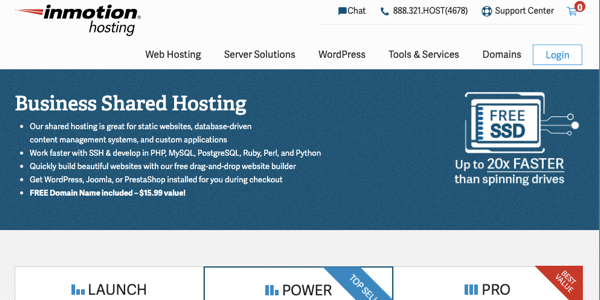
Inmotion shared hosting is ideal for content management systems like WordPress. Just request installation when you make your order. Or, if you already have a site hosted elsewhere, ask for a free migration without any downtime and without losing any of your important data.
All of their shared hosting services are built on super fast SSD drives so that your content is delivered when your audience demands it.
Inmotion handles server security for you so that you can spend more time managing your business or creating content instead of worrying about hackers. Included in all plans are free SSL, hack protection, DDoS protection, and automatic backups with 1-click restore.
For advanced users, there’s access to SSH and WP-CLI so you can develop in PHP, MySQL, PostgreSQL, Ruby, Perl, and Python.
Inmotion has its own in-house support team that provides support via phone, email, and live chat around the clock, so you can get in touch quickly if any problems arise.
Price: Inmotion shared hosting plans start from $3.29/month for 1 websites, 100GB SSD storage, unlimited bandwidth and free SSL. Higher plans offer unlimited websites, SSD storage and advanced features.
Best managed WordPress hosting
Now, let’s take a look at three of the best managed WordPress hosting providers in the market.
WPX Hosting
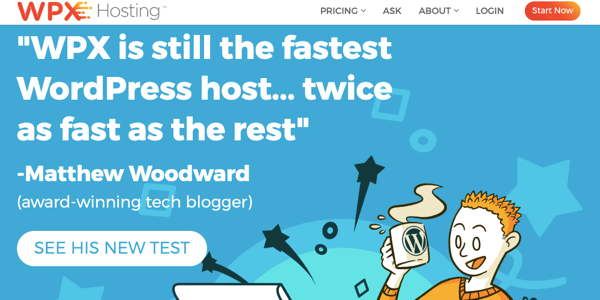
WPX Hosting is one of the fastest managed WordPress hosts, powered by an extremely fast CDN (Content Delivery Network), blazing fast servers, high-performance SSD disks, and PHP7.
If you already have sites hosted elsewhere, then you can get them migrated to WPX by their WordPress engineers, for free.
All sites in your managed hosting plan get a free Let’s Encrypt SSL certificate, and WPX also includes extra security measures, such as Enterprise-level DDoS protection, daily malware scans (plus free malware removal), application firewalls, and spam protection.
Aside from daily scheduled backups, you can run a manual backup from your dashboard whenever you wish, for example, before you install plugin updates. And you can use the staging area to test any changes or updates to plugins and themes before moving them into production.
WPX offers unlimited email addresses, which is not always the case with other managed WordPress hosts.
WPX has an unmatched support offering. Not only do they respond quickly (under 37 seconds), they usually get your problem fixed within minutes. You can use live chat (the quickest option) or raise a support ticket.
Price: WPX Hosting plans start from $24.99/month (2 months free if paid yearly), for 5 websites, 10GB of storage, and 100GB of bandwidth.
Learn more in our WPX Hosting review.
Kinsta
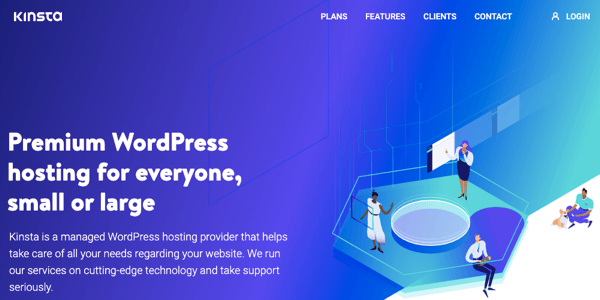
Kinsta offers premium managed WordPress hosting using Google’s Cloud Platform and Tier 1 network, plus state-of-the-art technology like Nginx, PHP 7, and MariaDB.
It’s a combination that gives them the ability to scale and support increased numbers of visitors without compromising your site speed. So if you suddenly have an article that goes viral, Kinsta will handle the massive traffic spike.
Kinsta’s managed WordPress hosting also includes server-level caching, a free CDN service, and a choice of 20 data centers around the world so you can select the one nearest your target audience to ensure your site loads fast for your visitors.
When it comes to support, you can relax knowing that Kinsta has you covered. First, they continually monitor their systems with proactive services running in the background, like PHP healing and server uptime checks, so they can respond and fix problems before you know about them.
And second, they also have a very responsive support team with WordPress experts standing by 24/7 ready to assist you should any problems arise.
Price: Kinsta’s managed WordPress hosting plans start from $30/month (2 months free if paid yearly), for 1 site, 10GB storage, and 20k visits.
Learn more in our Kinsta review.
Liquid Web
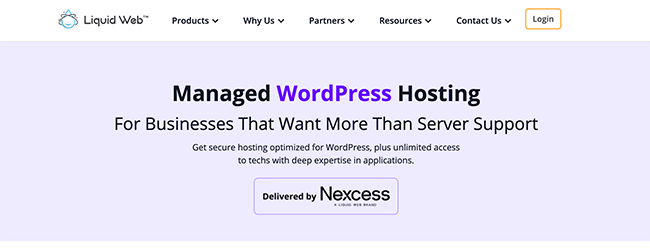
Liquid Web is a fast, secure, and hassle-free cloud-based managed WordPress hosting site.
Right from the start, they take care of all background tasks.
If you have an existing website, then Liquid Web will migrate it for free. If you’re starting your site from scratch, you can get WordPress set up and SSL installed quickly.
Each site you build benefits from server-level caching and automatic scaling of resources to handle traffic spikes. And you don’t have to worry about missing any new WordPress releases and security updates because Liquid Web handles those automatically.
There are bulletproof backups to protect and restore your site including automated and on-demand backups. And if you need to test anything, like themes or plugins, you can create your own staging environment.
If you do happen to run into any problems, you can contact the expert WordPress support team any time of day on live chat, by raising a support ticket or telephone.
Price: Liquid Web managed WordPress hosting plans start from $19/month for 1 site, 15GB SSD Storage, 2TB Bandwidth, Free SSL, and unlimited Email.
Why you shouldn’t rely on hosting backups
We’ve already covered backups briefly but it’s important to explain best practice for backups in more detail.
Most web hosts will offer some sort of backup solution.
For shared web hosts you will find backups are typically offered as an upsell that can often double the cost of your hosting. There are some hosts such as DreamHost who offer backups included on all shared plans without paying any extra.
For managed WordPress hosts, you’ll find that most of them include backups as standard with all plans. Usually with extra features such as on demand backups (as is the case with WPX Hosting and Kinsta).
While backups taken by your host can be useful, you should never rely on them entirely.
Here’s why:
- No control – You are at the whim of your host. If you get locked out of your host, you lose access to your backups.
- Frequency – It’s not always clear how often backups will be taken and you generally don’t have control over this.
- Storage location – Sometimes backups are stored on the same server. If anything happens to your server, you’d lose your site and your backups.
- Backup limitations – Some web hosts will stop backing up your site if it goes above a certain size. Then, you would be required to take manual backups if their hosting platform allows it.
This is why we recommend adding an extra layer of redundancy to your website by using an external backup solution.
There are plenty of WordPress backup plugins available for you to use. Some plugins such as UpdraftPlus offer a free way to back up your site manually if you need it and schedule backups.
These types of plugins will impact the performance of your website because they take a complete backup each time, and they run from your server.
For the best performance, we use a platform called BlogVault that runs backups incrementally via their own servers. This means they only backup changes to your site. They also allow you to run test installs, run on-demand backups and manage updates to themes, plugins, and WordPress from a central location.
Regardless of which backup solution you use – it’s important to have access to backups that are in your control.
Wrapping up
As managed WordPress hosting becomes more affordable, it’s not simply a case of comparing prices with shared hosting.
Speed, security, support, and the range of services on offer from each web hosting company are the deciding factors.
Take your time to weigh the pros and cons of each host and see which one best fits your requirements.
Related reading:
- What Is Cloud Hosting? Cloud Hosting Vs Traditional Hosting
- The Best Website Monitoring Tools: Check Uptime & More
- How To Choose A Web Host: 23 Factors To Consider
- 7 Best Cloud Hosting Providers To Consider For Your Website
- A Beginner’s Guide To SSL Certificates And WordPress
- What Is A CDN? A Beginner’s Guide To Content Delivery Networks
Disclosure: Our content is reader-supported. If you click on certain links we may make a commission.