8 Best Managed WordPress Hosting Companies (2024 Comparison)
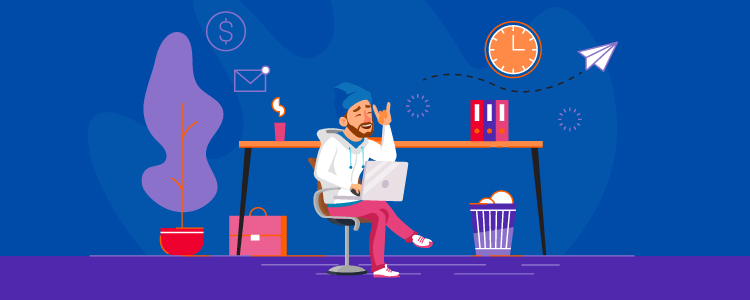
Looking for the best managed WordPress hosting provider?
Whether you’re starting a blog or want to change hosts, managed WordPress hosting offers plenty of extras.
But which extras do you need, exactly? That’s the key question.
So, in this post, first, we’ll look at each of these managed WordPress hosting providers, and then we’ll share specific recommendations based on everyday use cases.
The best managed WordPress hosting providers compared
TL;DR
Our top managed web hosting provider is WPX Hosting as it’s the best all-round, providing fast speed for your WordPress sites, great support and free migration.
However, if you need the ability to scale your hosting resources without breaking the bank, Cloudways is the best option.
Now, let’s take a look at the best managed WordPress hosting providers in more detail:
1. WPX Hosting
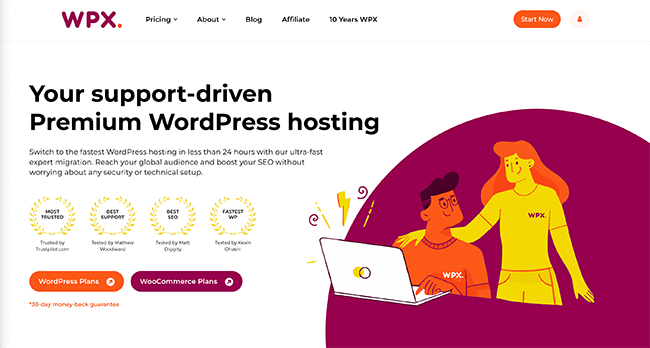
WPX Hosting is the best all-round WordPress managed web host we’ve tested. Their servers are extremely fast. They have their own CDN (Content Delivery Network) to speed sites up further. And they have super fast support with a focus on resolving issues, rather than leaving you hanging.
What more could you ask for?
How about free website migration from your previous host, free SSL certificates for all your sites, and free malware removal. These are all services that other hosts may charge for. Malware removal alone would cost $15/month with Sucuri.
Independent performance tests by Review Signal rated WPX Hosting with a near-perfect score of 99.99%.
One of the main criteria in choosing a managed WordPress hosting provider has to be the level of support. And WPX excels in this area.
Not only do they respond quickly (under 37 seconds), they usually get your problem fixed within minutes. Either they’ll jump on your site and make the fix or guide you through what to do. Everything is conducted via LiveChat, and an email transcription is sent afterward for your records.
Features:
- Unlimited website migrations – WPX move your site(s) from your old host for free.
- WPX Cloud – The world’s fastest WordPress CDN (Content Delivery Network).
- Unlimited free SSL certificates – One-click SSL setup via Let’s Encrypt for all your sites, including staging.
- Staging area – Allows you to test changes to your website before putting them live.
- On-demand backups – Aside from daily scheduled backups, you can run a manual backup from your dashboard whenever you wish, for example, before you install plugin updates.
- Enterprise DDoS protection – Helps to mitigate any potential DDoS attacks.
- Malware removal – If your website gets hacked, WPX uncovers what’s happened and clean up your site.
- Rapid 24/7 support – WPX support team answers your queries lightning-fast and make fixes when necessary.
How much does WPX Hosting cost?
WPX Hosting plans start from $24.99/month (2 months free if paid yearly), for 5 websites, 10GB of storage, and 100GB of bandwidth.
Read our WPX Hosting review.
2. Cloudways
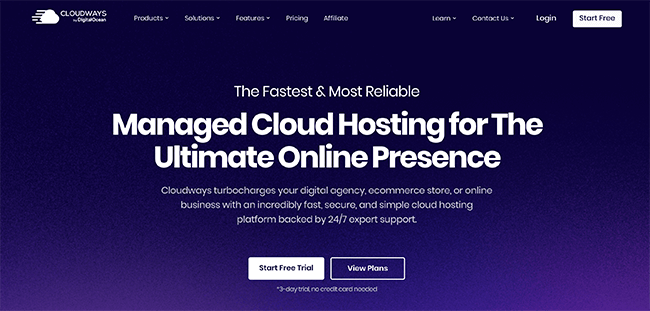
The Cloudways managed WordPress hosting platform gives you the choice of 5 cloud providers: Digital Ocean, AWS, or Google Cloud.
Whichever you choose, you’ll get 24/7/365 support via Live Chat and support tickets.
You can select the nearest data center to your target audience for faster page load times. And there’s also the built-in CloudwaysCDN and Breeze cache plugin for faster response times and optimized performance.
All sites benefit from a free Let’s Encrypt SSL certificate, free managed backups, and unlimited staging areas where you can develop and test changes safely before pushing them live.
Finally, Cloudways offers seamless vertical scaling, which allows you to add extra RAM or storage without disturbing your current configuration.
Features:
- 5 Cloud providers – Choose from Digital Ocean, AWS, or Google Cloud.
- 60+ global data centers – Select the one nearest your target audience.
- Unlimited staging areas – Develop and test changes without affecting your live environment.
- 1-click free SSL – Install a free Let’s Encrypt SSL certificate.
- Built-in CDN – Includes CloudwaysCDN for faster response times.
- Built-in WordPress cache – Get one of the fastest hosting stacks with the built-in Breeze cache plugin for WordPress.
- Seamless scaling – Increase server RAM, CPU, and storage without affecting your customization.
- Managed backups – Take on-demand or scheduled backups and restore with 1-click.
- 24/7/365 Support – Always available support on chat and ticket.
How much does Cloudways cost?
Cloudways plans start from $11/month for 1 site, 25GB storage, and 1TB bandwidth.
3. WP Engine
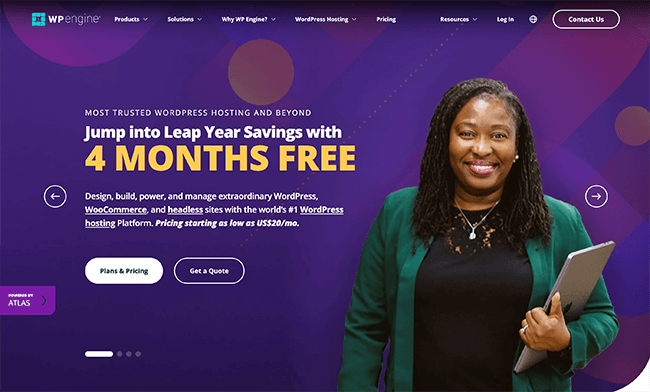
WP Engine is a hosting provider that lives and breathes WordPress. Their managed WP hosting plans come with industry-leading speed, security, and support.
When you sign up for a managed hosting plan with WP Engine, you don’t have to deal with all the usual admin tasks and technical headaches that come with operating a WordPress site.
They keep your site safe with threat detection/blocking, a free SSL, and daily backups. They carry out regular WordPress core updates for you, so you’re always running the latest version of the CMS. They implement caching and deploy a free managed CDN to boost your page loading speeds. They do it all.
Plus, you’ll also get access to a bunch of other useful goodies like 10 premium WordPress themes, one-click staging and dev environments, etc.
WP Engine is super reliable too. They offer excellent uptime, and won’t let you down during traffic spikes. And their servers are optimized for sites built on WordPress.
WP Engine offers a range of plans at different price points, so there’s something to fit every budget. Higher-priced plans come with more visits, bandwidth, sites, and storage. Their generous 60-day money-back guarantee means you can try it out risk-free too.
Features:
- 24/7 support – Fast and helpful chat & phone support are available anytime, depending on your plan.
- Free SSL – Secure your site with an SSL certificate that automatically renews.
- Automatic updates – Keep your site secure with automated WordPress core & PHP updates.
- Automatic backups – WP Engine backs up your site daily and stores them for 40 days, and you can also trigger backups on-demand whenever you want.
- Global CDN – Cloudflare’s content delivery network boosts your website speed and performance.
- 1-click staging – Create a development area where you can test changes to your site safely in one click.
- Security – Plugin scans, DDoS protection, and managed WAF all help to keep your site safe from threats.
How much does WP Engine cost?
WP Engine WordPress Hosting plans start from $30/month ($6 off your first month, and get 4 months free if you pay annually). That’s for 1 website, 25k visits, 10 GB local storage, and 50 GB bandwidth.
4. DreamPress by DreamHost
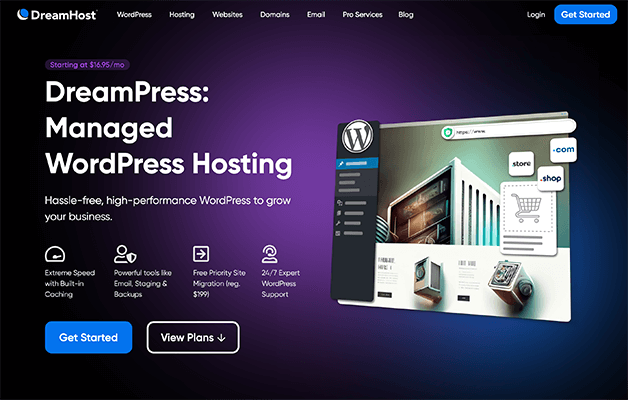
DreamPress is the hassle-free, high-performance managed WordPress hosting from DreamHost.
DreamPress takes care of migrating your site, installing WordPress, managing security and updates, and optimizing server performance.
To get you started, DreamPress will move your existing site within 48 hours without any loss of service so that you can carry on with your business.
You’ll find your new installation comes pre-installed with a free Let’s Encrypt SSL certificate. And there’s no need to worry about configuring additional caching plugins because DreamPress comes with server-level caching, which can dramatically increase the speed and performance of your WordPress site.
DreamPress also includes automated and on-demand backups, so should you need to restore your site, you can go back to the optimal time.
And if you run into any problems with your site, you can get help from the highly-trained WordPress team, any time of the day.
Note: DreamHost also offer more affordable shared hosting that is ideal for beginners who want to start a WordPress website without spending so much money.
Features:
- Pro migration service – DreamPress moves your existing site within 48 hours for free.
- 1-click staging – Test new plugins, themes, and code before pushing changes to your live site.
- Built-in caching – Includes server-level caching, so you don’t have to implement caching yourself.
- Free SSL certificate – DreamPress sites come pre-installed with a free SSL certificate from Let’s Encrypt.
- Bulletproof backups – Easily protect and restore your site with access to automated and on-demand backups.
- Automatic WordPress updates – Don’t worry about missing WordPress Core and Security updates.
- 24/7 WordPress support – Contact WordPress experts 24/7 via Live Chat or support tickets.
- WP website builder – Get access to a quickstart wizard, 200+ design themes, and a drag-and-drop editor to build your new site.
How much does DreamPress cost?
DreamPress plans start from $16.95/month (save up to 16% if paid yearly) for 1 site, 30GB storage, and 100k monthly visitors.
5. Kinsta
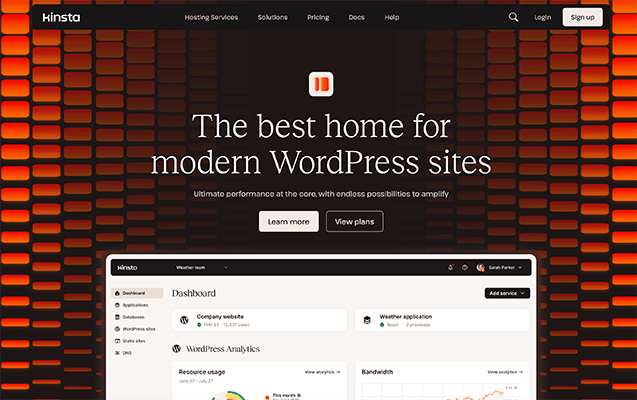
Kinsta offers managed WordPress hosting that leverages Google’s Cloud Platform, coupled with their 10+ years of WordPress experience.
All in all, it’s a great combination.
Using the Premium tier network of Google’s Cloud Platform gives Kinsta the ability to scale and support increased numbers of visitors without compromising your site speed. So if you suddenly have an article that goes viral, rest-assured that Kinsta will handle the massive traffic spike.
Kinsta hosting also includes a free CDN service via KeyCDN, server-level caching, and a choice of 20 data centers around the world to ensure your pages load fast for all your visitors.
When it comes to support, Kinsta has some proactive services running automatically in the background, like PHP healing and server uptime checks, so they can respond and fix problems before you know about them.
Kinsta also has a very responsive support team with WordPress experts standing by 24/7 ready to assist you.
Features:
- Powered by Google Cloud Platform – Kinsta uses the Premium tier network for faster speeds.
- Free SSL certificates – Kinsta offers free one-click SSL certificates via Let’s Encrypt.
- Hack and malware removal – If your WordPress site is compromised, Kinsta will fix it for free.
- Staging environments – Ideal for development and testing new sites and updates before pushing them live.
- Scheduled and manual backups – Run a manual backup whenever you wish.
- Server-level caching – No need to install any caching plugins because Kinsta manages this at the server level.
- Premium CDN – Kinsta uses KeyCDN to speed up the delivery of your assets (images, JS, CSS) around the globe.
- 20 different data centers – Position your site(s) closer to your visitors for faster page load times.
- 24/7 support – Live chat support via Intercom all year around.
How much does Kinsta cost?
Kinsta plans start from $30/month (2 months free if paid yearly), for 1 site, 10GB storage, and 20k visits.
Read our Kinsta review.
6. Liquid Web
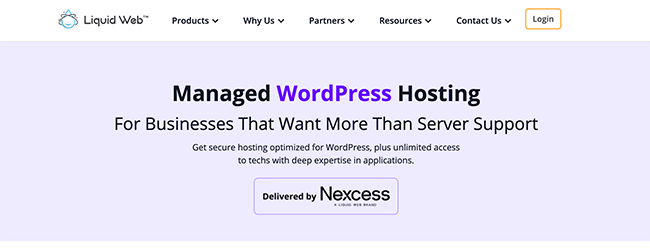
Liquid Web has a cloud-based managed WordPress hosting platform. Liquid Web is one of the “most loved” hosting providers with a leading NPS score of 69.
Every site comes with its own SSL certificate and staging environment where you can test changes before moving them live. And for any developers, you’ll be pleased to know that you can access your favorite tools like SSH, Git, and WP-CLI.
Your site(s) will be backed up automatically each day and you have the option to run instant backups when needed.
There’s no need to worry about exceeding your allocated bandwidth or checking pageviews. Liquid Web scales automatically if a post happens to go viral.
Automatic scaling is free for 12 hours, at which point you may need to consider upgrading your plan. But, Liquid Web won’t charge any overage fees so your costs won’t get out of control.
Liquid Web is one of the few hosts to manage WordPress plugin updates. They also manage core WordPress updates, too, and you get free access to a number of premium plugins/themes such as Astra Pro, Solid Security, and more.
Features:
- Automatic scaling – Your hosting is scaled automatically to accommodate traffic spikes and it’s free for 12 hours. After that, you may need to upgrade your plan.
- No overage fees – Liquid Web won’t charge for excess pageviews and traffic.
- Amazing speed – The platform is built on the latest technologies, including PHP7, SSL, and Nginx, to improve WordPress speed.
- Free site migration – The team will migrate your site to their servers completely free of charge.
- Free SSL – Every site comes pre-installed with a free SSL certificate.
- Automatic WordPress and plugin updates – No need to worry about keeping your site and plugins up to date.
- Site stencils – Using this templating system, you can spin up new sites quickly.
- Free premium plugins and themes – Get over $600/year in free plugins/themes. Includes Astra Pro, Beaver Builder, Solid Security, and more.
- 24/7 support – WordPress experts are available around the clock by phone, email, and chat.
- Staging site – Test your changes before moving them to live.
- Developer tools – Access to SSH, Git, and WP-CLI on any site.
How much does Liquid Web cost?
Liquid Web WordPress hosting plans start from $21/month (annual discounts available), for 1 site, 15GB storage, and 2TB bandwidth.
7. Servebolt
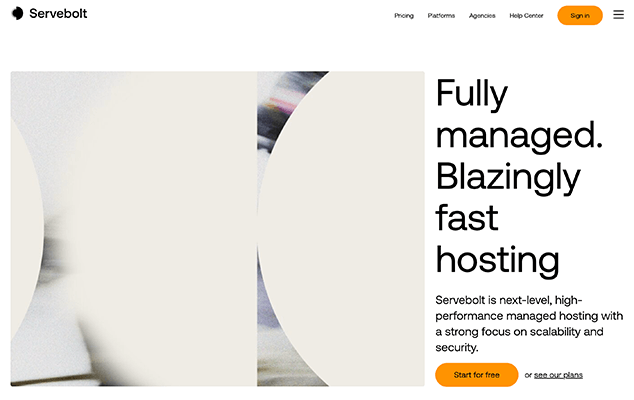
Servebolt provides “extremely fast” managed hosting for WordPress and WooCommerce.
The Servebolt Performance First Cloud platform is built on what they call “Bolts.”
Think of a Bolt as a container for your websites. Inside there’s the technical environment settings and storage, blazing-fast databases, plus built-in support for Git, SSH, SFTP, and command-line tools for WordPress.
Every Bolt supports multiple sites for development, staging, and production websites, making it easy to test and promote updates from one environment to another.
Servebolt sounds a little more “techie” than other hosts, but Bolts are much faster, with better performance and reliability. In fact, Servebolt earned Top Tier status in all tiers of the recent Review Signal performance benchmark tests.
Servebolt HQ is in Norway, but they have data centers around the globe to ensure that as many users as possible have the best page load experience on your site.
But you don’t need to worry about that. Everything you need to control comes via the easy-to-use admin panel.
Features:
- 6x faster page loading – The Servebolt Cloud optimization makes pages load faster.
- Server-level caching – You get optimized server-based caching, which makes both the frontend and backend extremely fast.
- WordPress developer toolbox – The Servebolt environment includes Git, SSH, SFTP, and WP-CLI tools for developers.
- SSL certificate – Servebolt provides an easy-to-install SSL certificate for every site.
- Admin panel – Servebolt provides an easy-to-use control panel where you can manage all your services.
- 27/7/365 security – All of the systems are continually monitored, upgraded, and patched with the latest security updates.
- 24/7 support – WordPress experts on the support chat are ready to help you solve any problem, any time of day.
How much does Servebolt cost?
Servebolt plans start from $99/month, for 10 GB storage, 500k dynamic requests and 256MB of PHP memory limits.
8. SiteGround
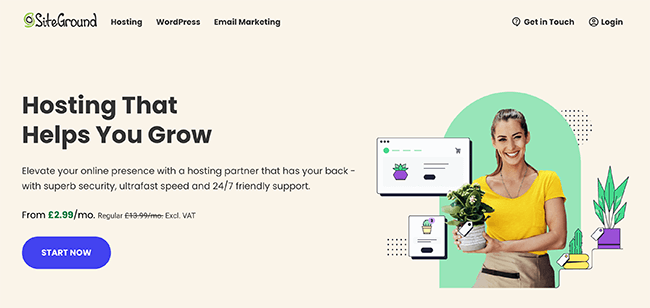
Note: Since we first published this post, we’ve come across a lot of alarming complaints from SiteGround customers. For example, taking websites offline immediately if they use too many resources. At this point, we’d highly recommend using a different host from this list.
SiteGround offers a powerful, yet simple to use, managed WordPress hosting that’s officially recommended by WordPress.
For those of you starting a new blog, you’ll appreciate the automated WordPress installation and WordPress Starter Kit to get you up-and-running in minutes.
If you already have a site hosted elsewhere, then you can take advantage of the free Siteground Migrator plugin to transfer your site across. Some plans also offer a free professional transfer service.
SiteGround managed hosting comes with the SG Optimizer – free Cloudflare CDN, powerful caching, image optimizations, and PHP version control – which speeds up your site and optimizes resource usage.
All sites benefit from a free Let’s Encrypt SSL certificate and free daily backups and restores. Those opting for a higher plan also get on-demand backups included.
The WordPress support team is one of the highest-rated support teams online. They’re available 24/7 by phone, chat, or support ticket to pick up and answer your queries.
Features:
- Automated WordPress installation – Get new sites up-and-running in minutes.
- Free WordPress transfer – Bring over your existing WordPress site for free.
- Managed security and updates – SiteGround maintains security at the server level and updates WordPress automatically.
- Free SSL certificates – All sites get a free SSL certificate from Let’s Encrypt.
- Free Cloudflare CDN – Includes a free Cloudflare CDN to help load pages quicker.
- Regular backups – Includes scheduled daily and instant on-demand backups.
- Developers toolkit – Advanced users will appreciate the SSH, SFTP, and WP-CLI tools for developers.
- Top-rated support – WordPress experts available 24/7 by phone, chat, and ticket.
How much does SiteGround cost?
SiteGround plans start from $3.95/month for 1 site, 10GB storage, and approximately 10k visits. Plans renew at $11.95/month after the first year, and are billed annually with no option for monthly payment.
Frequently asked questions
Which managed WordPress web hosts handle email?
While it is common place for mass market shared hosting companies, managed WordPress hosts don’t always host emails.
The thinking behind this is that web hosts aren’t necessarily the best suited to offering email management as a service and some organizations have their own email servers – or a third-party solution such as Namecheap, Microsoft Outlook 365 or Google Apps For Business.
But which hosts offer email and which don’t?
- WPX Hosting – Yes
- Kinsta – No
- Cloudways – No (but it is available through a paid add-on)
- Servebolt – No
- Liquid Web – Yes
- DreamPress by DreamHost – Yes
- SiteGround – Yes
How do I choose between all these WordPress hosting companies?
When choosing a web host, it’s important to know your budget and what features you need.
For example, do you need a CDN (content delivery network) to speed up your site? Do you need malware scanning & removal? And a free SSL certificate?
WPX Hosting is our top choice on this list of managed WordPress hosting providers because they offer all of these features at a price that makes sense.
However, there is a downside – their servers are still shared and server resources cannot be scaled up. With a well optimized website, they can handle traffic spikes, but WPX is not suitable for high traffic websites.
For scalable WordPress hosting that is also affordable, we recommend Cloudways. You can upgrade your server resources when you like, and you have a great deal more control over the set up of your server.
If you are creating a blog or website for the first time, DreamHost is a good option because it’s affordable and offers solid performance for the price.
If price is no object and you want the fastest managed WordPress hosting possible – Servebolt and Kinsta are perfect. They also offer some of the best support in the web hosting industry.
Just be sure to register your domain through a third-party registrar such as Namecheap.
What happens if you outgrow your current web host? Simply migrate to another WordPress host. The good news is that a lot of these hosting companies offer free migrations. And in the case of Cloudways, they have a free migrator plugin.
Wrapping up
Managed WordPress hosting companies provide plenty of additional services to keep your site(s) in tip-top condition. But each one has a slightly different offering and price point.
Take your time to weigh up the options and then choose one of these web hosting providers to partner with if they meet the needs of your business.
Bottom line: you want to leave your site in safe hands, so you can focus on growing your business.
Related reading to level-up your web hosting knowledge:
- What Is Cloud Hosting? Cloud Hosting Vs Traditional Hosting
- The Best Web Hosting Services To Power Your Website
- 7 Best Cloud Hosting Providers To Consider For Your Website
- How To Choose A Domain Name For Your Blog
- Shared Hosting Vs Managed WordPress Hosting: What’s The Difference?
Disclosure: Our content is reader-supported. If you click on certain links we may make a commission.

