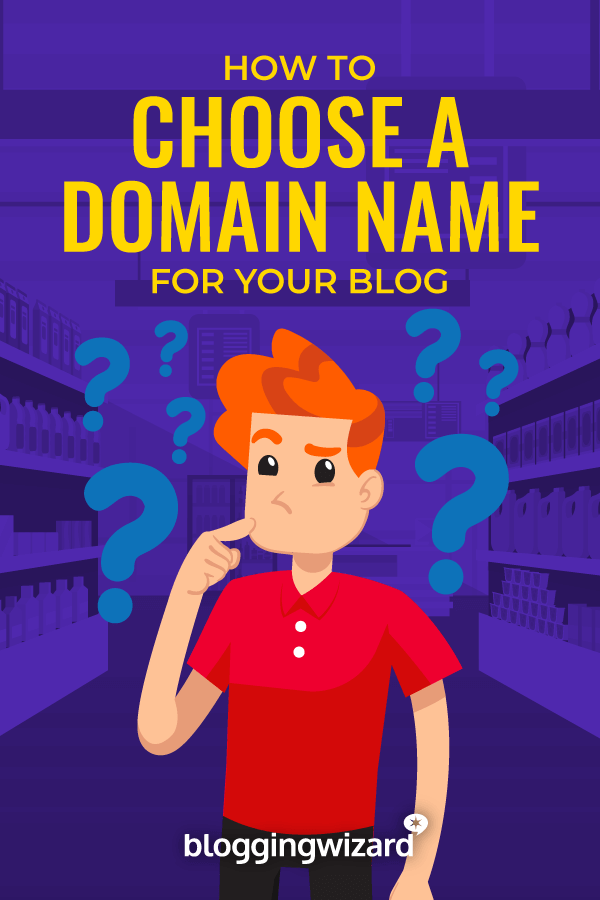How To Choose A Domain Name In 2024 (Beginner’s Guide)

Want to learn how to choose a domain name but not sure where to start?
Choosing a domain name is not something you can take lightly. Nowadays, a domain name is as important as a business name, and ideally, they’re the same.
In this guide, you will learn how to choose a domain name that you won’t regret.
In total, there are 20 tips to make sure you come out the other end with a domain name you’re proud of: one that’s catchy, memorable, and relevant to your business.
What is a domain name?
A domain name is the address of your website that people type in the browser URL bar to visit your site.
In our case that’s bloggingwizard.com.
Without a domain name, people wouldn’t be able to find you.
Notice how the domain name consists of two parts. Reading from right to left, you can see:
- The Top-Level Domain (TLD) is the extension – e.g. .COM
- The Second-Level Domain (SLD) is the identity of your site – e.g. bloggingwizard
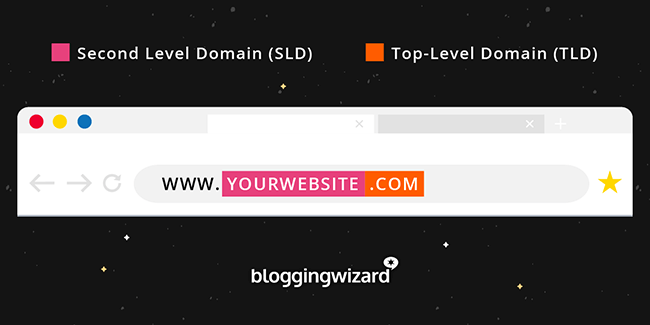
The TLD is essential for a domain to function, and you can choose from hundreds of different extensions.
The original top-level domains (TLDs) are: .com .net .org .int .gov .edu .mil etc.
Then there are country code top-level domains (ccTLDs), including: .au (Australia) .de (Germany) .fr (France) .in (India) .jp (Japan) .ph (Philippines) .uk (United Kingdom) etc.
And since 2011 we have a load more generic top-level domains (gTLDs), including: .tech .shop .biz .club .live .photography .music .cards .bike .agency .city .digital etc.
Although, as you can see in this table, .COM is by far the most popular TLD:
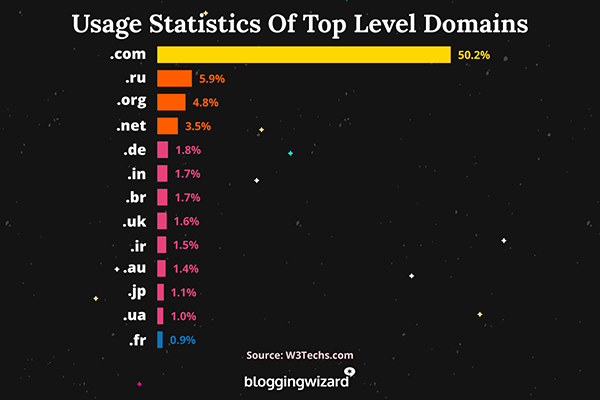
The SLD is where you can choose almost any name you want, as long as it’s not already been registered by someone else, to go in front of the domain extension.
So let’s take a look at how you go about choosing and registering your domain name.
How to choose a domain name: 20 top tips
In this next section, we’ll guide you through the process of choosing your domain name. Use this process to come up with a list of domain name ideas.
We’ve broken the process into four steps:
- Things to consider before choosing your domain name
- How to create a brandable domain name
- Things to check with your domain name
- How to choose the best domain extension
Note: The advice below is based on purchasing a new domain name rather than a parked or existing domain name. However, a lot of the advice below will still apply.
Step 1 – Things to consider before choosing your domain name
#1 – Should I use my own name?
If your website is about yourself, either a personal blog or your business website, then it makes sense to consider using your own name.
For example, consider my fellow copywriters Amy Boylan and André Spiteri:
- Amy chose to use her name: amyboylan.com
- André decided to use a brand name: maverickwords.com
Both options work. But one main advantage of using a brand name is that it’s more flexible. For example, say André decided to expand his business and run a copywriting agency, then Maverick Words could still be used.
#2 – Should I use a keyword domain or a branded domain?
A keyword domain is a domain name with keywords in it, such as BuyGuitars.com.
A branded domain is a domain name without the keywords in it, like Apple.com.
A few years ago, it was considered beneficial from an SEO perspective, to choose a keyword domain so you could rank your website faster and higher.
Nowadays, that’s not the case, as Google’s John Mueller explained, and the consensus is that a branded domain works best.
Although it doesn’t have to be as obscure as Apple.com.
#3 – Should I use a generic or specific domain name?
It depends. This is a tricky one because nobody knows what the future holds.
On the one hand, it’s good to choose a domain name that describes your brand. But on the other hand, you don’t want to get too specific in case you want to offer more services or products in the future.
For example, if you provide SEO services and chose StarSEOServices.com, what happens if you want to offer more digital marketing services in the future?
So, if possible, give yourself some “wiggle” room in case you want to change. Always consider the long-term.
Step 2 – Creating a brandable domain name
In this section, you’ll discover how to get inspired and create your brandable domain name. At this stage, it’s better to come up with a handful of potential ideas.
#4 – Choose a short name
Short names work best for several reasons. For starters, they’re easy to remember, spell, and type.
You only have to think of the most popular sites like Google, Bing, Yahoo, Amazon, Apple, to realize there must be a logical reason for choosing a short domain name.
However, it might be challenging to come up with a one-word name unless you create a new word. (More on that later.)
#5 – Make it catchy and memorable
Two-word combos work particularly well. Here are a few examples:
- BloggingWizard
- MaverickWords
- FunnelOverload
- ProfitBlitz
I think this comes down to the rhythm when you say the name. Try saying a few out loud, and you’ll see what I mean. And because it sounds good, it sticks. It’s catchy and memorable.
#6 – Check your competitors
It’s always worth checking what sort of name your competitors are using. If you examine a niche or industry, you’ll see they often follow patterns.
For example, in the tech industry, there’s TechRadar and TechCrunch. And in the beard grooming niche, you’ll find Beardbrand and Beardoholic.
Note: Did you notice those examples all happen to be two-word combos?
#7 – Brainstorm
Now you’re getting into the flow, it’s time to get a pen and paper and start writing a few ideas down. Don’t think too hard or too long, just write something. Pick words related to your niche, products, services. Or just make-up a word.
Try and get ten words down on paper. And if you wish, ask your friends and family to throw in a few ideas too.
#8 – Try naming formulas
Over the years, Adam has managed a few websites with some top names.
So how does he do it?
When he’s creating a domain name, he uses his magic formula:
blog name = [topic or audience group] + [end goal or transformation]
For example, here’s how he applied the formula to his latest site:
Funnel Overload = [marketing funnels] + [creation and execution]
Have a go and see if you can use the formula for your domain name.
#9 – Create new words
Sometimes it seems like all the best names have been taken. But don’t despair. You can flex your creative muscles and create new words. That’s what well-known brands like Google, Bing, and Yahoo did, so why can’t you?
If you want a little help making up words, then try using Wordoid.
The tool has some input parameters on the left-hand side where you select your Language, Quality, Pattern, Length, and Domain, and it generates ideas.
For example, here are some suggestions for high-quality wordoids in English, that are no more than 10 letters long:
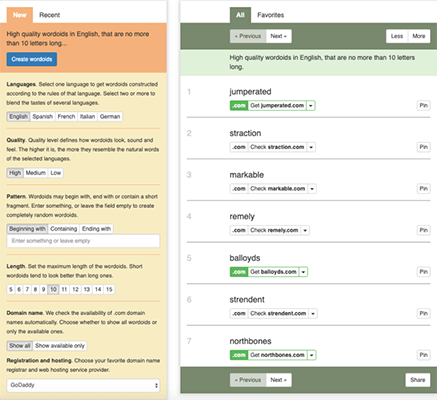
An alternative to Wordoid is Panabee. Here, you enter a couple of words, such as ‘guitar licks’, and Panabee generates loads of suggestions derived from phonemes, syllables, abbreviations, suffixes, prefixes, and popular domain trends:
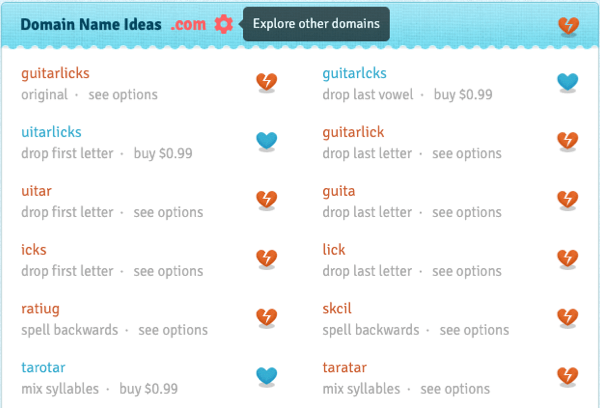
Panabee also lists related terms for each topic, which can give you ideas you’d not thought of, plus it checks the availability of domains, app names, and social media profiles:
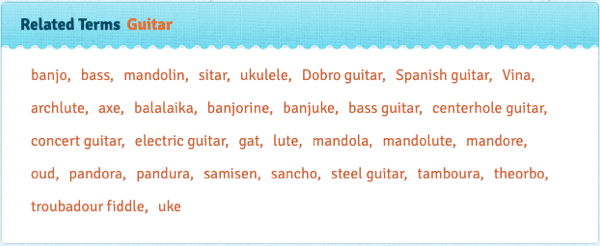
#10 – Merge words
Merging two words to form a new word is another way of creating a unique word. The technique is called a portmanteau, and the idea is to blend the sounds and meanings of two words. For example:
- alcopop, from alcohol and pop
- blog, from web and log
- freemium, from free and premium
#11 – Use a domain name generator
If you still need some inspiration, then why not try a domain name generator? These tools all work in a similar way where you enter a topic and get a list of domain name ideas. Here’s what each one generated for the topic of ‘football’:
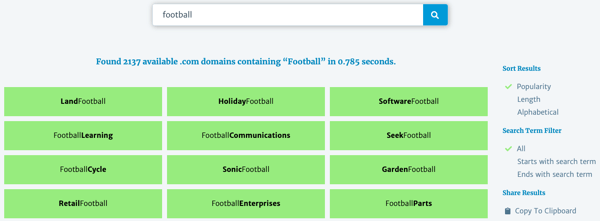
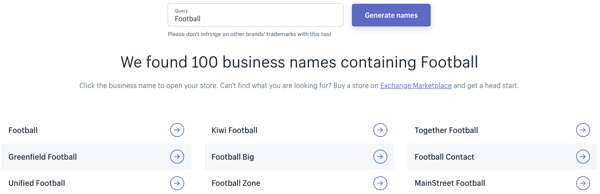
Step 3 – Things to check with your potential domain name
By now, you should have come up with a few ideas for your domain name. But before you go any further and start registering names, it’s worth checking a few things.
#12 – Avoid using hyphens and numbers
Ideally, you want to avoid using hyphens and numbers in your domain name. Numbers look a bit cheesy – e.g. slidingwardrobes4u.com. And hyphens (or dashes) don’t look so good either – e.g. 123-reg.co.uk, plus there’s a chance that users will forget them, and enter 123reg.co.uk instead.
#13 – Make sure it looks right
Another check is to make sure your domain name doesn’t spell other words inadvertently. For example, the brand name Who Represents was okay until the words joined to form the domain name Whorepresents.com. It’s one of many embarrassing cases.
#14 – Make sure it’s easy to type
Following on the theme of good looks, try to avoid using double letters in your domain name, which you may get when you join two words, like Magiccats.com. Again, there’s a chance users will forget there are two letters the same and mistype the name.
#15 – Make sure it’s easy to pronounce and spell
Away from typing, you also want to make sure your domain name is easy to pronounce. When your website comes up in conversation, people should intuitively know how to say and spell the name.
Note: I made this mistake with my first website Byte of Data and was continually having to make sure people used Byte rather than Bite.
#16 – Make sure the name is available on social media
If your domain name ideas are still looking good, then now is a good time to see if they’re available on all the social media networks. As part of your overall branding, it makes sense to keep the same social media handle as your domain name, so people become familiar with it and know how to find you on each channel.
#17 – Avoid copyright and trademark issues
The last thing you need is a lawsuit for copyright or trademark infringement, so make sure you check your potential domain name on these government websites: US Copyright Office and US Patent and Trademark Office.
Also, don’t be tempted to try and use a well-established brand name on a lesser-known gTLD, such as Facebook.agency, because the company will most likely challenge you, and you’ll be fighting a losing battle.
Step 4 – Use the best domain name extension
The final step, once you’re happy with your domain name ideas, is to find the best domain extension.
#18 – Choose “.com” first
As we saw earlier, .COM is by far the most popular domain extension, and users intuitively type .com when they enter a website in their browser.
It’s the most-established and most-trusted domain extension. So, if it’s available, always go for the .com extension.
If it isn’t available, then you could consider using another TLD, like .NET or .ORG. But you face the prospect of losing traffic to the existing .COM site. For example, davidhartshorne.com is the website of a US voice-over artist. Imagine the confusion and potential lost traffic if I’d decided to go with davidhartshorne.net. (Plus, believe me, people always misspell my name!)
#19 – Choose your ccTLD
Depending on your business, it may make more sense to choose your country code top-level domain (ccTLD). For example, if you run a French restaurant in Paris, serving traditional French food, then the .FR ccTLD might be more appropriate.
#20 – Consider other domain extensions
There are now hundreds of domain extensions to choose from, so you can consider choosing one of the new gTLDs. For example, the .io extension is quite popular with tech and SaaS startups, like parlor.io. But, our advice is still to go for .com whenever possible.
How to buy your domain name
With everything checked off from the previous section, it’s time to buy your domain name.
Make sure you buy your domain from a reputable domain registrar company that’s registered with ICANN (the Internet Corporation for Assigned Names and Numbers).
There are plenty of places to buy your domain name, but we recommend Namecheap.
Note: Many web hosts also offer domains, sometimes bundled as part of a first-year package. But for security and convenience, we recommend buying your domain name separately.
Check availability
Head over to Namecheap and enter the domain you want. If .COM is available, you can register it straight away. If not, you’ll see a list of all the alternative gTLDs.
Note: If the domain you want to purchase is taken and isn’t being used, you may be able to purchase it from the current owner. But you’ll need to find out who they are. Learn more in our post on how to find out who owns a domain name.
Consider buying the other extensions as well
You may want to consider buying the other TLD extensions, as well as .COM, to avoid anyone setting up a competing site or misusing your brand name.
Consider buying the misspellings
Some people also buy the likely misspellings of their domain name and set up a redirect to the correct site. That’s precisely what Flickr.com did when they bought Flicker.com.
Set your domains to renew automatically
You usually register your domain name for 12 months. Towards the end of that period, you should get an email reminding you to renew your domain before anyone else nips in and “steals” it from you. But with Namecheap, you can set your domain name to renew automatically, so there’s no chance of you forgetting.
Register your corresponding social media handles
Now you’ve purchased your new domain name, don’t forget to register the identical social media handles to complete your branding package.
Final thoughts on how to choose a domain name
By now, you should have a few domain name ideas already.
Your domain name needs to make a good first impression as well as lasting a long time. It’s an integral part of your branding that can’t be taken lightly.
Take your time to work through all the tips above to help you choose a domain name that you’re proud of. One that’s catchy, memorable, and relevant.
Need more help with your blog? Check out these popular guides:
- Domain name ideas
- How to choose a blog niche
- How to choose a blog name
- How to register a domain name and update DNS records
- The beginner’s guide to domain names
- What is DNS? And how does the domain name system work?
Disclosure: Our content is reader-supported. If you click on certain links we may make a commission.