What Is A CDN? A Beginner’s Guide To Content Delivery Networks

What is a CDN?
A content delivery network (CDN) is a method webmasters use to serve content from and distribute traffic among a network of global servers to relieve pressure from a website’s origin server.
In this post, we tackle what a CDN is, what its benefits are, who uses this type of technology as well as the CDN providers we recommend.
Let’s get started.
What is a CDN?
A CDN is a network of servers residing in global data centers that are in charge of delivering website content to users located all around the world.
When a user visits a web page, their browser downloads that page’s content, that is, the HTML, JavaScript, images and CSS stylesheet that make up that page’s content.
Without a CDN, the browser must download web content from the site’s origin server, which is the web server the site is installed on.
For instance, if you created a website with Cloudways using DigitalOcean’s New York location and you didn’t have a CDN, all of your visitors would have to download your site’s content from that original New York-based server.
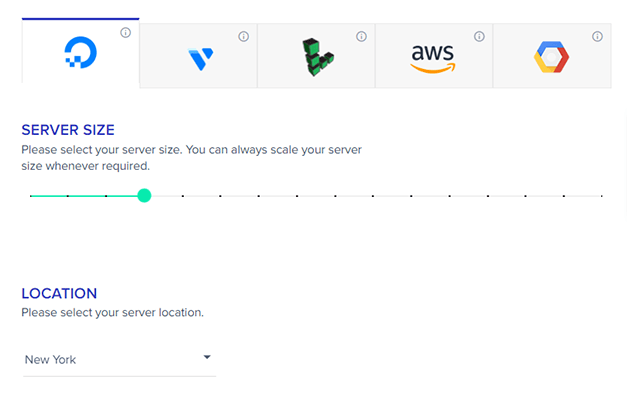
This is a problem for two reasons:
- Routing all of your traffic to your origin server puts a lot of strain on that server, which can lead to poor performance and the potential for server crashes due to traffic surges and DDoS attacks.
- If your origin server is based in North America but you have visitors from other continents, you won’t be able to deliver the same fast experience to them as you do your North American visitors. This will lead to higher bounce rates across your site.
How does a CDN work?
Let’s go over how a CDN works using this diagram:
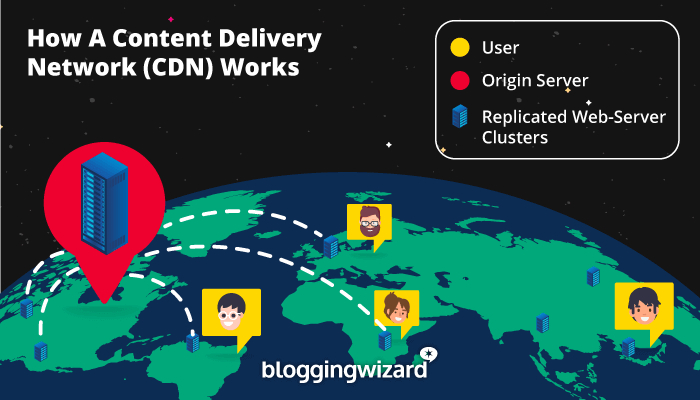
Everything starts with the origin server, which is where the original copy of your website is installed.
In the diagram, the origin server is represented by a red pin, which indicates its location is in the midwest region of the United States.
The diagram has additional server icons located in other parts of the world.
Each of these servers, known as edge servers, contains a cached copy of your website’s content. Again, this is the HTML, JavaScript and CSS that make up the content of your web pages.
When a user, represented in the diagram with a yellow box, visits your website, they’re routed to the nearest edge server where they can download your content at a much faster, and hopefully near instantaneous, speed.
This is how a CDN works in a nutshell. It’s essentially a traffic distribution system that improves page performance. Let’s talk about why this is beneficial.
Why should you use a CDN?
All website owners should use a CDN. It should be as common of a practice as enabling SSL on web pages is.
A CDN benefits your website by…
- improving website performance.
- implementing load balancing during traffic spikes.
- protecting your site from DDoS attacks.
- providing better stability for ecommerce sites.
- decreasing bandwidth consumption.
- improving user experience globally.
Let’s touch base on each benefit.
1. Improved performance
When a user visits your website for the first time, you want to leave a good impression. This often starts with how well the user is able to load your website.
It doesn’t matter if you have the most well-written article for the keyword you’re targeting. If your page speed isn’t fast, the visitor won’t stick around long enough to read it.
A CDN helps all users, and especially international visitors, load your website as quickly as possible. As we stated earlier, it does this by having the user download a copy of your web page from an edge server located nearest to where they’re trying to load your website geographically.
2. Load balancing during traffic spikes
Here’s the thing. You have a website for one primary purpose: to give your target market a digital space they can use to interact with your brand.
As such, you want visitors on your website. After all, the more visits you receive, the more opportunities for conversions you’ll have.
Unfortunately, there may come a time when your brand receives too much attention, resulting in more web traffic than your server is used to.
If a traffic spike is larger than what your server can handle, it can lead to a crash, which will take your site offline for all users.
Cloud hosting is a good deterrent to this dilemma as this type of hosting technology offers caching servers and can scale by drawing on more resources when necessary.
However, a CDN is another great way to prepare your site for traffic spikes. It implements load balancing by taking the pressure off of your origin server and routing large amounts of traffic to the multiple servers.
Here’s a visual representation of load balancing:
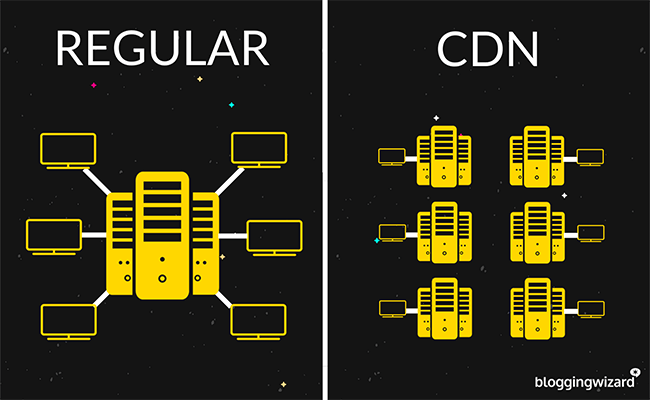
3. Protection against DDoS attacks
Load balancing doesn’t just help with genuine traffic spikes. It also helps with an influx of user requests caused by DDoS attacks.
Distributed denial of service (DDoS) attacks are malicious in nature and are designed to take websites online by flooding them with an influx of fake traffic.
Attackers use these types of attacks for a number of different reasons, including political motives, blackmail and extortion.
Your origin server doesn’t know the difference between fake traffic and real traffic. The same amount of resources will be used all the same.
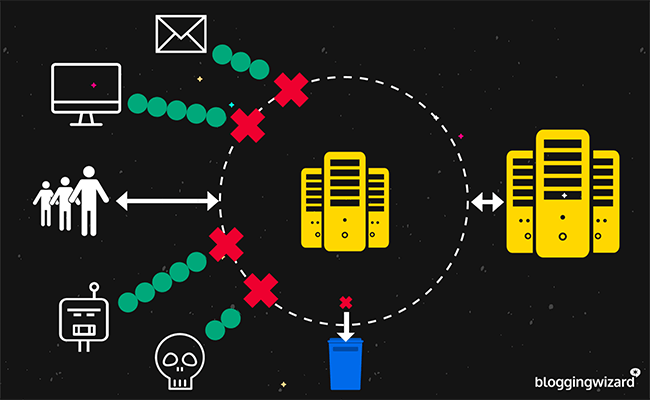
And just like traffic spikes from real traffic, traffic spikes from fake traffic can overload your server all the same, causing your website to be unavailable for all users until the attackers decide to remove the traffic.
CDN servers protect your site from DDoS attacks by routing all traffic, including malicious traffic, away from your origin server to multiple CDN edge servers located all around the globe.
In short, your site is less likely to go offline from a DDoS attack if it’s connected to a CDN.
4. Better stability for ecommerce sites
Ecommerce sites are more likely to experience genuine yet inconsistent traffic spikes due to seasonal sales, the sudden popularity of certain products, getting the shop to go viral on social media, etc.
This is why all ecommerce stores should be installed on cloud servers so the server can scale when it needs to.
It’s also why a CDN is so essential for ecommerce sites.
The load balancing will keep your store online through the traffic surge, ensuring everyone who visits your site can place an order.

5. Decreased bandwidth consumption
A dramatic increase in bandwidth consumption is bad for two reasons: it costs more and uses up even more resources from your origin server.
If you run out of bandwidth, your site may crash.
When you distribute your traffic to the multiple edge servers that make up content delivery networks, you reduce bandwidth consumption for your origin server and save on bandwidth costs.
6. Better user experience
This is the overarching benefit of using a CDN. When you distribute your traffic over this type of network, you improve the performance for your site for all users, turning their network speeds or geolocations into lesser issues.
This translates to a better user experience for your site, which then translates to visitors spending more time on it and interacting with it more.
Don’t take this benefit for granted, either. Your site may not be a web application, but it does have parts you want visitors to interact with.
An improved user experience means more email signups, ecommerce sales, social shares and any other interactive component you insert on web pages.
Who uses a CDN?
All major websites use a CDN, and those that don’t should. You can use a browser extension like Wappalyzer to see which sites use CDN services as you browse them and even which ones they use.
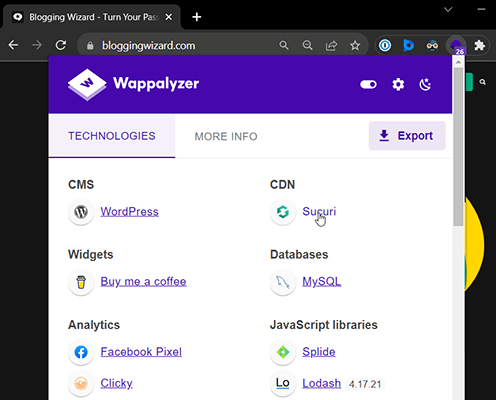
According to the websites of two of the biggest CDN providers on the web, companies like DoorDash, DHL, Shopify and L’Oréal use Cloudflare while Peacock, Honda and Zalando use Amazon CloudFront.
For a real-world example of who uses a CDN and how it helps, let’s look at this case study from Nexus Mods, who use Bunny.net.
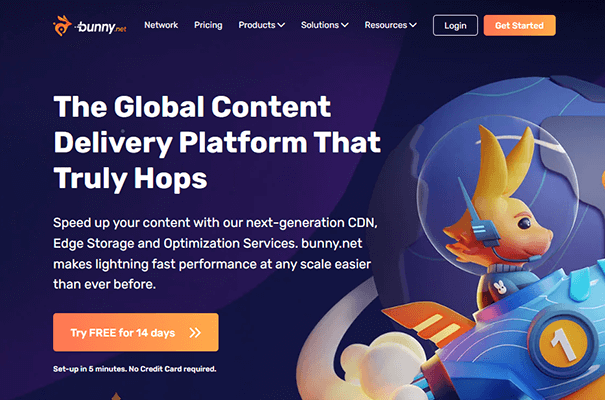
Nexus Mods is a UK-based gaming website that acts as a hub for gamers to upload and download mods for all sorts of video games. They offer a massive library that includes over 50 terabytes of modded content.
And according to Similarweb, the website receives over 55 million visits per month.
Routing traffic and content to this extent is incredibly costly, requiring enterprise-level pricing. When their own CDN solution didn’t work out as well as they hoped, Nexus Mods turned to Bunny.net for edge storage and CDN services.
The move saved Nexus Mods 30% on CDN costs and completely removed user complaints about the site’s user experience and performance.
The site’s page speed is less than two minutes, which isn’t bad for a site that stores up to 50TB of content and receives tens of millions of visits per month.
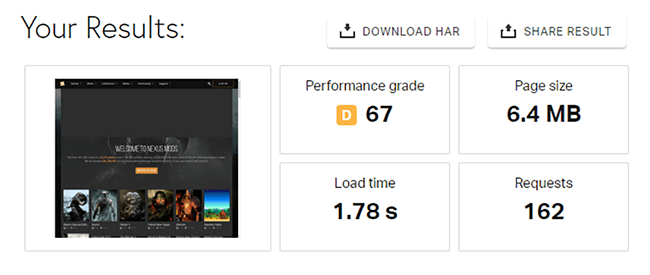
Other customers of Bunny.net include Hyundai, TCL, Astra, OptinMonster, NitroPack, AppSumo, ShortPixel, Comic Con and Floatplane.
The different types of CDN
There are three types of CDN:
- Pull CDN
- Push CDN
- Peer-to-peer (P2P) CDN
Pull CDN
A pull CDN takes on the responsibility of quite literally “pulling” web content from origin servers and distributing it across the content delivery network.
Its network then serves this content when a request, usually sent from the user’s browser when they visit a website, is received.
The content still remains on the site’s origin server, but their individual URLs are rewritten so they point to the CDN’s servers, allowing traffic distribution to occur.
In short, this type of CDN pulls web content from a site’s origin server, caches it, then distributes it to the user when a request is received.
Push CDN
In a push CDN environment, you or your web server “pushes” content to CDN servers manually or automatically.
It’s essentially designed to work in the opposite way a pull CDN environment works.
The CDN doesn’t pull all content from the web server automatically when a request is received. You or your web server send it there so it can be served from the CDN.
This allows you to pick and choose which content gets served from a CDN. Typically, webmasters use this method to store content, usually images and videos, on a CDN’s edge servers.
The content is then cached on the network’s servers until the cache is purged or the content gets deleted.
The cached content is what gets served to users when the CDN receives a request.
Peer-to-peer CDN
In push and pull CDN environments, resources are distributed between server and client networks.
In a P2P CDN environment, resources are distributed between peer-to-peer networks instead.
In this type of network, every peer that uses the network serves as a client and server as they trade content with other users on the network.
What are the best CDN services for WordPress?
The best CDN services for WordPress are NitroPack, Sucuri and Bunny.net. But let’s talk about implementing WordPress CDN technology before we unpack these services.
If you want to connect your WordPress site to a CDN, look to your host fire and foremost.
Your host may very well have its own CDN, or it may have a first-party CDN integration you can enable from your host’s control panel.
Browse the frontend of your host’s website and see if it mentions a CDN, or ask them directly. If you’re not technologically savvy, you’ll have a much easier time setting up your host’s CDN solution than a third-party solution.
Fortunately, the CDNs on this list are pretty easy to use as well.
1. NitroPack
NitroPack is a site speed optimization service designed to work with WordPress (and optimized for the WooCommerce ecommerce plugin), OpenCart, Magento and custom-built websites.
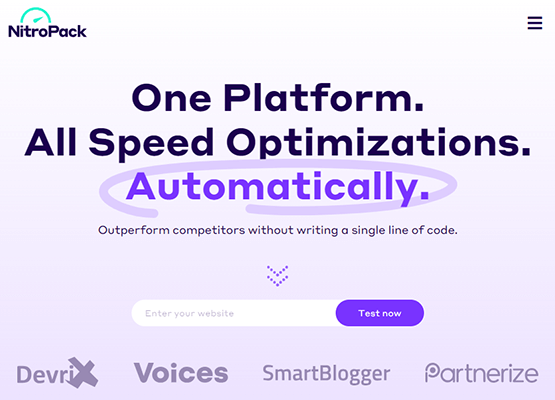
Its primary features include advanced caching, image optimization, and file minification and optimization.
However, it also integrates with Cloudflare’s CDN service, giving you the best of both worlds.
As NitroPack caches your content, it uses its integration with Cloudflare’s global network to serve that content to users all around the world.
NitroPack used to use Amazon Web Services (AWS) as their CDN provider and still uses them as a fallback.
The switch to Cloudflare has allowed them to offer HTML edge caching as well as “world-class performance” and improved “security and data privacy.”
The content you cache with NitroPack will be served from Cloudflare’s global network, which includes data centers in over 300 cities in more than 100 countries.
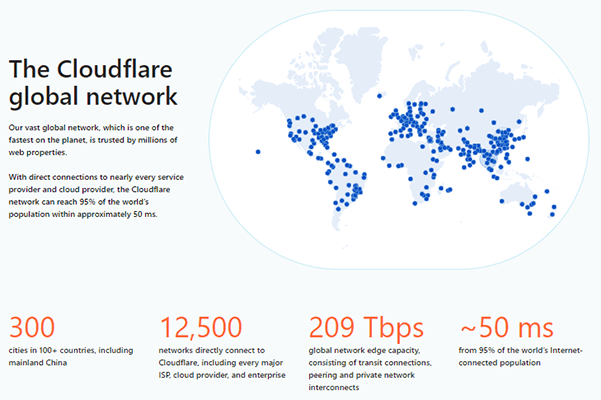
However, you can also use another CDN provider for NitroPack, such as Bunny.net, Stackpath, Kinsta’s CDN, Optimole, GoDaddyCDN and SiteGround’s CDN.
Some of these solutions even work with NitroPack right out of the box. The only CDN incompatible with NitroPack is Amazon CloudFront.
Pricing
NitroPack’s pricing is based on pageviews and CDN bandwidth. A free plan is available. Premium plans start at $21/month.
Read our NitroPack review.
2. Sucuri
Sucuri is a website security service that also offers its own CDN.
For security, Sucuri offers the best in performance when it comes to malware detection and removal, among similar features.
Sucuri’s content delivery network is made up of 14 data centers in 10 countries in five continents.

Pricing
Plans that include the service’s CDN start at $9.99/month. This plan also comes with a web access firewall.
3. Bunny.net
Bunny.net is a dedicated CDN with a network that includes 114 edge locations in 77 countries in six continents.
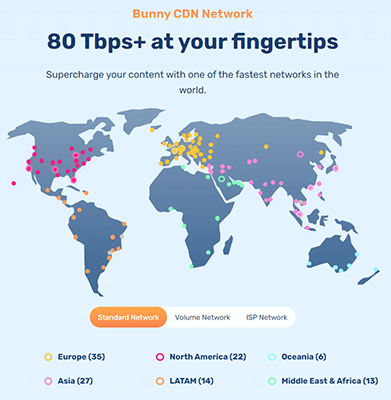
Bunny.net’s CDN has an intuitive dashboard, pull zones you can set up and manage easily, live monitoring and reporting, network limits, DDoS protection, automatic healing, edge rules, image optimization, perma cache, customizable caching, and more.
Bunny.net also offers a storage solution, file optimization and a DNS routing solution, but these are all offered as separate services.
Pricing
Bunny.net is a pay-as-you-go CDN service with region-based pricing, which starts at the following price points:
- Europe & North America – $0.01/GB
- Asia & Oceania – $0.03/GB
- South America – $0.045/GB
- Middle East & Africa – $0.06/GB
There are also separate price points for volume-based CDN usage. These are for websites that need more than 500TB of bandwidth.
Final thoughts
As you can see, a CDN is an essential component of web hosting that offers improved performance and DDoS mitigation. In fact, it’s so essential, many web hosts offer their own CDN or integrate with a CDN provider through a first-party partnership.
In most cases, you’ll want to opt for a simple pull CDN environment that can grab your web content from your server automatically as users visit your website.
If you have a lot of content on your website, such as high-resolution images and videos, consider using a CDN provider that offers a storage solution.
All in all, if you’re not currently using a CDN, consider switching to one to protect your site from bot traffic and future traffic spikes.
Related reading:
Disclosure: Our content is reader-supported. If you click on certain links we may make a commission.
