16 Best Website Optimization Tools (2024 Comparison)
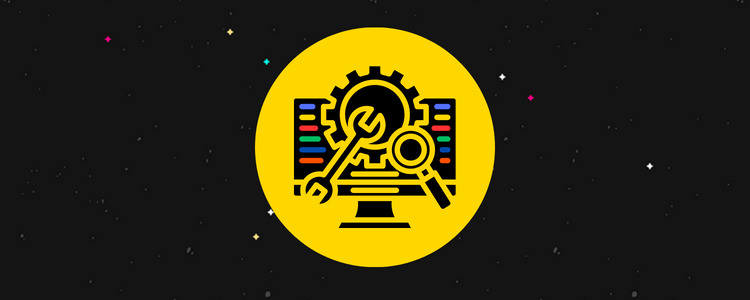
Looking for tools to help you optimize your website? Read on for our in-depth review of the best website optimization tools on the market this year.
In this post, we’ll be covering tools that address different aspects of website optimization, including performance (speed), conversions, accessibility, and traffic (e.g. content optimization tools).
We’ll let you know how each of them can help improve your website and review their key features, pros and cons, pricing, and more.
The best website optimization tools – overview
TL;DR:
- NitroPack is the best way to optimize your website’s page speed easily. Within a few clicks, it will automatically optimize your site. Not only will it implement standard optimizations, but it will also optimize images and deploy a CDN automatically.
- MouseFlow makes it easy to optimize your website for conversions. Use it to implement heatmaps, user feedback forms, funnel analytics, and session replay. Together, you can use this data to stop your website from leaking sales.
- VWO is perfect for those that need a ‘best-in-class’ A/B testing platform. It can handle website, mobile, and server-side experimentation. Use it to drive more conversions to your site.
- Surfer is the tool we use to optimize the content on our website for organic search. It uses top-ranking content as a benchmark to provide AI-powered recommendations. This has helped us increase rankings and traffic across the board.
#1 – NitroPack
NitroPack is an all-in-one website speed optimization solution, and the best way to optimize your site for faster page load times for most users.
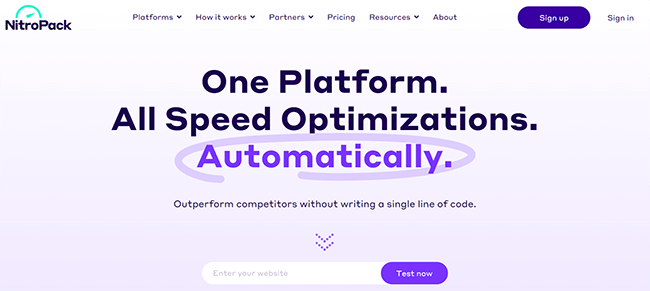
Speed is super important when it comes to website optimization.
Why? Because sites that load faster rank higher in the search engines. And the higher you rank, the more organic search traffic you get.
And the easiest way to make your site load faster is to use NitroPack.
In our tests, it was able to significantly improve key site speed metrics significantly right out of the box.
It’s super easy to use. All you have to do is sign up and connect it to your CMS (e.g. WordPress, Magento, etc.) via a connector plugin.
Then, choose your preferred optimization mode, and it’ll instantly apply all speed optimizations automatically.
That includes things like HTML, CSS, and JS minification (reducing unnecessary elements from your website’s source code to make pages load faster), caching, implementing preloading and DNS prefetching, etc.
And on top of these standard optimizations, it’ll also compress and optimize your images, deploy a global CDN, and much more.
Key features
- Caching
- Global CDN
- CSS optimization
- HTML optimization
- JavaScript optimization
- Image optimization
- Lazy loading
Pros
- Easy to use
- All-in-one feature set
- Substantially boosts site speed
- Easy integration with CMS platforms
- Tailor optimization settings to the needs of your site
Cons
- Only optimizes your site for speed/performance
- Free plan includes a NitroPack badge (can be removed by joining their Speed Insiders program)
Pricing
Plans start from $21/month. Get 2 months free with annual billing. Limited free plan available.
Read our NitroPack review.
#2 – MouseFlow
MouseFlow is a behavioral analytics tool that can help you to optimize your website for conversions and turn more of your site visitors into leads and customers.
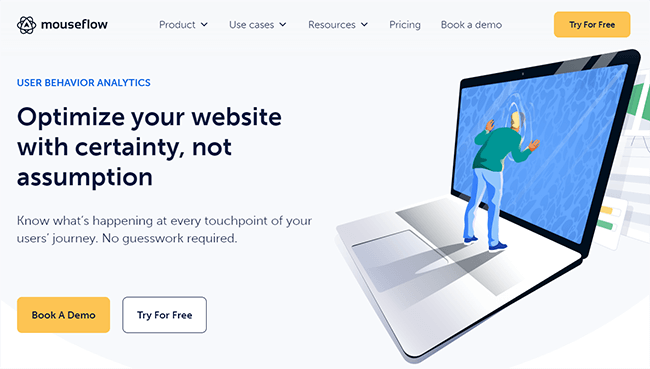
It’s jam-packed with useful features to help with your CRO (conversion rate optimization) efforts.
For example, the Heatmaps feature records all your website traffic to track how users interact with different website pages. That includes behaviors like clicks, mouse movements, attention, scrolling, etc.
Then, it displays all that data in an easy-to-understand visualization that can help to inform your CRO strategy. You’ll be able to see where your visitors are spending most of their time, identify friction points, etc.
If you want, you can also use the Session Replay feature to rewatch how visitors behave on your site in real time and gather more contextual information about their path to conversion.
And you can use form analytics, conversion funnels, and the user feedback tool to uncover even more insights that can help you to stop your site from leaking sales.
Key features
- Heatmaps
- Session replays
- Conversion funnels
- Form analytics
- User feedback
- Security features
- API
Pros
- Rich behavioral analytics to help with conversion rate optimization
- Enterprise-grade security and data protection
- Integrates with popular CMS and marketing platforms
Cons
- UX could be better
Pricing
Free plan available. Paid plans start at $39/month. Save 20% with annual billing. Get started with a 14-day free trial.
#3 – Surfer
Surfer is the best tool for optimizing your website content for organic search. We use it here at Blogging Wizard to optimize all our blog posts, and it’s had a big impact on our ranking positions and website traffic.
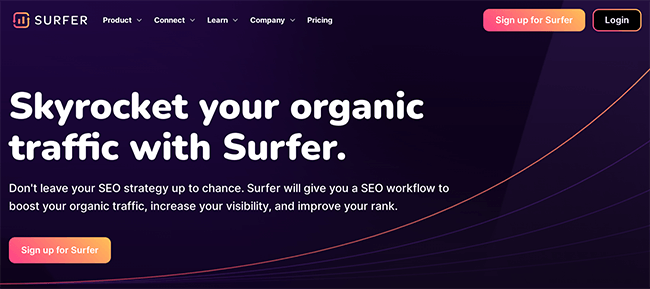
The way Surfer works is by using the power of AI to analyze the SERPs and provide custom SEO scoring and optimization suggestions.
You tell it the keyword you want to optimize your content around, and it crawls and analyzes the top 20 pages that are already ranking on Google for that search term.
Then, it uses the benchmarking data that it gathers to generate a custom content brief for you to work with. It lets you know the optimal number of words, headers, and images to aim for; and what words/phrases to include to stand the best chance of ranking.
And as you write your content in the built-in editor, it scores it in real time based on how well-optimized it is.
Aside from website content optimization, you can also use Surfer to discover keywords, audit your existing website pages, get internal linking suggestions, generate custom SEO tasks, and more.
Key features
- Outline generator
- Content editor
- AI-powered optimization suggestions
- SEO scoring
- Keyword research
- Audit tool
- Keyword Surfer Chrome Extension
Pros
- Best SEO optimization tool
- Easy to use
- Great interface
- Integrates with Google Docs & WordPress
Cons
- Mostly focused on content optimization
Pricing
Plans start at $89/month. Annual discounts available. Try with a 7-day free trial.
Read our Surfer SEO review.
#4 – VWO
VWO is our favorite A/B testing platform. You can use it to conduct sophisticated experiments and use the results to optimize your website for conversions.
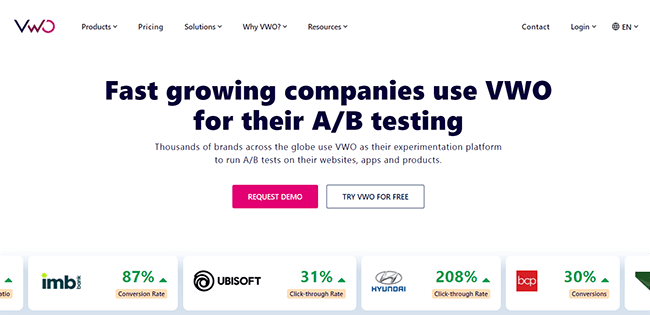
You can use the point-and-click visual editor to change any element on your web pages and quickly create multiple variations for testing.
Then, set up simple A/B tests or more sophisticated multivariate or split URL tests to compare each version and see which one performs best.
The visual editor comes preloaded with a library of ready-to-use widgets, which you can deploy and test in a couple of clicks to see how they impact conversions. And you can set up and test personalized experiences for your website visitors with dynamic text.
VWO has even added a GPT-3 powered AI copy generator to its Visual Editor. So you can generate variations of your website copy and test them to see how they perform against your existing human-written copy in a couple of clicks.
For those that want more control over their A/B tests, there’s also a developer-friendly code editor.
Aside from website experimentation, VWO can also handle mobile app and server-side experimentation.
Key features
- A/B testing
- Split URL testing
- Mobile testing
- Visual editor
- Code editor
- URL/Device targeting
- Traffic allocation
- Web, mobile, and server-side experimentation
- Email support
Pros
- Best-in-class A/B testing
- Advanced features
- AI-powered content generation capabilities
- Can handle complex/sophisticated experimentation
Cons
- Paid plans are expensive
- High learning curve
Pricing
Free plan available. Paid plans start at $181/year. Get started with a 30-day free trial.
#5 – SE Ranking
SE Ranking is an all-in-one SEO (search engine optimization) platform. It comes with everything you need to optimize your site for search.
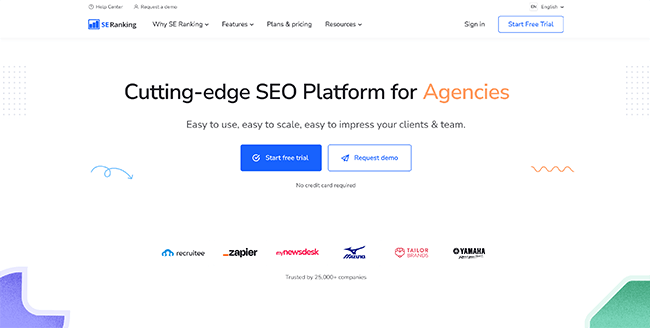
Like Surfer, SE Ranking comes with a powerful content optimization toolkit that you can use to generate content briefs, evaluate your top competitors, and optimize your written work.
But on top of that, it also includes a bunch of other tools to help with different areas of SEO. That includes a keyword suggestion tool, backlink checker, website auditor, keyword rank tracking, and more.
It also offers some useful tools for agencies, like white label customization, an SEO report builder, and a lead generation widget.
Key features
- Keyword research tool
- Content marketing tool
- Content editor
- Rank tracker
- On-page SEO checker
- Website audit
- Competitor research
- Backlink checker
- White label
- Reporting
Pros
- Great value for money
- Accurate data
- All-in-one SEO toolkit
Cons
- UI is a bit cluttered
Pricing
Plans start at $49/month. Save 20% with annual billing. Get started with a 14-day free trial.
Read our SE Ranking review.
#6 – Scalenut
Scalenut is another AI-powered SEO and content optimization platform. It can help you to craft blogs and other website content that ranks 10x faster.
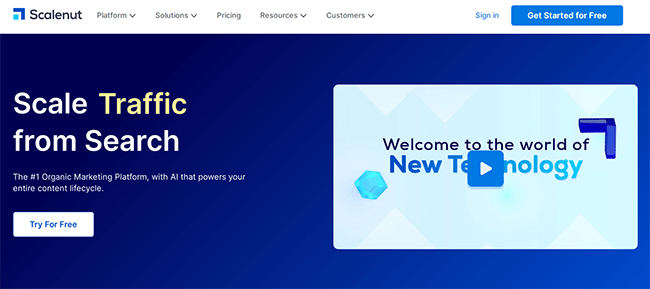
If you want to optimize your website to get as much organic search traffic as possible, Scalenut can help.
First, you can use the content planning tool to discover keywords that drive traffic and group them into topic clusters.
Then, you can use the AI blog writer to write and optimize long-form blog posts around those keywords in as little as 5 minutes, and publish them to your site.
You can also audit your website’s existing SEO content with real-time SEO scores, conduct competitor analysis and uncover strategic SEO insights, and more.
Key features
- One-click content plan
- Topic/keyword clusters
- Competitive analysis
- NLP key terms
- AI writer
- Real-time optimization
- SEO scores
- Content audit
Pros
- Excellent research tools
- Great SEO optimization tips
- Lots of AI writing templates
Cons
- AI writer sometimes produces poor-quality content
Pricing
Plans start at $39/month. Save 50% with annual billing. A 7-day free trial is available.
Read our Scalenut review.
#7 – Hotjar
Hotjar is a website heatmapping and behavioral analytics tool. Use it to find out how users interact with your page and uncover opportunities for optimization.
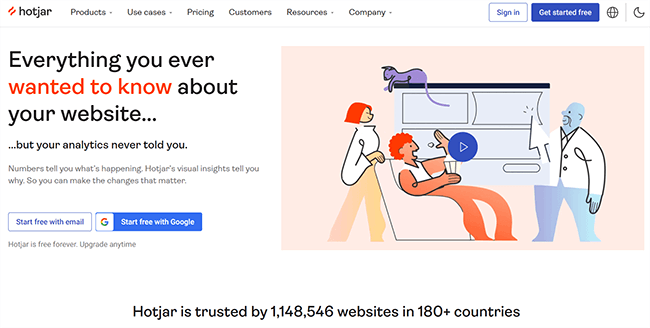
Hotjar’s heatmaps show you how people interact with your page at a glance. You can see how far they scroll, which buttons they click, and where they devote most of their attention.
Recordings let you put yourself in your website visitor’s shoes and see their mouse movements and the pages they visit in real-time.
Feedback widgets can be added to your most important website pages to collect data about how your visitors feel about them. If there’s something users don’t like about a particular page, this can help you to identify it and fix it.
Key features
- Heatmaps
- Recordings
- Feedback
- Surveys
- Interviews
- Funnels
- Integrations
Pros
- Great heatmaps
- Nice UI
- Advanced analytics
Cons
- Slight learning curve
- Session-based pricing (can get expensive)
Pricing
Free plan available. Paid plans start from $39/month, save 20% with annual billing. Get started with a 15-day free trial. They offer a 30-day money back guarantee.
#8 – Unbounce
Unbounce is one of the best landing page builders on the market. It’s powered by AI and can help you to create landing pages, popups, and sticky bars that are optimized for maximum conversions.
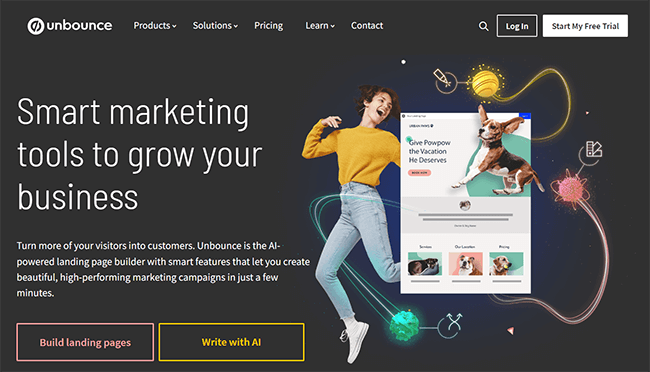
Unbounce’s Smart Builder uses the power of AI to generate perfectly optimized landing pages for you in a few clicks. All you have to do is enter some information about your campaign, and the Smart Builder will recommend a layout that’s optimized to resonate with your audience and proven to convert.
To fill out your landing pages, you can use the built-in AI writer to instantly generate on-brand copy from a few prompts. Then, customize them as needed, and publish them straight to your site.
Once you’ve built your landing pages, you can use the Smart Traffic feature to get more out of your PPC campaigns by automatically connecting your site visitors to a personalized landing page that best matches what they’re looking for. This boosts conversions and optimizes your ad spend.
Key features
- Landing page builder
- Popups and sticky bars
- AI copywriting
- AI optimization
- Smart Traffic (personalized post-click pages)
- Templates
Pros
- Very advanced feature set
- Best-in-class landing page builder and optimization
- Includes AI writer
Cons
- Expensive
- Pricing is based on traffic
Pricing
Plans start at $99/month. Save 25% with annual billing. You can get started with a 14-day free trial.
Read our Unbounce review.
#9 – Clicky Analytics
Clicky Analytics is a privacy-friendly web analytics tool. It enables you to monitor and analyze how your website traffic behaves in real-time, which can help inform your website optimization strategy.
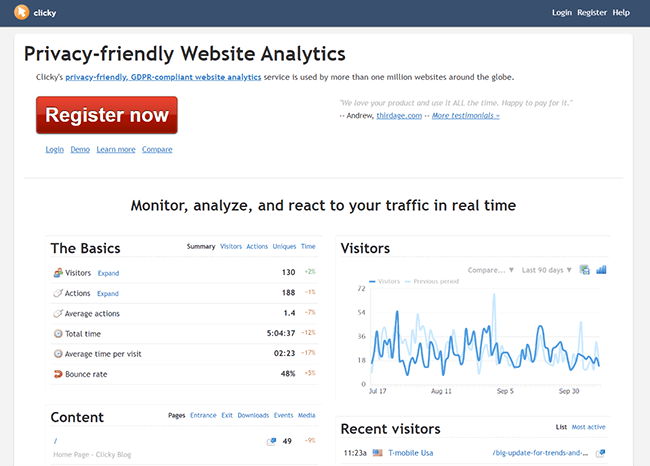
Clicky Analytics tracks all the most important metrics, like visitors, actions, time per visit, bounce rate, etc.
But on top of the basic metrics, Clicky Analytics also provides Heatmaps, detailed reports for every visitor session, complete visitor and action logs, uptime monitoring and alerts, and more.
Now, a lot of other tools offer the same sort of insights. But what makes Clicky Analytics different from other analytics solutions is how accurate it is.
This is partly thanks to its best-in-class bot detection, which eliminates the problem of bots and referrer spam clouding your data.
It’s also privacy friendly as the default setup doesn’t log any personal data. There are no tracking cookies, and all IP addresses are anonymized.
Key features
- Website analytics
- Heatmaps
- Visitor and action logs
- Uptime monitoring
- Advanced bot detection
- Privacy-friendly
- GDPR-compliant
- Security and anti-fraud features
Pros
- Privacy and security-focused
- Basic and advanced website analytics
- Great bot detection
- Easy to use
Cons
- Outdated UI
Pricing
Free plan available. Paid plans start at $9.99/month. Save 33% with annual billing. Get started with a 21-day free trial.
#10 – RankMath (WordPress plugin)
RankMath is a powerful SEO plugin for WordPress. It comes with a ton of useful tools that can help you to optimize your WP site for search.
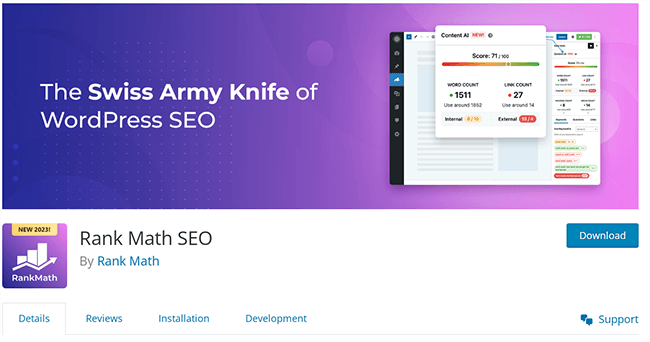
You can install and activate RankMath from the WordPress plugin database, and then follow the intuitive setup wizard to configure it in a few minutes.
From there, you can take advantage of its rich feature set to optimize your site for SEO.
For example, you can configure Google Schema Markup to improve your chances of getting featured in Google’s Rich Snippets.
And you can optimize all your website posts and pages around focus keywords, with suggestions to help you rank.
There’s also a built-in AI assistant that can help you to write SEO-friendly content from within the WordPress editor.
Other things you can do with RankMath include tracking your keyword ranking positions, discovering keyword variations, auditing/analyzing your website with 30 SEO tests, optimizing your redirects, resolving SEO issues like 404 errors (broken links), optimizing your internal links, and more.
Key features
- Keyword rank tracker
- Schema generator
- SEO reports
- SEO optimization
- Content AI
- Analytics
- Local SEO
Pros
- Very feature-rich
- Includes AI writing assistant
- Plugin is updated regularly
- Good value
Cons
- WordPress only
- No monthly pricing option (yearly plans only)
Pricing
Paid plans start from $59/year. A limited free version is available. They offer a 30-day money back guarantee.
#11 – WAVE
WAVE is a web accessibility evaluation toolkit. It can help you to optimize your website so that it’s more accessible to visitors with disabilities
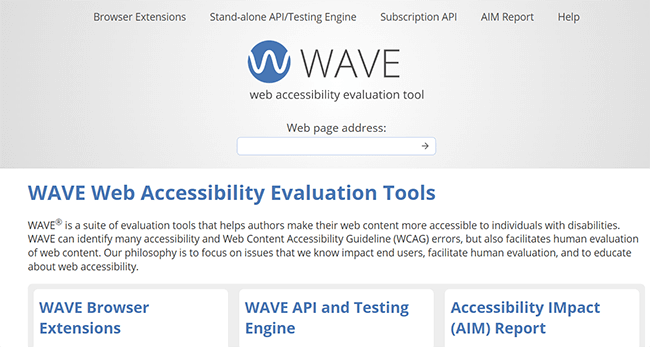
WAVE tests and evaluates your site to see how well it conforms to Web Content Accessibility Guidelines (WCAG).
It’s completely free to use: Just visit the site and enter the URL you want to analyze, and WAVE will evaluate it and generate an in-depth report.
On the report, you’ll see a list of any errors WAVE has identified. For example, it’ll tell you if there are any elements of the page that are very low contrast, and point out where they are. It’ll also highlight redundant links, issues with structural elements, etc.
You can then fix these issues to make sure your site is as accessible as possible.
Key features
- Accessibility evaluation
- Issue identification
- Standalone API & testing engine
- Browser extension
- WGAC optimization
Pros
- Easy to use
- Evaluate website from your browser
- Free to use
- Best accessibility optimization tool
Cons
- Report is difficult to understand for beginners
- Only evaluate one page at a time
Pricing
WAVE is completely free to use.
#12 – LuckyOrange
LuckyOrange is an online software solution that offers a suite of tools to help you improve your website’s conversion rate.
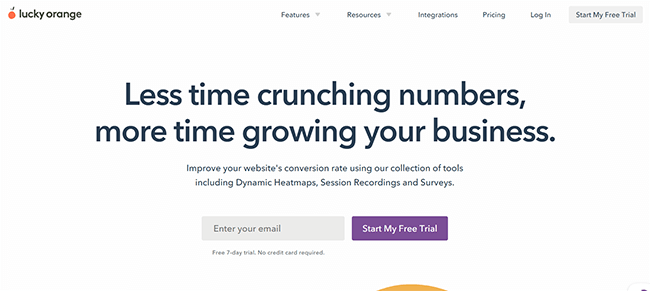
That includes Dynamic Heatmaps, which let you see which elements of your page visitors engage with; Session Recordings, which let you see specific visitors navigate your website and find out what’s stopping them from converting; and Surveys, which let you gather feedback from your users about your website.
Aside from that, you can also use Lucky Orange to build conversion funnels, deploy live chat support, analyze forms, set up triggered website announcements, and more.
Key features
- Session recordings
- Heatmaps
- Surveys
- Live chat
- Conversion funnels
- Dashboard insights
- Form analytics
- Visitor profiles
- Announcements
Pros
- Great dynamic heatmaps
- Easy to use
- Lots of integrations
- Broad feature set
Cons
- Support could be better
- Pricing based on pageviews (expensive for high-traffic sites)
Pricing
A limited free plan is available. Paid plans start from $18/month with 20% annual discounts available.
#13 – UserTesting
UserTesting is a platform that enables you to optimize your website around the customer experience. You can use it to get real, direct feedback from your test users about their experiences on your site and use these insights to improve your web design, content, UX, etc.
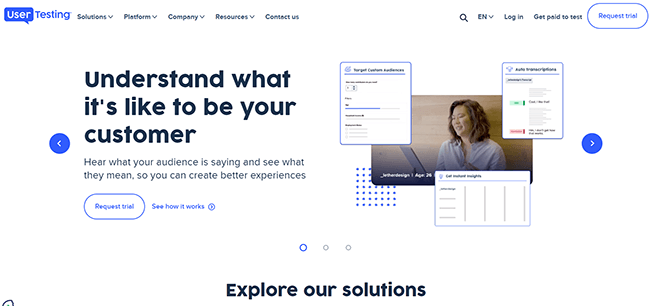
With UserTesting, you’re able to get test participants—real people in your target market—to complete actions/tasks on your website.
As they complete the tasks, UserTesting’s screen recording software will record a video of their screen and audio of their voice.
You can then listen/watch these video and audio recordings back to get an unparalleled level of insights into the user experience. You’ll be able to identify pain points and have a deep understanding of what your site visitors think.
It can also help you to test and validate any UX or web design changes you’re considering before you roll them out.
Key features
- Session replays (with audio)
- Real human test subjects
- Targeted to your audience
- Custom test plans
- Analytics
- Share insights/reports
Pros
- Real human insights
- Great for user experience optimization
- Audio and video recordings
- Great for optimizing UX
Cons
- Not transparent about pricing
- Expensive
Pricing
UserTesting hides its pricing so you’ll have to reach out for a quote. Depending on your needs, it can get pretty expensive.
#14 – Google Analytics
Google Analytics is a free, comprehensive website analytics tool that measures and analyzes your website traffic. You can use it to uncover deep insights about your website traffic and user behaviors, and use these insights to optimize your site for more traffic and conversions.
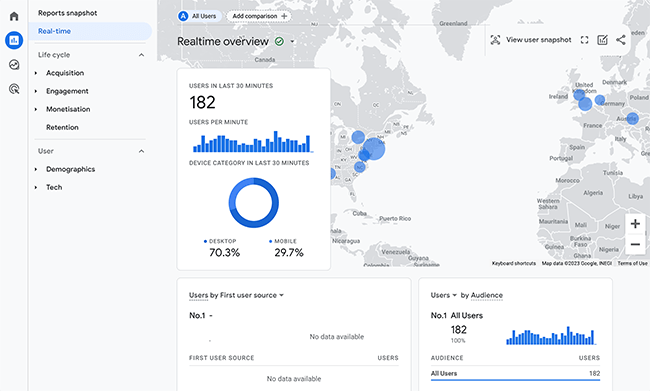
GA’s Audience report serves up insights about who your visitors are: their demographics, interests, locations, devices, etc.
The Acquisition report shows you how you acquire users, or in other words, where your website visitors come from. You’ll be able to see all your traffic channels and the keywords sending visitors to your site, so you can better optimize your site for these channels/search terms.
The Conversions report lets you track website conversions too. You just choose what constitutes a conversion event (i.e. important user interactions like purchases or form submissions) and Google will track them and compile reports that you can use to inform your marketing and web design.
And that’s only the tip of the iceberg. There’s a lot more you can do with Google Analytics, so we’d recommend signing up and checking it out for yourself.
Key features
- Audience reports
- Acquisition report
- Behavior flow
- Conversions
- Traffic sources
Pros
- Free to use
- Deep insights
- Tracks and measures conversions
Cons
- Learning curve
Pricing
Google Analytics is free to use.
#15 – Google Search Console
Google Search Console (GSC) is another free tool for webmasters. It helps you measure, analyze, and optimize your website’s performance on Google search.
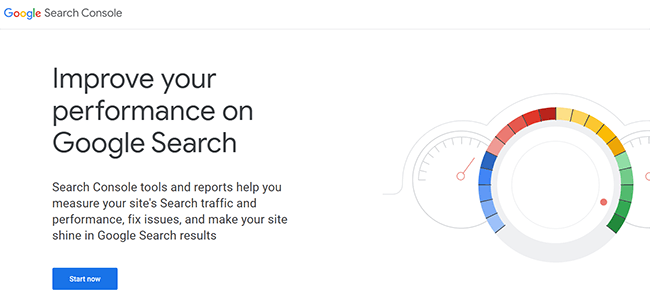
First, you’ll have to sign up for GSC and connect your domain. Once you’ve done that, you’ll be able to view a few different reports.
The Performance report lets you see which keywords are driving traffic to your site on Google, and which pages they’re driving traffic to. At a glance, you can see clicks, impressions, CTR, and average positions for all your ranked keywords and pages.
The Coverage report lets you see which of your website pages are already indexed, and request Google indexing for recently updated web pages. You can also submit your website sitemap for faster and easier indexing.
The Page Experience Report measures your website’s mobile usability and Core Web Vitals and lets you know what issues you need to fix.
And the Links report shows you all the external and internal links that point to your site, which can help you with off-site SEO. You can also disavow bad links that may be harming your rankings.
Key features
- Traffic analytics
- Track clicks, impressions, etc.
- Coverage report
- Indexing tools
- Page Experience Report
- Links Report
- Sitemaps
Pros
- Essential SEO tool
- Accurate and reliable data
- Completely free
Cons
- Only provides insights for Google Search
Pricing
Google Search Console is a free tool.
#16 – GTmetrix
GTmetrix is a site performance optimization tool that will help you to see how your site performs, how fast it loads, and discover key areas that you can improve to optimize it further.
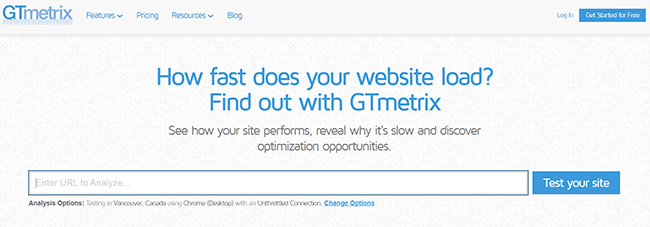
It’s super easy to use—just enter your site’s URL to get started.
After a few seconds, your site is awarded a GTmetriz grade, and the tool also provides percentage scores for performance and structure, as well as key web vitals.
One of the best features of GTmetrix is the Top Issues tool. It tells you exactly what factors are slowing down your site, and gives you useful details that will help you improve.
GTmetrix Pro users also get additional perks such as mobile testing options and 15 premium test locations
Key features
- Site performance testing
- In-depth performance analytics
- Site load speed metrics
- Top Issues tool for optimization
- Mobile testing
- 7+ test locations
Pros
- The free plan has a good feature set
- Easy-to-use
- Mobile testing available
Cons
- Mobile options only available in the paid plan
- Free plan only includes one on-demand test
Pricing
GTmetrix offers a free account. Paid plans start from $13/month. Save 15% with annual billing. They offer a 14-day money back guarantee.
Choosing the best website optimization tools for your site
That concludes our roundup of the best website optimization tools.
Obviously, you don’t need to use all of the above tools in order to have a well-optimized site.
But it’s usually worth including at least a few different types in your software stack to make sure you’ve got all bases covered.
Here’s what I’d suggest using:
- NitroPack to optimize your website for speed and boost page load times.
- MouseFlow to optimize your website for conversions and maximize your sales.
- Surfer to optimize your website content and rank higher in the search engine results.
- VWO for A/B testing and experimentation.
If you can’t find a tool that matches what you’re looking for in this list, you might want to check out some of our other posts.
You can find more tools to optimize your on-page SEO in our roundup of the best content optimization tools.
If you don’t want to invest in a paid performance optimization tool, check out these free speed-enhancing WordPress plugins.
And for more help with conversion rate optimization, check out these heatmap software tools.
Disclosure: Our content is reader-supported. If you click on certain links we may make a commission.
