How Does Page Speed Impact SEO? And Why Should You Care?

Does page speed affect SEO? That’s the primary question we’re going to tackle in today’s post.
We’re going to look at a few different ways SEO experts claim page speed impacts a site’s ability to rank.
We also cover other aspects of a website page speed affects as well as how you can monitor your site’s performance.
Let’s get started.
Pro tip: If you’re struggling to improve page load times, you can speed up your site by adding caching, deploying a CDN, compressing images, etc. This can be done with a variety of plugins or via a single website performance platform such as NitroPack. Learn more here.
Does page speed affect SEO? 3 ways it (supposedly) does
The claim is that page speed affects SEO and does so in a few different ways:
- Lower search rankings.
- Higher bounce rate.
- Bad Core Web Vitals score.
Let’s talk about each one.
Lower search rankings
This is, by far, one of the biggest impacts page speed can have on your site’s overall performance in search engines.
The claim is that when your page load time is high, your page will appear lower on search engine results pages (SERPs).
Page load time is the amount of time it takes between when a visitor first clicks on your website from a SERP to when the page fully loads.
When visitors run into slow web pages, they aren’t likely to stick around and wait for it to load. Clearly, a slow web page is bad for user experience (UX).
Because Google wants to deliver the best results possible to searchers, they’re less likely to recommend pages with bad UX designs.
A slow load time is an indicator of a page with a bad UX design.
Google first announced page speed as a ranking factor for mobile searches in 2018.
But what does the data say about page speed and SEO?
According to Backlinko, the average load time of a first-page Google result is 1.65 seconds.
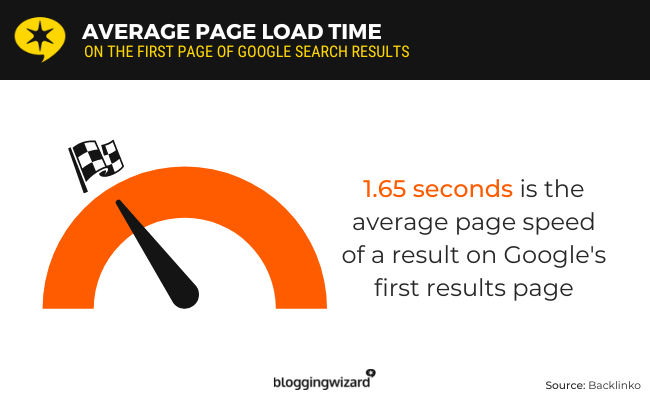
Furthermore, the top 20 websites in the United States have an average page load time of 1.08 seconds.
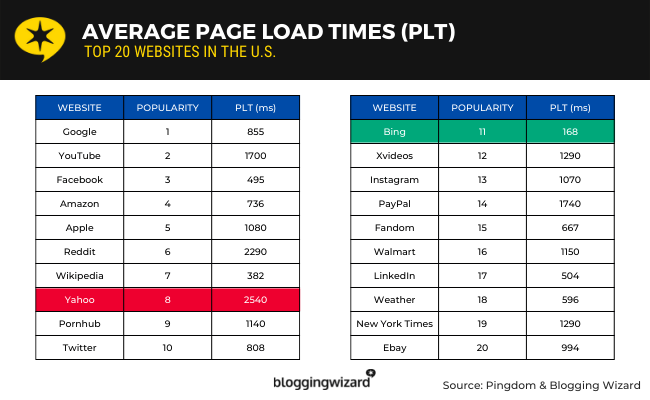
The top 10 ecommerce websites in the US have an average load time of 1.96 seconds.
While these statistics don’t include ranking factors like domain authority and number of backlinks, they do depict the impact page speed has on SEO.
Incidentally, they also demonstrate that having the fastest loading speed imaginable isn’t necessary for higher rankings.
It seems you’ll do just fine if you stick with the industry standard of 2 seconds or less.
Higher bounce rate
Bounce rate is a metric that depicts the percentage of visitors who visit your site but leave without visiting another page.
The goal of a web page should always be to get your visitor to interact with your site in some type of way, whether that means getting them to view another article or getting them to click through to a product page.
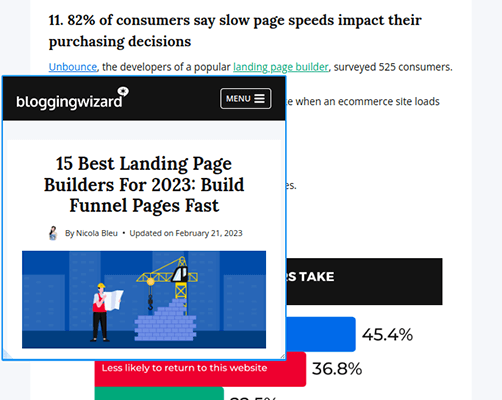
If your visitor does not engage and closes your website without visiting another page, that counts as a bounce.
A high bounce rate is an indicator of a site that performs poorly or is not engaging (or both).
When it comes to SEO, Google has repeatedly denied bounce rate to be a ranking factor, even as studies show that pages with lower bounce rates rank higher on SERPs.
Nevertheless, bounce rate is a concern of marketers as it’s a big indicator that something about a website just isn’t working.
One of those things is page speed.
Pingdom’s study on page speed found that sites that load in one second have an average bounce rate of 7% whereas sites that load in five seconds have an average bounce rate of 38%.
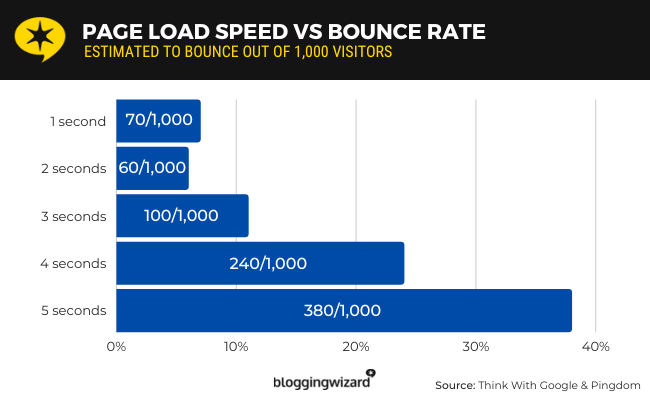
That means you can expect 70 out of 1,000 visitors to leave if your site takes a second to load and 380 out of 1,000 visitors if you have a slow loading page that takes five seconds to load.
In conclusion, if bounce rate has a slight impact on search rankings and page speed has a moderate impact on bounce rate, we can deduce that bounce rate is yet another way that page speed impacts SEO, if even a little.
Note: While a high bounce rate can indicate a problem, there are circumstances where it makes sense for a user to bounce. For example, if an email subscriber regularly reads your newsletter, they probably wouldn’t need to read any other articles. And in general, users may ‘bounce’ when they’ve found an answer to their query. The important thing is to monitor bounce rate and investigate when you see fluctuations.
Core Web Vitals score
Core Web Vitals and other page experience signals are official ranking factors for Google. Every SEO, marketer and site owner should know this by now.
What we want to know, and what you should be more concerned about, is how much page speed affects your site’s Core Web Vitals score and how much that score really impacts SEO.
Core Web Vitals are a set of factors Google uses to determine how well a site performs as far as page experience goes.
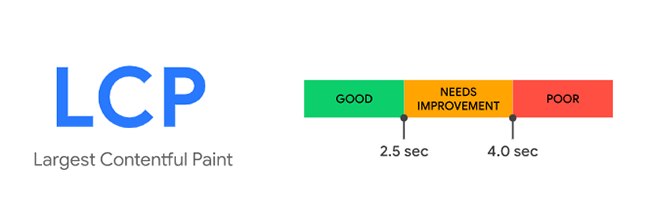
You can view your Core Web Vitals score with Google’s PageSpeed Insights tool. The tool will include the following metrics:
- Largest Contentful Paint (LCP) – How long it takes for a page to load, specifically from the point-of-view of the user as opposed to a test server.
- First Input Delay (FID) – How long it takes the user to interact with web pages.
- Cumulative Layout Shift (CLS) – How much web elements move around the page as it loads.
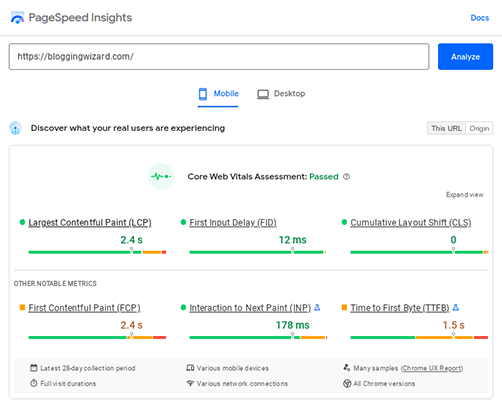
Because page speed affects each of these metrics, it greatly affects your Core Web Vitals score as a whole.
But again, we ask: do Core Web Vitals affect SEO?
Not much, according to top Google analysts.
For small businesses, especially local businesses, John Mueller of Google says prioritizing Core Web Vitals “shouldn’t be top of the list.”
Okay, cool. But what if you’re a blog or business actively trying to grow their traffic?
Top Google analysts say you shouldn’t worry either as Core Web Vitals isn’t as much of a ranking factor as SEOs try to make it.
As John stated on Reddit:
“It is a ranking factor, and it’s more than a tie-breaker, but it also doesn’t replace relevance.
Depending on the sites you work on, you might notice it more, or you might notice it less. As an SEO, a part of your role is to take all of the possible optimizations and figure out which ones are worth spending time on. Any SEO tool will spit out 10s or 100s of “recommendations”, most of those are going to be irrelevant to your site’s visibility in search. Finding the items that make sense to work on takes experience.
The other thing to keep in mind with core web vitals is that it’s more than a random ranking factor, it’s also something that affects your site’s usability after it ranks (when people actually visit). If you get more traffic (from other SEO efforts) and your conversion rate is low, that traffic is not going to be as useful as when you have a higher conversion rate (assuming UX/speed affects your conversion rate, which it usually does). CWV is a great way of recognizing and quantifying common user annoyances.”
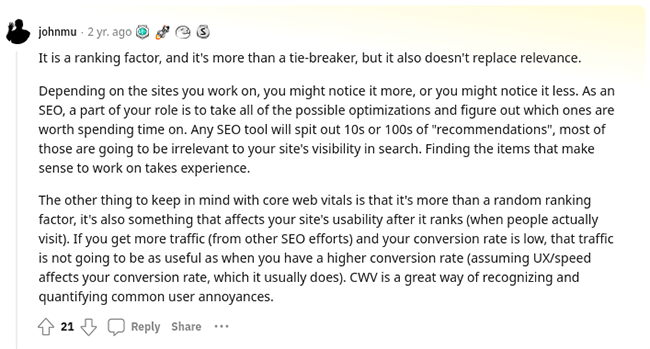
Long story short, if your page speed is high or your conversions are low, you may want to look into improving your Core Web Vitals score.
If search rankings are low, something else is going on.
How page speed really affects your website
To summarize, page speed does impact SEO, but isn’t going to affect your rankings by a meaningful amount.
You should use page speed as a way to measure your site’s UX performance instead.
In fact, page speed has a greater impact on conversions and backlink acquisition than it does on SEO as a whole.
How page speed affects conversion rates
According to data uncovered by Portent, which was found by analyzing more than 100 million pageviews from 20 ecommerce sites, ecommerce sites that load in one second have an average conversion rate of 3.05%.
Sites that take five seconds to load only convert at an average rate of 1.08%.
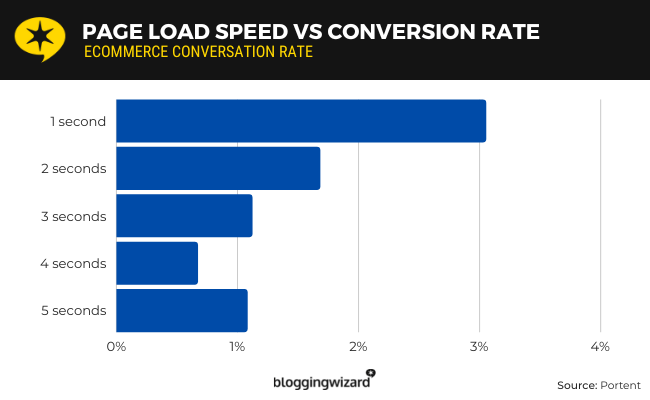
Let’s translate those numbers in terms of sales.
If your website’s speed is around one second, you can expect to make 30.5 sales for 1,000 visitors you receive.
If your site loads in five seconds or more, you’ll only make 10.8 sales for every 1,000 visitors you receive.
Portent’s study also uncovered data about lead generation.
They found that sites that have a page load speed of one second convert at an average rate of 39%.
Sites that take six seconds to load only convert at an average conversion rate of 18%.
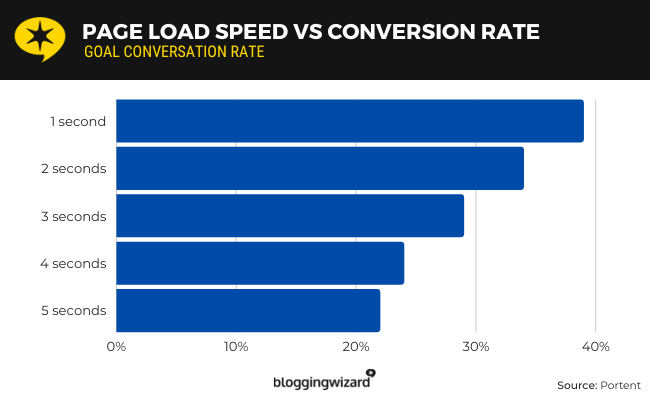
Again, let’s translate those numbers. We’ll use email subscribers this time.
For every 1,000 visitors you receive on a landing page, you can expect 390 to subscribe to your email list if your page loads in one second.
If your page takes six seconds to load, only 180 of those 1,000 visitors will subscribe.
Of course, other factors impact conversion rates as well, but page speed is definitely one of the biggest. After all, visitors can’t convert if they can’t load the page to begin with.
How page speed affects your ability to acquire backlinks
Backlinks are signals your site acquires when other sites link to pages on your site. They’re one of Google’s most prominent ranking factors.
Typically, pages that have more high-quality backlinks (backlinks from sites with high domain authorities) will rank higher than pages that target the same keyword but have fewer backlinks.
Sites acquire backlinks in a number of different ways, one of which is completely organic.
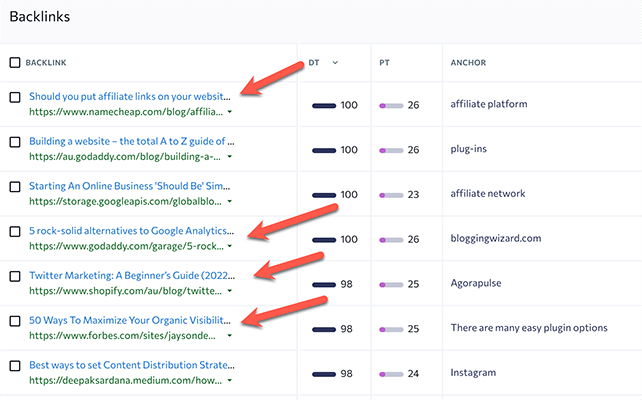
When other blogs need to link to another source for information they’ve presented in their post, they’ll often link to pages relevant to the keyword they’re targeting (but not a direct competitor).
Typically, they’ll go to Google to find the best source for that information.
When they land on your page but aren’t able to load it, they’ll return to the SERP and find the next possible contender for their backlink.
You’ve just lost out on a new backlink as a result, all because of page speed. It didn’t matter how valuable the content on your website was.
Page speed will also affect your ability to acquire backlinks you request by asking sites to link to your site.
If they can’t load the page you’re requesting a link to, they’ll ignore your request and move on with their day.
5 site speed tools to monitor performance
- Uptrends
- Pingdom
- GTmetrix
- PageSpeed Insights
- WebPageTest
These tools allow you to test your domain as a whole as well as individual web pages. Let’s briefly go over each one.
1. Uptrends
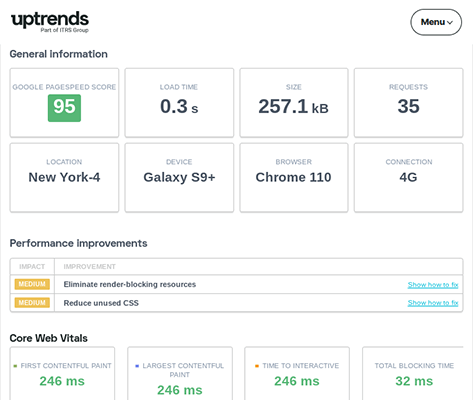
Uptrends’ Website Speed Test tool is a versatile testing tool that enables you to customize your testing environment by device type, device model, screen size, bandwidth speed, browser and location.
Its report includes the following data:
- Google PageSpeed Score
- Load Time
- Size
- Requests
- Performance Improvement Suggestions
- Core Web Vitals Scores
- Request Start
- Time to First Byte
- and more!
2. Pingdom
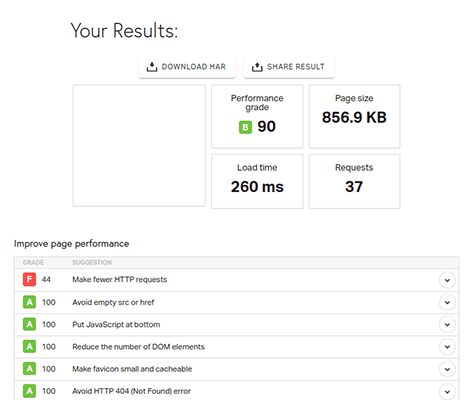
Pingdom’s Website Speed Test tool lets you choose which server location to test from.
Its report includes the following data about your website:
- Performance Grade (Out of 100)
- Page Size
- Load Time
- Requests
- Performance Improvement Suggestions
- Response Codes
- and more!
3. GTmetrix
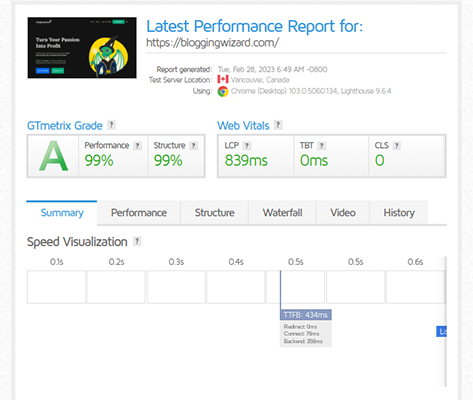
GTmetrix’s base test environment uses a Vancouver server and Chrome. You can create a free account to change testing locations, browser, bandwidth speeds and more.
Reports include the following data:
- Performance Grade (Out of 100)
- Structure Grade (Out of 100)
- Core Web Vitals Scores
- Time to First Byte
- Time to Interactive
- Onload Time
- Fully Loaded Time
- Performance Improvement Suggestions
- Page Size
- Requests
- Server Response Time
- and more!
4. PageSpeed Insights
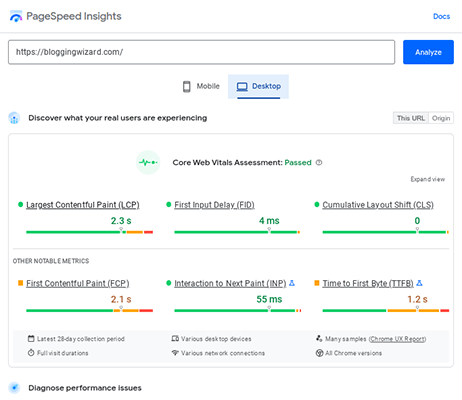
PageSpeed Insights doesn’t let you customize your test environment, nor does it tell you what sort of test environment it uses.
It does let you switch between desktop and mobile page speed scores, though.
Here’s the data included in its reports:
- Core Web Vitals Scores
- Performance Grade (Out of 100)
- Accessibility Grade (Out of 100)
- Best Practices Grade (Out of 100)
- SEO Grade (Out of 100)
- Time to Interactive
- Speed Index
- Performance Improvement Suggestions
- and more!
5. WebPageTest
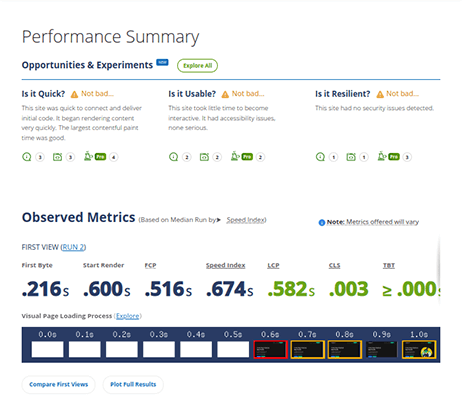
WebPageTest lets you choose from specific, preconfigured testing environments, such as testing from Chrome on a mobile device in the US using a 4G bandwidth speed or testing from Firefox on a desktop in Germany with a cable internet connection.
Here’s the data included in its results:
- First Byte
- Start Render
- Speed Index
- Core Web Vitals Scores
- and more!
5 factors that impact page speed
- Web Hosting
- WordPress Theme
- Caching
- Content Delivery
- Images & Other Media
1. Web hosting
Web server technology greatly impacts your site’s ability to load pages efficiently.
If you use a cheap host, especially a cheap shared host, your site is likely running on low-spec hardware and a hosting environment you share with other websites.
This will greatly impact a page’s loading speed as well as your site’s ability to remain online during traffic surges.
We recommend Cloudways to WordPress users for performance and DreamHost for simplicity.
2. WordPress theme
WordPress themes can be coded in such a way that negatively impacts performance quite a bit.
Choose a high-quality, well-coded theme to avoid running into page speed and UX issues.
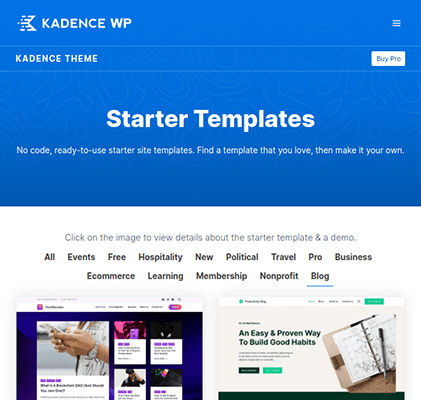
When you’re interested in a theme, check the web for reviews of it. They’ll likely alert you of any performance issues it causes.
Themes like Kadence and GeneratePress are fantastic options for performance.
3. Caching
Page caching is a web hosting technology that can dramatically improve page speed and your site’s overall user experience.
Caching creates static copies of your pages “behind the scenes” so your site doesn’t need to fully load pages on your website every time you receive a new visitor.
Your host may already do this for you.
If not, you could either integrate with a WordPress caching plugin like WP Rocket or a performance optimization platform like NitroPack, which will handle all sorts of other optimizations for you.
4. Content delivery
Content delivery is another web hosting technology that makes huge improvements to page speed.
It does this with a content delivery network (CDN).
Connecting your site to a CDN enables it to distribute content and resources to servers located around the world so your visitors can load your site from a server that’s closest to them.
It also lets you distribute traffic to multiple servers rather than the origin server it’s installed on.
Loading content, especially images and CSS resources, from these servers is much quicker for users, so your pages will load faster.
Your host may use its own CDN solution, or it may have an add-on for Cloudflare.
If not, we recommend NitroPack again as it comes with a CDN that’s powered by Amazon CloudFront.
Cloudflare is another option, but you’ll need a paid plan to get the best speeds.
5. Images & other media
There are many factors that impact page speed, but the last one we’re going to message is media.
Images, videos and GIFs are some of the toughest web design elements to load on a web page.
Along with serving them from a CDN, you can improve performance by storing them offsite, taking smaller images that fit your site’s content area and compressing images that appear on your site.
You can optimize images with an offsite image compression tool like TinyPNG to reduce their file size without losing performance. This tool is quick, easy, and free to use.
What about existing images? You can use an image compression plugin like Imagify to optimize them. Alternatively, NitroPack can convert them all to WebP format automatically.
For videos, embed them from video hosting services like YouTube and Vimeo instead. Never upload videos to your website.
5 factors more important for SEO than page speed
- Backlinks
- Content
- Links
- User Experience
- Publication Date
1. Backlinks – Acquire more backlinks by creating link-worthy content, reaching out to authoritative sites using whitehat techniques and guest posting effectively.
2. Content – Content is king. It always has been and always will be. Publish high-quality content on a consistent basis, and pair it with other SEO strategies on this list to improve your rankings. Make sure you market your content as well.
3. Links – Include relevant internal and external links in each blog post to improve Google’s understanding of the content within it and the keyword you’re targeting.
4. User experience – Run regular performance monitoring tests to ensure your site is accessible and easy to use on desktop and mobile devices alike as well as the web’s top browsers. If you’re using WordPress, choose a responsive, well-coded, highly-recommended theme.
5. Publication/last updated date – Google wants to recommend the most accurate and up to date content available. Update your posts regularly (along with outdated content within it) so a new date appears on SERPs. If your WordPress theme supports it, display the ‘last updated’ date so that gets picked up by Google.
Final thoughts
Page speed isn’t the significant ranking factor most people think it is. It’s important, but there are plenty of other factors that are far more important from an SEO standpoint.
That said, page speed is most important from a UX standpoint. Poor UX will push users back to SERPs. This means they’ll wind up browsing competing websites and potentially buying from them instead.
Sure, you shouldn’t be losing sleep over marginal gains in page load times. But if your site is so slow to the point where it becomes detrimental to UX, it’s time to get to work and improve your page load times.
And don’t worry if you’re locked into a bloated theme or page builder. Performance solutions like NitroPack can improve load times by improving website performance across the board.
Disclosure: Our content is reader-supported. If you click on certain links we may make a commission.
