9 Best Video Hosting Sites For 2024 (Comparison)

Looking for video hosting sites? You’re in the right place.
Video content is heavy—it takes up a lot of storage space and bandwidth. So naturally, it doesn’t make a whole lot of sense to host videos on your own website servers. It’s a much better idea to use a third-party video hosting platform instead.
That’s why in this post, we’ll be reviewing and comparing the 9 best video hosting sites on the market this year.
We’ll explain what kind of businesses/use cases each video hosting website is best for, discuss their pros and cons, explain pricing, and tell you everything else you need to know.
The best video hosting sites – comparison
TL;DR:
- Spotlightr — The best video hosting platform for most users.
- Vimeo — The best YouTube alternative.
- Jetpack VideoPress – Best for WordPress websites.
- YouTube — The best for content creators who want to monetize their videos and leverage a built-in audience.
#1 – Spotlightr
Spotlightr is my top pick. It’s a solid choice for most users, but especially marketers and online course creators. I’ll explain why.
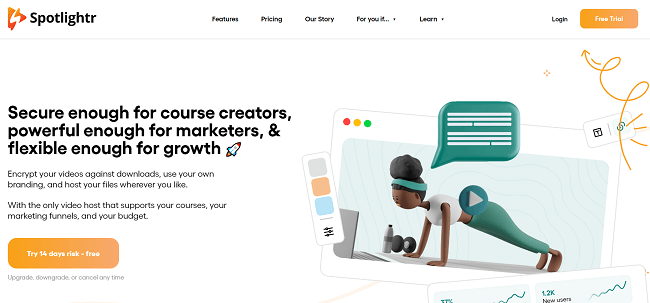
First off, it’s loaded with the kinds of featured marketers need, my favorite of which is the Email Capture Gate.
It lets you lock the video at a given point so that viewers have to enter their email address in order to continue watching, which is great for lead generation campaigns.
Another cool feature: video heatmaps. As part of its robust analytics suite, Spotlightr’s heatmap feature lets you see exactly how each individual viewer interacts with the video. Which parts did they skip? Where did they pause? Which parts did they rewatch? All super useful insights for marketers.
And there’s even more cool stuff for course creators. For example, the pay-per-view tool lets you lock your webinars and video masterclasses behind paid payment gateways. And the native WordPress plugin and LearnDash integration allow for seamless integration with your course software.
I also like how easy Spotlightr is to use. You just sign up, then drag and drop your video file, or upload it from a URL. Next, you can customize the video player with your brand colors, and grab the embed code to share it.
The embed code is an evergreen link, which means that if you update the video in Spotlightr, it’ll also be updated wherever you’ve shared it.
You can upload videos in up to 4k resolution, and they’ll be auto-optimized for the best possible playback quality. New formats like 360-degree videos are also supported, and videos load super quickly thanks to Spotlightr’s lightning-fast servers.
Key features
- Secure video hosting. Easily upload and host video content, protected by HLS encryption and polymorphic access tokens.
- Evergreen links. Update embedded video content without having to replace your links/embed codes.
- Customization options. Customize your videos, watch pages, and galleries with your brand colors and logo.
- Pay-per-view video hosting. Create a video gallery and lock it behind a paywall with Stripe integration.
- Video gating. Gate your videos by email, social shares, payment, and more.
- Interactive video content. Make your videos more interactive with 20+ overlays and in-app quizzes & forms.
- LearnDash & WordPress integration. Use Spotlightr to host your online course videos with native LearnDash & WP integrations.
Pros and cons
Pricing
Plans start from $9/month, get 2 months free when you pay yearly. 14-day free trial available.
#2 – Vimeo
Vimeo is my runner-up pick. It’s a great video hosting solution for both creatives and marketers alike, and a good alternative to YouTube thanks to its Watch section.
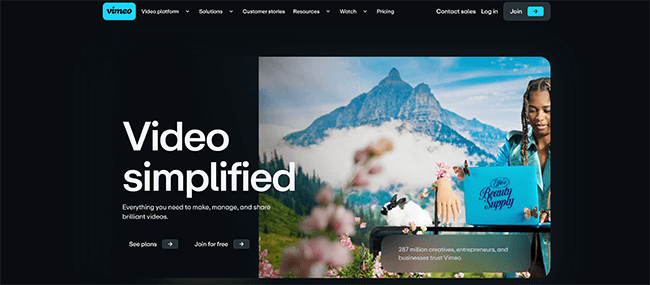
One thing I like about Vimeo is that it supports higher resolutions than most of its competitors. You can host and stream videos in up to 8K HDR resolution on Vimeo. With other platforms, you’re usually limited to 4K or less.
Its customizable, ad-free player is pretty great too. It’s fully interactive so you can add clickable elements to your video content like polls, shoppable products, and CTAs.
The videos you host on Vimeo can be embedded on your website and shared on social. And you can set your own security permissions so only the right people see your content. Plus, track your video performance in the built-in analytics dashboard.
On top of all that, Vimeo also has the best video creation and editing tools of any hosting site I’ve tried.
I particularly like the AI-powered editor. It can do things like automatically identify dead air and awkward pauses in your video so you can crop them out in one click, rather than having to search for them manually—which is a huge time-saver.
And there are a bunch of other useful AI tools, including an automated script generator, to further speed up your workflow.
Aside from embedding your Vimeo videos elsewhere on the web, you can also share them in the platform’s Watch section to tap into their existing audience. It’s kind of like YouTube, but much less popular, and caters more towards the creative/indie crowd.
Key features
- Flexible video hosting. Host and stream videos in almost any format and resolution, including 4K, 8K HDR, and Dolby Vision.
- Customizable player. Change the look of your ad-free video player to match your band, and have full control over security, sharing permissions, and more.
- Interactivity. Make your videos more engaging and interactive by adding clickable elements
- Video creation tools. Make your videos with the help of the built-in Screen Recorder, Video Creator, and Video Editor.
- AI tools. Speed up the video creation process with AI-powered tools like a script generator, magic editing, auto-transcriptions, and more.
- Live streaming. Use Vimeo to host live streams, webinars, and virtual events, as well as pre-recorded content.
- Watch. Share your videos with Vimeo’s existing audience on the Watch page to increase its reach.
Pros and cons
Pricing
Free plan available. Paid plans start from $20/month, and get 40% off with yearly billing.
#3 – JetPack VideoPress (WordPress only)
JetPack VideoPress is the way to go if you want to self-host videos on your WordPress website.
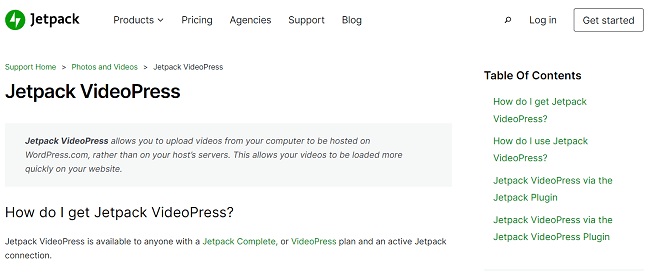
What’s great about hosting your videos with JetPack is you won’t need to upload them to a third-party platform and then embed them in your website posts/pages like you would if you used any of the other hosting sites in this list.
Instead, it lets you drag and drop videos directly into WordPress—all you have to do is install the plugin first.
Any videos you add to WordPress will be hosted by JetPack, but stored and managed in your WordPress media library, so you can do everything from your WordPress dashboard.
There are no ads to worry about. The player can be customized to fit your brand, and it has all the features you want like subtitles, captions, chapters, etc.
You can upload videos in up to 4K resolutions and 60 FPS, and JetPack’s global CDN ensures rapid playback no matter where your website visitors are in the world.
And the best part is the price. It’s free to try, and the paid plan is super cheap with generous usage limits. You can add unlimited videos and use up to 1 TB of storage space (that’s typically enough for around 1,000 10-minute videos).
Key features
- WordPress video hosting. Host videos on your own WordPress website and manage everything from inside your WordPress dashboard.
- Drag-and-drop video uploads. Drag videos directly into the WordPress editor to add them to your posts and pages—no need for embed codes.
- Ad-free video player. Videos are shown in an ad-free player that can be fully customized to match your brand
- Global CDN (Content Delivery Network). Cache and deliver your video content from whichever server is geographically closest to the viewer for the fastest possible loading times
- Video library. Manage your entire video library from one centralized space in the VideoPress dashboard
- Flexible formats. Upload videos in any resolution up to 4K, and display them in various formats including as full-width video backgrounds.
Pros and cons
Pricing
Free to try. Plans start from $9.95/month billed annually, and you can get 50% off your first year.
#4 – YouTube
YouTube is without a doubt the best place for content creators to host their videos thanks to its enormous built-in audience and monetization options.
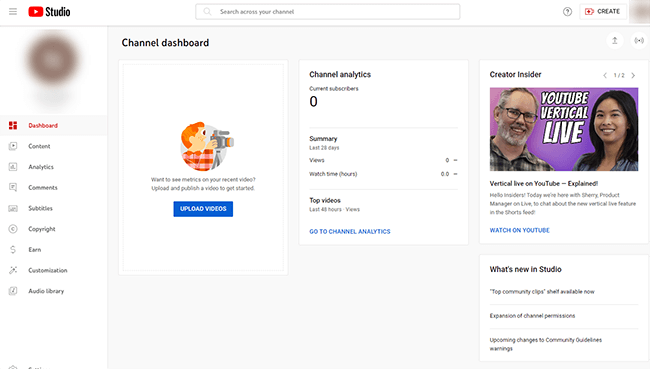
People visit YouTube to watch videos over 30 billion times every single month. So naturally, it’s a great place to share your videos if you’re hoping to build an audience from scratch.
You can upload as many videos as you want for free and make them either private, unlisted, or public.
If you make them private or unlisted, they won’t show up to people browsing YouTube in the search results, homepage, recommended tabs, or anywhere else.
But you can still embed them on your website or share them elsewhere, which is useful for brands and marketers. The only issue is that YouTube player isn’t ad-free so you can’t stop your viewers from seeing advertisements, and you can’t customize it to match your brand either.
If you make your videos public, they’ll be discoverable on YouTube, which is what you want if you’re a content creator who’s trying to grow their audience. Once you meet the relevant requirements, you can monetize your videos and start earning a share of the ad revenue.
Key features
- Free video hosting. Upload as many videos as you want to YouTube with zero monthly subscription costs.
- Embeddable videos. Embed your videos anywhere on the web by copy-pasting a snippet of code
- Discoverability. Let YouTube surface your videos to billions of people in the search results and through the recommendation algorithm.
- Customizable visibility settings. Make your videos public so anyone can find them, set them as private, or make them unlisted.
- Video monetization. Earn ad revenue from your videos with YouTube’s monetization program.
- Creator Studio. Manage your videos, view real-time and lifetime analytics, and more in YouTube’s Creator Studio.
Pros and cons
Pricing
YouTube offers 100% free video hosting
#5 – Dailymotion
Dailymotion is another one of the best free video hosting sites for content creators. It’s one of YouTube’s biggest competitors, albeit a lot less popular.
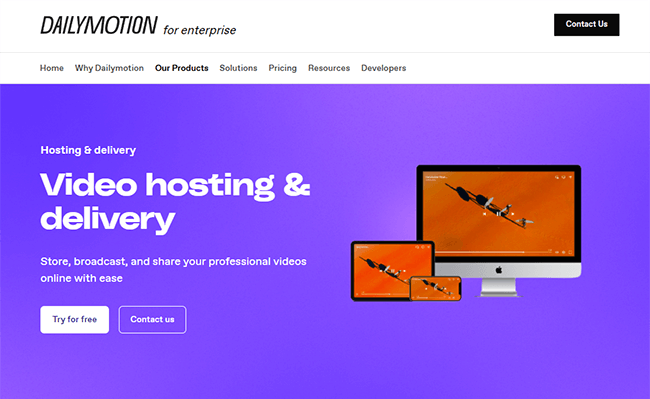
Over 400 million people use Dailymotion every month. That’s not as many as YouTube, but it’s still an enormous figure.
By uploading your videos to Dailymotion, you’re tapping into that huge audience base and getting your content in front of millions of potential viewers.
You can host as many videos as you want for free, and grab embed codes to share your videos off the platform.
However, if you’re a free user, expect ads to show up before, during, and after your videos—including those you’ve embedded on your website.
If you want to go ad-free, you’ll need to upgrade to one of their paid enterprise plans. Enterprise users also get a few extra benefits like more player customization options, advanced and real-time analytics, etc.
As with YouTube, you can monetize your videos through Dailymotion’s Partner program, but there are some requirements to get accepted.
Key features
- Free video hosting. Host an unlimited number of videos with zero monthly subscription costs (unless you choose to upgrade)
- Discoverability. Tap into Dailymotion’s existing audience of hundreds of millions of video viewers to expand your reach.
- Monetization. Earn revenue from your videos based on ad views by signing up to the Dailymotion Partner Program.
- Customizable player. Change the settings and look of the Dailymotion video player based on your needs.
- Embeddable videos. Embed the videos you host with Dailymotion anywhere on the web.
- Video analytics. Track and measure the performance of your videos with built-in analytics.
Pros and cons
Pricing
The regular version of Dailymotion is free. The Enterprise version has custom pricing, so you’ll have to contact them for a quote. You can try out Dailymotion Enterprise with the Free Trial.
#6 – Facebook
Facebook is the only video hosting site that can compete with YouTube in terms of raw reach.
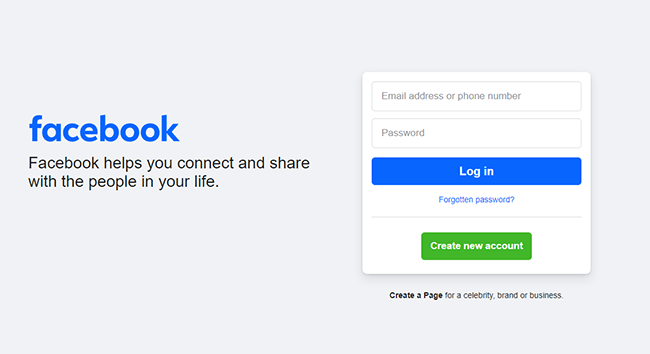
With more users than any other social network, and over 8 billion video views every day, it’s a great place for creators to grow an audience.
Hosting your videos on Facebook is super easy (and free): Just open up your profile, click Create new post, and upload your content.
Once it’s uploaded, you can click the three dots to grab the Embed code and share it off the platform. And depending on your settings, it’ll also be discoverable on Facebook Watch.
While this is all great for creators, it’s not such a good solution for brands and marketers. The Facebook video player is very basic and can’t be customized. Plus, you can’t turn off ads on your videos, and the quality isn’t as good as some other hosting providers either.
Key features
- Free video hosting. Use Facebook to host as many videos as you want for free.
- Discoverability. Reach millions of potential viewers through Facebook Watch and Reels.
- Embeddable videos. Copy and paste the embed code to share your videos across the web.
- Video streaming. Host live streams on video to interact with your audience in real-time
- Meta Business Suite. Upload videos in bulk and manage them in Meta Business Suite.
- Analytics. Keep an eye on how well your video is performing with deep analytics
- Video boosting. Boost your video posts to turn them into paid ads and get them in front of a wider audience.
Pros and cons
Pricing
Facebook offers free video hosting.
#7 – Wistia
Wistia is another video hosting site aimed at marketers and corporate users, rather than casuals. It’s loaded with a lot of useful features, including a couple of things I haven’t seen elsewhere.
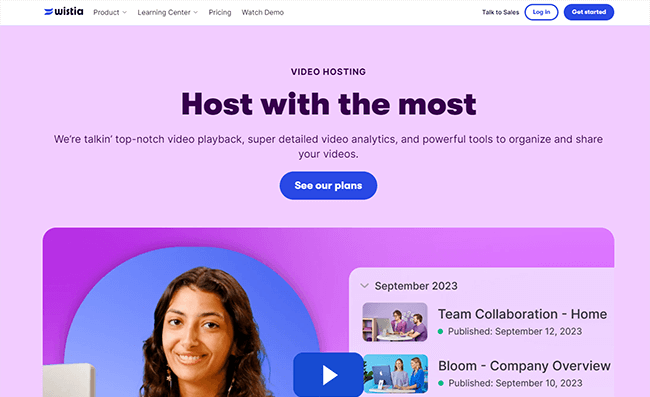
In my experience, videos hosted on Wistia always load super quickly. I imagine it has something to do with the top-tier global CDNs they use, and the ‘adaptive streaming’ feature, which automatically adjusts the quality for each viewer based on their internet speed.
It has all the usual features you’d expect: an ad-free, customizable video player; video creation/editing tools, and tools to help with lead generation (i.e. in-video lead capture forms, clickable CTAs, CRM integrations, etc.)
Wistia’s analytics are top notch too. You get all the data you could possibly need to measure your video performance, including engagement metrics, heatmaps, A/B testing tools, etc,
But my absolute favorite feature is Wistia Channels. It lets you compile your videos into a customizable gallery page. Then, you can embed that gallery onto your site by copy-pasting a code, and the whole series will autoplay one after the other without interruption.
Key features
- All-in-one video hosting. Record, edit, host, and manage your videos from one platform.
- Ad-free player. Serve up your videos in a fully customizable ad-free player that you can embed anywhere.
- Marketing features. Utilize built-in video SEO and lead generation features to increase reach and capture, nurture, and convert leads.
- Analytics suite. Enjoy all the tools you need to measure your video performance including heat mapping, split testing, and every metric you could want.
- Adaptive Streaming. Quality will be automatically adjusted for video viewers based on their connection speed to ensure minimal lag and faster loading.
- Wistia Channels. Create a custom gallery page for your best videos and embed your gallery onto your site in a few clicks.
Pros and cons
Pricing
Free forever plan available. Paid plans start from $24/month, save 20% with yearly billing. Get started with a free trial.
#8 – SproutVideo
SproutVideo is another powerful and feature-rich video hosting site. You can use it to host both pre-recorded videos and live streams.
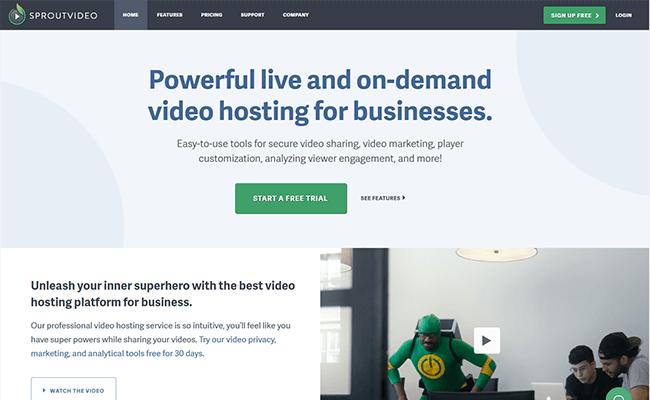
There’s a lot to like about SproutVideo. For one, it supports all resolutions, right the way up to 8K cinematic content, and almost all formats.
Secondly, its video player looks great and is equipped with interactive features like in-player CTAs, lead capture forms, and custom post-play screens. You can customize it fully to match your brand and even tailor it to specific pages on your website, which is pretty neat.
SproutVideo is also one of the few video hosting sites that lets you build and embed whole playlists, which makes it a good choice if, for example, you’re creating a video course/tutorial. I also like that it lets you set up landing pages for your videos.
Key features
- Video hosting. Host pre-recorded video content as well as live streams, webinars, and more.
- All video formats are supported. Upload videos in almost any format and resolution, up to and including 8K
- Interactive video player. Enrich your videos with interactive elements like clickable CTAs, post-play screens, and in-video forms.
- Embeddable playlists. Embed both individual videos and whole playlists.
Pros and cons
Pricing
Plans start from $10/month. Get started with a 30-day free trial.
#9 – Uscreen
Uscreen is the best video hosting service for creators who want to build a paid community around their brand. It’s super expensive, but you get a lot for your money.
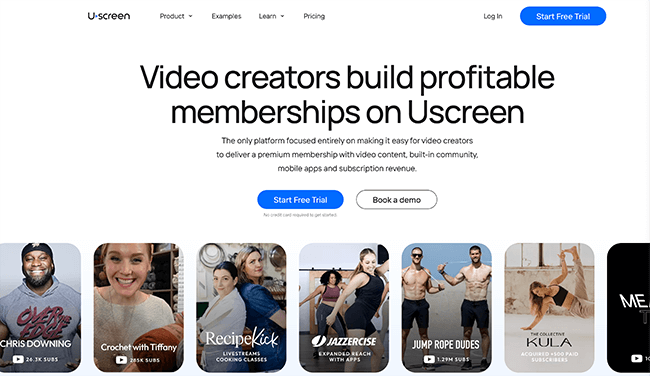
Uscreen is different from the other platforms in this list as it doesn’t just host your videos—it gives you everything you need to build your own white-labeled membership website, complete with a hosted video library and gated community space.
The idea is that you upload all your premium video content to your Uscreen site. Then, charge your fans a monthly subscription fee to access it. Think of it like your own version of Netflix.
You can even turn your Uscreen membership site into a mobile app with zero coding required. So, your members can watch your video content on their phones or other devices. Pretty cool, huh?
Key features
- Netflix-style video library. Host all your videos in one place and build your own custom video library just like Netflix.
- Memberships. Gate your video library so that only paying members can access it, then sell subscriptions.
- Communities. Add value to your video membership site by creating your own community where members can connect.
- Live streaming. Engage with your audience in real time with easy live streaming.
- Mobile & TV apps. Build your own branded apps so viewers can watch your videos on their mobile and TV (no code required).
- Other tools. Get more subscribers and boost revenues with built-in marketing tools, monetization tools, automations, and analytics.
Pros and cons
Pricing
Plans start from $199/month, save 20% with yearly billing. Get started with a 14-day free trial.
Final thoughts
All of the video hosting sites in this list allow you to upload, manage, and share videos with your audience. However, some are better suited for specific use cases than others.
The right choice for you will depend on a lot of different factors.
For example, what features and controls do you need? What kind of video resolution/quality do you want? Do you want to monetize your videos or run ads?
These are the sorts of questions you’ll need to ask yourself when you’re weighing up your options.
For more video hosting sites, check out our roundup of the best YouTube alternatives. If you plan on selling videos, don’t miss our beginner’s guide on how to sell videos online. To learn more about video marketing, check out these social media video ideas and these video marketing statistics.
Disclosure: Our content is reader-supported. If you click on certain links we may make a commission.

