9 Best WordPress Security Plugins & Tools (2024 Edition)

WordPress security plugins provide one of the easiest ways to keep a WordPress site free of malware and prevent takeover events.
Even if your host’s security is rock solid, a good security plugin provides that extra bit of assurance all site admins need to ensure their sites will not be taken offline by bad actors.
In this post, we’re comparing the best WordPress security plugins to protect your site – complete with pros and cons.
These plugins stop malware in its tracks and remove any that slips through, among other functionalities.
The best WordPress security plugins & tools
TL;DR:
MalCare – Best all-around WordPress security plugin. They offer malware scanning and removal, a firewall, backups, and more.
Solid Security – Best WordPress security plugin for brute force protection. It also scans your site for vulnerabilities and alerts you of changes made to files and more.
Sucuri – Best option for enhanced protection. While they have a limited free plugin, their premium service offers malware scanning and removal, brute force protection, a firewall, a CDN, and more.
#1 – MalCare
MalCare is an all-around WordPress security plugin that covers the majority of security features a WordPress site needs.
It was founded by Akshat Choudhary and the same team behind BlogVault.
The team launched the product as a way to centralize their three security-focused WordPress plugins.
Organizations using MalCare include eBay, SiteCare, Intel and Toshiba.
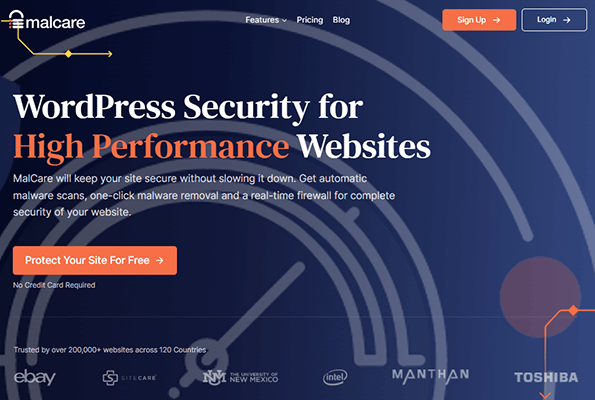
MalCare’s primary security functions are all about stopping malware in its tracks and removing it when necessary.
However, the plugin also includes plenty of other security functionalities that allow you to do away with things like backup plugins and performance monitoring tools.
Key features
- Malware scanner.
- Malware removal.
- Firewall.
- Login protection.
- Bot protection.
- Vulnerability monitoring.
- Uptime monitoring.
- Activity log.
- Incremental backups.
- Performance monitoring.
- 1-click site staging.
- 1-click migrations.
- Automatic updates.
Pros
- Malware is removed as soon as it’s detected by the scanner.
- Lets you schedule automatic malware scans daily.
- Highest tier allows you to scan for malware four times a day.
- Real-time firewall is custom-built and optimized for WordPress.
- Firewall protects your site against the top 10 security threats identified by OWASP.
- Firewall is powered by MalCare’s servers, so it won’t affect your site’s performance.
- Vulnerability monitoring detects when WordPress, themes and plugins are out of date.
- Vulnerability monitoring detects vulnerabilities in theme and plugin files.
- Uptime monitoring intervals can be as frequent as every five minutes on the highest tier and every 15 minutes on all premium plans.
- MalCare monitors threats across 200,000 sites, so it’s among the first to learn about new threats attacking WordPress websites.
- Knowledge base filled with helpful tutorials to get you started with the plugin.
- Priority support available on highest tier.
- Optional add-ons available for increased security.
Cons
- Limit login attempts feature is tied into the firewall feature. You can’t enable one and not the other.
- Limit login attempts feature only enables a Captcha form after many logins have been attempted.
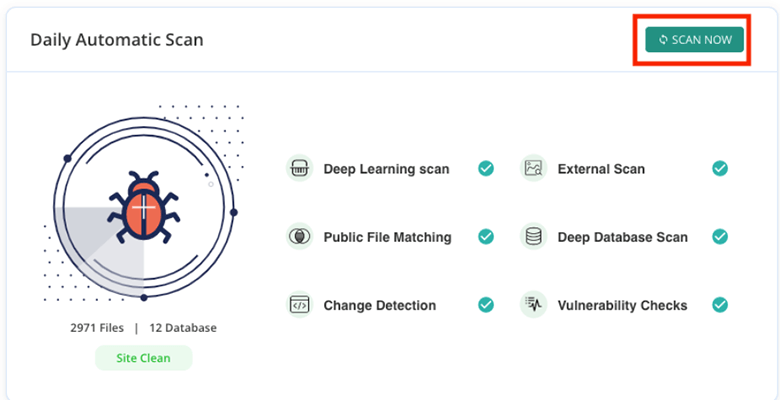
Pricing
Malcare has a limited free plan. Premium plans start at $99/year. All plans are backed by a 14-day refund policy unless malware has been removed from your site during that time.
#2 – Solid Security
Solid Security is a fantastic security plugin that makes a great addition to any WordPress website, even if you already have a security plugin.
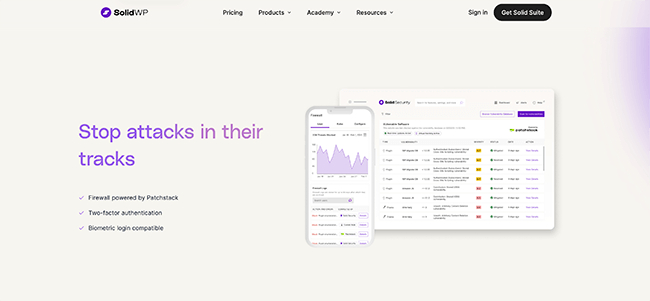
That’s because this plugin covers a lot of features missed by security plugins that focus on catching malware.
Brute force protection is a huge part of this plugin’s security force.
While backups aren’t included, you can gain access to this feature through a seamless integration with Solid Backups, Solid WPs’ backup plugin.
Key features
- Bans and blocks for bad bots, users and specific IP addresses.
- Database backups.
- Detection for file changes and file permission changes.
- Local and network brute force protection.
- Logs.
- Email notifications to alert you of vulnerabilities as they occur.
- Strong password enforcement.
- Option to change database prefix.
- Site scans that alert you of vulnerabilities.
- Recaptcha for limiting login attempts.
- Automatic updates.
Pros
- Centralized dashboard built into the WordPress dashboard that allows you to check on security vulnerabilities and threats from a single location.
- Bot protection protects your site from comment spam.
- Includes an option to enable two-factor authentication on your site.
- Well documented. Includes well-written onboarding help doc article.
Cons
- A little expensive for what you get.
- No malware scanning or removal.
- No built-in backup functionality.
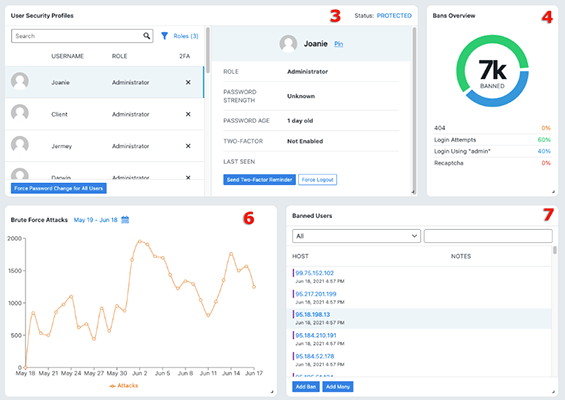
Pricing
Limited free version. Premium plans start at $99/month. Refunds are available for up to 7 days after purchasing monthly plans and up to 30 days after purchasing annual plans but are not guaranteed.
#3 – Sucuri
Sucuri is one of the most popular website security platforms used by organizations from around the web.
They support a wide variety of content management systems, including WordPress, for which they offer a free WordPress security plugin.
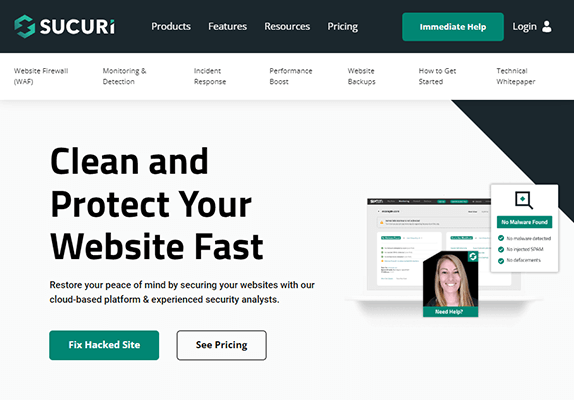
Sucuri’s platform consists of a few different areas of focus when it comes to security, including malware removal, a firewall and even CDN services.
Key features
- Activity logs.
- Includes reports for:
- Changes to posts, pages and custom post types.
- Tag and category changes.
- Widgets and menu changes.
- User role and user profile changes.
- WordPress core and setting changes.
- Plugin and theme changes.
- Multisite changes.
- Database changes.
- WooCommerce changes.
- Includes logs for user activity.
- Email notifications to alert you of suspicious or malicious activity.
- Generate reports for export.
Pros
- Unlimited malware cleanups available on all plans.
- Automatic malware cleanup implemented in certain instances.
- Monitoring and detection scans can be run as frequently as every 30 minutes.
- Sucuri team members send post cleanup reports.
- Includes load balancing and server failover configurations.
- The platform uses machine learning to learn about new vulnerabilities threatening sites across its network.
- Custom rule sets available.
- Dozens upon dozens of support articles available.
- Backups initiated throughout the malware removal process.
- Backup add-on available.
Cons
- Same support option (ticket) and priority used on all plans.
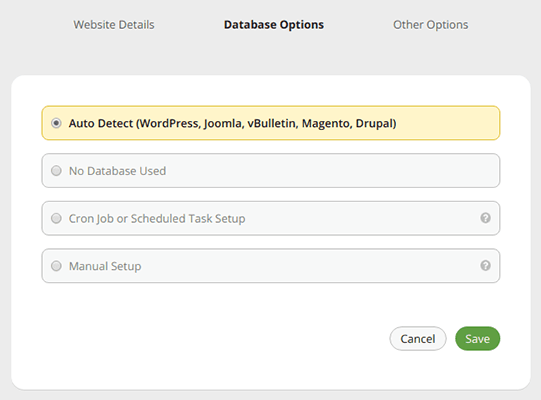
Pricing
This platform has a limited free WordPress plugin. Plans for just the firewall and CDN cost as little as $9.99/month. Plans that include Sucuri’s entire platform for site security start at $199.99/year. All plans are backed by a 30-day, money-back guarantee.
#4 – Jetpack
Jetpack is one of the most popular WordPress security plugins in the WordPress industry. It’s operated by Automattic themselves.
In fact, it’s so popular, it’s used by Tim Ferriss, whose blog receives over a million visits per month.
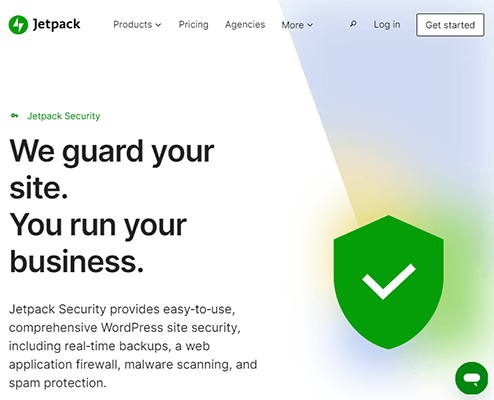
Jetpack’s security features can be organized into three primary functions: site scanning, backups and spam protection.
However, Jetpack is also known for the large amount of features it offers for WordPress sites, so you also have access to features related to SEO, social media, performance, CRM functionalities and video content.
Key features
- Activity logs.
- Includes reports for:
- Changes to posts, pages and custom post types.
- Tag and category changes.
- Widgets and menu changes.
- User role and user profile changes.
- WordPress core and setting changes.
- Plugin and theme changes.
- Multisite changes.
- Database changes.
- WooCommerce changes.
- Includes logs for user activity.
- Email notifications to alert you of suspicious or malicious activity.
- Generate reports for export.
Pros
- Modern UI that’s clean and easy for non-technical users to navigate.
- Malware scanner is powered by Jetpack’s servers, so it won’t affect your site’s performance while it’s operating.
- Vulnerability scanner scans WordPress core files, theme files and plugin files.
- Scans for known exploits and keeps a history of threats it’s learned about from other WordPress sites.
- Allows you to fix vulnerabilities in one click.
- Activity log includes 30 days of data.
- Real-time cloud backups and malware scanning available.
- Uses differential backups.
- Encrypts backups.
- Backup feature includes easy site migrations.
- Includes a mobile app that allows you to fix security issues on the go.
- Great knowledge base.
- Jetpack’s highest tier also includes features for site performance and SEO, among other things.
Cons
- Doesn’t remove malware.
- Same level of support offered on all plans.
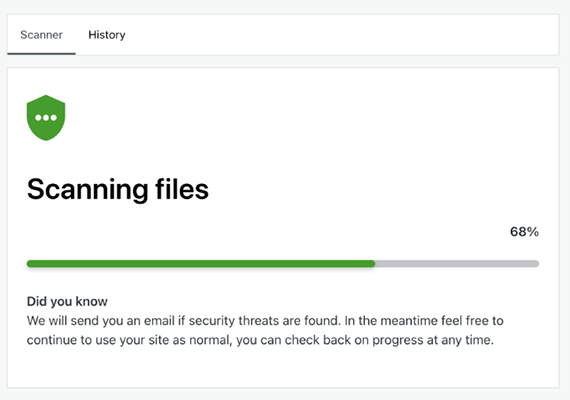
Pricing
A limited free version of Jetpack is available. Plans start at $47.40/year but renew at $71.40/year. All plans are backed by a 14-day money-back guarantee.
#5 – Wordfence
Wordfence is a fantastic option if you need a free WordPress security plugin.
It offers a firewall and manual malware and vulnerability scanner for free.
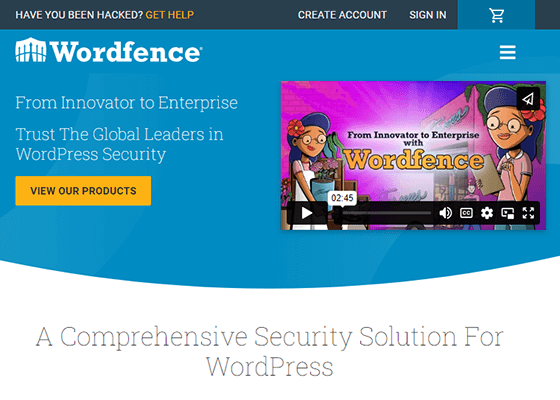
A premium license gives you access to real-time protection and better blocking features.
Wordfence is also known for being one of the first WordPress security organizations to alert the community on new threats.
This means it’s also one of the firsts to implement new security threats into its firewall, though you’ll need a premium license to have these rules implemented into your site’s firewall right away.
Finally, brute force protection and login protection are also key features of this plugin.
Key features
- Activity logs.
- Includes reports for:
- Changes to posts, pages and custom post types.
- Tag and category changes.
- Widgets and menu changes.
- User role and user profile changes.
- WordPress core and setting changes.
- Plugin and theme changes.
- Multisite changes.
- Database changes.
- WooCommerce changes.
- Includes logs for user activity.
- Email notifications to alert you of suspicious or malicious activity.
- Generate reports for export.
Pros
- Free firewall.
- Vulnerability monitoring scans for file changes.
- Vulnerability monitoring detects security issues in WordPress core, plugin and theme files.
- Lets you schedule security scans.
- Lets you block specific IP addresses and even entire countries from accessing your site.
- Keeps a database of known security threats and implements protections into its firewall rules.
- Personal security audit and malware removal available on higher tiers.
- Priority support available on higher tiers.
- Setup and hands-on support available on higher tiers.
Cons
- Only removes malware from your site if you’re on the higher tiers.
- New firewall rules on the free plan are delayed by 30 days.
- New signatures for the malware scanner are delayed by 30 days.
- No backups.
- No spam protection.
- Knowledge base needs more thorough articles and images to help non-technical users navigate the plugin step by step.
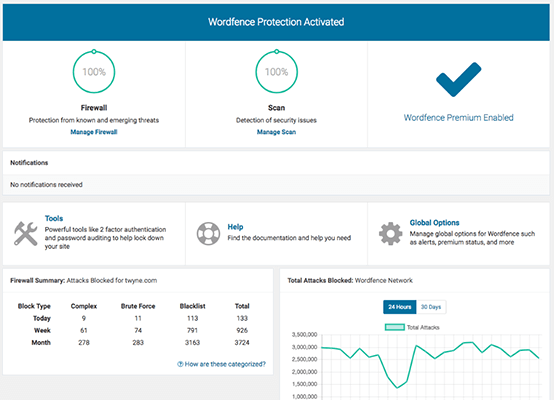
Pricing
Free version available. Premium plans start at $119/year.
#6 – Patchstack
Patchstack is one of the best WordPress security plugins for agencies and developers.
Its plans can protect as many as 500 apps, and you can even add more with an add-on.
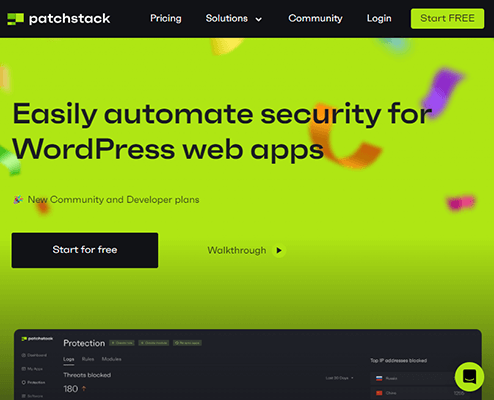
The plugin’s primary functionality revolves around security detection and alerting, though it does include an add-on for malware removal as well.
It also blocks malicious traffic through virtual patching rather than a WAF.
Key features
- Activity logs.
- Includes reports for:
- Changes to posts, pages and custom post types.
- Tag and category changes.
- Widgets and menu changes.
- User role and user profile changes.
- WordPress core and setting changes.
- Plugin and theme changes.
- Multisite changes.
- Database changes.
- WooCommerce changes.
- Includes logs for user activity.
- Email notifications to alert you of suspicious or malicious activity.
- Generate reports for export.
Pros
- Offers protection for OWASP vulnerabilities.
- Lets you customize protection rules.
- Alerts you about new vulnerabilities impacting WordPress sites.
- Separate reports for general users and developers.
- Lets you customize alerts.
- Lets you schedule and white label reports.
- Retains data for up to 24 months.
- Priority support and assisted setup available on highest tier.
- Has affordable and optional add-ons, such as incident response if your site has malware or needs security fixes.
Cons
- Very expensive if you don’t have at least 10 WordPress sites and apps to manage. The premium version costs over $1,000/year at minimum. However, this plan includes support for 50 apps.
- While malware removal is an affordable add-on, it’s not built into the base product.
- No automatic malware removal or fixes.
- No backups.
- No spam protection.
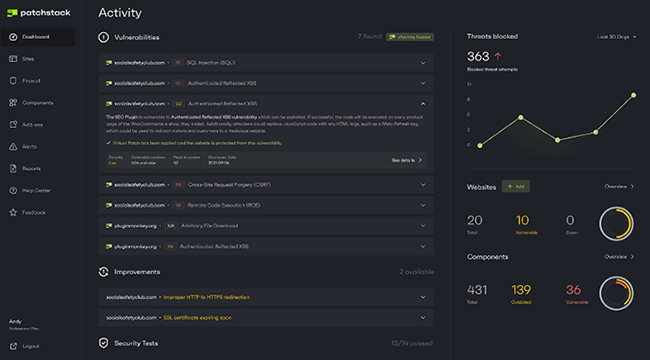
Pricing
Limited free plan available. Premium plans start at $99/month. All plans are backed by a 30-day, money-back guarantee.
#7 – Bulletproof Security
Bulletproof Security is a simple yet sophisticated security plugin.
It offers a lot in its free version and extends its features in the premium version.

While the plugin won’t remove malware from your site, it acts as a great addition to your site’s security arsenal. This is especially true if you find the other options on this list too expensive.
Along with a firewall, malware scanning and file monitoring, this plugin excels at adding additional security features to your site, including database monitoring and allowing you to change your database’s prefix.
Key features
- Activity logs.
- Includes reports for:
- Changes to posts, pages and custom post types.
- Tag and category changes.
- Widgets and menu changes.
- User role and user profile changes.
- WordPress core and setting changes.
- Plugin and theme changes.
- Multisite changes.
- Database changes.
- WooCommerce changes.
- Includes logs for user activity.
- Email notifications to alert you of suspicious or malicious activity.
- Generate reports for export.
Pros
- Lets you schedule malware scanning.
- Affordable.
Cons
- UI is outdated and not user friendly.
- No malware removal.
- No backups.
- No spam protection.
- Knowledge base needs more thorough articles.
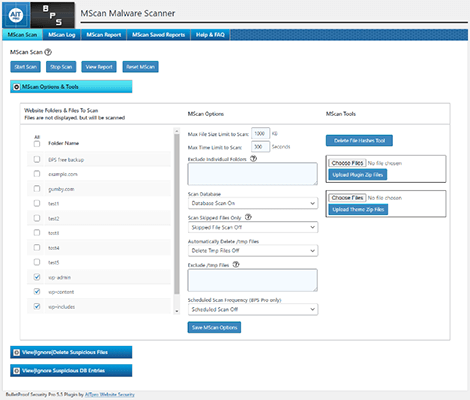
Pricing
Free version available. Premium version is a one-time purchase of $89.95 and comes with unlimited installs.
#8 – All-in-One Security (AIOS)
All-in-One Security is one of the most popular security plugins available for WordPress.
It’s by the same team behind UpdraftPlus, WP-Optimize and more.
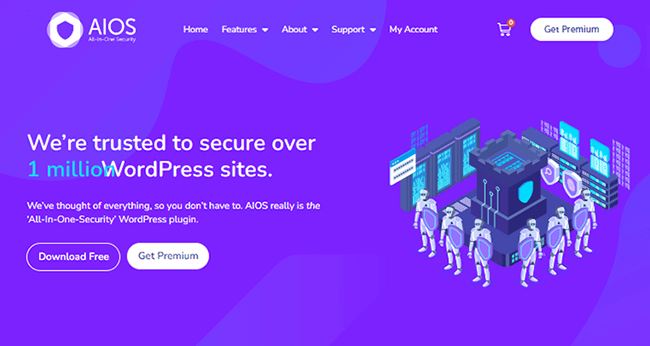
AIOS offers almost everything you expect to find in a security plugin.
While it won’t remove malware from your site, it’ll help you block and detect it with a firewall and malware scanner.
This plugin also excels at login security.
Key features
- Activity logs.
- Includes reports for:
- Changes to posts, pages and custom post types.
- Tag and category changes.
- Widgets and menu changes.
- User role and user profile changes.
- WordPress core and setting changes.
- Plugin and theme changes.
- Multisite changes.
- Database changes.
- WooCommerce changes.
- Includes logs for user activity.
- Email notifications to alert you of suspicious or malicious activity.
- Generate reports for export.
Pros
- Lets you schedule automatic malware scans.
- Vulnerability monitoring detects file changes.
- Lets you create custom firewall rules.
- Lets you hide the login page.
- Lets you block specific IP addresses and countries from accessing your site.
- Maintenance mode prevents users from logging in.
- Prevents bots and bad actors from accessing your site through vulnerabilities in author pages.
- AIOS keeps a database of known security threats and implements them into their product.
- Includes copyright protections for content, iFrames and RSS.
Cons
- No malware removal.
- No backups.
- Same level support available on all tiers.
- Knowledge base is nearly non-existent.
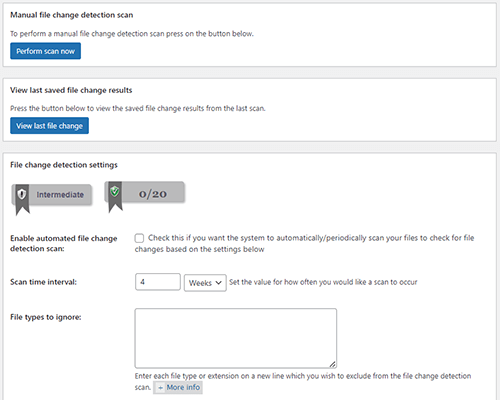
Pricing
Free version available. Pricing for the premium version starts at $70/year. No refund policy available.
#9 – WP Activity Log
WP Activity Log is a popular security plugin used by Amazon, Disney, Bosch, Yellow Pages, NASA, Sony, Intel and more.
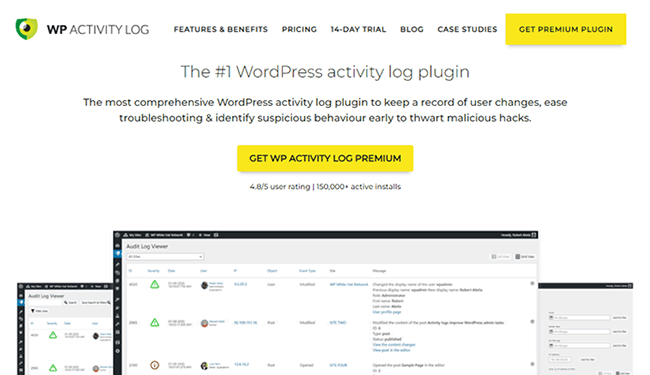
It’s a simple plugin that collects a well-organized log of activity on your site.
It reports everything from user activity to specific file changes.
While it’s not a complete security plugin, it makes a great addition to the security arsenal of any WordPress site as it detects malicious activity as it happens.
Key features
- Activity logs.
- Includes reports for:
- Changes to posts, pages and custom post types.
- Tag and category changes.
- Widgets and menu changes.
- User role and user profile changes.
- WordPress core and setting changes.
- Plugin and theme changes.
- Multisite changes.
- Database changes.
- WooCommerce changes.
- Includes logs for user activity.
- Email notifications to alert you of suspicious or malicious activity.
- Generate reports for export.
Pros
- Activity logs include specific data on what occurred (post changes, user role changes, etc.) and what time it occurred.
- Logs include user data.
- Logs are given easy-to-see, color-coded tags based on severity level.
- Activity logs include reports for changes to WPForms, Gravity Forms, Advanced Custom Fields, Yoast, MainWP and more.
- Activity logs include source IP address.
- Priority support available on highest tier.
- Great knowledge base filled with helpful tutorials.
Cons
- No security features to complement activity log, such as IP blocking, login security or maintenance mode.
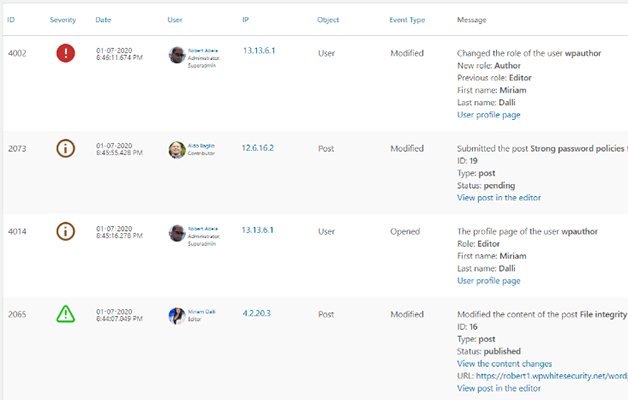
Pricing
Free version available. Pricing for the premium version starts at $99/year. A 14-day free trial is available, and refunds are available but only if the developer isn’t able to resolve your issue.
FAQs on WordPress security plugins
Which plugin is best for security in WordPress?
We think MalCare is the best WordPress security plugin overall.
It covers several security checkpoints, including malware scanning and removal, implementing a firewall optimized for WordPress, detecting vulnerabilities, blocking bot spam, and creating regular backups.
Plus, it’s affordable.
How do I secure my WordPress site with plugins?
Once you install a plugin like MalCare on your WordPress site, you can use the plugin’s manual scanner to scan for malware throughout your server’s file system and database.
You can also schedule recurring scans on a daily basis.
If your website is currently infected with malware, MalCare will detect and remove it automatically.
If you have the premium version of MalCare, simply activating the plugin enables a firewall that blocks malicious traffic from reaching your server in the first place.
MalCare and many other WordPress security plugins also have additional options you can enable to implement login protection, spam protection and backups.
Does WordPress have built-in security?
In short, WordPress does not have built-in security.
WordPress.org is a self-hosted content management system, which means the user is in charge of acquiring hosting and managing their site’s security on their own.
Because of this, the only built-in security WordPress has is in WordPress core, the code WordPress is built upon.
Securing a self-hosted WordPress site primarily means choosing a quality host like one of these WordPress managed hosts. You’ll also need a quality WordPress security plugin if your host takes a hands-off approach to non-server security.
This is often the case with cheaper hosting solutions, such as shared hosting.
That said, it’s good practice to take some control of how your website is secured, regardless of the host you choose.
Do security plugins slow down WordPress?
You may experience slight dips in performance while your security plugin scans your site for malware or creates a new backup.
This is normal and occurs no matter what plugin you choose, though you should opt for backup solutions that offer incremental backups as this backup method is better for performance.
Your best bet is to choose a quality security plugin with a proven track record for performance.
How do I secure my WordPress site without plugins?
The easiest way to secure a WordPress site without plugins is by choosing a host that handles security for you.
These hosts include Rocket.net, Kinsta, WPX Hosting, Flywheel and WP Engine.
Without a quality host or security plugin, you’d need to develop your own code, search for and remove malware manually, and learn the advanced side of WordPress, such as turning file editing off, changing your application’s WordPress database prefix, disabling PHP error reporting, and more.
Choosing a WordPress security plugin
Deciding on a WordPress security plugin can be tricky, so let’s go over a few methods you can use to narrow your options.
A lot of these plugins have free options, so if you really can’t decide, fire up a staging copy of your site or create a dummy site on a local development environment and install a few to try them out.
A lot of these plugins have similar prices, so while we normally suggest choosing an option that fits your budget, this may not be the most reliable way to choose between these plugins.
And while free WordPress security plugins do exist, we highly recommend taking advantage of the premium versions of the plugins on this list and the long list of security features they include.
The best thing you can do is learn about your host’s security infrastructure.
Do they remove malware for you? If not, choose a security plugin that offers malware removal.
Do they have a firewall? If not, focus on security plugins that offer this feature.
Do they perform backups and store them for you offsite (on a storage solution that’s not the same server your site is stored on)? If not, choose a security plugin that has a built-in backup feature.
Again, we recommend MalCare for its overarching approach to WP security.
WordPress gets a bad rep when it comes to security, but this is mainly due to negligent site admins who don’t monitor their sites or keep WordPress, WordPress themes and WordPress plugins up to date.
By installing a quality security plugin, you’re ensuring you have the tools you need to keep your WordPress site free from vulnerabilities that plague this industry.
Related reading:
- Quick Ways To Secure Your WordPress Site
- The Best Backup Plugins For WordPress
- The Best Managed WordPress Hosting Services
- Shared Hosting Vs Managed Hosting: What’s The Difference?
- The Best Cloudflare Alternatives
- WP Staging Review: Backup, Clone And Migrate Your WordPress Site
- How To Troubleshoot WordPress Issues
- WordPress Statistics
Disclosure: Our content is reader-supported. If you click on certain links we may make a commission.
