How To Get More Viewers On Twitch (Beginner’s Guide)
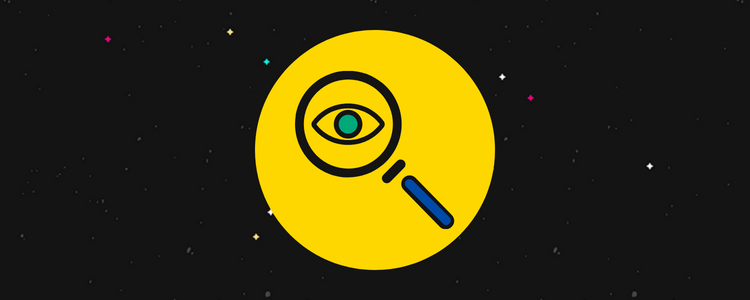
Want to learn how to get more Twitch viewers? You’ve come to the right place.
In this post, you’ll learn the best ways to get more viewers on your Twitch streams.
All you have to do is utilize these powerful, actionable marketing strategies and you’ll have more and more people turning up to your streams.
#1 – Post your VODs to YouTube
Twitch isn’t the best platform when it comes to discoverability.
It doesn’t have any strong features in place to enable viewers to find new creators, which is why so many new streamers end up streaming to nobody.
That’s why the best way to get more Twitch viewers is to build your audience outside of Twitch first, and then move them over later.
And that’s where YouTube comes in.
Unlike Twitch, it’s easy to get discovered on YouTube as long as you create great content, nail your thumbnails, and write eye-catching, clickable titles.
Get that right, and the YouTube algorithm will surface your videos far and wide, so you’ll get tons of viewers/subscribers in no time.
Then, just make sure you add CTAs (call-to-actions) in your videos asking your YouTube channel audience to check out your livestreams to transfer those viewers over to Twitch.
That’s exactly what Twitch streamer Jay3 does. He uploads edited versions of his Twitch VODs (videos on demand) to YouTube after each stream and has racked up over 300k subscribers on YouTube.
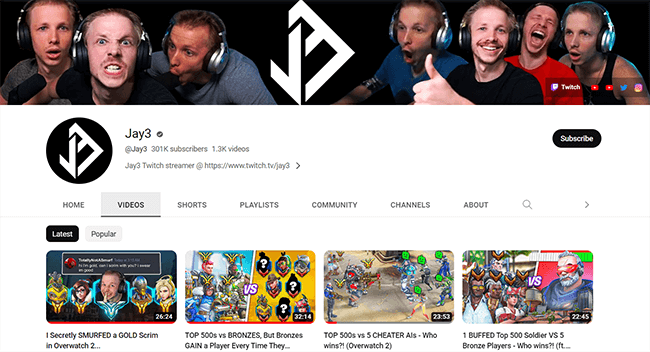
Jay makes a point to tell his YouTube viewers that they’ll have more fun if they tune in live for the stream on Twitch next time, rather than waiting for it to be uploaded to YouTube. This has helped him to funnel a good chunk of his audience over and become one of the most-watched Overwatch streamers on Twitch.
Related: How To Promote Your YouTube Channel: 18 Ways To Get More Views
#2 – Create and share Clips on TikTok (and other social media platforms)
In addition to posting your VODs on YouTube, it’s also worth sharing short snippets of the best bits from your Twitch live streams on short-form video apps like TikTok, YouTube Shorts, and Instagram Reels.
And the best way to do that is to use Twitch’s Clip function.
Next time you’re broadcasting live and something particularly interesting, funny, or exciting happens, ask your viewers to clip it for you (or do it yourself by hovering over the video player and clicking the Clip icon).

You can then access these clips later via the Twitch Clips Manager, save them as highlights, or download them using external software like Clipr.
Once you’ve downloaded them to your computer, edit them to tidy them up, and upload them to TikTok, YouTube Shorts, Instagram Reels, etc.
Publishing engaging short-form videos on these kinds of social networks will allow you to tap into a much wider audience than you could reach on Twitch alone.
Again, just remember to include a CTA asking viewers to check out your livestreams in your clip captions to move that audience over to Twitch.
#3 – Run social media contests
Running social media contests can be an insanely effective strategy for getting more Twitch viewers.
It works like this. First, you’ll need to sign up for a giveaway tool. We’d recommend SweepWidget as it supports Twitch.
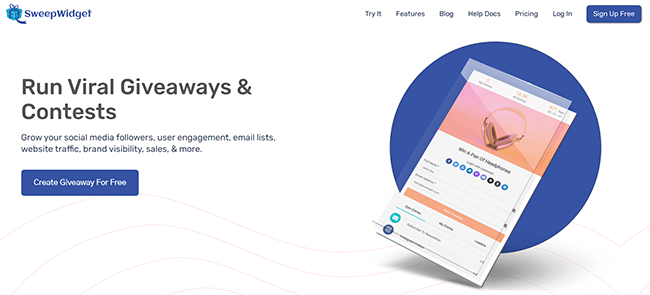
Then, you pick a prize that people can enter your contest for a chance to win. This could be anything but things like Steam game keys and in-game credits tend to work well for Twitch viewers.
After that, you set your contest entry requirements: The actions that users have to complete in order to enter the contest and have a chance of winning.
SweepWidget supports two Twitch entry methods: Follow (entrants must follow your Twitch account) or Subscribe (entrants must subscribe to your Twitch account).
I’d also recommend adding an additional entry requirement requiring entrants to share the contest with one other person (this helps your contest to go viral and reach more people).
Once you’ve set everything up, launch your contest and promote it on all your socials to get the ball rolling. Hopefully, it’ll soon go viral and you’ll get hundreds of new Twitch followers/subscribers. And the more followers you have, the more viewers
#4 – Play the right games
If, like most Twitch streamers, you’re planning on streaming gaming content, it’s important to play the right games. Here’s why.
When Twitch users are looking for streamers to watch, they’ll usually use the Browse function and select the game they’re interested in watching.
They’ll then see a list of streams that are currently broadcasting within that category to choose from. But here’s the thing: Twitch’s ranking algorithm lists these streams in order of their viewer count.
So if you’re playing a game that lots of other popular streamers are also playing (like Valorant or Minecraft), you’ll end up buried at the bottom of the page, which can make it tough for viewers to find you.
That’s why it’s important to focus on playing games with a good viewer-to-streamer ratio.
Ideally, you’ll want to choose a less-competitive game that you can rank in the top 3 rows for (based on the number of viewers you typically get). But ideally, it should still be a game that plenty of people watch.
A good way to find these golden games is to use Twitch Tracker.
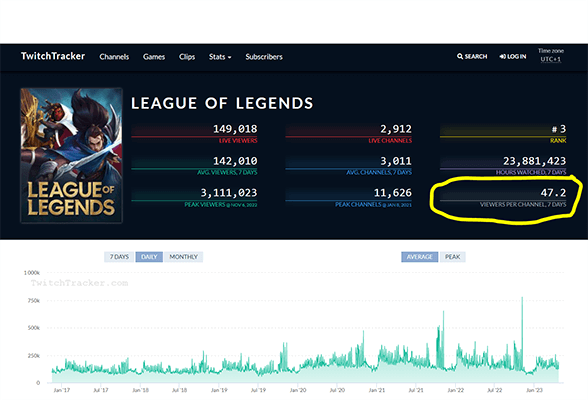
It tells you the average viewers per channel for any given game. The higher this figure is, the easier it will be for you to get discovered and acquire new viewers.
#5 – Take advantage of Twitch Drops
Occasionally, developers will run Twitch Drops campaigns to drum up interest in their game.
During Drops campaigns, viewers can earn in-game rewards by watching streams from participating Twitch channels for a set amount of time.
As you’d expect, this sends viewing figures through the roofs. And you can capitalize on this increase in average viewer counts by participating in the campaigns as a streamer.
To get started, visit your creator dashboard and select Viewer Rewards > Drops. Then, make sure Enable Drops is turned on.
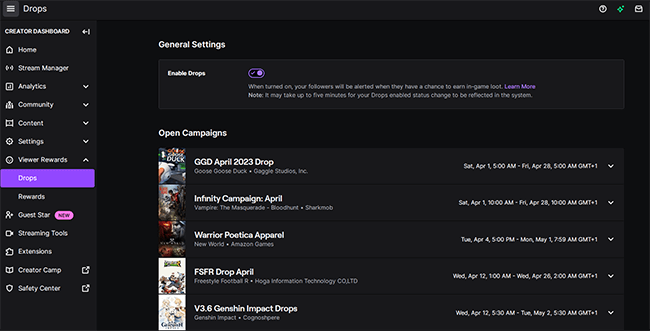
Below that button, you’ll see a list of all open drops campaigns. Select the campaign you want to participate in to read the requirements and then follow the instructions. You’ll usually just need to connect your Twitch account to the game, and then go live while you play it.
#6 – Make interesting content
Viewers are hard to come by when you’re first starting out streaming. So it’s super important that every time someone new does stumble upon your stream, you give them a reason to stick around and come back again.
And the best way to do that is to make interesting, engaging live content that’s worth tuning in for.
Ask yourself: What’s something original and exciting that I can do on my stream that other streamers aren’t doing? What kind of live streams do I enjoy the most, and how can I incorporate those elements into my own content?
#7 – Improve your production quality
Aside from making sure your streams are interesting, it’s also important to make sure they look professional. And that means upping your game when it comes to production quality.
Here are some tips on how to make your streams higher quality:
- Invest in good lighting. Nothing screams ‘amateur’ more than dim, shadowy lighting. If you haven’t already, get yourself a decent lighting kit.
- Use a quality webcam/microphone. Improve your picture and audio quality by investing in better streaming equipment and making sure you’re using a good webcam and mic.
- Work on your presenting skills. Dead air is your worst enemy when it comes to streaming. Good Twitch streamers never stop talking. They also have natural charisma, confidence, and excellent presenting skills. Try to emulate that in your own streams.
- Use professional overlays. Overlays are the graphics that streamers place on top of their webcam and game capture windows to improve the aesthetic. They’re a big part of Twitch, and using the right overlays can instantly lift up your production quality.
- Make sure your set looks the part. Your background also has a big impact on how professional your Twitch stream looks. You might want to take some time to make sure your streaming setup looks awesome on camera. Or alternatively, just grab a green screen and use it to import whatever background you want.
#8 – Engage with your chat
Interacting with your Twitch chat is one of the most important things you can do to get more viewers on Twitch, for two reasons:
First off, interacting with your Twitch audience makes them feel like part of the community and helps to keep them engaged. This, in turn, makes them more likely to watch for longer and keep coming back for subsequent streams, which can have an impact on your average viewer counts.
And secondly, having an active chat helps with discovery. Twitch’s algorithm is more likely to show your channel on the homepage of more users if it’s clear it’s driving engagement, and an active chat is the most powerful engagement signal there is.
To engage with your chat, ask questions and respond to comments. Also, make a point of welcoming new viewers who tune in, and thanking those who donate/subscribe.
#9 – Build a community
Building an audience on Twitch isn’t just about getting viewers, it’s also about keeping viewers.
And one of the best ways to turn the viewers you already have into loyal, lifelong fans that watch all your streams is to build a community around your Twitch channel.
At a minimum, you should create a Discord server where your audience can interact while you’re offline (and use these Discord bots to make it as good as it can be).
If you want to take things further, you might create your own subreddit, or even build a gated community space for your audience on your own website using a platform like Podia.
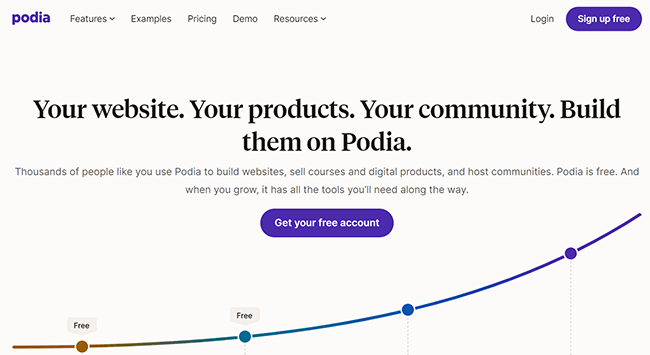
Try to make your community spaces active, friendly, and inclusive. Having rules and moderators to enforce those rules can help with this. And make sure you’re an active part of the community yourself.
Another thing you can do to help build a closer sense of community with your Twitch viewers is to let them have some control over your livestreams. For example, you can ask your chat what game you should play, or let them decide what you do in your stream.
#10 – Make friends
It might sound simple, but this is actually one of the most underrated strategies you can use to get more viewers on Twitch.
Your friends—people who know you personally and already like you—are much more likely to watch your streams than random viewers you’ve never met. So an easy way to get a bunch of new viewers is to just make new friends!
One way to go about this is to join Discord servers for the games you play on stream, as the people on these servers are your target audience.
Then, be active on these servers and chat with others to build new friendships. Then, you can let your new friends know that you stream and ask them to check it out if they have time. Easy win! You can also try making friends in-game, on social media, etc.
Obviously, this strategy isn’t super scalable. If you already have hundreds of regular viewers and you’re trying to get thousands more, it’s best to focus on different strategies that don’t require so much effort.
But if you’re just starting out, it’s a good way to get your first few dozen viewers/followers and get the ball rolling.
#11 – Enable Discord Streamer mode
Discord has a Streamer mode that you can turn on/off through your account settings.
Once you enable it, your status will let others in the Discord servers you’re in know whenever you start streaming. And anyone can click on your status to go directly to your stream and start watching.
This works especially well in conjunction with the last tactic (make friends). The idea is to join a bunch of Discord servers, make a bunch of friends, and then turn your Streamer mode on so that all those friends can see whenever you go live and easily access your stream.
#12 – Network with other streamers
Success on Twitch is all about networking. Don’t just be a streamer, be a viewer too and engage with other creators to build connections.
This helps open the door to collaboration opportunities down the line. For example, if you’re friends with a bunch of other streamers with a similar target audience, some of them might occasionally raid your stream to send viewers over to you when their stream ends.
Networking and building relationships with other streamers also make it easier to arrange Squad Streams—a feature that lets you broadcast alongside up to 3 other streamers in the same window—which tend to get more viewers than regular streams.
Twitch streamer Mizkif owes a lot of his success to networking. He’s one of the biggest creators on the platform, and his rise to fame came primarily from connecting with lots of other popular streamers.
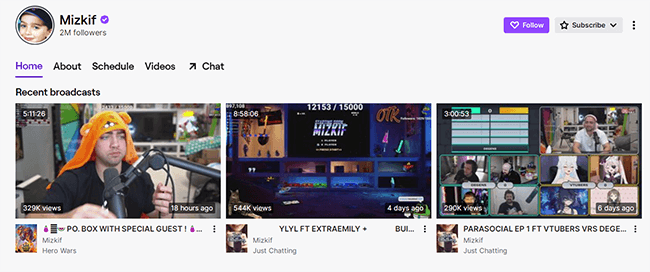
Mizkif’s easy social demeanor makes it easy for him to land collaborations, and as such, a lot of his content involves interviewing other streamers, vlogging alongside guest creators, hosting streaming contests, etc. This kind of content gets tons of views.
#13 – Run events
From time to time, it’s worth running special, one-off event streams. For example, you could run a special charity fundraising stream, a 24-hour streaming marathon, or anything similar.
These kinds of special event livestreams have lots of click appeal and tend to get more viewers than regular, day-to-day streams, so they can provide an instant boost to your channel and help you grow your audience.
#14 – Promote your Twitch in-game
Depending on what games you play, you might be able to promote your Twitch in-game to land some more viewers—but you have to be subtle about it.
Most games have rules prohibiting spam, so you probably won’t be able to just go around advertising your Twitch channel openly in the game chat.
But, what you can do is make friends in-game, and then ask those friends to watch your stream in a private message.
Or, simply make your in-game name the same as your Twitch channel. That way, if people notice you in-game and are curious to find out if you’re a streamer, they should be easily able to find your Twitch channel.
#15 – Promote your Twitch on Reddit
Reddit’s another great platform to promote your Twitch on. But again, you have to be subtle about it as most subreddits have rules that don’t allow advertising/self-promotion.
The way we’d recommend going about it is to add a link to your Twitch channel in your Reddit profile and, where possible, as Reddit flare so that it appears next to your name.
Then, start engaging in subreddits where your target audience is likely to hang around and become an active part of the community. Leave comments, make threads, and generally try to make noise to get your Reddit flare/profile in front of as many people as possible.
There’s a good chance that a lot of the people that see your posts and connect with you on Reddit will find their way back to your Twitch through your profile/flare and start watching your streams.
Another thing you can do is join subreddits specifically for Twitch streamers, like r/Twitch and r/TwitchIntros.
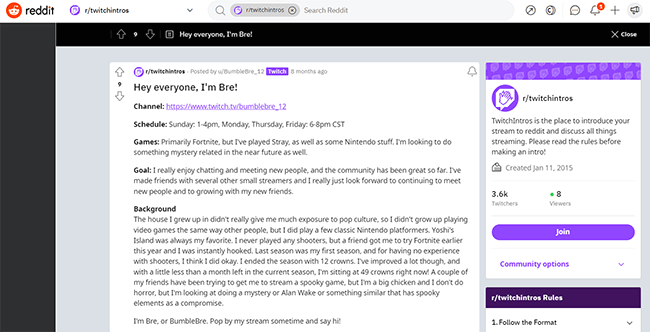
These sorts of subreddits are supposed to be a place for new Twitch creators to connect and get feedback, so they typically have much more liberal rules and may allow you to share your profile URL in threads/comments.
#16 – Stick to a schedule
Creating a streaming schedule is absolutely essential if you want to maximize your Twitch viewers.
Your streaming schedule outlines the days/times you’ll go live each week so that your viewers know exactly what to expect. This makes it easier for them to catch the stream, which means more viewers for you.
You could even add a countdown timer Twitch extension that keeps a running track of how long is left until you next go live. This ensures your viewers won’t forget your schedule as they can check at any time. Plus, it also helps build anticipation.
Just make sure that you stick to your schedule consistently. Not going live at the times you’ve said you would can break the trust between you and your viewers and make it less likely for them to come back next time.
#17 – Stream more often
This one might sound simple, but it works. Just look at xQc.
He’s one of the biggest streamers on Twitch with over 11.8 million followers. Why? Because he’s constantly streaming.
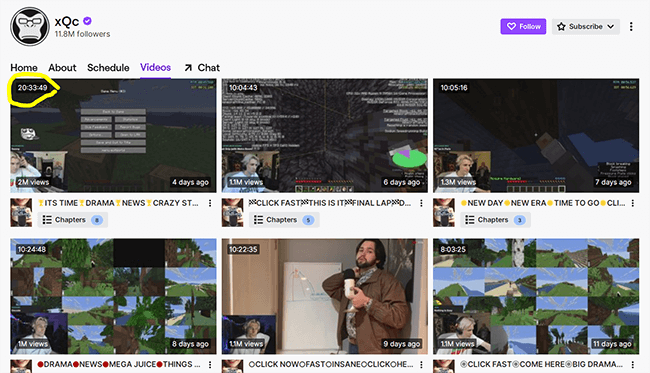
Most streamers take at least a couple of days off every week and only stream for a few hours a day, but xQc is different. It’s hard to find a time when he’s not live.
In fact, he only took 85 days off in five years from 2017 to 2022. That’s only around 17 days off a year. And he averages around 9.2 hours on every single stream (with some streams lasting double that time).
But that hectic streaming schedule has paid off. xQc has more watch time than any other streamer, with 17 million hours watched in the last 30 days alone, and that’s no doubt largely due to the fact that he puts in the work.
Take a leaf out of xQc’s book and try to stream more often, if possible. The more hours you spend streaming, the more opportunities viewers will have to find your channel, and the faster you’ll grow.
#18 – Run a subathon
Speaking of streaming for long hours, why not run a subathon? This can be another great way to quickly attract tons of new viewers and subscribers to your Twitch channel.
Subathon stands for subscription marathon. It’s kind of like a game that you play with (or against might be a better word) your viewers
The idea is that you start streaming with a timer that’s counting down to zero. You set the initial time for however long the minimum you plan on streaming for is (e.g. 3 hours, 6 hours, 12 hours, etc.).
Once the timer reaches zero, the stream ends. But the catch is that every time you receive a subscription, the remaining time increases. So your viewers can keep you streaming indefinitely as long as they keep subscribing.
Not only is this an interesting gimmick that can attract more viewers to watch your subathon stream (so that they can see you suffer), but it also helps you convert tons of viewers to subscribers.
And subscribers are more likely to watch your future streams than casual viewers, so this can significantly increase your average view count over the long term.
Streamer Ludwig ran arguably the most famous subathon of all time, and it was a huge success.
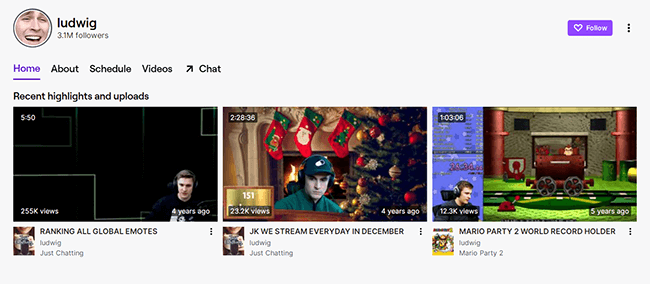
He initially thought the subathon would last 24-48 hours, but so many viewers subscribed that it ended up dragging on for 31 days.
Over that time, Ludwig broke multiple records including the most concurrent viewers of any Twitch stream and the most concurrent subscribers. He also started trending on Twitter.
If your subathon is even a fraction as successful as Ludwig’s, your Twitch could blow up and you could get thousands of new viewers overnight.
#19 – Have a gimmick
Another great tip for being successful on Twitch is to have a gimmick—something unique to your stream that attracts attention and publicity.
This is easiest to illustrate with an example, so let’s take a look at Burke Black. With 301,000 followers, he’s another one of Twitch’s biggest success stories.
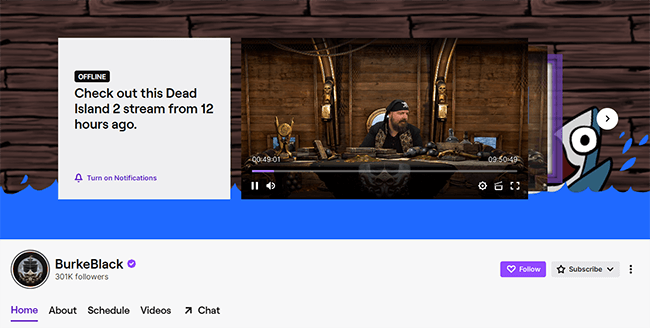
His gimmick is pretty obvious: He dresses and acts like a pirate for the entire stream. It might sound a little silly, but the sheer ludicrousness of the act has earned him tons of publicity and attracted heaps of attention to his stream. It’s the reason he gets so many viewers.
And Burke Black is far from the only streamer with a gimmick. Others include Dr Disrespect, who livestreams as a larger-than-life fictionalized version of himself, and BennyFits, who live streams while roleplaying as a puppet.
And of course, who can forget the infamous ‘hot tub’ gimmick that swept through Twitch not so long ago, in which tons of (typically attractive) Twitch creators started streaming in swimwear from their hot tubs? That one was so successful, Twitch released a dedicated category for it!
But instead of rehashing a gimmick that’s already been done a thousand times, try to think of something completely original. What can you do that’s bound to get attention but that no one else is doing?
#20 – Write eye-catching titles
You can’t add custom thumbnails to your live broadcasts on Twitch like you can on YouTube. The thumbnail is just a random still from your livestream.
So when people are browsing Twitch looking for something to watch, they only really have the titles to go off.
That’s why it’s important to try to make your title stand out. You want it to grab attention and encourage more people to click it so that you get more viewers. Don’t be afraid to include a little clickbait, and have fun with it.
For example, take a look at the Just Chatting category on Twitch right now:
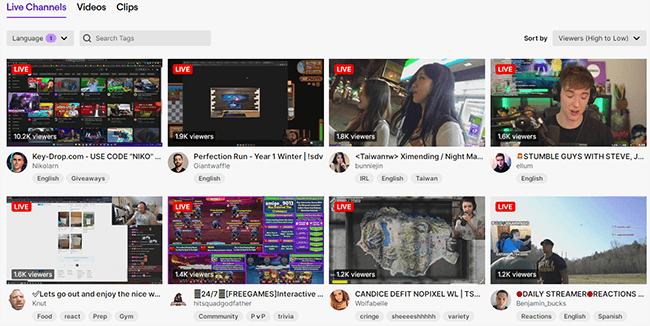
Notice anything about these titles? They’re all designed to be as weird and attention-grabbing as possible. They don’t necessarily make it clear what the video is about, but instead, try to provoke the viewer’s curiosity so they click the video to see what’s going on.
Using caps and emojis in your titles can help them stand out. You can even try adding CTAs in the title of your streams and outright asking people to click, like xQc does.
#21 – Collaborate with other streamers
When two or more creators collaborate on Twitch, both of them benefit. They get to share audiences so each of them gets more viewers than they’d get alone. It’s a win-win.
So it goes without saying that if you want to get more viewers on Twitch, you should always be on the lookout for collaboration opportunities.
There are lots of ways to collaborate. The simplest option is to simply play games together with your collab partner when you’re both live. You can even direct your audience to Twitch multiscreen apps like MultiTwitch.tv so they can watch both of you live at the same time.
Another way to collaborate is to ‘host’ each other’s channels when you’re not live. When you host a channel, if viewers come to check out your stream while you’re offline, they see the channel you’re hosting instead. This works really well if you stream during different times to the person you’re hosting/who’s hosting your channel.
Just make sure that you don’t treat your collaborations like a business transaction. The best way to get collaborations consistently is to network and become friends with other streamers. This’ll land you more opportunities and make your collaborations feel more natural and organic.
#22 – Raid other channels
Twitch’s Raids feature is really neat and is a great way to get more viewers. Basically, it lets you send your viewers over to watch another streamer’s broadcast when you finish yours.
Next time you end your stream, instead of just going offline, it’s worth starting a raid by typing /raid followed by the name of the channel you want to raid in your chat.
Focus on channels that get a similar amount of average viewers to you and make the same kind of content. And when you raid them, hang around for a few minutes in their chat.
I know what you’re thinking: Why would I send viewers to someone else’s stream? How does that help me get more viewers?
Well, again, it’s all about networking and making connections. When you raid someone else, the chances are they’ll appreciate the fact that you gave their channel a boost, and that earns you a ‘debt of gratitude’.
In the future, the chances are good that the channel you raided might return the favor and share its audience with you by raiding your channel. When you work together to grow communities like this, everyone wins.
#23 – Build a website
Another good way to improve your Twitch viewership is by leveraging the power of search engine optimization (SEO).
By building your own website and starting a blog related to the content you create on your Twitch channel, you can turn Google search traffic into Twitch viewers.
If you choose to go down this route, there are a few things you can do to optimize conversions. Firstly, you should ensure that your Twitch channel details are well advertised on your site.
It’s a good idea to create a call-to-action pop-up to direct people to Twitch. You should also make it easy for visitors to click through to your channel. If you want to, you can also incentivize visitors to follow you on Twitch in return for exclusive content or a free digital product.
Also, try to create blog posts related to popular search terms in your niche to increase the number of people that visit your website. You can find these popular search terms by using keyword research tools.
And optimize your blog posts so that they stand the best chance of ranking using a content optimization tool like Scalenut.
Related: 8 Best Blogging Platforms: Free & Paid Options Compared
#24 – Set up creative stream Alerts
Alerts are a great way to add excitement to your streams and form a stronger bond with your viewers to keep them coming back. Plus, they also help incentivize your audience to donate/subscribe to your channel, so you earn more money per viewer.
When a viewer donates or subscribes to your channel, your Alerts will flash up and make a sound. Both you and the viewers will see this. As a streamer, you have the option to customize your stream Alerts to make them more entertaining for viewers and encourage them to donate.
Many creators will use funny memes and inside jokes for their Alerts. You can find tons of examples of creative stream alerts online, and you can download them and add them to your channel to make your streams more unique.
#25 – Take advantage of trends
Jumping on trends is a great way to gain viewers and get discovered on the Twitch platform. If you’re a gamer, then the easiest way to do this is to try your hand at new games that everybody is talking about.
For example, when Hogwarts Legacy was first released, the hype was so intense that it was briefly one of the most popular categories on Twitch. Plenty of creators cashed in on that hype to grow their channels.
But don’t worry, although jumping on trends is a great way to gain viewers, you don’t have to play those trendy games forever.
Once the hype has died down, you can continue streaming the games you like, and viewers that liked your previous streams are likely to stay. For example, lots of creators play trending niche games in order to gain popularity, even if their most streamed games are older, big hitters like Minecraft or Fortnite.
Similarly, if you’re planning to create a ‘Just Chatting’ Twitch channel, you can also jump on trends by talking about interesting news stories or trending topics. Reacting to the latest influencer drama can also be a good way to gain views too.
#26 – Promote your Twitch on Twitter
Twitter is another channel that works well for promoting your Twitch channel.
Try setting up a Twitter account with the same name as your Twitch and start posting Tweets regularly. If you want to streamline your efforts, you can use social media scheduling tools to automate the process and schedule Tweets in advance.
Aside from posting your own Tweets, you can also try commenting on trending Twitter threads in your niche. For example, if you stream Rust content, and there’s a Twitter post about Rust that’s blowing up, get involved in the discussion.
#27 – Work on your branding
Another good way to improve your Twitch viewership is to build a strong brand so that it’s easy for your viewers to learn more about you and interact with you online.
For example, your Twitch name should be the same or similar to your handle on other platforms like TikTok, YouTube, or Instagram.
This will help viewers that have found you via content on other platforms to find your Twitch channel.
You should also try to fill out your profile with elements that are synonymous with your brand. For example, you should create a logo that can be used on all online platforms to represent your brand. And you should choose a color scheme that your viewers will come to associate with your brand.
Not only does good branding help to increase viewership, but it also makes it easier to design merchandise that will appeal to your viewers in the future, which can provide extra income other than just accepting donations.
#28 – Never buy viewers
One final piece of advice we want to mention before we wrap up is to never buy Twitch viewers or followers.
It might seem like an easy way to get your channel off the ground, but inflating your audience size artificially like this never works out in the long term.
Not only can it get you suspended or outright banned, but it also damages your channel’s engagement.
If you have a ton of bot followers/viewers that never comment in chat, it sends the wrong signals to Twitch’s algorithm and can make it harder for you to get discovered on the platform. And the harder it is for you to get discovered, the fewer real, organic viewers you’ll get.
Final thoughts
That concludes our beginner’s guide on how to get more viewers on Twitch. We hope you found it helpful.
But remember: Viewers aren’t the only thing that matters when it comes to being successful on Twitch. Click here to find out how to get more Twitch followers.
Or to learn more about live streaming check out our posts on Twitch statistics and live streaming statistics.
Good luck!
Related Reading:
- How Do Twitch Streamers Make Money? The Complete Guide
- How To Make Money On Twitch: 10 Proven Methods
Disclosure: Our content is reader-supported. If you click on certain links we may make a commission.
