YouTube SEO: How To Rank Your Videos Faster

You have a YouTube channel, but have you ever heard of YouTube SEO and how optimizing your videos can improve your channel’s performance?
In this post, we cover what YouTube SEO is and provide tips you can use to implement a YouTube SEO strategy.
It’ll help your videos rank faster in YouTube search results, which will improve your metrics across the board over time.
Let’s get into it.
What is YouTube SEO?
YouTube SEO is search engine optimization that’s done specifically to rank your videos higher on YouTube’s native search results page.
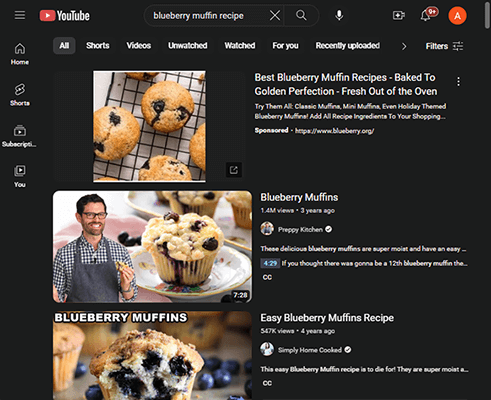
The idea is that the higher you rank in YouTube search, the more views your video will receive, which then translates to more ad revenue.
We know from our article on SEO statistics that 32% of clicks goes to the first result on Google’s search engine results page. We can only assume the same is true for YouTube’s search results page.
Why is YouTube SEO important for your YouTube channel?
Every YouTuber’s ultimate goal for their channel is different and personal to them, but one thing all YouTubers, small and large alike, can agree on is the need for more ad revenue.
Ad revenue means a lot for a YouTuber. It can help them quit a job they may hate and work on content full time. It can help them hire writers and editors so they no longer need to grind as much. It can even help them reach other goals, such as creating their own product.
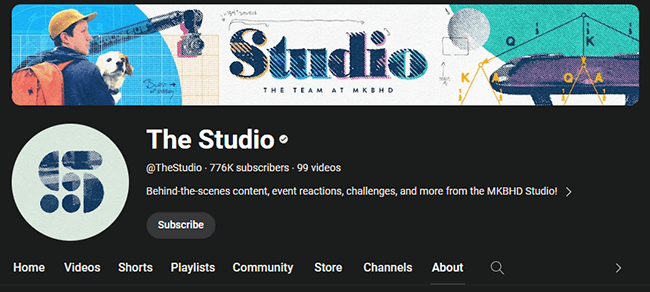
All YouTubers strive to receive more revenue from their channels, and to get there, they need to receive more of everything: more clicks, more views, more watch time, more subscribers, more likes. Everything.
That’s where YouTube SEO comes into play.
When you start optimizing YouTube videos for the platform’s algorithm, you’ll start to notice improvements in engagement levels across the board.
Related Reading: The Latest YouTube Statistics You Need To Know.
5 important YouTube ranking factors
Before we get into tips we have on improving the SEO of your YouTube videos, let’s talk about what affects it.
There are five truly important ranking factors that impact how high your videos appear on search results pages.
They all influence the tips we give below, so we feel they’re important to cover beforehand.
1. Click-through rate
YouTube has an internal algorithm that helps it determine how high to rank your videos in search results.
One important metric it measures is click-through rate, which is the number of people who click on your video from a search results page versus the number of people who searched for the term that brought them to that page.
Many of the tips we have to share revolve around encouraging YouTube users to click on your videos from the search results page.
This will improve your click-through rate over time, causing your videos to appear higher and higher in search results.
2. Views
YouTube, like its parent company Google, wants to show the best, most relevant content possible for any given keyword.
That’s why the number of views your video receives is a ranking factor.
It’s a pretty simple rule for the algorithm to follow: if a video has a high number of views, there’s a pretty good chance it’s very relevant to the keywords it ranks for.
3. Watch time
Okay, so users are finding your videos and clicking on them. What’s next?
While click-through rate and views are important ranking factors, they don’t paint the entire picture in terms of how relevant content is or the quality of it.
That’s something watch time does an excellent job at.
If viewers spend a lot of time watching your videos, this tells YouTube one thing: your viewers love your content.
It means your videos are relevant and engaging enough to want to watch for quite a bit of time, perhaps even all the way through.
This helps YouTube’s algorithm determine how to rank your videos.
4. Subscriber growth
Subscriber growth is an important metric to pay attention to, especially since YouTube uses it as a ranking factor.
And no, it does not mean the total number of subscribers you have.
“Subscriber growth” refers to the number of people who subscribe to your channel while watching your videos.
The list below contains a few tips for improving this metric.
5. Likes, comments and shares
The final ranking factor we’re going to mention are key metrics of engagement: likes, comments and shares.
YouTube’s algorithm pays attention to the number of likes your videos receive, the number of people who leave comments underneath them and the number of people who liked your videos so much, they felt the need to share them with other people.
Like other ranking factors, these metrics are indicators of how relevant a video is to its target keyword as well as how high viewers perceive its quality.
With that out of the way, let’s get into our tips.
16 YouTube SEO tips to rank your videos faster
1. Use keyword research tools to find a target keyword
To rank for keywords in Google search, blogs use what are known as “target keywords” when writing new posts.
The idea is to optimize content for the keyword you’re targeting to increase your chances of ranking on the first page of Google for said keyword.
YouTube’s own algorithm works in a similar way in that you can optimize YouTube videos with a few different techniques in order to increase your odds of ranking for specific keywords.
Those techniques include using your target keyword in your video title and description, speaking that keyword in video content, and using keywords as hashtags.
We’ll talk about those techniques in this list. For now, let’s talk about a few different tools you can use to find keywords to target on YouTube.
The YouTube keyword tools we’ll be covering are:
- YouTube autocomplete
- YouTube search results
- Ahrefs
- Google Trends
- General keyword research tools
You can also use dedicated YouTube SEO tools like vidIQ and TubeBuddy. However, these tools require invasive permissions, and you can do plenty of keyword research without them.
We recommend doing a bit of research before resorting to them for simple keyword research.
#1: YouTube Autocomplete (recommended)
This one is simple. You can use it to find relevant keywords to target for the video file you have or to find new video ideas.
The tool is free as it’s available in YouTube itself: it’s the YouTube search bar.
Just enter your primary video topic or even related keyword into the YouTube search bar, and see what the bar’s autocomplete feature comes up with.
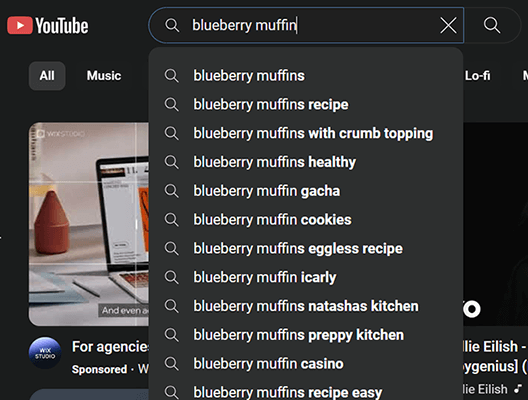
You can see in our example image above how entering the phrase “blueberry muffin” into the search bar brings up the following suggestions:
- blueberry muffins
- blueberry muffins recipe
- blueberry muffins with crumb topping
- blueberry muffins healthy
- blueberry muffin cookies
- blueberry muffins eggless recipe
- blueberry muffins recipe easy
Not only are many of these great video ideas, they can also be incorporated into the video’s title as a primary keyword so long as that keyword is relevant to the video content.
For instance, you shouldn’t put “blueberry muffins with crumb topping” in your video title if your blueberry muffin recipe does not have a crumb topping.
Let’s move on.
Tool #2: YouTube Search Results
Type your video topic or primary keyword into YouTube’s search bar, but hit Enter this time to generate results.
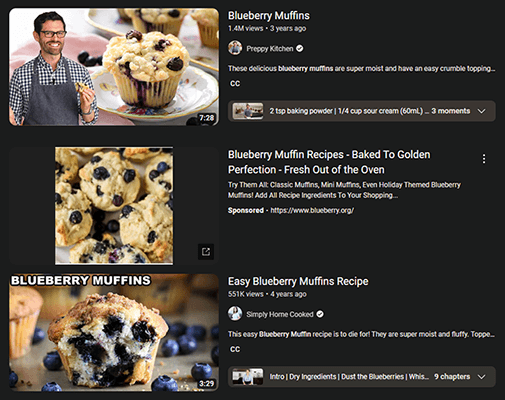
Pay close attention to the top three videos. These videos and the YouTube channels that published them are your biggest competition for this keyword.
Make note of how they used your target keyword or video topic.
Using our “blueberry muffin” example again, we can see how the top three videos incorporate this keyword into their titles:
- Video 1 – “Blueberry Muffins”
- Video 2 – “Easy Blueberry Muffins Recipe”
- Video 3 – “The Best Homemade Blueberry Muffins with Claire Saffitz & Mom!”
There are also YouTube Shorts and sponsored ads. These are still useful as far as determining how to use those keywords goes, but it’s best to pay attention to the organic results your chosen keyword generates.
You can even go one step further by entering the keyword into Google and seeing how YouTube videos that appear there use it.
Tool #3: Ahrefs
Ahrefs has a simplified version of its keyword research tool that allows you to find related keywords for any inquiry you enter into it.
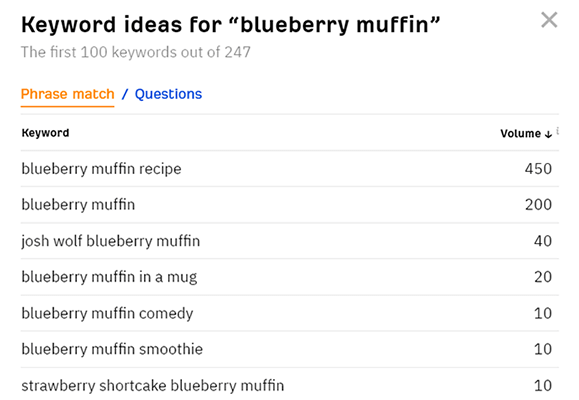
It spits out keyword suggestions and shares an estimated number of monthly searches for each.
You can even switch over to the Questions tab to find keyword suggestions that are written as questions.
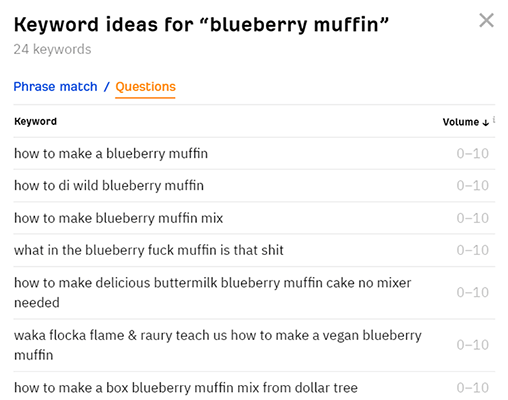
Quick note: Be careful with Ahrefs. Their pricing is usage based and they’ll automatically bump you up to a higher plan if you use up your allowance.
Tool #4: Google Trends
Google Trends is one of the best free keyword research tools on the web, and because it’s owned by Google who also own YouTube, it collects metrics for the video platform.
To use the tool, simply enter your target keyword or video topic into the search bar, change the source to YouTube Search, and change the duration to Past 12 Months or Past 5 years.

You should also change the target location to the region you want to target with your videos.
The tool will output the popularity of your keyword on YouTube over time.
The Past 12 Months view allows you to see how popular your target keyword has been over the last year while the Past 5 Years view allows you to view the keyword’s overall popularity on YouTube and how consistent or inconsistent it has been.
Tool #5: General Keyword Research Tool
Do you already use a keyword research tool? Chances are you use a tool like this to look up keywords that may be popular on YouTube.
Keyword research tools are designed to output data that represents how popular a keyword is on Google.
Even so, if a keyword is popular on Google, it’s a pretty safe best bet that it’s popular on YouTube as well.
You can even use these tools to find new video ideas.
Semrush, KWFinder and SE Ranking are all great keyword research tools.
2. Optimize your YouTube video titles and descriptions
It’s not enough to know what keyword to target. You also need to know how to properly use that keyword.
When it comes to YouTube SEO, the best places to use your target keyword are in your video’s title and description.
For titles, try to put your keyword as close to the front as possible while also choosing a shorter title overall. Some viewers browse YouTube primarily in portrait mode on their phones, which means longer titles will be cut off.
Here are a few examples using the keyword “blueberry muffins recipe”:
- Blueberry Muffins Recipe
- Easy Blueberry Muffins Recipe
- The Best Blueberry Muffins Recipe
- Quick and Easy Blueberry Muffins Recipe
Optimizing your YouTube video’s description
In the blogging world, we use keywords, related keywords, and relevant internal and external links to help search engines like Google identify what our articles are about. This helps them rank these pages for the correct keywords.
YouTube SEO is no different.
When you optimize your video description, you help YouTube and Google determine what your video is about. This makes ranking videos easier for these algorithms.
YouTube gives you 5,000 characters to work with for descriptions, which is around 800 words.
You can use every character if you need to, but to make things easier on yourself, try to stick to a few simple rules:
- Write at least 300 words per YouTube video description.
- Include your target keyword two to five times.
- Use your target keyword in the first 25 words of your description.
- Make sure your YouTube video descriptions accurately depict what your videos are about.
Here’s an example:
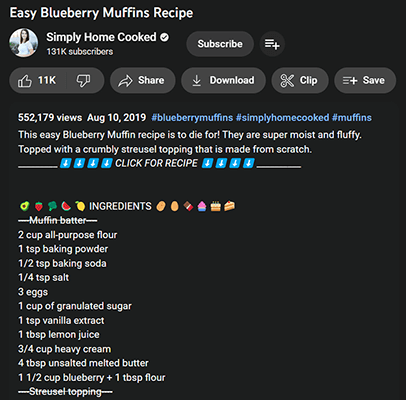
And one more for good measure:
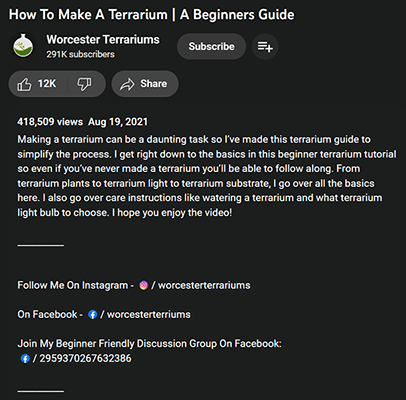
3. Improve your YouTube thumbnails
We discussed how important click-through rate and views are for YouTube SEO. One of the best ways to increase both is to use better, more captivating thumbnails for your videos.
Most YouTube users are drawn to thumbnails, much more than they are to video titles.
When you create thumbnails for your videos, follow one simple rule above all else: make sure the thumbnail, like your title and description, accurately depict what your video is about.
Click bait may increase your click-through rate and total view count, but it’ll only lead to low watch times and subscriber growth.
To achieve the same results, make more interesting content so that your thumbnails, in turn, are also more interesting.
Other than that, here are a few more tips on creating better thumbnails. You don’t need to use all of them, but they should give you a few ideas:
- Check out your competitors’ thumbnails to see what’s working for them.
- Include your video’s subject.
- Include a still of a facial expression from the video.
- Take a well-shot photograph of your subject, and use that as the thumbnail. This works especially well for certain niches and video styles, such as the food niche or tutorials.
- Add strong yet catchy phrases.
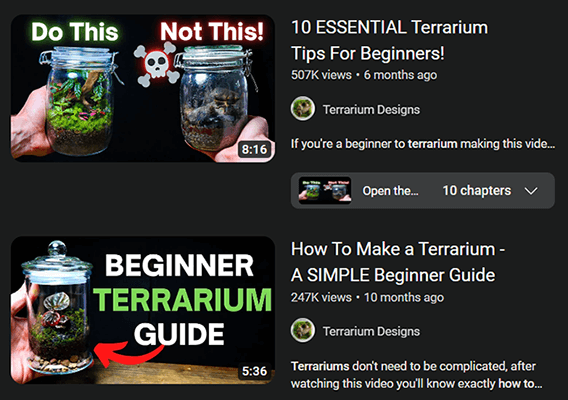
4. Select the right categories
If there’s one thing you should take away from this article, it’s this: YouTube SEO is all about optimizing your videos in ways that accurately reflect what your video’s content is about.
If your video is about a blueberry muffin recipe, you’re more likely to rank for that keyword if your title includes the phrase “blueberry muffin recipe” instead of “the barbie movie” or whatever else may be trending.
The category you choose for your video is just as important.
Here’s how to change a YouTube video category:
- View your channel content.
- Click on the thumbnail of the video you want to change the category of.
- Under the Details tab, click Show More.
- Find the Category section.
- Choose a different category from the dropdown menu.
- Save your changes.
YouTube has just over 15 categories to choose from, which isn’t much, so it can be difficult to pick one that accurately represents where viewers can find your content.
For our “blueberry muffin recipe” example, YouTube doesn’t have a food category, so we’re best off choosing the How To & Style category.
5. Publish longer videos to improve watch time
Because it’s an important YouTube ranking factor, watch time is something you need to pay attention to and work on improving, especially if you’re still under the 3,000-hour requirement to become a YouTube partner.
If you’re already receiving a decent number of views for your channel size and a good portion of your viewers watch the entire portion of each video you publish, your best choice of action is to simply publish longer videos.
It’s simple math: the longer your videos, the more watch time you’ll accrue from each upload.
Alternatively, you can stick to your current video length but upload more videos, so long as you can maintain the same level of quality.
If your viewers aren’t sticking around long enough to watch your videos in full and many of them aren’t subscribing, consider coming up with a few ways to make your content more engaging.
6. Use a more engaging storytelling method
Let’s say you are struggling to keep viewers engaged throughout the duration of your videos. How do you keep them hooked?
Storytelling!
Yes, a great YouTube video starts with a good idea, decent camera work and editing, and amazon audio quality, but what actually sets apart good content from the rest? The story being told throughout the video.
Give these storytelling methods a try in your next few videos:
Suspense or mystery
This type of video has a clear objective, but obstacles make it difficult or unpredictable to complete.
Examples include ThreadBanger’s Man vs Pin and Corinne vs Cooking series, which are unique takes on the DIY and cooking niches of YouTube.
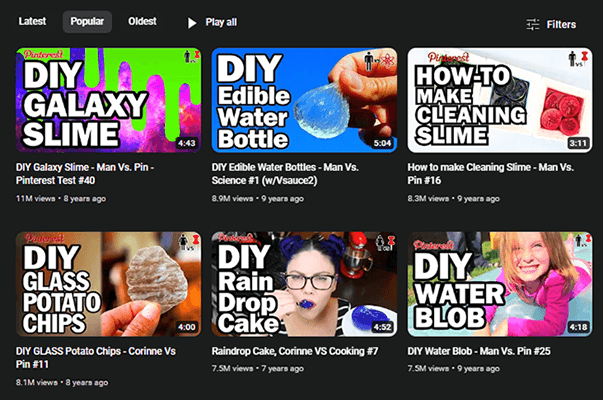
Classic story arc
A vast number of movies, tv show episodes, books and even story-driven video games have a start, middle and end.
The start introduces the story. The middle is where the majority of the plot takes place. The end resolves everything.
YouTube videos, even ones with short runtimes, can follow a similar story structure.
An example of a video that uses this type of arc is Donna’s video essay (and most of her other video essays) comparing the male and female gazes.
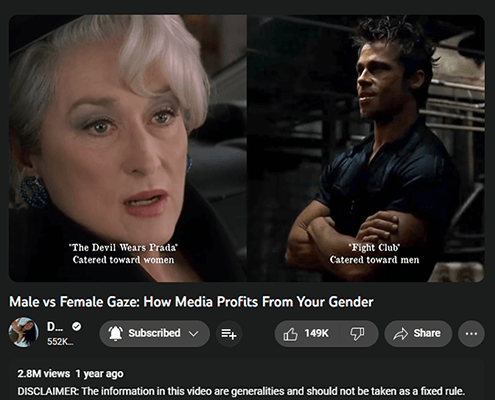
Take your viewers on a journey
If your video topic has a clear before and after effect, your storytelling method should lead viewers on a journey that brings them from the before stage and takes them to the final “after” product while showing the entire process along the way.
An example of this is Dr. Plant’s terrarium videos.
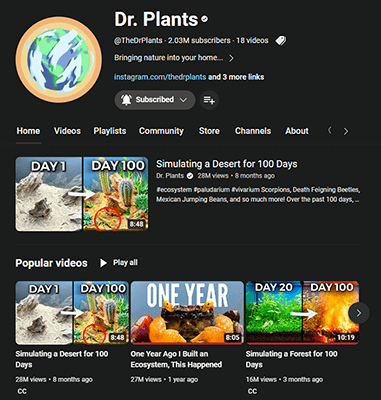
7. Add timestamps to improve watch time
On YouTube, you can add chapters to videos or timestamps to your video descriptions to help viewers find the content they’re looking for.
This is especially helpful for longer videos. It’s similar to the way we break down different sections of a blog post with headings.
It may seem counterintuitive to give viewers an easy way to skip ahead in your videos.
However, if your videos aren’t engaging enough and viewers aren’t getting what they need from the get go, you’re going to lose a lot of potential watch time, anyway.
Doing this may even reveal how little structure your videos have.
8. Use YouTube’s internal linking system to promote your videos
YouTube places related videos of yours in the sidebar of the page viewers visit to watch your video.
However, this part of YouTube is also bloated with videos that are relevant to your viewer’s watch history. This means it’s different for each viewer.
Instead, use YouTube’s info card feature to add quick links that lead to other videos on your channel. This is a great way to promote videos within other videos.
You’ll have higher click-through rates if you recommend videos that are closely related to the original video’s topic.
The links are timed, so you can set it up with a spoken call to action in the middle of your video.
9. Use the right hashtags to boost visibility
Like other social media platforms, YouTube has a hashtag system that allows users to find videos related to a specific topic.
To use a hashtag, add it to your description or video title. When you add at least three hashtags to your description, the first three will appear below your title.
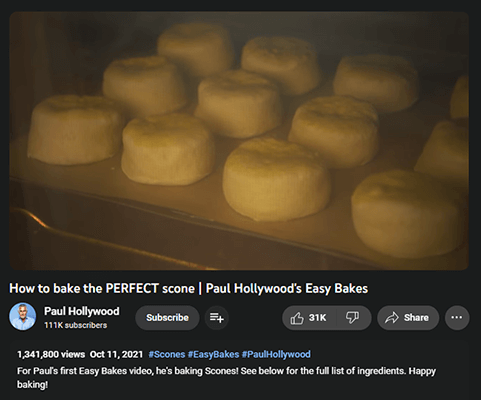
Viewers can click on these hashtags to find other videos that use them.
Follow these tips when applying hashtags to your video:
- Use highly relevant hashtags, such as #baking for our blueberry muffins recipe idea.
- Use at least three hashtags per video but no more than five.
- View your competitors’ videos to see what hashtags they use.
- Create a branded hashtag to allow viewers to find other videos you’ve created quite easily, especially if you create different series on your channel.
10. Improve the accessibility of your content with closed captions and subtitles
When search engines crawl YouTube videos, they do refer to text-based content in order to better understand what your content is about.
This includes subtitles and closed captions.
YouTube can generate these for you automatically, but you should try to add more relevant subtitles and closed captions to your videos to improve the viewing experience for hard-of-hearing individuals.
Subtitles also give you another chance to use your keyword.
YouTube channels have a role called Subtitle Editor, which allows you to assign enough permission to grant someone access to your subtitles but not the rest of your channel.
You can also upload subtitle and closed caption files to videos, which allows you to assign subtitle duties to third parties without giving them the Subtitle Editor role.
11. Make serialized content you can put into a playlist
Playlists help you rack up views on YouTube, which are an important component of YouTube SEO.
This is because playlists are designed to play automatically.
Furthermore, when viewers enjoy one form of content, they want to see more of that format on your channel. Playlists give them an easy way to do that.
ThreadBanger’s Man vs Pin and Corinne vs Cooking videos are great examples of serialized content in which the videos use the same format but do not relate to one another.
Smosh and the company’s sister channels are another great example of a YouTube media company who relies on multiple series: Try Not to Laugh, Eat it or Yeet it, Board AF, The Challenge Pit, Reddit Stories and more.
12. Give your viewers a reason to engage
Comments and likes do have an impact on YouTube SEO.
For this reason, you should add reasons for viewers to engage in your YouTube content.
Ask viewers to “hit that like button if they like the video.”
You can also encourage them to leave comments by:
- Asking them questions.
- Challenging them with secret words. For example, at the five-minute mark, you could say something along the lines of “Comment “I like blueberries” if you made it this far in the video.”
- Be vulnerable, and share your struggles and the negative sides of the video making process. Viewers will empathize and share their own struggles in the comments.
13. Ask viewers to subscribe
Subscriber growth is another YouTube SEO ranking factor.
When you ask viewers to like the video, you should also ask them to “subscribe to the channel to receive more videos like this in your feed.”
Also, ask them to “hit the bell to turn on notifications.” This makes it so they receive phone notifications whenever you upload, so long as they have the YouTube app installed.
14. Promote your videos outside of YouTube
Like we said, YouTube SEO work involves receiving more views on each of your videos.
This is an indication, to YouTube and Google’s algorithms alike, that viewers like your content and that your keywords accurately depict what your content is about.
One way to receive more views on YouTube is to promote your videos outside of the platform.
If you have a blog, start there. Create optimized blog post versions of your videos, and embed your videos at the top of them.
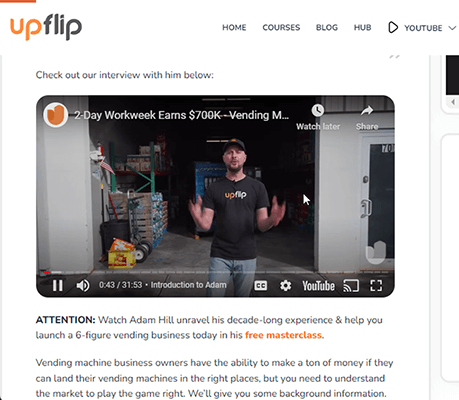
You can also turn portions or condensed versions of your videos into TikToks and Instagram Reels.
15. Publish videos consistently to grow your audience
Your upload schedule should be an important part of your YouTube SEO strategy.
When viewers consider subscribing to YouTube channels, they consider how often a channel uploads videos like the one they recently watched.
If you want to meet their expectations, you need to publish videos consistently.
Follow this rule when you consider how often to publish: only publish a video if it meets the same level of quality viewers like and expect from your previous videos.
This means you should only increase your video output if you can maintain the same level of quality as your previous videos.
If not, pick a day of the week or times of month, and always upload on those days so viewers know when to expect your next video.
Before she retired, prolific YouTuber Jenna Marbles uploaded videos every Wednesday for a solid 10 years or so.
16. Consider using a YouTube SEO tool
While we gave warnings on the permissions they require earlier in the article, it’s undeniable how much YouTube SEO tools like vidIQ and TubeBuddy can help.
vidIQ is a great keyword and overall YouTube SEO tool.
It has a “scorecard” feature, which gives your video a score out of 100 based on its performance beyond YouTube SEO.
It contains metrics like total number of views, views per hour, subs driven, percentage of subs who’ve watched the video, average watch time, like ratio, a separate YouTube SEO score and more.
The tool also lets you audit your entire channel and research competitors.
TubeBuddy has similar tools and also includes features like auto translations, A/B testing, a suggestion tool for YouTube Shorts, promotion tools and more.
Final thoughts
YouTube SEO can be a hard strategy to conquer when you’re already knee deep in video shoots and editing YouTube video file after video file.
However, by making a few simple tweaks to your titles, descriptions and content, you can really do a lot to improve the way YouTube ranks your videos.
These are the most important pillars of YouTube SEO:
- Choose the right target keyword, and insert it into your title and description.
- Increase your views by coming up with better content ideas and improving your titles and thumbnails.
- Increase watch time by using better storytelling methods and making your content more engaging.
Focusing on these three aspects of YouTube SEO will do a lot to improve your channel’s performance in the long run.
While you’re here, be sure to check out our post on how to promote your YouTube channel.
