Woorise Review 2024: The Complete Lead Generation Solution?

Welcome to our Woorise review.
Woorise is an all-in-one lead generation tool that enables you to design and run interactive marketing campaigns from a single space.
The platform offers a form and campaign builder, customizable templates, a bio link tool, and checkout and payment functionalities.
The key question: is it the best option for you?
By the end of this review, you’ll know the answer, including whether it suits your specific needs.
We’ll explore Woorise’s capabilities, detail the plans available, and discuss what we think are the software’s key pros and cons.
Let’s begin.
What is Woorise?
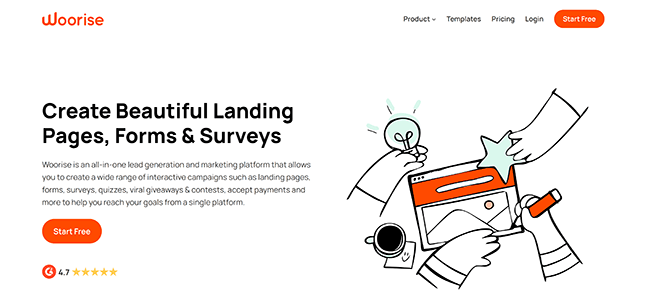
Woorise is a marketing platform that helps small businesses generate leads, grow their social media presence, and increase their revenue.
Woorise is primarily used to create and manage viral giveaways and contests. You can also use it to design quizzes, forms, surveys, polls, checkout, and landing pages.
But is it the best tool for your business?
Continue reading for our full review. I’ll discuss the pros and cons and a few Woorise alternatives too.
What features does Woorise offer?
Woorise is a powerful tool that enables you to drive user engagement by proactively creating content. The key features worth knowing about include:
- Sites
- Customizable templates
- Campaign and form builder
- Sharing options
- Entry management
- Reporting functionality
- Integrations
We’ll explore these features and give you a first-hand look at the tool.
Please note: Some of Woorise’s features are only available in specific pricing plans.
Sites
First, you must set up your Woorise “site” to access and run unlimited campaigns. A site is an individual workspace that stores your data.
Woorise gives you the option to add multiple sites, and it’s great if you need to juggle various campaigns, clients, and team members while keeping the information for each private.
To begin, fill in the details below and click the Create site button to finish the step:
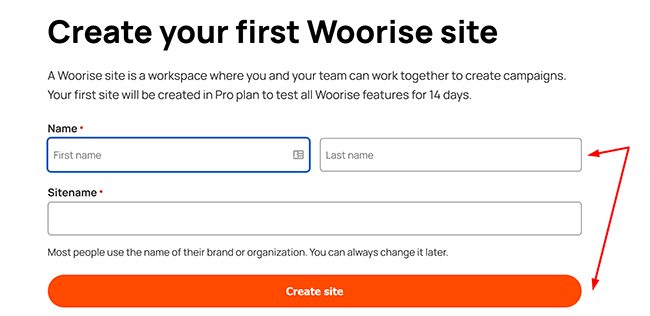
You’ll then need to add your site title, currency, and timezone. Upon successfully creating your site, your screen should look like this:
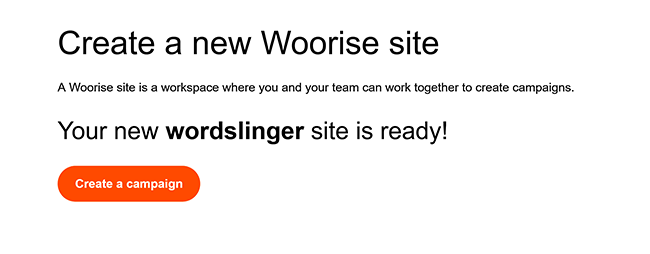
The Grow plan allows you to add new users and assign roles. Simply click the kebab menu (the three vertical dots) and then click Users, like so:
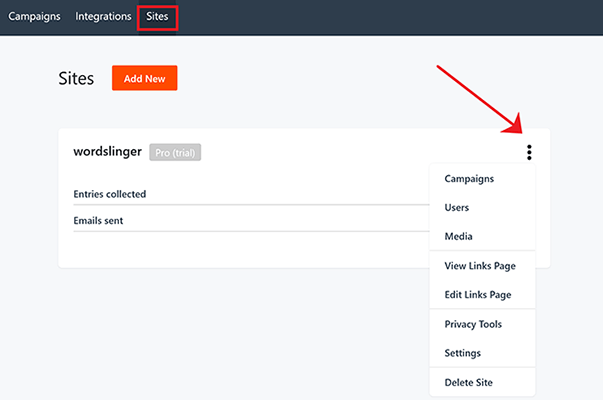
You can change existing user roles to either admin or manager from the drop-down box:
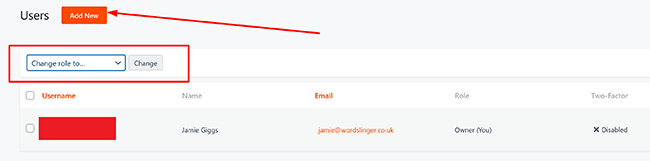
Next, click Add New User, and it’ll redirect you to a page where you can add their name, email, and choose their role:
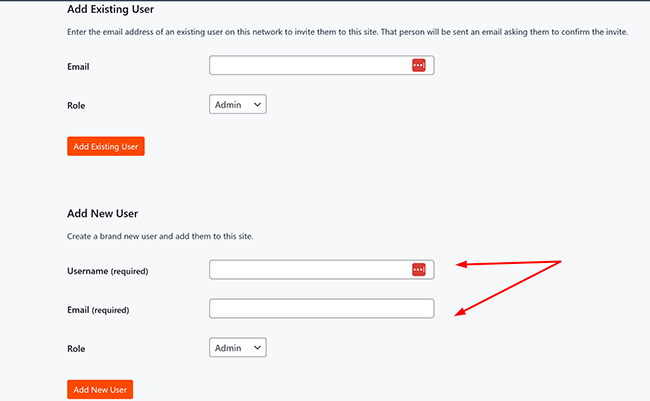
Woorise offers plenty of customization options, too, such as removing the Woorise branding, setting a different language (per campaign), and uploading your brand favicon. You can do so by accessing your site’s Settings in the kebab menu and clicking on the Branding tab.
To remove the Woorise badge, click the toggle. Underneath, you can customize your brand name and favicon. Once done, click Save Settings:
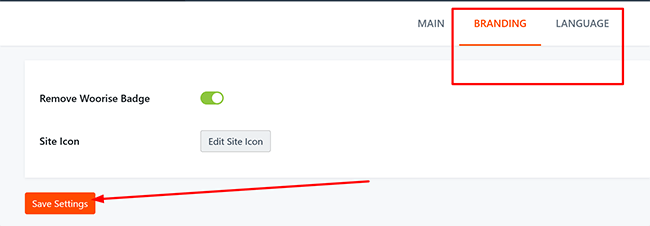
Click the Language tab and scroll down to Campaign Level Language. Click the toggle and then Save Settings:
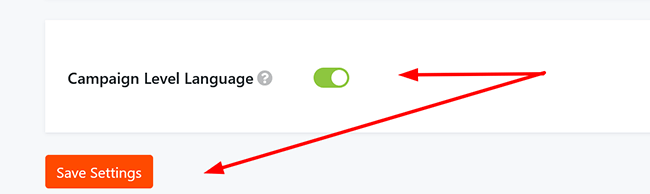
This allows you to alter the language of each campaign in the editor.
Customizable templates
Woorise offers a range of customizable templates for you to play around and you can start generating leads in a few clicks.
To begin, click Campaign on the top right menu and then Add New:
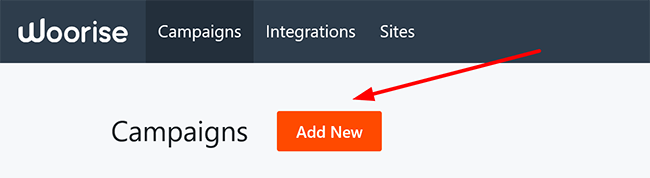
Woorise’s template library offers (depending on your plan) an impressive lineup of promotional types and campaign categories, such as Lead Pages, Forms, Surveys, Quizzes, Polls, Giveaways, Checkouts, Links, and Seasonal landing pages:
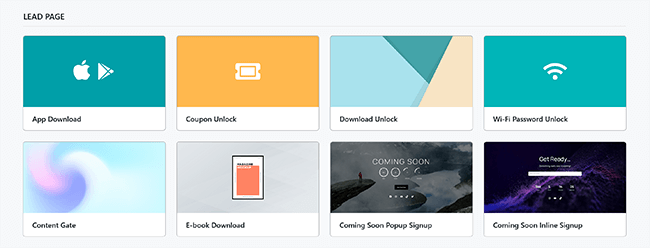
You can opt to view all, pick featured, or filter from a specific group. All templates can be previewed in desktop or mobile mode and are fully customizable.
For example, the gated landing page template works by asking users to follow social media channels and uses email capture in exchange for a video or ebook:
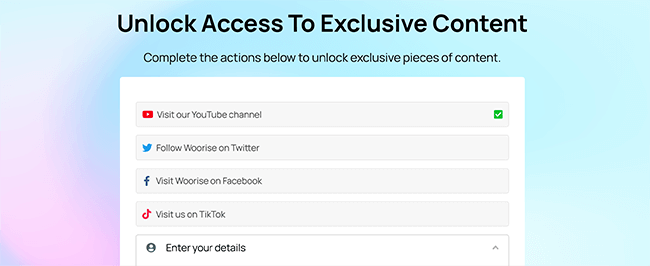
Woorise offers personality, email marketing, geography, product recommendation, and trivia quizzes for those interested in creating engaging content, all of which are excellent for sharing across social media platforms:
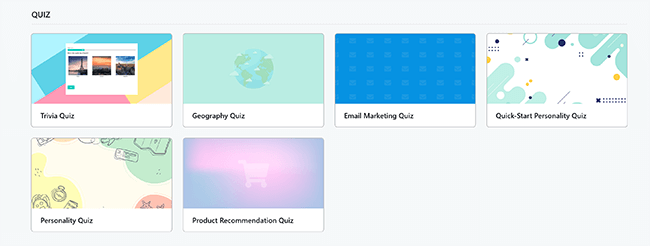
You can use the quizzes to receive target audience feedback, recommend products based on their answers, and encourage customers to sign-up for your mailing list.
You can also retrofit the quizzes as educational resources. The progression bar or grading format encourages users to complete the task:
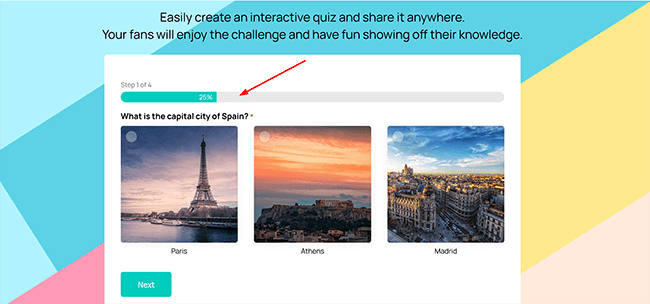
The most extensive section is Woorise’s Giveaways which includes Contests.
Underneath are social contest templates that prompt users to actively participate through social media, such as watching a video, posting a comment, or following your brand as a requirement to enter the contest:
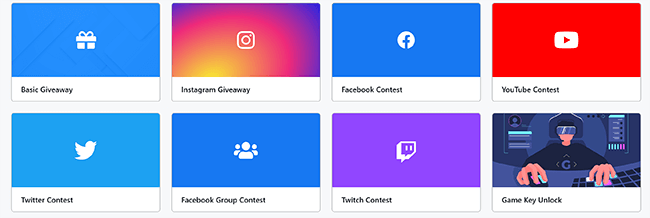
There’s even a Game Key Unlock template for gaming vloggers and indie game developers—another way to promote a game on Steam or a brand in general.
Woorise offers photo voting contest templates that provide clever and enjoyable ways to collect user-generated content. The content can further promote your product or brand, especially if it’s linked to one of the themes:
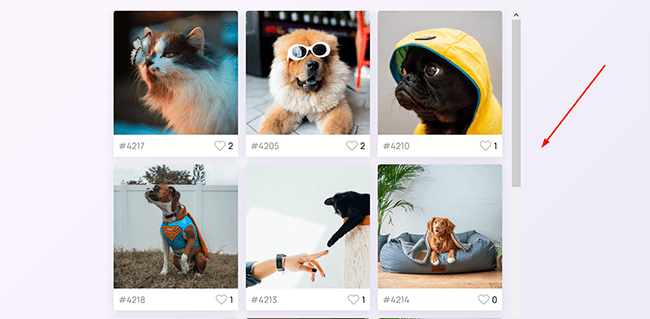
Here’s a closer look at some of the templates, including the secret codes, daily giveaways, and instant win contests:
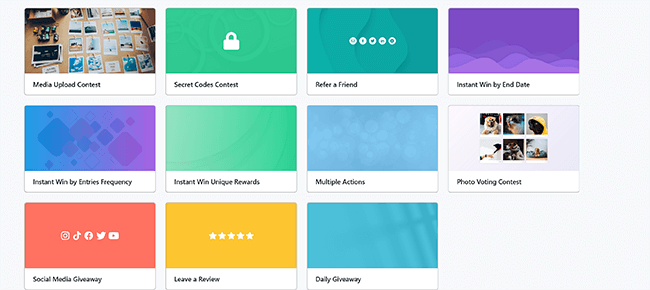
Contests such as Refer a Friend offer users a higher probability of winning–they gain entries upon virally sharing the competition with others. It’s a powerful method to have in your marketing strategy.
We’ll take a look at some of the other templates in the campaign and form builder section.
Campaign and form builder
Woorise offers a comprehensive campaign and form builder to up your game.
After selecting a template, click Preview and then click the Use this template button to edit it:
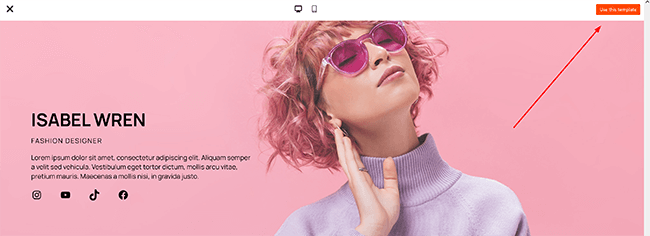
Alternatively, Woorise allows you to start from scratch.
Next, open the campaign builder, and you’ll see a navigation menu that offers three options:

For those familiar with WordPress’s block editor, Woorise uses a virtually identical version.
On the left-hand side, you can add blocks by clicking the + icon; this adds individual elements. The editor autosaves (you can still click Save draft), and you can click the redo button to tweak any changes:
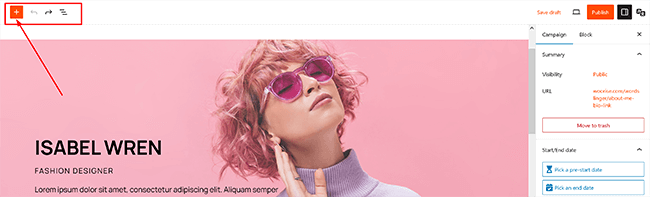
On the Text, Media, Design, Widgets, and Embeds panel, you’ll find everything from headers to advanced options like a countdown timer, entry counter, social icons, a form builder, as well as specific content embeds, including Kickstarter and TikTok:
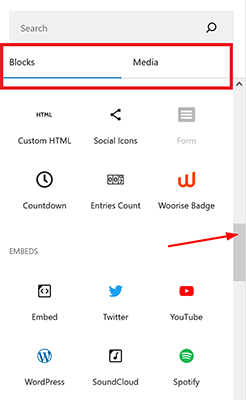
Woorise offers over 30 embed options; WordPress posts, SoundCloud, and Spotify are all available.
By clicking the Media tab, you can use media and images from your computer or pick free stock images from the Openverse search bar:
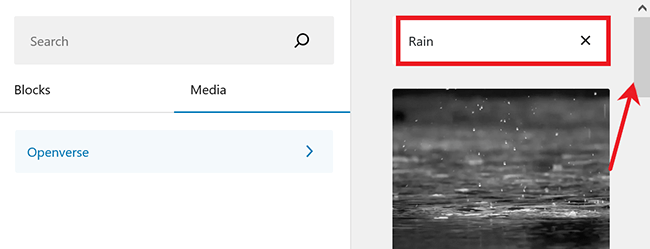
The customization panel on the right-hand side automatically changes based on the element you click on. For example, if you click the cover image, the panel changes from Campaign to Block:
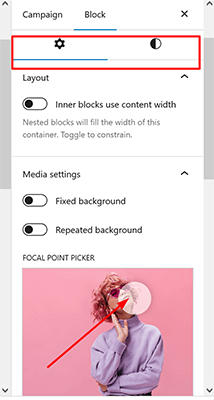
Here, you can alter the image’s focal point and access the Advanced Settings.
In the Styles tab, you can choose from parameters such as Overlay Opacity, the Duotone filter, and Typography settings:
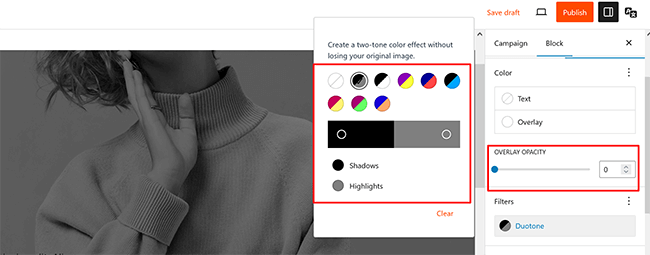
You can also add a form to the link-in bio template; I used the contest template below to explore the form builder:
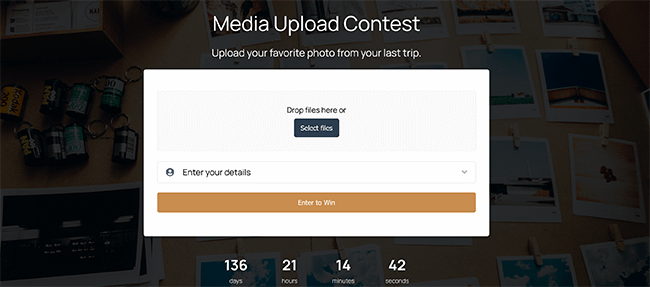
Click Form on the top navigation menu to edit the template in the form builder. Alternatively, you can access it from Preview mode (next to Publish) in the editor. From there, click Edit Form like so:
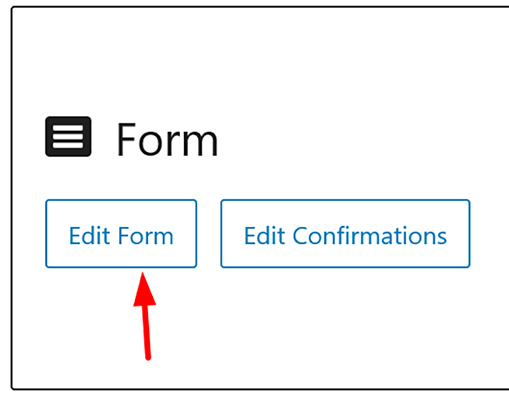
You simply drag the fields (it’s a drag-and-drop interface) you want to add from the right-hand side. Woorise categories include Standard, Advanced, Pricing, and Action Fields:
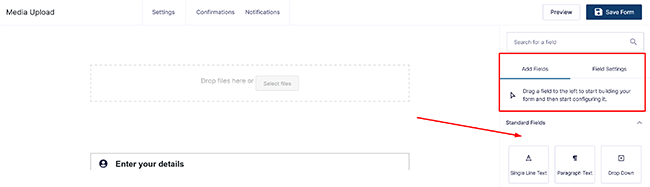
Standard provides single-line text, multipage forms, and radio buttons. Advanced fields feature phone, website, address, multi-select, and file upload functionality.
For marketing campaigns featuring orders and checkout services, there are also pricing choices available:
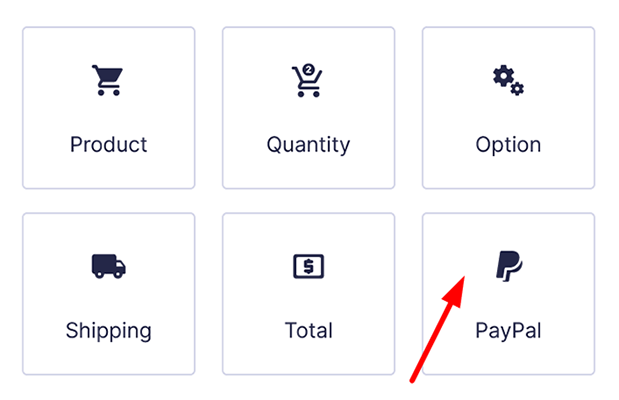
Lastly, Action fields cover user actions, for example, an Instagram visit. You can create custom actions as well.
If you click Setting, Confirmation, or Notification, each directs you to the same place, and to go back, you’ll have to click Form. This could be a bit clearer:
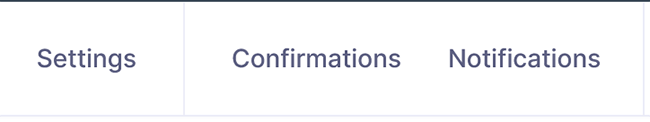
That said, once there, you’ll be able to access a wealth of customization choices for your campaign:
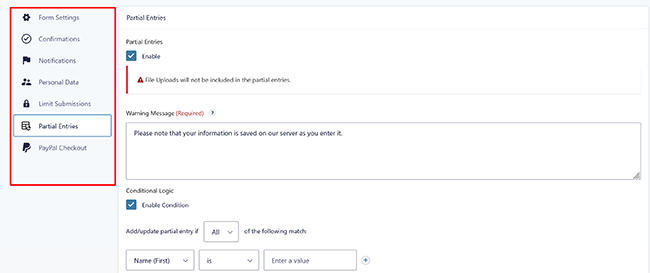
Woorise lets you enable partial entries, you can tweak confirmation messages, and can set up automated email notifications using conditional logic. Click Save Form to finish.
I found the form builder and editor both take some time to get familiar with. If you don’t mind experimenting, the choice of customizations far outweighs the negatives.
To finalize your campaign, head over to the Create tab. To double-check it, click the preview button above the customization sidebar. You can view how it looks via tablet or mobile:
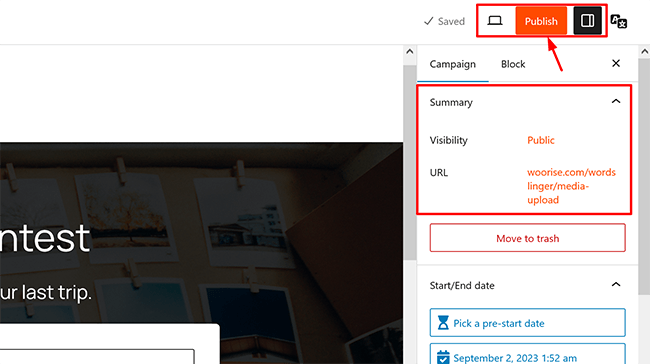
It’s worth mentioning that you can additionally set the dates, change the page URL, and opt to reward users for sharing your campaign.
Once you’ve hit the Publish button, your Woorise subdomain is active.
Sharing options
You can share your campaigns using a referral link across email, Pinterest, Facebook Messenger, Facebook itself, LinkedIn, Twitter, and WhatsApp:
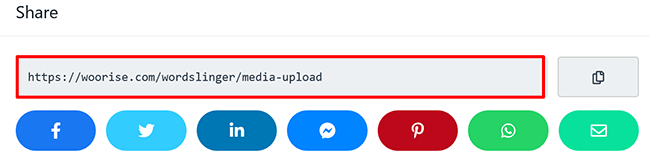
You can access the Share tab on the top navigation bar like so:

It’s easy to send a campaign via WhatsApp. Simply click the button and scan the QR code:
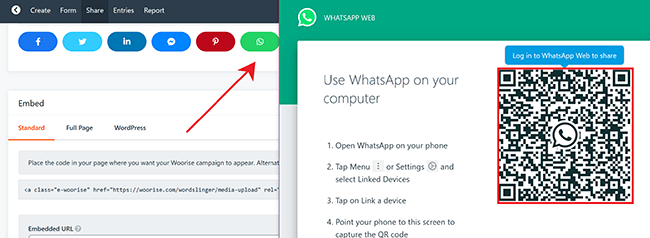
Alternatively, you publish the campaign by pasting the code into an existing page or a completely blank one:
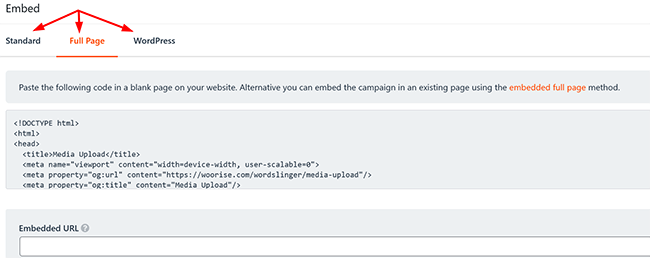
For extra peace of mind, Woorise provides a plugin for WordPress users.
Entry management
You can monitor each campaign’s status from the Campaign dashboard. As I’ve recently published the media upload contest, there are zero listed entries:
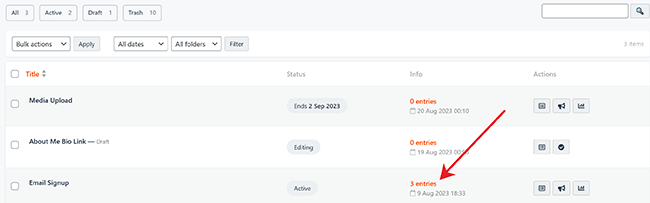
If you click on the email signup, it lists the participant’s details:

For giveaways, you can select winners by clicking Actions in the top-right corner:42

Then, click Pick Winners to either manually choose a winner or use Woorise’s handy randomizer:
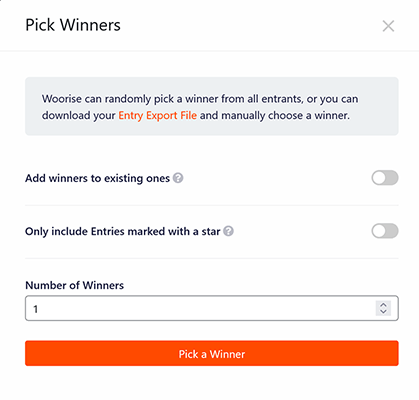
Woorise allows you to import and export entries as CSV files. This feature is only available on the Pro plan.
Reporting functionality
Woorise enables you to track each campaign’s performance and use real-time analytics on all paid plans. To view your report, click the Report navigational tab or click the graph icon in the Campaigns section:
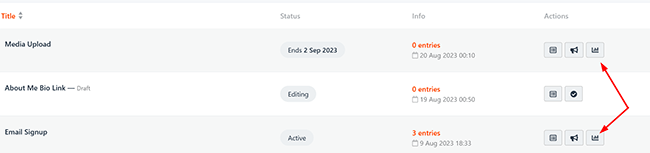
Here, you’ll see the conversion rate, entries, and views from a chosen period in the top right dropdown. You can view specific dates in the calendar:
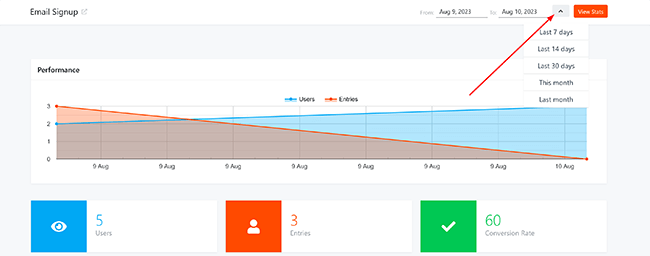
Underneath, Woorise provides a breakdown of user locations on a map, including the Top Countries, Cities, Devices, Channels, and Sources:
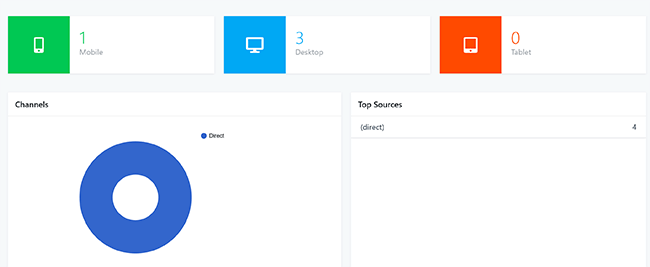
The data allows you to see which devices, social media platforms, and user journeys your participants have taken–great for reviewing your social media and lead generation strategies as well as boosting your conversions.
Integrations
Woorise offers 32 direct integrations, including Google Analytics, Facebook Pixel, 2Checkout, PayPal, Mailchimp, HubSpot, and AWeber.
You can easily activate the integrations from one page, each with a description of how the app works within the Woorise platform. You can view how many you’ve set up at the top and their individual status:
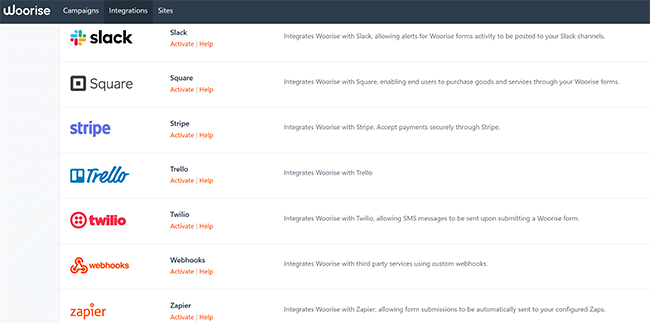
Woorise’s integrations fall into six categories: analytics, collaboration, customer support, email marketing, marketing automation, and payment functionalities.
How much does Woorise cost?
Woorise offers three main tiers: Basic, Grow, and Pro. Naturally, each plan includes differing features, benefits, and usage limits.
Let’s take a closer look at each of them.
The Basic plan starts at $29 per month (on the monthly payment model) or $23 per month on the annual subscription. It comes with all of the features in the free plan, including:
- 2000 entries per month
- No Woorise branding
- Email chat support
- Real-time analytics
- Instant win
- Multi-page forms
- Country restriction
- Advanced fields
- Limit submission rules based on the number of entries, actions, or fields
The Grow plan starts at $49 per month (on the monthly payment model) or $39 per month on the annual subscription. It comes with all of the features in the Free and Basic plans, including:
- Verifies code unlock for a single line of code or a CSV of codes used for vouchers and receipts
- Access to polls, quizzes, and surveys
- 5000 entries per month
- Accepts payments and subscriptions
- Five team members
- Email notifications
- Integrations
The Pro plan starts at $99 per month (on the monthly payment model) or $79 per month on the annual subscription. It comes with all of the features in the previous plans, including:
- File uploads, including PDFs, videos, and images on any device
- The ability to import and export both entries and forms
- Allows users to save and continue their forms for later
- 20,000 entries per month
- Collect partial entry data in real-time
- 10 team members
- Photo voting contests you can use for a social media campaign
- Advanced calculations
- Custom domains
- CSS customization
Woorise offers a free 14-day trial for the Pro plan. No card details are required.
Woorise pros and cons
Woorise is a top recommendation when it comes to lead generation, but it has its weaknesses. Here’s a brief round-up of what we thought were the biggest pros and cons.
Woorise pros
- Template library. Excellent versatility on offer. It includes templates for polls, surveys, forms, bio links, landing pages, quizzes, giveaways, contests, and order and payment pages.
- Unlimited campaigns. Create as many projects in the editor as you want.
- Affordable plans. Great value for money here with the sheer amount of functions and tools.
- Real-time analytics. You can pinpoint the devices, locations, and measure how your target audience engages with each campaign. It includes conversion rates and other valuable metrics.
- Multiple design formats. A wide array of tools and styles, including popups, animated forms, video backgrounds, multi-page forms, and landing pages. There’s even the option to design campaigns from scratch and use custom CSS.
- Entry management. A straightforward way to organize your campaigns and view participants’ information and entries. Choose to randomize or individually select winners to streamline the process.
- Customer support. Email ticket support is available on all plans, including the freemium plan. Paid plans can access chat support too. During my time with the platform, I used ticket support and received a decent response to my query the following day.
Woorise cons
- Entry restrictions. All plans are limited to a set number. Quite an additional cost.
- No video resources. I felt the platform was lacking in video tutorials and walkthroughs. That said, there is a dedicated help center, and guides are available.
- Steep learning curve for beginners. The block editor and form builder will take some time to learn for those unfamiliar with WordPress. However, after a few hours, you’ll feel more confident.
Woorise alternatives
Need to look at some alternatives? Check out these other tools before we head to our Woorise review conclusion:
- Outgrow | Our review — A marketing solution that enables you to create quizzes, assessments, calculators with complicated formulas, chatbots, and surveys.
- ShortStack — This contest platform is a solid choice for teams and agencies needing a comprehensive feature set.
- SweepWidget | Our review — Our number one giveaway tool supports over 90 entry methods and 30 social media platforms.
Final thoughts on Woorise
That concludes our Woorise review.
Overall, Woorise is one of our top recommendations for lead generation. It shines in the categories of quiz makers and giveaway tools but also offers impressive functionality elsewhere.
We particularly like the unlimited campaigns, WordPress plugin, and the variety of different content types that you can easily tweak within the editor.
Overall, it offers excellent value for money for small business owners in a single app. We strongly recommend you give the free 14-day trial a go too. Or check out their free plan.
Disclosure: Our content is reader-supported. If you click on certain links we may make a commission.
