12 Best Online Quiz Maker Tools (2024 Comparison)

What’s the best online quiz making tool on the market?
We wanted to find out, so we tried and tested all the leading online quiz makers to see what they had to offer.
Below, you’ll find an in-depth review of our top 12 picks. We’ll share what we liked and didn’t like about each of them, outline their key features, explain how they work, and discuss everything else you need to know.
The best online quiz software – comparison
TL;DR:
- Woorise – Best for most users. A powerful lead generation platform with built-in quiz maker functionality. Create personality quizzes, trivia quizzes, and more. You can also run contests, polls, and more.
- Outgrow – Powerful quiz builder for those who need a solution that supports other types of interactive content. You can create calculators, giveaways, chatbots, and more.
- Interact – Dedicated quiz-making app that’s well suited to marketers. Good selection of built-in templates. Not as affordable as other tools.
#1 – Woorise
Woorise is the best online quiz maker for most users, particularly if your goal is to generate leads. We love how easy it is to use.
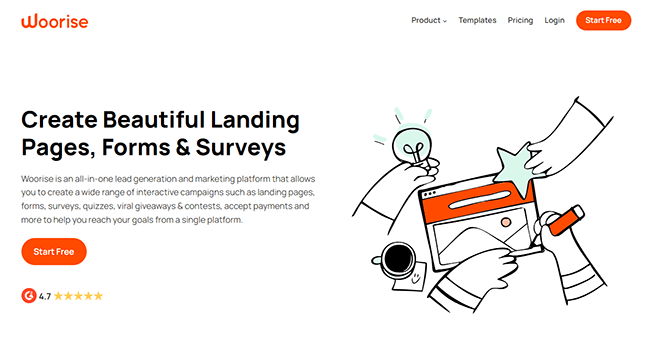
To create your first quiz, you just sign up and click Add New Campaign. You’ll then be brought to the template library, where you’ll find dozens of fully customizable, pre-built, campaign-specific landing pages.
There are six pre-built quiz templates including a trivia quiz, geography quiz, personality quiz, etc.
I particularly like the product recommendation quiz template—it’s great for ecommerce sites. You ask a series of questions and recommend a suitable product based on the user’s answers. Not only does this help generate leads, but also boosts conversions and delivers a more engaging, personalized shopping experience.
All quiz templates can be fully customized in a simple drag-and-drop editor before publishing. The drag-and-drop editor is built on WordPress so, if you’re familiar with the WordPress page builder, you’ll find it a cinch to work with.
Aside from quizzes, you can also use Woorise to build and manage other types of lead generation campaigns including viral giveaways, surveys, forms, and landing pages.
Key features
- Multiple supported quiz types. Create all sorts of quizzes including personality quizzes, graded quizzes, multiple-choice quizzes, and more.
- Drag-and-drop quiz maker. Start from scratch or choose a template and customize it in the drag-and-drop quiz builder.
- Send quiz results by email. Set up automated email notifications to send quiz takers their grades/results after they submit their entry
- Flexible quiz publishing. Publish your quizzes to a subdomain or on your own domain as a landing page, pop-up, email, etc.
- Other lead generation campaigns. Generate even more leads with giveaways, contests, polls, surveys, and more.
- Payments. Create checkout pages and order forms, and connect Woorise to a payment provider to accept payments.
Pros and cons
Pricing
Paid plans start from $23/month. Try for free for 14 days.
#2 – Outgrow
Outgrow is a powerful quiz maker that supports a larger variety of interactive content types. You can use it to build quizzes, as well as assessments, polls, calculators, forms/surveys, giveaways, and even chatbots.
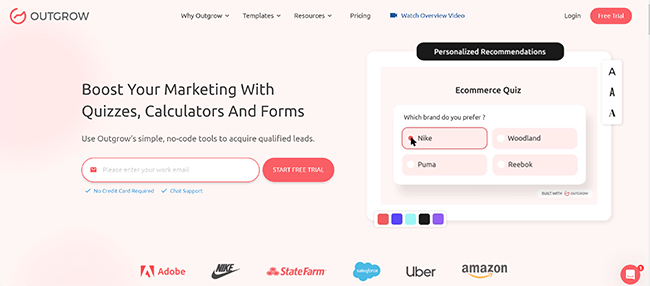
We found Outgrow a little harder to use than Woorise. However, once you get the hang of it, it’s much more advanced and flexible.
It comes with over 35 pre-built quiz templates to choose from, and they all look great. You can customize any template, or if you prefer, start from scratch in the no-code editor.
I like that you can personalize quizzes with conditional messaging and take advantage of advanced features like outcome mapping and Logic Jump to send users down different paths depending on their answers.
I also really like the social sharing feature, which you can turn on to add social media widgets to the end of your quizzes to boost their virality.
My favorite feature, though, has to be the AI quiz generator. With it, you can generate an entire quiz—complete with a welcome screen, questions/answers, outcome screen, etc.—from scratch in under a minute. All you have to do is answer some questions about your industry, target audience, goals, keywords, etc. and Outgrow’s AI will do the rest.
Key features
- Drag-and-drop quiz builder. Make interactive quizzes as well as things like giveaways, forms, calculators, polls, and chatbots in an intuitive drag-and-drop editor.
- Quiz templates. Templates for different types of quizzes like trivia quizzes, Kahoot game-based quizzes, Buzzfeed-style quizzes, personality tests, product recommendation quizzes, and more.
- SEO features. Optimize your quizzes around target keywords to help them rank on Google.
- Advanced logic & personalization features. Conditional logic, outcome mapping, conditional CTAs and results pages, if/else and nested if statements, etc.
- AB testing. Run experiments to compare two different versions of your quizzes and use the one that performs best
- Quiz publishing. Choose how you want your quiz to appear when published (i.e. full-page, pop-up, in-chat, etc.) and easily embed it on your site.
Pros and cons
Pricing
Plans start from $22/month and save up to 44% when you pay yearly. Get started with a 7-day free trial.
#3 – Interact
Interact is one of the best online quiz maker tools for marketers. It has one of the best template libraries of any tool we’ve tried, but it’s not quite as affordable as some of its competitors.
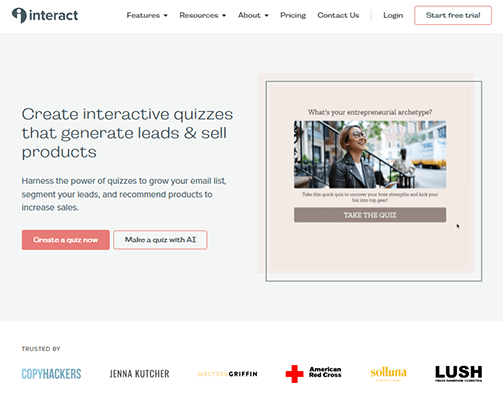
With Interact, you can choose from hundreds of fully customizable, conversion-focused quiz templates. A lot of other tools just give you a dozen or so; Interact gives you 800+ sorted by niche, and they’re all great. It’s mostly Buzzfeed-style category quizzes but there are other types too.
You can customize all templates with your own questions, answers, colors, fonts, images, logos, URLs, etc. When you’re done, publish it to a hosted Interact domain or use integrations to share it on your website.
Analytics give you an overview of how your quiz is performing, including insights into how leads answer different questions, as well as conversion rates, completions, starts, views, etc. You can also view advanced insights with aggregated audience data and drop-off graphs. Plus, use the Google Analytics integration to gather data on where your quiz takers are referred from.
You can download the emails of leads you collect through your Interact quizzes, or automatically send them to your other marketing tools via 30+ native integrations.
Key features
- Manual & AI quiz makers. Create your quiz from scratch or build one quickly with the AI-powered writing tool.
- Template library. Choose from 800+ pre-built templates and then customize them.
- Customizable results pages. Create/customize the results pages for your quizzes.
- Branching logic. Use a drag-and-drop logic builder to map out your quiz and personalize questions for each quiz taker based on their previous answers.
- GDPR compliant. The quizzes you can make with Interact are compliant with GDPR.
- Analytics. Find out how users interact with your quiz and gather useful insights to inform your strategy.
Pros and cons
Pricing
Plans start from $39/month, save up to 40% when you pay yearly. Get started with a 14-day free trial.
#4 – Thrive Quiz Builder
Thrive Quiz Builder is a good choice if you want to build your quizzes in WordPress. It’s a dedicated WordPress quiz maker plugin with some advanced features that users will appreciate.
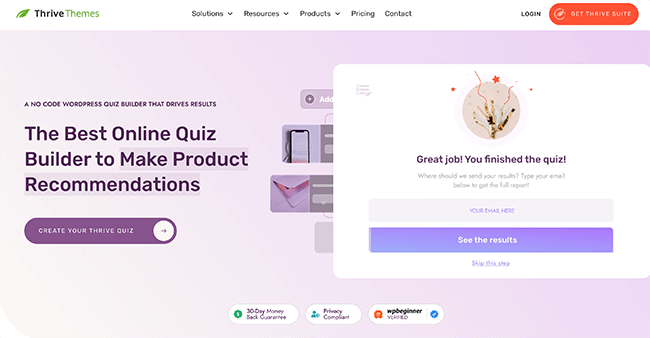
To start making quizzes with Thrive, you’ll first need to install and activate the plugin. Then, open it up in your WordPress dashboard, and either choose a template or opt to start from scratch.
From there, it’ll walk you through the process of making the quiz. It’s super easy and there’s lots of neat stuff you can do.
One cool feature that Thrive Quiz Builder comes with is Badges. You can reward them to participants who receive a certain score on your quiz, and encourage them to share them on social media to boost your quiz’s virality.
Key features
- WordPress quiz maker. Create and publish from inside your WordPress dashboard thanks to the native WP plugin.
- Goal-based quiz templates. There are three templates to choose from based on your marketing goals: List Building, Social Shares, and Gain Customer Insights.
- Evaluation options. Choose how you want the quiz to be evaluated for example, with a percentage score, numbered score, category result, etc.
- Workflow builder. Visualize how your quiz flows and how each question links together in a visual workflow builder (you can send users down different paths based on the answers they give).
- Badge creator. Create badges that people will want to share on social and distribute them as rewards for completing your quiz
Pros and cons
Pricing
Plans start from $149 billed quarterly, but you can save $300 when you pay yearly. 30-day money-back guarantee available.
#5 – Riddle
Riddle has a steep starting price, but it’s one of the only quiz makers that has no usage caps—all plans include unlimited views and leads.
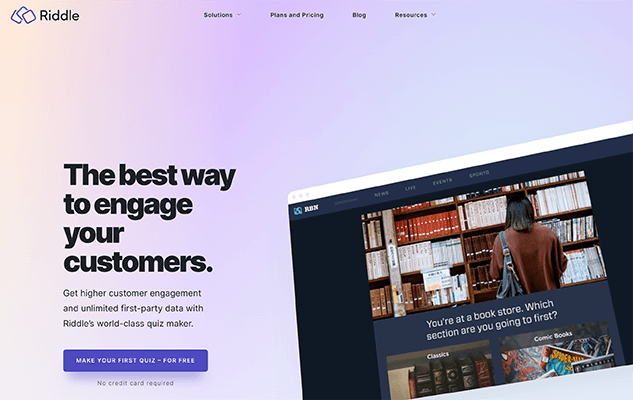
A lot of other quiz builders make you pay more for more leads. So while Riddle is expensive on the surface, it might work out to be the best value for money if you expect to generate thousands of leads every month.
Riddle lets you add more varied types of multimedia content to your quizzes than most other quiz makers too, including things like GIFs, audio files, MP4 videos, images, etc. And I like that you can add timers to your quizzes to gamify them and create that sense of jeopardy that boosts engagement.
You also have more flexibility when it comes to the design of your quiz pages. Everything is customizable in the appearance editor, and quizzes are fully white-labeled.
Key features
- Visual content creator. Create quizzes, giveaways, and more in a no-code content builder.
- Embed code. Publish your quizzes to any website by copying/pasting a code snippet, or just use the WordPress plugin
- Lead generation. Collect leads throughout your quizzes in bits or all at once.
- Integrations. Send your leads and their quiz responses to all your favorite tools with dozens of native integrations.
- Email alert. Get notified whenever a new lead completes your quiz
- Video questions. Add a video from YouTube or Vimeo to any question or answer in your quiz
- Quiz timers. Gamify your quizzes by adding a countdown timer
Pros and cons
Pricing
Plans start from $69/month, and save up to 29% with yearly billing. Get started with a 14-day free trial.
#6 – LeadQuizzes
LeadQuizzes is another one of the best tools for creating quizzes on the market. It comes with everything you need to create engaging quizzes and online tests in one place.
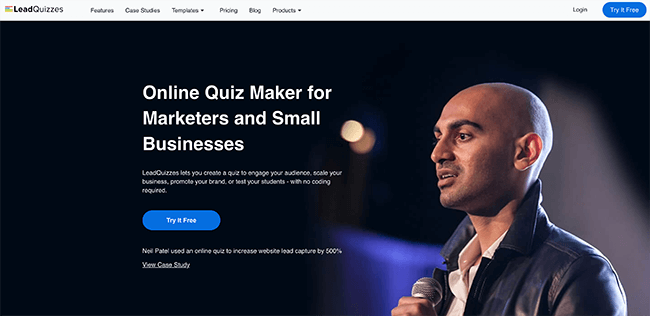
I like that with LeadQuizzes, you create and customize everything in one content builder: The start screen, quiz questions and answers, and results page. A lot of other tools make you customize each of the above separately, but I find this way a lot simpler.
You can choose between various quiz types, including personality quizzes, multiple choice, trivia, and true/false quizzes. Plus, utilize branching logic to show specific questions or results based on respondents’ answers.
Once you’ve built a quiz, you can host it on LeadQuizzes’ servers or your site. And you have full control over how/when your quiz appears when published.
LeadQuizzes offers a built-in analytics tool, but it could be better. Real-time insights track things like views, contacts, completion rates, and responses, but not much else.
Key features
- Simple quiz builder. Create and customize all your quiz pages in one simple and intuitive editor
- Template library. Choose from 75+ pre-made quiz templates to get started quickly, and then customize them in the drag-and-drop builder
- Hosted URLs. The quizzes you build with LeadPages can be hosted on LeadQuizzes’ own servers, or you can embed them on your own website.
- Customized email results. Send out quiz results by email to collect leads, and customize them for recipients.
- Analytics. View how your quizzes are performing from the analytics dashboard, or dive deeper with a breakdown of individual quiz responses
Pros and cons
Pricing
Plans start from $49/month and save up to 25% with yearly billing. Get started with a 14-day free trial.
#7 – Jotform
Jotform is marketed as a no-code form builder, but you can use it to make online quizzes too. Just use the Quiz Form feature to turn your forms into quizzes with displayed/emailed results, incorrect/correct answer notifications, etc.
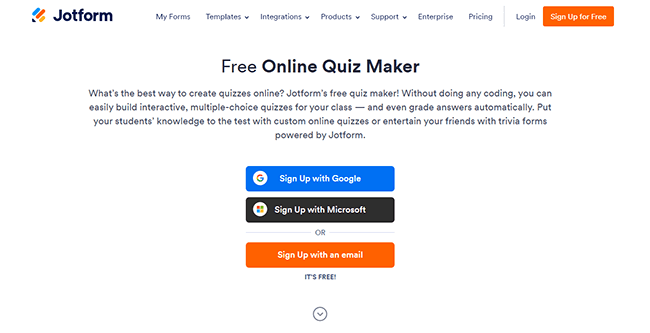
I like that there are thousands of templates in Jotform’s catalog, including 175 quiz templates. Lots of different quiz types are covered including multiple-choice, essay-style, fill-in-the-blank, true-or-false, and picture quizzes.
Once you’ve chosen a template, you can customize the questions, layout, design, etc. in the powerful but easy-to-use form builder, and then share or embed it on your site in a few clicks.
Jotform supports conditional logic so you can personalize your quizzes based on audience responses. And there’s a generous free plan that’s good for up to 100 monthly submissions.
My main gripe, though, is that the quiz templates themselves are a little dated-looking. They’re mostly just boring white web pages with black text and form fields, but you can always customize them to make them more exciting.
Key features
- Quiz Forms. Turn the forms you build with Jotform into interactive quizzes with the Quiz Form feature.
- Template library. Choose from thousands of templates, including 175 specifically for online quizzes.
- Auto-grading. Automatically grade quiz takers based on their answers and serve up results
- Conditional logic. Show and hide form fields based on conditional logic to personalize the quiz experience for each user
- Form Analytics. View quiz responses and analyze all the important data from the built-in Form Analytics feature.
- Mobile app. Turn your quiz into a mobile app that users can download to any device.
Pros and cons
Pricing
Free plan available. Paid plans start from $39/month, and save up to 20% with yearly billing.
#8 – Typeform
Typeform is another tool that’s primarily for building forms but can also be used to create online quizzes.
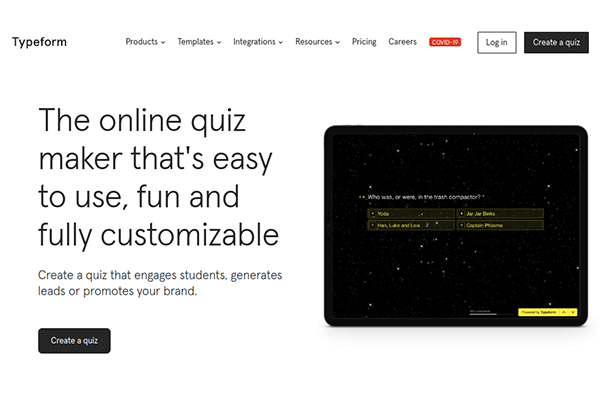
The first step in building a quiz with Typeform is to choose a form template. There are 25+ quiz templates for things like lead generation quizzes, marketing quizzes, product recommendation quizzes, etc.
That’s less than Jotform, but what Typeform lacks in quantity it makes up for in quality. Its quiz templates are all super well-designed and engaging.
You can easily adapt templates with your design and questions, and use features like Logic, Branching, Calculations, and custom Ending screens to create an interactive, personalized experience for your visitors.
Key features
- Quiz Maker. Use Typeform’s Quiz Maker to create a fun and interactive quiz to collect leads, gather feedback, or educate your audience.
- Score Calculator. Typeform’s Calculator lets you create your own quiz-scoring system and automatically generate reports for quiz-takers.
- Personalization. Use Typeform’s Piping feature to offer a personalized experience and address users by name throughout your quiz.
- Logic Jump. Utilize conditional logic to further personalize the user experience and serve up different content based on their answers.
Pros and cons
Pricing
Free plan available. Paid plans start from $29/month, save 16% with yearly billing.
#9 – Quiz Maker
Quiz Maker is a simple but powerful quiz maker for both marketers and educators. You can build your first two quizzes for free with Quiz Maker, and the paid plans are good value for money.
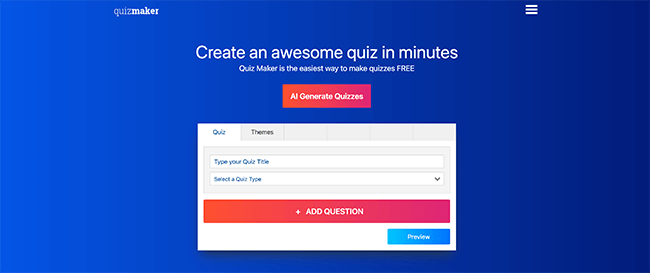
My favorite thing about Quiz Maker is how straightforward it is to use. First, you choose the type of interactive content you want to make. Options include scored quizzes, graded quizzes, polls/votes, product recommendation quizzes, personality quizzes, surveys, etc.
Next, write your questions & answers and personalize the look and feel from the Themes tab. Then, simply share your quiz with a direct link or embed it on your website.
Those are the basics, but there are other advanced features that you might want to take advantage of too. For example, you can create and assign certificates to be awarded on quiz completion to incentivize users. Plus, gamify your quizzes with leaderboards and timers.
Another cool feature: AI-based quiz feedback. It notifies you when a quiz you’ve made requires feedback and suggests comments based on previously entered feedback, reducing the time you spend writing. This comes in super useful if you’re building quizzes for education purposes.
If you’re using your quizzes to generate leads, you can require quizzers to enter their emails to view results under the Lead Capture section.
Key features
- Multiple quiz types. Build different types of quizzes including scored/graded quizzes, product recommendation quizzes, personality tests, and more.
- Customization. Change the way your quiz looks to match your brand with the Themes feature.
- Quiz gamification. Incentivize users to take your quiz with public leaderboards, timers, certificates, and more.
- AI-powered quiz feedback. For educational quizzes, reduce the time you spend writing feedback with AI.
Pros and cons
Pricing
Free trial plan available (Evaluation plan). Paid plans start from $29/month, save 20% when you pay yearly.
#10 – SurveyMonkey
SurveyMonkey is primarily for surveys and questionnaires, but you can also use it to build your own online quizzes.
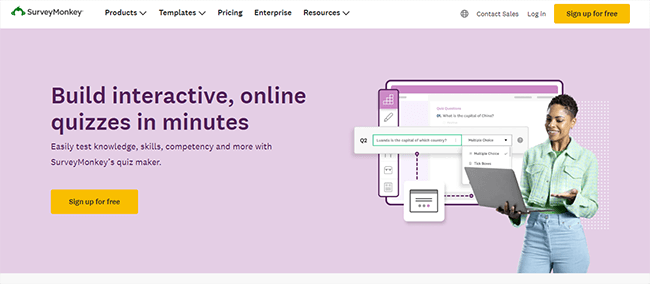
There are a handful of pre-written quiz templates to choose from including a grammar quiz, TV award show quiz, new hire training quiz, etc. Alternatively, you can build one from scratch in the intuitive drag-and-drop Survey Builder (with AI-powered guidance to help).
You can add 25 different types of questions to your quizzes, and everything is fully customizable.
The auto-scoring feature allows you to offer quiz-takers immediate scores upon completion. Plus, provide feedback on individual questions, set up custom congratulatory messages, and use branch logic to send quiz-takers on custom paths based on their answers.
SurveyMonkey’s Basic plan is free and lets you build unlimited surveys/quizzes, but you can only collect and view 25 responses per quiz/survey.
Key features
- Drag-and-drop builder. Make your quizzes and other interactive content types in the drag-and-drop Survey Builder.
- Auto-scoring. Grade/score quizzes automatically so you can offer feedback and results to quiz-takers straight away upon completion.
- Branching logic. Personalize quizzes for users and send them different follow-up questions based on their previous answers
Pros and cons
Pricing
Free plan available. Paid plans start from $25/user/month billed yearly.
#11 – Quizlet
Quizlet is an AI-powered learning platform that you can use to create flashcard-style quizzes.
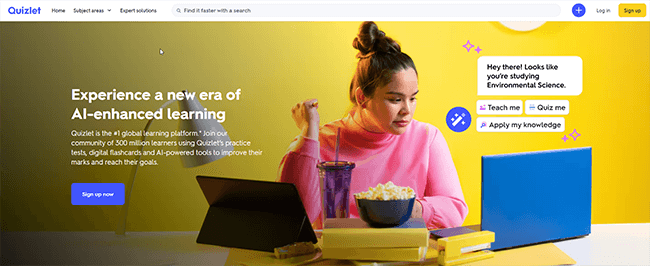
Most people use Quizlet to create flashcards (called Study Sets in Quizlet) to help them revise. But you can easily repurpose those flashcards to make quizzes instead.
Just enter the question on one side of the flashcard (in the ‘term’ box) and the answer on the other side (in the ‘definition’ box). If you want, you can also add images and diagrams to make your flashcard quizzes more visually rich.
Even better, use Test Mode to let AI automatically create graded/scored quizzes with different question formats like multiple-choice answers, true/false checkboxes, written answers, and picture matches from existing Study Sets.
I also really like Quizlet’s Magic Notes feature. It’s an AI writing tool that’ll create all your Study Sets and quizzes for you. All you have to do is paste in some notes about the topic you want to create a quiz on, and Quizlet will do the rest.
Key features
- Flashcard quizzes (Study Sets). Create flashcard-style Study Sets featuring your quiz questions and answers
- Test Mode. Turn any Study Set into a test automatically with the power of AI
- Magic Notes. Paste in notes to automatically generate Study Sets on any topic to use for your quizzes.
- Multimedia content. Add images and audio to your flashcard quizzes
Pros and cons
Pricing
Plans start from $7.99/month, and significant discounts are available when you pay yearly. Get started with a 7-day free trial.
#12 – TriviaMaker
TriviaMaker is a super fun tool that you can use to create your own game show-style quizzes.
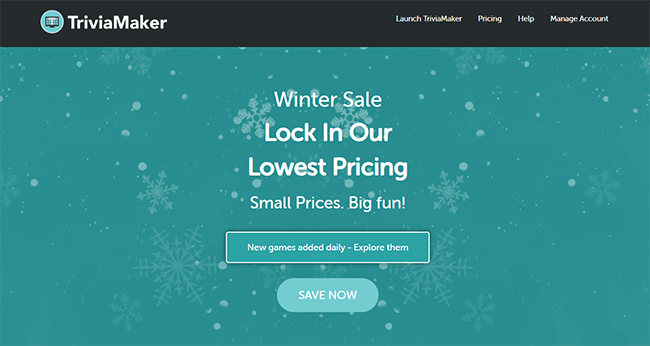
Unlike a lot of other quiz-making tools, TriviaMaker doesn’t limit you to boring, multiple-choice quizzes in which users just read your question and then tick a checkbox to select an answer.
The quizzes you can make on it are much more interactive; they’re more like games that users can play in their browser to test their knowledge.
There are five different quiz game styles to choose from: Grid, List, Trivia, Wheel, and TicTac. You’ll have to check it out for yourself to see how each of them works, but trust me when I say they’re super fun and engaging. And of course, they’re all fully customizable.
Key features
- Game-style quizzes. Choose from 5 different game styles including Grid, List, Trivia, Wheel, and Tictac.
- Pre-made games. Get started quickly by choosing from hundreds of pre-made games, or start from scratch.
- Browser-based quizzing. Students don’t need to download anything to play, quizzes/games run in the browser.
- Customization. Make the games/quizzes you create with TriviaMaker your own by customizing the colors, background, music, logo, and more.
Pros and cons
Pricing
Free plan available. Paid plans start from $6.99/month, or $19/year.
Final thoughts
Hopefully, you’ve found a quiz-making tool that fits your needs in this list. Now it’s time to put it to use.
Before you get started, I’d suggest you read our beginner’s guide on how to create engaging quizzes and learn how to use them as a lead magnet. You might want to check out these online quiz best practices too.
If you’ve still not found your perfect tool, you might have more luck in our roundup of the best WordPress quiz plugins.
Disclosure: Our content is reader-supported. If you click on certain links we may make a commission.
