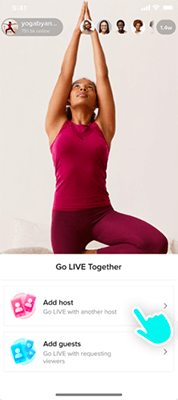How To Go Live On TikTok: The Beginner’s Guide

Want to learn how to go live on TikTok? You’re in the right place.
In this complete beginner’s guide, we’ll be telling you everything you need to know about TikTok LIVE.
First, we’ll explain what it is, how it works, and the requirements your account will need to meet to get started.
Then, we’ll explain how to go live on TikTok step by step and share some workarounds you can try if you don’t meet the prerequisites.
After that, we’ll share some tips and best practices you can follow to make your live streams a success. And finally, we’ll wrap up with some FAQs and final thoughts.
What are TikTok LIVES?
TikTok LIVES are live-streamed video broadcasts in which you can interact with your viewers in real-time. Think Q&As, live vlogs, gaming streams, etc.
When you start a TikTok LIVE, you’ll still have access to all the same filters, effects, and camera controls you get with pre-recorded TikTok videos. But there are a few extra features that make LIVES special.
For example, viewers can ask questions and engage with you in the moment via live chat. Plus, they can also send you Gifts and Diamonds, which you can exchange for cash later.
And of course, unlike with regular TikTok videos, you can go live for as long as you want—there are no upper limits on your recording time.
Requirements for going live on TikTok
Before you can go live on TikTok, you’ll need to make sure your account meets the relevant requirements.
Fortunately, there are only two requirements:
- You must be at least 18+ years old
- You must have at least 1,000 followers
What if I don’t have 1,000 followers?
If you don’t have 1,000 followers, you’re officially not able to go live on TikTok.
However…
Some creators have reported finding ‘workarounds’ that allow you to go live without 1,000 followers, which we’ll outline below.
Disclaimer: We don’t recommend these workarounds as they go against TikTok’s terms of service, and there’s no guarantee they’ll work. Your best bet is to just work on growing your followers and wait until you reach the 1k milestone to go live.
The most popular workaround involves getting TikTok’s support staff to manually enable LIVE access on your account by submitting a support ticket. Here’s a brief overview of the steps:
- Open the TikTok app, go to your profile, and open the Settings menu in the upper right corner
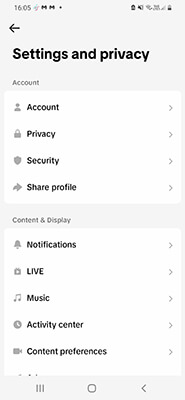
- Click Report a problem > I can’t start a TikTok LIVE
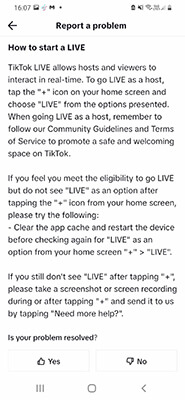
- When asked if your problem has been resolved, click No > Send us your feedback

- Send a support ticket asking TikTok to enable LIVE on your account.
In the support ticket message, you can try making a case about why you think you should have LIVE access despite the fact that you don’t meet the follower account.
Some creators have also had success ‘tricking’ the support staff by saying they used to be able to go live and asking them to ‘fix’ the technical issue that’s removed their access.
Another rumored workaround involves opening a TikTok shop on your profile, which may give you instant access to go live even without 1,000 followers in order to promote your products. Again, we can’t verify whether or not this works.
Failing both of the above, it’s also possible to simply ‘buy’ 1000 bot followers so that you meet the requirements. But again, this goes against the platform’s ToCs and may also hurt your engagement later down the line, so it’s not something we recommend.
How to go live on TikTok
Once you meet the requirements, here’s how to go live on TikTok in three simple steps:
- Open the app and click the Create icon (the + button)
- Tap on the LIVE tab at the bottom (next to Camera and Templates) to bring up the preview screen
- Click Go LIVE when you’re ready to start the stream

That’s all there is to it.
However, before you hit Go LIVE, you’ll also probably want to change your livestream settings to set everything up the way you want it.
For example, you can add a title and thumbnail image while you’re on the preview screen. You can also choose a topic. Topics are like categories on Twitch; they help with discoverability and make it easier for more viewers to find your live video.
Aside from that, you can also do things like add effects and enhancements, flip your camera, add moderators to your stream, set up audience restrictions, turn Gifts on/off (to allow/stop viewers from sending you donations), and a bunch of other stuff.
You can also change settings once you’re already live. Just click the three dots in the bottom right corner to bring up your settings/options menu. From here, you can pause your live stream, manage comments, check your voice, etc.
When you’re ready to end your live stream, just tap the power button at the bottom of the menu.
After it’s ended, you’ll be able to see a summary of how it went, with statistics that tell you the number of viewers that joined you, how many new followers you gained, total diamonds received, total gifted, etc.
You can use the Replay live streaming to download your stream if you want to be able to play it back later.
How to join someone else’s TikTok LIVE
There are two ways to join someone else’s TikTok LIVE.
The first option is to have them invite you.
To do so, they’ll need to go live, and then tap the +Guests icon (or the +Hosts icon if you’ll be co-hosting).
Next, they’ll need to click Invite, and then select your profile to send the invite link to you. You just need to accept this link to join their LIVE.
The other option is for you to send a request to them.
But for this to work, the LIVE host will need to have multi-guest request enabled.
They can turn it on from inside their live stream by clicking +Guests > Settings (cog icon) > Allow requests from viewers/followers.
Once that setting is turned on, you just need to open up their live stream and look for the two-person multi-guest icon next to the comment box at the bottom. Tap that to send them a request to join, and as soon as they accept, you’re in.
Note: In order to join someone else’s TikTok LIVE, you still need to meet the same age and follower requirements. So if you don’t have at least 1,000 followers or you aren’t age 18+, these methods won’t work.
TikTok LIVE: Best practices
Now we’ve shown you how to go live on TikTok, here are some best practices to help make your livestreams a success.
1. Go live at prime time
If you want more viewers to tune in to your livestream, make sure you’re going live when your target audience is most active on the app.
This will vary from creator to creator, but some studies have shown that engagement tends to be highest around late afternoon time (in your audience’s local timezone) mid-week.
2. Be consistent
If you plan on live streaming regularly, it helps to stick to a consistent schedule. If you go live at the same time, on the same days, every week, your viewers will know when to tune in to catch the stream, which should help boost views and engagement.
3. Choose the right duration
If your livestream is too short, you won’t have time to rack up viewers. Too long, and you risk boring your TikTok audience and losing engagement.
30 minutes to an hour seems to be a sweet spot but experiment with different durations to see what works best for you.
4. Build hype ahead of the stream
The last thing you want is for your TikTok LIVE to be a flop and get no viewers. To avoid that, do some promotional work ahead of the stream. For example, you could share some teasers in regular videos to build hype around the upcoming livestream the week before.
5. Post a video just before you go live
For some reason, TikTok’s algorithm seems to boost videos when creators go live. So if you share a regular video just before you start your stream, it should in theory be more visible in your audience’s For You feeds.
This, in turn, can help boost your livestream viewership as a special icon will also appear on your videos when you’re streaming to let viewers enter the stream directly from the FYP.
6. Get your lighting right
Lighting is important when it comes to live streams. Dark, shadowy, badly-lit streams look super amateur and that can be a huge turn-off for viewers, so make sure your set is well-lit.
It’s worth investing in professional lighting if you can afford it, but if not, a cheap ring light will do the trick. Or failing that, just face a window to make the most of the natural light.
7. Get the audio right
Sound quality is just as important as lighting. You want to make sure your voice is coming through crisp and clear, so invest in a good mic.
Also, try to eliminate background noise and breathing sounds (a pop shield is great for this) to avoid irritating your viewers.
8. Make sure you have a steady internet connection.
Before you go live, make sure you’re in a space with a stable connection so your viewers don’t experience any lag or loading issues.
Wired connections are more reliable than wireless, and you can check your connection quality in-stream at any time by looking at the connection icon at the top.
9. Do some planning
Spontaneity is good when live streaming, but don’t just wing it. Go in with at least a basic plan.
There’s no need for a full-blown script as this will have a negative impact on the authenticity of your livestream, but you should at least have an idea of the general structure and what you’re going to be talking about.
10. Give viewers time to join
It’s a good idea to budget for some sort of ‘warm-up’ time at the start of your livestream to give people time to tune in, so spend 5-10 minutes chatting or doing something fun before you get into the main topic.
11. Promote your TikTok LIVE on other socials
If you’re active on other social media platforms like Instagram, Facebook, YouTube, etc., it might be worth sharing a post on those networks to let your audience know when you’re going live on TikTok.
That way, you can funnel some of your followers over to TikTok to boost your viewers.
12. Engagement is everything
Finally, the number one most important thing when it comes to TikTok LIVE is engagement. The more engagements you generate, the more the algorithm will boost your stream’s visibility, and the more viewers you’ll reach.
So try your best to get your audience to interact with the stream in any way you can. We’ll share some specific tips on how to do this next.
How to increase engagement
Engagement on TikTok LIVE refers to interactions on your stream. I’m talking about things like comments, likes, and shares.
If your stream is getting lots of engagement, it sends a signal to TikTok that people are enjoying it. And as a result, TikTok will start surfacing it more often on the For You Page, enabling you to reach more viewers.
There are a few strategies you can try to increase engagement. Here are some of our favorites.
Talk to your audience
The best thing you can do to boost engagement is to talk to your viewers. Ask them questions, respond to comments, thank viewers who join the stream, shout out those who follow or send a gift, etc.
Not only does this make your audience feel valued (people like to be acknowledged), but it also makes them feel more comfortable and gives them an incentive to interact.
Use the interact button
At the bottom of your stream, you’ll see an Interact button. You can click this to do a bunch of cool things that drive engagement.
For example, you can start a Q&A or quick poll and ask other TikTok users who are watching your stream to vote in it. Or you can start a Draw & Guess game, where you draw on the stream and have viewers guess what the picture is.
Use hooks and teasers to keep them watching
Another important engagement metric on TikTok LIVE is watch time. The algorithm loves it when your viewers stay on the stream for a long time. And the best way to keep them watching is with a hook.
For example, throughout your stream, you could keep alluding to something special that’s going to happen later on in the stream, so that viewers have no choice but to keep watching so they don’t miss out.
Another way to boost watch time is to keep talking (avoid dead air) and to generally keep your live stream interesting by putting out great content.
How to go live on TikTok FAQs
Before we wrap up, here are the answers to some frequently asked questions about TikTok LIVE.
Why can’t I go live on TikTok?
If you can’t go live on TikTok, it’s likely because you don’t meet the relevant requirements, i.e. you’re not age 18+ or you don’t have over 1,000 followers.
If you meet both these requirements and you still can’t go live, it may be that you’ve been banned from going live due to a violation of TikTok’s terms of service.
If none of the above is the case, try updating the app. And if that doesn’t work, contact TikTok support for assistance.
How do I get 1,000 followers on TikTok?
To get the 1,000 followers you need to access TikTok LIVE, it’s best to focus on growing your audience organically.
We’ve written a complete guide on how to get more TikTok followers, which is a great resource to help you get started.
The most important thing is to post as much great content as you can. Check out these TikTok video ideas for inspiration, and use a TikTok scheduling tool to manage your upload schedule.
Try to be original and do something new and exciting to help you stand out in the algorithm. And don’t forget to use trending sounds to help maximize your reach.
What are the benefits of TikTok LIVE?
TikTok LIVE offers lots of benefits for creators. Here are some of the main ones:
- Build a community. Going live is a great way to build a stronger connection with your audience and create a community around your brand/profile.
- Increase your engagement and reach. TikTok LIVES often get a bump in the algorithm to help improve reach, and going live potentially allows you to tap into a new viewer base you wouldn’t be able to reach with regular content.
- More authentic. TikTok LIVES tend to be more authentic and spontaneous than regular videos, as you’re unedited and uncensored.
- Easily monetizable. It’s easy to monetize your livestreams on TikTok, and you can earn a lot of money through Gifts and Diamonds
What are Gifts on TikTok LIVE?
TikTok LIVE Gifts are a way for viewers to show they appreciate your content.
First, the viewer has to buy Gifts with Coins (which they pay for with real money). Then, they can send you Gifts while you stream as a way of giving something back.
Creators can trade the Gifts they receive for Diamonds, and some Gifts and worth more Diamonds than others.
Later, creators can ‘cash out’ their Diamonds for real money. 2,000 Diamonds are worth $10 to the creator, and this is the minimum amount you’ll need to withdraw to your bank/PayPal.
Related: How Many TikTok Followers Do You Need To Make Money?
How do I turn on Gifts on TikTok LIVE?
To turn on Gifts on TikTok LIVE, just open the Settings menu, then turn the LIVE Gifts toggle to the on position.
Note that in order to receive Gifts, you’ll need to have published at least 3 TikTok posts in the last 30 days, all of which must have surpassed 1,000 views. You’ll also need to meet the regular TikTok LIVE requirements (1k followers and age 18+).
Final thoughts
That concludes our in-depth beginner’s guide on how to go live on TikTok.
Hopefully, you now know exactly how to start streaming on TikTok and what you can do to make sure your livestreams get tons of views and engagements.
While you’re here, you might want to check out some of our other TikTok content, which you can find below. Enjoy!
Related reading: