Shorby Review 2024: Pricing, Features, And More…

If you’re using social media to promote your website or blog, one of your primary goals should be to get people from social media onto your website. Easier said than done, right?
Take Instagram for example. You can’t add links to individual posts so your only option is that one single link in your Instagram bio. Where do you send people with that link? How can you promote your latest content with one static link? Are you supposed to change the link every time you share a new Instagram post?
Shorby is a tool that helps you solve this pain point, while also giving you other useful tools. You can even chat with your customers via a variety of different services which is great for lead generation & customer service.
In this Shorby review, I’ll take you hands-on and share how it helps you, how it works, and whether or not it’s right for you.
Note: Shorby has recently changed their brand name to Shor.
What is Shorby?
If you go to the Shorby landing page, it’s a little scant on specific details about how the tool actually helps you. So before I get to the hands-on section of the review, I want to talk a little about the general ways in which Shorby can help you market more effectively on social media.
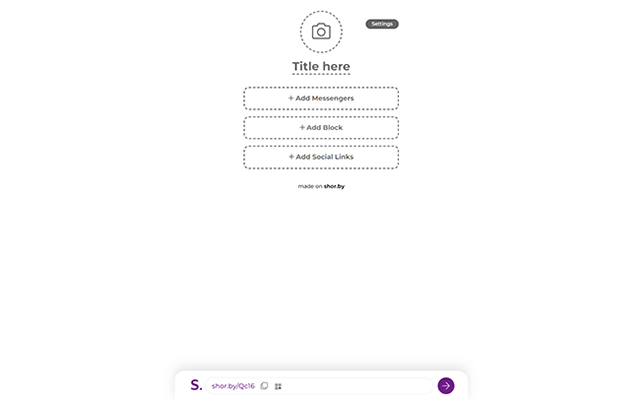
Create optimized micro-landing pages
One of the biggest features in Shorby is the ability to create optimized “micro” landing pages that you can include in your social media bios. Instead of swapping out the URL in your social media bios every time you publish a new post, you can just leave the link to your Shorby landing page and have Shorby make sure you’re showing the right content.
On the Shorby landing page, you’ll be able to customize it to include:
- Your latest content (pulled from any RSS feed)
- Any content that you want to feature, like some pillar content
- Messenger links to any supported messenger service (more on these in a second)
- Price/service lists
- Links to all your social media accounts
These landing pages are 100% optimized for mobile, which gives your followers a great experience from app to landing page. As part of this, you get some pre-set layouts that look really nice on smartphones.
If you want to see an example of one of these micro landing pages, check out this page that we created for Blogging Wizard. You can see how it showcases the latest content and also drives people towards some pillar content.
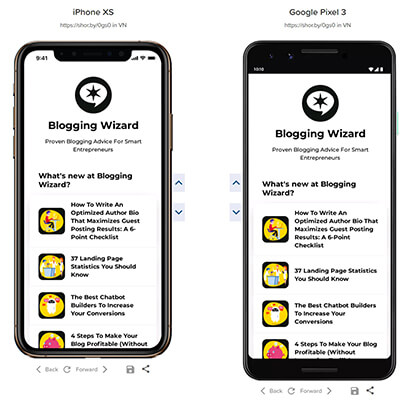
Note: The link will work best on a smartphone (because that’s what Shorby is optimized for). However, you can still get an idea of how it works on your desktop – just remember that it’s not trying to be optimized for desktop visitors.
Open chats via a short link
Finally, Shorby can also help you create shortened links that automatically open a live chat (or phone call/email) with a variety of different services. This is a great option for any type of business where you rely on one-to-one sales.
The links work with:
- Facebook Messenger
- Telegram
- Skype
- Viber
- Phone call (not really a chat, more an old school phone conversation. Remember those?)
You can also customize the text of the opening information (for networks that support this feature). For example, “Please give me more information about [X}”.
And, just like all the other tools, you can also add tracking pixels from all of the services that you saw above.
Hands-on with Shorby
Now that you have a better understanding of how Shorby can help you, let’s go hands-on and I’ll show you what it’s like to work with Shorby’s various features.
The Shorby dashboard is pretty simple – you’ll see:
- Some basic analytics for landing pages/links that you’ve already created
Then, you’ll see options to create the two elements that I highlighted earlier:
- Smart Page (the micro landing page)
- Messenger Link (the chat integration)
I’ll save the Smart Page for last because it’s the most involved. Let’s start with Messenger Links.
How to create a chat link
Creating a Messenger Link is similarly simple. You go to Create → Messenger Link and fill out a short form.
You’ll first want to choose the service that the link directs to. Then, you can:
- Enter the username/phone number that the message should go to.
- Customize the shortened URL.
- Add predefined text for services that support it. For example, you can pre-fill the message for WhatsApp, but not for Messenger.
- Add your tracking pixel(s).
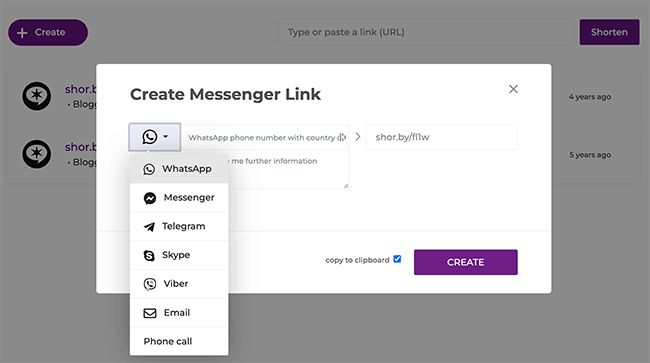
And that’s it – you’ll get a short link that you can share to directly open a live chat.
How to create a micro landing page
Creating a micro landing page is the most involved step because you have a lot more options for customization.
Shorby’s micro landing pages follow a basic template, but you can control what content shows up within that template.
The basic template is this:
- Image/logo – Any image that you want to display at the top.
- Title – title text with optional subheading.
- Messengers – Ways for people to connect with you (via all the methods in the previous section).
- Blocks – These can be a button/card, text, or a dynamic feed (like your most recent blog posts).
- Social links – Links to your other social media profiles..
Here’s what it looks like at the beginning:
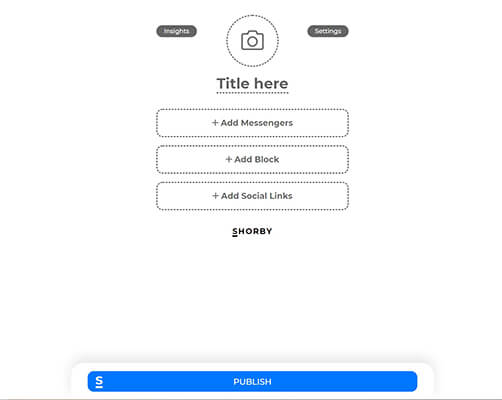
As you add content, you’ll get a live visual preview of what your landing page will look like.
When/if you add messengers, you can include as many services as you want and use drag-and-drop to rearrange the order:
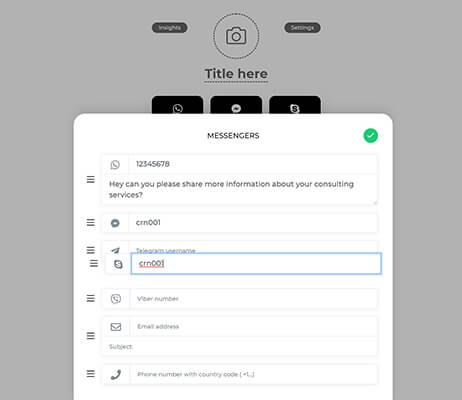
Next, you can add one or more blocks. In the screenshot below, you can also see the live preview of the three messenger links that I configured:
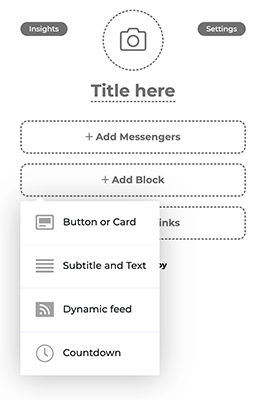
If you add a button/card, you can choose from different layouts and add background images if desired:
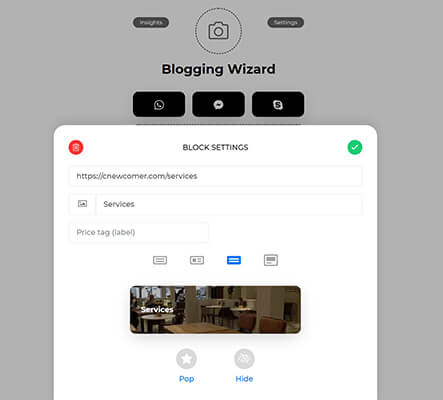
You can also add a price tag, which is nice if you’re advertising products/services.
Another useful option is the ability to add a dynamic feed that pulls in content from any RSS feed. If you have a blog, this would let you easily showcase your latest posts. Or, you could also add a feed of your most recently uploaded products if you have an eCommerce store.
For feed items, you can choose how many items to include and use different layouts. I like the “Mixed” layout which gives you nice cards for each post:
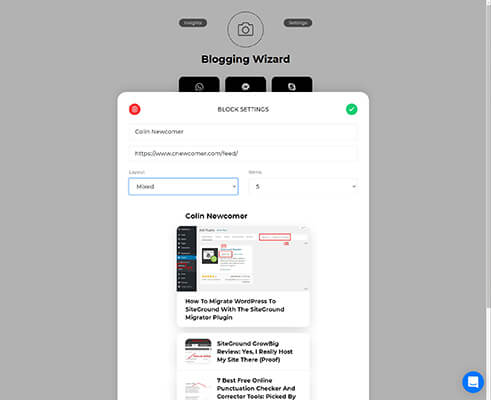
Finally, you can use subtitles/text to divide your various blocks and you can also use drag-and-drop to easily rearrange the order of your blocks.
To finish things out, you can add as many social links as you want at the bottom of your landing page:
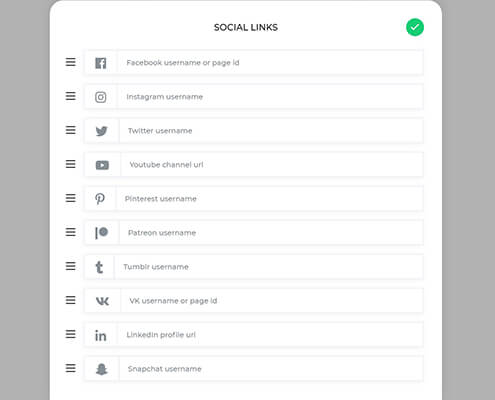
The one thing you can’t do, however, is change the order between the different template sections. That is, while you can rearrange the order of your blocks, you can’t, say, move the messenger links below the blocks.
Finally, you get some general settings in the Settings menu that let you:
- Choose different color schemes
- Customize the link to your landing page
- Add tracking pixels
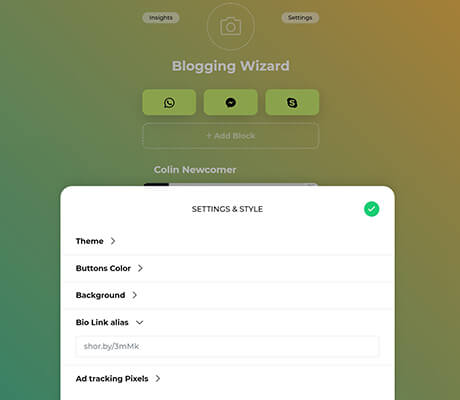
Once you’re finished, you can start sharing your landing page using the link alias that you chose.
Shorby pricing
Shorby has different pricing plans depending on the features that you need and the number of pages/links you need to create. You can view the pricing plans below:
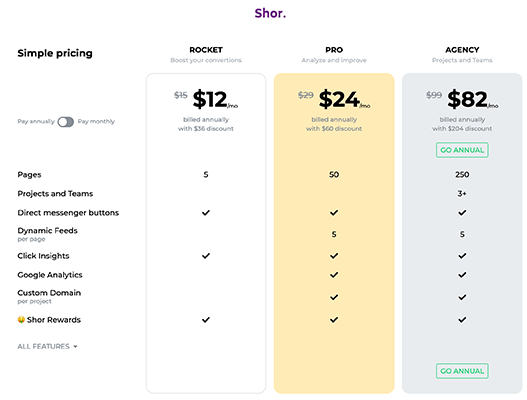
One of the biggest advantages of the higher-tier plans is the ability to use a custom domain name. That is, instead of using “shor.by” for all your links, you can use your own domain name, like “blgwzrd.com“. This is especially useful for your landing pages, as I think it’s better branding to include your own domain name in your social media bios.
Pros and cons
Now, let’s take a quick look at Shorby’s pros and cons.
Pros
- Bio link pages made easy – Shorby is fairly easy to use. You can build your own bio link page and customize it fast.
- Simple page customization – The UI is designed with beginners in mind. There aren’t too many options to get lost in. Just what you need to create your bio link page.
- Messenger link creation – This is great for lead generation. For example, you can create a short link that would open up a Facebook Messenger conversation when your readers click.
- Click tracking and basic analytics – You can easily see how well your pages/links are performing.
- Google Analytics integration – Unlock even more data by connecting your Google Analytics account.
- Scheduled blocks (Pro plans and above) – You can schedule blocks to go live at a time to fit with your other marketing activities.
- Dynamic feeds (Pro plans and above) – Automatically update your bio link pages with the latest content from your blog and other platforms.
Cons
- Customization limitations – Advanced users may find the customization options a little limited. However, this is a double edged sword. It does make it easier for beginners.
- Some features are locked behind higher tiers – This is common practice but it’s worth highlighting. Not all features are available on the entry-level plan.
Alternatives to Shorby
Shorby isn’t right for everyone. So, let’s take a quick look at some alternatives:
- Pallyy | Our review – If you’re after more value for your money, Pallyy is a good option. You get a full social media publishing tool. Aside from it’s main features such as social media scheduling and analytics, it also has a fantastic bio link page tool. It combines both button and grid style bio link pages into one tool.
- Tap Bio – Like Shorby, this tool is 100% focused on the creation of bio link pages. However, it takes a different angle to the design process. It allows you to create pages that look like Instagram Stories.
- Woorise | Our review – With a focus on interactive landing pages, Woorise is a unique tool. Whilst it can power giveaways and quizzes, it also offers some purpose-built templates for your bio link pages.
- Leadpages | Our review – If you want the ultimate in flexibility, this is the tool for you. Leadpages offers one of the best landing page builders on the market. But their template selection isn’t limited to lead generation pages, it includes some conversion-focused bio link templates too. Want to build your email list on your bio link page directly? You can with Leadpages.
Final thoughts
Overall, Shorby is a really useful tool to optimize how you engage with your social media followers.
The end goal for your social media accounts should be to get people onto your website or otherwise turn them into customers. Shorby helps you do that more effectively:
- Micro-landing pages let you include one link in your bios that effectively promotes both your latest and greatest content, as well as anything else you want to promote (like a list of your services with prices).
- Messenger links make it easy to engage with visitors on a variety of different platforms. If your business involves any type of one-on-one sales or interactions, this can help you boost your conversion rates.
Again, if you want to see it in action, check out the Blogging Wizard Shorby landing page. And if you want to give it a try, click here to sign up for Shorby today.
Disclosure: Our content is reader-supported. If you click on certain links we may make a commission.
