How To Repost On TikTok: Beginner’s Guide
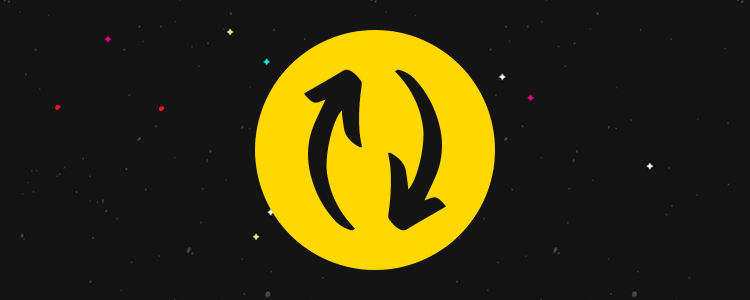
Want to learn how to repost on TikTok? You’re in the right place.
Reposting is a great way to share fresh new content with your followers, without having to actually create that content yourself.
In this complete beginner’s guide, we’ll be telling you everything you need to know about reposting TikTok content, including what it is, how to do it, and why you should do it.
Plus, we’ll also share some bonus tips to help you get more out of your reposted content, and reveal the answers to some commonly asked questions.
What is reposting on TikTok?
Reposting on TikTok is when you share another creator’s post with your own friends/followers.
In the past, the only way to do that was to download their video and reupload it to your profile.
But fortunately, TikTok has since added the repost feature to make things easier. Now, you can repost videos you like at the click of a button.
When you repost a TikTok video, the original creator is credited on the post, alongside your username, much like Twitter’s ‘retweet’ feature.
How to repost on TikTok
It’s super easy to repost on TikTok. Here’s how to do it, step by step.
Step 1: Find the video you want to repost
The first step is to open the TikTok app and browse your feed to find a video you want to repost. Easy.
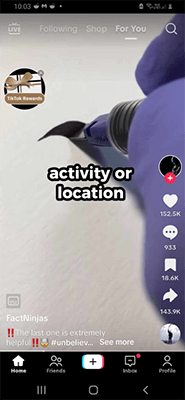
Step 2: Tap the share icon
In the bottom right corner of the video, you’ll see the share icon, which looks like an arrow. Click this, then tap on Repost.
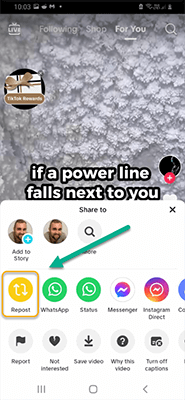
Step 3: Add a comment
Ove you’ve hit repost, you should see an overlay on top of the video with your profile picture, which says You reposted >.
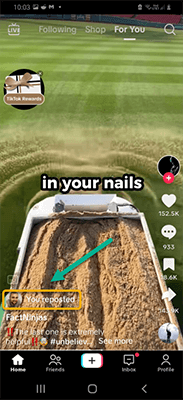
You can click on this to add a comment to your repost.
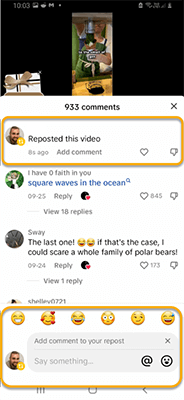
That’s all there is to it!
Alternate ways to repost on TikTok
The repost button is the best way to reshare content on TikTok, as it automatically credits the original creator.
However, it’s also possible to repost content manually by downloading it to your device and then reuploading it.
To do so, first open the video. Then, click the share icon > Save video.
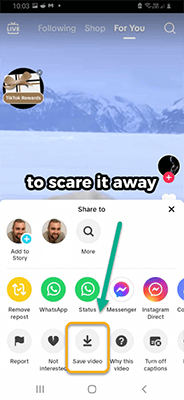
After that, go back to your home page, then click + > Upload and select the video from your gallery.
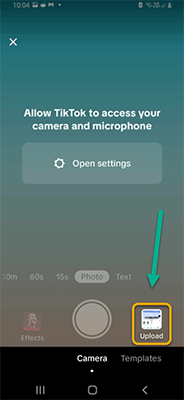
Note: If you go down this route, keep in mind that the original creator won’t be credited appropriately, so there may be copyright issues. Always credit the original uploader.
Benefits of reposting on TikTok
Now you know how to repost on TikTok, let’s talk about why you should be doing it. Here are some of the biggest benefits.
Save time on creating content
When you repost on TikTok, you’re curating content, rather than creating it, so there’s much less work involved.
Don’t get me wrong, creating and sharing content that you’ve made for yourself is important—and that kind of original content definitely has its place in your content mix.
But on TikTok, success is all about volume. You’ve got to put out a lot of content, and it can be tough coming up with new ideas for videos to share every day.
Related: 20 Top TikTok Video Ideas Your Audience Will Love (With Examples)
So reposting non-original content is a great way to fill out your calendar and remain visible, without having to invest dozens of hours of your time.
Build relationships with other creators
If you’re trying to grow an audience on TikTok, it helps to do some networking in order to build relationships with other influencers. That’ll open the door to collaboration opportunities that help you to reach new viewers.
And a great way to start networking is to repost content from other influencers in your niche. It’s a positive gesture that shows you like what they do and helps to get you on their radar.
And who knows? If you’re lucky, they might repost your videos in return, getting your content in front of their audience. In cross-promoting each other’s content this way, everybody wins.
Get discovered by brands
In addition to reposting content from other creators, you can also repost content from brands. Specifically, brands that you’d like to work with.
This can be a great way to get their attention and could lead to lucrative sponsorship deals later down the line.
Build trust
If you’re a brand, you can repost content from respected influencers in your niche to ‘tap into’ the trust they’ve already built with their audience.
Reposting viral videos also makes you seem more ‘relatable’ to your audience. It shows you appreciate the same content as your customers, and helps to humanize your brand.
More engagement
The great thing about reposting is that you can share viral content that’s already proven to generate tons of engagement.
Think about it: What’s more likely to get more comments, likes, and shares: A top-performing video that’s already gone viral? Or a new video that you just created from scratch?
Bonus tips
Before we get into the FAQs, here are a few bonus tips to help you get more out of your TikTok reposts.
Repost at the right time
For best results, you’ll want to post (and repost) content to TikTok at the time when your audience is most active.
That way, your reposts will stand a better chance of showing up on their For You page and getting more engagements.
There’s no definitive ‘best time to post’, as everyone’s audience is different. However, some studies have highlighted Thursday at 7 p.m. (in your audience’s local time) as a sweet spot.
If in doubt, look at your own data. Do you tend to get more engagements when you post at certain times compared to others? If so, start there.
Repost your own flopped content
Sure, you can repost content from other creators. But why not repost your own videos too? Specifically, videos that you think didn’t do as well as they should have the first time around.
Here’s the thing: When you share videos on TikTok, you’re at the mercy of the algorithm. If your video gets good engagement off the bat, it can get traction quickly and go viral, as TikTok pushes it to more TikTok users’ For You feeds.
But if it doesn’t get good engagement at the start, it can flop and get little to no viewers.
Often, though, this isn’t because the video isn’t good enough—it’s just bad luck. So if you’re convinced it deserves more, you can try reposting it again later and give it another shot at taking off.
Related: How To Get More Views On TikTok: 13 Proven Strategies
The only problem is the repost button isn’t available on your own videos. So instead, you have to either private the video or delete it and then reupload it. Try to give it a different spin the second time around by changing up the caption, hashtags, etc.
Note: Don’t overdo this strategy. If you’re constantly deleting and reuploading videos, it might send off bad signals to TikTok and hurt your reach.
Try stitching and dueting instead
The problem with reposts is that they don’t provide you with any opportunity to add value to the content, aside from the option to add a comment. You’re literally just sharing someone else’s video with your audience.
On the other hand, stitching and dueting allow you to put your own twist on the content and add value to it before you share it.
With stitching, you just take a small snippet of someone else’s video (up to 5 seconds), then add your own footage to the end of it. For example, you could add your reaction, or respond to a question in the original video, etc.
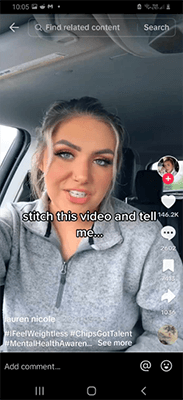
With dueting, you add your own footage to a split screen, which plays side-by-side with the original video.
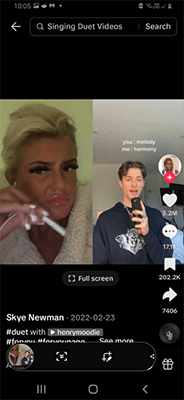
The process is the same as reposting. Just click the share icon, then click either Stitch or Duet.
Use reposts to boost your reach
Another thing to know about reposts is that they’re one of the most powerful engagement signals on TikTok.
What does this mean? Well, if a video gets a lot of reposts, it sends a message to TikTok’s algorithm that this is engaging content that people want to watch.
As a result, the algorithm makes the post more visible and surfaces it in the For You feeds of even more users, helping to boost its reach.
The upshot of this is clear: If you want your TikTok videos to go viral, try to get people to repost them. You could do this by including a CTA asking the audience to repost at the end, for example.
Some creators even repost their own videos on different accounts to give them an initial bit of traction in terms of engagement, but this kind of artificial engagement inflation is frowned upon.
Frequently asked questions
Before we wrap up, here are the answers to some commonly asked questions about TikTok reposts
Why can’t I see reposted videos on my profile?
Unlike regular posts, reposted videos don’t appear on the main tab of your profile or in your feed. They only appear in the For You feeds of users who follow you and in the Repost tab of your account.
To view a list of the videos you’ve reposted, head to your profile, then click the double arrow icon to open up the Repost tab.
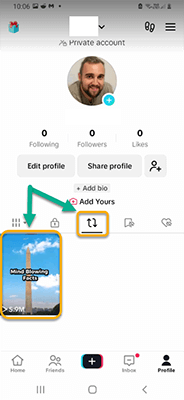
How do I undo a repost?
To undo/remove a video you’ve reposted, head to the Repost tab inside your profile (see above).
Then, click on the video you want to un-repost to open it up. Click the share (arrow) icon again and you should see a button that says Remove repost (this is the same button that usually says Repost).
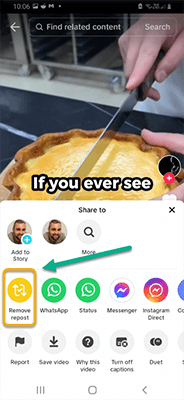
Tap that, and it’ll remove the reposted video so it stops showing up in your Repost tab and in your friends’ feeds.
Why don’t I have the repost button on TikTok?
The TikTok repost feature wasn’t added until an update in 2022. So if you can’t see the repost button on any posts, it’s likely because you’re still running an older, outdated version of the app. Make sure you’ve updated to the newest version of TikTok and the repost button should appear.
If that still doesn’t work, try clearing your cache. You can do so from your TikTok profile. Just click the three horizontal lines in the top right corner, then click Settings and privacy > Cache & Cellular > Free up space > Clear.
How do I enable/disable reposts on TikTok?
To enable or disable reposts on TikTok, start by going to the profile section of your account. Then, tap the three horizontal lines (the hamburger icon) in the top right and open up the Settings and privacy menu.
Next, click Privacy, and scroll down until you see the Repost option, then click on that. You can then toggle it on and off to allow/disallow others to repost your videos
How do I stop seeing reposts on my fyp?
It can be annoying to see tons of reposted videos clogging up your For You Page. But unfortunately, there’s no easy way to stop these posts from appearing.
TikTok doesn’t yet have a setting to allow you to ‘turn off’ reposts in your fyp, so you’re at the mercy of whatever the algorithm chooses to serve up.
The only real option you have is to remove/block any friends you might have that repost content frequently. You can also try refreshing your For You Page through the settings, but this is unlikely to stop any reposts from showing up.
Final thoughts
That concludes our beginner’s guide on how to repost TikTok videos.
Hopefully, that should cover everything you need to know to start sharing other user’s content with your audience.
While you’re here, you might want to check out some of our other posts about TikTok. We’ve included some related reading links below.
Related reading:
