The Best Buffer Alternatives Compared (2024 Pros And Cons)
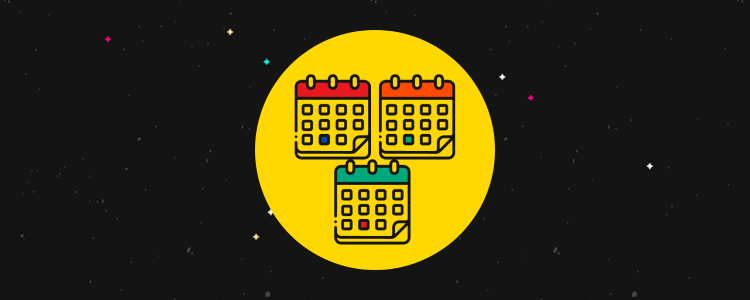
Looking for the best Buffer alternatives on the market? You’re in the right place.
Buffer is a great tool that you can use to schedule social media posts, engage with your audience, and measure your social media performance.
However, it isn’t perfect. It’s missing some important features like social media listening and RSS feeds, and it isn’t the best value for money either.
In this post, we’ll reveal what we think are the best Buffer alternatives out there right now and explore how they compare.
The best Buffer alternatives – summary
#1 – Sendible
Sendible is the best all-in-one Buffer alternative, especially for teams and agencies. It comes with all the same tools you get with Buffer, plus lots of powerful features that you don’t get on Buffer, like social media listening/mention tracking, client dashboards, and white labeling.
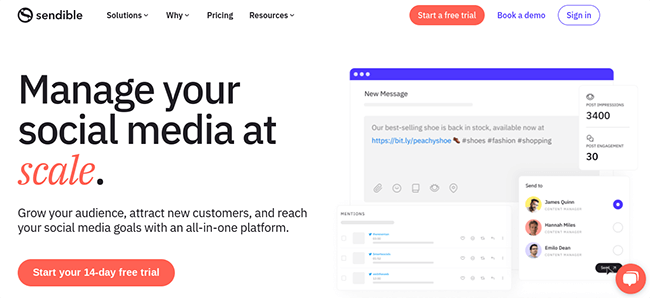
Like Buffer, Sendible lets you schedule posts to all your social media profiles from one place. You can choose the date/time you want to publish each post on the content calendar and tailor them for each social network.
One thing I like about Sendible’s content calendar is that if you click the Holidays button, it’ll show you the national and international holidays that take place on each day of the year, alongside some popular holiday hashtags.
Buffer doesn’t offer this, but it’s a really neat feature that makes it easier to come up with post ideas.
Aside from the scheduling tools, Sendible also has an Activity dashboard where you can view all your incoming messages and comments across your socials, similar to Buffer’s Engagement dashboard, as well as powerful analytics and reporting features.
Both platforms have useful features that allow teams to collaborate, like custom access roles and permissions, notes, approval workflows, etc.
But Sendible takes things one step further. It lets you create separate dashboards for each of your clients, and white-label the app by adding your own brand colors/logo and hosting it under your own domain.
Pricing-wise, Sendible is a little more expensive—but it’s also better value for money for teams that manage lots of social media accounts.
Buffer’s team plan costs $12/month per channel. So if you wanted to connect 10 social profiles, that’s $120/month. In contrast, Sendible’s white-label plan costs $180 but comes with 60 social profiles.
Key features
- Publishing tools for creating and scheduling social media posts
- Activity dashboard for managing/replying to messages (like Buffer’s Engagement dashboard)
- Advanced team collaboration tools
- White-label client dashboards
- Analytics and reports
Pros and cons
Pricing
Plans start from $29/month, save 15% when billed yearly. 14-day free trial available.
Read our Sendible review.
#2 – SocialBee
SocialBee is our favorite Buffer alternative for scheduling posts. It comes with all the same tools you get with Buffer—including publishing, analytics, and engagement tools—but uses an innovative category-based scheduling system that makes it easier to stay organized
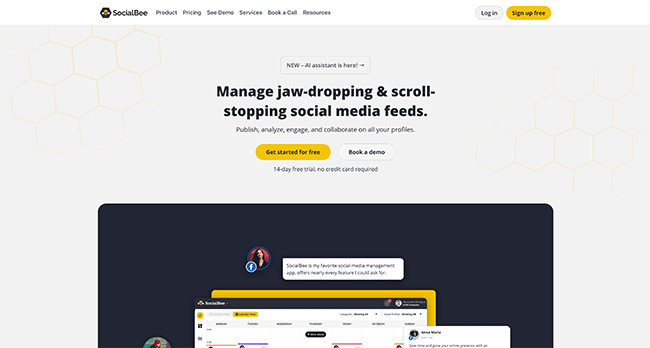
SocialBee connects to all the same social media platforms as Buffer, except for Mastodon. Once you’ve signed up and connected your social accounts, you’ll be able to start scheduling posts to all your profiles. But the way you do this on SocialBee is different than Buffer.
On Buffer, you’d typically select a date in the calendar, create the post, choose the time you want it to go out, and hit schedule.
In contrast, on SocialBee, you don’t just schedule individual posts—you can schedule content categories as well. For example, you might schedule promotional posts to go out every Friday at 9 AM, and curated posts to go out on Wednesdays at 4 PM.
As you create posts, you save them to these categories to keep things organized, and they’re automatically queued up for posting at the relevant time. SocialBee will cycle through the posts in each category, so as long as you keep them topped up, you’ll never run out of content.
And what’s really cool is that you don’t even have to plan your posting schedule yourself. SocialBee will suggest a category-based schedule for you based on best practices, which you can then customize, whereas Buffer makes you do it all from scratch.
Another thing I like about SocialBee is its new Social Media Copilot tool. It’s like Buffer’s AI Assistant, but much better.
With SocialBee’s Copilot, you just have to answer some questions about your brand and target audience, then the AI will plan your entire strategy for you in a few steps.
It’ll first suggest some social networks you might want to focus on, then set up some content categories and generate a posting plan. And after that, it’ll generate posts for you to fill out your category queues.
You can generate posts with Buffer’s AI assistant too, but the process isn’t nearly as efficient, and it doesn’t organize your posts into categories or plan your posting schedule like SocialBee does.
Key features
- Category-based post scheduling
- AI-powered Social Media Copilot
- Post caption generator
- Engage Boards (unified social inbox)
- Page, post, and audience analytics
Pros and cons
Pricing
Plans start at $29/month, save 16% if you pay annually. 14-day free trial available.
Read our SocialBee review.
#3 – Pallyy
Pallyy is the best Buffer alternative for creating/scheduling visual content. It’s a good choice if you focus mainly on Instagram and Pinterest.
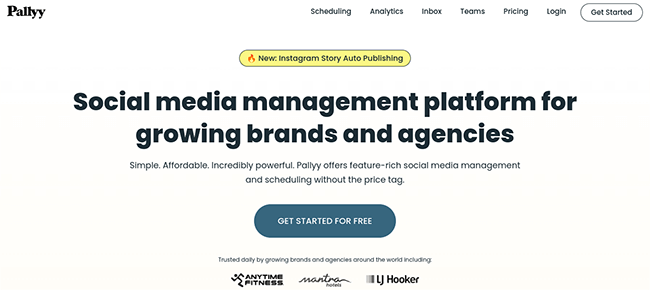
Like Buffer, Pallyy comes with all the essential tools for managing your social media activities, including scheduling tools, a unified social inbox (where you can view and reply to DMs and comments), and analytics.
Also like Buffer, it’s one of the few social media management platforms to have its own link-in-bio landing page builder.
Our favorite thing about Pallyy is its planning grid. This is what makes it better than Buffer for scheduling visual content.
As you schedule posts, you can click Grids to see a preview of how your scheduled posts will look in your Instagram feed once they’re published. The preview uses the same 3-column layout that you’d see in the IG app, and you can drag and drop to move things around so that everything lines up the way you want.
Once everything looks exactly the way you want it to look in your feed, you can sync it back up to your calendar to schedule all the posts at once.
Other cool features that you get on Pallyy (but not on Buffer) include reusable templates and hashtag lists, and the Explore menu (where you can discover trending content and save it to gather post ideas).
Key features
- Scheduling and publishing tools
- Visual planning grid
- Collaboration features
- Analytics and reporting capabilities
- Link-in-bio tool
Pros and cons
Pricing
Free plan available. Pallyy Premium costs $18/month, get 10% off when you pay annually and try it free for 14 days.
Read our Pallyy review.
#4 – ContentStudio
ContentStudio is another social media toolkit like Buffer but with much better content curation and automation features.
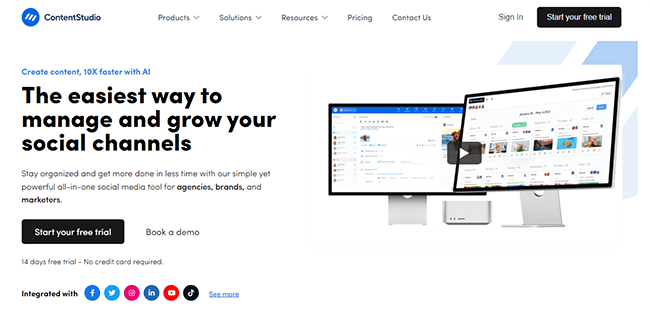
ContentStudio can replace all the tools you get on Buffer. You can use it to schedule posts to multiple social media channels and plan your campaigns in the content calendar, plus engage with your audience in the unified social inbox, track performance in the analytics dashboard, generate captions with the AI writer, and more.
But what makes ContentStudio better than Buffer is its Discover toolkit and automation features.
You see, Buffer’s fairly thin on the ground when it comes to content curation. It’s great for scheduling posts, but it doesn’t offer a lot of tools to help you actually find content to share and come up with post ideas.
On the other hand, this is where ContentStudio excels. The Discover tool helps you to find and curate trending content.
And can use its pre-built automation recipes to automatically share article links, recycle evergreen content, post content from RSS feeds, and more. This all makes it much easier to fill out your content calendar.
You can set up RSS feeds on Buffer too, but only if you use Feedly and integrate it through Zapier, which is a lot of work. In contrast, you can set up RSS feeds natively on ContentStudio.
Other features unique to ContentStudio include the ability to publish content to blog sites (like WordPress, Shopify, Tumblr, etc.) and the ‘best time to post’ grid, which shows you when you’re most likely to get the best reach and engagement on your social posts so you can schedule them accordingly.
I also like ContentStudio’s Agency plan. It’s better value for money than Buffer’s, with a lower starting price and more social accounts.
It’s worth noting, though, that ContentStudio doesn’t offer a free plan like Buffer does. However, you can still try it out with a 14-day free trial.
Key features
- Multi-channel social media scheduling
- Unified social media inbox
- Analytics dashboard
- AI writer/caption generator
- Discover tool for content curation
- Pre-built automation recipes and RSS feeds
- Best time to post suggestions
Pros and cons
Pricing
Plans start from $25/month, get 20% off if you pay yearly. 14-day free trial available.
#5 – Metricool
Metricool is another great alternative to Buffer if you’re in the market for an all-in-one social media management platform. It’s very feature-rich, offering many of the same tools you get on Buffer, plus a few that you don’t. And its free plan is excellent.
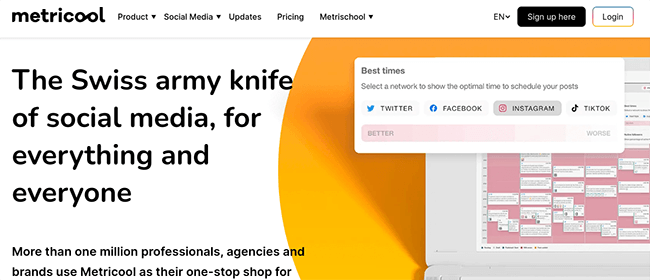
Metricool integrates with all the same social media networks as Buffer except for Mastodon. However, Metricool is one of the only platforms out there that also integrates with Twitch.
You can plan your campaign and schedule posts across all social networks in the drag-and-drop Planner. Metricool will suggest the optimal times to schedule each post so you get more views, likes, comments, and shares.
Metricool’s Smart Links tool is like Buffer’s Start Page. It lets you set up your own custom landing page so you can link to it from your social bios.
Other features that Metricool shares with Buffer include a unified social media inbox, AI assistant, Chrome extension, and report builder.
One thing Metricool has that Buffer lacks is competitor research capabilities. You can search for any social media account to uncover metrics like their posts, followers, engagements, etc. Then, dig into their posts to analyze them individually and uncover things like hashtags used, topics, copy, etc.
Other unique features you get with Metricool but not Buffer include Looker Studio integration and paid ads management
Key features
- Planning and scheduling tools
- Looker Studio connected
- Competitor analysis
- Hashtag tracker
- AI assistant
- Inbox management
- Ads management
- Analytics and reports
Pros and cons
Pricing
Free plan available. Paid plans start from $22/month, discounts are available when you pay annually.
Read our Metricool review.
#6 – Iconosquare
Iconosquare is the best Buffer alternative when it comes to analytics.
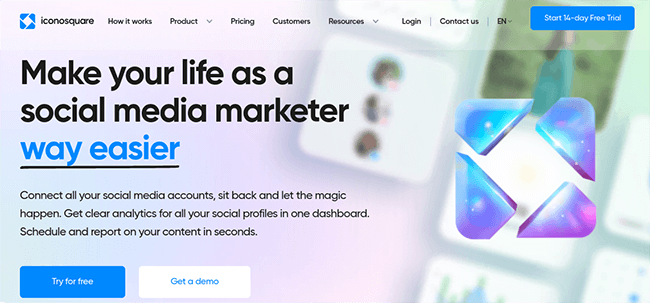
It offers much deeper insights than Buffer, with 100+ metrics, enabling you to make better data-driven decisions.
What’s especially great is that you can create your own custom analytics dashboard on Iconosquare and choose what metrics you want to display. This makes it easier to keep a close eye on your most important KPIs without getting lost in a bunch of other data you don’t care about.
Unlike Buffer, Iconosquare also comes with a social listening tool that lets you monitor your brand mentions, spy on your competitors, and listen in on your audience’s conversations.
And of course, it also comes with all the essentials: publishing/scheduling tools, team collaboration features, conversation management, reporting, etc.
Key features
- Cross-platform scheduling and publishing
- Detailed analytics and reporting
- Collaboration features
- Conversations (inbox management)
- Social listening
- Competitive benchmarking
- Customizable dashboard
Pros and cons
Pricing
Plans start from $59/month, save up to 22% when billed annually. 14-day free trial available.
Read our Iconosquare review.
#7 – Publer
Publer is another AIO social media tool that you might want to use instead of Buffer. It has some unique features and supports more social media platforms than any other tool we’ve tried.
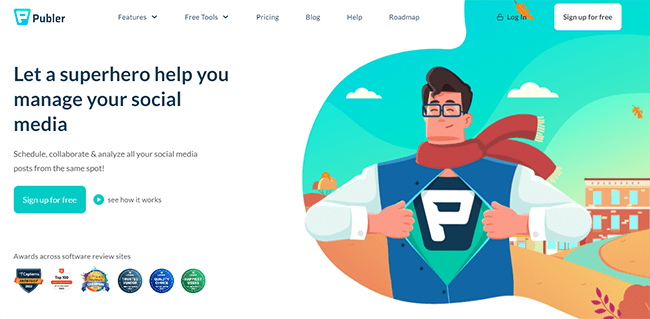
Like Buffer, Publer integrates with Facebook, Instagram, Twitter, Pinterest, YouTube, TikTok, and even Mastodon. It also connects to Telegram, so if that’s one of the platforms you’re active on, it might be worth switching over.
Publer shares most of the same features as Buffer, with a social media scheduling tool, an AI Assistant (to generate post ideas/captions), a content calendar, analytics, a link in bio tool, and media integrations.
It also has a few unique features you won’t find on Buffer, including RSS feeds, post-curation tools, and the ability to set up separate workspaces for different social sets/clients.
I like that Publer lets you customize your pricing plans. You can choose how many social accounts and team members are included so you don’t end up paying for more than you need. All plans come with unlimited scheduling and workspaces too, so they’re great value for money
Key features
- Scheduling and publishing tools
- AI Assistant to generate posts and ideas
- Analytics and reporting features
- RSS feeds
- Link in bio tool
- Media integrations to create and organize your visuals
Pros and cons
Pricing
Free plan available. Plans start from $12/month, 20% discount available when billed annually. Get started with a 7-day free trial.
Read our Publer review.
#8 – Crowdfire
Crowdfire is another social media management tool like Buffer that you can use to schedule content and manage all your profiles.
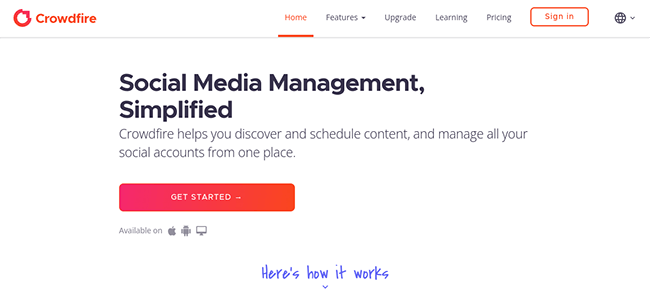
The best thing about Crowdfire is how easy it is to come up with post ideas and fill out your calendar with content.
It offers a bunch of content curation tools that you don’t get with Buffer. For example, you can use Crowdfire to quickly discover articles and visuals from across the web that resonate with your audience, and then share them.
Plus, automatically pull in and share updates from your website, blog, YouTube channel, or Etsy/Shopify shop across social media. Just set up an RSS feed and then click Share next to the content you want to post about.
This is a lot easier than manually grabbing links and creating a new social post every time you publish a new piece of content as you never even have to leave the app.
You can schedule all your posts in advance on the content calendar, and automatically customize them for each network you want to share them on, saving you time and effort.
Crowdfire will even let you know the best time to schedule each post based on your historical data, which is really neat.
Aside from that, Crowdfire also gives you access to lots of analytics. And unlike Buffer, it can track your brand mentions and pull them into your inbox, alongside comments and replies from across all your social profiles, so you never miss an opportunity to engage with your audience.
Key features
- Post scheduler and content calendar
- Article and image curation
- RSS feeds
- Hashtag recommendations
- Best time to post recommendations
- Autotailored posts for each platform
- Mention tracking
- Analytics for multiple social media platforms
Pros and cons
Pricing
Free plan available. Paid plans start from $9.99/month, and you can get up to 25% off if you pay annually.
#9 – PromoRepublic
PromoRepublic is an all-in-one marketing platform, but it includes a lot of the same social media marketing features as Buffer.
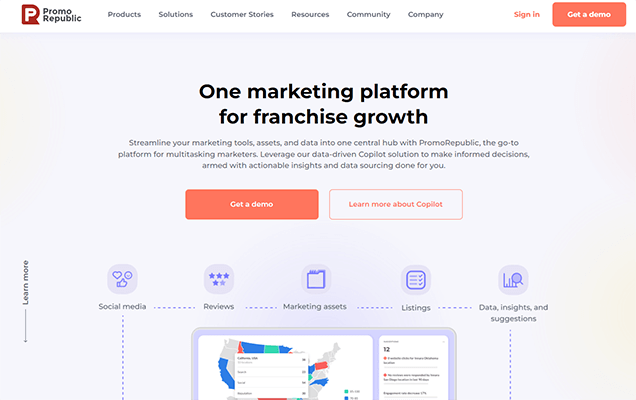
Like Buffer, you can use PromoRepublic to save time and schedule posts to all your connected social profiles and pages ahead of time.
Plus, listen in on your audience’s conversations with mention monitoring, engage with your audience through the unified inbox, create and curate content, and more.
I like that PromoRepublic includes its own native drag-and-drop Graphics Editor, with 6,000 editable post templates. This is something you don’t get on Buffer (though you can use Buffer’s Canva integration to design your visuals instead).
Unlike Buffer, PromoRepublic doesn’t just help you with your organic social media strategy either. It also comes with tools to help you run hyper-localized social ads on Facebook and Instagram.
And that’s just the tip of the iceberg. PromoRepublic goes beyond social media and also gives you tools to help with other areas of your wider marketing strategy, including review management, listing management, local SEO, marketing analytics, and more.
Key features
- Scheduling and publishing tools
- Mention tracking and unified social inbox
- Content curation and design tools (including built-in Graphics Editor)
- Social ads management
- Detailed social media analytics
- Digital asset manager
- Review and listing management
- Local SEO tools
Pros and cons
Pricing
Plans start from $59/month, save up to 25% with yearly billing. 14-day free trial available.
Read our PromoRepublic review.
#10 – Later
Later is another app like Buffer that comes with lots of tools to help you better manage your social media campaigns.
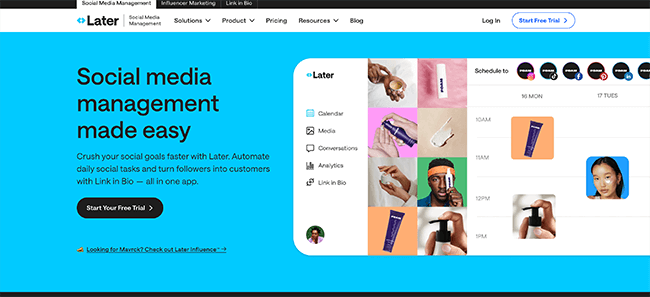
Later doesn’t support as many social networks as Buffer. There’s no Mastodon or YouTube integrations, for example.
However, as far as features and ease of use are concerned, it gets top marks.
I really like Later’s visual planner, which makes it easy to make sure your feed looks perfect before you publish.
The scheduler is super easy to use too. Best time to post recommendations help you schedule posts at the right time, and you can easily edit and optimize your posts for each platform with Later’s content creation tools.
When writing your captions, you’ll appreciate the hashtag suggestion tool. It contextually analyzes your post and suggests some relevant hashtags that you can insert to maximize its reach.
Later also offers its own social landing page builder (Linkin.bio), similar to Buffer’s Smart Page. It also comes with an AI-powered caption writer to save you time, plus design tools and integrations, collaboration features, and more.
Key features
- Visual planning and scheduling features
- Link in bio tool (Linkin.bio)
- AI-powered Caption Writer
- Content creation tools
- Mobile app
- Creator database
- Analytics
- Instagram and TikTok conversations
Pros and cons
Pricing
Plans start from $25/month, get 2 months free when you pay yearly. 14-day free trial available
#11 – Sprout Social
Sprout Social is much more expensive than Buffer, but it’s a good alternative for larger businesses and agencies.
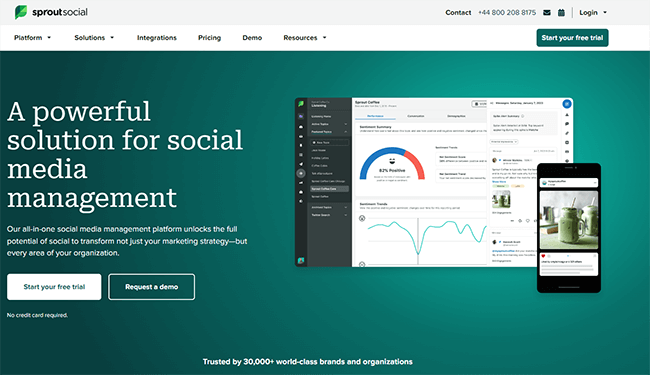
Sprout Social can replace all the tools you get with Buffer. It has publishing and scheduling capabilities, an intuitive social content calendar, and an all-in-one social inbox.
But on top of that, it also has lots of other advanced features you don’t get with Buffer, including a CRM to manage your customers/audience, tasking tools, social listening, employee advocacy tools, paid promotional tools, and much, much more.
Sprout Social’s analytics and reporting are best-in-class too. You can get much more granular than you can with Buffer and extract actionable social media insights that matter to your business.
Plus, benchmark your social media performance against your biggest competitors, and access 150+ pre-built reports or generate your own from scratch,
The downside is the price tag. The starting price is over 20x as expensive as Buffer, so it’s probably not the best alternative for small businesses and influencers.
Key features
- Publishing and scheduling features
- All-in-one social inbox
- CRM (Customer Relationship Management) features
- Tasking and collaboration tools
- Social media listening
- Employee advocacy features
- Best-in-class analytics and reporting
Pros and cons
Pricing
Plans start from $249/month, save up to 25% with annual billing. 30-day free trial available.
Read our Sprout Social review.
#12 – Hootsuite
Hootsuite is another advanced social media management platform that’s a lot pricier than Buffer but might be worth the money depending on your needs.
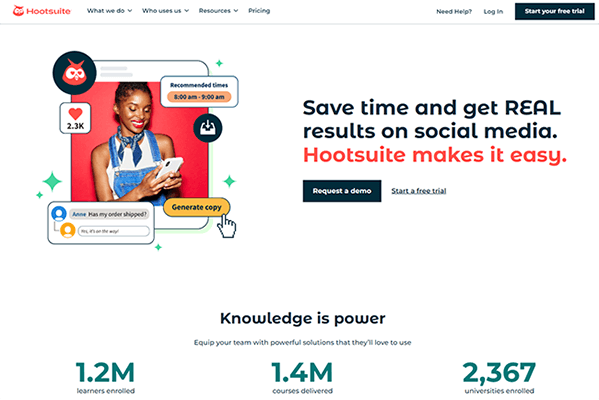
Like Buffer, you can use Hootsuite to streamline your social media management processes and save time by scheduling posts ahead of time.
There’s a bulk scheduler so you can schedule hundreds of posts at once, or just schedule them individually.
As you create and schedule posts, you can take advantage of Hootsuite’s OwlyWriter AI to generate captions and come up with new post ideas. It’s very similar to Buffer’s AI Assistant.
Likewise, Hootbio is similar to Buffer’s Start Page. It’s Hootsuite’s built-in link in bio page builder tool.
Unlike Buffer, Hootsuite also lets you set up keyword/mention monitoring streams to listen in on what people are saying across social. And it comes with advertising and employee advocacy tools to help extend your social reach.
If you’re working with a team, you can collaborate with other users, map out your campaigns, and set up approval workflows.
Key features
- Cross-platform post scheduling
- Bulk post scheduling
- AI writing assistant
- Hootbio (link in bio tool)
- Keyword and mention monitoring
- Employee advocacy tool
- Ads management
- Team collaboration
- Analytics and reporting
Pros and cons
Pricing
Plans start from $99/month, get 20% off when you pay annually. 30-day free trial available.
#13 – MeetEdgar
MeetEdgar is one of the best buffer alternatives for scheduling evergreen content. It uses a category-based queuing system and stores all your previous posts in a limitless library.
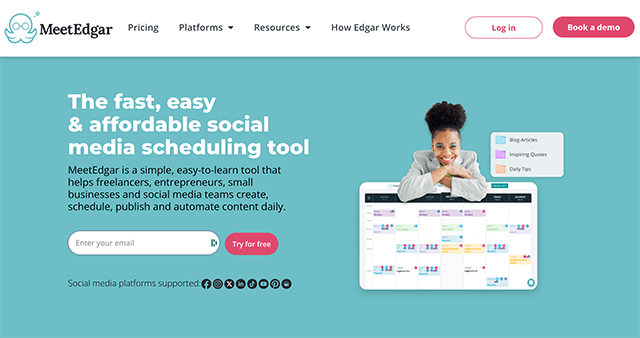
With Buffer, once you’ve scheduled a post and it’s been published, it’s gone. But with MeetEdgar, you create and store posts in your content library, and they stay there forever.
So, if you run out of new post ideas, MeetEdgar can just pull old content from your library and repurpose it. This makes it perfect for brands and creators that frequently publish evergreen content.
You can set up categories to keep your posts organized, and then queue each category separately. The queue works on a last-in, first-out system, so the last post you add to the category is the first one to get published. But if you want, you can shuffle the order.
Evergreen posts can be requeued after they’re published so they get shared again later in the year, and you can create variations to keep them fresh each time.
Key features
- Category-based scheduling
- Content variations and recycling
- Limitless content library to store and reuse posts
- Real-time analytics
- Automations
- Team collaboration
Pros and cons
Pricing
Plans start from $29.99/month, discounts are available with annual billing. 7-day free trial available.
Final thoughts
As you can see, there are lots of great Buffer alternatives out there. The question is: Which one should you choose?
Ultimately, it comes down to the social platforms you want to focus on, your budget, and the features you need.
Some tools are better suited to certain use cases than others, but you can’t go wrong with any of our top three picks:
- SocialBee is the best alternative to Buffer for social media publishing and scheduling, thanks to its powerful AI-driven Social Media Copilot and category-based scheduling.
- Sendible is the best all-in-one alternative for teams and agencies, with a richer feature set than Buffer. It’s the only solution that lets you set up white-label client dashboards.
- Pallyy is the best alternative for scheduling visual content. It’s mainly focused on Instagram but comes with a fantastic visual planner, as well as a social inbox, analytics, and lots of other tools to help with your social media efforts.
If you’ve still not found what you’re looking for, check out the posts below to explore other powerful tools to help you manage your social media presence:
You might also enjoy our roundup of the latest social media statistics, facts, and trends.
Disclosure: Our content is reader-supported. If you click on certain links we may make a commission.
