The Best Time To Post On TikTok In 2024 (According To Data)

What’s the best time to post on TikTok?
That’s the question we’ll be exploring in this post.
First, we’ll discuss why it’s important to post your TikTok videos at the right time.
Then, we’ll look at what some third-party studies say the best time to post is, and how that changes on each day of the week.
After that, we’ll show you how to use your own personal analytics data to find the best time to post for your specific target audience.
And finally, we’ll share some bonus tips to help you further optimize your posting schedule, get more views, and grow your TikTok followers.
Let’s get into it.
Do TikTok posting times matter?
In short, yes—the time you post videos on TikTok has a big impact on how well they perform.
Why? Because of the way the algorithm works.
You see, TikTok serves up personalized content to its users on the For You Page (FYP).
It looks at lots of factors when deciding which videos to show on the FYP feed, but two of those factors are recency and engagement.
In other words, the app prefers to show videos that have been posted fairly recently, and that other TikTok users seem to have enjoyed.
So for best results, you need to make sure you post videos to TikTok when your target audience is most likely to be scrolling through videos on the app.
That way, it’ll be recent (and therefore more likely to show up on their FYP), and it’ll have more opportunities to rack up those initial engagements that help it to gain traction and go viral.
What’s the best time to post on TikTok?
There’s no one-size-fits-all best time to post on TikTok, as everyone has a different target audience.
However, we can look at third-party data to get a general idea of when engagement and viewership tend to be highest on the app and use this as a starting point.
There have been lots of studies that look at this, and each of them has conflicting results. But overall…
- The best time to post on TikTok seems to be anywhere from 9 AM to 9 PM
- The best days to post on TikTok are Tuesday, Thursday, and Friday (i.e. mid-week days).
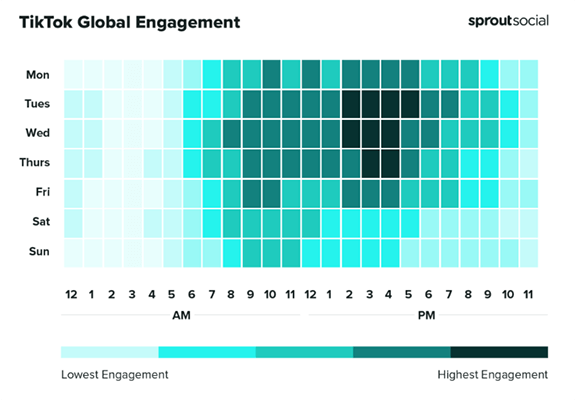
I know what you’re thinking. That’s a pretty big range, can’t we be more specific?
Unfortunately, not really, as most studies have found that engagement on TikTok peaks multiple times throughout the day and that those peak times vary substantially throughout the week.
It’s probably more helpful to look at what the data says the best time to post is on specific days, so let’s do that.
The best time to post on TikTok on each day of the week
The table below provides a summary of the best times to post on TikTok for each day of the week, according to four leading studies.
| SocialPilot (EST) | Influencer Marketing Hub (EST) | SproutSocial | Hootsuite (PST) | |
| Monday | 6 AM, 10 AM, & 10 PM | 12 PM & 4 PM | 10 AM, 12 PM & 2-6 PM | 10 PM |
| Tuesday | 2 AM, 4 AM, & 9 AM | 4 AM, 8 AM, 10 AM, and 3 PM | 2-6 PM | 9 AM |
| Wednesday | 7 AM, 8 AM, and 11 PM | 1 PM & 2 PM | 2-5 PM | 7 AM |
| Thursday | 9 AM, 12 AM, and 7 PM | 5 AM, 3 PM & 6 PM | 3-5 PM | 7 PM |
| Friday | 5 AM, 1 PM, and 3 PM | 1 AM, 11 AM, 7 PM & 9 PM | 9 AM, 11 AM & 2-5 PM | 3 PM |
| Saturday | 11 AM, 7 PM, and 8 PM | 5 PM | 8 AM – 1 PM | 11 AM |
| Sunday | 7 AM, 8 AM, and 4 PM | 1 AM, 2 AM, 1 PM, 2 PM & 10 PM | 9 AM – 12 PM | 4 PM |
*For each study, the time provided is in the timezone referenced at the top of the column. The exception is SproutSocial, which recorded timeframes globally to account for multiple time zones and a global audience.
As you can see, there’s a lot of conflicting data out there and no overall consensus, so it’s tough to draw any meaningful conclusions.
The best time to post on TikTok by niche
Only two studies have looked at the optimal time to post on TikTok by niche: Sprout Social and SocialPilot. Below, we’ve provided a brief overview of each of their findings.
The best times to post on TikTok by industry (according to Sprout Social)
- Consumer goods – Tuesdays from 3-5 PM and Wednesdays at 3 PM
- Hospitality – Thursdays at 2 PM and Fridays at 9 AM
- Media – Tuesdays from 5-9 AM, Wednesdays from 6-8 AM, and Fridays at 9 AM
- Nonprofit – Tuesdays from 3-5 PM
- Restaurants – Mondays at 12 PM & 3 PM and Tuesdays from 2-5 PM
- Schools & Education – Wednesdays at 7 AM
- Travel & Tourism – Wednesdays from 3-5 PM
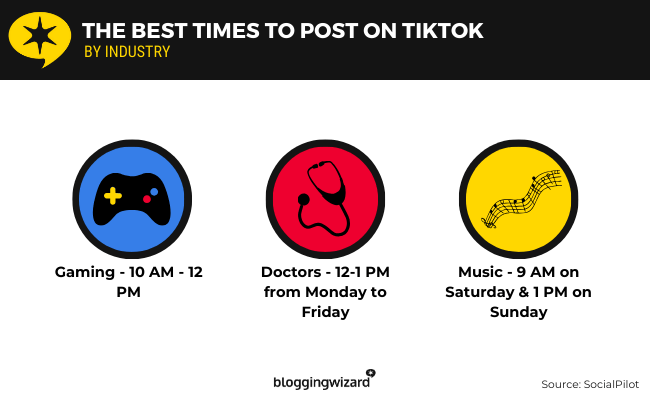
The best times to post on TikTok by industry (according to SocialPilot)
- Restaurants – 2-5 PM from Monday to Thursday.
- Photographers: 2-3 PM
- Non-profit organizations: 10 AM – 2 PM on Mondays, Tuesdays, and Wednesdays
- Schools – 11 AM – 3 PM from Tuesday to Thursday
- Lawyers – 3-9 PM from Tuesday to Thursday
- Real Estate – 10 AM on Tuesday to Thursday
- Music – 9 AM on Saturday & 1 PM on Sunday
- Dentists – 9-10 AM & 4-5 PM from Thursday to Saturday
- Doctors – 12-1 PM from Monday to Friday
- Artists – 1-2:30 PM & 7-9 PM
- Churches – 12-3 PM from Monday to Friday & 9-11 AM on Sunday
- Fashion – 10 PM – 7 AM on Saturday and Sunday
- Insurance – 9 AM – 12 PM from Monday to Friday
- Gaming – 10 AM – 12 PM
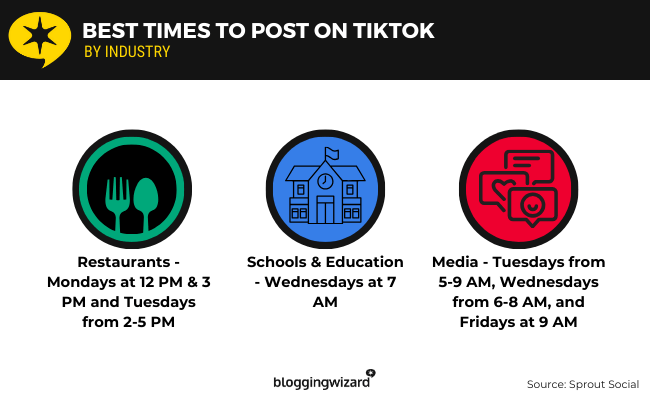
As you can see, there’s no clear consensus again, so it’s tough to draw any firm conclusions.
How to find your personalized best time to post on TikTok
Like I said earlier, statistics can only get you so far when it comes to figuring out the best time to post on TikTok.
If you’re starting from scratch, you can use them to initially help plan your posting schedule.
But eventually, you’re going to want to look at your personal analytics data to find the best time to post for your specific audience.
Here’s how to do that.
Step 1: Make sure you have a TikTok Business account
You’re going to need to view your analytics to figure out your TikTok optimal posting times—but only Pro/Business accounts have access to analytics data.
So, step one is to switch to a Business TikTok account if you haven’t already:
- Open TikTok and go to your profile page
- Tap the three dots in the top right corner and open the Privacy and settings menu
- Click Manage my account > Switch to a Business account
- Follow the on-screen instructions to switch over
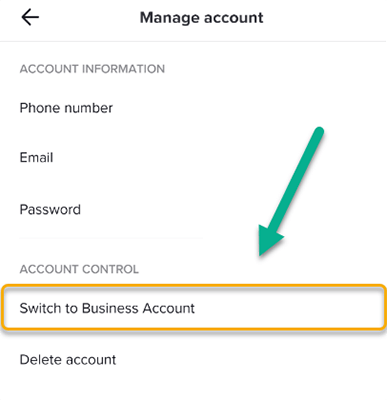
Step 2: Open the analytics dashboard
Once you have a Pro account, you should see an Analytics option in the settings menu. Tap that to open up the analytics dashboard.
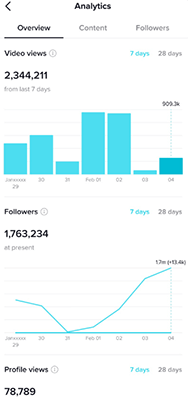
From here, you’ll be able to find a ton of insights that can help you figure out who your audience is and when they’re most likely to watch and engage with your videos.
For example, you can pull up information on your followers’ Top Territories, so you can see where in the world the bulk of your audience comes from. Then, post videos at peak times in their local time zone.
Bonus tip: If you want to dig even deeper into your TikTok performance, consider using a TikTok analytics tool instead. They typically offer more advanced analytics and insights that you can’t get through TikTok’s native analytics feature.
Step 3: Check your Follower activity
The most useful piece of data in the analytics report is the Follower activity graph. Just switch over to the Followers tab at the top, then scroll down a little to view it.
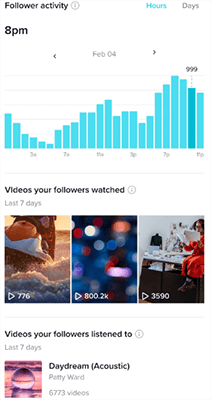
In the graph, you should be able to see at a glance the days your followers are most active, as well as the hours that they’re most active on each day of the week.
Note: TikTok’s Follower activity graph displays times in UTC (Universal Coordinated Time). Remember to convert it back to your own time zone.
As a general rule, the time when your audience is most active is usually the best time to post a video, as there’s a better chance that more people will see it.
That said, nothing’s certain. For example, it could also be that there’s more competition in the For You page when your followers are most active, so your videos won’t necessarily always perform best.
The only way to know for sure is to test, which brings us to the final step…
Step 4: Experiment with different times and track results
80% of the time, you’re going to want to post TikTok videos at the times you think are your best times to post.
If you’re starting from scratch, you can base this on the third-party studies we looked at earlier in this post. Or if you already have an audience, on your follower activity.
But the other 20% of the time, it’s a good idea to experiment with different times (including off-peak times), so you can continue to refine and optimize your posting schedule through trial and error.
You can check the performance of each of your individual TikTok posts in the Content report, which you can access from the analytics dashboard.
It shows you important metrics such as reach, average watch time, total play time, etc. for each of your videos, as well as details like the exact time and date you posted them.
If you notice any trends, you can feed that back into your strategy.
For example, you might notice that whenever you post a video on Tuesday afternoons, it tends to perform really well. So in the future, you’ll want to always post at least one video on a Tuesday afternoon.
Bonus tips
So, we’ve covered what the data says the general best time to post on TikTok is.
And we’ve shown you how to find your own personalized best time to post using TikTok analytics.
Before we wrap up, we’re going to share a few extra bonus tips you can use to further optimize your posting schedule and get more views, engagements, and followers.
Post your TikTok videos a few minutes before the hour
Let’s say you’ve identified that 10 AM is the best time to post.
Instead of posting a video at exactly 10 AM on the dot, schedule it to go live at 9:57.
That way, you’ll avoid the 10 AM rush and get a head start on the competition. By the time all your competitors post their videos on the hour, yours will have already gained some traction.
And if you’re struggling for additional content, live video is a good option. Learn more in our post on how to go live on TikTok.
Repost content that flops again later
If you’re posting content that you think has the potential to perform well, but it fails to get the expected number of views or engagements, try removing it and reposting it again at a different time.
It could be that poor timing was the only reason it flopped the first time around, so by resharing it at another time, you’re giving it a second chance to go viral and get the views it deserves.
To learn more about reposting, check out our beginner’s guide on how to repost on TikTok.
Use a TikTok scheduling tool to stay organized
If you’re like most creators, you probably post multiple TikTok videos every week—or even every day.
And ideally, you’ll want all those videos to go out at the best possible time. But it can be tough to remember to manually open up the app and post them at the right time every day.
That’s where social media scheduling tools come in.
Once you’ve identified your best times to post, you can use your scheduling tool to automatically queue posts to go out at those times way in advance, so you never have to worry about forgetting to post ever again.
And the best schedulers also come with other useful features to help with your social media efforts, like design tools, content curation tools, inbox management, social listening, etc.
Post videos more often
TikTok is all about quantity.
If you want to grow your followers and rack up views fast, you’ll need to be posting videos fairly frequently—once a week isn’t going to cut it.
In fact, TikTok themselves suggest that creators share videos 1 to 4 times per day.
Obviously, it can be tough to come up with inspiration for all those videos, but remember that every video you share doesn’t have to be a masterpiece.
You can work on one really great, original piece of content per week. And the rest of the time, fill out your TikTok content calendar with easy posts like reposts, duets, stitched videos, etc.
Use trending sounds
Another top tip for getting more views on TikTok is to use trending sounds in your videos.
Videos that use trending sounds seem to get a push in the algorithm, as pretty much all the viral videos you see use them.
Likewise, it’s also worth getting involved in dance trends to boost your visibility. In fact, #Dance got over 181 billion views on the app back in 2020, which shows you just how much demand there is for this type of content.
Collaborate with other creators
Partnering with other creators on TikTok for collaborations can be a great way to tap into their audience and boost your reach.
There are lots of ways to collaborate on TikTok. For example, you could appear as a guest on another influencer’s livestream, or co-host it with them.
You could agree to repost each other’s content, work on a new original video together, host a shared giveaway, etc.
To find collaboration opportunities, try searching for keywords or hashtags that are relevant to your audience in TikTok search. Then, look for accounts with a similar size following to your own, in the same niche.
Make sure they align with your brand values, and if they do, start engaging with their videos and interacting with them to build a relationship. When the time is right, reach out to discuss a collab.
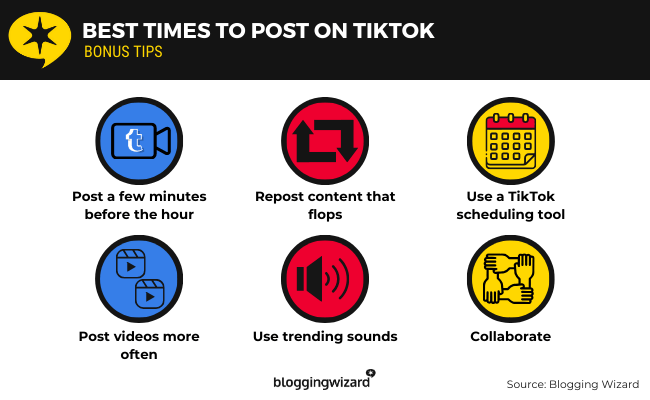
Sources
Final thoughts
That concludes our guide to the best time to post on TikTok.
In conclusion, the overall best time to post on TikTok seems to be anywhere from 9 AM to 9 PM, and mid-week seems to be the sweet spot, at least according to the data.
However, that changes depending on the day of the week. And there’s no clear consensus as statistics vary from study to study.
Ultimately, it really all depends on your audience.
Rather than relying on the stats, we’d suggest using TikTok analytics to find out when your audience is most active and experimenting with different times to hone in on your own perfect time to post.
Want to know the best time to post on other social media platforms? Check out our posts on the best posting times for Instagram, YouTube, LinkedIn, and Facebook. Alternatively, we have a top-level post covering posting times for multiple social media platforms.
