9 Best Surfer SEO Alternatives (2024 Comparison)

Surfer SEO is a great content optimization tool. It’s easy to use and comes with a customizable content editor as well as a host of other valuable features.
So why search elsewhere?
Simple: comparing similar tools on the market is a smart move, especially if you’re on a budget.
But with so many popular Surfer SEO alternatives available, it can be difficult to separate serious contenders from weaker tools.
Fret not; you’re in safe hands. This guide covers the best Surfer SEO alternatives and covers key features, pros and cons, pricing, and more.
The best Surfer SEO alternatives – summary
TL;DR:
- Frase is the best Surfer SEO alternative for most users. It offers a similar feature set with the addition of AI writing tools and other useful features.
- Scalenut is another solid alternative that covers more ground than Surfer. Content optimization, keyword research, and numerous AI writing tools are included.
- SE Ranking is an all-in-one SEO tool that includes a content optimization tool similar to that of Surfer. It’s surprisingly affordable and includes a huge range of functionality.
#1 – Frase
Frase is number one for good reason. It combines SEO content optimization, keyword research, and writing elements in a single unified place.
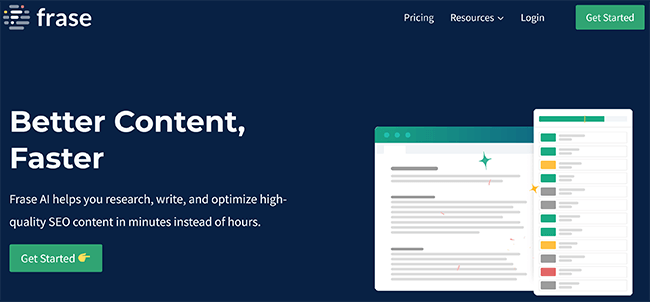
The tool harnesses the power of GPT-3 technology (Generative Pre-trained Transformer 3) but doesn’t exclusively rely on it, using, instead, its own language model.
Like Surfer SEO, Frase has an extensive content editor with built-in competitor research and SEO optimization. Comparing your content alongside competitors is straightforward, and it comes with a traffic light system (and gamified scores) with top-notch advice so you can rank higher on Google.
The keyword search functionality generates relevant questions from SERP analysis and sources such as Quora and Reddit, and you can quickly export the data to Excel as required.
For content creators and editors, content briefs are available in minutes, section by section, and you can even automate the brief using AI.
There’s a lot to like here.
Key features
Key features of the tool include:
- AI and customizable templates – This function allows you to generate blog introductions, general copy, and FAQs, or alternatively, make your own from scratch.
- Outline generator and paragraph rewriter – For when deadlines are looming and you’re short on time. You can quickly generate entire outlines in minutes.
- Content analytics – A built-in dashboard with measurable data; see falls in rankings, potential growth areas, and other key actionable advice.
- Custom tool – Enables you to build a tool on top of Frase’s AI. You can easily customize the output of the AI Writer via the Custom AI Tools option.
Advantages and disadvantages
| Advantages | Disadvantages |
| Access community-built tools and share your own custom tool | No free trial, but there’s a 5-day trial available for $1 |
| WordPress integration so you can view topic scores inside the CMS | Document sharing isn’t available on the first plan |
| Straightforward and clean interface | |
| Video tutorials that dive into key features |
Pricing
Paid plans start at $14.99/month. Annual discounts available. Get started with a 5-day trial for $1.
#2 – Scalenut
Scalenut is a content optimization platform that provides high-quality content creation tools and an SEO writing assistant to help boost your existing content.
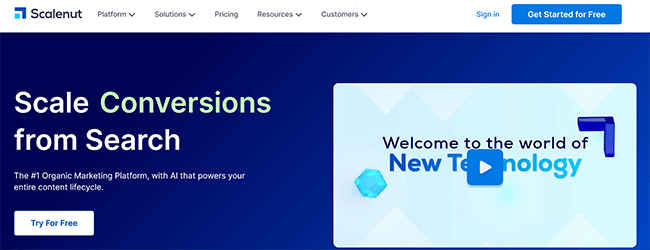
The software is built on GPT-3 technology and uses advanced NLP models that deliver results. With the tool, you’ll be able to hone in on keywords and see vital metrics such as cost per click (CPC), volume, and importance, as well as automate topic-cluster analysis, so your site becomes an authority on a given niche.
The tool drills down demographics, predicts customer intent and provides genuine user behavior, such as the top SERP questions, so you can make your content as engaging and relevant as it needs to be.
Scalenut assists writers and digital marketers with an SEO writing assistant that improves your writing (and grammar) and includes over 40 streamlined copywriting templates, frameworks, as well as accompanying site copy.
Key features
Key features of the software include:
- Cruise mode – AI creates SEO-optimized blog content in minutes; great for inspiration when you hit a roadblock.
- Real-time score – A real-time quality indicator that links to SERPs and provides advice to boost your rank further.
- AI history – Enables you to see the AI’s history and learning journey.
- Dedicated team – Includes excellent 24/7 live chat support, 1:1 personalized demos, and email support.
Advantages and disadvantages
| Advantages | Disadvantages |
| Free trial in addition to the freemium version itself | Only supports English, but other languages are on the roadmap |
| Optimizes both old and new content fast | The AI isn’t very accurate when reflecting the tone of language |
| Encourages bug reporting and customer feedback for new features | |
| Third-party integrations and a Google Chrome extension |
Pricing
Paid plans start at $39/month. Save 40% with annual billing. Get started with a 7-day free trial.
Read our Scalenut review.
#3 – SE Ranking
SE Ranking is a Surfer SEO alternative that provides a full suite of SEO tools, including a SERP analyzer and database that allows you to quickly tick off tasks.
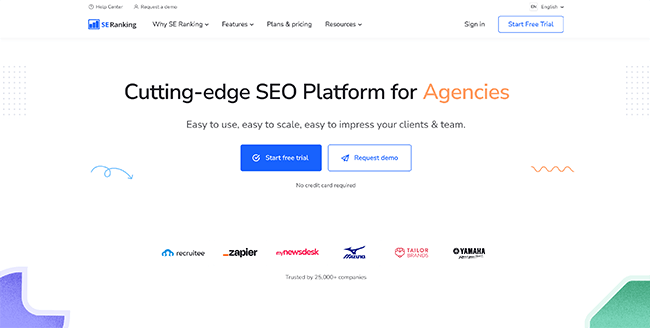
Known predominantly for the keyword rank tracker, the tool health checks your site to see how you measure up against competitors, details the best-ranked pages for traffic, and you can quickly spot any ranking drops.
On top of that, you can narrow down site ranking by country and, even more specifically, to the actual zip code’s location.
SE Ranking also offers a dedicated on-page SEO checker so you can view the importance and urgency of terms, and you can complete your site’s audit in around two minutes.
In a nutshell: it’s a great Surfer SEO alternative.
Key features
Key features of the tool include:
- Content optimization – Enables you to see the total amount of words, paragraphs, headings, and images alongside how many times you used the keyword.
- Competitive research – This content optimization feature helps you to understand competitor traffic on paid and organic campaigns as well as the PPC keywords in their ads.
- Report builder – This tool assists you in creating reports with pre-made templates or from the get-go at a pre scheduled time.
- Backlink checker – The backlink database is a module in itself, with over 262 million domains checked and indexed.
Advantages and disadvantages
| Advantages | Disadvantages |
| Scalable–up to 30 users and a custom plan | For real-time information on backlinks, you’ll need to pay extra |
| Mobile app available on all plans | No frills when compared to competitors |
| Track related keywords in five different locations | |
| Designed for all experience levels | |
| Great value for money, even compared to other all-in-one SEO tools |
Pricing
Paid plans start at $49/month. Save 20% with annual billing. Get started with a 14-day free trial.
#4 – Outranking
Outranking is an AI-centric content optimization tool that covers assisted workflows, SERP and keyword research, and gives comprehensive outlines with SEO at the core.
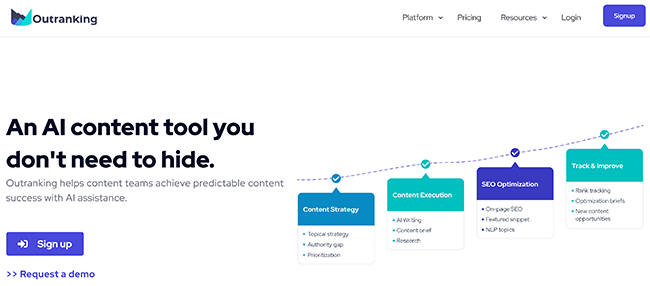
The tool automates SEO content briefs and offers a title generator that uses your target keywords within the title to maximize your ranking.
The automated outlines combine data-driven suggestions and target audience research to create a first draft, including the headings, paragraphs, and featured snippets.
Outranking also lets you share and collaborate on content with people outside the service, and team members themselves can read and edit documents with ease.
Overall, it’s a solid choice for your money.
Key features
Key features of the software include:
- On-page optimization – Provides 11 elements to boost your SEO page ranking, such as SEO scoring and AI internal and external link suggestions.
- In-document commenting – Enables you to provide helpful comments if you have clients or team members.
- Keyword precision – Searching for keywords is in-depth with secondary suggestions and semantic terms.
- Useful integrations – Not all the Surfer SEO alternatives here integrate with Grammarly, WordPress, and Google Docs.
Advantages and disadvantages
| Advantages | Disadvantages |
| Utilizes GPT-3 and NLP for your content research | Search results aren’t available in real-time |
| Clean UI and easy to use | Limited number of members included in the plans |
| Currently supports ten languages | Not feature-heavy compared to others |
| Option to download YouTube transcripts and move them into the content editor |
Pricing
Paid plans start at $49/month (discounted to $7 for the first month). Get 2 months free with annual billing. There is no free trial, however, Outranking offers a 30-day money-back guarantee.
#5 – Dashword
Dashword is content optimization software with SEO-automated keyword reports, content briefs, and features that improve your writing across search engines.
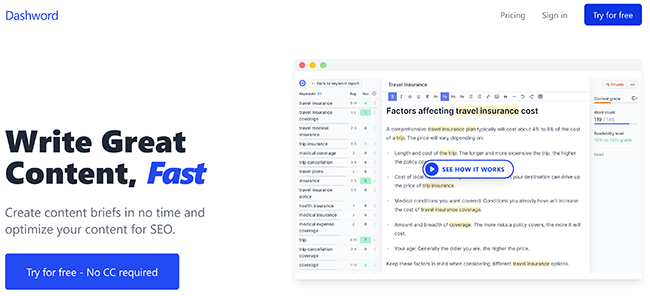
Dashword’s helpful editor and UI enable you to design content briefs with a drag-and-drop interface, and outlines can be sent to your writers in a single click. I especially like that it grades content, gives a readability score, and checks the overall quality of your articles in a single place.
What’s more, Dashword offers automated weekly reports so you can easily track your progress and take measurable action based on the most up-to-date results and rankings.
The tool covers everything from FAQs to keyword recommendations, and there’s a scoring system that gives you a good indicator of your content’s strengths and weaknesses.
In a nutshell: it’s more than worth a look as a viable Surfer SEO alternative.
Key features
Key features of the tool include:
- Content monitoring – The content monitoring feature is somewhat rare. It enables you to monitor your content after publishing it and actively identify any new problems.
- Google Docs integration – A free add-on that enables you to use Dashword within Google Docs.
- Meta description generator – Helps you create an engaging meta description in less than 160 characters. An often overlooked part of creating SEO-optimized content.
- Affiliate program – You can earn up to 30% commission for every referral–great for bloggers and small businesses.
Advantages and disadvantages
| Advantages | Disadvantages |
| Offers a freemium account | The pricing plan drastically differs in price and features, with the lower tier missing out on content monitoring |
| Quick to learn | Reports aren’t instant and take time to generate |
| Content optimization tools that give real-time feedback | Doesn’t have loads of content optimization features yet |
| Reports are easy to create and highly useful |
Pricing
Paid plans start at $99/month. Save 20% with annual billing. Free limited plan available.
#6 – Content Harmony
Content Harmony is a content marketing tool that excels at search intent, keyword difficulty, and content workflows.
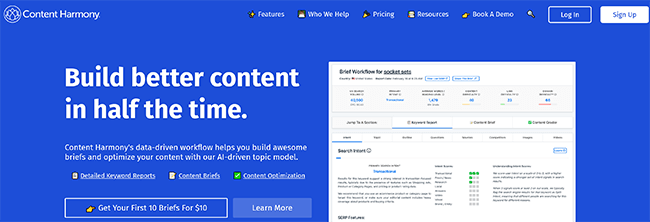
The tool breaks down and explains keyword difficulty and then separates it into three practical scores: content, link, and domain difficulty, helping you to quickly up your content game for search engines.
With the ability to create content briefs and a built-in content grader, writers can also see their readability and improve their SEO optimization with ease.
An extra bonus is the migration of your existing content briefs, which can be moved over for free–this is available on all plans.
All in all, it’s a worthy alternative to Surfer SEO.
Key features
Key features of this tool include:
- Team training – Free training for your team is available on all plans.
- Keyword reporting – The ability to view critical keyword research in one report, see SERP analysis live within the document, and then share it with others.
- Video analysis – Access the videos tab from your keyword report, embed videos into the content brief to benefit your writers, and more.
- Helpful integrations – The software works with Notion, Google Docs, and Word.
Advantages and disadvantages
| Advantages | Disadvantages |
| Free 50-minute demo available | No content auditing feature for old content |
| Live chat support | Limited number of content briefs on the cheaper tiers |
| Unlimited projects and users across all plans | Fewer features than others |
| Visual content analysis |
Pricing
Paid plans start at $99/month. Save 10% with annual billing. Get started with a trial for $10.
#7 – NeuronWriter
NeuronWriter is a Surfer SEO alternative that features a top-notch content editor, competition data, and AI writing functionality.
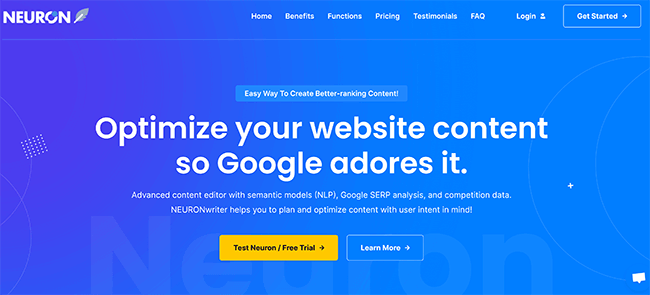
The tool’s interface and content editor is similar to Surfer SEO, with a straightforward text editor to create content. The optimization panel is on the right, and from there, you can see your real-time content score and NLP recommendations, as well as similar articles from Google.
I particularly like the layout of the articles in the content management repository, where you can see the statuses of pieces, mark progress, see lists, and view it on a calendar-style planner.
NeutronWriter helps keep your content organized and optimized for the web–essential for bloggers and writers.
Key features
Key features of the software include:
- Dedicated language support – Comes with over 170 languages, encouraging global collaboration for a worldwide audience.
- NLP recommendations – Add GPT-3 approved NLP-based keywords and phrases to cover the topic and improve your content ranking.
- Content ideas – Generate new ideas based on competitor data, and then create a long-term content plan to boost your topic authority.
- Content repository – See document status and structure with tags and groups. You can view the results of each published piece and share content briefs with your writers.
Advantages and disadvantages
| Advantages | Disadvantages |
| Newly added plagiarism checker | The interface could be clearer |
| Transparent roadmap and feature wishlist | No free trial available |
| Email and chat support available | Google Search Console integration is only available from the Gold tier onwards |
| Quickly generates content ideas |
Pricing
Paid plans start at €19/month. No free plan or trial available.
#8 – Clearscope
Clearscope is a content optimization tool that provides key insights into competitors and raises your content game.
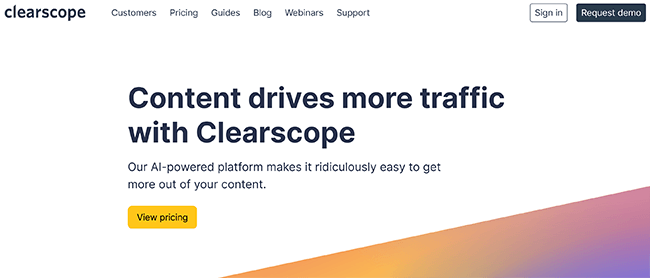
The software offers a keyword discovery tool that enables you to target answers and new search queries. It includes keyword metrics, such as CPC and search volume, and enables you to filter results based on your target keyword, traffic, country, and language preference.
Once you’ve chosen your keywords, you can generate reports for each one, giving deeper insights into competitor pages, keyword difficulty, and relevancy.
Content reports are crucial in enabling you to optimize existing content. Clearscope’s reports use NLP AI that provides the backbone of your article and assists with the research, outline, and writing process.
Overall, it’s a great tool for SEO content optimization.
Key features
Key features of the tool include:
- Unlimited sharing – All plans have unlimited sharing and exporting. You can share content briefs via Google Docs and within WordPress.
- Grade summary – See how your articles match up against the top 30 pages using a specific keyword; this includes readability analysis and word count suggestions in one report.
- Dedicated support – Each plan has full email and chat support functionality.
- Relevant terms – You’ll get access to the most relevant terms and the complete history of how many times you’ve used them in your content.
Advantages and disadvantages
| Advantages | Disadvantages |
| Great auditing functionality and keyword research tool | No demo available for the first tier |
| Runs multiple reports simultaneously | Few additional features |
| WordPress and Google Docs integrations | Can get pricey |
| User-friendly UI |
Pricing
Paid plans start at $170/month. No free plan or trial available.
#9 – PageOptimizer Pro (POP)
PageOptimizer Pro is an on-page SEO tool that optimizes your content with actionable advice.
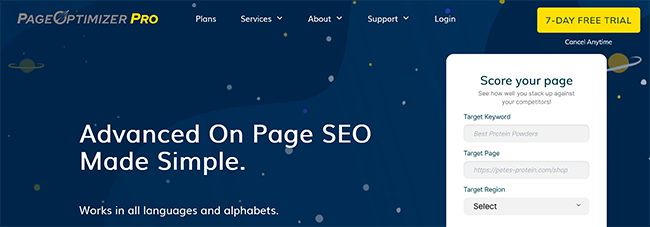
Once you’ve selected your primary keyword, the tool quickly scans your content against key competitors. From there, you’ll receive an optimization score (and report) with steps on how to upgrade your content, including word count range, keyword variations, and header tags. The score handily changes in real-time once you’ve made your amendments too.
POP’s content brief is home to your SEO scores and collates information from your reports into a single place. It provides clear and logical feedback, so you know which areas of your SEO to improve as you go.
That’s not to mention the valuable Google Chrome extension that syncs with the on-page SEO tool and allows you to open your recommendations while directly editing your pages.
It’s a cost-effective Surfer SEO alternative with a lot to offer.
Key features
Key features of the tool include:
- Unlimited domains – No restrictions on how many sites you can use with the software.
- Direct integrations – Enables you to edit in WordPress, Shopify, Squarespace, Wix, and Drupal without needing a plugin.
- LSI terms – Makes use of key LSI terms; the relationship of a group of keywords that help determine a page’s topic on Google.
- Comprehensive support – The platform offers video tutorials, weekly workshops, live chat support, and best practices.
Advantages and disadvantages
| Advantages | Disadvantages |
| Uses an original algorithm | Steep learning curve |
| Supports 61 languages | Sub-accounts are locked to the Agency plan |
| Downloadable reports and report history | |
| Scalable pricing for all budgets |
Pricing
Paid plans start at $27/month. Get started with a 7-day free trial. Annual discounts available on some plans.
What are the best Surfer SEO alternatives for your business?
That concludes our list of the best Surfer SEO alternatives.
All of the listed SEO tools are worth the investment, although it’s essential to think about your overall keyword strategy as well.
Our top two picks are the following:
- Frase is the best Surfer SEO alternative for most users. It offers a similar feature set with the addition of content-writing tools, and other useful features.
- SE Ranking is an all-in-one SEO tool that includes a content optimization tool similar to that of Surfer. It’s surprisingly affordable and even comes with an auditing tool.
But if you’d like to learn more about Surfer SEO specifically, check out our dedicated review.
That’s all for now. Thanks for reading!
Disclosure: Our content is reader-supported. If you click on certain links we may make a commission.
