11 Best Platforms To Sell Subscriptions (2024 Edition)

Looking for the best platform to sell subscriptions? You’re in the right place.
The great thing about selling subscriptions is that you can bill your customers again and again, providing you with a predictable monthly revenue stream.
But selling subscriptions and memberships isn’t like selling other types of physical and digital products—it requires a special type of ecommerce platform.
At a minimum, you’ll need to use a platform with a flexible payment system that lets you charge customers on a weekly, monthly, or yearly basis. And ideally, it should also have additional features that help you create digital subscription products, like online courses and paid communities.
In this post, we’ll be comparing the best subscription platforms on the market. We’ll look at their key features, pros and cons, and pricing to help you find the right solution for your business.
The best subscription platforms – summary
TL;DR:
- Sellfy – Best for simplicity. Use Sellfy to create a simple online store to sell subscriptions, or sell directly from your website.
- Podia – Best ecommerce subscription platform for content creators. You can also sell courses and other digital products.
- ThriveCart – Powerful shopping cart software. Use it to sell subscriptions, digital products, and more.
- Payhip – All-in-one platform for selling memberships, courses, digital downloads, and physical products.
- Shopify – Best for creating full ecommerce stores. Capable of subscription payments. Subscriptions aren’t offered natively, however. Shopify integrates with a large number of third-party subscription platforms.
#1 – Sellfy
Sellfy is our top pick for the overall best subscription ecommerce platform. It’s a simple and user-friendly store creation tool that has everything you need to sell subscriptions, physical products, print-on-demand merchandise, and more.
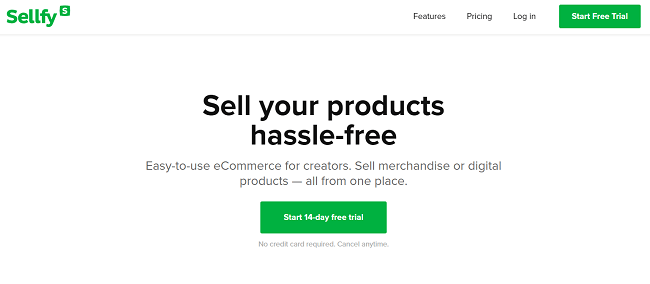
Using Sellfy, you can create a professional-looking, optimized digital storefront in just a few minutes. You can easily customize the design of your store, and add essential elements like shopping cart functionality.
Sellfy offers a range of features that can help you to manage and optimize your online subscription business, such as
- Manual content dripping
- Subscriber notifications
- Subscriber self-management that allows subscribers to access their own pages and files and manage subscriptions
- Weekly, and monthly, or yearly billing schedules
The tool also integrates with popular payment gateways like PayPal and Stripe, ensuring that all payments are safe and secure, for both you and your customers.
Sellfy also comes with a bunch of marketing features built-in, such as discount code options, email marketing, upselling features, and more. Overall, it’s a streamlined and affordable option for beginner ecommerce sellers as well as more established businesses.
Key features
- Easy-to-use store builder
- Yearly, monthly, or weekly billing schedules
- Subscription management features like content drip and subscriber self-management
- Marketing and upsell features
- Sell any type of product, not just subscriptions
Pros and cons
| Pros | Cons |
| User-friendly interface | Low revenue cap on entry-level paid plan |
| Marketing features built-in | |
| 0% transaction fees |
Pricing
Paid plans start from $22/month and include subscription products as standard.
Read our Sellfy review.
#2 – Podia
Podia is a subscription ecommcerce platform built for content creators. It comes with all the tools you need to create outstanding subscription products and sell memberships, digital downloads, online course subscriptions, and more.
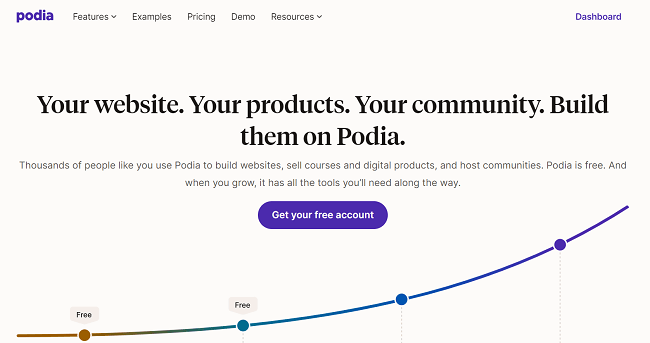
Podia is one of the most feature-rich platforms on this list. It comes with all the core ecommerce features you need to create your online store and sell subscriptions, including a website builder, payments system, flexible pricing, and delivery options, etc.
But on top of that, it also comes with a bunch of tools to help you actually create your subscription products.
For example, you can use the fully-integrated course builder to create and host your online course. It’s super easy to use and lets you split courses into sections and individual lessons, implement assessments, add multimedia content, and more.
You can also use Podia to create paid communities for subscribers. In a couple of clicks, you can set up a members-only community area that functions as an online forum where subscribers can ask questions, leave comments, and interact. And you can set up multiple membership plan tiers with different perks at each level.
You might even bundle up products together to provide additional value for your high-tier subscribers (for example, you could bundle up an online course with community access and additional digital downloads).
Other cool features Podia offers include webinar and workshop hosting, an integrated booking calendar (so you can sell coaching and consultations as well as subscriptions), a built-in affiliate marketing system to help you drive sales, and a powerful integrated email marketing solution.
And the best part? You can get most of those features without spending a penny through Podia’s Free plan.
Key features
- Course builder
- Product bundles
- Communities
- Flexible pricing
- Access limiting
- Website builder
- CRM (Customer Relationship Management) tools
- Webinars
- Digital downloads
- Stripe & PayPal integration
- Affiliate marketing
- Email marketing
Pros and cons
| Pros | Cons |
| Beginner friendly | Doesn’t support physical products |
| Powerful community tools | No mobile app |
| Supports lots of digital subscription products | Site builder could be better |
| Great value for money | |
| Broad feature set |
Pricing
Podia offers a free plan subject to 8% transaction fees on each sale. Paid plans with no transaction fees start from $33 per month billed yearly.
Read our Podia review.
#3 – ThriveCart
ThriveCart is a powerful shopping cart software solution that you can use to create checkout pages and sell subscriptions, digital products, etc.
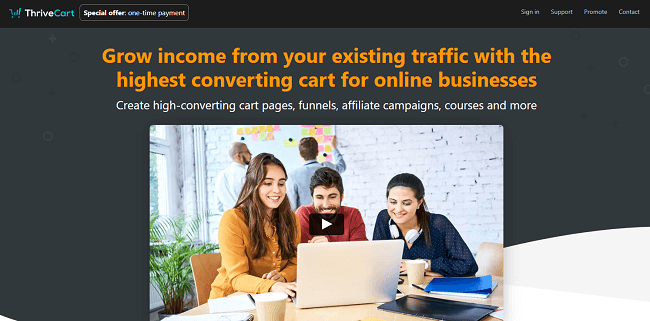
ThriveCart is one of the most flexible shopping carts on the market. You can use it to create sophisticated funnels that turn website visitors into customers and maximize average order values.
With ThriveCart, you can set up flexible subscriptions, offer free trials to your customers, create split payments, recurring sales, discount offers, and more. You can even offer ‘pay what you want’ pricing.
Key features
- Cart pages
- One-click upsell funnels
- Bump offers
- Flexible subscriptions
- Free trials
- Course creation
- Embeddable carts
- Integrations
- Analytics
- Calculate sales tax
- Automations
Pros and cons
| Pros | Cons |
| Extensive integrations | High upfront cost |
| High-converting cart pages | |
| Extensive feature set | |
| Excellent VAT handling functionality |
Pricing
ThriveCart costs $495 for a lifetime license. It’s a little expensive upfront, but you only have to pay for it once.
#4 – Payhip
Payhip is another powerful all-in-one platform. You can use it to sell memberships, courses, digital downloads, and physical products. It’s also capable of creating simple online stores.
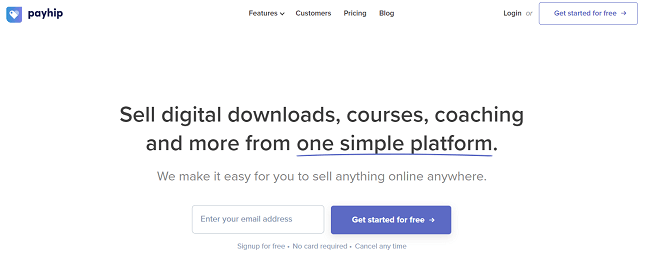
One of the best things about Payhip is how easy it is to use. You can set everything up ready to start accepting recurring payments in minutes. Payhip handles all the hard parts for you with automated customer management, email updates, and content delivery.
You can set up multiple plans with different price points, recurring intervals, free trials, etc. And upload exclusive content that only members who subscribe to a particular plan can view.
Payhip creates a members area for all your customers, where they can manage their accounts and access exclusive content.
Another feature we really like about Payhip is the automatic VAT handling. You can set it up to charge the correct amount of sales tax to each of your customers, which aids with compliance.
Key features
- Member management
- Upload members-only content
- Custom billing intervals
- Free trials
- Email notifications
- Embeds
- Security
- Multiple plans
- High-converting checkout
- VAT and taxes
- Marketing tools
- Store builder
- Digital downloads
- Physical products
- Coaching
Pros and cons
| Pros | Cons |
| Generous free plan | Transaction fees on Free and Plus plans |
| Supports most product types | Support could be better |
| Flexible pricing | |
| Nice UI |
Pricing
Payhip offers a free plan with 5% transaction fees. The Plus plan costs $29/month with 2% transaction fees, and the Pro plan costs $99/month with no transaction fees. All plans include all features and unlimited products & revenue.
Read our Payhip review.
#5 – Lemon Squeezy
Lemon Squeezy is another great, easy-to-use platform for selling subscriptions, as well as other types of digital products
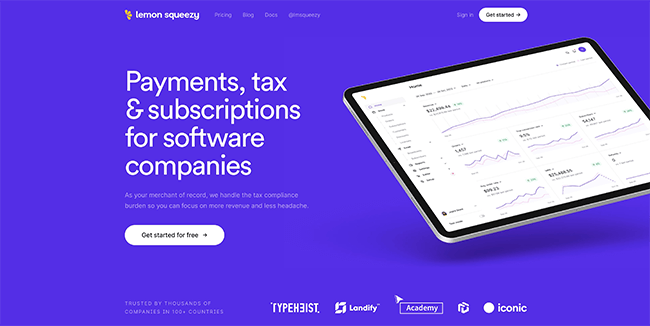
It includes all the features you’d expect from an all-in-one ecommerce platform, including a site builder, product management, marketing, and sales tools, analytics, tax tools, etc.
Aside from recurring subscriptions, you can also use Lemon Squeezy to sell software, ebooks, audio, and pretty much any other kind of digital download you can think of.
What makes Lemon Squeezy different is its pricing model. There are no monthly fees to use the platform. Instead, you’ll be charged a small cut of each sale you make, which gets smaller as you earn more.
So when you’re just starting out, you pay 8% fees to Lemon Squeezy on each sale. But once your lifetime earnings are over $100,000, you’ll only pay 5% per sale. This makes it a good scalable platform for growing businesses.
Key features
- Digital downloads
- Software
- Recurring subscriptions
- Checkout Overlay
- Bundles & upsells
- Email marketing
- Discount codes
- Lead magnets
- Business insights
- Invoicing
- Sales tax and VAT handling
Pros and cons
| Pros | Cons |
| All-in-one toolkit | Transaction fees (4%-8%) |
| Scalable | |
| Easy to use |
Pricing
Lemon Squeezy is free to use but you’ll pay fees of 5% +50¢ per sale.
#6 – Shopify
Shopify is the most popular store builder on the market—and arguably the best. It comes with everything you need to build your online storefront and manage your ecommerce business.
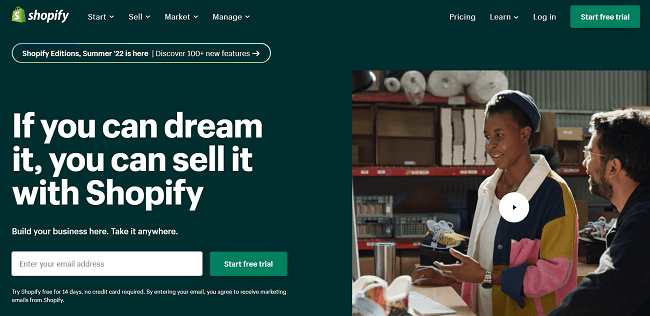
Unlike Sellfy, Shopify doesn’t support subscription sales out of the box. You’ll need to integrate it with a third-party subscription app in order to manage recurring orders so you can sell memberships and subscriptions.
Fortunately, this couldn’t be easier. Shopify is one of the most widely-supported platforms, with thousands of native integrations.
In the Shopify App Store, you’ll find dozens of free and paid apps that you can install in one click to add subscription functionality to your Shopify store, like Appstle and Recharge Subscriptions.
Aside from its superb extensibility, there are plenty of other reasons to choose Shopify over other subscription ecommerce platforms. It offers a suite of best-in-class store and order management features, a great selection of templates, excellent marketing and sales tools, and an awesome checkout that converts like crazy.
It’s also incredibly easy to use, with a clean, user-friendly dashboard that makes it easy to set up and manage your store.
Shopify has its own in-house payment system, Shopify payments. The platform also supports plenty of third-party payment gateways (like PayPal, Stripe, etc.) but charges additional transaction fees when you use them. This is one of the platform’s major drawbacks.
Key features
- Website hosting
- Website builder
- Analytics
- Inventory management
- Product management
- Lightning-fast page loading speeds
- Security
- Abandoned cart reminders
- Best-in-class checkout
- Automatic shipping rate calculations
- Free themes
- Mobile app
- POS system
- Marketing and sales tools
Pros and cons
| Pros | Cons |
| User-friendly | Additional transaction fees if a third-party payment gateway is used |
| Broad feature set | Store builder only. Subscription payments require integration with third-party platforms |
| Excellent integrations & apps | |
| Great performance (speed & uptime) |
Pricing
Plans start from $5 per month (yearly discounts available). Get started with a 3-day free trial, then $1/month after for 3 months.
Read our Shopify review.
#7 – Squarespace
Squarespace is best known as a general-purpose website builder, but it also boasts powerful built-in ecommerce functionality. It comes with the best selection of templates we’ve seen and stands out for its excellent design tools and content management functionality.
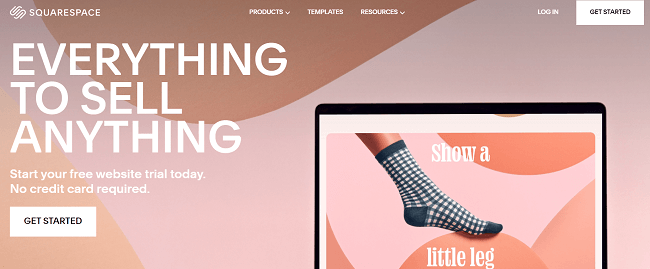
Squarespace offers a range of affordable plans but if you want to use it to sell subscription services, you’ll need to sign up for the Advanced Commerce plan. It’s a little pricey but you get a lot for your money.
Advanced billing features like automatic recharging and payment retries help with building customer loyalty, and the built-in tax tools make compliance easy.
One important thing to note is that while you can sell digital products through your Squarespace store, it isn’t possible to sell them as subscriptions.
You can only sell physical or service products as subscriptions. As such, it’s a good choice for selling things like subscription boxes but probably isn’t suitable for online courses, paid memberships, etc.
We really like Squarespace’s templates. There are over 140 free options to choose from, and they all look really great, with modern, professional designs that’ll make your store stand out from the crowd.
Other features we appreciate include the built-in CMS, photo editing capabilities, blogging functionality, streamlined checkout, product reviews, and flexible shipping options.
Key features
- 140+ templates
- Tax tools
- Product reviews
- Inventory management
- Website builder
- Shopping cart
- Streamlined checkout
- Appointment booking
- Marketing tools
- Design tools
- Blogging
- Recurring billing
- Automatic recharges
- Payment retries
Pros and cons
| Pros | Cons |
| Stunning templates | Can’t sell digital products as subscriptions |
| Sophisticated billing options | Limited integrations |
| Great tax and shipping tools | No multi-currency selling |
| Ideal for content-focused sites |
Pricing
The Squarespace Advanced Commerce plan costs $49/month when billed annually. Lower-priced plan tiers are available but don’t let you sell subscriptions. You can get started with a free trial.
#8 – SendOwl
SendOwl is an all-in-one solution specifically designed for selling digital products, subscriptions, and more. The tool is designed specifically for selling products like e-books and online courses, and it has tons of features that can help you to build and manage a subscription-style ecommerce store.
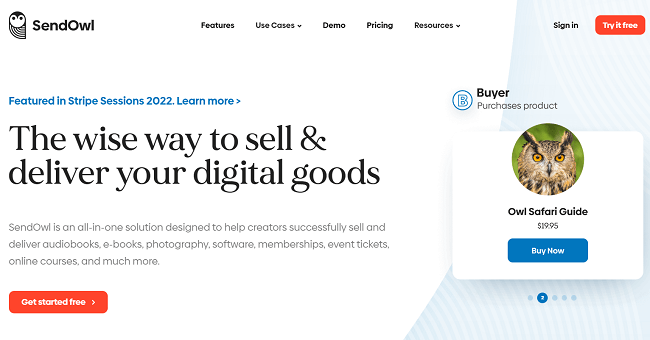
When it comes to subscriptions, you can set predefined fees to allow customers to gain access to new content weekly, monthly or yearly. You can also set up reward systems for subscribers to give them access to new content, community spaces, and more. SendOwl also has drip content features, which is great if you’re selling online courses.
SendOwl also has tons of features to help you to market your products, keep your sales secure and analyze your performance, making it the perfect all-in-one solution.
Key features
- Bill customers weekly, monthly, or yearly.
- Subscriber and member rewards features
- Drip content features
- Marketing and analytics feature
Pros and cons
| Pros | Cons |
| Designed for selling digital products and subscriptions | Not great for selling physical products |
| Free plan available | |
| Content drip and reward feature |
Pricing
SendOwl has a free plan available, but the company takes 5% of sales. Paid plans with 0% fees start from $19/month.
#9 – WooCommerce (hosted by Liquid Web)
WooCommerce is an e-commerce platform that integrates with WordPress to give you extensive control when designing and managing your subscription store. To use WooCommerce with WordPress, you’ll need to find a hosting provider that is optimized for use with WooCommerce – we recommend an option such as Liquid Web.
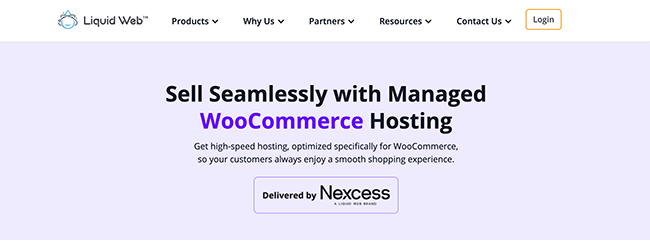
One of the best things about using WooCommerce is that it gives you tons of flexibility and control when it comes to building and managing all aspects of your online store. You can use it to sell both digital and physical products and set up secure subscription payments for your products.
To accept subscription payments, you’ll need to add a WooCommerce extension to your plugin. WooCommerce offers an official extension for subscriptions called WooCommerce Subscriptions that allows you to set up multiple billing schedules, automatic renewals, and even automatically rebill for failed payments.
There are also tons of other WooCommerce subscription extensions to choose from that have varying feature sets.
One of the main downsides to WooCommerce is that it can be a little complicated to use if you’re not familiar with WordPress and the plugin itself. However, if you have some knowledge of using WordPress for website building and management, then it does provide much more freedom and control than other ecommerce solutions. And, on top of that, it’s free.
Also, as we mentioned above, you’ll need to select a hosting provider that is optimized for WooCommerce. For this, we recommend Liquid Web.
Why Liquid Web?
Liquid Web offers plans that are specifically designed for WooCommerce. They include features like Smart Monitoring, which will tell you about issues with your site if you make changes to your theme or plugin. It also runs tests on your site to ensure that it’s always operating properly, and doesn’t have any issues.
Key features
- Free-to-use WordPress plugin
- Store building tools
- Subscription extensions like WooCommerce Subscriptions
- Tons of extensions and integrations
Pros and cons
| Pros | Cons |
| Flexible and extensive – great for experienced WordPress users | Can be complicated to use if you’re a beginner |
| Free to use | |
| Lots of extensions and integrations available |
Pricing
WooCommerce is a free plugin, but you may need to pay for additional extensions. Also, you’ll need to pay for a hosting plan. WooCommerce hosting plans from Liquid Web start from $21/month. Annual discounts available.
#10 – BigCommerce
BigCommerce is another extremely popular ecommerce solution that can be used for selling subscription products.
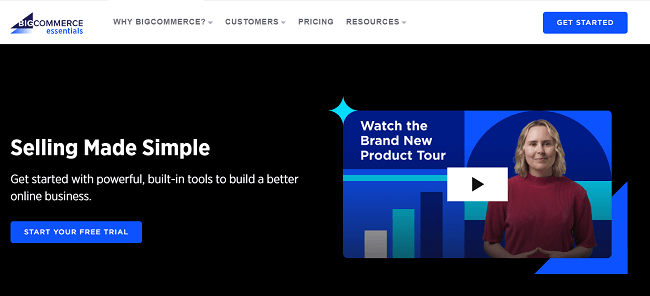
Like Shopify, Bigcommerce doesn’t offer subscription features natively. However, it integrates with a huge selection of tools, including tools that can help you sell subscriptions for both digital and physical products.
Some of the most useful subscription integrations include ReCharge and Sticky.io. These plugins can help you manage key subscription tasks like recurring payments, setting up customer portals, upsells and marketing, and more.
BigCommerce is a great choice for any type of ecommerce store, including selling subscriptions as it has just about every feature you would need to build, manage and market your store efficiently.
From an intuitive store builder to more advanced features like multi-storefront management, coupons and discounts, and much much more.
If you’re looking to sell subscriptions as part of a larger ecommerce business, or your want to expand your business in the future, then this is a great option to choose.
Key features
- Wide selection of subscription integrations
- Intuitive store builder
- Coupons and discounts
- Advanced ecommerce features
Pros and cons
| Pros | Cons |
| Advanced store building tool | No dedicated subscription features |
| Great for larger businesses | Not the most intuitive tool to use |
| Good selection of subscription integrations to choose from |
Pricing
Plans start from $39/month (save 25% with an annual subscription). 15-day free trial available.
#11 – Wix
Wix is an advanced and intuitive website-building tool perfect for selling physical product subscriptions. Wix comes complete with tons of features that make selling products like subscription boxes super easy.
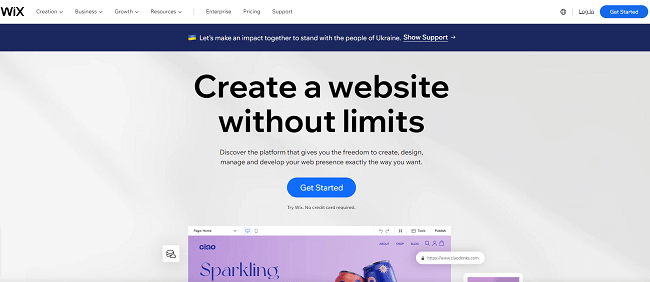
For example, you have options to bill your customers on a weekly, monthly, or yearly basis. Once a customer has subscribed to a product, a new order will automatically appear in your dashboard every time it is due, making fulfilling your subscriptions easy.
You can also create ‘my subscription’ pages to allow customers to efficiently manage their active subscription details, make payments, and more.
Unlike some of the tools on this list, Wix is much more suited to physical products, rather than digital products like online courses. As a result, it doesn’t have content dripping and management features like some other tools do.
However, it’s a really great tool for beginners looking to quickly build a website. The drag-and-drop builder and selection of other intuitive tools make it a great choice if you’re looking to start an ecommerce venture without too much hassle.
Key features
- Easy to use website builder
- Subscription auto-renew and fulfillment features
- Tons of e-commerce and subscription website templates
- Website management app – ‘Wix Owner App’
Pros and cons
| Pros | Cons |
| Extremely easy to use and intuitive | No dedicated features for selling digital products like courses |
| Good selection of subscription site templates available |
Pricing
Wix’s Basic Business plan starts at $27/month. This includes essential ecommerce features like payment handling.
Choosing the best subscription platforms for your business
Selling subscriptions is a great way to make money, especially as ecommerce sales are expected to reach 6.3 trillion in the next few years.
As you can see, there are many different strategies and tools to use. If you’re overwhelmed by choice, why not go with one of our top 3 picks? They are:
- Sellfy – An easy-to-use online store builder that can be used to sell subscriptions and more.
- Podia – A useful ecommerce subscription platform perfect for content creators.
- Shopify – Best for building larger stores. Use it to create a full ecommerce store and integrate with third-party apps to take subscription payments. Their app marketplace is huge.
So whether you want to start an ecommerce subscription business or just need a subscription management software, there are plenty of tools on the market to help you sell subscriptions online, set up recurring billing and manage your members with ease.
Finally, if you’d like to learn more about selling digital products and subscriptions, then why not check out some of our other articles, including 11 Best Platforms To Sell Digital Products and 9 Best Dropshipping Websites For Your Ecommerce Store.
Disclosure: Our content is reader-supported. If you click on certain links we may make a commission.
